Unveiling the Role of Firewalls in Cybersecurity: Understanding If Your Computer Is Protected
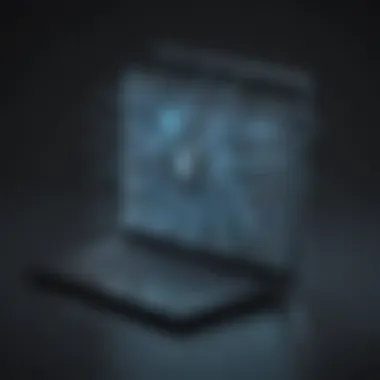

Overview of Firewalls in Computer Systems
Firewalls are indispensable cybersecurity components crucial for defending personal computers against online threats. Through a sophisticated analysis of their structure and functionality, this section illuminates the pivotal role firewalls play in ensuring the utmost security for digital devices. By providing an in-depth exploration of the significance and operation of firewalls, readers will develop a comprehensive understanding of how these software tools shield sensitive data and ensure a secure online experience.
Importance of Firewalls
In the digital age, where cyber attacks are a pervasive threat, understanding the presence and functionality of firewalls on personal computers is paramount. Firewalls act as a digital barrier between your device and potential threats from the internet. They monitor and control incoming and outgoing network traffic based on predetermined security rules, serving as the first line of defense against malicious activities that could compromise the integrity of your data.
Role of Firewall Software
Firewall software is a crucial addition to any computer system, enhancing security measures and fortifying defenses against increasingly sophisticated cyber threats. It operates by examining data packets and determining whether they meet the specified security criteria before allowing them to pass through the network. By integrating firewall software into your computer, you elevate its protection levels, mitigating the risk of cyber breaches and unauthorized access.
Significance of Online Safety
The realm of online safety encompasses a myriad of considerations, and firewalls stand as stalwart guardians in this digital landscape. By regulating network traffic and identifying potential risks, firewalls aid in the preservation of data confidentiality and the prevention of malicious intrusions. This section delves into how firewalls contribute to the overarching goal of maintaining a secure online environment, safeguarding both personal and professional information from malevolent cyber threats.
Stay tuned for further exploration into the intricate workings of firewalls and how they reinforce the security infrastructure of personal computers.
Understanding Firewalls: Do Have a Firewall on My Computer?
Introduction ## the realm of cybersecurity, understanding firewalls is paramount. Firewalls serve as the first line of defense against cyber threats, acting as digital barriers to protect your devices from malicious activities. Exploring the world of firewalls unveils a complex yet crucial aspect of modern-day computing. This article aims to shed light on the significance of firewalls in the realm of personal computer security, emphasizing their role in fortifying your digital safety. ## Wh s a Firewall? ### Fire act as gatekeepers between your device and the vast internet landscape. They analyze incoming and outgoing network traffic, determining whether to allow or block data based on pre-established security rules. Think of a firewall as a security checkpoint that inspects every piece of information entering or leaving your computer, safeguarding it against potential cyber threats. ## Importanc Firewalls ### The importa f firewalls cannot be overstated. They form a crucial component of cybersecurity strategies, preventing unauthorized access and thwarting malicious activity. By implementing firewalls, users can mitigate the risk of cyber attacks, data breaches, and identity theft. Organizations and individuals rely on firewalls to create a secure digital environment, safeguarding sensitive information from cybercriminals and hackers. ## Purpose of the A le ### This article serve demystify the concept of firewalls for computer users, aiming to provide a comprehensive overview of their significance and functionality. By elucidating the importance of firewalls and their role in personal computer security, readers will gain a deeper understanding of how these cyber sentinels fortify their digital defenses. Join us on this journey to unravel the mysteries of firewalls and empower yourself with the knowledge to enhance your cybersecurity posture.


Understanding Firewalls
In this section, we delve deep into the critical importance of understanding firewalls within the broader context of computer security. Firewalls act as a crucial line of defense against cyber threats, working tirelessly to monitor and control incoming and outgoing network traffic. Understanding firewalls is paramount in today's interconnected digital landscape, where the risk of cyber attacks looms large. By grasping the nuances of firewalls, users can make informed decisions to fortify their systems and data.
Types of Firewalls
Differentiating between Hardware and Software Firewalls
When differentiating between hardware and software firewalls, we unearth a fundamental contrast in their implementation. Hardware firewalls are physical devices that act as intermediaries between a network and external threats, filtering traffic at the network level. On the other hand, software firewalls are software applications installed on individual devices, providing granular control over incoming and outgoing traffic. The distinct advantage of hardware firewalls lies in their ability to protect an entire network, making them a preferred choice for large organizations seeking robust cybersecurity measures.
Exploring Packet Filtering and Application Layer Firewalls
Packet filtering and application layer firewalls represent two prominent approaches to network security. Packet filtering inspects data packets based on pre-defined rules, allowing or blocking them according to specified criteria. In contrast, application layer firewalls operate at the application layer of the OSI model, enabling more detailed analysis of data and application-specific filtering. The efficiency of packet filtering lies in its simplicity and speed, while application layer firewalls offer enhanced protection against sophisticated threats targeting specific applications.
How Firewalls Work
Insight into Firewall Rules and Access Control Lists
In delving into firewall rules and access control lists, we uncover the backbone of firewall functionality. Firewall rules dictate the traffic permissions granted or denied by the firewall, essential for regulating network access. Access control lists serve as filters that screen incoming and outgoing traffic based on specified criteria, enhancing network security and privacy. The strategic configuration of rules and access control lists empowers users to tailor their firewall settings to meet specific security needs.
Examining Stateful Inspection and Deep Packet Inspection
By examining stateful inspection and deep packet inspection, we navigate advanced methods employed by modern firewalls to analyze network traffic. Stateful inspection tracks the state of active connections, allowing firewalls to make informed decisions based on context. Deep packet inspection engages in thorough examination of packet contents, identifying anomalies and potential threats within data transmissions. The combination of these techniques enhances the resilience of firewalls in detecting and mitigating complex cyber attacks.


Configuring a Firewall
Effective configuration of a firewall is crucial for optimizing its protective capabilities. Customizing firewall settings involves defining rules, configuring access controls, and fine-tuning security parameters to align with specific security objectives. An intelligently configured firewall not only bolsters network security but also ensures seamless data flow and accessibility for authorized users. Regular updates and monitoring are vital aspects of firewall maintenance, guaranteeing ongoing protection against evolving cyber threats.
Do You Have a Firewall on Your Computer?
In this segment, we delve into the crucial aspect of determining the presence of a firewall on your computer. Understanding whether your device is equipped with a firewall is vital in today's cyber landscape dominated by various online threats. Firewalls act as the first line of defense against malicious activities, such as unauthorized access, data breaches, and malware attacks. By having a firewall installed on your computer, you establish a barrier that filters incoming and outgoing network traffic, thereby safeguarding your sensitive information. This discussion aims to shed light on the significance of having a firewall and the implications of lacking one.
Default Firewall Settings
Default firewall settings play a pivotal role in ensuring the security of your system. Typically, when you acquire a new computer operating system, it comes with built-in firewall settings that provide basic protection. These default settings serve as a foundation for your device's security posture, offering a level of defense until you can customize and enhance your firewall configuration to align with your specific needs and risk profile. Understanding and managing default firewall settings are essential in securing your computer and mitigating potential cyber vulnerabilities.
Checking Firewall Status
Verifying the status of your firewall is a fundamental step in maintaining a secure computing environment. By confirming that your firewall is active and properly configured, you can ascertain that your device is shielded from online threats. Ensuring the firewall's functionality involves monitoring its active state, rule sets, and network permissions to guarantee robust protection. This section will guide you through the process of checking your firewall status on both Windows and MacOS platforms, offering detailed insights into validating the presence and effectiveness of this critical security measure.
Steps to Verify Firewall Presence on Windows
Validating the presence of a firewall on a Windows system involves navigating through the Control Panel or Settings menu to access the firewall settings. By inspecting the firewall status and configuration options, you can verify if the Windows firewall is active and operational, thereby confirming that your device is defended against external threats. Understanding the steps to verify firewall presence on Windows empowers users to proactively secure their systems and fortify their defenses against potential cyber risks.
Methods to Confirm Firewall on MacOS


Confirming the status of the firewall on MacOS entails accessing the Security & Privacy settings to examine the firewall configuration. By reviewing the firewall preferences and network permissions on MacOS, users can ensure that the built-in firewall is functioning correctly and offering the necessary protection. Familiarizing yourself with the methods to confirm the firewall on MacOS equips individuals with the knowledge to reinforce their device's security posture and uphold data confidentiality.
Installing a Firewall
Installing a dedicated firewall solution is a strategic decision to fortify your computer's security beyond default settings. While operating systems provide basic firewall functionalities, opting for additional firewall software enhances your device's protection against advanced threats. This section discusses essential considerations and recommendations for installing firewalls on both Windows and MacOS systems to elevate your defense mechanisms and enhance your online security.
Recommendations for Windows Users
For Windows users, installing reputable third-party firewall software is recommended to augment the existing native firewall capabilities. These additional firewall applications offer advanced features such as application-level controls, intrusion detection systems, and real-time monitoring, strengthening the defense against evolving cyber threats. Implementing third-party firewall solutions enhances the security posture of Windows systems and reinforces protection against potentially harmful network activities.
Suggestions for MacOS Users
MacOS users can benefit from installing specialized firewall software designed to integrate seamlessly with the native security features of the operating system. By selecting firewall applications tailored for MacOS environments, users can amplify their device's resistance against malicious intrusions and data breaches. The suggested firewall solutions for MacOS users prioritize compatibility, user-friendliness, and robust threat detection capabilities, ensuring comprehensive security coverage for Apple devices.
Maintaining Firewall Security
In the realm of cybersecurity, maintaining firewall security stands as a crucial practice for thwarting potential threats that could compromise sensitive data and system integrity. Regular upkeep of firewall settings and configurations plays a pivotal role in fortifying the digital fortress that guards against malicious intrusions. By ensuring that the firewall software is up to date with the latest security patches and enhancements, users can proactively shield their devices from emerging cyber risks. Moreover, staying vigilant with firewall maintenance not only enhances network security but also bolsters overall cyber resilience against evolving cyber threats.
Updating Firewall Software
- Importance of Regular Updates: Regular updates for firewall software are instrumental in keeping pace with the ever-evolving threat landscape. Ensuring that the firewall is equipped with the latest security definitions and protocols helps in shoring up defenses against new vulnerabilities and exploits. The consistent integration of patches and updates reinforces the efficacy of the firewall in safeguarding against emerging cyber threats. By prioritizing regular updates, users can mitigate the risk of exploitation and enhance the overall security posture of their systems.
- Ensuring Firmware Updates for Hardware Firewalls: Firmware updates for hardware firewalls are imperative to maintain optimal performance and security efficacy. By keeping the firewall's firmware up to date, users can leverage improved functionalities, enhanced security features, and bug fixes that contribute to the firewall's robustness. Firmware updates not only address known vulnerabilities but also fine-tune the firewall's operational efficiency, ensuring seamless protection against a myriad of cyber threats. By ensuring timely firmware updates, users can uphold the integrity and resilience of their hardware firewalls, reinforcing their digital defenses.
Monitoring Firewall Alerts
- Responding to Suspicious Activities: Effective monitoring of firewall alerts enables users to respond promptly and decisively to any indications of suspicious activities. By analyzing and investigating alerts triggered by the firewall, users can identify potential security incidents and initiate appropriate remedial actions. Timely responses to suspicious activities can mitigate the impact of malicious behaviors and proactively mitigate potential security breaches. By honing the ability to interpret and act upon firewall alerts, users can bolster their cybersecurity posture and pre-emptively address emerging threats.
- Configuring Alert Notifications: Configuring alert notifications offers users real-time visibility into firewall activities, ensuring that pertinent security events are promptly communicated. By customizing alert settings to align with organizational security policies, users can tailor notifications based on the severity of detected incidents. Configuring alert notifications empowers users to stay informed about critical security events, enabling swift responses to potential threats. By leveraging proactive alert configurations, users can enhance situational awareness and fortify their defense mechanisms against evolving cyber risks.
Firewall Best Practices
- Enabling Intrusion Detection Systems: Enabling intrusion detection systems within firewalls enhances threat detection capabilities, enabling the identification of unauthorized access attempts and suspicious activities. By incorporating intrusion detection mechanisms, firewalls can proactively identify potential security breaches and anomalies within network traffic. The implementation of intrusion detection systems augments incident response capabilities, allowing for swift containment and mitigation of security incidents. By enabling robust intrusion detection functionality, users can bolster their overall cybersecurity posture and safeguard against advanced persistent threats.
- Implementing Virtual Private Networks: The implementation of virtual private networks (VPNs) within firewall configurations fosters secure data transmission and communication channels. VPNs establish encrypted connections that enable secure data transfer across untrusted networks, safeguarding sensitive information from interception and unauthorized access. By integrating VPN capabilities into firewalls, users can create secure tunnels for remote access and ensure confidentiality in data exchanges. Implementing VPNs within firewall settings strengthens data privacy and security protocols, fortifying communication channels and protecting against data breaches. Leveraging VPN technology within firewalls bolsters data encryption and privacy measures, reinforcing overall cybersecurity defenses.



