Top Free Cloud Storage Services Reviewed


Intro
In an age where data holds paramount importance, having access to reliable cloud storage can make all the difference, especially when it doesn't cost a dime. From seamlessly storing critical documents to sharing media files, free cloud storage options have mushroomed in recent years, providing a lifeline for individuals and businesses alike. This exploration aims to illuminate the significant players in the free cloud storage landscape, providing essential insights into what makes them tick—and what might leave users scratching their heads.
The increasing reliance on digital solutions—whether for remote work or data backup—has cast a bright light on cloud storage services. The need for safe and efficient data management has never been higher, and many people find themselves navigating a marketplace flooded with choices. Each service claims to offer the best features, but understanding what each offers can feel like trying to find a needle in a haystack.
Understanding the Landscape
As we dive into this ocean of options, the guide will unravel the layers, revealing crucial features and no-nonsense comparisons. Whether you are an IT professional scoping out a storage solution or a tech enthusiast eager to know which option suits your needs best, the forthcoming sections will provide the groundwork for informed decision-making. The ultimate goal is to help individuals tap into the vast potential of cloud storage without overspending, thus maximizing utility while minimizing costs.
Understanding Cloud Storage
Understanding cloud storage is fundamental for anyone navigating today's digital landscape. This section lays the groundwork for comprehending how cloud storage functions and why it’s increasingly becoming a cornerstone in information technology.
Definition and Purpose
At its core, cloud storage refers to saving data on remote servers accessed via the internet, as opposed to traditional storage methods that rely on physical drives or local networks. This allows users to store and retrieve data from virtually anywhere, provided there's internet access.
Think of it like keeping a collection of important documents not in a filing cabinet in your home but in a secure bank vault that you can access from anywhere—whether you’re at your office or on the go. The purpose is clear: it provides flexibility and convenience.
With major players like Google Drive and Dropbox stepping into the limelight, users appreciate the ease of document sharing, collaboration features, and a major boost in data security. For IT professionals, this means adopting a new paradigm where collaboration and mobility are prioritized yet managed effectively.
Importance of Storage Solutions in IT
In the realm of information technology, storage solutions aren’t just about having space to keep files; they are critical for enhancing efficiency and supporting organizational goals. Effective storage can significantly impact how data is accessed, shared, and secured. Here are some key considerations:
- Accessibility: Users can access their files from any device with an internet connection, allowing for seamless work from anywhere.
- Cost-Effectiveness: For businesses, opting for free cloud storage solutions can reduce the need for extensive physical infrastructure, thereby saving costs on hardware.
- Scalability: As organizations grow, so do their storage requirements. Cloud solutions allow for easy upgrades or expansions without the hassle of physical installations.
"Good storage solutions can make the difference between a smooth workflow and a chaotic mess of digital clutter."
Despite the numerous benefits, IT professionals must be aware of potential pitfalls, such as data security and privacy issues. This awareness leads to more informed decision-making regarding which cloud service to utilize. As the cloud storage landscape evolves, understanding its nuances becomes imperative for leveraging its full potential in driving innovation and productivity.
Market Overview of Free Cloud Storage
Examining the current landscape of free cloud storage is crucial for both IT professionals and tech enthusiasts alike. The increasing reliance on digital tools means that having an adequate understanding of available cloud storage solutions can substantially influence productivity and data management efficiency. Not only are organizations looking for affordable solutions, but individuals also seek ways to store and share files easily. This section walks through pivotal trends and identifies key players in this ever-evolving domain.
Trends in Cloud Storage Usage
The usage of cloud storage has surged dramatically in the last few years. Nowadays, people don’t just save files—they send everything to the cloud. A few factors have led to this growth:
- Remote Work: With more folks working from home, reliance on cloud storage has rocketed. Flexible access to documents, whether on a phone or laptop, keeps workflows smooth.
- Collaboration Needs: Teams are scattered in different time zones. As a result, the magic of shared folders and real-time document editing is game-changing.
- Data Management Simplification: The sheer ease of backing up data through cloud systems reduces the headache associated with physical storage solutions.
Research reveals that cloud uptake is set to increase further, primarily driven by the necessity for data accessibility and security. With a staggering amount of data globally expected to reach up to 175 zettabytes in a few more years, cloud services are right in the thick of it.
Key Players in the Free Cloud Storage Space
In the free cloud storage realm, a handful of providers consistently emerge as leaders, each bringing unique features and capabilities:
- Google Drive: Integrated with Google’s suite of services, it offers 15GB of free space. It’s hard to find another service that brings together such usability with powerful collaborative tools.
- Dropbox: Known for its simplicity and reliability, Dropbox provides 2GB for free. While the limit is lower than competitors, its interface is intuitive, making it a go-to for many.
- OneDrive: Tied closely with Microsoft products, OneDrive extends capabilities to Office users and offers 5GB without charge, tying in well with productivity tools.
- Box: This service primarily focuses on enterprise solutions but still offers 10GB for free, emphasizing collaboration and security—two essential elements for businesses handling sensitive info.
- Mega: Presenting a whopping 20GB for its users, Mega markets its platform as security-first, encrypted by default, providing an appealing option for privacy-conscious individuals.
"Selecting the right cloud storage solution isn't just about space; it’s about how well it fits into your digital lifestyle and work habits."
In assessing these players, it's essential to see how they not only offer storage but create an ecosystem where users can thrive—navigating data challenges with ease. As we delve deeper later in this article, we can compare these providers' feature sets, availability, and user experiences.
Leading Free Cloud Storage Providers
When considering how best to store files, this section delves into the most prominent players in the free cloud storage game. Each provider has its unique strengths and weaknesses, making it vital to understand what differentiates them. These services not only offer substantial storage but also integrate various functionalities that appeal to diverse user needs. Choosing the right provider can streamline workflow, enhance collaboration, and fortify data security. With multiple options available, analyzing these leading providers helps users make informed choices that align with their goals and requirements.
Google Drive
Storage Capacity
Google Drive offers users a generous 15 GB of free storage. This capacity is not just a number; it provides ample space for documents, photos, and backups without requiring any immediate upgrade. The key characteristic of this generous storage is its ability to handle a significant volume of data for the everyday user. It is widely embraced because the limit allows for the comfortable storage of various file types and sizes.
One standout feature is the way storage is linked to other Google services like Gmail and Google Photos. However, users should be aware that the storage is shared across these platforms, meaning heavy use in one could limit availability in another.
Integration with Other Google Services
Integration is where Google Drive really shines. Not only does it link seamlessly with Google Docs, Sheets, and Slides, but users can also drag and drop files directly from their desktops. This functionality encourages collaborative document creation and editing in real-time, making it a popular choice for teams and individuals alike.
One unique advantage of this integration is the capability to share files directly from the Drive into other apps without additional steps. Still, it requires a stable internet connection for optimal use, which might be a disadvantage for those occasionally offline.
Tutorial for Setting Up


Getting started with Google Drive is relatively straightforward. Users can create an account using an existing Google email or easily register for a new one. The key characteristic of the tutorial process is its simplicity, making it appealing even for less tech-savvy individuals.
Once set up, users get immediate access to their storage, with easy-to-follow prompts that guide them through uploading files. This user-friendly approach encourages frequent engagement with the service. Still, while signing up is quick, understanding all the features could take some time.
Dropbox
Storage Capacity
Dropbox starts you off with 2 GB of free storage, which may seem modest compared to others, but it's quite effective for basic file sharing and syncing tasks. This limited capacity often forces users to upgrade to a paid plan sooner than with competitors who provide larger free allowances.
However, its unique referral program allows users to earn additional storage by inviting friends, which can significantly extend the free capacity if utilized wisely.
Features and Usability
A hallmark of Dropbox is its intuitive interface. The platform offers seamless synchronization across devices, which can be invaluable for users who frequently switch between computers and mobile devices. It's tailored for easy file organization, where users can create folders and subfolders without the hassle.
A notable feature is the 'Smart Sync,' which lets users free up space on their devices while keeping files in the cloud, but this feature may only be accessible in certain plans, leaving free users with less flexibility.
How to Get Started
Setting up Dropbox is a breeze. After creating an account, users can download the client software or use the web interface. The quick-install option ensures that users can manage their files with minimal delay. This efficiency is one major reason behind Dropbox's popularity. Still, while setup is quick, maximizing the service's potential features might require some exploration.
OneDrive
Storage Capacity
OneDrive typically offers 5 GB of free storage, which should cover standard uses like file sharing and backups. This amount is generally enough for everyday files but might prompt users to explore paid options faster than desired.
Yet, the real charm lies in the ability to earn additional storage through subscription plans or association with Microsoft 365, making it beneficial for professional users engaged in the Microsoft ecosystem.
Microsoft Ecosystem Integration
Microsoft OneDrive is tightly woven into the Microsoft ecosystem, making it an exceptional choice for those already using Windows or Office software. The integration extends to Project management, collaboration and email with Outlook. This linkage enhances productivity, given that files are easily accessible through other applications, thus allowing seamless workflow.
Nevertheless, users should note that the effective use of OneDrive often relies on using Microsoft products, limiting flexibility for those using alternative solutions.
Setup Instructions
Setting up OneDrive is relatively simple and is often pre-installed on Windows devices. Users can either log in with their Microsoft account or create a new account through straightforward prompts. A key aspect that stands out is the step-by-step guidance provided during setup, creating a smooth onboarding experience for new users.
However, this ease of access can lead to reliance on cloud storage, which some users may find challenging to navigate initially as they transition from local storage.
Box
Storage Capacity
Box provides a moderate 10 GB of free storage, a decent volume that suits small businesses and personal usage. The key appeal lies in its file versioning capabilities, allowing users to revert to previous file versions, thus adding an extra layer of security when dealing with important documents.
Even though it's less than competitors, its focus on business usage allows for further exploration of premium options with larger storage plans, which attract business clients.
Collaboration Features
Collaboration is at the core of Box’s functionality. The platform allows for real-time collaboration, making it easy for teams to edit documents simultaneously, which can drastically improve project efficiency. The interface is designed for group work, featuring comments, task assignments, and the ability to set due dates directly within documents.
An advantage here is the persistent access to feedback and edit history, yet this robust collaboration feature can be overwhelming for users who prefer simplicity.
Account Creation Process
Box has a straightforward account creation protocol, which is beneficial for users new to cloud storage. It's designed to get users started within minutes, offering optional tutorials to explore additional features.
However, while initial access is quick, users may need to spend time understanding how to leverage Box effectively due to its business-centric toolset.
Mega
Storage Capacity
Mega stands out by offering a hefty 20 GB of free storage upon registration, one of the most generous free options available. This appealing size means that users can store more diverse types of files without the worry of hitting storage limits too quickly.
However, it's essential to note that while the free allowance is substantial, users may face time-limited bonuses or may need to complete tasks for further storage increases, making it a bit cumbersome to navigate.
Security Features
Mega markets itself heavily on privacy and security. It employs end-to-end encryption to protect user data, a unique feature that significantly enhances its appeal, especially among privacy-conscious users. This focus on security means that even Mega itself cannot access users’ files, ensuring a high level of confidentiality.
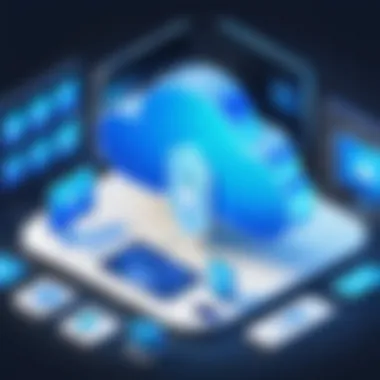

Still, while this robust security approach is exceptional, it may pose challenges for users who are less tech-savvy, requiring them to familiarize themselves with encryption protocols.
How to Register
Registering on Mega is simple and straightforward. Users can create an account using just an email address and password. The real perk comes from the no-strings-attached nature of the free plan, contrasting with competitors' requirements for the initial information.
That said, users should keep an eye on the promotional storage offerings, which do have expiration dates, adding a layer of complexity in maintaining their free storage advantage.
Evaluating Free Cloud Storage Options
When it comes to leveraging free cloud storage, the devil is in the details. Evaluating these options is no mere academic exercise; it’s an essential step for IT professionals and tech enthusiasts looking to store, share, and manage data efficiently. As many as 82% of organizations now use cloud storage in some capacity, making it crucial to select services that blend efficiency, security, and usability all in one.
Deciphering which platform to use often involves a comparative analysis of multiple factors. Users need to know about not just the space available but also the features that come along with that space. Therefore, what are the key elements people should be focused on? We will dive into three critical areas: storage capacity and limitations, security and privacy considerations, and the user experience.
Storage Capacity and Limitations
It's all about space, or rather, how much of it you're getting for free. Most major providers promote their initial offerings to hook users, displaying generous storage capacities ranging from 2GB to 15GB or more. However, it’s vital to realize that hitting the limit can affect ongoing usability.
Some platforms tend to shackle users with hidden fees or complicated upgrade paths. For instance, Google Drive starts at a relatively spacious 15GB, but across Gmail and Photos, users might just find themselves bumping up against that limit quicker than they’d expect.
- 500GB Options: Platforms like Mega offer 20GB of storage for free, plus extra through referrals, but they come with bandwidth limitations that can leave users in a pinch.
- Transfer Quotas: If you’re hitting transfer limits, you can experience throttling that can hinder work productivity.
Carefully evaluating these capacity options can save users both time and frustration, helping to inform a more sensible storage strategy.
Security and Privacy Considerations
In an era where data breaches are headline news, security should be front and center when choosing cloud storage. Users often enter sensitive information onto these platforms, so it’s important to assess what’s offered surrounded by terms like encryption, two-factor authentication, and even end-user control of data.
Consider this:
- End-to-End Encryption: Providers like Mega tout their zero-knowledge encryption, meaning even they can't access your files, but this is somewhat rare.
- Data Regulations: With GDPR and other regulations scrutinizing data handling practices, knowing how a provider operates will be critical.
It's not just about backing up files; making sure those files stay private is paramount.
User Experience and Interface
One of the unsung heroes of cloud storage is user experience (UX). A sleek interface can considerably ease the process of uploading or accessing files. If a user feels like they're wrestling with the platform, time to move on. Let's face it; the last thing you want while you’re in a crunch is to be fighting against clunky software.
- Ease of Access: Google Drive’s seamless integration with Google Workspace offers a polished experience thanks to its user-friendly interface.
- Mobile App Functionality: OneDrive shines with its mobile app, making file access and document editing on the go pretty straightforward.
Ultimately, finding a storage solution that marries functionality with an intuitively designed interface can significantly impact overall satisfaction.
"Evaluating free cloud storage wisely can ensure that you make an informed decision that meets your needs while avoiding unexpected pitfalls."
Engaging in this evaluating process is not just about file storage; it's about building a solid foundation for future needs and ensuring the rights tools are readily available. You wouldn't build a house without checking its foundation, would you? The same applies here.
By paying attention to storage capacities, security features, and user experiences, users can more effectively navigate the myriad options and choose a cloud service that truly fits their requirements.
Comparison of Free Cloud Storage Providers
Analyzing different cloud storage providers is not just another box to tick; it’s fundamental for anyone looking to actually grab the most from the free offerings available. With the multitude of services out there vying for the attention of users—each with their own array of features, limits, and quirks—it can feel like searching for a needle in a haystack. For IT professionals or tech enthusiasts, identifying the right cloud storage provider is like picking the right toolkit for a job; it can make or break the efficiency of your tasks.
The comparison centers around specific elements that define how usable and valuable a storage solution truly is. Factors like storage capacity, security measures, and integration capabilities can significantly influence one's choice. A thorough evaluation not only highlights the strengths and weaknesses of each provider but also empowers users to make informed decisions that align with their unique requirements.
Feature Set Analysis
When diving into feature sets, it's essential to look beyond merely how much space you can store data in. Each platform comes with its unique strengths. Google Drive, for instance, shines because of its seamless integration with other Google services, making it a go-to choice for those who are already within the Google ecosystem. Meanwhile, Dropbox stands out for its collaborative features, ideal for teams working on shared documents.
- Google Drive: Best for collaboration within the Google Workspace.
- Dropbox: Efficient for file sharing and teamwork.
- OneDrive: Perfect for users deeply integrated into Microsoft’s suite.
- Box: Geared towards businesses, focusing on enterprise features.
- Mega: Notable for its strong focus on end-to-end encryption.
By juxtaposing these features, users can discern which provider aligns closely with their operational needs. It’s not just about space; it’s about how you intend to use that space.
Performance Metrics
Now let’s pivot to performance metrics. This includes loading times, syncing speed, and even uptime reliability. A service that boasts great features but is slow to load can quickly lead to frustrations down the line. Download speeds can vary greatly among providers. For instance, users may find that Mega is faster in downloading files due to its dedicated bandwidth for free accounts, while Google Drive might lag at peak times when server loads increase.
Assessing these performance aspects helps in understanding how well a cloud storage service will hold up under the pressure of multiple users or large file transfers.
- Loading Speed: How quickly does the interface respond?
- Syncing Features: Does it sync across all devices without a hitch?
- Uptime Reliability: What is the average downtime according to user reports?
User Reviews and Feedback
Lastly, let’s not forget the voices of those actually using these services through user reviews and feedback. Platforms like Reddit often host discussions where users relay their experiences. This real-world feedback can elucidate problems or advantages that might not be immediately apparent from a provider’s flashy marketing. Users might point out straightforward issues—like difficulty in file retrieval, poor customer support, or even niceties such as how intuitive the interface is.
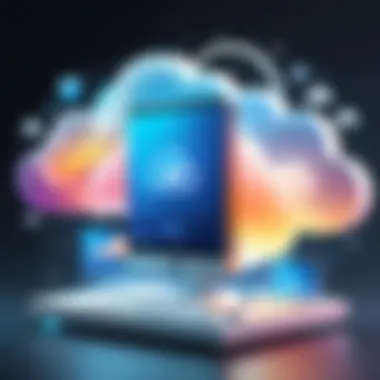

Positive reviews can sometimes indicate standout features. For example, OneDrive users rave about how effortlessly it integrates with Windows OS, making file management a breeze. In contrast, negative feedback is often a red flag; for example, complaints about Mega’s customer service may suggest potential issues for users who value support.
"User experience can be the dealmaker or dealbreaker; listening to the community voice can guide you towards a suitable choice."
- Check multiple platforms for reviews:
Each of these elements—the feature set, performance metrics, and user feedback—comes together to create a clearer picture, guiding IT professionals and tech enthusiasts towards an informed decision about which free cloud storage provider might fit their needs best.
Future Trends in Cloud Storage Services
As the digital landscape expands, the evolution of cloud storage services plays a crucial role in how businesses and individuals manage and safeguard their data. Understanding these trends offers valuable insights for tech enthusiasts and IT professionals alike, especially those aiming for a strategic edge in data management.
Emerging Technologies
The horizon of cloud storage is rife with innovative technologies that are redefining the conventional storage model. Among these, artificial intelligence (AI) stands out. AI enhances the functionality of cloud storage through predictive analytics and automated data management. It optimizes storage efficiency by analyzing usage patterns, predicting storage needs, and recommending appropriate resource allocation. Moreover, blockchain technology is making waves by offering decentralized storage solutions, improving data integrity and security. By effectively distributing data across a network, blockchain minimizes single points of failure, an invaluable feature for sensitive data handling.
Key Technologies to Watch:
- AI-Powered Storage Management: Better data organization and retrieval through intelligent algorithms.
- Blockchain for Security: Adding layers of verification and transparency to cloud data.
- Edge Computing: Brings storage closer to the data source, reducing latency and enhancing performance, particularly for IoT devices.
"Emerging technologies are synonymous with the future of cloud storage, ushering in scalability and resilience that are vital in today's fast-paced data-driven world."
Each of these technologies not only enhances performance but also demands a shift in how users access and leverage cloud storage. With the pace of technological advancement, professionals must remain vigilant and ready to adapt to these changes.
Shifts in User Needs
With the rapid pace of digital transformation, user needs are evolving significantly. Today’s users are increasingly concerned about data privacy and security. As data breaches become all too common, there’s a rising demand for cloud storage providers to offer robust security features. Users are looking for encryption, two-factor authentication, and transparency regarding data handling practices as non-negotiables for any seen as a safe provider.
Another critical shift is in usability. Users expect a seamless experience, from intuitive interfaces to mobile accessibility. As tech-savvy individuals, they prefer cloud storage solutions that integrate smoothly with their daily applications and ecosystems. This trend drives service providers to enhance user experience continuously and create platforms that reduce complexity.
Emerging User Expectations:
- Enhanced Security Measures: Essential for reassuring users about data integrity.
- Intuitive Interfaces: Reducing barriers to access and ensuring user engagement.
- Cross-Platform Compatibility: Users prefer solutions that function effortlessly across devices and operating systems.
The convergence of these trends indicates a potential sea change in how cloud storage is approached. The ability to anticipate and adapt to these shifts will be paramount for anyone engaged in cloud technologies.
Recommendations for IT Professionals
In an era where data management is paramount, getting the right cloud storage solution is a no-brainer for IT professionals. Selecting a service that not only meets specific organizational needs but also optimizes processes can make all the difference. Free cloud storage options are plentiful, but not all of them are created equal. The consequences of a poor choice can echo through an entire organization, resulting in lost data, security breaches, or inefficient workflows. Hence, an informed decision is crucial.
Choosing the Right Provider
Choosing a cloud storage provider involves assessing several factors that are directly tied to organizational goals. Here’s what to really think about before signing up for services:
- Storage Capacity: Evaluate how much space you'll need now and in the future. A provider may offer a generous initial allowance, but will it scale as your data needs increase?
- Security Features: With data breaches becoming increasingly common, a provider's security protocols should be a top priority. Look for offerings that include encryption, two-factor authentication, and regular security audits.
- Integration with Existing Tools: If your team predominantly uses Microsoft Office, for instance, OneDrive will naturally merge well into your workflow, leading to increased productivity.
- Usability and Supported Formats: Spend some time navigating the interface of prospective storage options. An intuitive layout reduces the learning curve for your team.
"The best cloud storage solution is one that serves your specific needs without adding unnecessary complexity."
Having a checklist based on these areas can help discern which provider aligns with your organizational strategy.
Maximizing Free Storage Capabilities
Once you've made your selection, the focus shifts to making the most out of free storage options. Free does not mean you cannot optimize; rather, it often offers a testing ground to explore features before committing to a paid tier. Here are some methods to maximize those free offerings:
- Leverage Referral Programs: Many cloud storage services like Dropbox offer additional free space for inviting others. Tap into your network to expand your storage capacity.
- Organize Data Efficiently: Create a systematic folder structure to streamline accessibility. Use tags or metadata options to make searching for files a breeze.
- Periodically Review Your Storage: Regularly take stock of the files you have. Delete unnecessary or redundant files to keep your dashboard from being cluttered.
- Keep an Eye on Updates: Service providers often roll out new features or larger quotas for free users. Stay informed about offerings that can enhance storage capabilities.
By establishing a strategy tailored to your organization's needs and continuously optimizing usage, you can harness the benefits of free cloud storage effectively.
End
In the realm of cloud storage, free options are an essential consideration, particularly for IT professionals and tech enthusiasts who constantly navigate through data and storage needs. This segment of the article distills the significant insights gleaned throughout the exploration of various leading providers. It highlights not just the features these platforms boast but also the underlying benefits and limitations that come with them.
Summarizing the key elements of this discussion can furnish readers with a clearer picture of what to expect from each service. The discussion takes into account personal and business needs; after all, understanding the nuances between security protocols, user interfaces, and storage capacities is paramount in making a well-informed choice.
Summarizing Key Insights
A clear grasp of the key takeaways from the preceding sections can aid in more efficient decision-making:
- Storage Capacity and Limitations: Providers like Google Drive and OneDrive offer varying storage limits, which can significantly impact your choice based on the size of the files you need to store.
- Compatibility with Existing Tools: Integration with other tools is a game-changer. Services like Dropbox have unique features tailored for seamless collaboration.
- User Feedback: Analyzing feedback provides real-world insights into how services operate under everyday scenarios. Many users report their experiences on forums like Reddit, which can serve as a worthwhile resource for prospective users.
Final Thoughts on Free Cloud Storage
In final consideration, exploring free cloud storage options reveals that while these services can serve as a convenient and cost-effective solution, they may not be a one-size-fits-all answer. Factors like data privacy, security features, and ease of accessibility warrant thorough investigation. It’s crucial for users to weigh their specific requirements against the offerings of each storage provider carefully.
While many factors may influence the ultimate decision, remaining updated on trends and user experiences can help in selecting the right cloud storage that not only meets immediate needs but also accommodates future growth.
"In today's digital world, where data is as valuable as gold, a strategic choice in cloud storage can save not only space but also substantial hassle in the future."
The power lies in understanding that free cloud storage options can greatly differ in terms of user experience and feature sets, and knowing these differences can provide a distinct advantage when navigating this complex landscape.



