Free Data Restore Software: Features and Insights


Intro
Data loss is a common nightmare for both individuals and organizations. Be it a mishap while updating files, an unexpected power outage, or inauspicious hardware failures, the consequences can be daunting. In such crises, free data restore software solutions emerge, offering a lifeline when circumstances seem bleak. Understanding these solutions is essential for IT professionals and tech enthusiasts, enabling them to navigate the complex landscape of data recovery effectively.
This article aims to provide an extensive guide discussing various free tools available for data restoration. It will shine a light on their key features, the user experience they offer, and potential pitfalls to consider. By examining real-world scenarios and expert opinions, we aspire to help professionals make judicious choices tailored to their specific needs.
Through the course of the narrative, expect to encounter detailed discussions that highlight the growing relevance of data recovery in today’s digital world, especially as the data generation rate continues to soar. Let's explore how these software solutions can empower you in the face of data adversity.
Prelude to Data Recovery
Data recovery is a crucial aspect of digital life that can often be overlooked until disaster strikes. As our reliance on technology increases, the chances of losing data — be it from system failures, accidental deletions, or malicious attacks — grow at an alarming rate. This underscores the importance of understanding various recovery methods, particularly free data restore software solutions that can provide a lifeline in trying circumstances.
Why does data recovery matter? The implications of losing invaluable data can ripple far beyond a mere inconvenience. For IT professionals, losing client data can mean a loss of trust and credibility. For businesses, it could translate into financial losses that may take a considerable amount of time to recover from. Thus, having robust recovery methods at one's disposal is not just sensible; it's essential.
Moreover, exploring free data recovery software can equip individuals with the tools necessary to address these unfortunate situations without breaking the bank. These solutions are not just about retrieving files; they embody the principle of resilience against potential data loss scenarios, enabling a safer digital environment.
In a world where information is power, knowing how to regain control over lost data is not just a technical skill — it's a necessity.
Importance of Data Recovery
The significance of data recovery cannot be overstated. Consider a small business that loses its customer database due to an unexpected system crash. The ripple effect can be catastrophic: lost sales, damaged customer relationships, and a tarnished reputation can unravel weeks or even months of hard work. Thus, data recovery appears as a vital tool in maintaining the integrity and operational consistency of any digital workflow.
Having a strategy involving free data restore software gives users a safety net. It's like an insurance policy, guarding against mishaps that could derail progress. By readily locating and utilizing a tool that offers effective data retrieval, users can breathe a sigh of relief knowing they are prepared for the unexpected.
Overview of Data Loss Scenarios
Data loss scenarios are more common than many might think. These range from physical failures, such as hard disk crashes, to logical failures like system corruption or accidental deletions. Understanding these scenarios is fundamental for tailoring recovery strategies effectively.
Here’s a look at some prevalent data loss situations:
- Accidental Deletion: Mistakenly hitting delete can wipe away essential files in seconds. This often happens under pressure, leading to hasty decisions.
- System Crashes: Whether due to hardware malfunctions or power failures, crashes can render files inaccessible until proper recovery measures are taken.
- Malicious Deletions: Cyber attacks, such as ransomware, often result in significant data loss, forcing individuals and businesses to rethink their security strategies.
- Physical Damage: If a device is exposed to water, fire, or physical shock, there’s a high chance that data could be irretrievably lost.
Recognizing these scenarios helps in assessing the features needed in free data recovery solutions. It sets the stage for a thorough understanding of what tools can offer and what expectations may need adjustments as one navigates the data recovery landscape.
Understanding Free Data Restore Software
Understanding free data restore software is a key element in the broader discussion of data recovery. In an age where digital data is foundational to our personal and professional lives, many individuals and organizations rely on these tools to recover lost or corrupted files. Free data restore software can often offer a lifeline when valuable information is at stake, making it crucial to understand how to leverage these solutions effectively.
Defining Free Data Restore Software
At its core, free data restore software refers to applications that allow users to recover lost, deleted, or damaged data without a financial outlay. Unlike commercial solutions, which may come with all the bells and whistles, free software typically targets fundamental recovery needs.
These software solutions can include a range of features, such as:
- File Recovery: Most importantly, they help recover lost files from various locations, including hard drives, USB drives, and memory cards.
- Partition Recovery: They can also restore entire partitions that might have been deleted due to accidental formatting or other errors.
- Preview Options: Many free tools allow users to preview recoverable files before executing the full recovery, which is handy for ensuring that the desired files are indeed recoverable.
A well-known example of free data restore software is Recuva. It provides a user-friendly interface and is adept at recovering files from various types of media storage.
Types of Free Data Recovery Solutions
When diving into the different types of free data recovery solutions, it's essential to recognize that not all software is created equal. There are several categories, each designed to cater to specific needs within data recovery:
- File Recovery Software: These programs focus specifically on recovering accidentally deleted files from your computer. They often work by scanning the disk and finding remnants of deleted data.
- Partition Recovery Tools: These are more specialized and can recover entire disk partitions. They are useful when partitions are accidentally deleted or corrupted, allowing users to regain access to lost data.
- Image Recovery Software: Targeting media files, these solutions are designed to recover photos and videos from digital cameras or other storage devices. They help restore precious memories that might be lost due to formatting or deletion.
- Disk Recovery Software: This type encompasses comprehensive recovery solutions. They can recover files from various storage devices, including hard drives and external devices.
"Choosing the right software requires understanding not just your immediate needs but also the potential complexities of the software itself."
Before settling on a particular option, it's prudent to evaluate its supported file formats and read user feedback to ensure it aligns with your recovery goals. With knowledge of these various types, IT professionals can better assess their requirements when selecting a suitable data recovery tool.
Key Features to Look For
When considering free data restore software, identifying essential features sets the stage for successful data recovery. It’s not just about getting the software; it's about ensuring it meets specific needs that vary with each data loss scenario. The right features can mean the difference between retrieving valuable files and potentially losing data forever. Understanding key functionalities helps IT professionals and tech enthusiasts discern which products stand out in a crowded market.
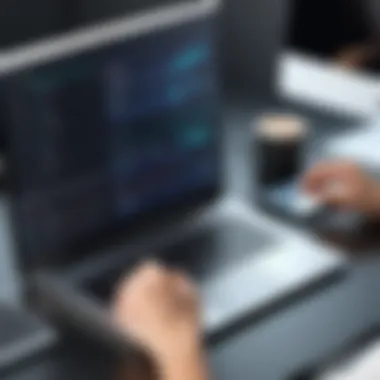

User Interface and Experience
A clunky interface can be a real dealbreaker. First impressions count, especially when seeking to recover files under pressure. A swift and intuitive user interface (UI) creates a seamless experience, making even the most novice user feel confident. Look for software with clear navigational paths, understandable icons, and step-by-step wizards. This can greatly lessen the curve, enabling users to focus on recovery rather than struggling with the tool.
Here are some aspects to consider in UI:
- Visual Clarity: The software should use colors and fonts effectively to guide the user’s eye. Overly complex visuals can intimidate users.
- Feedback Mechanisms: Prompt error messages or confirmations keep users informed about their actions, which is invaluable during recovery attempts.
- Accessibility Options: Features that enhance usability for individuals with disabilities enhance user experience as well.
Overall, the goal is an interface that feels natural, where users can focus on what matters most—recovering their lost data.
Supported File Formats
Not all data recovery software is created equal when it comes to compatibility. A crucial feature to look for is the range of supported file formats. These formats extend beyond commonly used file types like .jpg or .pdf; they include lesser-known ones that may be important for specialized fields. Understanding what's on offer here allows for more thorough recovery efforts.
Consider the following supported formats when evaluating software:
- Common Formats: Typical formats such as .doc, .xls, .mp3, and .mp4 should be supported as a baseline.
- File Systems Compatibility: Advanced software can often support various file systems like NTFS, FAT32, or APFS, which is crucial for those using different operating systems.
- Specialized File Types: Formats specific to certain fields, such as .dng for images, should also be included for those who need to recover niche data.
By ensuring comprehensive format support, users can minimize the risk of missing critical files during the recovery process.
Scalability and Performance
As data grows, so too should the capabilities of any data restoration tool. Scalability speaks to a software’s ability to handle larger amounts and increasingly complex data while maintaining performance. Free tools may come with limitations, but some promise performance that can hold its own even in larger-scale recoveries.
Assess these aspects in terms of scalability and performance:
- Efficiency: The software should consume reasonable system resources while scanning and recovering. A program that slows down the entire computer might lead to frustration and even further data loss.
- Multi-Threading Abilities: Ideally, the software should perform multiple scan processes simultaneously, significantly reducing wait times for the user.
- Data Integrity Checks: The restoration process shouldn't just be about getting files back. It's important that the software checks the integrity of the recovered data. This functionality helps assure the user that the restored files are not corrupted.
Scaled tools that function well in various scenarios can adapt to the changing needs of users and their data-intensive tasks.
In summary, identifying these key features aids in selecting the right free data restore software. An effective tool must present a user-friendly interface, support multiple file formats, and demonstrate scalability and performance.
Popular Free Data Restore Software
The demand for reliable data recovery solutions continues to grow as data loss incidents become more common across various sectors. From accidental deletions to full-blown system crashes, having effective tools at hand can be a lifesaver. Popular free data restore software plays a vital role in this landscape. Such software forms a first line of defence, allowing both individuals and organizations to recover lost files without incurring moving costs.
Many professionals in the tech field often debate the merits of free versus premium offerings. While premium tools often come with sturdy support and enhanced features, free solutions can still provide substantial capabilities suitable for less critical needs. Selecting the right data recovery software depends on several factors, including user interface, speed, and effectiveness in recovering specific file types.
Understanding the strengths and limitations of various tools enables IT professionals to make informed choices about which software best fits their requirements and workflows.
"In an age where data equates to digital gold, having a reliable recovery solution feels akin to having an insurance policy that one hopes never to use, but cherishes when needed."
Software A: Overview and Analysis
Software A has garnered attention due to its user-friendly interface and broad compatibility with different file systems. Designed primarily for Windows machines, it also offers a basic utility for Mac users. The software specializes in recovering files from common storage media - be it HDDs or USB drives.
Key highlights of Software A include:
- Fast Scanning: The program boasts quick scanning for deleted files, making it suitable for urgent data recovery situations.
- Preview Feature: Users can preview recovered files before initiating the final recovery process, helping confirm needed data without restoring everything.
- Modest System Requirements: It doesn't demand high-performance hardware, thereby ensuring broader accessibility for users with older machines.
However, potential constraints include:
- Limited support for complex file systems, making it unsuitable for highly specific tasks.
- The free version may impose limitations on the amount of data recoverable, which could hinder extensive recovery needs.
Software B: Overview and Analysis
Software B stands out primarily due to its rugged edge and focus on advanced recovery techniques. Notably, it features capabilities for deep scans, allowing users to solve more intricate data loss scenarios. This program is often the go-to solution for IT specialists who manage critical data loss cases.
Some standout features include:
- Advanced Recovery Algorithms: It brings sophisticated algorithms that can assist in retrieving corrupted or fragmented files.
- Wide File Format Support: The software can recover a broad spectrum of file types, which is advantageous for diverse recovery needs.
- Community Support: Active online forums dedicated to Software B provide users with valuable insights and common troubleshooting tips from experienced users.
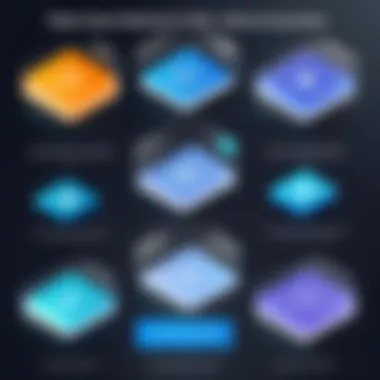

The software's drawbacks may include:
- Higher system requirements, requiring a modern machine for optimal performance.
- A steeper learning curve than basic alternatives could be intimidating for novice users.
Software C: Overview and Analysis
Software C is designed with a focus on ease of use for everyday users who may lack extensive technology backgrounds. It has a clean interface that simplifies the data recovery process, making it accessible for home users as well as small business operators.
Here’s what makes Software C interesting:
- One-Click Recovery: The intuitive design allows users to recover lost files with just a few clicks, minimizing the chances of errors.
- Cloud Backup Integration: This software even offers options for creating backups on cloud platforms, thus preventing future data loss incidents before they arise.
- Cost-Effective: It provides the essential features without flashy extras, catering to users seeking straightforward solutions.
Nevertheless, it is important to note:
- It may not support complex recovery procedures needed by businesses managing stringent data integrity requirements.
- Some users have reported long scan times for larger drives, which can lead to delays in urgent recoveries.
Comparative Analysis of Solutions
A comparative analysis of free data restore software is crucial in identifying the right tools for specific data recovery needs. Rather than diving into blind trials, a systematic comparison allows IT professionals to weigh the pros and cons of various options at a glance. This section explores key elements in analysis, focusing on the benefits and considerations that come with evaluating software tools.
By dissecting each software’s functionalities, performance metrics, and user experiences, data recovery can become less of a gamble and more of a calculated decision. Often, the stakes are high; recovering lost data could mean the difference between operational stability and significant downtime. Knowing what features matter most, and how they stack up against one another can guide users toward a wise choice.
Key aspects to consider include:
- Cost-Effectiveness: Even within the realm of free software, some tools may offer premium features at a cost, which might be worth the investment.
- Efficiency: Tools differ in their recovery speed and success rates. Analyzing user feedback can provide real-world insight into these elements.
- Compatibility: Not all software will work with every operating system or file type. Understanding compatibility is essential to avoid wasted efforts.
- User Experience: Intuitive designs and how easy it is to navigate the software can affect recovery processes.
To get an accurate picture of these factors, it’s useful to create a Feature Comparison Matrix. This visual representation can highlight the strengths and weaknesses of different software.
Feature Comparison Matrix
A feature comparison matrix serves as an essential tool. It enables quick assessments across several products based on critical functionalities. Such a matrix allows for side-by-side evaluations, simplifying the task of identifying which software aligns with specific recovery needs.
Example of a Simple Feature Matrix:
| Feature | Software A | Software B | Software C | | Recovery Speed | High | Medium | Low | | Supported Formats | 100+ | 50+ | 30+ | | User Interface | Intuitive | Complex | Basic | | File Preview Option | Yes | No | Yes | | Customer Support | 24/7 | Limited | None |
This sample matrix indicates a broad overview of how these software solutions fare in different aspects. The final selection should hinge upon each user's unique circumstances. You need to figure out what’s more important: speed or support, for instance. This matrix also helps to clarify the features worth prioritizing when engaging in data recovery tasks.
User Feedback and Reviews
User feedback plays a significant role in shaping perceptions about different data restore software. After all, the experiences of others who’ve ventured down the same path can illuminate either shining stars or cautionary tales for prospective users.
Online platforms, like Reddit and tech forums, can be invaluable in this pursuit. Users often share insights regarding:
- Ease of Use: Is the software user-friendly? Does it take a rocket scientist to figure out?
- Effectiveness: How successful were users in recovering their lost data?
- Performance Metrics: What do users say about how fast the program works and how effectively it retrieves files?
- Customer Support Experiences: If a problem arises, how responsive and helpful is the support team?
Gathering insights from multiple sources—such as user reviews on dedicated tech sites or community feedback on social platforms—can lead to a more rounded understanding of each software’s performance.
Limitations of Free Data Restore Software
When it comes to free data restore software, there’s a brighter side but also shadows lurking around the edges. It’s crucial to take a closer look at the limitations associated with these tools. While they can be a lifesaver in desperate times, understanding their constraints can save users from disappointment and provide insight into when it might be wise to invest in a paid solution.
Common Constraints
Free data restoration tools often come with their fair share of restrictions. Here are some of the most significant constraints:
- Limited Recovery Options: Many free software options are restricted regarding the types of files they can recover. For instance, they might limit recovery to only certain formats such as .jpg or .doc, leaving other crucial data inaccessible.
- File Size Limitations: You might find that some of these tools set boundaries on the file sizes you can recover. For example, a program may allow recovery of only files under 1GB, which can be a pitfall for users dealing with larger data sets.
- Functionality Restrictions: Often, free versions of software come with features disabled that are only accessible through paid versions. Users might find themselves puzzled by the lack of advanced options that could have made the recovery process smoother, such as deep scanning or preview functions.
- No Customer Support: Unlike paid software, free services often lack customer support. If you run into issues, troubleshooting can be a tedious process, as help forums and community support may not always provide timely or accurate solutions.
These constraints can lead to frustration, particularly when fragments of crucial data are at stake. Users should weigh these limitations against their needs prior to choosing a tool.
Security and Malware Risks


Another significant aspect of free data recovery software lies in the security and malware risks it may carry. Many users might be tempted to download the latest free version found online without scrutinizing its background. However, this decision could be fraught with danger, considering several points:
- Inherent Security Flaws: Free software often contains unpatched vulnerabilities which can expose your system to malware or ransomware attacks. A recovery tool might promise data restoration, but at what cost to your security?
- Potential Malware Infections: Some of these free tools can be bundled with adware or other malicious software that can harm your system. It's a classic case of 'you get what you pay for'. Always consider the source of the software and its reputation among users on platforms like reddit.
- Privacy Concerns: There are concerns about how these free applications handle the data they recover. Information could be transmitted unencrypted, leading to privacy breaches. Users should tread carefully, especially when dealing with sensitive information.
In short, the allure of free data recovery software can often come with strings attached; exercising due diligence is essential.
When evaluating your options, consider that while these tools can be beneficial in certain situations, knowing their limitations and associated risks can guide better decision-making in moments of data loss.
Best Practices for Data Recovery
Navigating the murky waters of data recovery isn't just about having the right software; it’s about employing best practices that can make or break your recovery mission. IT professionals and tech enthusiasts often find themselves in unforeseen situations where data loss occurs. Knowing how to handle these interruptions with strategic planning can greatly enhance the chances of a successful recovery. Here, we outline best practices that are invaluable, deeply rooted in a pragmatic approach to data recovery.
Preparing for Software Use
Preparation is an often overlooked yet essential component when it comes to using data recovery software effectively. Understanding your situation and gathering the right tools can set the stage for success. Here are several steps to follow before jumping into the recovery process:
- Assess the Situation: Identify the type of data that is lost—documents, photos, or software files—and the cause of loss. Was it accidental deletion, formatting, or a sudden hardware failure? Knowing this helps dictate the recovery pathway.
- Choose the Right Tool: Not all free data recovery software is created equal. Make sure to select a program that has demonstrated reliability for your specific type of data loss. Reviews and user experiences can guide you to make an informed choice.
- Create a Backup of Current Status: Before using any recovery tool, create a disk image of the storage device. This acts like a safety net should something go sideways during the recovery attempt. Cloning software is useful for this.
- Read Instructions Carefully: Familiarize yourself with the user manual or online guides for the software you've chosen. Patching together knowledge from different sources may leave you with holes in your understanding.
- Have Patience: Data recovery can sometimes be a slow and meticulous process. Rushing or skipping steps can lead to further data loss or corruption. Allow yourself the time to meticulously follow recommended practices.
Understanding these preparatory steps is not just about avoiding headaches; it’s also about enhancing the odds of retrieving your data successfully.
Post-Recovery Strategies
Congratulations, you’ve successfully recovered your lost data! But the work doesn’t end there. What follows is equally crucial in ensuring your data remains intact and serviceable. Here’s how to approach post-recovery:
- Verify Integrity of Recovered Files: Once recovery is complete, validate the integrity of the retrieved files. Open them to ensure they are not corrupted. It’s better to discover issues now rather than later.
- Organize Data: After verification, sort your data into a logical file structure. This not only helps in finding files later on but also safeguards against future disorganization.
- Implement a Robust Backup Strategy: Consider a multi-layered backup approach that includes cloud storage, external hard drives, and local backups. Redundancy is your best friend when it comes to safeguarding your data.
- Monitor System Performance: Sometimes, data loss can be symptomatic of a larger issue. Watch for system lag or file corruption and consider running diagnostics.
- Educate Yourself and Others: Share your learning experience with colleagues. Discuss what worked and what didn’t. This propagation of knowledge can benefit your entire team.
After you’ve successfully navigated a recovery, these strategies will not only help maintain data integrity but also prepare you for any future hiccups in the data management landscape.
Future Trends in Data Recovery Solutions
Understanding the future trends in data recovery solutions is essential for IT professionals and tech enthusiasts alike. As technology continues to evolve at lightning speed, staying abreast of these developments can mean the difference between lost data and successful recovery. The landscape of data recovery is shifting as we move towards more sophisticated criteria and enhanced capabilities. What are the specific elements at play? Let’s dive in, focusing on how these trends will impact usability and efficacy of free data restore software.
Emerging Technologies
Emerging technologies are paving the way for profound changes in data recovery. Solutions that were once grounded in traditional methodologies are now being augmented by advances such as AI and machine learning. These developments allow for smarter algorithms, enabling software to predict when data loss is likely. This capability can drastically reduce downtime by proactively archiving critical information.
- Artificial Intelligence: AI-driven data recovery tools analyze patterns from past data losses and optimize recovery processes based on historical data and user patterns. They learn, adapt, and potentially save hours, if not days, in recovery time.
- Cloud Backups: With increasing reliance on cloud storage, free software is starting to incorporate cloud restore options, making recovery seamless across devices and locations. This development is crucial for businesses with remote workforces.
- Blockchain Technology: A more unconventional entry, blockchain can enhance data integrity and security in recovery processes. By ensuring tamper-proof verification, it reassures users of the data's authenticity.
As these emerging technologies become standard practice, free data restore software will likely offer not just recovery, but also preemptive data loss solutions.
Predictions for the Industry
Looking ahead, we can make several informed predictions regarding the future of data recovery. The industry is on the cusp of several transformative shifts that will redefine how data is managed and retrieved. Here are some insights:
- Increased Automation: Automated recovery processes will become more common. Users may need to intervene even less in the recovery process, thereby streamlining workflows as data becomes recoverable with the click of a button.
- Expansion of Features: Free data restoration tools will increasingly incorporate features that previously existed only in paid versions. Things like deeper file system scans and support for a broader range of file types will likely become standard offerings.
- Enhanced User Experiences: Intuitive interfaces designed with the user in mind can be expected. A focus on user experience means software will become more accessible, regardless of the technical background.
- Evolving Data Compliance Standards: As regulations on data protection continue to tighten, recovery software will need to adapt. Solutions that offer compliance with laws like GDPR will be indispensable.
- Cross-Platform Functionality: With users operating across various devices and operating systems, the demand for software that seamlessly integrates and works on multiple platforms will continue to grow.
"As technology evolves, so too must our approach to data protection and recovery. Remaining dynamic in the face of change is paramount for both software developers and end users."
The landscape of data recovery is undeniably shifting. Free software solutions are not static; they are evolving in response to technological advances, user demands, and regulatory environments. IT professionals who keep their ears to the ground will find themselves well-equipped to navigate these trends effectively.
Ending
In examining free data restore software solutions, we uncover a world that is as intricate as it is essential. The key takeaway from this piece is the recognition of the potential these tools offer. Data loss can strike like a thief in the night, catching even the most seasoned IT professional off guard. Thus, the effectiveness of free data recovery software becomes a pressing concern.
Recap of Key Points
Through our exploration, we touched on several critical aspects that aid in navigating this field:
- Understanding the Software: We defined free data restore software, clarifying its role and highlighting the common types available. This foundational knowledge sets the stage for informed decisions.
- Key Features to Prioritize: We identified crucial features that users should look for. A user-friendly interface, a range of supported file formats, and the software's ability to scale were all emphasized.
- Limitations and Risks: Acknowledging the constraints and potential security risks associated with these tools helps prevent buyers from rushing into software purchases without full awareness. This balance is vital to making sound choices.
- Best Practices: Preparing adequately for data recovery efforts ensures that users can maximize the chances of successful data retrieval while minimizing the risk of further data loss.
Final Thoughts on Free Data Restore Software
Reflecting on the entire discussion, it’s evident that free data restore software can provide valuable assistance in times of crisis. However, the caveat remains: not every tool is created equal. IT professionals and tech enthusiasts must wield their knowledge and scrutiny like a double-edged sword. Just as a skilled surgeon selects the right instrument for the job, careful consideration and assessment of features and limitations are paramount in choosing the right software.
The future of data recovery solutions continues to evolve, driven by emerging technologies and user needs. As we navigate these waters, staying abreast of trends and innovations will empower professionals to select the most effective and reliable tools. Ultimately, the goal is not just to recover lost data but to create a robust strategy that mitigates risk and promotes safe handling of digital assets.
By arming ourselves with the insights and detailed information gathered throughout this article, we can approach data recovery challenges with both confidence and competence.



