Free Mind Mapping Software for IT Professionals


Intro
In the fast-paced digital world, mind mapping software has become an essential tool for IT professionals. These applications originate from the concept of visual organization, allowing users to represent information graphically. Picture weaving a fabric of ideas and concepts, where intricate threads connect to create a cohesive whole. However, this isn’t just about aesthetics. It’s about enhancing clarity, sparking creativity, and streamlining problem-solving processes.
Today, we're taking a closer look at free mind mapping software, which offers a powerful yet cost-effective way for tech enthusiasts to leverage these benefits. With a variety of options available, each boasting unique functionalities, selecting the right tool can feel akin to navigating a labyrinth. In the sections that follow, we aim to cut through the noise and provide a compass for your decision-making.
We will explore critical features, compare leading tools, observe best practices for effective mind mapping, and finally highlight the undeniable role of these programs in bolstering productivity. The aim is to equip you, the reader, with the knowledge you need to find the software that suits your distinctive requirements, ultimately enhancing your innovative endeavors.
Tune in, as we delve deeper into the scope of these tools, unraveling their significance and presenting a roadmap for effective implementation.
Understanding Mind Mapping Software
Understanding mind mapping software is crucial in today's fast-paced IT world. These tools not only provide a way to visualize thoughts and ideas, but also enhance communication among team members. In this section, we delve deeper into what mind mapping is and how its software has evolved to cater to the specific needs of IT professionals.
Defining Mind Mapping
At its core, mind mapping is a visual representation of concepts and ideas, structured around a central theme. This technique helps in organizing information in a way that mimics the natural workings of the human brain. Imagine sitting with a blank sheet of paper, allowing your thoughts to flow freely outwards, starting from one key idea. You could jot down related thoughts, facts, or solutions, forming a network as your ideas spiral outwards.
There are manifold ways to deploy mind mapping in professional environments. For example, during brainstorming sessions, each participant can contribute ideas that link back to a central topic. This not only encourages creativity but also ensures that every voice is heard. Mind mapping satisfies the need for visual learning, a preference commonly observed in IT professionals, who often handle complex and abstract information.
The Evolution of Mind Mapping Software
The journey of mind mapping software traces back to its roots in paper-based diagrams. Initially, people relied on pen and paper to sketch out ideas and concepts. As technology advanced, software solutions emerged that harnessed the power of digital convenience.
Over time, offerings evolved significantly, addressing usability challenges and integrating sophisticated features. Early software, while functional, was often clunky and unintuitive. Today’s options, however, allow users to create dynamic maps that support not just text, but images, links, and even multimedia content. Moreover, modern tools offer cloud-based functionalities, enabling collaborative efforts across diverse teams and geographical locations. This shift has been particularly beneficial for IT professionals who often work on projects that span across different domains and require constant communication.
“The best mind mapping software is one that adapts to your workflow, not the other way around.”
Importance of Mind Mapping for IT Professionals
In the fast-paced world of technology, professionals often juggle a multitude of projects, tasks, and ideas. Mind mapping serves as a powerful tool to capture thoughts visually, making it easier to organize concepts and strategize workflows effectively. This not only boosts productivity but also enhances clarity in communication among teams.
Enhancing Visual Thinking
Visual thinking is crucial for IT professionals, who frequently navigate complex systems and necessary connections. By employing mind mapping, they turn abstract ideas into tangible visuals, which can help make sense of multifaceted information. When mapping ideas, patterns and relationships become clearer, allowing for a more intuitive grasp of the subject matter.
For instance, during a brainstorming session for developing a new software application, a team can use mind mapping to connect user stories, technical requirements, and business goals all in one place. The flow of thoughts presented visually aids in identifying gaps, overlaps, or inconsistencies in understanding that might not surface in typical linear note-taking.
Additionally, incorporating colors and imagery within mind maps can stimulate creativity. It's akin to painting a picture with one's ideas, where vibrant visuals can inspire inventive solutions to challenges encountered in IT projects. This approach aligns with the brain's natural tendency to remember images better than text, thus tying back to the principle of enhancing retention and recall among team members.
Facilitating Project Management
The ability to manage projects efficiently is a paramount concern in the IT sector. Mind mapping acts as a central hub for project planning, aligning team members with goals while clarifying timelines and task responsibilities. Through visual representation, IT professionals can outline phases of a project, assigning tasks to relevant team members while tracking progress in real-time.
For example, during an agile development cycle, a scrum team can utilize mind maps to detail sprints and backlog items. This not only fosters collaboration but also allows team members to expand on ideas dynamically and make collective decisions, minimizing misunderstandings and miscommunication.
Mind mapping can also serve as a diagnostic tool for assessing potential risks in projects. By visualizing all aspects, from timelines to resource allocation, IT professionals can pinpoint potential bottlenecks and devise contingency plans ahead of time.
"Mind mapping isn't just a tool for creativity; it’s a comprehensive framework for managing complexity efficiently across diverse IT projects."
In summary, mind mapping enhances the ability of IT professionals to think visually and manage projects effectively. The integration of these tools into daily practices can lead to improved collaboration, clearer communication, and, ultimately, successful project outcomes.
Key Features to Consider in Free Mind Mapping Software
When embarking on the venture of finding the right free mind mapping software, it's pivotal to hone in on specific features that enhance usability, collaboration, and integration. Each of these elements not only influences the flow of work but ultimately shapes productivity and creativity for IT professionals and tech enthusiasts alike. Let’s break down the key features essential for effective mind mapping software.
User Interface and Usability
The user interface can make or break any software experience. Imagine sitting down to map out a big project, only to find yourself lost in a convoluted series of menus and buttons. That's a sure-fire way to kill any creative spirit!
A clean, intuitive layout is crucial. Users should be able to navigate the tool with ease. An effective mind mapping software allows you to create, edit, and organize ideas with just a few clicks. Features such as drag-and-drop functionality and customizable templates can significantly boost usability, making it simple to adapt the tool to fit your preferences.


Furthermore, consider the accessibility of the software across different devices. Is it available on mobile? Can you access your maps online? These factors are vital—IT professionals often need to work on the go or collaborate remotely.
Collaboration Tools
In the realm of IT, collaboration can often be the secret sauce for success. If the mind mapping software doesn’t support teamwork effectively, you might as well be drawing on a napkin. Look for features like real-time collaboration, where multiple users can edit the same map simultaneously. This is particularly useful in brainstorming sessions or project kick-offs, where ideas can fly like confetti.
Moreover, integration with communication tools such as Slack or Microsoft Teams can further streamline collaboration. The ability to easily share maps, receive feedback, and make adjustments in real-time fosters a more fluid workflow.
Additionally, having commenting capabilities allows team members to leave notes directly on the map, ensuring that discussions remain relevant to the visual ideas being presented. This way, everyone remains on the same page, and no critical information slips through the cracks.
"A good mind map software should act as a canvas for thoughts and ideas, not an obstacle to them."
Integration Capabilities
Finally, the potential for integration with other tools cannot be overlooked. IT professionals regularly juggle various applications and platforms, whether it’s coding platforms, project management software, or even cloud storage solutions. The right mind mapping software should seamlessly fit within this digital ecosystem.
Check if the software offers capabilities to connect with tools like Google Drive, Trello, or Asana. This integration helps centralize tasks and ideas, minimizing the risk of dual data entry and syncing issues. A cohesive ecosystem means better visibility and faster decision-making.
In summary, focusing on user interface and usability, collaboration tools, and integration capabilities can drastically improve the effectiveness of mind mapping software. These features support creativity and productivity, making them indispensable for any IT professional looking to harness the power of mind mapping. With the right tool in hand, embarking on complex projects can feel less daunting and more like a well-orchestrated symphony.
Top Free Mind Mapping Software Options
When it comes to choosing free mind mapping software, IT professionals often seek tools that not only enhance productivity but also foster creativity in project development. The software options available in the market are numerous, each catering to various needs and preferences. Hence, sifting through them carefully is crucial to find the right fit. In this section, we'll explore a selection of top contenders that stand out for their features, usability, and the value they bring to the workflows of tech-savvy individuals.
Software A: Overview and Features
Software A, known as XMind, has established itself as a robust tool within the mind mapping community. With a user-friendly interface, this software allows users to create clear and structured maps with ease. One of its standout features is the ability to integrate different styles of maps, including tree diagrams and fishbone structures.
Some notable features include:
- Export Options: Easy export in various formats such as PDF, Word, and image files makes sharing your maps a breeze.
- Collaborative Features: Allows team collaboration in real-time, enabling seamless group brainstorming sessions.
- Task Management: Integrates task management functionality allowing users to assign tasks directly within the mind map, which is a useful feature for project managers.
Though the free version has its limitations—such as fewer format options and reduced cloud storage—XMind is still a solid choice for anyone looking to boost their productivity through visual strategies.
Software B: Overview and Features
Next up is MindMeister, a tool that’s particularly popular in educational settings but also finds favor with IT professionals. What makes MindMeister unique is its emphasis on collaborative mind mapping, allowing users to invite teammates to work together on maps in real time.
Features worth mentioning include:
- Interactive Brainstorming: Integrated tools that support brainstorming sessions with the ability to vote on ideas, helping you find the best concepts quickly.
- Presentation Mode: Offers a presentation feature that allows users to convert their mind maps into slideshows, making it easier to share ideas with others.
- Integration with Other Tools: Seamlessly connects with tools like Google Drive and Slack, streamlining your workflows by reducing the need to switch between platforms.
While the free tier is limited to a certain number of mind maps, its functionality and collaborative capabilities make MindMeister a notable option for teams working on tech projects.
Software C: Overview and Features
Last but certainly not least is Coggle. This tool distinguishes itself through its simplicity and ease of use, making it suitable even for those who may be newcomers to mind mapping. Coggle allows users to create elegant and colorful mind maps, and it stands out for its branching functionality, which can visualize complex relationships without overwhelming the viewer.
Key features include:
- Unlimited Image Uploads: Users can enhance maps by inserting images, which is particularly beneficial for visual learners.
- Version History: Coggle tracks changes, making it easy to see past iterations of your mind map or revert if needed.
- Real-time Collaboration: Like MindMeister, Coggle supports collaborative work, allowing multiple users to make edits and contributions simultaneously.
Although it has a basic free version, its user-friendly approach makes Coggle a convenient choice for those in the tech space aiming for clarity in their thoughts.
Key takeaways: Selecting the right mind mapping software is often about matching the tool's features to your specific workflow requirements.
Ending
In reviewing these top free options, IT professionals have several resources at their disposal. Whether it is XMind's task management, MindMeister's collaborative features, or Coggle's simplicity, there is something here for everyone. Careful consideration of each software’s features can significantly enhance your mapping experience, facilitating clearer thought processes and more effective project management.
Comparative Analysis of Free Mind Mapping Tools


In the burgeoning world of technology, assessing mind mapping tools becomes critical for IT professionals striving to enhance their productivity and streamline workflows. A comparative analysis not only showcases the strengths and weaknesses of various platforms but also reveals the nuances that can make or break a user’s experience. By diving deeper into specific elements, we can better understand which attributes matter most for effective mind mapping and ultimately boost creativity and organization.
User-Friendliness
When it comes to the accessibility of mind mapping software, user-friendliness is at the forefront. A tool that is intuitive allows users, regardless of their tech proficiency, to dive in without massive learning curves. Those long tutorials and guides? They can be a real killer of motivation.
- Intuitive design: Look for interfaces that won’t have you scratching your head. An easy drag-and-drop feature typically enhances the user experience.
- Icons and Tooltips: Software that employs recognizable icons and provides quick tips or inline help can save time and frustration.
- Mobile compatibility: As we live in an increasingly mobile world, consider tools that have optimized versions for smartphones or tablets. This ensures you can mind map on-the-go, fitting seamlessly into your busy schedule.
User-friendliness becomes crucial, especially when teams collaborate on projects. Robust tools like MindMeister often get high marks for clean UI and ease while keeping the options plentiful. On the other hand, while some tools might offer a myriad of features, they can also get bogged down by complex navigation.
Customization Features
The ability to customize a mind map can significantly impact its effectiveness and relevance to individual use cases. Not all projects are the same, and having tools that adapt to personal or team-specific needs can be instrumental.
- Themes and Templates: Opt for software that offers various themes and templates. Custom options can make a map visually appealing and specifically tailored for the intended audience.
- Node Editing: Look for customization options that allow altering fonts, colors, and shapes of nodes. This can help in categorizing information and enhancing visual appeal.
- Collapsibility: Being able to collapse or expand nodes keeps maps organized and manageable, avoiding overwhelming amounts of information on the screen at once.
A good example of customization is included in Coggle, which allows users to set their personal touch on maps. The freedom of altering how nodes and branches look can aid retention and understanding of the information presented.
Support and Community Resources
Having a robust support network can be a game-changer when dealing with mind mapping tools. This includes user support from the software company as well as resources available through community platforms.
- User Forums and Groups: Check if the tool has associated forums or Reddit communities. Engaging discussions often yield practical tips and solutions to common hurdles.
- Documentation and Tutorials: Comprehensive user guides and video tutorials can expedite mastering the tool. It’s essential for troubleshooting and exploring advanced features.
- Dedicated Support Team: Reliable customer support can resolve issues quickly, so businesses can keep things running smoothly.
Software like XMind typically garners praise for its active community and strong documentation. Users can share knowledge and tips frequently, making it easier to navigate challenges and learn best practices.
In the fast-paced tech landscape, the right mind mapping software can be the bridge between chaos and clarity. Choosing wisely pays dividends in both time and productivity.
Best Practices for Mind Mapping
Effective mind mapping isn’t just about drawing a few circles and lines on a blank slate. It’s a systematic approach that enhances the clarity of thought, organization, and creativity. Adopting best practices in mind mapping can significantly amplify the benefits these tools offer IT professionals. By following structured techniques, users can ensure their mind maps serve their purpose, whether that’s brainstorming projects, managing tasks, or developing strategic plans.
Starting with a Central Idea
The heart of any mind map is its central idea. This is the nucleus around which all related thoughts and information orbit. When beginning a mind map, it’s crucial to establish a clear, concise central theme to ensure that all branches grow logically from that point. IT professionals should take a moment to define what they’re solving or exploring before they dive in.
- Clarity is King: Make sure the central idea resonates with the problem or project at hand. If it’s too vague, the resulting branches can become convoluted. For instance, rather than using "Tech Projects," you might specify "Cloud Migration Strategy."
- Visual Placement: Because mind mapping is a visual medium, place your central idea in the middle of the page. This not only helps visually link everything to it but also emphasizes its importance in the overall project.
Utilizing Colors and Images
Colors and images are more than just decorative elements in a mind map. They actively engage different parts of the brain and can aid in memory retention and understanding. Incorporating these elements can transform a plain map into a vibrant, dynamic roadmap for your projects.
- Emotional Connections: Different colors can represent various themes or priority levels—red for urgent tasks, green for completed ones, and blue for ongoing discussions. This visual differentiation helps identify the status at a glance.
- Image Power: Images, such as icons or small graphics, serve as visual cues that can simplify complex ideas. Instead of writing "Security Measures," you might use a padlock icon. This not only saves space but also draws attention when reviewing the map.
By strategically using colors and images, you can enhance the impact of your mind maps and ensure they capture the attention and understanding of your audience, making the information memorable.
Regularly Updating Maps
A static mind map becomes a mere illustration, void of the dynamic energy needed to foster innovative thinking. Regularly updating your mind maps to incorporate new information or changes ensures they remain valuable tools that reflect the current state of affairs.
- Checkpoints Create Value: Set regular intervals to review and revise your maps. This could be at milestones in a project, during team meetings, or at the start of a new phase in development. Keeping your map relevant can bring fresh insights into workflows or ongoing projects.
- Engage Team Members: Collaborate by allowing team members to contribute directly to the mind map. This can provide varied perspectives and ensure that important points aren’t missed.
In sum, a living mind map fosters better communication and collaborative efforts, serving as a foundation for creativity and consistent progress in IT projects.
Common Use Cases for Mind Mapping in IT
Mind mapping has emerged as a vital tool for IT professionals, providing a structured yet flexible format to visualize complex ideas and strategies. This section highlights some common applications of mind mapping within the IT realm, showcasing how these tools enhance processes and foster clarity, creativity, and collaboration.
Brainstorming Sessions
In the fast-paced world of IT, brainstorming is often the lifeblood of innovation. Mind mapping allows team members to lay out their thoughts visually, promoting an organic flow of ideas. Unlike traditional list methods, mind maps encourage unrelated concepts to connect, leading to insights that might otherwise remain buried.
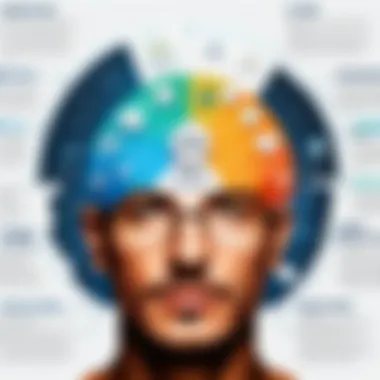

During brainstorming sessions, participants can start with a central theme or problem in the middle of the canvas. As the ideas start pouring in, branches can be drawn to represent different threads of thought. This visual representation helps identify commonalities and potential synergies among various concepts. IT teams often find value in using mind maps to break down technical jargon into understandable terms, making it easier for everyone involved to contribute.
Documentation and Note-Taking
The documentation process in IT can often feel cumbersome. Mind mapping brings a fresh perspective to organizing notes, helping professionals capture knowledge efficiently. Instead of long blocks of text, a mind map can distill information into digestible bits, linking related ideas together in a coherent manner.
Whether for meeting notes or project documentation, mind maps facilitate quicker reviews and updates. The advantages of using a mind map for documentation include:
- Clarity: Information is displayed in a clear hierarchy, making it easier to identify primary points and supporting details.
- Quick Reference: Mind maps can double as quick reference guides, allowing IT staff to locate information swiftly without sifting through pages of text.
- Collaboration: Teams can create shared mind maps in real-time, which aids in capturing input from multiple contributors without losing context.
Strategic Planning
Mind mapping is invaluable for strategic planning within IT projects. By creating a visual framework, teams can explore long-term goals and necessary steps to achieve them. This technique allows stakeholders to see the big picture while still addressing specific elements pertinent to the strategy.
In a strategic planning session, participants can map out objectives, associated milestones, and the tasks required to reach each milestone. It allows for:
- Enhanced Focus: The visual nature of mind maps keeps discussions centered on objectives, minimizing sidetracked conversations.
- Holistic View: Seeing how tasks and ideas interconnect fosters collaboration and diverse problem-solving approaches.
- Adaptability: As strategies evolve, updating a mind map is often less daunting than redrafting lengthy documents.
By incorporating these common use cases into their workflows, IT professionals can not only streamline their processes but also enhance their collaborative efforts and creativity. The effectiveness of mind mapping lies in its unique ability to tap into the visual-spatial strengths of the human brain, ultimately leading to more innovative solutions.
Challenges in Mind Mapping and Solutions
Mind mapping can be an invaluable tool for IT professionals. However, like any tool, it presents its own unique challenges. Understanding these obstacles is crucial in order to harness the full potential of mind mapping software. Addressing these challenges can facilitate smoother execution of ideas, improve clarity, and ultimately boost productivity.
Overcomplicating Maps
A common pitfall many encounter when diving into mind mapping is the tendency to overcomplicate their maps. The original intent of mind mapping is to provide a clear visual representation of thoughts and ideas. Yet, in the quest to include every single detail, many users find themselves creating convoluted maps filled with information overload. This complexity can lead to confusion rather than clarity.
To combat this issue, it’s important to adhere to some key principles:
- Focus on the Central Idea: Every mind map should revolve around a single concept. This ensures that all branches support the main theme without veering into unrelated territory.
- Limit Branches and Sub-Branches: While it might be tempting to add numerous branches to explain every aspect, too many branches can dilute focus. Aim for five to seven primary branches at most.
- Use Keywords Wisely: Rather than lengthy sentences, opt for short, impactful keywords or phrases. This keeps the map clean and easy to navigate.
"Simplicity is the ultimate sophistication." – Leonardo da Vinci
For a practical example, consider mapping out a software development project. Start with the core goal, then branch out into tasks, resources, and deadlines. By breaking it down logically, the mind map remains functional and doesn’t compromise on clarity.
Choosing the Wrong Tool
Another challenge that can stymie efforts in mind mapping is selecting the wrong software. With a plethora of options available, each with its own strengths and weaknesses, picking the right one can be daunting. Using a tool that doesn’t align with one’s needs can lead to frustration, inefficiency, and a lack of engagement.
Here’s what to consider to avoid this common mistake:
- Identify Specific Needs: Before settling on a tool, clarify what you need it for. Is it for collaborative brainstorming, or are you aiming for solo planning sessions? Tools cater to different requirements.
- Test Usability: What might appear as a great tool on paper could turn out to be cumbersome in practice. Take advantage of free trials or demos to assess user-friendliness and functionality.
- Look at Integration Options: Check if the mind mapping software integrates well with projects or tools you’re already using. Seamless integration can save time and enhance the user experience.
In a professional setting, if a team selects a complicated mind mapping tool filled with unnecessary features, it could lead to decreased productivity. Conversely, adopting a simple, intuitive tool that provides just what is necessary can empower teams and foster creativity without the hassle.
The Future of Mind Mapping Software
As technology marches forward, so too does the landscape of mind mapping software. For IT professionals, it's essential to stay ahead of the curve in understanding where these tools are heading. The future of mind mapping software holds promises of enhanced functionality, improved user experiences, and deeper integration with emerging technologies. This examination of future trends and innovations reflects the evolving demands of the digital workspace and the crucial role mind mapping will continue to play in project management, brainstorming, and strategic planning.
Emerging Technologies
The advent of artificial intelligence and machine learning is set to revolutionize mind mapping software. Imagine having a tool that not only allows you to create maps easily but also suggests connections and ideas based on your data inputs. Through advanced algorithms, applications could analyze the structure of your mind maps and provide tailored suggestions.
In addition to AI, there’s the growing importance of cloud computing. With cloud-based solutions, IT professionals can access their mind maps from anywhere, collaborate in real-time, and save their work seamlessly. This type of accessibility is crucial in a world that values remote teamwork just as much as in-person collaboration.
Another exciting area is the incorporation of virtual reality (VR) and augmented reality (AR). Visualizing ideas in a three-dimensional space can foster a deeper understanding and facilitate creativity. Envisage sitting in a digital room where you can walk around your mind map! This future could reshape how IT professionals engage with complex projects.
Potential Trends and Innovations
Looking ahead, several trends are likely to take shape within the mind mapping software realm. For one, intuitive user interfaces will become the standard. As software becomes more intuitive, the learning curve shortens, allowing users to focus on creativity rather than figuring out the tools. This focus on usability is fundamental in catering to a wider audience, including those who may not be tech-savvy.
Moreover, an emphasis on customization will become a driving force. Users will want to create mind maps that reflect their unique working styles—for instance, personalized templates, diverse color palettes, and unique icons. This flexibility not only enhances usability but also makes the entire mapping experience more enjoyable.
Furthermore, the integration of mind mapping software with other productivity tools will also escalate. Imagine seamlessly linking your mind maps with software like Trello, Asana, or Slack. This integration could streamline workflows, allowing for efficient project management and enhanced communication.
"As we progress, mind mapping tools are set to become indispensable in harnessing our ideas and strategies effectively."
In summary, the future of mind mapping software is bright, with promising advancements that speak directly to the needs and aspirations of IT professionals. Staying tuned to these changes will be vital for those aiming to leverage mind maps as a powerful tool in their professional arsenal.



