Understanding the Impact of a Full Disk on Systems


Intro
In today's digital landscape, storage space plays an essential role in maintaining system performance and productivity. One of the most pressing issues encountered by IT professionals and tech enthusiasts alike is a full disk. When disk space runs dry, the ripple effects can impact everything from operational efficiency to data accessibility. Understanding what causes a disk to fill up, the implications of such an occurrence, and ways to address these challenges is essential for anyone engaged in tech environment management.
With an increasing reliance on cloud storage and large data sets, the significance of effective disk management cannot be overstated. This examination delves into the various facets of a full disk—from its underlying causes to its impact on system performance, as well as practical solutions that can mitigate related difficulties.
As we traverse through these discussions, we will explore various strategies and best practices that can empower technology professionals to navigate and manage their storage effectively, ensuring seamless operations in their computing environments.
The Significance of Disk Space
Disk space is foundational to the effective functioning of any computing environment. Without adequate disk space, users may experience a variety of frustrating issues; therefore, recognizing its significance is paramount. The implications of full disk usage can ripple through system performance, influencing everything from processing speed to the overall reliability of applications.
Having a clear understanding of how disk space is allocated and utilized in a system can make all the difference in maintaining performance. Users who manage disk space wisely can prevent many pitfalls that come with saturation. The correct management and foresight in disk space allocation significantly enhance system efficiency and reliability, making it crucial for IT professionals and tech aficionados alike.
Understanding Disk Space Allocation
Types of disk storage
When we talk about types of disk storage, we often consider several options like Hard Disk Drives (HDD), Solid State Drives (SSD), and Hybrid Drives. Each comes with its own set of characteristics and use cases.
For instance, HDDs offer significant cost-effectiveness with larger capacities, but they often don’t match the speed of SSDs. On the other hand, SSDs boast faster data retrieval and overall system throughput. Their unique flash memory design provides a major advantage, making SSDs popular among performance-driven applications, particularly for gamers and software developers who rely on quick loading times.
However, this all comes with a trade-off – SSDs can be more expensive per gigabyte than HDDs, which might make them less appealing in scenarios where massive storage is needed without performance constraints.
File allocation tables
File allocation tables (FAT) serve as a key component in disk space management through their role in organizing how data is stored on disk. FAT is essential in both traditional and modern computing, offering a framework for tracking the allocation of disk space. Its straightforward design simplifies file management tasks and maintains data consistency across systems.
One of the main attributes of FAT is its compatibility across various operating systems, making it a versatile choice for those who carry data between different devices. This compatibility can be a double-edged sword, however, as FAT systems are more susceptible to fragmentation. When files are scattered across the disk rather than stored in contiguous spaces, system performance can degrade as access times increase. This leads to a critical consideration when someone is assessing disk space and file management for optimal performance.
The Role of Disk Space in System Performance
Disk spaces do not merely serve as a container for files; they are crucial in determining a system's performance. The interplay between disk space utilization and memory management is fundamental for both hardware and software efficiency.
Memory management dynamics
In terms of memory management, the allocation of disk space involves not just how much space is available, but how it is utilized. Operating systems rely on memory management systems to allocate space effectively, providing a balance between RAM usage and disk storage. When disk space is scarce, memory allocation can become problematic, resulting in sluggish system performance. This aspect becomes increasingly crucial in environments where applications require significant disk usage, such as video editing or graphic design.
Disk swapping, where the system moves data to disk when RAM is full, can lead to a noticeable decrease in performance. Therefore, understanding the dynamics of memory management in relation to disk space is essential for maintaining a responsive and effective computing environment.
Impact on application performance
Lastly, the impact on application performance cannot be overstated. Applications are heavily reliant on the underlying disk architecture, and any constraints in disk space can lead to application errors or even crashes. When the available disk space dips below certain thresholds, applications may not save files or could terminate unexpectedly. This can lead to a rippling effect of data loss or corruption.
Optimization of disk space entails more than just knowing the storage limits; it involves active management measures that can prevent issues before they occur. System performance is bolstered when IT professionals understand these relationships and proactively manage disk space rather than reactively dealing with the fallout of full disks.
Ultimately, effectively managing disk space is about preventing complications before they arise.
Defining a Full Disk
When we talk about a full disk, we're not just discussing the technicalities; it fundamentally changes how a computer operates. Defining it hinges on grasping multiple facets, from identifying the signs to recognizing long-term implications. Understanding what constitutes a full disk is crucial for every IT professional and tech enthusiast since it impacts not only individual machines but also entire network structures. Without a clear grasp, one can easily overlook minor warning signs, leading to significant consequences down the line.
Identifying Full Disk Conditions
Indicators of full disk usage
Indicators of full disk usage are more than just red flags; they're vital signposts that alert us to issues brewing beneath the surface. For instance, a system sending notifications about low disk space can be a reliable messenger. Common characteristics often encompass increased processing times and sluggish application responses. These signs shouldn't simply be brushed off; they indicate that the system is stretched thin and might require immediate attention.
One key aspect here is the inherent need for users to recognize these indicators and act quickly. Not all systems offer the same alerts, meaning that IT professionals might need to set up custom monitoring solutions to catch these issues early. Ignoring these signs can lead to not just technical hiccups but also complete operational halts.
"A stitch in time saves nine," and this couldn't be more poignant when discussing disk usage. Addressing issues promptly can spare a world of trouble later.
Filesystem limits


Filesystem limits serve as another critical angle in defining a full disk. These limits outline the maximum capacity a filesystem can handle, and each one has its own specifications. Usually dictated by the design and architecture of the filesystem, knowing these limits is beneficial. For example, traditional file systems might cap at a certain point, while more modern implementations can stretch significantly.
One unique feature is the discrepancy in behavior between different filesystem types. The differences can lead to unexpected results during data transactions, which can further complicate server management. Thus, understanding filesystem limits means IT professionals can work within these confines effectively, preventing untimely errors and outages.
Types of Disk Filling
Temporary files accumulation
Temporary files accumulation serves as an insidious method of consuming disk space. It's often the unseen culprit, gradually filling up space with leftovers from applications and system processes. A key characteristic of these temporary files is their transient nature—while they are intended for immediate use, they frequently become forgotten as users download and delete without much thought.
One unique aspect of this accumulation is how it can quietly escalate to critical disk usage over time. This makes it a popular area for analysis within the purview of disk management. Cleaning up these files generally requires a deliberate effort, whether via automated scripts or manual deletions. A pitfall here, though, is the chance of accidentally removing files that are still needed for ongoing system processes.
Redundant data storage
Redundant data storage, on the other hand, poses a different, yet equally substantial challenge. It often occurs when users save multiple copies of the same file, usually under different names or in separate folders. It’s like keeping duplicates of old receipts—initially seems harmless, but can entangle users quickly. The key characteristic lies in its tendency toward compounding data issues, ultimately leading to wasted disk space.
While this may appear trivial, redundancy can snowball and create a substantial impact on performance. Unique features like intricate naming conventions and identical file types can further complicate the matter, making it challenging to recover or delete the unnecessary files. Addressing redundancy typically involves comprehensive audits and thoughtful data management, marking it as an ongoing consideration within disk management strategies.
Implications of a Full Disk
Consequences on System Functionality
Slow system performance
Slow system performance is one of the most evident consequences of a full disk. When resources are constrained, even simple tasks can take ages to complete. Every time a system tries to read or write data, it gets hampered by the limited available space. It's akin to trying to squeeze a dense crowd through a narrow doorway; progress is slow, and frustrations often arise.
This consequence not only affects daily operations but also impacts user satisfaction. In environments where timely responses are crucial, an ever-slowing system can hinder productivity, as users wait for processes that should ideally run smoothly.
One unique feature of this slowdown is the unpredictable nature of its onset. Initially, users may not notice much difference, but as disk space dwindles, the slowdown can become steeply pronounced. This escalating issue can propel users to seek solutions, creating an urgent need for disk management strategies that IT professionals must address.
Application errors and crashes
Another significant implication of a full disk is the prevalence of application errors and crashes. As applications vie for limited resources, they may fail outright or behave erratically. Not only does this lead to data loss and interruptions, but it also sows seeds of distrust among users regarding the reliability of the technology they rely on.
When systems start throwing errors, the common instinct is to troubleshoot, wasting valuable time. A full disk can trigger a chain reaction: applications crashing unexpectedly, leading users to lose their ongoing work or unsaved files. As a result, it becomes a pressing concern for IT staff, who must respond swiftly to manage these issues.
More critically, the recurring nature of application errors connected with low disk space can lead to a sense of urgency to find what might seem like quick fixes. Arranging temporary solutions could bring fleeting relief, yet prolonged inattention to the root cause may result in severe operational disruptions.
Broader Impacts on IT Operations
Data loss risks
Data loss is perhaps the most daunting implication of a full disk. When disk space hits its ceiling, the risk of losing vital information heightens significantly. Situations arise where the system automatically deletes files or overwrites existing data to accommodate new information. This is particularly troubling in environments with crucial data that cannot be easily recovered.
The consequence here is twofold. First, there is the immediate impact on business operations as teams scramble to recover lost files. Moreover, there can be lasting repercussions on reputation and compliance with industry regulations. For IT professionals, foreseeing such risks and incorporating robust backup solutions into their strategy is essential.
Compliance and security concerns
Lastly, a full disk brings to the forefront compliance and security concerns. Organizations are often bound by regulations that mandate data retention policies. When disk space is compromised, there are increased chances that critical data may be lost or unavailable when required for audits or legal proceedings.
Inadequate management may also expose systems to vulnerabilities, as valuable security updates and patches might be stalled due to lack of space. This presents a tempting target for cybercriminals who exploit such weaknesses. Thus, integrating compliance measures and security protocols in disk management becomes every bit as crucial as ensuring that there’s adequate storage in the first place.
In summary, the implications that arise from a full disk range from frustratingly slow performance and application failures to serious risks of data loss and compliance dilemmas. IT professionals and tech enthusiasts must recognize the importance of proactive disk management strategies to mitigate these multifaceted impacts.
Common Causes of Disk Space Exhaustion
Understanding the common causes of disk space exhaustion is crucial for IT professionals and tech enthusiasts alike. This awareness aids in not just tackling immediate issues but also helps prevent such problems from arising in the future. Disk space can accumulate waste fast, often leaving users with little room to operate efficiently. Neglecting these underlying factors can lead to frustrating and time-consuming consequences. Therefore, taking a closer look at user behavior patterns and system design flaws is essential to developing effective management strategies.
User Behavior Patterns
Inefficient file management
Inefficient file management is often at the heart of disk space troubles. This includes poorly categorized files or not deleting unnecessary documents. Day-to-day, users may save files willy-nilly, leading to a cluttered digital workspace. The key characteristic of this pattern is the lack of organization, where vital files are mixed in with redundant documents, making it tough to locate what’s really needed.


A major downside to inefficient file management is that it can result in unintended data loss. Users might delete important files while trying to free up space. Keeping track of all that clutter also adds to the cognitive load, making it hard to focus on other crucial tasks. Thus, users must adopt a more systematic approach to file storage and disposal.
Excessive application installations
Another prevalent issue is excessive application installations. With a multitude of applications available, users often feel compelled to install everything that piques their interest. While having technology at one’s fingertips is beneficial, it also consumes valuable disk space. The key here is understanding how much space each application truly requires when installed.
That's not to say these applications don’t provide value. In fact, their unique features can significantly enhance productivity. However, the downside is that many applications tend to have large storage footprints, especially if they are not regularly used. Therefore, it becomes vital for users to assess their actual needs while keeping a close eye on how applications occupy available disk space.
System Design Flaws
Lack of scalable architecture
The lack of scalable architecture often contributes to disk space exhaustion. Systems are designed with a particular capacity in mind, but as data needs grow, these limitations become glaringly evident. A key characteristic of this design flaw is inflexibility; once a system hits its ceiling, expanding its capacity becomes a challenge. Instead of evolving with the technological landscape, these systems can relegate organizations to outdated practices.
The upside of understanding this flaw lies in the potential to future-proof systems. By adopting a scalable architecture—one that can grow in tandem with demand—companies can mitigate these concerns well in advance.
Misconfigured storage solutions
Misconfigured storage solutions are another significant culprit. Often, the sheer complexity of modern systems can lead to setups that make poor use of available resources. A misconfiguration can result in an uneven distribution of data across storage media, leading to some disks filling up quicker than others. The primary issue here is a lack of awareness regarding how to optimally allocate storage resources.
This misalignment may necessitate additional intervention to redistribute data and optimize performance. Ultimately, organizations can gain extensive benefits from periodically reviewing their configuration settings to ensure they align with current operational needs.
"A thorough understanding of disk management starts with recognizing the root causes. It’s like preventing a flood by fixing the leaky roof before the rain starts."
By acknowledging these common causes, IT professionals and tech enthusiasts can prioritize their strategies and take proactive steps to manage disk space more effectively.
Strategies for Managing Disk Space
Managing disk space effectively is a critical undertaking for maintaining optimal system performance and ensuring the longevity of your computing environment. As data generation continues to escalate in today’s technological landscape, implementing robust strategies for managing disk space can mean the difference between smooth operations and frustrating slowdowns. The focus here will be on preventive measures and the utility of cleanup tools, both of which are indispensable for IT professionals aiming to avert the pitfalls of a full disk.
Implementing Preventive Measures
Regular audits and monitoring
Regular audits and monitoring are essential practices in the realm of disk space management. This involves periodically assessing where your disk space is being utilized, which files and applications are consuming the most resources, and identifying potential inefficiencies. A key characteristic of this approach is its proactive nature; it’s about catching issues before they escalate into major problems. This means that by prioritizing regular assessments, IT departments can mitigate risks associated with disk exhaustion.
The unique feature of conducting audits lies in the capacity to generate reports that provide insights into storage trends and usage patterns over time. These reports can reveal hidden space hogs that might be undermining system performance, offering a path toward intervention. One disadvantage to consider, however, is the time investment required for thorough analysis, which could potentially divert resources from other pressing tasks.
Allocating adequate storage resources
Another critical strategy for managing disk space is the allocation of adequate storage resources. This means ensuring that systems are equipped with sufficient disk capacity to handle current and future data needs. The hallmark of this method is foresight; understanding the data requirements for your organization is paramount in determining the right amount of storage.
A unique aspect of resource allocation is the ability to scale storage solutions as demands change. By anticipating growth, companies can avoid the scramble that often follows a sudden space shortage. Nevertheless, one downside could be the initial financial outlay for upgraded systems or cloud solutions, which may be a hurdle for smaller organizations.
Utilizing Disk Cleanup Tools
Built-in OS utilities
Built-in OS utilities provide a convenient way to address storage issues without having to rely on third-party tools. Every modern operating system comes equipped with specific applications designed to help manage storage. The advantage of these tools is that they integrate seamlessly with the system, making them accessible and easy-to-use. They offer features like disk cleanup, which clears temporary files and system caches that accumulate over time, reclaiming valuable space.
Moreover, using built-in tools tends to minimize compatibility issues that can arise when introducing third-party applications. However, while these utilities are useful for minor maintenance, they might lack the depth of features that specialized third-party solutions can offer, sometimes leaving larger issues unresolved.
Third-party solutions
On the other hand, third-party solutions will often provide more comprehensive options for disk management. These applications are designed specifically to tackle disk space issues, offering advanced features such as duplicate file finders, system optimizers, and automated cleaning tasks. The key characteristic of third-party solutions is their versatility; they can cater to various needs of users, from casual home setups to complex enterprise environments.
What sets these tools apart is their capability to perform deeper scans and offer more detailed reports compared to built-in options. Their disadvantages, however, can include additional costs and the necessity of training staff on how to use them effectively. Furthermore, introducing external applications might also come with risks related to system compatibility or vendor support.
Recovering from a Full Disk Situation
Addressing a full disk situation is nothing short of critical in modern computing. As users and IT professionals juggle workloads and data, the potential for a full disk can loom large, affecting not just performance but also overall productivity. What makes this area particularly relevant is that even small inefficiencies can snowball into large, costly issues. Understanding how to effectively recover from this situation not only safeguards current tasks but also ensures long-term stability and efficiency in storage management.
When a disk reaches its limits, applications can falter, systems can crash, and data can be lost. It can turn a routine task into a monumental headache. Thus, knowing the right steps to recover is essential for maintaining operational continuity.
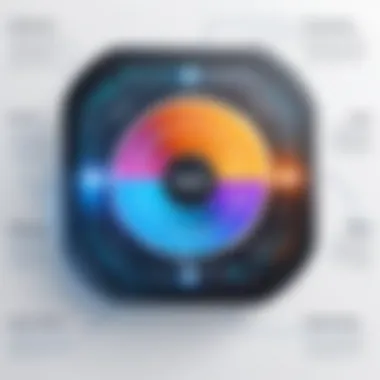

Steps to Free Up Space
Identifying and deleting large files
Identifying and deleting large files is often first on the action list when faced with a full disk. This process allows users to pinpoint the biggest offenders clogging up valuable storage space. The key characteristic here is the immediacy; tackling large files can yield quicker results that free up considerable amounts of disk space with just a few clicks.
The unique feature of this practice is its ability to identify files by size, a capability that most operating systems support inherently. For instance, using tools like File Explorer on Windows or Finder on macOS can simplify this process. However, one must tread carefully; deleting files without understanding their purpose can lead to further complications, such as system instability or loss of essential application data. Thus, while beneficial, it is crucial to back up important data before proceeding with deletions.
Clearing temporary files
Clearing temporary files represents another important strategy in the arsenal against a full disk. Temporary files build up over time—created by applications, downloads, and user activities—and they don't always get cleaned out automatically. Their existence not only takes up unnecessary space but can also slow down system processes.
The essential benefit of this action is the restoration of disk functionality with minimal risk. Temporary files are, as the name suggests, not needed permanently, and cleaning them out can provide a noticeable boost to performance. Many operating systems come equipped with built-in tools to do so, which makes it a popular choice among users.
However, one disadvantage can be the inconsistency in how different systems manage these files; it’s easy to overlook some areas where temporary files reside. This necessitates a thorough approach to ensure no remnants are left behind, reminding users that diligence in maintenance will pay off in fuller disk recovery.
Long-Term Solutions for Storage Issues
Upgrading hardware
Upgrading hardware can be viewed as an investment into future-proofing a system. This strategy is particularly relevant when dealing with ongoing issues related to disk space. The key aspect of this approach is scalability; by enhancing disk capacity or speed, users can ensure adequate resources for current and future needs. Many IT professionals often argue that a proactive stance on hardware can circumvent the delicate dance around disk management altogether.
One unique feature of this solution is the variety of options available. From swapping out older hard drives for newer solid-state drives to expanding external storage setups, upgrading hardware can cater to a wide range of user needs and budgets. The major advantage is clear: significantly improved performance and space, though it does come at an up-front cost that may not be feasible for all.
Cloud storage alternatives
Cloud storage alternatives have become increasingly popular as a means of expanding disk space considerations. This solution encapsulates the flexibility and accessibility that’s often sought in modern data management practices. The defining characteristic here is the off-site storage capability; users can upload and store files remotely, freeing local disk space while retaining access anywhere there is an internet connection.
With the ability to scale storage almost infinitely, the unique feature of cloud solutions lies in their adaptability. Users don’t generally need to invest in additional physical hardware. However, there are drawbacks to consider, such as potential costs of subscriptions and reliance on internet connectivity. Additionally, issues related to data privacy and transfer speeds cannot be overlooked, making a careful assessment of needs essential before moving large portions of data to the cloud.
Future Considerations in Disk Management
As technology evolves, so does the challenge of managing disk space effectively. Disk management is no longer just about maintaining current storage; it’s about looking ahead, preparing for future needs, and adapting to rapid advancements. Ignoring this aspect can lead to significant operational hiccups and missed opportunities for optimizations that can defend against full disks in the future.
Emerging Technologies
Advancements in SSDs
Solid State Drives (SSDs) have been making waves in the tech community for their robustness and speed. One of the standout attributes of SSDs is their minimal latency. Unlike traditional hard drives that rely on spinning disks, SSDs facilitate speedy data retrieval thanks to their flash memory technology.
This advancement has made SSDs a favored option for users who seek both efficiency and performance. To put it simply, they make systems snappier, enabling quicker boot times and faster application loads. However, one must balance speed with cost since SSDs can be pricier per gigabyte compared to traditional hard drives.
Another unique feature includes their durability—SSDs are more resilient to shocks and drops compared to traditional spinning drives, which is a crucial aspect for mobile users and in environments susceptible to physical disturbances. However, as with all technology, there are nuances. SSDs typically have a limited number of write cycles, which presents a consideration for heavy-duty workloads, a prominent fact for professionals reliant on storage longevity.
Developments in cloud computing storage
The cloud has transformed how we think about storage—it has taken physical limitations and tossed them out the window. With developments in cloud computing, accessing and managing storage remotely has never been easier. The major draw here is scalability; companies can increase their storage capacity on demand without the hefty costs of new hardware. This adaptability is essential for businesses grappling with fluctuating data needs.
One of the key characteristics of cloud storage is its accessibility from various devices, making data sharing a breeze. Clouds can also offer enhanced security measures, including data encryption, giving peace of mind against potential breaches. Nonetheless, relying entirely on the cloud can introduce risks related to connectivity and data privacy, and consistent access to the internet is a must for optimum performance.
Best Practices for IT Professionals
Establishing robust protocols
In order to tackle disk management hurdles, establishing ironclad protocols is vital. These set standards ensure that data storage, access, and clean-up processes are performed consistently. By doing so, organizations can avoid unnecessary complications arising from unstandardized practices.
A notable feature of strong protocols is their ability to define clear roles in data management. This leads to heightened accountability among team members. Moreover, protocols can include routines for regular disk space reviews, which can preemptively spot potential issues before they spiral out of control.
On the flip side, rigorous protocols may require substantial initial setup time and comprehensive training for staff, which places a heavier burden on resources. However, the long-term benefits typically outweigh these initial costs.
Training staff on data management
An often-overlooked aspect of disk management is the human factor. Training staff on data management practices goes a long way in optimizing storage solutions. When employees understand how to efficiently store, categorize, and delete files, it directly contributes to maintaining healthy disk usage.
Regular workshops can elevate awareness about the importance of data hygiene and instill a culture of responsibility towards storage practices within teams. Furthermore, training can include practical guidance on identifying non-essential data clutter and metrics to monitor disk health, making it a potent tool in preventing full disk issues.
Conversely, training requires commitment in terms of time and financial resources. Balancing ongoing staff obligations with training schedules can be tricky but is worth its weight in gold for the efficiency gained in the long run.
"Preventive measures today can mitigate crises tomorrow."
Understanding and implementing these future considerations not only improves disk management but also enhances overall system performance, making it a critical element for professionals looking to stay ahead in the fast-paced tech landscape.



