Exploring Graphic Making Apps: A Guide for IT Pros


Intro
In the rapidly evolving landscape of technology, graphic-making apps have emerged as vital tools for IT professionals. They leverage visual design principles to streamline communication and enhance documentation. Such applications can significantly boost productivity and foster creativity, allowing individuals to break free from conventional coding paradigms.
Understanding these tools becomes essential in today's context, where the merging of technical skills with graphic design opens up a new realm of possibilities. The objective here is to guide IT professionals through the complexities of various applications available, analyzing features, user experiences, and overall relevance to their work environments.
By the end of this exploration, IT specialists will grasp how to select the right tool for their needs, fueling their creative capacities while improving their work efficiency.
Overview of Hardware/Software
=== Introduction to Graphic Making Applications ===
Graphic making apps provide unique functionalities tailored for different design needs. From simple image editing to comprehensive vector graphic manipulation, these tools serve varied purposes across IT projects. Popular applications like Adobe Illustrator, CorelDRAW, and Canva each exhibit distinct features suitable for diverse users.
Key Features:
- User-friendly Interfaces: Designed for ease of access while retaining powerful capabilities.
- Collaboration Tools: Many apps include features enabling teams to work together seamlessly.
- Cloud Integration: Keeping designs accessible from anywhere enhances workflow flexibility.
=== Specifications and Technical Details ===
It is crucial for IT professionals to evaluate the specifications when considering a graphic-making app. Factors like system requirements, supported file formats, and version updates can affect integration into existing workflows. Many tools demand specific operating systems and hardware requirements for optimal performance, necessitating this scrutiny.
=== Pricing and Availability ===
The pricing model varies considerably across applications. Some may operate on a subscription basis while others are available as one-time purchases. Tools like Adobe Creative Cloud or CorelDRAW can have substantial costs but often provide comprehensive feature sets, while applications like GIMP offer modular solutions free of charge.
=== Comparison to Previous Versions/Models ===
New versions of graphic design software often deliver enhanced functionalities, improving aspects such as system response time, user width, and overall feature sets. It is crucial to consider these changes and whether the upgrades can justify the investment.
Pros and Cons
All software options exhibit strengths and weaknesses, influencing decision-making.
It is important to weigh the pros and cons effectively to select the best fitting application for your needs.
Pros:
- Enhanced Creativity: Tools facilitate creative expression and innovative designs.
- Efficiency Boost: Numerous features help complete tasks more rapidly leveraging automation and templates.
Cons:
- Learning Curve: Some applications require extensive practice to master all functionalities.
- Cost Implications: High-quality tools can demand substantial investment, potentially straining budgets.
User reviews often share helpful insights that can further inform decisions. Engaging in relevant forums on sites like Reddit can garner diverse thoughts.
Performance and User Experience
Assessing performance is vital in understanding how well an application holds up in day-to-day tasks. Testing outcomes reveal system limitations and efficacy in real-world situations.
User Interface and Ease of Use: Most graphic-making apps emphasize intuitive design which narrows the learning curve. Well-designed interfaces can significantly affect overall user satisfaction and workflow efficiency.
Efficiency and Productivity Impact:
When society fully utilizes graphical software, tasks can become markedly quicker. Features that allow for quick edits or batch processing contribute to fulfilling moments of peak workload.
Innovation and Trends
Staying current with industry trends is paramount for IT professionals. Innovative graphic-making tools integrate artificial intelligence to predict user behavior, provide design suggestions, and automate repetitive tasks.
Potential impacts include redefining workflows and enhancing creativity through AI-driven functionalities. Understanding the importance of these innovations can help IT personnel stay ahead in an increasingly visual technology landscape.
Recommendations and Closure
Considering the pros and cons thoroughly can lead to enlightened choices covering your unique design needs or the expectations of your teams.
As companies continue to leverage technology for graphic design, being equipped with the right tools is not just beneficial; it’s necessary for future endeavors in tech.
Preamble to Graphic Making Apps
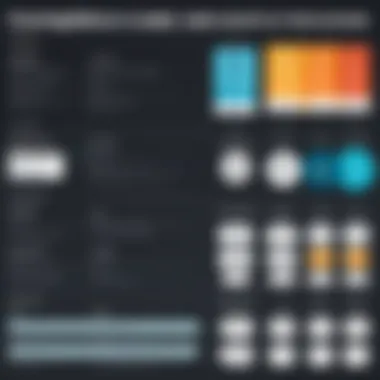

Graphic making applications have become indispensable tools within the realm of information technology. As the demand for visual communication grows, IT professionals must possess an understanding of how these applications can elevate their projects from mere concepts to tangible visuals. This section aims to clarify the significance of graphic making apps in various technological fields.
Utilizing graphic design software allows IT specialists to present complex data and concepts effectively. Custom graphics aid in creating user-friendly presentations and visual aids that promote clarity of essential information. Such accessibility can prove invaluable when addressing non-technical stakeholders or teams.
To fully leverage these apps, professionals should consider features including
- ease of use,
- compatibility,
- and support options.
Understanding a graphic making app’s user interface and design tools can significantly enhance productivity and creativity. Furthermore, knowing which options facilitate collaboration plays a vital role in project success.
“The integration of effective graphic design in tech project idealigns usually starts with the right tool for the job.”
Ultimately, a deep dive into graphic making applications reveals their fundamental role in the tech landscape. It opens up opportunities for more productive workflows and enhances an IT professional's ability to communicate effectively with various audiences.
The Evolution of Graphic Design Software
The evolution of graphic design software is a crucial aspect of understanding how visual creation tools have transformed over the decades. This development not only reflects technological advancements but also signifies changing trends in design and user needs. An appreciation of this history provides IT professionals with insights into current tools and predicts future innovations.
As the demands for more sophisticated visuals grow in various sectors, such as marketing, web design, and product development, having a historical context aids professionals in selecting the right applications for specific tasks. Moreover, examining the past decisions made by software developers illustrates how design aesthetics and capabilities have prospered over time.
Historical Context
The journey of graphic design software traces back to the mid-20th century where early forms of ‘computer art’ began emerging. Software options were rather limited, relying mainly on basic drawing and paint applications. One of the first notable inventions was the Sketchpad, developed by Ivan Sutherland in 1963. Sketchpad allowed users to manipulate drawings on a screen, setting foundational aspects of human-computer interaction that would evolve into today's apps.
As time passed, computers entered homes and businesses. In the 1980s, programs like Adobe Photoshop and Illustrator began to transform the field. These applications introduced user interfaces that informed design processes, targeting creativity while maintaining user-friendleness.
From overlay graphics with complex animations to vector-based logos, software functionality became more varied, allowing graphic design to be incorporated in different verticals.
Technological Advancements
Technological advancements have heavily influenced graphic design software, shifting capabilities outward from simple purpose-driven tools to comprehensive, multifunctional packages. Each new technology has allowed designers to explore visual mediums in innovative methods.
- The introduction of Raster Graphics in the 1980s brought pixel-based imagery and photo manipulation capabilities.
- The significance of Vector Graphics cannot be overlooked, especially for scalable art. Vector paths enabled pinpoint accuracy and scalability for logos and icons.
- The advent of 3D modeling software transformed fields such as animation and industrial design, showcasing advanced dimensional art.
With the growth of mobile devices, applications optimized for touch interfaces entered the market, emphasizing convenience without sacrificing functionality. Gone are the days of designs rooted primarily on desktop capabilities solely; mobile counterparts have inserted flexibility into designer workflows.
But as we see more of these tools, it’s also crucial to analyze how user experiences are shaping the interface elements being designed within these graphic programs.
In essence, the evolution of graphic design software encapsulates shifts not just in digital art, but also in how technical skills required for design are served today. Notably as cloud-based solutions have permeated the market, graphic design platforms prioritize cross-device functionality, altering how users create and manage visual content.
The understanding of this evolution is pivotal for any IT professional seeking to grasp the full potential of current and evolving graphic design applications.
Key Features of Graphic Making Apps
Graphic making apps are integral tools for IT professionals navigating the complexities of both design and technology. Understanding their key features is paramount to maximizing filework efficiency, creativity, and project outcomes. In this section, specific elements will be discussed, focusing on their importance, benefits, and key considerations.
User Interface and User Experience
The user interface (UI) and user experience (UX) are critical components of any graphic making app. A well-designed interface enhances not only the user experience but also productivity. Intuitive navigation allows users to locate tools quickly, minimizing disruption to their creative flow. Conversely, a complex or cluttered interface can lead to frustration, reducing motivation and increasing time spent learning how to utilize the application instead of actually creating.
Moreover, incorporating responsive design principles can significantly contribute to an enhanced user experience. Cross-platform compatibility, including mobile and desktop versions, enables users to work wherever they feel productive. Some B2B software employees prefer desktop apps for heavy lifting tasks due to their powerful features while still seeking light and mobile-friendly apps for markup.
Design Tools and Resources
Design tools are diverse, ranging from basic functionality to advanced capabilities. Essential tools include vector editing options, advanced text handling, and customizable templates. Having a broad variety of design resources allows for a more adaptable workspace that can evolve with innovative projects.
For instance, features like grid systems and alignment guides streamline the process of creating professional layouts. Access to high-quality stock images and graphics can also enhance design quality without necessitating additional external searches. The quality and kind of available resources can affect the overall output in a significant way, making them a crucial point of evaluation.
Considerations for Design Tools
- Complexity: Does the app cater to the user's skill level?
- Functionality: Are the tools adequate for the project needs?
- Updates: How frequently are the design tools and resources updated?
Collaboration and Sharing Options
Collaboration has become a central aspect of modern workflows; especially given that many IT projects involve teams from diverse geographical locations. Graphic making apps should facilitate seamless sharing options. Tools that offer cloud integration allow multiple users to access, review, and edit designs in real-time, promoting enhanced feedback and interaction.
Possessing good exporting options is equally vital. Users should expect to directly publish their designs to various platforms or export them in several file formats suitable for ranging needs, such as .pdf, .jpg, and .png.
Features that monitor changes or keep a history of revisions ensure that creative ideas are preserved. Effective collaboration helps streamline the feedback process and can skyrocket project timelines. With built-in comments and annotations, communication among team members can occur without switching between apps.
Summing it up, when evaluating graphic making apps, focus on key features. UI/UX, design tools, and collaboration determines both the overall experience and can directly affect project success.


Comparative Analysis of Popular Graphic Making Apps
In today's rapidly evolving digital landscape, the selection of appropriate graphic making applications is crucial for IT professionals. Understanding the comparative strengths and weaknesses of various tools enables informed decisions that align with specific project needs. This analysis emphasizes essential features, usability, and technical constraints, aiding IT specialists in choosing software that enhances workflow efficiencies.
Adobe Creative Cloud Suite
Adobe Creative Cloud Suite is a comprehensive platform comprising several renowned applications. These include Photoshop, Illustrator, and InDesign, each tailored for specific graphic design tasks.
Pros:
- Industry standard; trusted by professionals.
- Extensive range of tools and features.
- Ideal for both raster and vector graphics.
Cons:
- Higher learning curve for beginners.
- Monthly subscription costs can accumulate.
Adobe’s features allow for sophisticated image manipulation, vector design, and layout crafting. Even though the suite requires dedication and time to master, its capabilities cover nearly all graphic design needs. For IT professionals venturing into graphic design, mastering this toolset can add significant value to project outcomes.
Canva
Canva emerges as a user-friendly alternative aimed at various users. Its drag-and-drop interface simplifies the design process. This application is well-received by both amateurs and seasoned professionals, particularly for projects requiring ingenuity without requiring extensive design knowledge.
Pros:
- Intuitive UI; very accessible to users of varying skill levels.
- Rich library of templates and assets available for quick deployment.
- Free version offers substantial features.
Cons:
- Limited customization for advanced projects.
- Some resources restricted to premium users.
For social media graphics or simple brochures, Canva shines with its ease of use and abundant resources. IT professionals can employ Canva to efficiently create visually appealing content without delving deep into more complicated software.
CorelDRAW
CorelDRAW is favored for its vector graphic capabilities and intuitive interface. It caters to industries including fashion and advertising, offering designers both power and flexibility.
Pros:
- Strong vector editing tools ideal for high-quality prints.
- Affordable one-time purchase option available.
Cons:
- Not as popular in some creative circles relative to Adobe.
- Compatibility issues with certain file formats.
CorelDRAW pairs robust performance with a straightforward user experience—making it a candidate worth considering for IT professionals who require a versatile tool with advanced vector functionalities.
Affinity Designer
Affinity Designer competes directly with Adobe in due to its lower cost and similar capabilities. It offers intuitive handling, making graphics design accessible while still delivering professional-grade results.
Pros:
- One-time purchase; no subscription required.
- Impressive performance and handling of intricate vector graphics.
Cons:
- Smaller base of community resources compared to Adobe.
- Some advanced features still lag behind Adobe specs.
Affinity Designer is an affordable choice offering excellent value for money, particularly for freelancers or small businesses managing tight budgets. IT professionals can benefit from its power and creativity, maximizing productivity without overstretching financial resources.
The right graphic making app can transform an IT professional’s approach to visual content, leading to more efficient project management and effective teamwork.
Evaluating Graphic Making Apps for IT Professionals
Evaluating graphic making apps is essential for IT professionals due to the intricate integration of design tools with project workflows. The right app can greatly enhance productivity, improve teamwork, and aid innovation in design tasks. Specific elements such as performance, cost, and support resources play a pivotal role in selecting the appropriate graphic making app.
Many professionals overlook these criteria, emphasizing only the software capabilities. However, understanding each factor leads to informed decisions, fostering lasting improvements in operational efficiency. Let's delve into the key aspects of evaluation that every IT professional should consider.
Performance and Compatibility


Performance and compatibility stand at the forefront of choosing a graphic making app. IT professionals typically work with varied hardware and software ecosystems, demanding applications that can perform reliably under differing conditions. A graphic making app must not only run efficiently but also support multiple files formats.
Key factors for performance evaluation include:
- System Requirements: A well-defined minimum and recommended specification should guide the selection.
- Loading Times: Fast loading times contribute to a smoother user experience.
- Rendering Efficiency: Real-time rendering options are crucial for immediate feedback during design processes.
- Multitasking Capability: The app should effortlessly handle multiple projects without lags.
Technical compatibility is another consideration. Check if the app integrates seamlessly with existing design and development tools. This includes software like Adobe Photoshop or project management tools discussed in previous sections. Compatibility ensures that workflow remains uninterrupted and enhances overall productivity.
Cost and Licensing Models
Cost is a deciding factor when evaluating graphic making apps. IT budgets are often constrained, so the balance between affordability and functional capabilities must be carefully examined. Designers should understand different pricing structures used among graphic design tools:
- Subscription-Based: Regular charges often bring in more updates and features, suitable for teams that prioritize evolving with technology. Apps like Adobe Creative Cloud operate on this model, providing several apps under a single forceful billing system.
- One-Time Purchase: A significant upfront investment but allows indefinite access well after initial creation. CorelDRAW, with its traditional licensing route, falls under this structure, securing a vast user base.
- Freemium Models: They offer fundamental capabilities free with additional paid features, allowing professionals flexibility to test an application before committing. Tools like Canva fall into this category.
IT experts must map intended use scenarios against these models to achieve a fair evaluation. Consider overall returns on investment and whether subscription fees regularly have added value compared to one-time purchases.
Support and Community Resources
An often underappreciated aspect of evaluating graphic making apps lies in the availability of support and community resources. When issues arise, fast and reliable support options can save time and mitigate frustration.
Consider searching for:
- Documentation and Tutorials: Comprehensive guides often clarify the complexities inherent to new software. A worthy application will have extensive searchbale resources.
- Customer Support Levels: Assess alternate levels of support offered by each app—such as live chat, email assistance, or phone callbacks—and response times.
- User Forums and Communities: Engaged users can provide significant insights into best i and worst practices through platforms like Reddit or official Facebook user groups.
The richness of the community not only aids existing users but continually fosters new use cases, empowering discoveries around current software conventions.
Deciding based on performance metrics, cost structures, and available help resources leads to better long-term utilization of graphic making applications. This thorough understanding sets the groundwork for improving design workflows in IT settings.
The Impact of Graphic Making Apps on IT Workflows
Graphic making applications have significantly altered workflows within information technology environments. Their introduction has fostered more creative and efficient navigation through complex design tasks. The integration of graphic making apps helps one to address the fast-paced demands of the tech space by streamlining various processes.
Enhancing Team Collaboration
One of the notable impacts of graphic making apps is on team collaboration. Tools like Adobe Creative Cloud and Canva offer features that allow multiple users to work on design projects in real-time. This collaborative environment is essential since IT professionals often work in distributed teams. The ability to share and edit graphics seamlessly reduces the back-and-forth often seen in traditional design workflows.
Moreover, collaboration-oriented graphic apps provide forums and comment sections where team members can discuss revisions and provide feedback without needing to leave the platform. This integration of communication and design leads to better cohesion among team members and increases the clarity of project goals.
Streamlining Project Management
Graphic making applications also contribute to streamlining project management. Many of these tools come equipped with project management features that allow IT professionals to prioritize tasks, set deadlines, and monitor progress directly alongside their design work. Being able to handle both design and project management in one platform saves time and enhances productivity.
For instance, tools like Figma not only enable asset creation but also help organize tasks in a visual format. This approach enables IT teams to keep track of their workflows and ensures that none of the design requirements fall through the cracks. By aligning design work closely with project timelines, IT professionals can maintain efficiency and ensure timely deliveries.
Designing with purpose requires cohesion. Graphic making apps make it easier to keep everyone on the same page.
Future Trends in Graphic Design Software
The landscape of graphic design software is constantly evolving, influenced by personal preferences, technological improvements, and user demands, associated with efficiency and creativity for IT professionals. In recent years, the trendpoints towards the integration of smart solutions, looking to deepen the capability and performance of graphic-making apps that speak to the requirements of every project type. Understanding these trends not only prepares professionals for shifts in tools and methods but also furthers innovative approaches in the tech world.
Artificial Intelligence in Design
Artificial intelligence is emerging as a transformative force within graphic design, captivating attention for its potential. This technology enhances creativity by providing tools for automatic image processing, layout suggestions, and even unique design idea generation. Various applications now feature AI-driven functionalities, allowing designers to focus on strategic tasks rather than mundane geometric renditions.
For instance, Adobe has integrated AI algorithms in its Photoshop application to accelerate editing through features like content-aware fill and intelligent upscaling. Such instigations to simplify design workflows ensure that creatives can maintain high productivity levels while exploring vast spaces of innovation.
Nonetheless, the rise of AI does not come without hesitance and concern. One notable controversy revolves around the authenticity of original work and issues of copyright. How will project managers in IT navigate this uncharted legal territory when beginning employment, competing businesses, or lead classrooms to fresh engages? As AI continues to influence graphic steps, dialogue will need building to address these gaps securely in coming years.
Cloud-Based Solutions
Cloud-based solutions have gained prominence, especially amongst teams operating remotely or requiring seamless integration across diverse devices. The adoption improves collaboration, allowing multiple users to work on projects synchronously regardless of their geographical locations. Services such as Google Drive or Dropbox enhance workflow substantially by providing real-time updates and version control.
Many notable graphic design applications have recognized this, leading to the release of solutions optimized for online interactions. Graphic design apps from platforms like Canva and Figma thrive within the cloud environment, giving creators the freedom to share drafts easily and solicit immediate feedback. IT teams benefit from streamlined communication and effective iteration processes with tools capable of centralized project views.
However, this inclination toward cloud services also prompts IT professionals to evaluate the compliance of such tools with privacy and network safety protocols. Consideration for data handling, storage encryption, and secure channels to share files will play an essential part as the reliance on cloud computing expands widespread across organizations.
In summary, by understanding artificial intelligence and cloud-based solutions as notable trends within graphic design smoking follow crucial opportunities lying at the forefront of efficiency and strategic design. IT professionals have the capability not only to adapt tools but also shape standards stirring transformation in skilled creation."
End
In this exploration of graphic making apps, we have illuminated their significance to IT professionals and technology enthusiasts. The evolution of these tools reflects not just advances in technology but also the increasing creative needs of individuals and teams. The various apps analyzed, from Adobe Creative Cloud to smaller, more specialized tools, illustrate a broad spectrum of available options tailored for different use cases.
The importance of understanding these graphic tools cannot be understated using several key criteria:
- Enhancing Productivity: Selecting the right graphic-making app can vastly improve workflow efficiencies. IT professionals can carry out related design tasks more quickly, leaving more time for critical project milestones.
- Support for Collaboration: Many graphic-making apps now come with features that promote collaboration among team members. As remote work has become more common, these capabilities are vital for maintaining cohesiveness in design iterations.
- Integration Capacity: Successful integration with other software systems ultimately supports an easier operational landscape. IT professionals need applications that can be connected into their existing tools without facing compatibility challenges.
- Adaptability: Evaluating the scope and versatility of graphic apps is key. Applications offering flexibility in design capabilities allow professionals to address unconventional challenges and innovate solutions.
The roadmap ahead forecasts various advancements with potentials to centralize graphic-making capabilities meaningfully within IT sectors. From enhancing artificial intelligence tools to alternative platforms embracing cloud computing, the future looks promising.



