The Ultimate Guide to Choosing the Best VR Headset


Overview of Hardware/Software
Virtual reality headsets have transformed how we interact with technology. They offer immersive experiences that attract gaming enthusiasts and professionals alike. The current crop of VR headsets presents various features catered to different user requirements. This comprehensive guide delves into these key aspects.
Intro to Key Features
The best overall VR headsets today merge quality visuals with responsive tracking. Notable products such as the Meta Quest Pro and Valve Index lead the market. These headsets boast high-resolution displays and wide field of views, providing experiences that are both engaging and stimulating.
In addition, they incorporate advanced tracking systems, enhancing real-time interactions within virtual environments. Some headsets like the HTC Vive Pro 2 also feature high refresh rates, reducing motion blur and improving comfort during prolonged use.
Specifications and Technical Details
Generally, high-end VR headsets feature:
- Resolution: Many new models cross the 2000 x 2000 per eye threshold.
- Field of View: Between 100 to 120 degrees.
- Refresh Rate: Typically ranging from 90 Hz to 144 Hz.
- Weight: Aiming for lightweight designs, between 500 to 600 grams.
These specifications communicate the performance capabilities of VR headsets and their suitability for various applications.
Pricing and Availability
Pricing for VR headsets differs significantly based on features and target market. The Meta Quest Pro offers robust features at a premium price, while the Oculus Quest 2 remains a cost-effective solution for beginners. Availability often fluctuates due to demand, so checking reputable retailers frequently is advisable.
Comparison to Previous Versions/Models
Looking back, headsets like the Oculus Rift and HTC Vive offered a good starting point for VR. However, advancements in design and functionality have led to devices that address prior limitations. Newer models provide better comfort, improved wireless capabilities, and enhanced software compatibility, making them considerably more appealing.
Pros and Cons
Like any technology, VR headsets have their strengths and weaknesses.
Highlighting Strengths and Weaknesses
Pros:
- Immersive experiences.
- Extensive content availability.
- Versatility across gaming and professional contexts.
Cons:
- Price point can be a barrier.
- Requires dedicated space for optimal use.
- Some users report discomfort during prolonged sessions.
User Feedback and Reviews
Overall, user feedback is favorable, citing the enhanced experience and versatility across different applications. However, reviews also highlight discomfort issues; thus, manufacturers are constantly revising designs for improved ergonomics.
Performance and User Experience
The performance aspect goes beyond specifications on paper. It encompasses how well the VR headset performs in real-world scenarios.
Performance Testing Results
Tests reveal that some headsets deliver brilliant image quality, but lag can dampen the experience. The latency score of a VR device is critical. A latency exceeding 20 milliseconds may disrupt immersion.
User Interface and Ease of Use
An intuitive user interface is vital for user satisfaction. Headsets such as the Valve Index are praised for their straightforward setup and user-friendly controls, making them accessible even to novice users.
Real-World Usage Scenarios
Applications ranging from gaming to virtual meetings benefit from VR. Companies such as Facebook and Microsoft integrate VR within their platforms, enabling immersive collaboration tools.
Efficiency and Productivity Impact
For IT professionals, VR tools can enhance training efficiency and facilitate remote work. Users can simulate hardware environments or practice coding scenarios without physical hardware.
“Virtual reality provides a unique space for both learning and entertainment, bridging gaps between conventional experiences and digital interactions.”
Innovation and Trends
As the VR landscape evolves, certain industry trends emerge prominently. We can observe steady advancements in tracking technology and wireless capabilities.
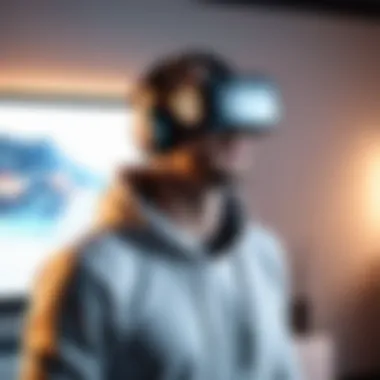
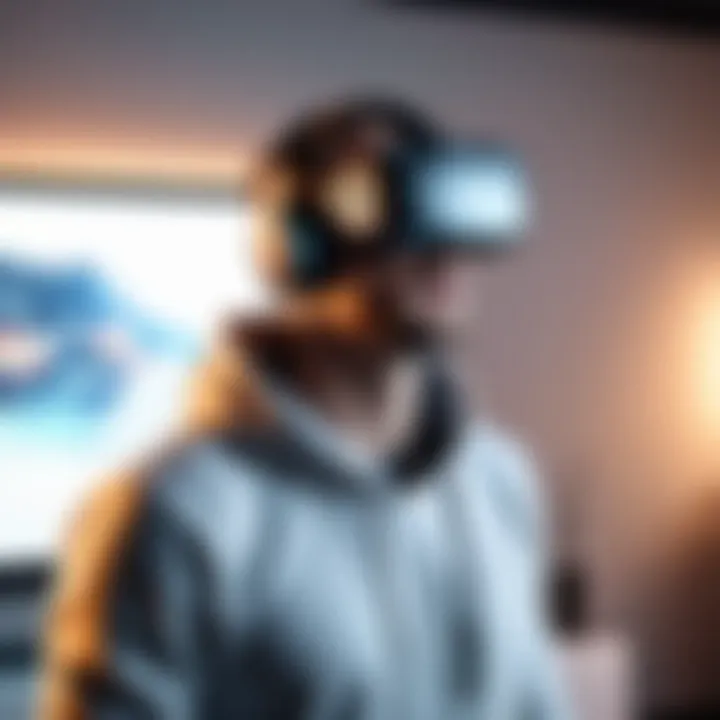
Industry Trends Related to the Product Category
AI integration with VR enhances user experience and personalization. Additionally, the rise of social VR platforms fosters communication in virtual spaces, appealing to diverse user demographics.
Innovative Features and Functionalities
Some headsets offer features like eye tracking and gesture recognition. These functionalities open doors for improved interactivity and realism.
Potential Impact on the IT Industry
VR’s growth influences not just entertainment, but also IT training and development. Tech companies are increasingly exploring VR’s potential for remote assistance and simulation-based training.
Recommendations and End
Choosing the best overall VR headset requires consideration of intended use.
Overall Verdict and Recommendations
For gaming, the Meta Quest Pro stands out; however, the Oculus Quest 2 suits casual users looking for performance at a bargain.
Target Audience Suitability
Tech enthusiasts will appreciate the advanced features of high-end models. Meanwhile, newcomers will find budget-friendly options satisfying for entry-level exploration.
Final Thoughts and Future Prospects
As technology develops, we can expect ongoing improvements in user experience, affordability, and application diversity in VR. This evolution indicates a promising future for VR both in leisure and professional domains.
Prologue to Virtual Reality Headsets
Virtual reality headsets have transformed the way people engage with technology. They serve as essential devices for various sectors, from gaming to education and even professional training. For IT professionals and tech enthusiasts, understanding the nuances of VR headsets can greatly enhance user experience and application effectiveness.
One important aspect to consider is how VR headsets immerse users in a digital environment. This immersion allows users to interact with virtual realities in ways that traditional displays cannot achieve. The resulting experiences can range from gaming escapades to simulations used in medical training or architectural design. This diversity of use is a considerable factor that elevates the importance of VR technology in today’s digital landscape.
Moreover, advancements in hardware and software have made headsets more accessible and efficient. As a result, newer headsets are capable of delivering high-quality visuals and smooth performance, catering to a wider audience. The evolving capabilities of VR technology prompt users to be more discerning in their choices.
When evaluating options, it is critical to consider the intended use and budget. Different headsets are tailored for various applications, and recognizing these distinctions can lead to more informed decisions. In this guide, we will delve deeper into the aspects that define the best overall VR headset, addressing specifications, performance metrics, and user feedback.
"The evolution of VR technology continues to push the boundaries of how we perceive and interact with digital content."
Criteria for Evaluating VR Headsets
When considering the best virtual reality headsets, it is essential to have a clear set of criteria for evaluation. This article focuses on the fundamental aspects that contribute to the quality and performance of VR headsets. Understanding these criteria helps readers make informed decisions based on their specific needs and preferences.
The purpose of this section is to outline key elements that directly impact the user experience. Each criterion addresses different performance metrics, which are relevant for both gaming and professional applications. Evaluating VR headsets requires a balanced approach, considering the technical specifications as well as the user's comfort and usability.
Display Quality
Display quality significantly influences immersion in virtual environments. This factor includes resolution, pixel density, and color accuracy. A higher resolution allows for clearer visuals, reducing the screen door effect, a common issue in VR that occurs when the lines between pixels become noticeable.
For example, headsets like the HP Reverb G2 provide a resolution of 2160 x 2160 per eye, which significantly enhances clarity. The user's ability to discern fine details can elevate the experience from basic interaction to complete immersion in the virtual realm.
Field of View
Field of view (FOV) refers to the extent of the observable world that can be seen at any given moment. It typically ranges from 90 to 210 degrees among different headsets. A wider FOV allows for a more enveloping experience. This is critical for applications that require spatial awareness, such as highly interactive games or complex simulations. Users may feel more present in their virtual surroundings when FOV is maximized.
Refresh Rate
The refresh rate indicates how many times per second the display updates its image, measured in Hertz (Hz). A higher refresh rate results in smoother motion, which is vital for motion fluidity. A headset with a low refresh rate can lead to motion sickness due to lag between user movements and visual feedback. Most VR systems strive for at least a 90 Hz refresh rate to provide comfortable experiences during prolonged usage.
Tracking Technology
Tracking technology plays a crucial role in capturing user movements accurately. There are different methods of tracking, such as inside-out and outside-in tracking. Inside-out relies on onboard cameras to analyze the environment, while outside-in requires external sensors or cameras to ensure precise tracking. Effective tracking minimizes latency, increasing the alignment between physical movements and digital responsiveness.
Many headsets incorporate hybrid tracking systems to capture a broad range of user interactions. This technology is essential for gaming, where responsiveness can determine game success.
Comfort and Design
Finally, comfort and design present everyday usability challenges. The weight of the headset, the materials used, and the overall ergonomics influence how long users can wear it without discomfort. Features such as adjustable straps and breathable padding can enhance user experience significantly.
Additionally, aesthetic design may also play an essential role in attracting users. A sleek, modern appearance alongside innovative ergonomic design can make a headset appealing to both casual users and professionals alike.


In summary, understanding the criteria for evaluating VR headsets is vital. Display quality, field of view, refresh rate, tracking technology, and comfort are key factors that enhance user experience and contribute to the overall performance of any VR headset.
Leading VR Headsets Available Today
The current landscape of virtual reality (VR) headsets is diverse, with various options catering to different user preferences and requirements. This section addresses the leading VR headsets available in the market. Each headset brings distinct advantages and limitations, making it crucial for buyers to evaluate their choices thoroughly. Knowing these headsets allows potential users to align their needs—be it gaming, professional use, or multimedia experiences—with the right technology.
Meta Quest Pro
Specifications
The Meta Quest Pro stands out due to impressive specifications that enhance user experience. With a resolution of 1800 x 1920 per eye, it provides sharp visuals that contribute to an immersive environment. Its refresh rate of up to 90Hz helps in reducing motion blur, making it comfortable for prolonged use. A unique aspect of the Meta Quest Pro is its pancake lens technology, which helps in achieving a more compact design without compromising visual clarity.
Pros and Cons
This headset has notable pros, such as its standalone capability that does not require a PC connection. This makes it highly portable and user-friendly. However, some cons include its higher price point compared to competitors, which might not suit every budget. Additionally, the device's battery life can vary considerably depending on the intensity of usage.
Use Cases
Meta Quest Pro is highly utilized in both gaming and professional applications. Its versatility allows users to engage in intricate gaming experiences while also accessing productivity tools. The best case scenario is using it for virtual meetings where its spatial audio can enhance interactions. While it excels in many areas, it may not be the optimal choice for those prioritizing budget above all.
Valve Index
Specifications
The Valve Index offers a high-definition experience with a resolution of 1440 x 1600 per eye, accompanied by a notable refresh rate of 120Hz, expandable to 144Hz. This specification allows for some of the smoothest performance available. However, it requires external base stations for precise tracking, which can complicate setup compared to standalone headsets.
Pros and Cons
It is widely praised for its solid build quality and superior audio system, which makes immersive experiences more realistic. One downside is the requirement for a powerful gaming PC, potentially limiting who can enjoy this headset. Furthermore, the setup can be quite involved, making it less accessible for casual users.
User Experience
Valve Index is designed for depth in user experience, particularly in gaming. The finger tracking feature in the controllers gives users a more nuanced level of interaction, but it may take some time to get accustomed to. Its overall comfort level is high, yet it’s essential to ensure proper fitting for maximum enjoyment.
HP Reverb G2
Specifications
The HP Reverb G2 is recognized for its superior resolution of 2160 x 2160 per eye, which significantly enhances the clarity of the visuals. This headset employs Dual 2.1 speakers for immersive audio, which is a key feature for simulations or artistic applications. One of its unique aspects is the integration with Windows Mixed Reality, broadening access to a range of compatible software.
Pros and Cons
A strong point of the HP Reverb G2 is its excellent display quality, making it a go-to choice for simulation gamers and professionals needing precise visualization. On the downside, some users may find compatibility issues with certain VR applications, particularly those designed for other headsets. The reliance on external tracking can also hinder flexibility in movement.
Professional Applications
HP Reverb G2 is particularly well-regarded in professional settings, such as architecture and design. Professionals utilize its high fidelity to visualize projects before execution. However, it may not be suitable for all casual users due to its technical demands.
Oculus Quest
Specifications
Oculus Quest 2 features a resolution of 1832 x 1920 per eye, capable of adjustable refresh rates between 72Hz to 90Hz. This flexibility makes it appropriate for varying preferences. Its wireless capabilities allow users to enjoy freedom of movement without tangled wires, a significant advantage in terms of usability.
Pros and Cons
The headset is lauded for its affordability and ease of use, making it one of the most accessible VR options currently. Conversely, some may find its controllers slightly less responsive than those of its competitors. Additionally, the storage options are limited, which may not satisfy all users.
Accessibility Features
Oculus Quest 2 provides various accessibility options, catering to users with different needs. These include adjustable interpupillary distance and options for comfort, making it a welcoming choice for various audiences. However, users requiring advanced accessibility features may find limitations compared to more specialized products.
The importance of selecting the right VR headset cannot be overstated. It influences user satisfaction deeply, whether for gaming or professional use.
Software Compatibility
In the realm of virtual reality, software compatibility plays a crucial role in maximizing a headset’s potential. For users, understanding which software applications work with their VR device is essential. This compatibility influences both the gaming experience and productivity applications, ensuring users can engage fully with the content.
When assessing a headset, one must look beyond hardware specifications. The ability to run exclusive titles and support cross-platform features significantly impacts the overall value of the VR experience. With a robust library of supported software, users can enjoy a wider range of applications—from immersive games to virtual meetings, addressing both entertainment and professional needs.
Exclusive Titles


Exclusive titles refer to games and experiences that are available solely on a specific platform. For VR headsets, these exclusives are often enticing as they leverage the unique capabilities of the hardware to deliver outstanding experiences. For example, Half-Life: Alyx is exclusive to Valve Index, showcasing remarkable visuals and interactive storytelling that enhance user immersion.
Typically, exclusives capitalize on the strengths of their respective headsets, be it advanced tracking or superior resolution. Users should consider these titles while choosing a headset, as they can define the overall experience. Moreover, exclusives also drive the popularity of certain devices, which can create a more vibrant gaming community.
In addition to games, some VR platforms offer applications for meditation, fitness, and learning, broadening the usability scope of their headsets.
Cross-Platform Capabilities
Cross-platform compatibility is another critical aspect users must consider when evaluating a VR headset. This feature allows users to access a range of applications from various platforms without being locked into a single ecosystem.
Platforms like SteamVR exemplify this, providing users with access to a variety of VR titles regardless of the headset they use. Supporting cross-platform capabilities can significantly enhance the longevity and versatility of a VR headset. Users are more likely to invest in a device that enables them to enjoy experiences across multiple applications and games.
Cross-compatibility not only enriches the user experience but also fosters a larger user community. Gamers can connect with friends using different VR systems, contributing to a more integrated social environment. In turn, this can lead to higher user engagement and satisfaction levels.
"While hardware specifications are important, software compatibility ultimately defines the VR experience, impacting everything from gaming to professional use."
In summary, software compatibility is an integral aspect of choosing the best VR headset. Taking stock of exclusive titles mandates consideration alongside cross-platform capabilities can lead to a more enriching and fulfilling virtual reality experience.
User Experience and Comfort
User experience and comfort play a pivotal role in the overall effectiveness of virtual reality headsets. These factors influence how users interact with VR environments, affecting both enjoyment and usability. As VR technology evolves, prioritizing user-centric design becomes essential for manufacturers aiming to retain current users and attract new ones. A headset that is comfortable and easy to use can significantly enhance immersion, allowing users to lose themselves in virtual worlds more fully.
In the context of gaming or professional applications, the quality of user experience hinges on specific elements like ease of setup and sensitivity to user comfort. An ideal headset should seamlessly blend into existing setups and software ecosystems while providing an ergonomic design that accommodates extended use without causing fatigue. Addressing comfort also bears importance, as prolonged sessions in VR without adequate consideration for user health may lead to physical strain or discomfort, ultimately detracting from the immersive experience.
Ease of Setup
A significant factor influencing the user experience is how easy it is to set up a VR headset. Users expect a streamlined setup process without unnecessary complications. When purchasing a headset, the onboarding journey should ideally be straightforward. Most modern headsets require users to connect the device to a computer or console, install necessary software, and conduct room-scale setup.
- Plug-and-Play: Many headsets aim for ease of use through plug-and-play functionality. The more you can reduce the time between unboxing and diving into experiences, the more likely users will appreciate the headset.
- User Guides: Comprehensive user guides or tutorials can enhance setup satisfaction. Intuitive applications guiding the setup process help users of varying technical expertise to navigate without frustration.
- Compatibility: Ensuring that the headset is compatible with various devices can further simplify the startup process, allowing users to use existing machinery like gaming consoles and PCs.
Understanding that negative initial experiences can lead to long-term dissatisfaction reinforces the importance of a seamless setup phase.
Motion Sickness Considerations
Motion sickness remains a critical concern in the realm of virtual reality. People may experience discomfort due to discrepancies between visual stimuli and physical movement. Recognizing this issue is essential for manufacturers dedicating efforts to develop superior user experiences. Here are some considerations:
- Frame Rate and Refresh Rate: A higher refresh rate ensures smoother transitions and reduces the likelihood of motion sickness. Maintaining high frame rate stability is crucial for user comfort.
- User Interface Design: Thoughtful interface design that minimizes rapid motion can help mitigate discomfort. Users should feel in control of their experience rather than react to unexpected movements.
- Adjustment Features: Some headsets now include options for users to adjust settings that may alleviate or prevent motion sickness. Options like blink rate or imitating real-world physics can provide relief.
"Motion sickness in VR can deter users from fully immersing themselves in experiences. As technology improves, addressing these challenges will become crucial for widespread adoption."
Addressing motion sickness effectively can enhance user experience significantly. Continued research into the physiological responses during VR activities will further aid developers in crafting better solutions, ensuring that users can enjoy extended periods in virtual environments without adverse effects.
Future Trends in VR Technology
The significance of understanding future trends in virtual reality (VR) technology cannot be overstated in the quest for the best overall VR headset. Recognizing potential innovations and shifts in user demographics allows IT professionals and tech enthusiasts to make informed decisions and anticipate what might come next in an ever-evolving field. As VR technology continues to advance, these trends shed light on how consumer preferences and technological capabilities are likely to change in the coming years.
Potential Innovations
In recent years, several exciting innovations have emerged in the VR space. Some of the most notable include:
- Enhanced Graphics and Performance: The development of more powerful GPUs and software optimization techniques is enabling headsets to deliver stunningly realistic images, which is crucial for an immersive experience.
- Artificial Intelligence Integration: AI is being utilized to improve user experience through personalized content recommendations and more responsive interactions.
- Standalone Devices: The trend of creating self-contained headsets, like Meta Quest Pro, eliminates the need for external hardware, thus simplifying the user experience and making VR more accessible.
- Wireless Connectivity: Increased bandwidth and lower latency with technologies such as Wi-Fi 6 are facilitating seamless streaming and reducing the hassle of wires during use.
The possibility for cross-platform interactivity is also on the horizon. Future headsets might allow users to connect and interact regardless of their system, broadening the user base and making VR a more inclusive environment. Innovations like these indicate that the ongoing progress in hardware and software may soon enable more complex and engaging applications across various use cases, including gaming, education, and professional industries.
"The future of VR technology holds incredible potential, as it continuously bridges the gap between reality and the digital world, transforming how we interact with content."
Shifts in User Demographics
As with many technology sectors, VR is witnessing a shift in its user base. Traditionally dominated by young gamers, the demographics are gradually expanding. Here are some observations regarding these shifts:
- Broader Age Range: There is a growing interest in VR among older adults who see value in VR for activities like fitness, social interaction, and even therapy.
- Increased Professional Use: Industries like real estate, education, and healthcare are adopting VR for training, simulations, and remote interactions, attracting professionals seeking innovative solutions.
- Diverse Use Cases: Users are exploring VR beyond gaming. Applications in mental health, such as exposure therapy, and collaborative workspaces are gaining traction.
These changing dynamics influence how VR headsets are designed and marketed. As demands vary among different demographics, manufacturers must take diverse use cases into account. In turn, accommodating all aspects will likely drive competition and innovation, ensuring VR technology remains relevant and appealing across the board.
The understanding of future trends in VR technology equips users with the insights necessary to make smarter investment choices and stay ahead in this rapidly advancing landscape.
Finale
In summing up the exploration of virtual reality headsets, it is clear that the selection of the best overall VR headset involves nuanced consideration of several factors. First and foremost, the technological advancements in display quality, refresh rates, and tracking methods have critically reshaped user experience in recent years. This evolution underscores the importance of choosing a headset that aligns closely with individual requirements, whether for gaming or professional purposes.
Furthermore, comfort and design play pivotal roles. A headset that provides optimal comfort can greatly influence how long a user can engage without discomfort. User experience is, indeed, multifaceted. Factors such as ease of setup and the potential for motion sickness can greatly affect user satisfaction.
The value of software compatibility cannot be overstated. The ability to access exclusive titles or engage in cross-platform play enhances the utility and enjoyment of a VR headset. Tech enthusiasts must evaluate the software landscape along with hardware specifications to ensure their purchase meets current and future gaming or professional demands.
Additionally, understanding the emerging trends in the VR sector is crucial. As the market evolves, so too will the technology and its applications. Users should remain aware of shifts in demographics and innovations on the horizon, as these will inform their decisions and enhance their experience with VR technology.
Ultimately, concluding this guide reveals not only the complexity of choosing the right VR headset but also highlights the diverse needs of users in today’s market. By grappling with these considerations, users can make informed, relevant choices that maximize value and enhance their virtual experiences.



