Choosing the Right Charger for Your HP Envy Laptop


Intro
When it comes to laptops like the HP Envy, choosing the right charger isn’t just about plugging in and letting it charge. For IT professionals and tech enthusiasts alike, understanding the nuances of chargers is vital. This is particularly true since power compatibility can affect not just charging speed, but overall laptop performance and battery longevity.
The HP Envy series is well-known for its sleek design and robust performance, which makes having the right accessories all the more important. A mismatched charger can lead to several issues, from slower charging to potential damage to the laptop. In this guide, we’ll delve into all the essential elements to consider when selecting a charger for your HP Envy, focusing on compatibility, specifications, and even exploring third-party options.
With so many choices flooding the market, it can be overwhelming to narrow it down to the best fit for your device. This guide takes a step back to lay a foundation for informed decision-making, guiding you through the complexities of charger selection. By the time you finish, you'll feel equipped to navigate the world of laptop chargers and ensure you're making the best choice for both your device and your needs.
Ultimately, an informed choice can save you time, money, and future headaches. Let’s dive deep into the mechanics of laptop charging, starting with an overview of the HP Envy's hardware and software specifications.
Understanding HP Envy Laptops
The realm of technology is constantly evolving, and within this fast-paced world, HP Envy laptops stand out for their sleek designs and robust performance. Understanding these laptops is crucial for anyone who wants to ensure they have the right accessories, particularly chargers. HP Envy laptops come in various models, each tailored to different user needs. This section lays the groundwork for why it's important to grasp the nuances associated with these devices.
Model Variants and Specifications
HP has rolled out several variants under the Envy line, each boasting its own specifications designed for unique user experiences. From gaming to professional creatives, there’s an Envy model to match almost every requirement. Examples include the HP Envy 13 and HP Envy x360, both known for their portability yet powerful features. Understanding these models means you can better appreciate their power needs.
When selecting a charger, it’s vital to know the specifics, like the processor generation, memory configuration, and the kind of ports available. These attributes impact the power consumption and, consequently, the type of charger needed. For instance, a high-end model with a discrete GPU demands a different wattage than a more modest configuration. Understanding these specifications can make the difference between effective charging and potential damage in using incompatible chargers.
Common Charging Requirements
As smart devices become integral to daily life, grasping the common charging requirements of HP Envy laptops is essential, particularly for usability. One must consider the wattage rating that HP specifies for each model, which typically ranges from 45W to a robust 90W.
HP recommends using chargers that meet these specifications. Here are a few common requirements to keep in mind:
- Wattage: Ensure your charger meets the necessary wattage for efficient charging.
- Voltage: The voltage should be compatible with what the laptop needs, generally around 19.5V for many HP Envy models.
- Amperage: This varies by model, so it's good to check; common ratings are around 2.31A to 4.74A depending upon specific models.
Failing to match these requirements could lead to underperformance, where the laptop doesn’t charge properly, or in worse cases, damage to the battery. Using chargers that are not living up to HP's specifications can really be like throwing good money down the drain.
Understanding these common charging needs not only ensures optimal performance but also safeguards the longevity of the device.
Charger Compatibility
When it comes to your HP Envy laptop, understanding charger compatibility is more than just selecting a power adapter. It’s paramount to ensure that the charger you choose meets the necessary specifications outlined by HP. This compatibility affects several factors, including performance, safety, and overall longevity of both the charger and the laptop.
Original vs Third-Party Chargers
HP provides original chargers designed specifically for their laptops, which guarantees a smooth working relationship with your device. Using an original charger means you're tapping into stability and reliability. However, many tech aficionados often consider third-party chargers due to potentially lower prices and availability.
While some third-party chargers can perform just as well as originals, it’s essential to tread carefully. Not all third-party manufacturers maintain the same safety standards or quality checks. A low-quality charger could lead to overheating and, in severe cases, even damage to your laptop. If you do lean towards a third-party option, make sure it's from a reputable brand with positive reviews from users who own HP Envy laptops. The peace of mind might be worth the extra dollars.
Determining Voltage and Amperage Needs


When selecting a charger, voltage and amperage are the bread and butter of your decision. Each HP Envy model typically requires a specific voltage—in other words, the electrical force that pushes current through the charger. Keep an eye on the volts, usually printed on the charger or laptop specifications.
Amperage is equally important; it represents the amount of electrical current flowing. If a charger has a lower amperage than required, you risk sluggish charging speeds, or worse, the laptop might not charge at all. Ideally, it’s best to match the exact voltage and get an amperage equal to or greater than what your laptop specifications suggest.
Important! Matching voltage and having adequate amperage is crucial. A mismatch can cause performance issues or potential damage.
Port Compatibility and Types
The physical compatibility of the charger’s port with your laptop is another consideration. HP Envy laptops use a variety of ports, primarily USB-C and barrel connectors, among others. Make sure the charger you are considering has the right plug type for your model. Using a charger with an incompatible port will only lead to frustration and wasted time.
Additionally, USB-C has been a game changer, allowing for more versatile charging options and faster speeds. If your HP Envy model supports it, a USB-C charger can be very convenient as it can also often charge other devices.
Charger Types Overview
Choosing the appropriate charger for your HP Envy laptop isn’t just a matter of convenience; it directly impacts the device's performance and longevity. Different environments and usage scenarios demand distinct types of chargers. Understanding these variations can arm you with knowledge, ensuring you're equipped for a range of situations, whether you're working from home, traveling, or commuting.
Wall Chargers
Wall chargers are the go-to option for most users. With functionality designed for stationary use, these chargers plug directly into a wall outlet, often providing a robust power supply. They generally come with an integrated power cord and an adapter specific to your laptop model, supplying optimal voltage and amperage.
Benefits of Wall Chargers:
- Fast Charging: Wall chargers tend to have higher wattage capabilities, allowing your laptop to rapidly gain power.
- Stability: Being plugged in, they typically offer a consistent power supply, which is essential for heavy-duty tasks like gaming or video editing.
- No Battery Drain: Using a wall charger avoids battery drain while performing intensive work, allowing your HP Envy to perform at its best without the worry of battery depletion.
However, not all wall chargers are created equal. It's important to ensure compatibility with the specific model of your HP Envy, as using the wrong charger could lead to overheating or inadequate charging.
Portable Chargers
Portable chargers present a practical solution for those on the move. Also known as power banks, these compact devices allow you to recharge your laptop without being tethered to an outlet. Many offer a range of output options to accommodate various devices, including smartphones and tablets.
Considerations for Portable Chargers:
- Capacity: Look for a power bank with sufficient capacity (measured in mAh) that can sustain your laptop without running out of juice mid-use.
- Weight and Size: Portability is key, and you’ll want to pick a charger that’s lightweight yet powerful enough to charge your HP Envy effectively.
- Multiple Outputs: Some portable chargers come with multiple output ports, enabling you to charge several devices at once, a handy feature for multi-taskers.
While they are excellent for emergency situations, managing the capacity and ensuring it meets the wattage requirements of your HP Envy is crucial to avoid inconsistent charging or complete failure.
Car Chargers
For those who spend long hours in their vehicles, car chargers provide an invaluable resource. These chargers plug into your vehicle's power outlet, turning it into a charging station for your laptop. Ideal for road warriors, they ensure your device stays powered during commutes or travel.
Advantages of Car Chargers:
- Accessibility: Charging while on the go prevents downtime, making them perfect for freelancers or professionals who work remotely.
- Convenience: No need to search for outlets at rest stops; simply plug in and voilà, you're charging your laptop while driving.
- Compatibility Options: Many car chargers come with adjustable wattage settings, allowing them to support various devices.
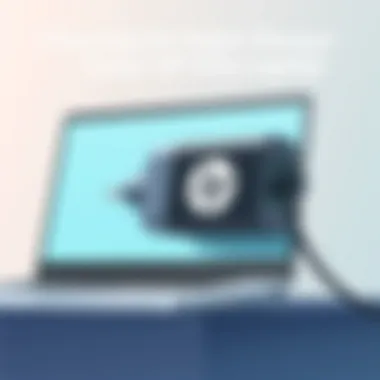

When considering a car charger, make certain that it produces the right wattage for your HP Envy to avoid potential damage or inefficient power delivery.
"A reliable charger is essential to ensuring your laptop operates efficiently, regardless of the scenario. Choosing the right type can make all the difference in your user experience."
In summary, the type of charger you select greatly influences the charging experience and performance. Each type of charger—be it wall, portable, or car—offers unique features that cater to different lifestyles and usage patterns. Fueling your HP Envy begins with understanding these differences.
Evaluating Charger Specifications
In the ever-evolving landscape of technology, understanding the specifications of a charger has become crucial. Not only does it ensure the safety and efficiency of your HP Envy laptop, but it also extends the lifespan of both the charger and the laptop itself. Garage usage mishaps, such as overloading or underpowering, can lead to performance issues. Let's uncover the significant elements related to charger specifications that you should know, emphasizing their benefits and considerations.
Understanding Wattage
Wattage is the first aspect of specifications that shouldn't be overlooked. Simply put, wattage refers to the power output that a charger can provide. HP Envy laptops typically function optimally with chargers that match their wattage requirements. Using a charger with lower wattage might lead to slower charging speeds, while chargers rated too high may produce excessive heat.
It's like trying to shove a square peg in a round hole—just won't work efficiently. Always check your laptop’s manual or the specifications on HP's website to find the exact wattage your device requires. Most HP Envy laptops will range between 45W to 90W. This way, you ensure that the laptop gets the adequate power it needs without the risk of overcharging or damaging the internal components.
Efficiency Ratings
Next on the list are efficiency ratings, which illuminate how much of the power drawn from the outlet is actually used to charge your laptop, versus how much is wasted as heat. Look for chargers that have high-efficiency levels, preferably above 85%. These ratings often come from certifications such as Energy Star.
High efficiency also translates to lower electricity bills over time, making it a win-win situation for both your wallet and the environment. It's almost like finding a good pair of shoes that won't wear out too quickly—you want something that delivers long-term value while performing its function well.
Heat Management
When it comes to chargers, heat management is a silent crucial player in performance. Inferior chargers can produce excessive heat, potentially leading to fluctuations in power delivery, burnt circuitry, or even damage to your HP Envy laptop. In fact, many failures linked to charging often boil down to overheating issues.
Always opt for chargers that come with overheating protection, or those built with thermal management systems. If you're in a particularly warm environment, consider chargers with added features, like cooling vents or heat-dissipating materials. In practical terms, this can be likened to wearing natural fibers in the summer—your body stays cooler, just like your charger should.
"A well-managed charger means a less stressful life for your laptop. Think about it as an extension of your device's health; keep it cool, and it’ll last longer."
Through understanding these specifications, you empower yourself to make informed decisions about your charging solutions. Picking the right charger isn’t just about plugging in an adapter; it’s about long-term care for your tech companion.
Troubleshooting Common Issues
When it comes to ensuring that your HP Envy laptop runs smoothly, troubleshooting common issues related to its charger becomes almost second nature. This section aims to familiarize you with the usual hiccups one might encounter, arming you with the knowledge to tackle problems head-on. It’s not just about finding solutions; understanding these issues helps prolong the lifespan of your charger and, in turn, your laptop.
Signs of a Faulty Charger
A faulty charger can throw a wrench in your plans faster than you can blink. It’s crucial to keep an eye on its performance to avoid bigger headaches down the line. Here are some signs indicating your charger might be on the fritz:
- Inconsistent Charging: If your laptop charges intermittently, or not at all, it's a major red flag. You might see the charge indicator light flicker on and off.
- Overheating: While it's normal for chargers to get a bit warm, excessive heat can signal trouble. If yours feels hot enough to bake an egg, it's time to investigate.
- Physical Damage: Inspect the cord and the connection points. Fraying, cuts, or bent prongs will compromise the charger’s function.
- Unusual Noises: Any buzzing or crackling sounds while charging is not what you want to hear. It’s as though your charger is trying to communicate that something isn’t right.
Remember, ignoring any of these signs could put your laptop at risk of serious damage.
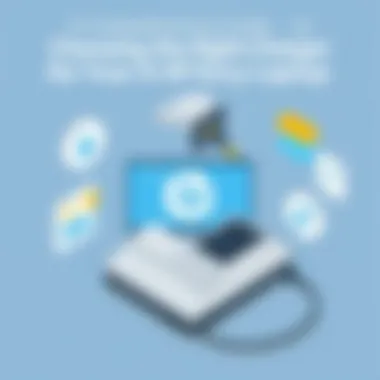

Resolving Charging Problems
If you find yourself dealing with charging problems, don’t fret. There are steps you can take to resolve the situation effectively:
- Check the Power Source: Sometimes the simplest solution is the most effective one. Ensure that the outlet you’re using is functional. Try plugging in another device to see if it gets power.
- Examine Connections: Ensure that the connections between the charger, the outlet, and your laptop are secure. A loose connection can disrupt charging.
- Test with Another Charger: If possible, use a different charger that's compatible with your HP Envy. This will help determine if the problem lies with the charger itself or the laptop.
- Update Drivers: Occasionally, outdated system drivers can be at the heart of your charging woes. Visit the HP website to check for driver updates related to battery and power management.
- Inspect Battery Health: HP laptops often have built-in tools to help you assess battery health. Running a battery report could uncover underlying issues that are affecting the charging process.
By taking a systematic approach to troubleshooting, you can not only resolve the issue at hand but also empower yourself to better future-proof your charging experience.
Maintenance and Care for Chargers
When it comes to electronic devices, the charger is often an afterthought. However, for your HP Envy laptop, ensuring the longevity and efficiency of the charger is of paramount importance. Not only does proper maintenance minimize wear and tear, but it also safeguards your device against potential hazards and performance issues. Adopting diligent care practices can spare you the headaches associated with charging failures and potential data loss due to battery issues.
Cleaning and Storage Practices
To start, keeping your charger clean is essential. Dust and grime can accumulate in the ports and along the cable, potentially impacting performance. A gentle wipe with a microfiber cloth is usually all it takes to remove dust from the surface. Additionally, for the port itself, gently using a can of compressed air can help dislodge any trapped debris.
When it comes to storage, avoid winding the charger’s cable too tightly. Coiling it with care can prevent internal breakage and helps prolong its life. It might be tempting to toss the charger into a bag all willy-nilly, but that’s a surefire way to cause damage. Instead, consider using a dedicated pouch or even looping the cable lightly around the charger itself. In a pinch, a simple twist tie can do wonders in keeping your charging setup organized and tangle-free.
Lifespan and Replacement Tips
Understanding when to replace your charger is crucial to maintaining optimal performance. A good quality charger should last several years with proper care. However, signs of wear include frayed wires, changes in charging speed, or the charger generating excessive heat. If your device suddenly refuses to charge or intermittently cuts out, those are red flags.
To avoid downtime, it's wise to keep an eye on the warranty period for your charger. If you notice performance degradation and it’s still under warranty, don’t hesitate to reach out for support. Evaluating the longevity of your charger also means being aware of how often you use it. Heavy daily usage will naturally lead to a decreased lifespan.
Consider investing in a backup charger as well. Life’s full of unexpected surprises, and having one on hand can keep you from being tethered by a dead battery when you need your HP Envy the most.
In sum, taking simple steps to maintain and care for your HP Envy charger not only prolongs its life but also ensures a seamless experience when charging your device. Regular cleaning, smart storage techniques, and a proactive approach to replacements will undoubtedly lead to fewer headaches down the line and can enhance your overall experience with your HP Envy laptop.
"An ounce of prevention is worth a pound of cure."
Taking care of your charger today can save you from significant inconveniences tomorrow.
Ending
Choosing the proper charger for your HP Envy laptop is not merely a matter of convenience; it directly impacts the performance and longevity of your device. This article delivered an extensive range of insights into charger compatibility, specification evaluations, and maintenance routines that are not just relevant but essential for making informed decisions.
When you reflect on the various aspects discussed, it becomes clear why understanding these elements is beneficial. For example, an effective charger must align with the amperage and voltage that your laptop requires. If mismatched, it can lead to suboptimal performance and even potential damage to the battery or motherboard.
Furthermore, the differences between original and third-party chargers can’t be understated. While third-party options may appear cost-effective, they often come with their own pitfalls, such as inferior quality or safety risks.
Another critical point is the importance of maintaining your charger properly. Keeping it clean and stored correctly can greatly extend its lifespan, proving vital in avoiding unexpected replacements. In short, this article has presented a roadmap designed to ensure your HP Envy laptop receives the best charging solutions available.
Summary of Key Points
- Compatibility Matters: Always ensure your charger matches the specifications required by your HP Envy.
- Voltage and Amperage Needs: Understanding the required power specs prevents performance issues.
- Original vs Third-Party: Weigh the risks and benefits of using non-brand chargers before making a purchase.
- Maintenance: Regular cleaning and careful storage can significantly enhance charger longevity.
Final Recommendations
In light of the information provided, it's prudent to follow these recommendations:
- Purchase Original Chargers: Whenever possible, opt for HP-branded chargers to maintain optimal performance and safety.
- Verify Specifications: Always check voltage and amperage on any charger you consider, especially third-party options.
- Invest in Quality: If relying on third-party products, ensure they come from reputable manufacturers with good reviews.
- Conduct Regular Inspections: From time to time, evaluate your charger for any signs of wear or damage, addressing issues promptly.
Remember, a reliable charger is the backbone of efficient laptop performance. Take the time to choose wisely.



