Complete Guide to Ad Blocker App Installation
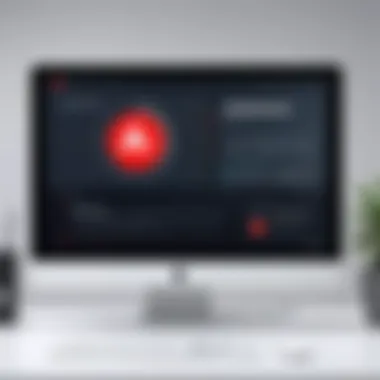

Intro
In our digital age, navigating through the endless sea of online advertisements can often feel like trying to find a needle in a haystack. Many users, especially those who delve into the realms of technology, have come to seek refuge in ad blocker apps. These handy tools not only enhance the browsing experience but also bolster privacy and security by reducing tracking mechanisms. This guide is dedicated to helping you through the ins and outs of installing these applications, exploring a variety of options, and applying thoughtful considerations applicable to both IT professionals and avid tech enthusiasts alike.
Overview of Hardware/Software
Key Features of Ad Blockers
Ad blockers come packed with a variety of features that go far beyond just suppressing advertisements. Many will allow users to:
- Filter specific types of content: Block pop-ups, banners, and even tracking cookies to ensure a seamless experience.
- Customization Options: Tailor how aggressive your blocking is based on personal preference or specific browsing contexts.
- Privacy Enhancements: Some tools include options to hide your IP address or encrypt your web traffic for additional security.
Technical Details
When selecting an ad blocker, it is critical to look at compatibility with different devices and platforms. Many popular options are available for Windows, Mac, Android, and iOS. They often come with extensions for browsers like Google Chrome, Firefox, and Safari, offering easy integration into your daily browsing habits.
Pricing and Availability
While several ad blockers are available at no cost, premium versions often come with additional features such as faster browsing speeds or an ad-free experience across multiple devices. For example, AdBlock Plus offers both a free version and a premium tier, which includes enhanced privacy features. Most of these apps can be found in their respective app stores or on the developers’ websites.
Comparison to Previous Versions
As technology evolves, so do ad blockers. Newer versions frequently incorporate advanced algorithms and machine learning processes to identify and block ads more efficiently. For instance, uBlock Origin has made strides in improving its light resource usage, which is increasingly pivotal for mobile users seeking to preserve battery life.
Pros and Cons
Understanding the strengths and weaknesses of ad blockers is vital for determining if they meet your needs.
Strengths
- Enhanced Browsing Speed: By limiting extraneous content, pages load considerably faster.
- Customized User Experience: Users can choose what to allow and what to block, tailoring their experience.
- Increased Privacy: Reduces the amount of user data shared with advertisers.
Weaknesses
- Potential Breakage of Websites: Some sites rely on ads for revenue, and blocking them can sometimes break functionality or deny access to content.
- Overwhelming Choices: With so many options available, it can be a challenge to select the right one that fits specific needs.
User Feedback
Many users express appreciation for their favorite ad blocker through ratings and reviews on platforms like Reddit. Regular feedback emphasizes the importance of reliable updates and customer support.
Performance and User Experience
Testing Results
Performance metrics suggest that users of ad blockers experience an average browsing speed improvement of up to 70% due to fewer elements being downloaded.
User Interface
Most reputable ad blockers provide a straightforward user interface that enables easy navigation. Even newcomers find their way around without much hassle.
Real-World Scenarios
Consider a scenario where a software developer visits multiple news sites for research. Those without an ad blocker will be bombarded with ads, slowing access to crucial information. With an ad blocker, not only does the developer save time, but they also maintain focus on their work.
Efficiency Impact
For tech enthusiasts, using an ad blocker can feel like driving a well-tuned car compared to an old clunker. The overall efficiency boosts productivity, allowing them to concentrate on tasks without distractions.
Innovation and Trends
Industry Trends
The landscape of digital advertising is shifting; user demand for privacy has led to an increase in robust ad blockers that not only suppress ads but also enhance security.
Innovative Features
Ad blockers increasingly rely on AI-driven solutions to discern ad content, continually adapting to the ever-changing ad landscape. Features such as automatic updates and user-contributed block lists are now commonplace.
Impact on IT
The rise of ad blockers is forcing companies to innovate in how they approach online advertising. Developers and marketers are now crafting less intrusive ads and experimenting with sponsored content.
Recommendations and Closure
When it comes to ad blockers, no one-size-fits-all solution exists. Depending on your browsing habits and priorities, you might prefer a lighter option that permits some ads for content access or a heavy-duty tool that aggressively eliminates all intrusions. uBlock Origin is a popular choice for tech-savvy users seeking efficiency without compromise, while AdBlock Plus might suit those who desire more customizable options.
Target Audience
IT professionals and tech enthusiasts seeking a more streamlined experience will benefit significantly from implementing ad blockers, as they improve both security and productivity.
Final Thoughts
In summation, ad blockers represent an integral aspect of today’s online experience. While they come with their nuances and considerations, the potential for improved browsing is undeniable. As technology continues to evolve, so too will the capabilities of these indispensable tools.
Foreword to Ad Blockers


With the rapid surge of digital advertising, users are increasingly seeking ways to enhance their online experience. Enter ad blockers—simple yet powerful tools that not only shift the control back into the users' hands but also streamline their browsing sessions. This section introduces the concept of ad blockers, emphasizing their significance in navigating the current digital landscape filled with distractions and privacy concerns.
Definition and Purpose
An ad blocker is essentially a software application designed to prevent advertisements from being displayed on web pages. It acts like a digital gatekeeper, filtering out unwanted content while allowing preferred elements to shine through. The purpose here goes beyond mere annoyance alleviation. It’s about creating a cleaner, faster browsing experience and protecting user privacy as they navigate the vast realms of the internet.
When activated, ad blockers can remove visually intrusive ads and unwanted pop-ups that can disrupt one’s flow while surfing. Unlike regular browsing, where ads can sometimes feel like an inevitable background noise, these tools aim to make the online environment more pleasant. They can strip away the clutter that often distracts from meaningful content, illuminating the websites' intended messages without a barrage of distracting promotions.
Importance in Today's Digital Landscape
In today’s interconnected world, the importance of ad blockers cannot be overstated. Online ads are often omnipresent—embedded in articles, social media feeds, and even videos. This ubiquity can lead to what some call 'ad fatigue.' Ad blockers serve as a shield against this overwhelming presence, allowing users to engage with the web without the constant barrage of promotional material.
Moreover, privacy is a top priority for many internet users. With various concerns surrounding data privacy, ad blockers help mitigate risks associated with invasive tracking. Many ads collect data about user behavior, and by blocking these ads, users can reduce their digital footprint and wrest back control over their online identities.
"In a digital age cluttered with noise, creating a serene browsing experience often hinges on the tools we employ."
Additionally, there is an economic aspect to consider. Content creators often rely on ads as a source of revenue. But with more users adopting ad blockers, some argue it undermines the support for free content on the internet. This brings forth discussions surrounding the ethics of ad blocker usage, which is a recurring theme throughout discourse on digital content monetization. Balancing the benefits of an ad-free experience with support for creators becomes an ongoing conundrum in this complex digital ecosystem.
In summary, understanding the definition and importance of ad blockers sets the stage for a deeper dive into their mechanisms, advantages, and ultimately how to effectively implement these tools in one’s digital life.
Understanding How Ad Blockers Work
In the realm of internet usage, understanding how ad blockers function is crucial for both casual users and tech-savvy individuals. The concept may appear straightforward at first glance—simply put, these tools help to eliminate unwanted advertisements. However, a deeper dive into their inner workings reveals layers of complexity that merit exploration. Knowing how these tools operate can empower users to make informed choices about their online experience, ensuring they enjoy a seamless, ad-free browsing session.
Mechanism of Operation
Ad blockers employ a variety of methods to prevent advertisements from displaying on your device. At their core, they are designed to intercept web requests that would typically load ads before they can even appear on the screen. When you visit a web page, your browser sends off requests for all the content it needs to render the page—images, text, and yes, ads. An ad blocker intercepts this request and identifies patterns or URLs associated with known advertisement servers.
How it works, you ask? Here’s a simplified breakdown:
- Filters and Lists: Ad blockers maintain a database known as a filter list, which includes numerous URLs and scripts linked to advertisement services. When you try to load a website, the ad blocker checks each request against its filter list.
- Blocking Scripts: Aside from preventing the download of ads, ad blockers can also detect and block third-party scripts that may track user behavior for advertising purposes. This means you not only enjoy an ad-free experience, but also get an added layer of privacy.
- User Customization: Many ad blockers allow users to customize what gets blocked. You can choose to allow certain ads or disable blocking on particular sites. This can strike a balance for those who want to support their favorite content creators while still enjoying a reduced ad experience.
Ultimately, the mechanism of operation of ad blockers is not simply about blocking ads; it's akin to a bouncer at an exclusive club, meticulously screening who gets in and who stays out.
Common Technologies Employed
Ad blockers utilize several key technologies to effectively carry out their functions. Understanding these technologies not only enhances your appreciation for how these blockers operate, but also aids in troubleshooting should you encounter issues.
- Content Blocking APIs: Most modern browsers now support content blocking APIs that allow ad blockers to manage and intercept requests efficiently. These APIs facilitate a more coherent operation across various platforms.
- JavaScript Blocking: Since many ads are delivered via JavaScript, ad blockers leverage scripting technologies to prevent these ads from executing. Blocking scripts can drastically reduce the loading time of web pages and contribute to a smoother browsing experience.
- Element Hiding: Some advanced blockers come equipped with element hiding capabilities. This process involves not just stopping the ad from loading, but also hiding the space it would occupy on the page. It’s a tidy and seamless way to enhance visual aesthetics while browsing.
- Machine Learning: While still in a nascent stage in some applications, machine learning algorithms are beginning to be trained to detect and filter out ads more effectively over time. This technology learns from user behavior and improves its blocking capabilities accordingly.
"By understanding the technologies behind ad blockers, users can appreciate the balance they achieve between an enjoyable browsing experience and the ethical implications of ad revenue for content creators."
In synthesizing how ad blockers work, it becomes evident that they are more than mere simplifiers of web interfaces. They function as sophisticated tools designed to navigate an increasingly complex digital advertising landscape, delivering a refined and customized user experience.
Advantages of Using an Ad Blocker
The advantages of using an ad blocker are numerous, building a compelling case for tech enthusiasts and IT professionals alike to consider integrating them into their browsing experience. Ad blockers address a variety of concerns, from user convenience to security, significantly improving the interaction with online content. They aren’t just mere tools, but rather essential assets in navigating today’s internet landscape. Let’s unpack some of these key benefits.
Enhanced Browsing Experience
Using an ad blocker transforms one’s browsing experience by removing intrusive and often distracting advertisements. Work is made simple when you can browse without constant interruptions from pop-ups, autoplay videos, and banner ads that clutter the screen. It’s like clearing the clutter off your desk to find that important document you misplaced under piles of papers.
When ads are blocked, the page content emerges as more organized and appealing, making it easier to absorb information without the incessant visual noise. Users can enjoy smooth scrolling and uninterrupted reading, lending itself to a more immersive experience.
"A cluttered screen is a cluttered mind. Free it with an ad blocker."
In this regard, the enhancement is not just aesthetic; it can significantly increase productivity, especially for professionals who spend hours doing research or working on projects online.
Increased Privacy and Security
Ad blockers also serve as a protective shield against privacy invasion, which has become a pressing issue in the digital age. Each click you make can lead to a treasure trove of data being harvested by advertisers and data brokers. With an ad blocker in place, you gain more control over your online presence.
By filtering out tracking scripts and potential malware laden ads, these tools step up your security game. Moreover, it is not uncommon to encounter malicious ads, known as malvertising. These can lead users to harmful sites or download harmful software unknowingly. The preventive approach offered by ad blockers reduces such risks, allowing users to navigate the internet with peace of mind.
Faster Page Load Times
Time is of the essence, and every second counts when waiting for web pages to load. Ads can slow down page load times significantly, especially if the ad content is heavy or requires fetching resources from multiple sources. By using an ad blocker, users often notice a marked improvement in page load times.
Faster loading means not just quicker access to desired content, but also less frustration caused by delays. Here’s a breakdown of the implications:
- Improved User Experience: Speedy load times equate to a better overall browsing experience, making it less likely for users to abandon their sessions.
- Reduced Data Consumption: This is particularly relevant for mobile users or those with limited bandwidth. Blocking ads saves data, allowing further browsing without exceeding caps.
- Smoother Multi-Tab Browsing: For users who juggle multiple tabs, faster loading times when using an ad blocker enhance multitasking capabilities, streamlining workflows.
In closing, the advantages of using an ad blocker cannot be overstated. They serve not only to improve one’s browsing experience but also to augment security and enhance efficiency online. As the internet continues to evolve, recognizing and adopting such tools becomes increasingly vital in protecting oneself while enjoying the vast resources available.
Choosing the Right Ad Blocker App
In today's internet environment, making a choice on which ad blocker to install can feel somewhat like navigating a minefield. The plethora of options available can be overwhelming. Each ad blocker comes with its own features, philosophies, and potential performance roblems. Thus, knowing how to choose the right one is crucial for a successful browsing experience. This section delves into the specific elements to consider when determining the best ad blocker for your needs, as well as a comparative analysis of popular apps.
Factors to Consider
When selecting an ad blocker app, several factors should be paramount:
- Compatibility: Ensure the ad blocker is compatible with your browser and devices. Some may work seamlessly across all platforms, while others may be limited.
- User Interface: A user-friendly interface can make all the difference. You want to select something that you can set up quickly and customize with ease.
- Performance Impact: Some ad blockers can slow down your browser rather than speed it up. Look for options that have a reputation for maintaining performance without added bloat.
- Privacy Features: It's essential to consider how an ad blocker handles your data. Some offer extensive privacy features, including tracking protection, which can be a critical factor.
- Updates and Support: Ensure that the ad blocker you choose is regularly updated to keep up with new ad formats and tracking methods. Good customer support can also be a lifesaver if you run into issues.
Comparative Analysis of Popular Ad Blocker Apps


To assist you further, here's a tighter look at four prominent ad blockers:
uBlock Origin
uBlock Origin is well-known for its lightweight performance. It’s like a speedy sports car that zips through your browser without weighing it down. The key characteristic of uBlock Origin is its efficiency: it can effectively block unwanted content without hogging system resources.
Its unique feature, a wide array of filters, allows you to customize your ad-blocking preferences. You can selectively block domains, which is a distinct advantage if you want to support particular sites. However, its numerous options can feel daunting to novice users, making it better suited for those with a bit more tech-savviness.
AdBlock Plus
AdBlock Plus is probably one of the most recognized names in ad-blocking. Its main appeal lies in its ease of use. You could say it is the "Netflix” of ad blockers; simple and widely adopted.
This app operates with the principle of ‘acceptable ads’, meaning it allows some ads through if they meet certain criteria, which can be a double-edged sword. While it ensures that some websites continue generating revenue, it also means users may encounter some ads, which could detract from the overall effectiveness. Another disadvantage is that it may occasionally conflict with some websites, leading to improper loading of content.
AdGuard
AdGuard stands out for its multi-platform presence. Whether you're on Windows, macOS, or even mobile devices, it promises to deliver a consistent experience. Its key trait is robust security options: it provides phishing protection and parental controls, which can be a huge plus for families.
However, the downside may be its cost. While it offers a free version, many advanced features are locked behind a paywall. This might not sit well with users looking for fully free ad-blocking solutions. Yet, for those needing comprehensive protection, it could be worth the investment.
Ghostery
Ghostery is primarily focused on enhancing privacy alongside ad blocking. The app’s key characteristic is its ability to identify and block trackers, which can give you more control over who’s following your online movements.
This unique feature makes it a strong choice for privacy-conscious users. One downside, though, is that it may slow down page loading for some users, as it does extensive work behind the scenes to safeguard your information. Still, it excels in creating an environment where users can decide who they want to share their data with, making it an appealing option for many.
"In the end, selecting the right ad blocker app depends heavily on individual needs and preferences. Take the time to evaluate what matters most to you."
Choosing the right ad blocker can enhance not only your browsing experience but also your data security. With the right information, you'll be better positioned to pick a tool that suits your browsing habits and privacy expectations.
Step-by-Step Installation of Ad Blocker
The installation of an ad blocker is a step forward in creating a more serene and controlled browsing atmosphere. Given the deluge of advertisements bombarding users online these days, taking time to install such tools can't be emphasized enough. A significant component of this guide is to ensure that you not only understand the necessity of using an ad blocker but also appreciate the simplicity of the installation processes involved across various devices.
Installation on Desktop Browsers
Chrome
Chrome stands tall among desktop browsers, offering a robust platform for users seeking a swift and efficient web experience. One of its standout features is the Chrome Web Store, which allows users to easily find and install ad blocker extensions. This store is user-friendly; you can search directly for the ad blocker you wish to apply, saving time and hassle. Additionally, Chrome has strong integration with Google services, which often leads to quicker page loads when ads are blocked.
On the flip side, due to its popularity, some websites have figured out how to bypass ad blockers, meaning users might still encounter pesky ads despite having protection in place. Still, Chrome’s ease of use and extensive library of ad blockers make it a go-to choice for many.
Firefox
Firefox, on the other hand, emphasizes user privacy and security. It comes with built-in features that prioritize protecting user data. The browser supports a range of ad blockers that can be found within the Add-ons Manager. This gives Firefox users a sense of control when it comes to choosing their preferred tools without a convoluted setup process.
One unique characteristic of Firefox is its focus on resource efficiency, helping to preserve battery life on laptops and mobile devices. Yet, some users might find that, on rare occasions, certain ad blockers don’t function as smoothly as they would on Chrome, resulting in occasional display problems. Nevertheless, Firefox’s commitment to user-centric design makes it a strong contender in the ad-blocking arena.
Safari
Safari generally stands out for those integrated into the Apple ecosystem. The interface is sleek, and it includes options that let users easily add extensions, including ad blockers, through its Extensions Gallery. A key aspect of Safari is its ability to block trackers and ads alike, which directly contributes to creating a more private browsing environment.
One thing to note about Safari is that its extensions can be fewer compared to other browsers, which may limit choices for users looking for highly specific features. However, the security and seamless integration with other Apple services provide a compelling reason for many to stick with Safari for their browsing needs.
Edge
Microsoft Edge is rapidly evolving and has made strides to improve user experience. With the introduction of Chromium, Edge offers a similar extension library as Chrome, thus allowing users to install popular ad blockers with ease. It’s marked by a clean interface and features that leverage Microsoft's focus on enterprise security and performance.
A unique strength of Edge is the built-in Tracking Prevention feature that actively blocks unwanted ads and trackers without needing any additional downloads. However, there can be some compatibility hiccups with older websites, sometimes due to the way Edge handles certain standards. Still, the transition to Chromium has positioned Edge as a surprising yet capable option for those hunting down an effective ad blocker.
Installation on Mobile Devices
iOS
Moving on to mobile devices, iOS remains an ecosystem where user experience is paramount. Apple emphasizes a streamlined installation process for ad blockers through the App Store. Users can download dedicated ad blocker apps that integrate seamlessly with Safari. This native integration can help keep mobile browsing swift and responsive.
One notable feature of ad blockers on iOS is Content Blockers, which allow users to filter content efficiently within the Safari browser. However, you may find that certain ad blockers might lead to slower browsing speeds if too aggressively filtering content. Still, for many users, the trade-off justified saves them from distractions during their mobile web experiences.
Android
Now, let’s talk about Android. This platform provides a flexible environment, enabling a variety of ad blockers to contend. Google Play Store hosts multiple options which can be installed quickly. One unique trait of Android is its ability to use VPN-based ad blockers, which not only filter ads while browsing but also secure the entire online activity.
However, the differing performance levels of these ad blockers can be a drawback, depending on the specific apps chosen. Some may integrate poorly with certain browsers, causing odd behaviors or a lag in performance. In spite of these occasional bumps, Android’s array of options is hard to beat for those seeking personalized control over their web experience.
Configuring Your Ad Blocker
Configuring your ad blocker effectively is a pivotal step in maximizing its potential. The right configurations can greatly enhance your online experience, protecting not just your privacy but also optimizing your browsing speed. When set up properly, an ad blocker can filter out annoying pop-ups and intrusive ads, letting you surf the web with ease. It's not just about blocking ads; it’s about creating a seamless and efficient digital environment.
Basic Configuration Settings
The first aspect you should focus on is the basic configuration settings of your ad blocker. Typically, when you install an ad blocker, it comes with default settings immediately ready for use. However, these settings might not always suit your browsing habits. Here are some easy steps you can follow to ensure you're getting the best out of your app:
- Whitelist Specific Sites: Sometimes, you may want to support websites by allowing ads. Check if your blocker has a whitelist feature. Sites like Wikipedia or local news outlets may rely on ad revenue. Allowing ads here can be a fair trade-off.
- Choose Ad Types to Block: Most ad blockers let you decide what types of ads to filter out. You might want to block pop-ups but allow other, less intrusive ads. Fine-tune this according to your preferences in the settings.
- Review Privacy Settings: Ensure your privacy settings are tuned properly. This usually includes blocking trackers and cookies that advertisers use to follow your browsing habits. It’s essential to know that the more robust your privacy settings, the less data advertisers can gather about you.
Advanced Features and Customizations


Once you've set the basic controls, it’s time to explore the advanced features and customizations. This is where you can really tailor the app to fit your needs, and it can turn a simple ad blocker into a powerful tool for internet management.
- Custom Filters: Some ad blockers allow you to create your own custom filter lists. If there's a particular site whose ads bother you, you can manually add those domains to your block list.
- Blocking Elements: Beyond ads, you may want to block specific elements on a page like social media buttons or comment sections. This feature can be valuable for decluttering, especially on media-heavy sites.
- Logging and Statistics: Many advanced ad blockers offer a dashboard showing how many ads have been blocked and a log of your ad-blocking activities. Reviewing this data can provide insight into how your online habits affect your browsing experience.
"Finding the right balance in configuring your ad blocker can enrich your browsing experiences without making you feel like a prisoner of the online world."
- Interaction with Other Extensions: Check how your ad blocker interacts with other browser extensions. Some ad blockers offer compatibility settings that enhance their functionality without causing conflicts with other tools you may already be using.
By effectively configuring both basic and advanced settings, you not only gain control over what content you see but also ensure a smoother and quicker browsing experience. Engaging with these features can save you time and keep you focused on content that matters to you.
Common Issues and Troubleshooting
Understanding common issues and troubleshooting strategies is crucial when diving into the realm of ad blockers. While these tools bring significant advantages in enhancing online experiences, like any software, they can encounter hiccups. That’s where this section comes in. Addressing potential problems not only saves time but also aids in ensuring a smoother and more productive use of the app. This section covers vital elements, including common malfunctions and compatibility problems, allowing users to maximize their ad-blocking capabilities.
Ad Blocker Not Functioning Properly
Experiencing your ad blocker not functioning properly can be frustrating, especially when you've come to rely on it for a clean browsing experience. Several factors could contribute to this. Here are some common reasons:
- Outdated Software: If your ad blocker hasn't been updated in a while, it might not be equipped to handle the latest ad technologies. Regular updates are sometimes crucial for maintaining effectiveness.
- Browser Settings: Sometimes, the browser settings themselves can interfere. Ensure that your browser isn’t blocking the ad blocker app. This could easily happen if you’ve recently changed settings or installed other browser extensions.
- Website Whitelisting: Some sites may have mechanisms that circumvent ad blockers, often because they have been whitelisted either intentionally or through user settings. Check if there's a list of sites where the blocker has been disabled and adjust accordingly.
- Conflicting Extensions: Having multiple extensions can lead to conflicts. More than one ad blocker or a few extensions attempting to filter content can create compatibility problems.
To troubleshoot these issues, start by checking for updates. Then, see whether the settings in your browser are in harmony with the ad blocker. If you suspect whitelisting, you can usually manage this from the extension's settings.
Compatibility Issues with Other Extensions
Compatibility issues are quite common in the world of extensions. If you've recently installed multiple tools, they might not always play nice together. Knowing how to navigate these overlaps can save you a heap of trouble:
- Overlapping Functions: If one extension is designed to block ads and another has a similar function, conflicts may arise. For instance, both a script blocker and an ad blocker might fight for dominance on how content is filtered on a site.
- Resource Usage: A lesser-known issue is that some extensions may consume an excessive amount of resources, slowing down your browser. If you notice sluggish behavior, consider disabling extensions one by one to identify the spot where conflict arises.
- Crash or Freeze: In the worst-case scenario, when two extensions clash, it may lead to the browser freezing or crashing altogether. The simplest way to deal with this is to regularly review the extensions you have active and remove any that are not essential.
A simple solution for overcoming compatibility issues often lies in customizing settings for each extension. Sometimes an adjustment or a particular setup in one of the tools can resolve the conflict. Keep a hand on the pulse of updates as developers often issue fixes for reported issues.
Ethical Considerations in Using Ad Blockers
When discussing ad blockers, it’s crucial to venture into the ethical landscape that surrounds their usage. This topic is quite pertinent because while ad blockers can enhance users’ browsing experiences, they also raise significant questions about the balance between user privacy, website funding, and content accessibility. The implications stretch far beyond mere convenience, impacting the entire ecosystem of content creation and consumption.
Impact on Content Creators and Websites
Ad blockers can impact content creators and websites deeply. Most online content is funded through advertising revenue. When users deploy ad blockers, they inadvertently deprive creators of much-needed income. Many websites rely heavily on ads to maintain operations, pay staff, and provide quality content.
- Reduced Revenue: Websites that offer free content often depend on advertising for revenue. With more users blocking ads, there is a noticeable dip in earnings, which could lead to less content or poorer quality presentation.
- Creative Solutions: Some creators have found ways around this issue by opting for subscription models or donation-based funding, attempting to engage users directly to keep the lights on.
"If everyone uses ad blockers, how will the sites we love be able to survive?"
The influence of ad blockers can also foster a divide between those who can afford subscription services and those who rely on free content. In this shift, there's a risk that lesser-known creators might get left behind, while more established brands might adapt more easily due to their established funding channels.
Debates Surrounding Ad Blocker Usage
The discussions surrounding ad blocker usage are diverse and often polarizing. On one side, there are strong arguments advocating for users' rights to control their online experience, emphasizing privacy and reducing unwanted distractions. On the other side, many express concern for the survival of small businesses and independent creators.
- User Privacy vs. Accessibility: Proponents of ad blockers often highlight issues like intrusive ads that track user behavior and degrade page load times. They argue that users should have the right to enjoy a clean browsing experience free from manipulation. In contrast, opponents maintain that restricting ads harms the very ecosystem that provides information and entertainment.
- Consumer Responsiveness: Some suggest that responsible advertising, which respects user experience, could coexist with ad blockers. This is an ongoing debate, with many advocating for a middle ground where ads can be both profitable for businesses and non-intrusive for users.
The ongoing saga regarding the ethical implications of ad blockers illuminates a complex interplay between personal preference and community support. It’s essential for informed users to weigh these factors before embarking on the journey of employing ad blockers, ultimately fostering a landscape that considers both personal digital experiences and the sustainability of content creators.
Long-term Management of Ad Blocker Apps
Managing ad blocker apps is not just a one-time affair; it’s an ongoing commitment that can significantly enhance your online experience. Consider an ad blocker somewhat like a garden; it needs regular tending to flourish. Without proper care, its effectiveness can wane, leaving you exposed to unwanted ads and even potential security risks. In this section, we will look at the importance of regular updates and maintenance, as well as monitoring performance and adjustments, ensuring you remain shielded from intrusive advertisements.
Regular Updates and Maintenance
Staying current with updates is crucial for any software, and ad blockers are no exception. Updates can include new filters to combat the latest advertising techniques, bug fixes, and security patches. Without these updates, you may find your ad blocker lagging behind in its protection. Here are some key reasons why regular updates are vital:
- Enhanced Protection: Advertisements continuously evolve; advertisers are always finding new ways to bypass existing blocks. Regular updates ensure that your ad blocker can handle these new tactics.
- Improved Functionality: As technology advances, so do software capabilities. Updates often come with new features that make managing an ad blocker easier and more effective.
- Bug Fixes: No software is perfect, and bugs can interfere with the effective working of your ad blocker. Regular maintenance helps identify and rectify these issues swiftly.
To ensure your ad blocker is up-to-date, enable automatic updates if the option is available, or manually check for updates periodically. This diligence can transform an adequate ad blocker into a robust solution against unwanted content.
Monitoring Performance and Adjustments
Continuing from our garden analogy, monitoring performance is essential in spotting areas that need adjustments. Over time, you might notice that certain sites are still loading ads or that your browsing experience has slowed down. Evaluating your ad blocker's performance ensures that it is still effective and aligns with your needs. Here are some strategies for effective monitoring:
- Regular Self-Check: TakeNote of your browsing experience. Are ads still appearing? Has there been an increase in pop-ups? If so, it might be time to refresh your settings or even consider alternative tools.
- User Feedback: Engaging in forums like Reddit can provide insights from other users that might aid in adjusting your ad blocker’s configuration based on their experiences.
- Reviewing Configuration Settings: Over time, you might need to tweak your settings to better suit your browsing habits. This could involve whitelisting certain sites that you want to support or adjusting the sensitivity of your ad blocker’s filtering capabilities.
"An ad blocker is only as good as your willingness to maintain it. Continuous monitoring and adapting to changes ensure its lasting impact on your online journey."
By integrating regular updates with diligent performance monitoring, you can ensure that your ad blocker remains at the top of its game, effectively filtering out unwanted ads while enhancing your browsing pleasure. This investment in long-term management not only maximizes the value of your ad blocker app but also contributes to a more secure and enjoyable online experience.
Ending
In this digital age, where ads seem to pop up everywhere, using an ad blocker has become nearly indispensable for many Internet users. The conclusion of this guide underscores not just the utility of ad blockers but their implications in a wider context. By choosing to use an ad blocker, you're significantly enhancing your browsing experience while also putting a layer of protection between yourself and unwarranted data collection. It's like having an umbrella on a rainy day; it's not just about keeping dry, but about navigating through a storm without getting weighed down.
Summary of Key Points
To wrap things up, let’s take a look at some pivotal aspects discussed throughout this guide:
- Functionality: Ad blockers work by filtering out ads and tracking scripts, ensuring a smoother browsing experience.
- Improved Experience: Users often find that web pages load faster, and the overall experience is much more pleasant without invasive ads cluttering the view.
- Privacy Focus: Many ad blockers go beyond just blocking ads; they enhance your privacy by preventing tracking.
- Choosing Wisely: Not all ad blockers are created equal; some offer better customization options while others might have varying impacts on the performance of certain websites.
- Ethical Considerations: With the rise of ad blockers, it's crucial to consider their impact on content creators who rely financially on ads.
Final Thoughts on Ad Blockers
In a sense, using ad blockers is a double-edged sword. On one side, they present a far more enjoyable and secure browsing experience. However, they also raise questions about sustainability for many content creators and websites. As tech enthusiasts and IT professionals, it's essential to navigate this fine line with informed decisions. A well-chosen ad blocker can be a valuable tool when combined with a considerate approach towards the digital ecosystems we judge.
"Balancing personal browsing preferences with the needs of content creators is key to a thriving digital landscape."
As we step into a future that increasingly depends on the web for education, entertainment, and commerce, the role of ad blockers may evolve. The end goal should be a more transparent internet that respects user privacy while sustaining content creation. Remember, it’s not just about blocking ads; it's about fostering an informed and equitable digital world.



