The Ultimate Guide to USB Wireless Gaming Mice


Overview of Hardware/Software
Foreword to Wireless Gaming Mice
Wireless gaming mice have changed the way gamers interact with their devices. The shift from wired to wireless connectivity allows for greater freedom of movement. Models like Logitech G502 LIGHTSPEED and Razer Viper Ultimate are prime examples. They combine advanced technology with ergonomic designs that aim for comfort during long gaming sessions.
Key Features
- Low Latency: Advances in 2.4 GHz technology minimize latency, providing a responsive experience.
- High Precision Sensors: Often equipped with optical sensors, these mice allow for accurate tracking. This is crucial for competitive gaming where pinpoint precision is key.
- Adaptable Ergonomics: Mice like Corsair Dark Core RGB SE feature customizable grips and button setups. This adaptability caters to individual preferences in gaming styles.
- RGB Lighting Effects: Customizable RGB lighting not only adds aesthetic appeal but also allows for personalization.
Specifications and Technical Details
Most leading wireless gaming mice come with:
- Polling rate of up to 1000 Hz
- DPI settings ranging from 1600 to 20,000
- Battery life extending up to 60 hours on a single charge, depending on usage
Pricing and Availability
The pricing of these mice can vary widely. Higher-end models like Razer Basilisk X Hyperspeed are usually around $79.99. In contrast, budget-friendly options like Logitech M331 can be even lower, though often feature reduced capabilities. Availability is consistent across both online retailers and brick-and-mortar stores, allowing for easy access.
Comparison to Previous Versions
Newer models often demonstrate meaningful improvements from previous iterations. For example, the Razer Viper has evolved to offer lower weight and enhanced battery performance. Old models may lack the same responsiveness.
These incremental advancements signal ongoing innovation, ensuring users are equipped with the best technology available.
Pros and Cons
Strengths and Weaknesses
To evaluate wireless gaming mice effectively, it’s critical to consider both their benefits and drawbacks.
Pros:
- Freedom of movement without cords
- Increased comfort due to wireless designs
- Clean workspace without tangled wires
Cons:
- Dependence on battery life, requiring regular charging
- Potential for interference in crowded environments
- Higher initial cost for top models
User Feedback and Reviews
Collecting user feedback highlights common trends. Many enthusiasts appreciate the ergonomic designs but note battery concerns as a common issue. The balance of comfort and technology tends to influence positive review scores.
Performance and User Experience
Testing Results
In comprehensive performance testing, units like the SteelSeries Rival 600 show minimal latency under 1ms across various gaming scenarios. Users experience consistent handling in FPS and MOBA games alike.
Interface and Ease of Use
Clean interfaces are vital. Many come equipped with simple button layouts that help remove complexities. Because of this, gamers can adjust settings quickly, maximizing their potential during gameplay.
Real-world Usage Scenarios
Diverse genres reveal different demands. For first-person shooters such as Call of Duty: Warzone, high DPI settings facilitate rapid aiming adjustments. However, in strategy games like StarCraft II, a lower sensitivity setting permits fine-tuning.
Efficiency and Productivity Impact
Use of these mice can enhance overall productivity. Features like programmable macros allow regular tasks to be executed with greater speed. Combine that with comfortable grips, and the outcome is increased efficiency in both gaming and work-related tasks.
Innovation and Trends
Industry Trends
The market for gaming mice indicates a growing demand for wireless technology, particularly with improvements in battery life and communication protocols. Additionally, many users are gravitating toward lightweight models. This shift reflects an ongoing desire for performance without weight hindrance.
Innovative Features
Technologies such as adaptive frequency hopping help prevent signal degradation and competing for bandwidth. Models like Logitech G Pro X SUPERLIGHT leverage these to maintain consistent performance.
Potential Impact on the IT Industry
These advancements can lead to increased integration in various sectors. As productivity becomes increasingly important in IT and auditing, innovative gaming peripherals like these may bridge the gap between performance-related use and office tasks.
Recommendations and Epilogue
Overall, when choosing a wireless gaming mouse, balancing comfort and performance is key. Models from locations such as Alienware, Logitech, and Razer fit diverse user needs based on gaming styles and setups.
Target Audience Suitability
Serious gamers will find high-tech models more fitting due to their performance capabilities. Conversely, casual users might prioritize budget-friendly options that still offer comfortable use.
Final Thoughts
Wireless gaming mice stand as a significant innovation in both gaming and productivity realms. As technology advances, further enhancements are inevitable. Keeping an eye on emerging trends remains essential for both enthusiasts and professionals.
Intro to Wireless Gaming Mice
Wireless gaming mice have transformed how players interact with their gaming environments. As gaming technology evolves, these devices are becoming essential for every serious gamer. Understanding wireless gaming mice is crucial, as they offer a variety of features that can significantly impact gameplay experiences.
Defining Wireless Gaming Mice


Wireless gaming mice are peripheral devices crafted to remove the need for cables, providing greater freedom of movement and reduced clutter. They connect to systems primarily through a USB receiver, ensuring minimal lag and high reliability. The functionality extends beyond basic movement control, encompassing advanced features like customizable buttons, adjustable DPI settings and varying shapes catering to all grip styles.
What distinguishes gaming mice from regular ones is their focus on responsiveness and ergonomic designs. Players can immerse themselves fully into competitions knowing that their equipment meets their demanding needs. Since these devices are built for performance, they often have superior sensors and technologies designed specifically for gaming activities.
Importance of USB Connectivity
USB connectivity is a pivotal feature when it comes to wireless gaming mice. Unlike Bluetooth options, which may experience interference or lag, USB receivers offer a stable and direct link to the gaming system. This guarantees quick data transfer, which is essential for fast-paced gaming. Additionally, most modern wireless gaming mice come with options for USB-C and USB-A connectivity, permitting integration with a wide range of devices.
In the context of competitive gaming, micro seconds can define outcomes. Therefore, having a latency-free connection through USB ensures that player commands translate instantly into action on the screen. This consideration often proves critical during intricate gameplay scenarios that require precision. Connectivity also expands to compatibility with both PC and console setups, strengthening the argument for wireless gaming mice as a versatile choice in any gaming arsenal.
Historical Context of Gaming Mice
Understanding the historical context of gaming mice enriches the perspective on how wireless technology has transformed gaming dynamics. The development from wired to wireless mice reflects key trends in gaming and technology. Acknowledging this progression highlights not just a change in gaming peripherals but also overall user experience in the digital landscape.
The Evolution From Wired to Wireless
The initial introduction of wired gaming mice in the 1980s represented a significant leap in the ability to interact with computers. Back then, mouse technology was basic, relying on a ball mechanism for movement tracking. As gaming grew in popularity through the years, so did the demand for more advanced features. The shift towards wireless started in the late 1990s.
Wireless mice offered several benefits. Firstly, the absence of a cord alleviated desktop clutter. Players found enhanced freedom for movement, which aligned perfectly with fast-paced gaming scenarios. Early models utilized infrared technology, which had limitations like short ranges and visible light interference.
While some gathered to stay traditional with wired solutions, others began to embrace the flexibility that wireless offered. By the early 2000s, breakthroughs in radio frequency technology provided increased range and reliability. This change punctuated a notable point in the gaming community: a clear shift towards promoting freedom of hardware usage without sacrificing functionality. Today's models showcase refined responsiveness on par with wired mice, making the choice less about performance and more about personal preference.
Key Developments in Technology
Important milestones defined the evolution of wireless gaming mice. Early advancements focused on improved sensors and connectivity protocols. The role of Digital Transmission Protocols, such as USB, significantly enhanced stability and response time.
- Optical Sensors: The transition from mechanical balls to optical sensors became a game-changer. These sensors improved resolution and tracking precision, crucial for competitive gaming.
- Solid-State Recievers: Leaps in design produced compact and efficient USB receivers. Flexible integrations enabled users to connect various devices seamlessly. The integration of battery-friendly designs also contributed positively.
- Enhanced Adoption of Dual-Mode: Some devices today adopt both Bluetooth and proprietary USB connections. This combination has opened windows for tactical cross-compatibility among a wide variety of systems, enriching user experiences further.
Recent models from companies like Logitech and Razer illustrate how far this market segment has come. Employing high-quality components and design ethos results in products tailored for specific gaming genres—whether FPS, MOBA, or casual gaming.
Overall, the historical context of gaming mice lays a foundational grasp of today's market dynamics. Innovation has not just crafted powerful hardware but changed how gaming interacts with the broader technological ecosystem, ultimately inviting us to imagine the future possibilities.
Performance Metrics of Wireless Gaming Mice
Performance metrics are critical when it comes to wireless gaming mice. These metrics directly correlate with user experience and overall gaming efficiency. Understanding these metrics is key, especially for aspiring professionals and tech enthusiasts keen on optimizing their setup. Factors like DPI, polling rate, and lag significantly influence how effectively gaming tasks can be performed. Hence, to survive in competitive gaming, the efficiency and response rate of the hardware must match the high speeds of modern games. This section explores two central metrics, DPI and polling rate, providing insights into their importance in wireless gaming mice.
DPI and Sensitivity
DPI stands for dots per inch, and it indicates how sensitive a mouse is to movements. A mouse with a higher DPI can track faster movements. This is crucial in fast-paced games like Call of Duty or Fortnite where precise aiming is required. It helps gamers adjust their cursor on the screen much quicker, responding accurately to in-game actions.
Several aspects about DPI are important to understand:
- Higher DPI Means Greater Sensitivity: The ability to achieve precision in small movements can change the flow of a game. Different users have different needs; higher DPI settings often benefit those well-trained in estimating distances with their shooting.
- Customizability: Many high-end gaming mice offers customizable DPI settings. Players can switch the DPI between different settings mid-game allowing for versatility.
- Relation to Monitor Resolution: DPI must always be correlated for the optimal display settings. Having a high DPI choice is less beneficial if the display resolution cannot reflect precision.
In sum, understanding DPI and its implications is essential. It can determine the difference between an efficient shot or a miss. Understanding sensitivity means adjusting one’s gaming style to maximize performance.
Polling Rate and Lag
Polling rate measures how often a mouse reports its position to the computer, usually expressed in Hertz (Hz). A common rate for many wireless gaming mice is 1000Hz, meaning position updates every millisecond. A higher polling rate can ensure a smoother gaming experience. Logically, when target performance is based on time-sensitive actions, less lag is pivotal. A stray lag could lead a player to second-guess their actions, possibly tilting the game's outcome quite significantly.
Key considerations for polling rate and lag:
- Influence on Response Time: A high polling rate reduces delays. In competitive environments, any lag can critically impact responsiveness. Delays between button presses and actions can make a player futile against opponent actions, creating concern on the outcome.
- Balancing Battery Life: High polling rates consume more energy. Therefore balancing responsiveness with longevity becomes vital for prolonged gaming sessions. Understanding this balance contributes to a better user experience.
- Real-World Impact: Users often report préférences between different polling rates that works best for themselves. Polling frequency can, in some cases, offer tailored experiences that suit gamer's particular gaming habits.
Achieving an understanding of polling rates can maximize enjoyment with efficient handling during complex gaming situations. The intricate nuances in performance metrics need to be taken into account to refine user experience in gaming, creating venues for strategic advantage and performance increase.
Design Considerations and Ergonomics
Understanding the design considerations and ergonomics of wireless gaming mice is essential for a well-rounded perspective on their functionality and user satisfaction. The design not only influences the aesthetics but also plays a crucial role in enhancing user experience during prolonged gaming sessions. Factors like shape, weight, button layout, and materials come together to impact comfort, performance, and the overall feel of the mouse in hand.
Aesthetics vs.
Functionality
When discussing wireless gaming mice, a balance between aesthetics and functionality becomes pertinent. Gaming equipment often has a bold appearance, featuring RGB lighting and various colors. While these attributes can enhance the look of a gaming rig, they should not overtake essential functionalities.
Functionality includes how comfortably a mouse fits in the hand, how easy it is to access buttons, and how well it glides on surfaces. An aesthetically pleasing mouse that compromises on performance can be frustrating. It's vital to select models that offer both features; this might include choices like matte vs. glossy finishes, which can affect grip and management of fingerprints.
Tech-savvy users demand effective performance oriented designs. Irrespective of design, ensure the mouse provides crucial features like adjustable DPI settings and responsive buttons.
Grip Styles and User Preference
Grip style largely dictates the level of user comfort and control. Different users may prefer various grips depending on their playing style. The three primary grip styles are palm, claw, and fingertip.
- Palm Grip: This style suits users who prefer to support most of the hand on the surface, providing a firmer hold but potentially limiting quick maneuvers.
- Claw Grip: This technique involves angling the fingers more steeply, which can promote faster movements and more agility, lasting suitability in competitive environments.
- Fingertip Grip: For those who engage in rapid, fast-paced gaming, gripping only with fingertips allows maximum freedom and movement.
Users should select a mouse that complements their preferred grip style. For instance, a mouse designed with a high arch may favor palm grip players, while a low-profile structure appeals more to those using fingertip grip.
Each player has instinctive preferences backing their choices in gaming mice. Matrics related to comfort, control, and grip can largely determine the overall gaming experience, setting the stage for enhanced performance in gameplay.
Ultimately, understanding ergonomics is not just about pain reduction but maximizing gaming potential through intuitive design.
User Experience with Wireless Gaming Mice
User experience plays a central role in evaluating wireless gaming mice. This article focuses on the practical asprcts that can significantly affect gameplay.
When considering a gaming mouse, the feel and performnce can elevate sessions or detract from enjoyment. The setup simplicity contributes to a better experience, as is an easy verification method for connectivity. Moreover, intuitive configuration helps players to adjust settings quickly that align with their unique fighting style.
Other factors like precision and response time are vital for serious gamers. A smooth interaction without drops in function leads to lethal gameplay. Wireless gaming has advanced tremendously but a solid user experience is defined by well-designed features.
Setup and Configuration
Setting up a wireless gaming mouse is more than just connecting it to a device. Initial pairing involves configuring a suitable sensory level and optimizing polling rates. Many models provide installable software which gives gamers leverage to adjust and personalize performance settings.


It's vital to check battery life before using the mouse, mainly if configured as rechargeable. If it’s not plugged in relative to the game before a gaming session, this usually leads to connectivity attempts soon after powering.
Settings adjustments in detection speed can vastly affect the gameplay. Many setups offer versatility with the most used DPI (Dots Per Inch) calibration, leading to better actions based on preference. Understanding these numbers is core.
Integration with Gaming Systems
Integrating wireless gaming mice with various gaming systems is seamless yet dependent on proper configuration. Popular compatible systems include built-in differentiation for PCs, consoles, and specific gaming kits. There tends to be a notable parity across modern systems built in the last few years. However, older devices might not support newer features out of the box, leading to extra configuration steps.
To successfully integrate, ensure the wireless receiver is correctly set up, in with updates for required firmware installations. Many options available today include USB and Bluetooth variants. Also, maior gaming platform support deduces setup difficulties. Allowing multiple devices or changing them does not affect follow-on queries with integrated features, troubleshooting commonly observed connection details.
Battery Life and Maintenance
Battery life and maintenance are crucial elements for anyone using wireless gaming mice. Given the reliance on batteries for functionality, understanding different types and maintenance options can significantly enhance user experience.
Rechargeable vs.
Replaceable Batteries
When it comes to wireless gaming mice, one major consideration is the type of batteries used. Generally, there are two prominent battery categories: rechargeable and replaceable.
Rechargeable batteries offer convenience. Users can charge their mice via a USB cable or dock. This feature alleviates the need to frequently purchase new batteries. An additional benefit is the environmental aspect, as fewer disposable batteries contribute to waste.
On the other hand, replaceable batteries provide ease of use during longer gaming sessions. Gamers can quickly swap an exhausted battery for a new one without any downtime. It is particularly beneficial in situations where access to a charger is difficult. However, this means additional recurring costs and the slight hassle of carrying spare batteries.
Each type presents its advantages and limitations. Prioritizing the trade-offs is essential based on personal gaming habits and preferences.
Tips for Longevity
To extend the life span of a wireless gaming mouse battery, several maintenance practices can be adopted:
- Regular Charging: For rechargeable batteries, keeping them charged to a moderate level prevents deep discharges, thus enhancing longevity.
- Cleaning: Dust and debris notable in mouse crevices can impact performance. Regularly clean the mouse to ensure no obstructions affect connectivity.
- Turn Off When Not in Use: Switch off the mouse when only using a laptop or system with a built-in trackpad. This conserves battery life and enhances longevity.
- Utilize Power-Saving Features: Many modern gaming mice have power-saving options. Configure these in your settings to reduce power consumption when idling.
Understanding and adopting essential battery life practices can elevate the overall functionality and experience of using wireless gaming mice.
Market Overview of Wireless Gaming Mice
Understanding the market of wireless gaming mice is crucial. This section provides insight into key brands and trends shaping the industry. Knowing about market dynamics helps users make informed decisions. Whether a user is a casual gamer or a professional, a deep dive into market narratives reveals significant factors impacting performance and design options. This overview aids in recognizing what's available and what might best fit individual needs.
Top Brands and Models
When it comes to wireless gaming mice, certain brands dominate the market through innovation and quality. These brands offer a diverse range of models catering to varied preferences and price points. Among the most prominent brands are:
- Logitech: Known for precision and reliability, Logitech’s G Pro Wireless model stands out with advanced features like lightweight design and high DPI settings.
- Razer: Razer offers high-performance options like the Viper Ultimate, known for low latency and customizable lighting.
- Corsair: Their Dark Core RGB series is popular for its comfortable grip and versatile connectivity options.
- SteelSeries: The Rival 650 is a favored choice, praised for its fast charging and unique dual-sensor technology.
- Roccat: Their Kone series catches gamers with ergonomic designs and customizable accessories.
Each brand produces several models directing to specific gamer needs, optimizing user experience.
Market Trends and Innovations
The wireless gaming mice market is continuously evolving with emerging technologies and user preferences. New trends include:
- Improved Battery Life: Brands are investing in battery technology to offer mice that last longer during intensive gaming sessions.
- Lightweight Designs: Gamers increasingly prefer lighter mice that enhance maneuverability without compromising performance.
- Advanced Sensors: Sensors with higher DPI and better tracking capabilities allow for precision and enhanced control, appealing to competitive gamers.
- Enhanced Wireless Technology: Low latency technology, such as Logitech’s LIGHTSPEED, ensures that users get the fast responses necessary for gaming without the tether of wires.
- Customization Options: Increased software support for customizing buttons and profiles help in meeting individual gaming preferences.
Innovation is constant and adapting to what users want helps brands maintain a competitive advantage.
Understanding these trends equips users with the necessary knowledge to select products that incorporate the latest features and suit their gameplay style best.
Selecting the Right Wireless Gaming Mouse
Choosing the right wireless gaming mouse is a significant decision for any gamer. It is not merely about aesthetics or the latest marketing gimmicks; it directly impacts performance and overall experience. A suitable mouse can enhance your gaming abilities, provide feedback, and facilitate victory in competitive scenarios. Thus, this section aims to elucidate key points one must analyze when selecting a mouse suitable for various gaming styles, budgets, and preferences.
Consider Your Gaming Style
Gaming styles vary widely. Some prefer fast-paced shooters, while others engage in strategic adventures or MMOs. Each genre can require a different mouse setup, influencing what specifications will deliver optimal results. For instance, first-person shooters often demand quick response times and high DPI settings. Meanwhile, MMOs benefit from extra buttons for accessing skills and shortcuts.
Here are several elements to consider:
- DPI Requirements: A higher DPI often translates to more sensitivity. Faster-paced games may benefit from settings above 2000 DPI.
- Grip Style: Understanding whether you are a palm, claw, or fingertip grip user can bring major quantity of comfort and performance.
- Weight: Lighter mice suit quick movements, while heavier designs may provide better control for particular styles.
Considering these factors will help to narrow down your options.
Budget Considerations
Budget is often a decisive factor when selecting a wireless gaming mouse. Higher-end models may incorporate advanced tech features and stylish design, but budget options can also offer solid performance. The key is balancing between what you want with what you are willing to pay.
Key aspects to think about include:
- Initial Cost vs. Long-term Functionality: Investing in a quality mouse might require a larger initial sum, but it can save from the issues or need for replacements that cheaper models usually result in.
- Features vs. Price: Assess how critical features like durability, wireless capabilities, or aesthetic design are for your personal preferences.
- Brand Reputation: Some brands like Logitech or Razer are noted for their performance and durability, often commanding a higher price. However, lesser-known brands offer unique options for lower costs.
When selecting a mouse, making the right investment is crucial for ensuring quality and functionality suiting your gaming taste and wallet.
Choosing the right wireless gaming mouse is about combining personal needs with financial considerations for an enhanced gaming experience. Whether you are a casual gamer or competition-level player, making an informed choice is essential.
Connectivity Options and Compatibility
Wireless gaming mice have experienced an evolution in connectivity methods, reflecting advancements in technology and user preferences. Proper connectivity options remain crucial as they influence both the performance of the devices and the comfort of users during long gaming sessions. Understanding the various connectivity methods allows consumers to make informed choices tailored to their specific needs.
USB Receiver Technology
USB receiver technology serves as a primary method of wireless connection for gaming mice. This method typically involves a small USB dongle plugged into a computer’s port. The receiver communicates wirelessly with the mouse, allowing for seamless connectivity and minimal latency. One of the main advantages of using USB receivers is the straightforward plug-and-play setup. Users can easily connect their devices without needing to manage installation processes or configurations.
In addition to ease of use, USB receivers often offer superior response times compared to other wireless options. Advances in frequency and signal stability enhance the overall experience, enabling accurate precision, which is essential for gamers. Additionally, many gaming mice come equipped with a USB slots that allow users to charge or pair the device while utilizing the dongle.
Key Benefits of USB Receiver Technology:
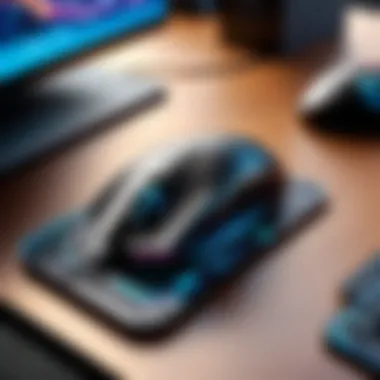

- Low Latency: Offers faster response times critical in competitive gaming contexts.
- Immediate Connection: No intricate setup processes or pairing complaints, just connect and play.
- Versatile Performance: Improved tracking capabilities often distinguish these mice in high-action scenarios.
Bluetooth vs.
USB-A and USB-C
When considering wireless connectivity options, Bluetooth has emerged as a notable alternative to USB technology. Bluetooth connectivity offers broader compatibility across devices like laptops, tablets, and gaming consoles. However, this flexibility sometimes comes at the expense of performance. While Bluetooth performs well in everyday tasks, it may exhibit higher latency compared to USB receiver technologies, particularly in latency-sensitive environments such as competitive gaming.
In recent times, the physical USB formats play a considerable role in mouse compatibility. USB-A has been a long-serving standard, prevalent in computers and older models, ensuring a wide user base. Meanwhile, USB-C has rapidly gained adoption due to its reversible design and increased data transfer capabilities. Also, many modern laptops and gaming devices favor USB-C connections, paving the way for the next level of gaming mouse performance.
Notes on Connectivity Formats:
- ** USB-A:** Traditional and compatible with older systems; a common choice in many households and offices.
- USB-C: Innovative connection option that supports faster data transfer and charging, highly versatile for newer devices.
- Bluetooth: Great for multi-device range and flexibility but usually trails in latency against USB options.
Ultimately, the choice between Bluetooth or a USB receiver often depends on individual user requirements and device compatibility, plus expected performance needs.
Ensure to assess not just the connection type, but also how it suits gaming environments, setup, and device compatibility, as it can greatly affect overall game interactio.
Common Issues and Troubleshooting
Common issues and troubleshooting are vital elements for users of wireless gaming mice. Understanding these factors can enhance user experience significantly. Lag and connectivity problems are the main concerns for gamers, affecting both performance and enjoyment. Being well-informed can prevent frustration and help maintain smooth gameplay. Addressing issues proactively is essential for achieving high levels of performance from wireless devices.
Lag and Response Time Problems
Lag can manifest in different ways during gaming. It refers to delays between input and reaction on the screen. This makes it tough for players to perform reactions quickly. Factors contributing to lag include:
- Signal Interference: Other wireless devices operating in the same frequency range can impact response times.
- Polling Rate Influence: A low polling rate results in slower updates of mouse position data, contributing to lag.
To reduce lag, users should opt for wireless gaming mice that feature higher polling rates and advanced sensors. Testing different settings in the mouse's software can also help minimize lag.
“Response time is the lifeline of serious gaming, as any milliseconds can change the outcome of critical moments.”
Tips to Address Lag Issues
- Choose a high polling rate setting: A 1000Hz rate is generally recommended.
- Ensure no obstacles impede the signal: This can help maintain stability.
- Update drivers regularly: Keeping software current ensures optimal compatibility and tournament performance.
Connectivity Failures
Connectivity failures can disrupt gaming sessions completely and are particularly frustrating. It usually indicates issues involving communication between the mouse and the USB receiver. Common indicators of connectivity failures are:
- Mouse not responding: The cursor appears frozen or does not move.
- Increased input delay: Actions take longer than expected to register on-screen.
Several reasons may contribute to connectivity problems:
- Weak battery: A low battery may cause intermittent signal loss, affecting connectivity significantly.
- Outdated drivers or firmware: Running on outdated software supports’ equipment.
- Interference from other USB devices: Placement of the USB receiver may also detract from the signal.
Solutions for Preventing Connectivity Failures
- Use fresh batteries: Ensure optimal power supply to avoid disconnects.
- Update drivers and firmware: Check the manufacturer's website for the latest versions.
- Opt for good USB placement: Connecting the USB receiver to the front of the PC can improve signals. Keeping it unobstructed is paramount.
By addressing these factors effectively, users of wireless gaming mice can minimize potential disruptions and maintain competitive advantage in game play.
Future of Wireless Gaming Mice
The future of wireless gaming mice holds tremendous relevance for both gamers and tech enthusiasts. It encompasses technological advancements, enhancements in user experience, and evolving market demands that shape the next generation of gaming peripherals.
Technological Advancements on the Horizon
The dawn of new technologies promises improvements in wireless gaming mice. One significant trend is the ongoing development of low-latency connectivity. Innovators are focused on reducing input lag through enhanced communication protocols. Innovations like W-Fi 6 and ultra-low latency Bluetooth are becoming mainstream.
Another critical area is improvements in sensor technology. Manufacturers are developing higher DPI (dots per inch) sensitivity along with faster polling rates. This will allow for more precise movements, favorable in competitive gaming environments.
Energy efficiency also captures attention as rechargeable batteries approach longer-lasting capabilities. Key focus is to ensure minimal interruption during gameplay. Adjustable power-saving modes are likely to be a norm.
Key Points on Advancements:
- Low-latency communication methods.
- Enhanced sensor efficiency and accuracy.
- Greater battery longevity.
Emerging Trends to Watch
The gaming peripheral industry is experiencing sophisticated changes. Among the emerging trends, we find customization at the top of the list. Wireless gaming mice are increasingly featuring customizable buttons, profiles, and RGB lighting, allowing users to tailor the functionality and aesthetics that match their gaming style.
Also, we witness surge in haptic feedback technology. Such technology can provide tactile responses to in-game actions, adding depth to user interaction. It achieves greater immersion while gaming, enhancing tactical lifelike sensations especially in intense gaming scenarios.
Cross-platform compatibility is expanding as manufacturers recognize the need for devices that can perform on diverse systems, making “plug and play” experiences seamless.
Notable Trends:
- Increased customization options.
- Integrated haptic feedback systems.
- Enhanced cross-platform connectivity.
The trajectory for wireless gaming mice is set to challenge traditional boundaries in performance and usability, merging the gap between excellence and user-specific needs.
The End
Wireless gaming mice have changed the gaming landscape significantly. In this article, we discussed multiple aspects of these devices, explaining how technological advancements facilitated the shift to wireless options. Understanding the importance of USB connectivity is key, as it enhances the mouse's reliability and speed of communication with gaming systems.
Moreover, we touched upon performance metrics like DPI and polling rate. These metrics are essential in ensuring that the gaming mouse meets the specific demands of competitive gaming. By prioritizing responsiveness, users are equipped to perform at their best in various gaming environments
The article provides valuable insights into choosing the right wireless gaming mouse. Considerations such as personal gaming style preferences, budget, and ergonomic needs are raised. Therefore, comprehending which features matter most to individual users is paramount for making informed decisions.
Key Takeaways
Wireless gaming mice offer significant flexibility over traditional wired counterparts, reducing clutter and enhancing user experience.
USB connectivity proves invaluable in ensuring low-latency performance, which is critical in fast-paced gaming scenarios.
The possibilities for future advancements suggest a dynamic industry aimed at improving functionalities, highlighting the need to stay informed on emerging trends.
Investing in a wireless gaming mouse that aligns with your specific needs can yield enhanced performance and satisfaction in gaming.
Final Thoughts on Wireless Gaming Mice
In summary, as the market for wireless gaming mice continues to expand and evolve, users should keep an eye on new options available. Technologies are rapidly updating, so understanding features beyond brand name can enhance the overall metrics of performance in gaming. By evaluating designs, ergonomics, and technologies,, it is clearer how they affect user comfort and gameplay efficiency. Thus, potential users must seek their best fit to lead in competitive spaces.
As we look to the future, it will be essential to continue evaluating new technologies and user experiences, as they remain at the core of gaming success. Remember that understanding the vital elements empowers both casual and professional gamers to select idle equipment suited to their needs.



