Master the Art of Video Editing: A Comprehensive Guide


Overview of Video Editing Software
When delving into the realm of video editing, having the right software is crucial. A myriad of options exist in the market, each equipped with unique features and functionalities. Understanding the nuances of different editing tools can significantly impact the quality of the final product. From renowned industry giants to emerging innovative platforms, the choice of software influences the editing process on every level.
Pros and Cons of Video Editing Tools
Embarking on the video editing journey entails navigating through a plethora of tools, each with its strengths and weaknesses. While some software packages excel in user-friendly interfaces and simplicity, others boast advanced editing capabilities that cater to professionals. User feedback plays a pivotal role in assessing the efficiency and reliability of these tools, guiding both newcomers and seasoned editors in making informed decisions.
Performance and User Experience Evaluation
Measuring the performance of video editing software involves rigorous testing to ascertain its speed, responsiveness, and overall user experience. The interface design, ease of navigation, and feature accessibility contribute to the efficiency and productivity potential of the tool. Real-world usage scenarios offer valuable insights into the practical applications of the software, shedding light on its adaptability to diverse editing projects.
Innovation and Emerging Trends in Video Editing
As technology continues to evolve, video editing software continuously incorporates innovative features and functionalities that revolutionize the editing process. Industry trends manifest in the form of augmented reality integration, AI-driven tools, and cloud-based collaboration platforms. The potential impact of these advancements not only enhances the editing experience but also shapes the future landscape of the IT industry.
Recommendations and Conclusion
Introduction to Video Editing
Video editing plays a crucial role in the post-production process of creating compelling visual content. Understanding the basics of video editing is paramount for anyone looking to enhance their editing skills. This section will delve into key concepts and techniques that lay the foundation for effective video editing. From the significance of using the right video editing software to the importance of editing in post-production, we will explore the fundamental elements that contribute to creating professional-quality videos.
Understanding the Basics
Introduction to Video Editing Software
Video editing software is the backbone of any editing process, offering a range of tools and features that streamline the editing workflow. Whether you are a beginner or a seasoned editor, choosing the right software is essential for achieving your creative vision. Different software options come with unique interfaces, effects, and capabilities, catering to various editing styles and requirements.
Importance of Video Editing in Post-Production
Video editing is the final creative step in the production process, where raw footage is transformed into a polished masterpiece. It involves manipulating and arranging video clips, adding transitions, effects, and fine-tuning audio to deliver a cohesive narrative. Effective video editing enhances storytelling, captures the audience's attention, and conveys the intended message with impact.
Key Concepts to Grasp
Timeline Editing
Timeline editing allows editors to arrange and organize video clips in a sequential timeline, enabling easy trimming, cutting, and rearranging of footage. Understanding the timeline structure is essential for crafting a coherent storyline and ensuring smooth transitions between scenes.
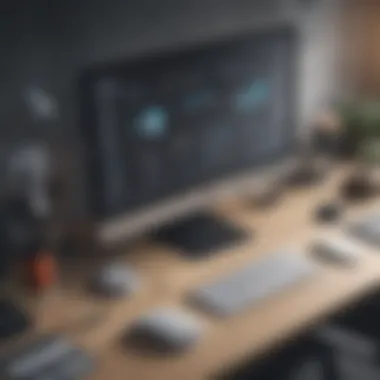

Transitions and Effects
Transitions and effects add visual interest and continuity to video content. From subtle fades to dynamic motion effects, choosing the right transitions and effects enhances the overall viewing experience. Mastering the art of applying transitions creatively can elevate the production value of your videos.
Color Correction and Grading
Color correction and grading involve adjusting the color tones and overall look of the video to establish a consistent visual style. Proper color correction ensures that skin tones appear natural, scenes are well-lit, and the mood of the video is effectively conveyed. Grading adds a cinematic touch, transforming ordinary footage into a cinematic masterpiece.
Setting Up Your Workspace
Organizing Files and Folders
Organizing files and folders is essential for maintaining a structured workflow and easy access to assets. Proper organization ensures that video clips, audio files, and graphics are readily available, streamlining the editing process and preventing disarray. Categorizing files based on project requirements enhances efficiency and productivity.
Customizing Preferences
Customizing editing preferences allows editors to tailor the software to their specific needs and preferences. From adjusting keyboard shortcuts to setting default project settings, customizing preferences enhances ease of use and efficiency. Personalizing the editing environment can significantly boost productivity and streamline the editing process.
Editing Techniques
In this section of the comprehensive guide on video editing, we delve into the crucial topic of Editing Techniques. Understanding various editing techniques is fundamental to enhancing video quality and narrative coherence. By mastering these techniques, video editors can adeptly trim, cut, and craft their footage to convey their intended message effectively. This section explores essential elements such as trimming and cutting, adding transitions and effects, and audio editing.
Trimming and Cutting
Removing Unwanted Footage
Removing unwanted footage is a pivotal aspect of video editing as it allows editors to eliminate unnecessary or irrelevant content, thus refining the final product. This process significantly enhances the overall focus and impact of the video by ensuring that only essential scenes remain. The key characteristic of removing unwanted footage lies in its ability to streamline the narrative, maintain viewer engagement, and elevate the production quality. While time-consuming, this step is a popular choice among editors aiming for polished and professional results.
Using the Razor Tool
The razor tool is a powerful feature that facilitates precise cutting and trimming of video clips. Its key characteristic of offering pinpoint accuracy in segmenting footage makes it a preferred choice for editors seeking detailed control over their edits. The unique feature of the razor tool is its versatility in isolating specific sections of a video with seamless precision. However, using the razor tool requires careful attention to detail to avoid unintended cuts or disruptions in the visual flow. Proper utilization of this tool can significantly enhance the pacing and storytelling of the video.
Adding Transitions and Effects
Types of Transitions
Transitions play a vital role in smoothing the flow between scenes, creating a cohesive viewing experience. Understanding various types of transitions such as cuts, fades, wipes, and dissolves empowers editors to enhance continuity and visual interest in their videos. The key characteristic of transitions lies in their ability to signify a change in time, location, or mood seamlessly. Incorporating transitions effectively can elevate the production value and engage viewers on a deeper level. While transitions offer creative flexibility, overusing them can detract from the narrative coherence and diminish viewer immersion.


Applying Effects Creatively
Applying effects creatively enables editors to add visual enhancements that amplify the storytelling and aesthetic appeal of the video. Creative effects like filters, overlays, and animations can transform mundane footage into compelling visual narratives. The key characteristic of creative effects is their potential to evoke emotion, emphasize key elements, and captivate the audience. By skillfully integrating effects, editors can create unique visual styles that set their videos apart. However, it is essential to strike a balance between creative flair and over-indulgence to ensure that effects complement rather than overpower the narrative.
Audio Editing
Adjusting Volume Levels
Adjusting volume levels is a critical aspect of video editing that impacts the overall auditory experience for viewers. Maintaining consistent and appropriate audio levels throughout the video is essential for clear dialogue, impactful sound effects, and immersive viewing. The key characteristic of adjusting volume levels is its ability to enhance the audio balance and overall quality of the video. By fine-tuning volume levels, editors can ensure that the audio complements the visual elements cohesively. However, improper volume adjustments can result in audio inconsistencies, detracting from the overall viewing experience.
Adding Background Music
Adding background music can elevate the emotional depth and storytelling impact of a video. Well-chosen music sets the tone, enhances the mood, and guides the viewer's emotional response to the content. The key characteristic of adding background music is its capacity to evoke specific emotions, create atmosphere, and intensify the narrative resonance. Incorporating music effectively requires careful selection to align with the video's themes and pacing. While background music enhances viewer engagement, improper use of music can overwhelm the dialogue or clash with the visual narrative, disrupting the intended message delivery.
Advanced Editing Techniques
In the realm of video editing, mastering advanced editing techniques is imperative to elevate the quality of your content. This section delves into the intricacies of enhancing videos beyond basic edits, focusing on refining details to achieve professional results. By understanding and implementing advanced editing techniques, video creators can transform their work from ordinary to extraordinary. Whether it's color corrections, motion graphics, or green screen editing, these advanced techniques play a pivotal role in adding depth and sophistication to the final product.
Color Correction and Grading
Adjusting color balance
Adjusting color balance is a crucial aspect of post-production that significantly impacts the visual appeal of a video. By fine-tuning the color balance, editors can ensure that the hues and tones in the footage are accurate and consistent throughout the piece. This process eliminates any discrepancies in color temperature, resulting in a harmonious and polished look. The key benefit of adjusting color balance lies in achieving a professional finish that enhances the overall visual experience for the viewer. Despite its importance, careful consideration must be given to avoid over-saturation or unnatural color shifts, which can detract from the video's quality. Nevertheless, when done correctly, adjusting color balance can effectively convey the desired mood and aesthetics of the content, making it a favored technique among video editors.
Creating a consistent look
Creating a consistent look involves maintaining uniformity in color, tone, and style across all elements of a video. This deliberate choice ensures that the visual narrative remains cohesive and seamless, enhancing the viewer's engagement and understanding. By establishing a consistent look, video editors can establish a recognizable brand identity and evoke specific emotions in the audience. The advantage of this technique lies in its ability to reinforce the storytelling and branding aspects of the video, creating a lasting impact on the viewer. However, careful consideration is required to avoid monotony or visual fatigue, striking a balance between uniformity and creative variance. Overall, creating a consistent look is a powerful tool to convey a coherent message and leave a lasting impression on the audience.
Motion Graphics and Titles
Creating animated text
Integrating animated text into a video adds dynamism and visual interest to the content, capturing the audience's attention and conveying information in an engaging manner. Animated text allows for creativity in typography, motion, and timing, bringing words to life and enhancing the overall storytelling. The key advantage of creating animated text lies in its ability to communicate messages effectively, guiding the viewer's focus and emphasizing key points within the video. This technique is especially popular in marketing videos and tutorials, where textual information needs to be presented in a compelling and memorable way. While creating animated text requires attention to detail and creative flair, the results can significantly enhance the video's impact and viewer retention.
Adding lower thirds
Including lower thirds in a video serves the purpose of displaying additional information such as names, titles, or context without obstructing the main content. This discrete placement of text at the lower portion of the screen enhances the viewer's understanding without distracting from the visuals. The key advantage of adding lower thirds is providing context and clarification to the audience, improving comprehension and retention. This technique is widely used in documentaries, interviews, and presentations to introduce speakers, locations, or key details seamlessly. However, it is essential to maintain visual consistency and readability when incorporating lower thirds, ensuring that the text complements rather than competes with the primary content. Ultimately, adding lower thirds is a valuable technique to enhance communication and professionalism in video production.


Green Screen Editing
Keying out the green screen
Keying out the green screen involves isolating a subject or objects in front of a green backdrop and replacing that background with a different image or video. This technique allows for endless creative possibilities, as editors can place characters in different settings or contexts seamlessly. The advantage of keying out the green screen lies in its versatility and flexibility, enabling editors to achieve visual effects that would otherwise be challenging or impossible. However, mastering this technique requires precision and attention to detail to ensure a convincing blend between the foreground and background elements. Despite its advantages, keying out the green screen can be time-consuming and demanding, requiring expertise to achieve realistic and seamless compositions.
Replacing backgrounds
Replacing backgrounds in a video involves swapping out the original backdrop for a different environment or setting. This process allows editors to transport characters to fictional or real-world locations, adding depth and context to the narrative. The key benefit of replacing backgrounds is the ability to enhance storytelling and create visual interest, immersing the audience in a captivating visual world. By choosing appropriate backgrounds that complement the subject matter and tone of the video, editors can elevate the production value and captivate viewers. However, careful consideration must be given to lighting, perspective, and color grading to ensure a cohesive blend between the foreground elements and the new background. Despite its creative potential, replacing backgrounds requires meticulous attention to detail and technical proficiency to achieve realistic and compelling visual compositions.
Final Touches and Exporting
In the final stage of video editing, giving attention to the final touches and the exporting process is crucial. This aspect ensures that the video is polished and ready to be shared with the audience. Making sure every detail is refined contributes significantly to the overall quality of the video. By focusing on enhancing the visual and auditory aspects, the final touches elevate the viewing experience for the audience. Moreover, the exporting process is essential as it determines the format and quality of the final output. Careful adjustment of resolution and bitrate during exporting is key to maintaining the video's clarity and ensuring compatibility across various platforms.
Review and Polish
Checking for errors
Checking for errors is a critical step in the review and polish process of video editing. It involves meticulously inspecting the footage for any imperfections or mistakes that may have occurred during the editing process. This meticulous examination ensures that the final video is error-free and meets the desired quality standards. Identifying and rectifying errors early on prevents any issues from detracting from the overall viewing experience.
Fine-tuning transitions
Fine-tuning transitions plays a vital role in perfecting the flow of the video. By adjusting the timing and effects of transitions between scenes, the editor can create a seamless and engaging narrative. Fine-tuning transitions contributes to the overall cohesiveness of the video, ensuring a smooth and professional viewing experience. Additionally, well-executed transitions can enhance the storytelling and visual appeal of the video.
Exporting Your Video
Choosing the right format
Selecting the appropriate format for exporting the video is crucial for ensuring optimal playback quality and compatibility. The chosen format should align with the intended platform for sharing the video. Factors such as compression, resolution, and codec support must be considered when deciding on the format. Choosing the right format ensures that the video maintains its visual integrity and delivers the intended viewing experience.
Adjusting resolution and bitrate
Adjusting the resolution and bitrate of the video during the exporting process impacts its visual quality and file size. Finding the right balance between resolution and bitrate is essential for achieving the desired video quality while managing file size constraints. Higher resolutions offer sharper visuals but result in larger file sizes, while bitrate affects the level of detail and smoothness of playback. Fine-tuning these settings guarantees optimal video quality for the chosen platform.
Sharing Your Masterpiece
Uploading to online platforms
Uploading the edited video to online platforms broadens its reach and exposure to a wider audience. It allows content creators to share their work effortlessly and engage with viewers across various online channels. Uploading to online platforms facilitates seamless sharing and interaction, enabling creators to receive feedback and engage with their audience in real-time.
Creating DVDs or Blu-rays
For physical distribution and archiving, creating DVDs or Blu-rays offers a tangible and durable format for storing the edited video. DVDs or Blu-rays provide a convenient option for viewers who prefer physical media or for archival purposes. Additionally, these formats ensure compatibility with a wide range of devices, making it accessible for viewing on various platforms.



