Discover Hidden VPNs on Android: A Complete Guide


Preamble
In the digital landscape, where privacy and security are paramount, Virtual Private Networks (VPNs) play a crucial role. Android devices, being among the most widely used worldwide, come with various options that allow users to establish secure connections. However, the nuances of hidden VPNs often elude many, even tech-savvy individuals. This guide is particularly crafted for IT professionals and tech enthusiasts eager to hone their skills in uncovering and managing hidden VPNs on Android.
Unraveling hidden VPNs isn't merely an academic exercise. In today’s world, understanding how to detect and optimize these connections can protect sensitive information and ensure a seamless online experience. It’s essential to grasp both the software tools available and the inherent settings within Android that can assist in this pursuit.
Whether you are troubleshooting an unexpected connection or verifying your VPN’s activity for enhanced security, the information provided in this guide will help you navigate the intricacies effectively.
Overview of Hardware/Software
When it comes to VPNs on Android, understanding the underlying hardware and software configurations is crucial. Android, being rooted in the Linux kernel, brings complex networking functionalities that allow for various VPN implementations.
Preamble to Android's VPN Capabilities
Android devices support multiple VPN protocols, including L2TP, PPTP, and OpenVPN. Each protocol comes with distinct features:
- L2TP: Provides better security but varies in performance.
- PPTP: Fast but less secure, suitable for basic needs.
- OpenVPN: Highly secure and flexible, favored by many tech-oriented users.
Specifications and Technical Details
Most modern Android smartphones and tablets come equipped with processors that handle network functionalities with grit. Features like AES encryption ensure secure data transmission.
Pricing and Availability
While most Android devices come with built-in VPN capabilities, additional software solutions can range significantly in price. Services like NordVPN or ExpressVPN offer subscription models catered to various needs, starting from as low as $3 per month.
Comparison to Previous Versions/Models
Earlier versions of Android lacked refined VPN settings, making them less user-friendly. Android 4.0 (Ice Cream Sandwich) and later versions introduced enhanced UI and support for multiple simultaneous connections.
Pros and Cons
Strengths:
- Flexibility: Various VPN protocols cater to different user needs.
- Security: Strong encryption methods protect user data.
Weaknesses:
- Configuration Complexity: Misconfigurations can lead to exposed data.
- Performance Variability: Depending on the VPN type, speeds can fluctuate.
User feedback often highlights the usability of pre-installed VPN settings, although some find the manual configuration daunting.
Performance and User Experience
Performance can greatly vary with different setups and user conditions. IT professionals may emphasize the importance of conducting thorough testing:
Performance Testing Results
Comparisons of connection stability, latency, and speed can be observed through the following tools:
- OpenVPN for Android
- Speedtest by Ookla
User Interface and Ease of Use
The user interfaces of VPN apps range from highly intuitive to severely complicated. Applications integrated within Android settings usually offer straightforward menus, while third-party applications can sometimes feel cluttered and overwhelming.
Real-World Usage Scenarios
Consider a typical scenario: an IT admin needs to maintain secure access to a corporate network while avoiding inspection. Such a task requires not just knowledge about hidden VPNs but also how to effectively toggle VPN features in Android settings.
Efficiency and Productivity Impact
The correct misuse of VPN can enhance remote work capabilities, protecting employees' data during their internet sessions.
Innovation and Trends
The VPN landscape is continually evolving. Trends include:
- Increased adoption of WireGuard: A new protocol gaining traction for its speed and security.
- Integration with AI: Certain VPN services are incorporating artificial intelligence to predict user needs and automatically adjust settings.
These advancements could reshape how we perceive online privacy. As technology improves, so does the expectation for optimal performance from VPN services.
Recommendations and The End
In closing, the effective management of hidden VPNs on Android is an endeavor that rewards those who take the time to understand the technical aspects. A refined grasp of VPN technologies enables IT professionals and enthusiasts to navigate the ever-complex digital realm confidently.
Overall Verdict and Recommendations
To maximize your safety online, always consider reputable VPN providers and ensure your configurations are up to snuff. This guide intends not just to inform but to empower you to take charge of your digital footprints.
Target Audience Suitability
This article serves as an essential resource for IT pros and tech enthusiasts who crave depth in their understanding of VPN functionalities and security measures.


Final Thoughts and Future Prospects
As technology continues to evolve, so should our understanding of VPNs. Keeping abreast of the latest trends is not only necessary but vital for anyone engaged in cybersecurity or network management.
Preface to VPN Technology
In the realm of digital communication, understanding VPN technology is more than a mere academic pursuit; it's akin to having the map and compass in treacherous terrain. Virtual Private Networks (VPNs) are not just a protective layer for data transmission; they represent a crucial pivot in safeguarding online privacy and enhancing security in our increasingly connected world.
VPNs encrypt your internet connection, providing a secured bridge between your device and the internet at large. This encryption is paramount in a landscape where cyber threats lurk around every digital corner. By masking your IP address, a VPN also ensures your geographical identity remains hidden from prying eyes, making it harder for websites and governments to track your online activities. In a nutshell, VPNs offer an array of benefits, from ensuring anonymity to preventing unauthorized access to sensitive information.
However, the use of VPN technology can be particularly significant for Android users. The proliferation of Android devices globally means that a vast majority of users may not be fully aware of the security gaps or potential vulnerabilities they face while surfing the web on their smartphones or tablets. As Android devices increasingly become targets for malicious attacks, understanding how VPNs function and their specialized benefits becomes essential. They serve not only as a defense mechanism but also as a versatile tool for accessing geo-restricted content, managing bandwidth, and maintaining privacy during public Wi-Fi use.
Understanding VPN: Basics and Benefits
To lay the groundwork, let's break down the basics of VPN technology. At its core, a VPN creates a secure and private network using public infrastructure. Think of it as a protective tunnel for your data. When you connect to a VPN, your data passes through this tunnel which encrypts it, preventing anyone from eavesdropping on your online activities.
Here are some of the fundamental benefits you can expect from using VPN technology:
- Data Security: Encrypts sensitive information, making it unreadable to hackers.
- Enhanced Privacy: Hides your IP address and location, fostering a sense of anonymity online.
- Access to Restricted Content: Allows users to bypass geographical restrictions imposed by certain websites and services.
- Improved Online Performance: Some VPNs can help manage bandwidth, resulting in faster browsing.
- Safe Remote Access: Ideal for professionals who need secure access to corporate networks.
In short, the benefits are not just technical jargon; they resonate with every user's need for a safer and more unrestricted internet experience.
The Importance of VPNs for Android Users
With Android devices dominating the market, VPN technology assumes a pivotal role in digital security for users. The vast array of applications available on Android can introduce security risks, making it essential for users to adopt protective measures.
Consider this: when connecting to public Wi-Fi, it's often a case of leaving the front door open, inviting unwanted visitors. A VPN acts as a robust security door, locking out those potential threats. Moreover, the growth of remote working trends has underscored the need for secure communications over potentially unsecured networks.
Thus, the importance of VPNs for Android users cannot be overstated. They help maintain control over personal data and ensure that the user experience isn't compromised by intrusive advertisements or harmful tracking. In addition, as more services cater specifically to Android platforms, having the means to adhere to best privacy practices is not just advisable but essential.
Ultimately, as we navigate through various aspects of discovering hidden VPNs, it’s crucial to remain mindful of the foundational importance of these technologies in our overall digital lives.
Identifying VPN Connections on Android
Understanding how to identify VPN connections on Android devices is crucial, not just for IT professionals but also for tech enthusiasts who want to secure their online presence. Recognizing active VPNs can help users ensure their data is being routed securely and might even offer insights about potential security loopholes. This section delves into the fundamental steps necessary to identify VPN connections and the considerations that come along with them.
Accessing Android Settings
To kick things off, let’s look into how you can access Android settings, which is your first stop on this journey to uncovering hidden VPNs. The process is relatively straightforward:
- Open Settings: Tap on the settings icon usually found on your home screen or in the app drawer.
- Network & Internet: Scroll down and locate the "Network & Internet" section. This area contains all your connectivity options.
- VPN: Here, you can find a dedicated option labeled "VPN". Tapping this will bring up any existing VPN configurations currently installed on your device.
It is imperative to regularly check this section. By doing so, you’ll be able to clearly see any active VPN connections. Each entry includes the name of the VPN and its current status, such as "Connected" or "Disconnected". Notably, you may also encounter options to add or configure a new VPN. Keeping an eye on this setting can be key to thwarting possible cybersecurity risks.
Recognizing Active VPN Indicators
Now that you’ve accessed the settings, the next step is to recognize active VPN indicators on your device. Android provides visual cues that are hard to miss:
- VPN Icon in Status Bar: When a VPN is connected, you will typically see a key icon displayed in the status bar. This small but vital symbol appears alongside your Wi-Fi or mobile signal, indicating that data is being tunneled through a VPN provider.
- Lock Icon: In some cases, you might also see a lock icon indicating that your connection is secure. If this lock is appearing alongside the VPN icon, it adds an extra layer of reassurance about your internet traffic’s privacy.
However, familiarity can breed complacency.
"Just because a VPN is connected doesn’t guarantee safety; always verify the quality of the service you’re using."
Here are a few quick tips for what you can do:
- Check VPN App: Often, the VPN application will also have its own dashboard displaying its connection status. Open it and ensure everything looks in order.
- Notification Center: Swipe down on the notification bar to get a prompt view of your active connections. Any VPN service will usually show up here with its current status.
By understanding these indicators and frequently reviewing the status of your VPN, you can ensure that your online activities remain private and secure. These consistent checks play an integral role in protecting your sensitive data.
Utilizing Built-in Android Features
Utilizing built-in Android features is paramount when it comes to managing and discovering VPNs on your device. Understanding these features empowers users, particularly IT professionals and tech enthusiasts, with the tools necessary for efficiently overseeing their VPN connections. Android includes several robust functionalities that help in VPN management, providing both security and user-friendliness. This section delves into two critical aspects: VPN Profile Management and Network Connection Monitoring Tools.
VPN Profile Management
VPN profile management entails setting up, modifying, and deleting VPN configurations on Android devices. Each VPN service requires specific credentials and settings, and having organized profiles allows for seamless switching between different providers. This is especially useful for those who might be testing multiple VPN services or switching locations frequently.
- Creating a VPN Profile: To begin, navigate to your device's settings, typically found under Network & Internet. There, select VPN, and you can add a new profile by inputting the required information such as the server address, type of VPN, and your login credentials.
- Editing Existing Profiles: If you need to tweak settings or update credentials, simply tap on the desired profile and hit Edit. You can change anything from the server address to the type of encryption, making sure your connection matches your requirements.
- Deleting Unused Profiles: Keeping a clutter-free profile list can minimize confusion. If certain VPNs are no longer in use, it’s best to remove them. This reduces the friction in connecting to the active VPN you intend to use.
Using VPN profile management, users can streamline their VPN experience, ensuring only the most relevant profiles are easily accessible.
Network Connection Monitoring Tools
Effective network connection monitoring tools are essential when it comes to uncovering hidden VPNs on your Android device. These tools provide insight into which applications or services are using the VPN connection, thus enhancing your oversight of data flowing in and out. Users can employ various built-in features, as well as third-party applications, for this purpose.
- Network Traffic Analysis: Android's native settings provide basic information regarding network traffic, though for a deeper peek, consider third-party apps specifically designed for this task. Tools like Wireshark or GlassWire can help identify application-specific data usage over the VPN.
- Data Usage Monitor: Android includes a data usage monitor that tracks how much data each application consumes. This can shed light on connections that may be unexplained or suspicious, helping to pinpoint any rogue applications utilizing the VPN connection.
- Connection Logs: Some VPN applications provide connection logs within their settings. Reviewing these logs can help confirm which servers were connected and when, offering an audit trail for further examination.
Utilizing built-in features not only simplifies the process of managing VPN connections but also enhances overall security. With the right knowledge on VPN profile management and network connection monitoring, managing your Android device becomes a less daunting task.
Exploring Third-Party Applications
In recent years, the proliferation of VPNs on Android devices has been astonishing. However, as we venture deeper into submerging VPN connections, the value of third-party applications cannot be overstated. These tools act as powerful allies for IT professionals and tech enthusiasts seeking to uncover hidden VPNs. They offer tailored functionalities that standard Android settings might conveniently overlook. Moreover, choosing to utilize these applications opens up a world of possibilities when it comes to better management and insights into your VPN connections.
VPN Detection Apps
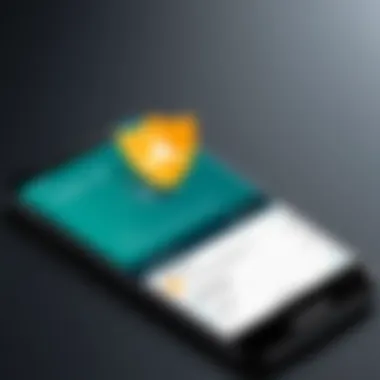

A standout subset of third-party applications, VPN detection apps focus specifically on identifying and analyzing active VPN configurations. These applications continually scan device settings and behaviors, highlighting any inconsistencies or unauthorized connections. They're designed with user-friendliness in mind; thus, whether you’re a tech wizard or just someone passionate about keeping their connections clean and safe, navigating these interfaces is generally a breeze.
One of the important aspects to consider while selecting a VPN detection app is its capability to provide comprehensive reports about existing VPNs. The effectiveness of apps like PingTools Network Utilities or GlassWire cannot be underestimated. They not only detect VPNs but also inform users about various properties of each connection, including data usage patterns and connection logs. This data is essential for troubleshooting any connectivity issues and understanding how data flows through your device.
Here’s a quick look at some core features to evaluate when choosing a VPN detection app:
- User Interface: Opt for apps that offer a clear and intuitive interface. The easier to use, the smoother your experience.
- Data Privacy: Investigate whether the app collects and transmits your data, and choose those with solid privacy practices.
- Compatibility: Ensure the app runs your specific Android version.
Third-party VPN detection apps are not just tools, they are gatekeepers to a cleaner, safer browsing experience.
Network Diagnostics Tools
Beyond mere detection, network diagnostics tools harbor an array of functionalities, designed to provide deeper insights into the network landscape of your Android device. Not only will most of them notify you of active VPNs, but they can also alert you to potential network anomalies and performance-related issues. These tools, such as Wireshark and Fing, allow users to perform comprehensive evaluations of network traffic, which is especially crucial when assessing the reliability of a VPN connection.
Using network diagnostics tools, you can analyze how data is being routed, measure connection speeds, and even see if there are any packet losses occurring during transmission. These metrics can ultimately determine whether your VPN service is optimal for your needs.
Key considerations when selecting network diagnostics tools include:
- Functionality: Examine what kind of tests can be run, such as ping tests, traceroutes, or DNS lookups.
- Interface Design: A well-organized layout will help to pinpoint issues quickly.
- Community Support: A robust community behind a tool can often be an invaluable resource for troubleshooting.
Integrating these third-party applications into your regular maintenance routine can drastically simplify the troubleshooting process and enhance security. Therefore, specializing in understanding what these applications offer becomes essential for anyone serious about managing their VPN connections effectively.
Advanced Techniques for VPN Discovery
As technology evolves, the importance of discovering hidden VPNs on your Android device becomes more pronounced, especially for IT professionals and tech enthusiasts. One might ask, why delve into advanced techniques for VPN discovery? The answer lies in the intricate web of network configurations and the potential risks associated with unrecognized VPNs. Identifying and managing these VPNs can not only enhance your online privacy but also safeguard personal or sensitive data from unwanted access or exploitation.
Using ADB Commands for VPN Management
Android Debug Bridge (ADB) provides access to a suite of powerful commands useful for administrating your Android device. For those inclined towards technical mastery, utilizing ADB commands for VPN management is a gold mine.
- Installation of ADB: First, ensure that ADB is installed on your computer. You can download it as part of the Android SDK or in standalone packages. Once installed, connect your device via USB and ensure USB debugging is enabled in your device settings.
- Basic Commands: The ability to query and control VPN configurations can be achieved through ADB commands. For instance, the following command lists all VPN configurations on your device:
- Advantages: This method not only retrieves VPN configurations but also lets you remove unwanted connections or troubleshoot existing ones. You can also force stop VPN services quickly using commands, which is particularly useful in instances of unexpected behavior or performance issues.
Conducting Network Traffic Analysis
Monitoring network traffic is another sophisticated technique for revealing hidden VPNs on Android. Understanding how data is transmitted and received can reveal which applications are utilizing VPN connections, often behind the scenes.
To conduct effective network traffic analysis:
- Network Monitoring Tools: Utilize traffic monitoring applications like Wireshark, or on-device apps such as NetGuard for Android. These tools provide insights into your data, allowing you to see whether particular apps are routing traffic through VPNs.
- Inspecting Traffic: Once installed, these tools can capture and display the network packets sent and received by each application. Pay attention to unusual patterns—such as apps connecting to servers that don’t belong to them, or excessive data streams originating from unfamiliar destinations.
- Considerations: While traffic analysis is a robust method, be mindful of privacy implications. Ensure you respect both your own privacy and the privacy guidelines applicable to network monitoring.
As IT professionals and tech enthusiasts, mastering advanced methods for VPN discovery not only empowers effective device management but also enhances overall network security. Protecting your data is an ongoing responsibility in an increasingly digital world.
In summary, using ADB commands and conducting network traffic analysis are two powerful techniques that enable in-depth oversight of VPN usage on Android devices. By weaving together tools and commands, you can maintain control over your device’s network architecture, ensuring that your online activities are both secure and transparent.
Security and Privacy Implications
In the realm of cybersecurity, the use of Virtual Private Networks (VPNs) has become a common practice, primarily to safeguard online privacy and secure data transmission. However, hidden or unrecognized VPNs can pose significant threats. Understanding the security and privacy implications associated with VPN usage on Android devices is essential for maintaining a secure digital environment. This section outlines some of the key considerations that users should keep in mind when managing their VPN connections.
Potential Risks of Unrecognized VPNs
When using Android devices, unrecognized or hidden VPNs can lead to several risks that compromise user security and privacy. As VPNs operate by encrypting internet traffic, a hidden VPN can hijack user data and redirect it through an illegitimate server. Here are some potential risks to be aware of:
- Data Interception: A rogue VPN can capture and store data packets, including sensitive information like passwords and personal messages. This black market data can be exploited for malicious purposes.
- False Sense of Security: Users may wrongly believe they are fully protected while using a functioning VPN. If they are unknowingly connected to an unrecognized service, their data may be more vulnerable than anticipated.
- Disconnects and Leaks: In some cases, unverified VPNs may fail to maintain secure connections, leading to leaks where sensitive information can be exposed.
- Regulatory Consequences: Engaging with unauthorized VPN services, particularly in regions with strict internet regulations, can lead to legal repercussions. This is particularly pertinent as laws continue to evolve worldwide.
"Not all VPNs are created equal; choosing the wrong one can open a Pandora's box of privacy issues."
Best Practices for Secure VPN Usage
To enhance security and mitigate risks associated with VPN usage, it's crucial to adopt best practices. Awareness and management can significantly reduce the chances of falling victim to security threats. Here are some recommended practices:
- Use Reputable Providers: Opt for well-established VPN providers with a solid reputation in the cybersecurity community. Users should thoroughly research the service’s privacy policy and data practices.
- Regularly Update Software: Keep your VPN application updated. Providers frequently release patches and updates to address vulnerabilities and enhance security.
- Conduct Periodic Audits: Every now and again, review your VPN settings and active connections. Being vigilant can help in identifying any unknown or suspicious services.
- Enable Kill Switch Features: If available, use the kill switch feature that disconnects your internet if the VPN connection drops. This stops any data leaks during unexpected disconnects.
- Understand Your VPN’s Protocols: Familiarize yourself with the protocols your VPN uses. Modern options such as OpenVPN and WireGuard provide enhanced security features compared to older technologies.
- Review ratings on trusted forums and platforms such as reddit.com and expert reviews.
By implementing these best practices, users can better ensure that their VPN activities remain private and secure. Navigating the complexities of VPN technologies on Android requires diligence and a proactive approach to security.
Legal Considerations Surrounding VPN Use
Understanding the legal landscape surrounding VPN use is crucial for both casual users and tech professionals alike. As more people turn to VPN services for increased privacy and security, the importance of being aware of the laws governing such usage cannot be overstated.
The specifics of VPN legality can vary significantly by region, and this diversity underscores the need for awareness. Missteps in understanding local laws may lead to unintentional infringements, which can have repercussions ranging from fines to more serious legal actions. For instance, in some countries, the use of a VPN to bypass geo-restrictions is strictly prohibited, while others embrace it as a digital necessity.
With this in mind, here are some key elements to consider regarding the legal aspects of VPN use:
- Regional Differences: Countries like the United States and Canada view VPNs more leniently, focusing instead on how they are used. Conversely, states such as China and Russia impose heavy restrictions or outright bans on various VPN services.
- User Responsibilities: When employing a VPN, users must ensure their activities comply with local laws. Using a VPN to conduct illicit activities is still illegal, even if the connection itself is secure.
- Consequences of Misuse: Engaging in unauthorized activities while utilizing a VPN can lead to severe penalties, including loss of internet access, which can be enforced by your internet service provider.
Understanding these elements helps to paint a broader picture of VPN usage in the context of legality.
VPN Legality in Different Jurisdictions
The global landscape of VPN legality presents a mosaic of regulations and standards. Users should be acutely aware of the jurisdiction in which they reside, as laws can differ widely, sometimes even within a single country.
- Countries with Friendly Stances: Jurisdictions like the United States, where VPNs are commonly recognized and utilized, often see the technology as a tool for legitimate privacy enhancement. Users can rely on such tools for secure data transmission without worrying about excessive restriction, so long as they act within the law.
- Countries with Restrictions: In stark contrast, places such as China enforce strict regulations regarding VPN access. Many VPN services are blocked, and users might find themselves facing legal repercussions for using unauthorized software. This can create a precarious situation for tech-savvy users seeking greater online freedom.
- Data Privacy Laws: Many regions have laws aimed at protecting user data, which can both empower and limit VPN usage. For example, GDPR in the European Union advocates for user privacy, yet companies that use VPNs need to ensure they are compliant with these regulations.
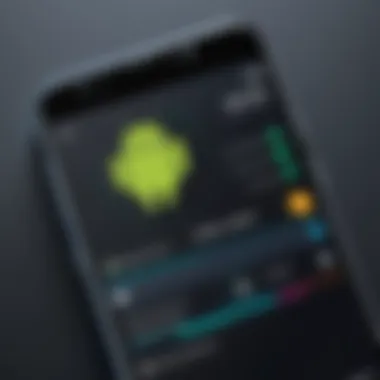

Ultimately, knowing the legal stakes surrounding VPNs not only informs users but also promotes responsible usage in a digital age overflowing with complexities.
Understanding Terms of Service
One often overlooked aspect revolves around the Terms of Service (ToS) agreements associated with VPN providers. While these documents might appear dull, they hold critical insights into your rights and obligations when using a VPN.
- Service Limitations: Reading the ToS can uncover restrictions on how and where you can use the VPN. Some services explicitly forbid using their software for illegal activities or for accessing blocked content, which could put users at risk if not acknowledged.
- Data Logging Policies: Not all VPNs are created equal when it comes to privacy. The ToS should clarify if the provider logs user data, and whether this information can be handed over to authorities. A solid understanding of these policies is critical for users aiming for anonymity.
- Liability Clauses: Many agreements include disclaimers of liability for actions taken while using the VPN. Users might be left vulnerable if they fail to comprehend the implications of breaching the provider’s terms.
- Changes to Terms: Providers often reserve the right to alter their ToS, sometimes without explicit notice. Regularly reviewing this document is advisable to stay informed on any changes that might impact your usage.
In summary, navigating the intricate web of legal considerations surrounding VPN use requires diligence and awareness. Whether it’s understanding regional laws or digesting the fine print of service agreements, informed usage empowers individuals to make the most of this powerful technology while staying within the boundaries of legality.
Regular Maintenance for VPN Configuration
Maintaining a proper configuration for virtual private networks (VPNs) is crucial, particularly for Android users. Regular upkeep ensures that connections remain secure and reliable, which is vital in a landscape where cyber threats can pop up out of nowhere. Just as you wouldn’t drive a car without checking the oil, you shouldn't use a VPN without ensuring it is functioning as it should.
Key elements to consider
- Software Updates: Keeping the VPN software updated is of utmost importance. Developers frequently release updates to patch vulnerabilities, improve performance, and support new features. Using outdated software can leave your connection susceptible to attacks.
- Configuration Settings: Periodically reviewing your VPN settings can help ensure that you’re utilizing the most efficient protocols and keeping your data safe. A misconfigured VPN can potentially leak data, which defeats its purpose.
- Compatibility Checks: Android operating systems often receive updates, and sometimes, those changes can affect how your VPN behaves. Checking for compatibility between your VPN and the latest Android version can prevent unexpected issues.
Benefits of regular maintenance include:
- Enhanced Security: Regular updates and checks protect against potential threats, ensuring that your data is safe.
- Optimized Performance: Keeping your VPN tuned can improve connection speeds and reduce latency, providing a better overall experience.
- Peace of Mind: Knowing that your configurations are up-to-date and secure helps alleviate any worries about data privacy.
Considerations about Regular Maintenance for VPN Configuration
It’s easy to forget about the behind-the-scenes work needed to keep a VPN functional. However, neglecting this maintenance can have dire consequences. For example, failing to update software could facilitate unauthorized access to sensitive information, leading to identity theft or worse.
"Security is not a product, but a process." – Bruce Schneier
Make it a habit to set reminders for regular checks. Schedule times to assess your software and settings, treating it like any other important task. By fostering good maintenance habits, you’ll keep your VPN running smoothly and effectively.
Updating VPN Software
Keeping your VPN software up to date is akin to having the latest locks on your door. Software updates from VPN providers include fixes that bolster security and enhance usability, adapting to the ever-changing tech landscape. These updates typically include patches for vulnerabilities that hackers might exploit, performance improvements, and sometimes even new features that can redefine how you experience secure browsing.
- Why Update?
- Security Patches: Prevent exploits by applying patches promptly.
- Improved Features: Take advantage of enhancements to user interface or speed.
- Bug Fixes: Eliminate glitches that may hinder your connectivity.
Make it a practice to check for updates regularly. Many VPNs have automatic update features, but it’s wise to manually check occasionally.
Routine Checks for Active Connections
Running a VPN without checking the status can be like driving with your eyes closed. Routine checks for active connections can ensure that your application is doing its job effectively.
- Monitoring Connections: Use the built-in tools in your Android settings to keep an eye on active VPN connections. This will allow you to identify if any unauthorized connections are established.
- Connection Logs: Some VPN services provide logs on active connections. Review these logs routinely to identify patterns or unexpected activity that might indicate a malfunction or security breach.
- Performance Evaluation: Conducting routine speed tests helps determine if the VPN is affecting your connection adversely. Long load times or frequent disconnections can signify a configuration issue that needs addressing.
In summary, performing regular checks leads to a secure and efficient VPN experience. Just being proactive can save you headaches down the line.
Future Trends in VPN Technology
As the digital landscape continues to evolve, the necessity for robust VPN solutions becomes increasingly clear. This article highlights emerging trends and innovations in VPN technology that every IT professional and tech enthusiast should keep an eye on. The trends discussed here not only shape how we use VPNs but also provide insights into enhancing security and privacy in an ever-connected world.
Emerging VPN Protocols and Standards
The last few years have seen significant progress in the development of VPN protocols. OpenVPN has long been a favorite for its balance of security and performance, but newer protocols are gaining traction. For instance, WireGuard presents a compelling alternative with its simplicity and speed. Its lightweight nature means faster connection times and reduced overhead, making it a hot topic among network engineers.
Here are some notable emerging protocols:
- WireGuard: Known for its sleek codebase, it operates at the kernel level of the operating system, which contributes to its quick performance.
- IKEv2/IPsec: Offers robust security and is well-suited for mobile devices due to its ability to reconnect quickly when a connection drops.
- QUIC: Originally developed by Google, this protocol aims to reduce latency by establishing connections faster than traditional methods.
Given the landscape of cyber threats, adopting these protocols is paramount. By keeping abreast of these developments, users can ensure they’re employing the most efficient and secure solutions available.
Impact of Innovations in Cybersecurity
VPN technology does not exist in isolation. It is deeply intertwined with advancements in cybersecurity practices. Innovations in artificial intelligence and machine learning are driving the future of VPN services. These technologies help in identifying malicious traffic and preventing data breaches, making VPNs not just a means of privacy but a crucial component of a broader security strategy.
Consider the following impacts of these innovations:
- Threat Detection: AI can analyze traffic patterns and detect anomalies that may indicate a security threat more quickly than traditional methods.
- User Authentication: Multi-factor authentication is becoming the norm. Incorporating biometric data, like fingerprints or facial recognition, enhances security.
- Automated Updates: Continuous development ensures that vulnerabilities are patched effectively. This is vital for maintaining security in a landscape where threats are constantly evolving.
Emerging technologies will play a critical role in shaping how VPNs function and the level of security they can provide. Keeping pace with these innovations means not only understanding current methodologies but also anticipating future changes that could impact user privacy and security.
"Staying informed about the future trends of VPN technology is not just beneficial; it is essential for effective cybersecurity and privacy management."
The trends discussed here signify critical considerations for those involved in the technical landscapes of tomorrow. As technology progresses, so does the need for adaptive measures that safeguard data and privacy in an increasingly interconnected world.
End
In the ever-evolving landscape of digital security, understanding how to discover and manage VPNs on Android devices is essential. With the increased reliance on mobile technology, users must be vigilant and informed about the tools they utilize. This section synthesizes the crucial elements presented throughout the guide, reinforcing the significance of VPN awareness.
Summarizing Key Points
To encapsulate the discussion:
- VPN Technology Fundamentals: Understanding the basics of VPNs is the cornerstone of secure internet usage. VPNs provide critical advantages like privacy, secure connections, and geo-restriction bypassing.
- Identifying Connections: Being able to recognize active VPNs is vital for maintaining network integrity. The settings menu is your friend here, offering straightforward indicators of whether a VPN is in play.
- Tools and Methods: Utilizing both built-in Android features and third-party applications enables a deeper insight into your network. VPN detection apps can be a game-changer in identifying unrecognized connections.
- Security and Privacy Risks: Awareness of potential risks associated with unnoticed VPNs is paramount. Users need to implement best practices in order to safeguard their data and ensure their VPN use remains beneficial.
- Legal and Maintenance Aspects: Staying updated about the legal implications of VPN use in your jurisdiction alongside routine checks help maintain a healthy device environment, preventing unintentional breaches.
Encouragement for Further Learning
As the digital landscape continues to shift, so do the technologies that protect our information. Engaging in ongoing education about VPNs and related topics will bolster your ability to make knowledgeable decisions.
- Resources for Learning: Websites like Wikipedia and Britannica offer comprehensive insights on VPN technology and cybersecurity trends. Forums such as Reddit provide community-driven discussions that can be invaluable.
- Courses and Certifications: Look into specialized courses that focus on VPNs and network security. These courses can elevate your understanding from basic to advanced levels, benefitting both personal and professional pursuits.
Ultimately, being informed about VPN usage on Android is more than a technical skill; it is an integral part of navigating the complexities of modern digital life. Keep exploring, learning, and applying your knowledge, so you stay a step ahead in safeguarding your personal and professional data.



