Unlocking the Power of Your iPhone: Guide to Enable Text-to-Speech
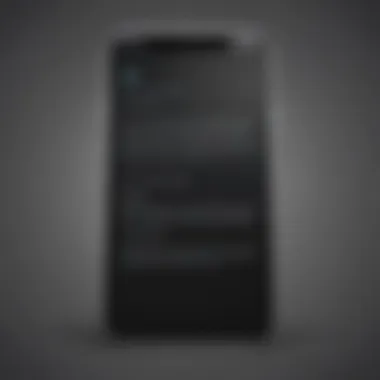

Overview of iPhone's Reading Feature
When considering how to leverage your iPhone's reading capabilities, it's essential to understand the functionalities it offers. The iPhone encompasses a range of accessibility features designed to cater to a diverse user base. These features enable users to have text content read aloud, enhancing the overall user experience. From basic commands to advanced settings, the iPhone's reading feature can significantly improve convenience in accessing information.
How to Activate the Reading Feature on iPhone
To initiate the reading functionality on your iPhone, navigate to the 'Accessibility' settings within the 'General' settings menu. Within the 'Accessibility' tab, locate and select 'Spoken Content,' where you can enable the 'Speak Screen' option. This feature allows you to have the content of the screen read aloud by simply swiping down with two fingers from the top of the screen. Through adjusting the speaking rate and voice selection preferences, users can customize their reading experience to suit their preferences.
Enhancing User Experience through Reading Aloud
By incorporating the reading feature into your iPhone usage, you can enhance the user experience in various scenarios. Whether multitasking, driving, or simply looking to have content read aloud for convenience, the reading function proves invaluable. The ability to have emails, articles, messages, and notifications spoken out loud can promote efficiency and accessibility, particularly for individuals with visual impairments or those seeking hands-free communication.
Integrating Reading Aloud for Improved Productivity
Integrating the reading feature into your daily routine can positively impact productivity and efficiency. By having important information read aloud while engaging in other tasks, users can optimize their time management and stay informed without needing to dedicate exclusive attention to reading. This seamless integration of auditory information can empower users to multitask effectively and stay up-to-date with critical content.
Synthesizing the Benefits of iPhone's Reading Feature
Introduction
In the realm of digital accessibility, understanding how to leverage the features of your iPhone to have content read aloud can significantly enhance the user experience. This article serves as a detailed guide on maximizing your iPhone's capabilities to make information consumption more efficient and convenient.
Understanding Accessibility Features
Explore the accessibility settings on your iPhone
Delving into the accessibility settings on your iPhone opens up a myriad of options to tailor the reading experience to your preferences. By navigating through these settings, users can customize text-to-speech functionalities, font sizes, contrast ratios, and more. The versatility offered by these settings caters to a wide range of users, making it a pivotal aspect of this guide. Despite its complexity, mastering these settings can lead to a more personalized and accessible iPhone experience, revolutionizing how users interact with their devices.
Learn about the VoiceOver feature


The VoiceOver feature stands out as a cornerstone of accessibility on the iPhone, offering visually impaired users the ability to navigate their devices effortlessly. By audibly describing on-screen elements and actions, VoiceOver provides crucial feedback that enhances the usability of the iPhone for individuals with visual impairments. While its learning curve may be steep initially, the VoiceOver feature's unparalleled utility establishes it as an indispensable tool for those seeking a seamless reading experience on their iPhones.
Benefits of Having Your iPhone Read to You
Increased convenience in consuming content
Enabling your iPhone to read content aloud not only streamlines information consumption but also promotes multitasking and hands-free interaction. Whether you're driving, exercising, or simply looking to absorb information more efficiently, this feature offers unparalleled convenience. The seamless integration of this function into daily tasks elevates the overall user experience and underscores the iPhone's commitment to enhancing accessibility for all users.
Enhanced accessibility for visually impaired users
For visually impaired individuals, having the iPhone read content aloud represents a revolutionary advancement in digital accessibility. By breaking down barriers to information through audio representation, this feature fosters independence and empowers users to engage with digital content effortlessly. Its thoughtful design and execution showcase Apple's dedication to inclusivity and reaffirm the iPhone as a device that transcends traditional limitations to provide a holistic user experience.
Setting Up Your iPhone to Read Aloud
In the digital age, the ability to have your iPhone read aloud to you is not just a luxury but a necessity for many users. The significance of setting up your iPhone for text-to-speech functionality cannot be overstated. By enabling VoiceOver, users can access content without relying solely on visual cues, thereby enhancing the overall accessibility of the device. This section explores the essential steps and considerations for activating this feature, providing users with a seamless reading experience.
Activating VoiceOver
Accessing the Accessibility menu on your iPhone
When it comes to accessing the Accessibility menu on your iPhone, simplicity and efficiency are key. This feature plays a crucial role in enabling VoiceOver and other accessibility functions. By navigating through the settings menu, users can locate the Accessibility tab, where a plethora of options awaits. The ease of access to this menu ensures that users can personalize their iPhone experience to suit their specific needs.
Enabling VoiceOver for text-to-speech functionality
Enabling VoiceOver transforms your iPhone into a versatile tool for auditory content consumption. This feature converts on-screen text into spoken words, enabling users to navigate apps, read emails, and browse the web hands-free. The seamless integration of VoiceOver enhances the user experience, particularly for individuals with visual impairments. While VoiceOver offers unparalleled accessibility benefits, some users may find it takes time to adjust to this mode of interaction. However, the advantages outweigh any initial challenges, making VoiceOver a valuable addition to the iPhone's repertoire of features.
Customizing VoiceOver Settings
Adjusting speaking rate and voice gender
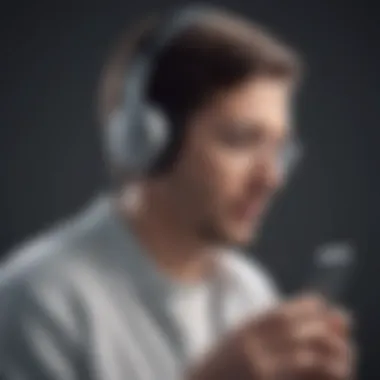

Fine-tuning the speaking rate and voice gender in VoiceOver allows users to personalize their reading experience. Whether preferring a rapid delivery or a more leisurely pace, adjusting the speaking rate ensures optimal comprehension and engagement. Moreover, selecting the preferred voice gender adds a touch of customization to the auditory experience, making it more relatable and enjoyable for the user. These settings empower users to tailor VoiceOver to their preferences, creating a bespoke reading environment that suits their unique requirements.
Exploring additional VoiceOver options
Beyond the basics, VoiceOver offers a plethora of customizable features that can further enhance the reading experience. From language selection to pronunciation settings, users have the flexibility to fine-tune VoiceOver according to their linguistic preferences. These additional options provide a deeper level of customization, catering to diverse user preferences and requirements. By exploring these advanced settings, users can unlock the full potential of VoiceOver, transforming their iPhone into a powerful assistive device for reading and navigation.
Utilizing Voice Commands for Reading
In this section, we will delve into the crucial topic of utilizing voice commands for reading on your iPhone. Voice commands offer a seamless way to interact with your device, providing hands-free convenience and accessibility to content. By integrating voice commands into your reading experience, you can streamline information consumption and enhance overall usability for both tech-savvy individuals and visually impaired users alike. The ability to control your iPhone through verbal commands is a pivotal aspect of modern smartphone usage, revolutionizing how we engage with technology on a daily basis.
Implementing Siri for Hands-Free Reading
Activating Siri Voice Command
Activation of Siri voice command functionality is a cornerstone feature in hands-free reading. By enabling Siri, users can effortlessly navigate their iPhone and access information without physically interacting with the device. The key advantage of activating Siri voice command lies in its intuitive nature, allowing users to simply speak commands to perform various tasks, including having content read aloud. Siri's responsiveness and accuracy in interpreting commands make it a popular choice for users seeking a convenient and efficient reading experience.
Issuing Commands to Siri for Reading Content
Issuing commands to Siri for reading content amplifies the hands-free reading experience on your iPhone. By vocally instructing Siri to read specific text or articles, users can engage with digital content seamlessly. The unique feature of issuing commands to Siri lies in its versatility and adaptability to user preferences. While this feature greatly enhances accessibility and multitasking capabilities, there may be limitations in complex commands or interpretations. However, the efficiency and interactive nature of directing Siri for reading content make it a valuable asset in the realm of accessible technology.
Utilizing Voice Control for Navigation
Exploring voice control options for navigation is a fundamental aspect of optimizing reading experiences on your iPhone. Voice control offers a tactile-free method of maneuvering through apps, browsers, and settings, enhancing user efficiency and accessibility. The key characteristic of voice control for navigation is its hands-free functionality, enabling users to interact with their device solely through vocal prompts. This choice proves beneficial for individuals seeking enhanced control and convenience in accessing digital content. The unique feature of voice control lies in its ability to streamline navigation processes, promoting a smoother user experience.
Making the Most of Voice Commands for Efficient Browsing
Maximizing the use of voice commands for efficient browsing elevates user productivity and engagement when utilizing reading features. By capitalizing on voice commands, users can swiftly and accurately navigate through texts, emails, and web pages with ease. The key characteristic of making the most of voice commands is its time-saving and intuitive approach to information retrieval. This choice is popular among individuals looking to boost their workflow and minimize manual interactions with their device. Although voice commands enhance browsing efficiency significantly, some drawbacks may include occasional misinterpretations or limited command recognition. Nonetheless, the advantages of utilizing voice commands for efficient browsing outweigh the minor challenges, offering a dynamic and interactive reading experience.
Enhancing Reading Experience


In the realm of tech usability, focusing on enhancing the reading experience plays a pivotal role in optimizing the functionality of the iPhone. By delving into this aspect, users can explore a range of features that contribute to a more seamless and intuitive reading process. This section not only accentuates the user's ability to absorb information effortlessly but also underscores the importance of customization and personalization in the digital sphere. Through enhancing the reading experience, users can tailor their iPhone settings to suit their preferences, ensuring a tailored and engaging interaction with textual content.
Integration with Reading Apps
Optimizing compatibility with popular reading apps
Discussing the optimization of compatibility with popular reading apps sheds light on the seamless integration of the iPhone with leading platforms, enhancing the overall reading experience. By focusing on this aspect, users can leverage the robust capabilities of renowned reading applications, ensuring a synergistic relationship between the device and the software. The key characteristic of optimizing compatibility lies in the effortless syncing of reading apps with the iPhone's features, enabling users to access content seamlessly and without technical hindrances. This choice proves beneficial as it enhances accessibility and user experience, aligning with the article's goal of maximizing the iPhone's reading potential. Despite its advantages, users may encounter occasional disparities in performance or integration glitches when employing this feature.
Utilizing third-party apps for advanced reading features
Exploring the opportunities presented by third-party apps for advanced reading features underlines the versatility and adaptability of the iPhone in catering to diverse user needs. By embracing this approach, users can tap into a myriad of cutting-edge functionalities that extend beyond the native capabilities of the device. The distinctive feature of utilizing third-party apps revolves around the access to specialized tools and unique reading experiences that may not be readily available within the iPhone's native environment. This choice is advantageous as it broadens the horizon of reading possibilities for users, offering customized solutions and innovative features that enrich the overall reading journey. However, the usage of third-party apps may introduce complexities in terms of compatibility or privacy concerns, warranting careful consideration before implementation.
Exploring Additional Features
Discovering dictation options for hands-free typing
Exploring the dictation options for hands-free typing showcases a revolutionary aspect of the iPhone's reading functionality, presenting users with a hands-free approach to textual input. This feature's key characteristic lies in its seamless integration of voice recognition technology, allowing users to dictate text with remarkable accuracy and efficiency. Opting for this solution proves beneficial in enabling a more dynamic and efficient means of engaging with content, especially for individuals seeking alternatives to conventional typing methods. Despite its advantages, users may encounter challenges related to dialect recognition or background noise interference when utilizing dictation options on the iPhone.
Customizing settings for a personalized reading experience
Diving into the customization of settings for a personalized reading experience underscores the user-centric approach adopted by the iPhone in enhancing accessibility and user satisfaction. This feature's key characteristic revolves around the flexibility and control it offers users in tailoring their reading environment to align with their unique preferences and requirements. The significance of this choice lies in its ability to empower users to curate their reading experiences, adjusting settings such as font size, color schemes, and display preferences to suit individual needs. By enabling users to customize their reading environment, the iPhone fosters a more engaging and immersive interaction with textual content. However, the extensive customization options may lead to decision fatigue or overwhelm for some users, necessitating a balanced approach to setting personal preferences.
Conclusion
In this modern era of technological advancements, the accessibility features offered by the iPhone to have content read aloud play a crucial role in enhancing user experience. The integration of such features aligns perfectly with the fast-paced digital lifestyle, where convenience and efficiency are paramount. By empowering users to consume content audibly, the iPhone bridges accessibility gaps and caters to a diverse audience, including visually impaired individuals and those seeking hands-free interaction. Moreover, the implementation of these reading capabilities extends beyond mere convenience; it symbolizes a step towards a more inclusive and adaptive technological landscape.
Maximizing Accessibility on Your iPhone
Summary of key benefits of using iPhone's reading features
Delving into the core of the iPhone's reading features reveals a plethora of benefits designed to revolutionize how users interact with their devices. The ability to have text read aloud not only boosts efficiency but also aids in multitasking, as users can absorb information while on the go. This feature is not limited to specific applications, fostering a seamless reading experience across various platforms. Its adaptive nature ensures that users can personalize reading settings to suit their preferences, whether it be adjusting speaking rates or voice gender. Overall, the utilization of iPhone's reading features presents a paradigm shift in how individuals engage with technology, emphasizing inclusivity and efficiency in a dynamic digital landscape.
Encouragement to explore further accessibility options
As users delve into the realm of accessibility options on their iPhones, a world of possibilities opens up, inviting exploration and customization to suit individual needs. Beyond the core reading features, a myriad of additional accessibility settings wait to be discovered, empowering users to tailor their device interface for a personalized experience. By venturing deeper into these accessibility options, users not only enhance their device usability but also contribute to a more inclusive and accommodating digital environment. Encouraging further exploration of these features fosters a continuous journey towards unlocking the full potential of the iPhone, creating a more seamless and enriching user experience.



