Mastering Screen Recording: A Complete Guide


Intro
Capturing video and audio from your screen is an essential skill for many professionals today. Whether it is for creating tutorials, sharing gaming experiences, or documenting software processes, having the right tools and knowledge can greatly enhance the quality of your recordings. This guide aims to provide insights into the methods available for effective screen recording. It targets information technology professionals and tech enthusiasts, ensuring that both groups are well-informed about the latest options and best practices.
Overview of Hardware/Software
Recording software and hardware play a vital role in achieving high-quality results. There are various software applications designed for screen recording, each offering unique functionalities depending on the user’s needs. Here are key factors to consider:
Software Options
- OBS Studio: A free and open-source software widely used for video recording and live streaming. Key features include scene composition, audio mixing, and compatibility with multiple platforms.
- Camtasia: A versatile recording tool that provides in-depth video editing capabilities. Ideal for users wanting to deliver polished content without needing extensive technical skills.
- ScreenFlow: Another powerful option that focuses on macOS users. It excels in screen recording along with robust editing tools to customize video outputs.
Hardware Considerations
When it comes to hardware, a high-quality microphone and camera can augment the content's clarity. Some recommended equipment include:
- Logitech C922: An excellent webcam that offers clear video capture with adjustable lighting options.
- Blue Yeti USB Microphone: Known for its excellent audio quality, this microphone is favored among content creators.
Pros and Cons
Understanding the advantages and drawbacks of each tool is important for making informed decisions.
Pros
- OBS Studio: Free to use, highly customizable, and supports streaming functionality.
- Camtasia: User-friendly interface and extensive editing features.
- ScreenFlow: Seamless editing suite integrated with recording tools.
Cons
- OBS Studio: May require a steep learning curve for beginners.
- Camtasia: Paid software can be costly for some users.
- ScreenFlow: Limited to macOS only, excluding Windows users.
"Choosing the right software and hardware can significantly affect the outcome of your recordings."
Performance and User Experience
User experience is critical when choosing screen recording tools. This encompasses ease of use, performance, and the overall effectiveness of the software during recording.
Performance Testing Results
Many users report solid performance from OBS Studio, especially when recording high-resolution video. Camtasia tends to perform well under editing intensive tasks due to its optimized design. ScreenFlow also maintains high stability on macOS systems.
User Interface and Ease of Use
For those seeking an intuitive interface, Camtasia stands out. OBS Studio can be overwhelming at first but offers powerful features once mastered. ScreenFlow benefits from its straightforward design.
Real-World Usage Scenarios
Users often have success utilizing different tools depending on their specific needs. For instance, gamers frequently opt for OBS Studio, while educators prefer Camtasia for its editing capabilities.
Efficiency and Productivity Impact
A robust screen recording setup allows professionals to create and share content faster, enhancing productivity. Reusable assets and streamlined processes can facilitate ongoing projects or tutorials.
Innovation and Trends
As technology evolves, screen recording continues to adapt. New trends relate to mobile recording, enhanced editing features, and integration with cloud services.
Industry Trends
With the rise of remote work and online education, demand for screen recording software has surged. Many companies are investing more into developing user-friendly tools that cater to diverse audiences.
Innovative Features
Some current software includes features like automatic captioning, cloud storage, and collaboration tools. These innovations ease the editing process and promote more efficient workflows.
Recommendations and The End
In summation, effectively recording video and audio from your screen requires selecting the right tools and understanding their functionalities.
Overall Verdict
For IT professionals and tech enthusiasts, OBS Studio remains a powerful free option with extensive features, while Camtasia and ScreenFlow serve well for users prioritizing editing capabilities.
Target Audience Suitability
This guide benefits educators, gamers, and corporate trainers looking to share knowledge effectively. Each user group will find specific tools accommodating their unique needs.
Final Thoughts
As the industry progresses, keeping abreast of trends can enhance recording quality and user experience. Investing time to learn the tools will render best results in your future recording projects.
Understanding Screen Recording


Screen recording involves capturing video and audio from your computer screen. This method has gained traction among various professionals, particularly in the field of information technology. Understanding screen recording is the foundation for producing high-quality educational content and visual documentation. The practice enables users to create tutorials, demonstrations, and presentations that enhance communication and knowledge sharing.
The ability to accurately capture the on-screen action while also recording audio allows for a comprehensive representation of the subject matter. This is especially beneficial for IT professionals who need to convey complex information in an easily digestible format. By mastering screen recording, one can improve training materials, customer support interactions, and software development processes.
Moreover, with the rise of remote work and online learning, being proficient in screen recording has become increasingly important. High-quality recordings can bridge the gap between in-person and virtual environments, ensuring that all necessary information is conveyed without loss.
Defining Screen Recording
Screen recording is the process of capturing what is displayed on a user's screen and converting it into a video format. This process usually includes sound, either from the system's audio or an external microphone. The software or tools used for screen recording can range from simple applications to highly sophisticated platforms that offer advanced features such as editing and enhancements.
Typically, screen recording software can capture activities in various forms, whether it’s a complete desktop view or a specific application window. Users have the flexibility to choose resolutions and framerates, which can significantly affect the clarity and quality of the final output. Many applications allow for additional options like cursor highlights or key presses, making it easier for viewers to follow along.
Importance for IT Professionals
For IT professionals, screen recording serves numerous practical purposes. It facilitates the creation of training videos that can be used for onboarding new employees. These videos can quickly demonstrate software usage, system navigation, or troubleshooting techniques without the need for in-person instruction.
In customer support, screen recordings are invaluable. They provide a direct way to show clients how to resolve specific issues or to explain particular functionalities of software products. This visual aid reduces the chances of miscommunication and enhances understanding.
Furthermore, screen recordings can serve as documentation for software testing or development phases. By recording sessions, IT teams can track progress and relay instructions more effectively. This method not only saves time but also increases productivity by minimizing the need for repetitive inquiries.
Essential Tools for Screen Recording
Screen recording requires a combination of software and hardware to achieve the desired results. Choosing the right tools can significantly impact the quality of your recordings, and understanding the various options available is essential for success. This section breaks down the critical components of effective screen recording, specifically focusing on software and hardware considerations. Knowing what tools to use and how to use them will save time and enhance the overall recording experience.
Software Options
In the digital landscape, software plays a pivotal role in screen recording. There are various types of software categorized by their pricing models and features.
Free Software
Free screen recording software offers a cost-effective way to start recording without financial commitment. Many of these options have a user-friendly interface, appealing to beginners. For instance, applications like OBS Studio and ShareX provide essential features and allow basic editing and sharing capabilities.
However, free software may come with limitations regarding functionality or watermarks on recorded videos. Despite these disadvantages, they remain popular among users who need simple recording solutions.
Paid Software
Paid screen recording software often comes with a suite of advanced tools that enhance the recording experience. Products like Camtasia or Snagit provide extensive features such as integrated editing, effects, and enhanced user support. This robust functionality can be particularly useful for professionals producing polished content. The main drawback is the cost, which may not be suitable for all users. However, the investment is often justified by the improved output quality and professional tools available.
Open Source Software
Open source software combines flexibility with functionality. It allows users to modify and customize their recording tools as needed. OBS Studio is a significant example, known for its powerful features and no-cost nature. Users can contribute to the software's development, ensuring continuous improvement and adaptability. The main downside includes potentially steep learning curves and a lack of formal customer support, which can be a barrier for some.
Hardware Considerations
While software is vital, hardware elements are equally important. They directly affect the quality and clarity of recordings. Understanding which hardware components to invest in contributes to a better overall screen recording experience.
Web Cameras
Web cameras enhance recordings by adding a professional touch through high-quality video feed. Investing in a good webcam can be beneficial for tutorials or webinars, as it allows the user to maintain a personal connection with the audience. Factors like resolution and frame rate play an important role in the camera's effectiveness. However, they can be relatively expensive, making it essential for users to balance quality and budget.
Microphones
Audio quality is critical in screen recordings. A high-quality microphone can drastically improve the clarity of spoken content. USB microphones, such as the Blue Yeti, are popular for their ease of use and sound quality.
The primary consideration here is to avoid using built-in computer microphones. These rarely capture clear audio and can lead to a poor user experience. Investing in a dedicated microphone is often worth the cost.
Capture Cards
For those looking to capture gameplay or high-definition video from external devices, capture cards are essential. They allow users to record video feeds from consoles or cameras directly to their computers. Products like Elgato are well-regarded for their performance. While capture cards may add complexity and cost, they are invaluable for content creators focused on high-quality video production.
Investing in proper tools lays the groundwork for successful screen recording endeavors.
Step-by-Step Guide to Recording
The process of screen recording extends beyond merely pressing a button. Each step is vital to ensure that the final product meets expectations, especially for IT professionals and tech enthusiasts. A methodical approach can enhance both the quality of the output and the efficiency of the recording process. In this guide, we will break down the intricacies involved in screen recording, with a keen focus on selecting the right tools and configuring the environment for optimal results.
Choosing the Right Software
Selecting appropriate screen recording software can significantly impact the quality of your output. There are various options available, ranging from free software to paid solutions. Keep in mind that the best choice depends on your specific needs and the complexity of the project.
- Free Software: Programs like OBS Studio allow users to record without cost. They offer many features but might lack customer support.
- Paid Software: Options such as Camtasia come with enhanced functionality and support but require upfront investment. These are suitable for those doing commercial work.
- Open Source Software: Tools like ShareX provide a blend of versatility and community support. They are adaptable and often updated by users.
Evaluate each software for user-friendliness and specific features like annotations and editing capabilities.
Setting Up Your Screen
Preparing your screen is critical before the actual recording begins. A cluttered screen or notifications can distract viewers or diminish professional quality. Here are some aspects to consider:
- Clean Desktop: Ensure that your desktop is organized. Remove unnecessary icons and windows.
- Activate Do Not Disturb: Enable this setting to prevent alerts from popping up.
- Set Resolution: Configure your display settings for the desired resolution to maintain clarity in the recording.
Your setup should reflect professionalism to convey credible information effectively.
Configuring Audio Settings
Audio quality can make or break a screen recording. Proper configuration is vital. Focus on these elements:
- Microphone Selection: Choose a quality microphone to capture your voice clearly. A USB condenser mic is often a good investment.
- Audio Input Levels: Adjust volume levels to avoid clipping or distortion. Test sound quality before beginning.
- Background Noise Reduction: Implement noise suppression tools in your recording software to minimize distractions during playback.
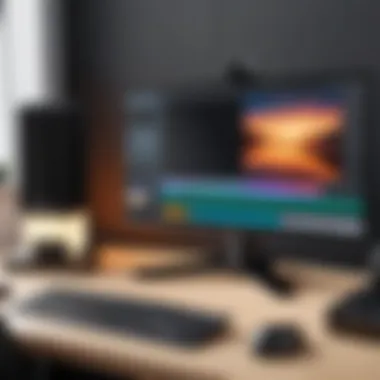

By focusing on audio settings, you enhance listener engagement and comprehension.
Initiating the Recording
When the time comes to start recording, both relaxation and preparedness are crucial. Confirm that all configurations are in place before you begin. Follow these steps:
- Preview Recording: Run a short test recording to check video and audio quality.
- Record Introduction: Start with a clear introduction to guide viewers on what to expect in the recording.
- Monitor During Recording: Keep an eye on recording indicators to ensure that everything runs smoothly.
Adhering to a structured initiation of your recording helps deliver a polished product.
Advanced Features in Recording Software
In today’s digital landscape, simply recording video and audio is no longer sufficient for creating impactful content. The advanced features in recording software can significantly enhance the quality and effectiveness of the recordings. Understanding these features helps IT professionals and tech enthusiasts produce more polished and engaging presentations or tutorials. These capabilities not only improve visual appeal but also bolster the overall message being conveyed.
Adding Annotations
Annotations are essential tools that allow users to emphasize key points or instructions during a recording. This feature enables screen recorders to overlay text, arrows, or shapes directly onto the video content. Annotations serve multiple purposes:
- Clarity: Highlighting specific areas of the screen can guide viewers, making complex topics easier to understand.
- Engagement: Visual cues keep the audience's attention focused on critical information.
- Professionalism: Well-placed annotations can enhance the credibility of the content.
Using annotations effectively requires a balance. Too many can overcrowd the screen and confuse viewers. Focus on key information and maintain a clean, readable layout to maximize impact.
Using Filters and Effects
Filters and effects can transform the look and feel of a recorded video, adding a layer of professionalism. These features can include color correction, brightness adjustments, or even special effects like transitions. Here are some benefits of utilizing filters and effects:
- Aesthetic Enhancement: Helps improve the visual quality of recordings, making them more visually appealing.
- Branding: Specific filters can be aligned with brand colors, reinforcing brand identity.
- Emphasis: Certain effects can draw attention to critical moments, ensuring that viewers focus on what matters.
However, it's vital to use these features judiciously. Overuse can distract from the core message and dilute the content's quality.
Overlaying Graphics
Overlaying graphics can provide contextual information without cluttering the main content area. This may include logos, watermarks, or additional visual aids that enhance comprehension. Benefits include:
- Visual Identity: Applying a logo or watermark can build brand recognition, even in shared recordings.
- Information Delivery: Graphics can summarize key points or introduce new sections smoothly.
- Professional Look: Well-integrated graphics can elevate the entire presentation's perceived quality.
When using overlays, ensure they do not obscure essential information. Graphics should complement, not overwhelm, the message being delivered.
"To communicate ideas effectively, visual elements like annotations, filters, and overlays are vital tools in your recording arsenal."
Investing time to learn and implement these advanced features will aid in creating superior recordings. It ultimately contributes to more effective communication, a core requirement for IT professionals and tech enthusiasts looking to share knowledge and insights.
Post-Recording Considerations
Post-recording considerations are crucial for anyone looking to enhance their recordings. After capturing video and audio from the screen, the next steps play a significant role in ensuring the final product meets professional standards. This stage includes editing, exporting, and sharing the content, which collectively can elevate the quality and impact of the recording.
Editing Recorded Content
Editing is essential to refine recordings into a polished final piece. It helps remove mistakes, adjust audio levels, and improve visuals, ensuring a clear and engaging presentation.
Basic Editing
Basic editing involves straightforward modifications such as cutting unnecessary segments, adjusting volume, and applying simple transitions. This type of editing is often favored because it is accessible for beginners and requires less technical skill. The most common features include trimming clips and improving sound clarity. Basic editing is often seen as beneficial because it can significantly save time while enhancing the overall clarity of the content.
A key characteristic is its user-friendly interfaces available in many software programs, which allow even novice users to make effective changes quickly. However, basic editing has its limitations. Users might find it challenging to implement more complex changes without transitioning to advanced tools.
Advanced Editing Techniques
Advanced editing techniques involve a deeper understanding of editing software. This aspect includes color grading, adding effects, and more complex audio manipulation. Such techniques enhance the quality and creativity of the recording. This approach is often popular due to its ability to transform standard footage into something eye-catching and dynamic.
A unique feature of advanced editing is the use of layers, enabling users to combine different video and audio tracks creatively. While this offers powerful advantages, it also comes with a steeper learning curve, which can be daunting for those not familiar with complex software functionalities.
Exporting Formats
Choosing the right exporting format is vital. Formats like MP4 and MOV are widely accepted and provide a good balance between quality and file size. Different platforms may have specific requirements, so it’s beneficial to understand the best options for each purpose.
Sharing Your Recordings
Sharing recordings effectively increases their reach and engagement. Two popular channels for sharing include social media and professional networks.
Social Media
Social media platforms like Facebook, Twitter, and Instagram allow for rapid sharing and wide audience exposure. These platforms are beneficial as they facilitate instant interaction with viewers and can quickly go viral, maximizing visibility. However, short attention spans on social media can lead to the need for more concise content.
"The right platform for sharing can amplify the impact of your recordings."
Professional Networks
Professional networks such as LinkedIn provide a more targeted audience. These platforms encourage engagement from peers and industry professionals. Sharing recordings in this space can lead to valuable insights and connections. However, content shared here should maintain a more formal tone, focusing on industry relevance.
Overall, post-recording considerations serve to refine the original material into something far more polished. By following best practices in editing, exporting, and effectively sharing, users can achieve a final product that stands out in quality and value.


Troubleshooting Common Issues
Troubleshooting common issues is an essential part of the screen recording process. Even the most seasoned professionals might face hiccups during recording. Understanding how to address these problems can prevent frustration and save valuable time. This section will explore prevalent issues that users may encounter, specifically focusing on audio problems, video quality issues, and software crashes. Each subsection will provide insights that enable quick resolutions and streamline the recording experience.
Audio Problems
Audio issues can disrupt the recording process significantly. Whether it's an echo, low sound quality, or no audio at all, these problems can lead to poor viewer experiences. Here are some common causes and potential solutions:
- Input Device Selection: Ensure the correct microphone is selected in the recording software. Often, the wrong device may be activated by default.
- Volume Levels: Double-check that the recording volume is set appropriately, not too low or muted. Adjusting the input gain on the microphone can also improve audio clarity.
- Background Noise: This can also interfere. Consider using a noise-canceling microphone or recording in a quieter setting to enhance audio quality.
For a detailed guide, refer to Wikipedia on Audio Recording.
Video Quality Issues
Video quality can greatly impact the effectiveness of the recorded content. Low resolution, lagging, or choppy video can make crucial details difficult to discern. Let's explore some reasons behind these quality issues:
- Resolution Settings: Always verify the resolution settings within the recording software. Recording in a lower resolution than intended will affect the overall output quality.
- Computer Resources: Ensure that your computer has enough processing power and memory available during recording. Closing unnecessary applications may help.
- Frame Rate: A low frame rate can result in jerky video playback. Aim for 30 fps or higher to produce smoother video transitions.
If you need more data on video quality, check out Britannica on Video.
Software Crashes
Software crashes can be a significant setback during recording sessions. These issues may result from software bugs or compatibility errors. To minimize crashes:
- Keep Software Updated: Regularly update your screen recording software to access the latest features and fixes. An outdated version may cause instability.
- System Compatibility: Make sure the software is compatible with your operating system. Check the system requirements prior to installation.
- Save Frequently: Develop the habit of saving progress if the software allows it. This can mitigate data loss if a crash occurs unexpectedly.
In case of persistent issues, engaging with forums on sites like Reddit may also provide useful support.
"Effective troubleshooting is not just about solving problems, but developing the skills to anticipate and avoid them."
By understanding these common issues and their solutions, users will enhance their ability to produce quality recordings with minimal interruptions.
Legal and Ethical Considerations
In the realm of screen recording, legal and ethical considerations play a significant role. Understanding these aspects is crucial for anyone intending to capture video and audio data from their screens. Ignoring these factors can lead to various complications, including legal repercussions and breaches of privacy. The stakes are higher for IT professionals and tech enthusiasts who may handle sensitive information or proprietary content. This section will explore relevant copyright concerns and privacy issues associated with screen recording, outlining best practice guidelines to navigate them.
Copyright Concerns
Copyright laws protect the rights of content creators and stakeholders. When screen recording, it is essential to be mindful of the material being captured. If the content includes copyrighted material, such as movies, music, or software, permission may be required to avoid potential infringement. This applies to both personal and professional uses.
To ensure compliance, consider the following guidelines:
- Obtain Permission: Before recording copyrighted content, seek necessary permissions from the rightful owners.
- Use Original Content: Whenever possible, create and use your own content, as this circumvents copyright issues.
- Fair Use Doctrine: Familiarize yourself with the fair use doctrine, which allows limited use of copyrighted material without permission in specific situations. However, fair use can be subject to interpretation and should be handled cautiously.
"Being aware of copyright laws helps in maintaining ethical standards and respecting the rights of other creators".
Privacy Issues
Privacy is another critical aspect of screen recording. Recording others without their knowledge can lead to serious ethical dilemmas and legal actions. In many jurisdictions, it is illegal to record conversations or interactions without consent. Thus, obtaining consent from individuals involved is essential before starting any recording process.
Here are some considerations to keep in mind:
- Inform Participants: Always inform individuals that a screen recording will take place and clarify the intent behind it.
- Avoid Sensitive Information: Be cautious about capturing sensitive information, such as personal data, passwords, or confidential communications. This can lead to breaches of trust and potentially violate privacy regulations like GDPR.
- Secure Storage: Once recordings are made, ensure they are stored securely to protect against unauthorized access and data breaches.
By adhering to legal frameworks and ethical standards, screen recording can be conducted responsibly, safeguarding both personal dignity and intellectual property rights. Tech enthusiasts and IT professionals alike must prioritize these considerations in their recording practices.
Future Trends in Screen Recording Technology
As technology continues to evolve, so does the capability and functionality of screen recording tools. Understanding the future trends in screen recording is critical for IT professionals and tech enthusiasts. These advancements not only enhance the overall user experience but also set the stage for more sophisticated usage scenarios. Innovations in screen recording technology can drastically change how training, tutorials, and presentations are produced and consumed, allowing for more engaging and interactive learning environments.
AI Integration in Recording Tools
The integration of artificial intelligence in screen recording tools is becoming increasingly prevalent. AI can automate various aspects of the recording process. For example, tools may use AI to detect moments of significance in a presentation, automatically highlight key points, or even synthesize voices for narration. This technology reduces the manual effort required to produce polished recordings, enabling users to focus on content rather than technical details. AI-driven analytics could offer insights on viewer engagement, helping creators optimize their content.
Impact of Virtual and Augmented Reality
Virtual Reality (VR) and Augmented Reality (AR) are changing the dynamics of how screens are recorded and experienced. With VR, users can record immersive environments, capturing not just the screen but a three-dimensional space. On the other hand, AR allows for the overlay of digital elements on the real world. These technologies offer new possibilities for creating interactive training modules, simulations, and tutorials. IT professionals will need to familiarize themselves with tools that support these formats in order to keep up with industry demands.
Cloud-based Recording Solutions
Cloud-based recording solutions are gaining traction, depicted as a significant trend in the screen recording landscape. These platforms allow users to record, edit, and store videos online, alleviating the concerns related to device storage and hardware limitations. Users can access their recordings from any location, facilitating a more flexible work environment. Furthermore, cloud-based solutions often provide collaboration features, enabling teams to work together seamlessly on projects regardless of their physical locations. This shift can enhance productivity and streamline workflows, essential for modern workplaces.
Future trends in screen recording technology are reshaping how content is created and shared, providing new tools and capabilities that reflect the needs of a digital-first world.
Embracing these trends means that IT professionals and tech enthusiasts must continually adapt and evolve. Understanding these emerging technologies will be crucial for staying competitive, ensuring they deliver the best quality content in their respective fields.
Epilogue
In the realm of information technology, the ability to effectively record video and audio from your screen is not just a desirable skill but an essential one. This article emphasizes crucial aspects of screen recording, including the choice of software and hardware, as well as the steps necessary for optimizing recordings. Understanding these components has significant implications for enhancing communication, training, and documentation processes.
One of the key benefits of mastering screen recording techniques is the facilitation of knowledge sharing. IT professionals can create high-quality tutorials or presentations that can be distributed widely. This increases accessibility to information, allowing more people to learn or understand complex topics at their own pace.
Considerations for legality and ethics are vital, as improper use of recording tools can result in copyright violations or privacy invasions. Thus, it's imperative to be cognizant of these elements when engaging in screen recording activities.
This guide also touches on advanced technologies that shape the future of screen recording, such as AI, which improves productivity and enhances user experience. Understanding these future trends ensures that professionals stay relevant in an ever-evolving digital landscape.
Key Takeaways
- Mastery of screen recording tools is crucial for effective communication in the IT sector.
- Sharing knowledge through recordings enhances learning opportunities.
- Awareness of legal and ethical issues surrounding recordings is essential.
- Keeping pace with technological advancements optimizes recording practices.



