Exploring How Webcams Function and Their Applications


Intro
Webcams have come a long way since they were first introduced in the early days of the internet. Initially, they may have seemed like a novelty, a mere curiosity that allowed people to connect over a pixelated image. However, these small devices have evolved significantly and now hold a critical place in our everyday digital communications. Understanding how they operate not only demystifies their role in our lives but also sheds light on the technology that drives this handy tool.
In this article, we delve into the nuts and bolts of webcams, shedding light on their functionality, the components involved, and their ever-growing significance in the spheres of communication and surveillance. From video conferencing to security monitoring, the roles that webcams play in contemporary society showcase their multifaceted applications. We'll systematically dissect the various parts of a webcam, how they work together to capture and transmit images, and what trends are currently defining their future.
This investigative journey will equip IT professionals and tech enthusiasts alike with the knowledge to not only choose the right webcam for their needs but also understand the underlying technology that makes it all possible.
Preface to Webcam Technology
In today's interconnected world, the role of webcam technology cannot be overstated. As we traverse through this digital age, the functionality and significance of webcams have evolved beyond mere novelty. They are now central to our daily communications, enhancing professional presentations and personal connections alike.
When we think of webcams, it’s easy to view them simply as devices for video calls or streaming. However, their utility stretches far beyond that surface definition. They play a pivotal role in sectors such as education, where virtual classrooms rely heavily on clear visual communication. In addition, webcams are instrumental in security systems, providing real-time surveillance that ensures safety and peace of mind.
Definition and Purpose
At its core, a webcam is a small digital camera that feeds or streams its image in real time through a computer or the internet. Its purpose is multifaceted: enabling communication via video calls, facilitating video conferencing, serving as a tool for content creation, and enhancing online security systems. These gadgets are usually compact and user-friendly, making video interactions far more accessible than in the past.
The primary functions include capturing video and audio, processing them, and transmitting them via a network connection. This allows individuals and organizations to establish a presence, collaborate, and engage in real-time interactions without the confines of physical proximity.
Historical Context
Webcams have a history that dates back to the early 1990s, coinciding with the rise of the internet. Initially, they were bulky contraptions, often appearing as separate devices needing extensive setup. The first webcam, known as the “Coffee Pot Camera,” was connected to a network and streamed video of a coffee pot at Cambridge University. This quirky beginning showcased the potential of webcams for connecting people and shared experiences, albeit in a highly rudimentary format.
As technology advanced, webcams began to shrink in size and increase in functionality. By the 2000s, integrated webcams appeared on laptops, making the technology more commonplace. The demand for seamless video communication surged with the advent of platforms like Skype and later, Zoom and Google Meet, catapulting webcams to the fore of digital interaction.
In summation, understanding the evolution and function of webcams is crucial for grasping their significance in current technology landscapes. From simple beginnings to the sophisticated devices we see today, their impact on how we connect digitally reshapes personal and professional environments alike. The examination of their functionality, features, and applications throughout this article will further elucidate the importance of webcams in modern society.
Core Components of a Webcam
Understanding the core components of a webcam is crucial to appreciating how these devices function. Each element plays a vital role in the overall performance, affecting aspects like image quality, sound clarity, and connectivity. The interplay between various components determines the reliability and effectiveness of a webcam in communicating effectively and capturing high-quality footage.
Lens and Sensor
Types of Lenses
The lens is often the unsung hero of webcam technology. Different lens types offer distinct characteristics. For instance, wide-angle lenses allow for a broader field of view, making them ideal for group calls or presentations where multiple people need to fit into the frame. They can capture more of the room but may distort images slightly at the edges, which needs careful consideration.
Another popular option is the standard lens, known for producing images that appear natural and undistorted. This is particularly beneficial for video calls where clarity and realism are key.
In choosing a lens, one should weigh its benefits against potential drawbacks. While wide-angle lenses capture more, they can also introduce a fish-eye effect that distorts the image. Thus, understanding specific needs—like whether one is broadcasting to a small or large audience—can guide better decisions.
Image Sensors Explained
Turning our attention to image sensors, these components are pivotal in transforming light into digital images. The two main types of sensors found in webcams are CMOS (Complementary Metal-Oxide-Semiconductor) and CCD (Charge-Coupled Device). CMOS sensors are often preferred in modern webcams due to their low power consumption and faster processing times. These sensors excel in bright lighting conditions, producing sharper images at a lower cost than CCD sensors. However, CCD sensors may provide superior quality in poor light but come with a heftier price tag.
Understanding the sensor technology behind webcams helps users select the right one for their specific needs, whether that’s streaming, video conferencing, or casual chats.
Microphone Integration
Modern webcams nearly always come equipped with built-in microphones. This integration allows users to capture audio simultaneously while videoconferencing. The quality of microphone varies; however, higher-end webcams feature advanced noise-cancellation capabilities. Some models even incorporate multiple microphones to focus on the speaker and minimize background noise, which enhances the overall communication experience.
Nevertheless, while built-in options are convenient, they often do not match the audio quality of dedicated external microphones. Thus, for recordings or professional live streams, investing in a high-quality mic outside your webcam proves beneficial.
Connectivity Interfaces
Connectivity is another critical consideration.
USB Interfaces
Most webcams connect via USB, providing a plug-and-play experience. This makes them user-friendly and easy to set up without much hassle. USB interfaces, especially the USB 3.0 option, offer faster data transfer rates, directly improving video quality. One should look for USB 3.0 when streaming in high-definition to avoid lag or quality loss.
However, the kind of USB cable can be a double-edged sword. With the wrong type, you might face decreased performance or connectivity issues, especially in longer lengths. Therefore, ensuring compatibility and quality in USB cables can make a significant difference.
Wireless Options
Wireless webcams take convenience to the next level. They connect through Wi-Fi, allowing for more flexible positioning and eliminating cable clutter. These models are especially advantageous for mobility; you can move around freely without being tethered. But, the trade-off is the dependency on a reliable internet connection, which may result in latency or interruptions during streaming. Moreover, battery life can become a concern, as cable-less options often require charging.
Ultimately, the choice between a wired or wireless connection hinges on specific circumstances and how one plans to use the webcam.
Having a grasp of the core components elevates the understanding of webcams, providing insights needed when determining what suits one's particular needs. As technology continues to evolve, so too will these components, offering even better functionality and quality.

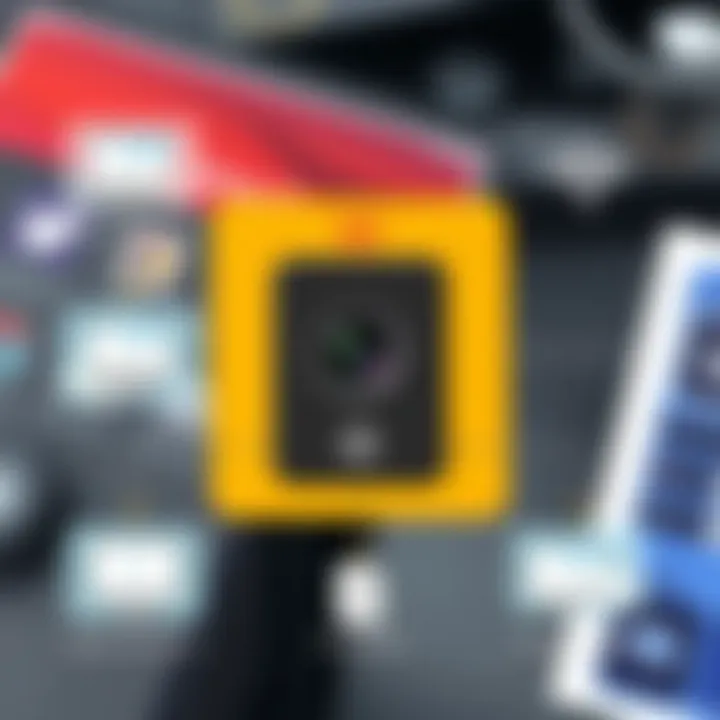
How Webcam Capture Works
Understanding how webcam capture works is crucial to appreciating their functionality in various applications, from personal video calls to sophisticated surveillance systems. The way a webcam captures an image involves multiple steps, intricately designed to convert reflected light into a digital format. This process hinges on the efficiency of both the light reception and image conversion mechanisms, which will be explored in depth.
Image Capture Mechanism
Light Reception
Light reception is the foundation of image capture. A webcam's ability to capture light directly affects the quality of the resulting image. The lens gathers incoming light and focuses it onto the image sensor, a pivotal component in this process. High-quality lenses can significantly enhance clarity and detail, making them a beneficial choice for capturing videos in diverse lighting conditions.
One unique characteristic of light reception is its dependency on ambient light. Good webcams can perform admirably even in low-light environments. On the other hand, cameras that lack this capability may struggle, leading to grainy, unusable footage.
The advantages are clear: webcams equipped with superior light reception produce sharper and more vibrant images, essential for clear visual communication. However, the downside is that higher-quality lenses can also increase production costs, making them less accessible in budget models.
Image Conversion
After light is captured, it needs to be converted into a digital format, which is where image conversion comes into play. The sensor in a webcam translates the light photons into electrical signals, which are then processed and transformed into a digital image. This signifies an essential step toward creating a viewable output.
The key characteristic of image conversion lies in its efficiency and speed. It must process thousands of signals per second to maintain fluid video output. A more advanced image conversion process can lead to better color accuracy and detail, enhancing the user experience.
However, not all image conversion systems are created equal. Some sensors can handle variations in light better than others, leading to differences in quality during challenging shooting conditions. The uniqueness of an effective image conversion system allows for the elimination of noise in images, creating smoother visuals when in higher resolutions.
Frame Rate and Resolution
Frame rate and resolution are indispensable components that work hand in hand in defining video quality. Understanding these elements can provide deeper insights into choosing the right webcam for various applications.
Understanding Frame Rate
Frame rate pertains to the number of frames captured per second, which in turn influences the smoothness of motion in video. A higher frame rate translates to more fluid motion, making it a critical factor in environments like gaming or live streaming. Users typically prefer webcams that can handle frame rates of at least 30 frames per second (fps) for an acceptable experience.
One noticeable characteristic of frame rate is its impact on storage and processing power. Higher frame rates yield larger file sizes, thus requiring more robust hardware. Consequently, while beneficial for producing vivid images, a high frame rate can also limit accessibility for individuals with less powerful devices.
Evaluating Resolution
Resolution defines the clarity and detail level in an image or video. It is measured in pixels, and higher resolution generally leads to clearer images. Full HD (1080p) or higher resolutions offer dramatic improvements in quality, and hence, they are often sought after in webcams designed for professional settings.
A key characteristic of resolution is its importance in functionality. For example, in a professional video conference, high-resolution images can cultivate a more engaging atmosphere. While it is beneficial in many scenarios, higher resolution images can demand more from your internet connection and processing hardware.
Utilizing high resolutions may lead to lag or buffering issues if bandwidth is insufficient. Therefore, it’s critical to evaluate both the requirements of a specific use case and the limitations of one’s networking capabilities.
In summary, the mechanisms of image capture, frame rate, and resolution collectively determine a webcam’s overall effectiveness, shaping how users experience digital communication today. Understanding these functionalities aids in selecting the right device tailored to individual needs.
Data Transmission Process
The data transmission process is crucial for understanding how a webcam functions effectively within modern technological frameworks. This aspect describes how raw video and audio data captured by the webcam is transformed and sent over networks, allowing for real-time communication and interaction. The significance of this process transcends mere technicality; it's about ensuring smooth communication that feels immediate and seamless.
The data captured must go through several stages that ensure it remains intact and accessible on the recipient's end. The transmission can vary based on the technology used, bandwidth availability, and desired quality of the output. The most basic element involves encoding the data into formats that can be transmitted, a process that can influence both the quality and latency of the video feed.
In short, the transmission of data is a critical element of webcam functionality as it determines how information is conveyed and processed, impacting everything from latency to quality of service. The continuous evolution of streaming protocols is a testament to the field's need for efficiency and effectiveness.
Encoding Techniques
Encoding techniques play a pivotal role in preparing video data for transmission. Essentially, encoding transforms the binary data captured by the camera into a compressed format that uses less bandwidth without sacrificing quality. The benefits here are twofold: it requires less data to be sent over the network, and it can help improve the stability and clarity of the live feed.
Common encoding formats include H.264 and VP8. Each has its own set of advantages, such as H.264 being widely adopted in various applications due to its efficient compression rates, while VP8 is often favored in web contexts for its royalty-free status.
However, the choice of encoding must also consider the available bandwidth and the required quality. Too aggressive compression can result in loss of detail, while minimal compression may lead to heavy data usage and potential lag.
Streaming Protocols
Streaming protocols are the frameworks within which data encoding takes shape. Two of the most widely recognized protocols in webcam data transmission are RTSP and WebRTC. Each protocol has unique features that cater to different use cases.
RTSP
RTSP, or Real-Time Streaming Protocol, is a network control protocol designed for use in entertainment and communications systems to control streaming media servers. Its major contribution lies in its ability to start, stop, and navigate the streams of multimedia content. A core feature of RTSP is that it allows multiple users to control playback of the streamed media, which is invaluable during a collaborative session.
Being a standard protocol for establishing and controlling media sessions, RTSP is popular because it supports a variety of formats and codecs, offering flexibility for developers. However, its reliance on other protocols like RTP for the actual data transfer may introduce latency issues, especially if the network is not robust enough.
WebRTC
WebRTC, or Web Real-Time Communication, is another powerful protocol set tailored for web-based applications. Its primary strength lies in peer-to-peer communication without the need for an intermediary server, making it an effective choice for applications demanding minimal latency, like video conferencing. One of its standout features is native support for audio and video communications via web browsers, which streamlines the user experience.
While it excels in scenarios requiring low latency, the complexity of establishing WebRTC connections may pose challenges in implementation. Moreover, ensuring interoperability with various devices can sometimes be tricky.
"The approach taken by RTSP and WebRTC illustrates the continuos evolution of technology aimed at enhancing real-time communication, fitting different needs based on user scenarios."
Both RTSP and WebRTC are essential to understanding how data from webcams is delivered efficiently. Combining effective encoding with the right streaming protocol ensures that the high-quality data transmission necessary for applications from remote work to security monitoring is achieved.
Software and Driver Functionality
In the realm of webcam technology, software and drivers act as vital conduits between hardware and user applications. They make the intricate machinery of the webcam accessible and functional to the everyday user. Without the proper software, even the most advanced webcams can become little more than decorative objects perched atop a monitor.
There are several key elements that underline the significance of this topic:
- Facilitating Communication: The software manages how the camera communicates with the connected device. This includes everything from turning on the webcam to processing video signals.
- Enhancing Functionality: Many webcams come with specialized applications that enable users to take advantage of unique features such as facial recognition, image stabilization, and augmented reality overlays.
- Providing Updates: Manufacturers often release updates to their webcam drivers, ensuring compatibility with the latest operating systems and enhancing security. Keeping drivers updated can also improve performance.
Given the ever-evolving landscape of operating systems and the various platforms where webcams are utilized, understanding software and driver functionality is essential for optimal performance.
Operating System Compatibility
Operating system compatibility is a foundational aspect that influences the functionality of any webcam. Not all webcams play nicely with every operating system, so users must ensure that their chosen device is compatible with their system. Whether it's Windows, macOS, or Linux, each has different requirements for webcam drivers.
- Windows: Generally, Windows supports a vast range of webcams, with many devices being plug-and-play. However, checking for specific drivers can significantly improve functionality.
- macOS: Apple's operating system often requires proprietary drivers, especially for advanced features. Users should verify compatibility before purchasing.
- Linux: This can be a mixed bag. While many webcams are supported through generic drivers, users may need to do a bit of homework to ensure everything works smoothly.
It's critical for users to consult resources like Wikipedia or community forums on Reddit to gather insights about which webcams perform best with their specific operating system. Knowing this ahead of time helps avoid frustrating situations post-purchase.
Driver Installation and Configuration
Setting up driver installation properly is the linchpin in reaping the benefits materialized by the webcam. Drivers can usually be installed in two ways: automatically or manually. Automatic installs, often facilitated by the operating system, are straightforward. However, users may still need to download drivers manually for specific features.
- Automatic Installation: Plug in the webcam, and most modern systems will automatically identify the device and install the appropriate drivers. Easy, right?
- Manual Installation: In some cases, the user may need to visit the manufacturer’s website to download the latest drivers. This can be a smarter approach if your webcam offers features that require specialized drivers not included in the automatic process.
Once the drivers are installed, configuring the webcam settings allows users to optimize how they intend to use the device. This often includes:
- Adjusting video resolution
- Setting up video formats
- Configuring audio settings for built-in microphones
Careful configuration can highlight the webcam’s strengths and mitigate potential issues, ensuring that users can leverage their webcams for everything from video conferencing to streaming.
Remember: A well-configured webcam not only enhances video quality but can also significantly improve your overall digital interaction experience.
Types of Webcams
Webcams come in a variety of types, each serving distinct functions and offering unique benefits. It’s essential to understand these differences to make an informed choice based on individual or organizational needs. Factors such as image quality, connectivity options, and intended use all play significant roles in this decision-making process. When used correctly, a camera can enhance communication, security, and creativity in various contexts.
Built-in vs. External
Built-in webcams, usually found in laptops or all-in-one computers, are notable for their convenience. They come pre-installed, which means there’s no need for additional hardware, saving valuable desk space. However, their picture quality can often lag behind that of external models. External webcams, like the Logitech C920, offer flexibility and generally superior performance, especially for those pursuing higher resolutions or specific features. They can be positioned at optimal angles, which is particularly advantageous for streaming or video conferencing.
When considering which to choose, think about your usage. If you’re engaging in casual video calls, a built-in webcam might suffice. But for streaming or professional meetings where every detail counts, investing in an external model is wise.
HD and 4K Options
In today’s visually-driven world, the demand for high-definition video has skyrocketed. HD webcams provide a significant leap in quality over their standard counterparts, featuring clarity that benefits both personal and professional use. The difference between standard-definition and HD is like night and day; one can capture nuances in expressions that add depth to virtual interactions.
4K webcams, on the other hand, take it several steps further. These cameras capture four times the resolution of 1080p, laying the groundwork for incredibly detailed streaming and content creation. The benefits are clear, but so are the drawbacks. High resolution demands high bandwidth; a stable internet connection is paramount for efficient functioning. This might not be a barrier for tech-savvy users, but some may find it limiting.
Specialty Webcams
Specialty webcams have carved a niche for themselves, catering to specific needs that standard options don’t fulfill.
Security Cameras
Security cameras are pivotal in enhancing surveillance functions. Unlike basic webcams, these devices are designed with robust features like motion detection and night vision to ensure comprehensive monitoring. Their primary characteristic is perhaps the ability to provide round-the-clock vigilance, making them a popular choice for both homes and businesses.
Their unique configuration often includes cloud storage and remote access functionalities. This means that users can monitor feeds on the go, ensuring peace of mind regardless of location. However, they do bring some disadvantages—particularly in privacy concerns and higher costs associated with installation and maintenance.
360-Degree Cameras


360-degree cameras are changing the way we think about video capture. These devices are engineered to record all angles simultaneously, providing an immersive experience that standard webcams can’t offer. This feature is perfect for virtual reality applications, tours, or any scenario where a comprehensive view is necessary.
Besides being highly versatile, a key benefit of these cameras is their ability to create an interactive experience for viewers. Nonetheless, they also come with challenges, such as complexity in editing and a typically higher price point than traditional models.
In the ever-evolving landscape of webcam technology, it’s crucial to select the right type based on your specific needs and objectives. By understanding the nuances of built-in versus external webcams, HD and 4K options, and specialty cameras, one can make informed choices that enhance both personal and professional interactions.
Applications in Modern Society
Webcams have made a significant mark in various areas of modern society, transforming the way we communicate, work, and stay secure. Understanding their wide-ranging applications provides insight into their essential roles and benefits in day-to-day life. Without a doubt, these little devices have become a staple in both personal and professional settings, contributing to an interconnected world.
Personal Use
In the realm of personal use, webcams have opened doors to new forms of interaction. They enable virtual gatherings, digital celebrations, and even catch-ups between family members spread across different continents. Consider the scenario of a family reunion held over a video call. Instead of relying on old phone calls or exchanging lengthy texts, webcams create an experience almost as vivid as physically being together. This shift not only enhances the quality of personal relationships but also bridges geographical gaps.
- Moreover, social platforms like Facebook, Instagram, and Twitch leverage webcam functionality to provide unique interactions, such as live streaming events or gaming. Users can express themselves creatively, engage with viewers, and create a sense of community between existing friends and new followers.
Professional Settings
Webcams in professional settings sharpen the effectiveness of communications among colleagues and clients. The rise of remote work and telecommuting has made video conferencing integral to business operations. Programs like Zoom, Microsoft Teams, and Google Meet thrive on webcam technology to facilitate discussions, presentations, and collaborations in real-time. The presence of visual cues and body language enhances understanding, making it easier to build rapport and foster professional relationships.
- Companies have noted that including video in meetings leads to higher engagement levels as employees feel more involved. Furthermore, the convenience of virtual interviews has widened talent pools, empowering companies to scout for optimal candidates from a global workforce.
Surveillance and Security
When it comes to safety, webcams play an unsung hero role, serving as vital components of surveillance systems. Many homes and businesses now employ these devices to monitor their environments actively. By integrating webcams with smart technology, monitoring can be done remotely, unlocking a deeper layer of reassurance for users.
- Whether it’s keeping an eye on a newborn sleeping in another room or watching over a retail store during off-hours, the applications of security webcams are numerous and varied. The landscape of personal safety has been transformed with features like motion detection, night vision, and cloud storage, allowing users to access footage whenever necessary.
The impact of webcams in surveillance cannot be overstated, providing peace of mind and security in a world where vigilance is essential.
Overall, each application showcases the versatility of webcam technology. From enriching personal connections to supporting professional efficiency, and enhancing security, webcams have become indispensable tools underscoring their relevance in our increasingly digital lives. Their ongoing evolution will likely spearhead even more innovative uses in years to come, continuing to redefine how we engage with the world.
Future Trends in Webcam Technology
As the digital landscape evolves, webcams are set to play an ever-increasing role in how we interact, work, and communicate. With the rise of remote work, online education, and telehealth, the functionality of these devices continues to expand, embracing innovative trends. In this section, we'll explore the key advancements in image quality and the integration of artificial intelligence, emphasizing why these elements are crucial in the upcoming years.
Advancements in Image Quality
Image quality has always been a paramount concern for webcam users. As we move forward, several trends indicate a significant enhancement in how images are captured and rendered. Higher megapixel counts, enhanced low-light performance, and broader dynamic ranges are just the tip of the iceberg.
- 4K Resolution: The shift from standard definition to high-definition is now evolving once again. Many webcams are adapting 4K resolution, allowing for sharper, more detailed images. This transition is important, especially when looking at remote communication where clarity can't be compromised.
- HDR Technology: High Dynamic Range (HDR) capability is becoming more prevalent. This technology allows webcams to capture a wider range of colors and contrasts. Users can expect a more balanced image, especially in scenes with varied lighting, which can often present challenges for conventional webcams.
- Lens Technologies: Newer webcams are also benefitting from improved lens technologies. Aspheric lenses, for instance, can minimize distortion and enhance image fidelity, allowing for a more lifelike representation of the subject.
These advancements not only improve the user experience but also cater to professional sectors needing high-quality video feeds. As the production quality of live streaming and video conferencing escalates, it becomes imperative for webcams to keep pace with these expectations.
Integration with AI
The integration of artificial intelligence into webcam technology presents a world of possibilities. This trend goes beyond mere enhancements in image quality; it aims to revolutionize how webcams understand and interact with their environments.
- Face Detection and Tracking: AI algorithms can enhance user experience by automatically focusing on and tracking a person's face during a video call. This ensures the subject remains in focus, adapting in real-time as they move. Such technology can significantly improve the professional look of remote presentations.
- Background Blurring: With AI, webcams can also employ techniques to blur or even change the background without the need for green screens. This can help maintain privacy or create a more professional setting without much hassle.
- Adaptive Streaming: AI can assess bandwidth and optimize streaming quality accordingly. By adjusting frame rates and resolutions dynamically, users can enjoy smoother video feeds even in fluctuating network conditions.
This innovation isn't just a gimmick. It adds layers of practicality that can benefit casual users and professionals alike, crafting a seamless digital interaction experience.
"As technology progresses, the distinction between professional and personal tools continues to blur, underlining the importance of webcams as versatile mediums for communication in today's digital society."
For further reading on the topic, you might find these resources helpful:
- Wikipedia on Webcam Technology
- Britannica on Video Communication Technology
- Reddit Community Discussions
- Federal Government Report on Digital Communication Trends
Keeping an eye on these trends will not only elevate your understanding of webcams but also help you leverage their functionalities in innovative ways.
End
In this article, we have journeyed through the fascinating realm of webcams, dissecting their functionality, core components, and the pivotal role they play in our daily lives. This conclusion serves to encapsulate the essence of what we have explored, shedding light on the importance and relevance of webcams in today's tech-savvy environment.
Summary of Key Points
- Webcam Essentials: From understanding the definition and purpose of webcams to grasping the historical context that has shaped their development, it’s evident that these devices are not mere accessories, but integral tools of modern communication.
- Core Components: The lens and sensor are the heart and soul of a webcam. They dictate the quality of images captured, while microphone integration adds an essential auditory layer to video interactions. Connectivity options, whether through USB or wireless methods, offer flexibility in how we utilize webcams.
- Operational Mechanisms: The process of image capture, including light reception and conversion, highlights the technical sophistication embedded in these devices. Furthermore, we analyzed the significance of frame rate and resolution, painting a clearer picture of what to expect when choosing a webcam.
- Data Transmission: The backend processes like encoding techniques and streaming protocols such as RTSP and WebRTC are fundamental. These facets showcase how webcams communicate within the digital ether, ensuring seamless connectivity and interaction.
- Software and Drivers: Acknowledging the role of operating system compatibility and driver configuration is paramount to maximizing webcam functionality.
- Diverse Types: The distinction between built-in and external webcams, alongside the exploration of HD and 4K options, emphasizes the versatility available for various applications, from casual to specific professional needs.
- Real-World Applications: Webcams facilitate personal interactions, professional engagements, and bolster security measures, solidifying their importance in everyday scenarios.
- Future Trends: Emerging advancements in image quality and integration with AI suggest a robust trajectory for webcam technology, one that promises to enhance user experiences further.
Final Thoughts on Webcam Evolution
As we stand at the crossroads of rapid technological advancements, the story of webcams is far from over. What began as rudimentary devices for simple communication has transformed into sophisticated tools capable of providing high-definition imagery, real-time global connections, and even enhanced security through innovative elements and designs. The integration of artificial intelligence not only augments functionality but also paves the way for smarter features—like face recognition and background blurring—that are becoming standard in many applications.
"Webcams are more than just windows to the world; they are gateways that redefine how we interact with each other in the digital age."
For further reading and exploration of webcams, consider visiting resources such as Wikipedia or Britannica.



