HTML Essentials: A Deep Dive into Web Development


Intro
Navigating the digital landscape without understanding HTML is like trying to read a book without knowing how to recognize letters. HTML, or HyperText Markup Language, stands at the forefront of web development, serving as the skeleton that supports websites and applications. Whether you are a seasoned coder or just starting out in the tech sphere, grasping the nuances of HTML can provide significant advantages.
In this article, we unpack the intricacies of HTML — from its humble beginnings to its pivotal role today and its potential future. We will explore its fundamental structure, elements, and best practices. Moreover, we will touch on advanced HTML concepts that can enhance your skills and optimize web development processes.
This exploration is not just for web developers; tech enthusiasts who are keen on understanding how websites are constructed will also find valuable insights here. The powerful combination of theory and practical applications will ensure that you leave with a richer comprehension of HTML’s place in the modern web.
Next, let's delve deeper into what HTML really is, its key elements, and what makes it so significant in the world of IT.
Understanding HTML
In the landscape of web development, understanding HTML is not just an advantage—it’s a necessity. This hypertext markup language serves as the backbone of any web page, providing structure and context for both content and elements. Without it, the internet as we know it wouldn't exist. For IT professionals and tech enthusiasts, delving into HTML offers a treasure trove of knowledge about how websites function and how user interaction is facilitated.
Familiarity with HTML allows developers to engage in tasks such as site design, content management, and optimization for search engines. Moreover, the insights gained from understanding HTML enhance collaboration with web designers and developers, as everyone speaks a more unified language when working on projects.
Definition and Purpose of HTML
HTML, or Hypertext Markup Language, is fundamentally a system used to create documents on the World Wide Web. Its primary purpose is to enable the structuring of content so that browsers can display it correctly. By using various tags and attributes embedded within elements, HTML delineates headings, paragraphs, links, images, and other integral components of web content.
Here are some critical aspects of HTML:
- Structuring Content: The fundamental role of HTML is to organize web content. Each tag denotes specific content types, which browsers interpret accordingly.
- Creating Links: Through hypertext, HTML allows seamless navigation between different web pages, a cornerstone of the internet experience.
- Formulating Web Structure: By defining document structure, HTML plays a pivotal role in both the user interface and experience, aiding in the accessibility of information.
History and Evolution of HTML
HTML has undergone significant transformations since its inception in the early 1990s. It emerged as a solution for standardizing web content, allowing anyone to create and publish documents over the nascent internet.
Initially simple, the language has evolved to incorporate more sophisticated features over the years. The HTML 2.0, introduced in 1995, was the first formal version that set standards for development. As technology advanced, so did HTML:
- HTML 3.2 (1997): This version enhanced capabilities for creating more complex layouts and interactive content.
- HTML 4.01 (1999): With increased emphasis on web accessibility and internationalization, this version laid much of the groundwork for modern web design principles.
- HTML5 (2014): A game-changer, HTML5 introduced richer multimedia support, new elements, and APIs, reshaping how developers approached web design. Notably, it integrated features that previously required plugins, like video and audio support.
The evolution reflects broader technological advancements, shifting from a static web to a dynamic environment filled with interactive experiences. Understanding this evolution allows web developers to appreciate the intricacies of HTML today and anticipate its future developments.
HTML Structure
Understanding the HTML structure serves as a critical pillar in the realm of web development. This foundational framework goes beyond simply grouping tags; it effectively shapes the way in which web content is organized, presented, and interacted with. A well-structured HTML document facilitates easier reading, maintenance, and ultimately greater user experience. The way developers construct their HTML affects everything from loading speeds to search engine optimization, making the structure a paramount consideration.
Basic Syntax and Elements
At the core of HTML's power lies its syntax and elemental building blocks. Every HTML document has its own unique structure, consisting of various tags that provide meaning and context to the content. For instance, consider the fundamental structure of an HTML page:
The innermost workings of this structure start with the declaration, which indicates the document type and helps browsers understand how to render it. Following this declaration, the tag acts as the root for all other elements.
Within the tag, you might find meta-information such as the , which is vital for SEO and user visibility in browser tabs. The tag is where the visual content lives, marking the difference between what is seen and what underlies the document.
Each HTML element—like headings, paragraphs, and links—serves a purpose and can often be modified with attributes that enhance functionality and appearance.
Document Object Model (DOM)
The Document Object Model (DOM) is where things get particularly fascinating. It is essentially a tree-like structure that the browser creates from your HTML. Each tag and its contents become nodes in this model, allowing programmers to interact dynamically with elements. For example, if you're operating with JavaScript to change the text of a heading, you're manipulating the DOM:
The DOM bridges HTML and JavaScript, providing a way to make web pages interactive. Understanding the layout of the DOM can greatly enhance a developer's ability to craft responsive and engaging user experiences.
Key Insight: Mastery of the DOM allows for more seamless integration of interactivity, which is a stepping stone to creating more dynamic web applications.
Utilizing an organized HTML structure alongside a solid grasp of the DOM ultimately sets the stage for developing robust, scalable web applications. As you dive deeper into the waters of HTML, the significance of structure becomes all the clearer.
HTML Elements
HTML elements are the backbone of web development, giving structure and meaning to the content presented on a webpage. They are crucial for web developers and designers, as these elements make it possible to create more functional and interactive web applications. Whether you’re crafting a simple blog page or a complex web application, understanding HTML elements is essential.
Block-Level vs Inline Elements
A primary distinction in HTML elements is between block-level and inline elements. Block-level elements start on a new line and take up the full width available. This means they create a distinct block within your layout. Common block-level elements include through , and . In contrast, inline elements do not start on a new line; they only take up as much width as necessary. Elements like , , and are examples of inline elements.


Understanding how to use these elements effectively can impact the visual presentation of your content and how users engage with it:
- Block-level elements are ideal for structuring sections of a webpage, making them essential for layouts.
- Inline elements are useful for styling specific sections of text without breaking the flow.
Commonly Used HTML Tags
Within HTML, certain tags are frequently used across various types of websites. These tags are like tools in a developer's toolbox, each serving specific functions. Here are some worth mentioning:
- : Contains metadata and links to CSS files.
- : Sets the title of the webpage that appears in the browser tab.
- : Important for SEO, helps search engines understand the page content better.
- : Used to link external stylesheets.
- : Provides additional information about the webpage, such as character set or viewport settings.
- : Displays visual content, essential for enticing users.
Incorporating these tags appropriately can enhance a page's functionality and usability.
Forms and Input Elements
Forms are a critical aspect of web interactivity. Through forms, users can send data to servers, allowing for a two-way communication process. Understanding how to implement forms and various input elements is key for web developers. Key aspects include:
- : The container for all form elements.
- Input types like , , and allow for a variety of user inputs.
- : This enables users to enter multi-line text, enhancing user experience in feedback forms.
- : Often used for dropdown lists, simplifying user choices.
Each input type provides different ways for users to interact with the webpage. Designing forms that are intuitive can lead to better user engagement and higher completion rates.
"Forms are not just about collecting data; they are about understanding users and their needs."
Combining a well-structured layout with appropriate HTML elements can make a world-level difference in the presentation and functionality of any website.
Attributes in HTML
Attributes in HTML are the unsung heroes that add context and specificity to the elements used on a web page. While tags provide the building blocks for structure, attributes inject them with the necessary details that enhance functionality and experience. Understanding these attributes is crucial for creating well-formed HTML because they allow developers to define properties that influence the presentation and behavior of web elements.
One of the standout benefits of utilizing attributes is their ability to modify existing HTML elements to better suit a developer's intentions. For instance, attributes can define how an image should behave when clicked, or stipulate what happens when a user hovers over a link. Without attributes, HTML elements would be like ships without sails; they can exist, but without any direction or function.
Furthermore, attributes play a vital role in accessibility. They can improve the user experience for individuals using assistive technologies by giving them the necessary context for how to interact with different elements. Example include the attribute on images which provides a textual alternative, benefiting users who are visually impaired.
"Attributes breathe life into HTML, guiding not only how it appears but also how it interacts with users."
Types of Attributes
When delving into types of attributes, we can categorize them into two main categories: standard attributes and custom attributes.
- Standard Attributes: These are predefined by HTML specifications and can be applied to most HTML elements. Examples include:
- Custom Attributes: Formed by using the prefix, this enables developers to create attributes tailored to their specific needs. For example, if you need to store information about a product in an eCommerce environment, you might use .
- : A unique identifier for an element.
- : Used for applying CSS styles to specific groups of elements.
- : These are custom data attributes that store additional data on elements.
This flexibility allows for creativity and enhances web applications by providing more context at the element level, thus enriching the overall functionality of a web development project.
Global Attributes and Their Uses
Global attributes stand out because they can be applied to any HTML element, making them incredibly versatile and useful. Here are some important global attributes to consider:
- : A staple in web design, the attribute allows grouping of elements. This enables the application of consistent styling across multiple elements, streamlining the design process.
- : Directly applies CSS styles to an individual element. While it can lead to a lack of separation of concerns if overused, it's handy for quick styling needs.
- : Offers supplementary information about an element when a user hovers over it. This can aid in clarifying what a button does or providing context for a link.
Global attributes are not just conveniences; they are integral for efficient markup and effective user interaction. They enable developers to maintain clean and manageable code while providing dynamic and responsive web experiences.
In summary, grasping the nuances of attributes in HTML is integral to web development success. They inform elements, enhance accessibility, and facilitate more meaningful interactions between users and web applications.
Semantic HTML
Semantic HTML, often overlooked by novices, plays a significant role in modern web development. It's not merely about how the web pages look but rather how they function and communicate with both users and machines. By utilizing appropriate tags, we empower search engines and assistive technologies to interpret the content of our pages effectively. Each semantic element carries meaning, which can enhance search engine optimization (SEO) and improve user experience. For instance, using for blog posts and for navigation menus helps structure the document meaningfully, allowing search engines to determine content relevance.
Importance of Semantic Markup
When we talk about the importance of semantic markup, we must consider both usability and accessibility. Semantic HTML improves accessibility for users relying on assistive devices like screen readers. When these devices encounter semantic elements, they provide a richer context to the user, allowing them to navigate more intuitively.
Benefits of semantic markup include:
- Enhanced SEO: Search engines prioritize content that is well-structured and rich in semantic meaning.
- Better Maintenance: Developers find it simpler to manage and update sites that are built using clear semantic structures.
- Future-Proofing: As web standards evolve, semantic markup helps in immediately making use of new features or best practices.
A well-structured HTML document makes it easier for developers down the road. For example, instead of using a generic `` tag for everything, employing a tag to encapsulate different sections of content gives anyone reading the code a clearer picture of its purpose.
Elements that Enhance Accessibility

Here, we dive into specific elements that boost accessibility. One fundamental aspect is the , , and tags. These elements help outline key parts of the webpage. They provide a framework, making it easier not just for machines but also for human users to understand the layout.
Other elements that aid in accessibility include:
- Landmark Roles: Using attributes alongside semantic elements clarifies functionality. For instance, landmarks like can denote complementary content.
- Alternative Text for Images: While technically an attribute rather than an element, the text provides crucial context for images.
- ARIALandmark roles: Integrating ARIA roles on custom components can enhance support for assistive technologies.
HTML and CSS
The relationship between HTML and CSS is akin to the partnership of a playwright and a set designer. While HTML provides the structure and fundamental framework of a web page, CSS (Cascading Style Sheets) is the brush that adds color, style, and visual flair. Understanding how these two technologies work together is essential for anyone venturing into web development.
CSS is necessary for controlling the presentation and layout of the HTML elements. Without CSS, web pages would be just a jumble of text and images, lacking organization and character. Now, this blend comes with its own set of considerations. The balance between structure and style must be carefully maintained. Too much reliance on CSS styles can lead to visual overload, while insufficient styling can result in blandness.
Integrating CSS with HTML
Integrating CSS with HTML can be accomplished in three primary ways: inline, internal, and external styles. Each method has its unique advantages:
- Inline Styles: These are styles applied directly within HTML tags, using the attribute. While quick and handy for testing or small tweaks, they make the markup messy and can be cumbersome for larger projects.Example:
- Internal Styles: These styles reside within the tags in the section of HTML documents. They offer a cleaner organization compared to inline styles but can still lead to redundancy if the same styles are needed across multiple pages.Example:
- External Styles: This method involves linking to a separate CSS file, which can be reused across multiple HTML pages. This is the most efficient approach, keeping the HTML clean and separating structure from presentation.Example:
In modern web development, external stylesheets are generally favored for their maintainability and scalability. They promote a clear separation of concerns, allowing developers to manage styling independently of the content.
CSS Selectors for HTML Elements
Selectors are the backbone of CSS, determining which HTML elements style rules apply to. They range from simple to complex, allowing for precise targeting. Here’s a quick guide to some of the most commonly used selectors:
- Universal Selector (): This selects every element on the page. While handy for applying a global style, it should be used sparingly to avoid performance issues.
- Element Selector: Similar to targeting specific HTML tags, such as , ``, or .
- Class Selector (): This targets elements assigned a specific class, providing flexibility and reusability. For example, you could style all elements with the class .
- ID Selector (): Specific to one unique element, this selector should be used only once in a document.
- Attribute Selector: Targets elements based on a specific attribute, giving you more control.
Use CSS selectors wisely to minimize redundancy and enhance maintainability.
Combining these selectors and approaches allows developers to create visually engaging and structurally sound web designs that captivate users and improve their browsing experience. As we explore further into HTML and CSS integration, one must always remember that clarity and organization are paramount in creating sustainable web applications.
HTML and JavaScript
HTML and JavaScript form a dynamic duo within the sphere of web development. HTML lays the groundwork for web pages, structuring content in a way that's readable by browsers. On the other hand, JavaScript adds interactivity and enhances user experience, transforming static pages into lively, interactive platforms. Together, they create the foundation for modern web applications, where users aren’t just passive viewers but engaged participants.
The combination of HTML and JavaScript leads to significant benefits:
- Enhanced User Interaction: With JavaScript, developers can implement features like form validation, dropdown menus, and dynamic content loading, making user interactions seamless and engaging.
- Rich UI Components: Elements such as sliders, tabs, and modal windows come alive through JavaScript, providing a rich user interface that HTML alone cannot achieve.
- Improved Workflow: Templates created with HTML can be filled with data using JavaScript, allowing for a more organized and manageable code structure.
- Client-Side Processing: JavaScript runs directly in the browser, which means less data turns back and forth between the client and server, leading to faster response times.
Given these advantages, understanding how to manipulate HTML with JavaScript is crucial for any web developer.
Manipulating HTML with JavaScript
Manipulating HTML with JavaScript is a fundamental skill that opens many doors for developers.
With JavaScript, one can create, modify, and delete HTML elements on the fly. Document Object Model (DOM) manipulation is a core concept here. When a web page is loaded, the browser creates a DOM representation of the HTML structure. JavaScript can access this structure and make changes to it, rendering a truly interactive experience.
Here's a quick example:
In this snippet, JavaScript grabs an element with the ID and updates its inner content to the specified greeting. Such manipulation is quick and often happens in response to user actions, making sites more dynamic.
Another important aspect of this is when developers use libraries like jQuery, which simplify complex JavaScript tasks. It allows developers to find and manipulate HTML elements with less code, making tasks easier and faster.
Events and HTML Elements
Events play a significant role in web development. They govern how a user interacts with HTML elements, and JavaScript allows us to handle these events effectively. Event listeners can be attached to elements to respond when a user performs an action—be it a click, a hover, or even a keypress.
Consider a simple example: suppose you have a button on your page that, when clicked, changes the color of a text paragraph.


Here, the paragraph text will change to blue whenever the button is clicked. This illustrates how JavaScript breathes life into HTML, allowing for personalized user experiences—essential for modern web applications.
To wrap it up, the synergy between HTML and JavaScript can't be overstated. It’s a collaboration that helps shape a seamless interactive landscape, giving rise to applications that are not only functional but also engaging.
The ability to manipulate HTML through JavaScript effectively transforms static web pages into interactive experiences, which are vital for user engagement.
As the landscape of web development continues to evolve, mastering this interplay will only prove more beneficial.
Best Practices for Writing HTML
Writing HTML is not just about throwing elements together haphazardly; it requires a structured approach to ensure your web pages are both functional and easy to navigate. Practices that might seem trivial at first can make a noteworthy difference in the quality and maintainability of your web content.
Organizing Code for Readability
When it comes to HTML, clarity is king. Organizing your code isn't only a matter of aesthetics; it directly impacts how someone else, or even you in the future, will interpret and modify it. A well-organized code is akin to having a neatly arranged toolbox – you can easily find what you need without rummaging through a mess.
Here are some essential tips to keep your HTML tidy and manageable:
- Indention: Always use consistent indentation. Whether you prefer tabs or spaces, be uniform about it. This difference can define whether someone sees the structure at a glance or gets lost in a maze of tags.
- Grouping Elements: Related elements should be grouped together logically. For instance, if you have a section for navigation, encapsulate all related tags together. This gives a clear sense of hierarchy.
- Descriptive Comments: Use comments generously but wisely. Labeling sections of your code can offer quick insights into what each part does without having to decipher the tags themselves. Just remember not to overdo it. Be the guide, not a travel brochure.
By keeping your HTML well-organized, you simplify the process of updates and debugging. In the world of development, that saves time and sanity.
Validation Tools and Techniques
In web development, validation serves as a safety net. It ensures that your HTML adheres to established standards, which can forestall myriad issues ranging from rendering errors to accessibility hiccups. Not only does validated code enhance user experience, but it also improves browser compatibility.
Several tools can assist you with validation:
- W3C Validator: This official tool checks your HTML, ensuring it's up to the W3C standards. Just paste your code, and it'll break down any issues.
- Linting Tools: Using a linter like HTMLHint can help catch errors as you write. It's like having a second set of eyes scrutinizing your code.
- Browser Developer Tools: Almost all modern browsers come equipped with built-in developer tools that allow you to check your code. Inspect elements, check for console errors, and view live changes in real-time.
It's vital to address any errors or warnings flagged during validation. These modifications may seem like small beans but can significantly boost both your site's performance and accessibility.
"Code is like humor. When you have to explain it, it’s bad." – Cory House
Ultimately, following these best practices can provide a sturdy framework for writing HTML. In a landscape where the web continually evolves, staying organized and validated sets a solid foundation for future developments and innovative enhancements.
HTML in Modern Web Development
In the swiftly evolving world of technology, HTML stands as the primary bedrock of web development. Its significance is not merely a function of historical merit; rather, it embodies a dynamic force driving the creation and structuring of web content. As modern web development leaps into realms like interactive design and mobile responsiveness, an acute understanding of HTML becomes indispensable. Developers harness its capabilities to create intuitive user experiences and cater to a diverse audience across various devices.
The Role of HTML5
HTML5 marks a pivotal shift, introducing various features that enhance both functionality and user experience. Unlike its predecessors, HTML5 is engineered to handle multimedia elements seamlessly. With tags such as and , developers no longer rely on plugins, which often complicated user experience and stifled loading speed. This makes websites not only richer but also more accessible.
Moreover, HTML5 facilitates offline web applications through local storage, enabling data to persist even when users aren't connected to the internet. This capability is especially vital for users in areas with unstable internet connectivity. Additionally, the element permits dynamic graphics to be rendered on-the-fly, empowering developers to create visually engaging applications without relying on third-party software.
Work with semantic elements, like , , and , deepens the meaning of web content, making it easier for search engines to index and understand the structure of a webpage. The emphasis on semantics is not just a fad; it directly impacts SEO, enhancing a site's visibility and relevance in search engine results.
Responsive Design and HTML
Responsive design is more than a trend; it reflects the necessity to cater to a multitude of devices from smartphones to large monitors. HTML plays a central role here, particularly when combined with CSS standards like Flexbox and Grid. By using relative units instead of fixed dimensions, developers can create layouts that adapt fluidly to any screen size.
A good example of responsive design is media queries. They allow CSS rules to adapt based on the viewport size, while HTML elements restructure gracefully due to their inherent flexibility. Including the tag's attribute enables images to be served in the appropriate size, reducing load times and improving performance. This sophistication helps in providing a seamless user experience, which becomes critical as mobile traffic continues to eclipse desktop browsing.
In addition, integrating Bootstrap or other front-end frameworks emphasizes responsive practices by utilizing HTML elements that automatically adjust on various screens. These frameworks come with pre-defined classes and elements that streamline development, ensuring projects not only meet modern standards but also conserve resources and time.
Modern web development relies heavily on structured and efficient HTML to create accessible, responsive websites that provide excellent user experiences across differing devices.
Future Trends in HTML
The landscape of web development is in a state of continuous flux, driven by the rapid evolution of technology. As web pages become increasingly interactive and visually appealing, the role of HTML evolves accordingly. In this context, understanding the potential future trends in HTML is crucial for IT professionals and tech enthusiasts alike. This section will explore significant developments, the implications they carry, and the best practices that may shape the way we use HTML in the coming years.
Potential Developments in HTML Standards
HTML has come a long way since its inception, and as demands on web technologies grow, so do the standards governing them. Potential developments in HTML standards may include:
- Increased support for web components: These reusable custom elements can simplify complex web applications by enabling developers to create encapsulated, isolated components that are easy to maintain.
- Enhanced accessibility features: Future updates may introduce new elements and attributes aimed at making web content more accessible for individuals with disabilities, aligning with global initiatives to make the web an inclusive space.
- Native support for more multimedia: While HTML5 already supports video and audio, future versions might incorporate additional media elements, accepting new formats and enabling richer user experiences without dependence on external plugins or frameworks.
- Greater integration with APIs: The merging of HTML with various APIs can lead to semi-dynamic web applications that provide real-time data while maintaining the simplicity of HTML structure.
Impact of Emerging Technologies
The integration of HTML within the framework of emerging technologies is noteworthy. Here are some potential impacts:
- Progressive Web Apps (PWAs): These fascinating apps combine the best of web and mobile experiences, utilizing HTML5 features to deliver fast, reliable, and engaging user experiences. PWAs can function offline, send push notifications, and even be installed on a user’s device, all leveraging HTML capabilities.
- Artificial Intelligence (AI): As AI becomes more prevalent, it may influence how HTML is generated and interacted with. For instance, AI can assist developers by optimizing HTML code for speed and SEO, thus elevating the user experience. It can also analyze user interactions to suggest layout changes or content adjustments in real time.
- Virtual and Augmented Reality (VR/AR): The merging of VR and AR with HTML is unfolding in unique ways. Tools that allow HTML content to be displayed within virtual environments are emerging, potentially enabling a new wave of immersive web experiences.
The adaptability of HTML to incorporate new technologies will play a significant role in how developers create and maintain websites in the future.
Recognizing these trends is vital for anyone involved in web development. The keen awareness of how HTML is expected to evolve enables developers to remain ahead of the curve, building robust, accessible, and user-friendly web pages that can stand the test of time.



