Innovative Presentation Tools Beyond PowerPoint


Overview of Hardware/Software
Prelims to Alternative Presentation Programs
In recent years, the landscape of presentation software has expanded significantly beyond the well-known Microsoft PowerPoint. Various programs offer unique features that cater specifically to the needs of different users. IT professionals, in particular, have access to a variety of tools. This exploration showcases several options that can enhance presentations and improve communication.
Key Features of Notable Programs
- Prezi: This tool is favored for its non-linear approach to presentations. Instead of traditional slides, it provides a canvas allowing users to zoom in and out of different sections. This creates a more dynamic storytelling experience.
- Google Slides: Part of Google's suite of tools, it allows users to create and edit presentations online. Its collaborative features make it highly effective for teams working together in real time.
- Canva: Known for its design-oriented approach, Canva offers a vast library of templates and design elements. It is particularly suitable for visually rich presentations, perfect for marketing or creative fields.
- Key Feature: Zoomable user interface.
- Usability: Offers cloud-based access and collaboration tools.
- Key Feature: Seamless integration with other Google services.
- Usability: Intuitive interface available on multiple platforms.
- Key Feature: Extensive graphic design tools and templates.
- Usability: Simple drag-and-drop functionality.
Specifications and Technical Details
Each of these programs has specific technical requirements and specifications, which can impact performance. Here is a brief overview:
- Prezi: Online usage requires a solid internet connection; desktop versions are available with specific OS requirements.
- Google Slides: Accessible through browsers, it runs on almost any operating system without heavy resource demands.
- Canva: Also web-based but has mobile apps, making it versatile for users on different devices.
Pricing and Availability
Understanding the pricing model is crucial when selecting presentation software:
- Prezi: Offers a free version with limited features; premium plans start at a monthly fee.
- Google Slides: Free for individual users; part of the Google Workspace suite for businesses with a subscription model.
- Canva: Freemium model where basic features are free, while advanced features require a subscription.
Comparison to Previous Versions/Models
While Microsoft PowerPoint has seen incremental updates, competing tools often launch major updates that redefine user experiences. For example, Prezi's shift from standalone software to integrated online tools marked a significant evolution, catering to the need for collaborative visuals in presentations.
Pros and Cons
Strengths and Weaknesses
- Prezi
- Google Slides
- Canva
- Strengths: Unique interface, engaging presentations.
- Weaknesses: Can be overwhelming for first-time users.
- Strengths: Collaboration and ease of access.
- Weaknesses: Limited design capabilities compared to other tools.
- Strengths: Powerful design features.
- Weaknesses: May be less effective for data-heavy presentations.
User Feedback and Reviews
User reviews reflect diverse experiences across these platforms. Prezi often garners praise for creativity but receives criticism for complexity. Google Slides is lauded for its collaboration features but pointed out for its simplistic design elements. Canva is frequently highlighted for its aesthetic value but may not suit technical presentations.
Performance and User Experience
Performance Testing Results
Analysis of load times, responsiveness, and stability of presentations demonstrates significant performance variances among these software.
- Prezi often struggles with long presentations or extensive graphics if internet speed is inadequate.
- Google Slides generally performs well under most conditions, given its cloud-based structure.
- Canva, while visually appealing, can lag during extensive edits.
User Interface and Ease of Use
The user interface plays a crucial role in overall user experience.
- Prezi offers creative freedom but at the cost of a steeper learning curve.
- Google Slides provides a familiar, easy-to-navigate interface conducive for quick learning.
- Canva combines aesthetics with functionality, although some users may find their templates too restrictive.
Real-World Usage Scenarios
These programs have proven useful in various real-world contexts:
- Prezi is often employed for pitches and educational contexts.
- Google Slides is popular in corporate environments where teamwork is essential.
- Canva finds its place mainly in marketing and social media presentations, where visuals take precedence.
Efficiency and Productivity Impact
Using the right presentation tool can enhance productivity significantly. Google Slides dramatically improves collaboration time among teams, while Prezi creates more engaging presentations that can retain audience attention. Canva's design capabilities can shorten the time dedicated to crafting visually appealing slides.
Innovation and Trends
Industry Trends
Emerging trends highlight the increasing importance of collaboration in presentation software. More tools are incorporating online social capabilities, aligning with modern working habits and remote environments.
Innovative Features
Each program has introduced features that push the boundaries of traditional presentations:
- Prezi's zoomable interface allows for more interactive engagement.
- Google Slides’ integration with various Google apps enhances user ability to pull content directly into presentations.
- Canva continually updates its design library, allowing users to stay trendy with visual communication.
Potential Impact on the IT Industry
The rise of these alternative presentation tools affects how professionals present information. Tools that support better collaboration and visual storytelling shape communication in tech-related fields significantly. This shift could lead professionals to rethink how they prepare and deliver their presentations.
Recommendations and Ending
Overall Verdict and Recommendations


While PowerPoint remains a dominant force, alternatives like Prezi, Google Slides, and Canva provide valuable features that cater to specific presentation needs. Choosing the right tool depends on individual or organizational goals.
Target Audience Suitability
- Prezi: Ideal for creative professionals who prioritize storytelling.
- Google Slides: Best fit for teams needing real-time collaboration.
- Canva: Great for marketers and designers focusing on visuals.
Final Thoughts and Future Prospects
The evolution of presentation software suggests a move towards highly interactive and engaging formats. As technology advances, we can expect further enhancements in these tools. IT professionals must continually adapt to these changes, leveraging new software to optimize their presentations and communications effectively.
Prelims to Presentation Software
In the realm of digital communication, presentation software plays a pivotal role. It is not solely a tool for creating slides; it serves as a medium through which ideas are transformed into visual narratives. As organizations increasingly rely on visual aids, understanding the various options becomes critical. The choice of presentation software can influence how effectively a message is conveyed and received.
The Role of Presentation Software in Communication
Presentation software is fundamental in facilitating communication across various platforms. It helps professionals share information in a structured and engaging manner. The ability to present data visually enhances comprehension. When speakers use graphics, charts, or videos, the audience can grasp complex concepts more readily. Moreover, engaging formats tend to maintain audience interest, leading to more effective discussions.
Collaboration is another essential function of presentation software. Many modern tools allow multiple users to work on a single presentation in real time. This capability is crucial in our increasingly remote work environment. IT professionals can collaborate seamlessly, gathering insights from various team members. This collective effort often results in a more polished and comprehensive final product.
Common Limitations of PowerPoint
Despite its widespread usage, PowerPoint has several limitations that can hinder effective presentations. One common issue is its linear format. While PowerPoint offers a basic structure, it may restrict creativity and flexibility during presentations. Users might find themselves confined to a predetermined flow, limiting audience interaction.
Moreover, the vast number of templates can lead to a uniformity that lacks originality. This often results in presentations that look similar, failing to leave a lasting impression on the audience. Furthermore, some users struggle with the software's interface, particularly those who are not tech-savvy.
Another notable limitation is PowerPoint’s reliance on offline capabilities. In a world that increasingly values cloud-based solutions, PowerPoint can feel outdated. The inability to access files without specific software can create challenges for remote teams. Overall, these limitations highlight the necessity of exploring alternatives that offer more flexible, creative, and collaborative solutions.
Key Features to Consider in Presentation Software
When exploring alternative presentation software, understanding the key features that enhance usability and functionality is crucial. These features not only determine how effectively a presenter can convey their message but also influence the overall engagement of the audience. Different tools cater to different needs, and recognizing these specific elements can guide professionals in making informed choices.
User Interface and Ease of Use
A clean and intuitive user interface plays a foundational role in presentation software. A well-designed interface allows users to navigate easily, avoid distractions, and focus on content creation. This aspect is particularly invaluable for IT professionals, who may not have the time or inclination to learn complex software.
- Accessibility: User-centric design considers people with varying levels of tech skills. Presentation tools should offer features like tooltips, drag-and-drop capabilities, and responsive design, facilitating a smoother user experience.
- Templates and Pre-built Layouts: Many platforms provide numerous templates. This feature helps users start presentations quickly and maintain a professional appearance without heavy lifting regarding design skills.
In summary, the user interface must be simple yet powerful enough to accommodate complex tools when needed. This balance enhances productivity and minimizes frustration.
Collaboration and Sharing Options
Collaboration has become a cornerstone of effective communication. Presentation software must enable seamless sharing and easy collaboration among team members, regardless of their geographic locations.
- Real-Time Collaboration: Tools like Google Slides offer real-time editing, allowing multiple users to work on a presentation simultaneously. This feature streamlines feedback and reduces turnaround time on projects.
- Sharing Capabilities: Software should provide various options for sharing, such as links, export formats, or direct integration with cloud services. Users should be able to specify permissions, ensuring that sensitive information remains protected.
- Presentation Modes: Support for diverse presentation modes, including live and recorded formats, enables flexible viewing options. This is essential for remote team presentations or when engaging larger audiences.
Utilizing powerful collaboration and sharing tools not only boosts productivity but also fosters collective creativity and innovation.
Customization Capabilities
Customization is another vital feature that allows users to tailor their presentations to meet specific requirements and brand identities. A one-size-fits-all approach often leads to uninspired and ineffective communication.
- Design Flexibility: Users should have the ability to modify layouts, fonts, colors, and graphics. Powerful customization options lead to unique presentations that can better engage the audience.
- Animations and Transitions: Support for varied animations and transitions enhances storytelling. Effective use of these features captivates the audience, guiding them through the narrative with visual cues.
- Integration with Other Tools: Presentation software should allow for integration with external tools. For example, linking with design platforms like Canva or an analytics tool helps users import and display relevant data within their presentations.
Leading Alternatives to PowerPoint
The discussion of alternatives to PowerPoint is essential in today's rapidly evolving business and educational landscapes. The limitations of PowerPoint have prompted many users to seek software that offers enhanced features, flexibility, and modern capabilities. Understanding these alternatives allows for more effective communication and presentation of ideas. This section will delve into notable tools that can serve as viable substitutes to PowerPoint, outlining their features, usability, and scenarios where they excel.
Google Slides
Overview
Google Slides offers users a cloud-based solution for creating presentations. Its integration with Google Workspace makes it accessible and convenient for collaborative projects. Users appreciate its real-time editing features. This is particularly beneficial for teams working remotely. One key characteristic of Google Slides is its simplicity. It is easy to navigate, making it a popular choice for users who need to produce presentations without a steep learning curve.
One unique feature of Google Slides is its ability to integrate seamlessly with other Google tools, like Google Docs and Sheets. However, while there are many benefits, some users find its template options limited compared to other software, which may hinder creativity.
Key Features
When considering key features, Google Slides shines in its collaborative capabilities. Multiple users can work on a presentation simultaneously, which enhances teamwork and productivity. It also offers an extensive library of templates and the ability to import PowerPoint files. This flexibility attracts a wide user base.
One notable aspect is its compatibility across devices. Presenters can access their work from any device with internet connectivity. Yet, the reliance on internet access may pose an issue if connectivity is lost.
Use Cases
Google Slides finds its best use in educational environments and businesses seeking quick, effective solutions. Its compatibility with Google Classroom makes it ideal for educators, while professionals use it for team meetings and presentations. The real-time commenting feature allows for instant feedback, which improves overall presentation quality.
However, it may not be suitable for complex graphics or animation-heavy presentations, which could be seen as a disadvantage in certain contexts.
Prezi
Overview
Prezi is known for its unique approach to presentations. Unlike traditional slide-based formats, Prezi utilizes a canvas where users can zoom in and out on various elements. This interactive style captures audience attention effectively. Prezi is popular among marketing professionals and educators for this reason.
The primary advantage of Prezi is its visually dynamic format, which sets it apart from more conventional tools. However, some users find that mastering the zooming feature can pose a learning challenge initially.
Key Features
Prezi offers several distinctive key features, including a non-linear presentation flow. This allows presenters to tailor the narrative based on audience reactions, making it a powerful tool for engagement. The software also provides a variety of templates and the ability to incorporate multimedia content.
However, the animation-heavy style may not appeal to all audiences. If used excessively, it can distract from the core message being delivered.


Use Cases
Prezi is ideal for pitches and presentations that require engaging storytelling. Its unique design makes it suitable for creative industries, where traditional formats may feel too rigid. Businesses may find Prezi effective when pitching innovative ideas.
Yet, this tool may not be suitable for formal presentations where simplicity and straightforwardness are paramount.
Canva
Overview
Canva is widely recognized for its design capabilities, extending beyond simple presentation software. It provides users with access to a vast library of images, graphics, and templates that enhance presentations visually. This versatility makes it a favorite among designers and marketing professionals.
The major draw of Canva is its user-friendly interface, making it accessible to individuals with limited design experience. However, the range of templates can be overwhelming if users are unsure of their direction.
Key Features
Among its key features, Canva's drag-and-drop design functionality stands out. Users can easily customize presentations, adjusting colors, fonts, and layout. Additionally, Canva allows users to collaborate, enhancing productivity.
Its extensive template library is another strong point. On the downside, while Canva excels in visuals, it may lack some advanced presentation features found in other software.
Use Cases
Canva is particularly appealing for marketing presentations, social media graphics, and educational material. The design-centric approach allows professionals to create impressive visuals effectively.
That said, those seeking advanced presentation features may find Canva lacking in interactivity and depth.
Keynote
Overview
Keynote is Apple's presentation software, known for its sleek design and powerful features. It integrates well with other Apple products, making it a convenient choice for Mac and iOS users. The user interface is refined and intuitive, appealing to those familiar with Apple's ecosystem.
Keynote is distinguished by its strong emphasis on aesthetics, contributing to professional-looking presentations. However, non-Apple users may face accessibility issues.
Key Features
Keynote offers strong multimedia support, allowing users to incorporate videos, images, and animations seamlessly. The software provides a variety of templates and slide transitions that enhance presentations.
The iCloud integration allows for easy access across devices. However, the exclusivity to Apple products limits its usability for Windows and Android users.
Use Cases
Keynote is preferred for pitches, creative presentations, and product demos. Its polished look can impress clients and stakeholders alike. However, the limitation to Apple users may exclude a significant audience.
Slides.com
Overview
Slides.com presents a modern approach to presentation design with a focus on web-based functionality. The software allows for easy sharing and collaboration, making it an attractive option for tech-savvy users.
Slides.com enables presentations to be viewed on any device, which enhances its accessibility. The platform's emphasis on simplicity makes it user-friendly. However, it may not appeal to users looking for extensive customization options.
Key Features
The platform's collaborative capabilities allow multiple users to contribute in real-time. It integrates well with other web tools, such as Dropbox and Google Drive. The existence of templates aids in streamlining the design process.
On the downside, some users report that it may lack advanced features found in more established programs.
Use Cases
Slides.com is well-suited for tech-oriented presentations, startup pitches, and remote working environments. Its flexibility fosters creativity, but professionals in traditional settings may find its capabilities lacking.
Exploring alternatives to PowerPoint offers IT professionals the opportunity to enhance communication and presentation impact. Selecting the right tool is crucial for achieving desired outcomes.
Comparative Analysis of Alternatives
The comparative analysis of alternative presentation software is crucial for IT professionals and tech enthusiasts seeking to enhance their communication capabilities. Understanding the different options available can help users make informed decisions that align with their specific needs. This section will explore key elements such as features, pricing models, and the advantages and disadvantages of each alternative. By analyzing these aspects, professionals can find tools that facilitate effective idea visualization and improve audience engagement.
Feature Breakdown
When evaluating presentation tools, feature breakdown is essential. Each software solution offers a variety of functionalities that cater to different requirements.
- User Interface: A user-friendly interface allows for easier navigation and quicker learning curves. Tools like Google Slides and Canva provide intuitive designs that streamline the user experience.
- Collaboration Features: Many alternatives emphasize real-time collaboration. For instance, Google Slides excels at enabling multiple users to edit simultaneously, making it ideal for teams.
- Templates and Design Options: Prezi, for instance, stands out with its unique template offerings that encourage creative presentations. Users should assess the availability of templates that resonate with their presentation style.
- Multimedia Integration: The capacity to embed videos, images, and other multimedia elements is crucial. Keynote takes the lead in seamless multimedia integration, enhancing the overall quality of presentations.
Pricing Models and Plans
Another important consideration is the pricing structure of various presentation programs. Different software solutions cater to various budgets and needs.
- Free Versions: Some applications, like Google Slides and Canva, offer robust free versions with sufficient features for basic needs, allowing users to experiment before investing in premium options.
- Subscription Models: On the other hand, platforms like Prezi and Slides.com operate on subscription-based models, which may include monthly or yearly billing, depending on the desired features.
- One-Time Purchases: Tools like Keynote are often bundled with Apple devices, focusing on a one-time purchase model, which can be more economical for individuals or small teams.
- Enterprise Solutions: For larger corporations, many tools offer customized pricing plans that provide volume licensing and enhanced support services, tailoring solutions to specific organizational needs.
Pros and Cons of Each Tool
An objective overview of the advantages and disadvantages of key alternatives helps users to assess which software fits their requirements best.
- Google Slides
Pros: Free, easy collaboration, cloud-based
Cons: Limited design templates - Prezi
Pros: Dynamic presentations, non-linear structure
Cons: Steeper learning curve, can be overwhelming for new users - Canva
Pros: Excellent design capabilities, user-friendly
Cons: Limited presentation features compared to specialized tools - Keynote
Pros: Smooth integration with Mac devices, high-quality animations
Cons: Limited to Apple ecosystem - Slides.com
Pros: Modern templates, great for web-based presentations
Cons: Requires a subscription for full features
"Each presentation tool has its unique strengths, tailored to different user needs. Prioritizing features that align with your goals will enhance your presentation effectiveness."
By understanding these comparative elements, professionals can better navigate the landscape of presentation software to find solutions that best suit their objectives. Such evaluations pave the way to more efficient communication and presentation delivery.
Specialized Presentation Tools for Specific Needs
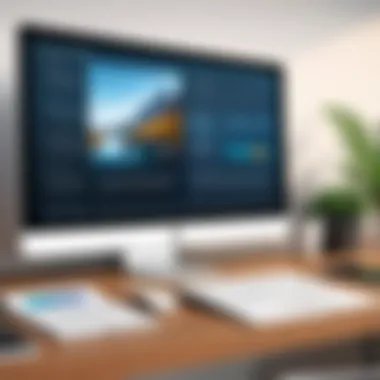

In today’s diverse communication environment, one-size-fits-all solutions often fall short, particularly in the realm of presentation software. Specialized tools cater to distinct needs, allowing users to create effective presentations tailored to specific contexts. Understanding the variety of specialized presentation tools is crucial for IT professionals seeking to enhance engagement and clarity in their communications.
Utilizing such tools can lead to enhanced presentations that resonate well with targeted audiences. Whether in educational environments, corporate settings, or creative industries, the right software can significantly elevate the quality of information delivery.
Educational Focused Tools
Educational institutions require presentation tools that not only convey information but also engage students. Tools such as Nearpod and Pear Deck integrate interactive elements that foster participation and collaboration. Educators can create lessons that include polls, quizzes, and collaborative boards, making learning more dynamic.
Some key benefits of these tools include:
- Interactivity: Engaging students through quizzes and polls maintains their attention.
- Real-time Feedback: Teachers can gauge understanding instantly, adjusting their teaching methods accordingly.
- Collaboration: Students can work together, encouraging teamwork and enhancing learning.
Educational tools bridge traditional teaching methods with modern technology, helping educators convey complex concepts more clearly and effectively.
Business and Corporate Solutions
In a business context, the clarity of communication impacts decision-making. Tools like Microsoft Sway and Zoho Show offer functionalities that aid in business presentations. These platforms facilitate the integration of real-time data and multimedia, enhancing the professionalism and effectiveness of business communication.
Some notable features include:
- Real-time Collaboration: Team members can work together on presentations, regardless of their physical location.
- Data Visualizations: Users can embed charts and graphs, making it easier to present data-driven insights.
- Accessibility: Many business presentation tools work seamlessly with existing enterprise software systems, improving workflow.
These solutions can help corporate teams deliver impactful presentations that drive home their key messages.
Creative and Design-Oriented Presentations
Creative professionals often require tools that offer sophisticated design features. Programs like Adobe Spark and Visme enable users to craft visually appealing presentations. These tools come equipped with templates, design resources, and multimedia integration options that foster creativity and innovation.
Benefits include:
- Advanced Design Tools: Users can create visually stunning slides with ease.
- Rich Media Integration: Incorporating videos and animations can enhance storytelling and audience engagement.
- Flexible Formats: Creative tools allow export in various formats, ensuring compatibility with multiple platforms.
For professionals in design-focused roles, these tools are invaluable for visually communicating their ideas and concepts.
Specialized presentation tools can make a significant difference in the effectiveness and clarity of communication across different domains.
Choosing the right specialized presentation software can significantly affect the success of communication efforts in various fields. Understanding these options is essential for IT professionals and tech enthusiasts aiming to deliver impactful presentations.
Integration with Other Software and Platforms
Integration with other software is vital for users of presentation programs. In today's interconnected digital landscape, the ability to seamlessly integrate various platforms can greatly enhance productivity and user experience. For IT professionals and tech enthusiasts, this means looking beyond basic presentation functionalities and exploring how well these tools connect with other applications and services they rely on in their workflows.
Compatibility with Office Suites
Compatibility with office suites, like Microsoft Office or Google Workspace, is essential for a smooth transition between different tools. Presentation software on the market today often supports file formats commonly used across these suites. This feature allows users to open, edit, and save presentations without encountering major formatting issues.
For instance, tools like Google Slides maintain compatibility with Microsoft PowerPoint files, which is crucial for organizations that rely heavily on Microsoft products. Other programs may offer direct integrations with popular office applications, enabling users to incorporate data directly from documents or spreadsheets. This kind of compatibility streamlines the workflow and saves time.
Integrating Multimedia Content
The ability to incorporate multimedia content effectively is another significant aspect of software integration. Presentations today are not just about text and images; they often require videos, audio files, and interactive elements. Thus, users benefit from tools that can easily integrate various types of media into their presentations.
For example, Prezi and Canva enable users to pull in videos from platforms like YouTube and embed them directly into their presentations. This functionality enriches the content, making it more engaging for the audience. Furthermore, some tools allow pulling in images from online sources or cloud storage services effortlessly. This integration ensures that users can access a wide range of multimedia resources without leaving the presentation environment.
Cloud Storage and Accessibility
Cloud storage solutions add a layer of convenience and accessibility for presentation software. With many professionals working remotely or in collaborative environments, having an accessible cloud storage solution is invaluable. Programs like Google Slides automatically save presentations in cloud storage, allowing users to access their work from anywhere with an internet connection.
Not only does this improve accessibility, but it also enhances collaboration among teams. Users can share links to presentations easily, allowing team members to edit and comment in real-time. This approach fosters teamwork and ensures that presentations can evolve through contributions from multiple stakeholders. IT professionals should consider how well a presentation tool integrates with cloud services like Google Drive, Dropbox, or OneDrive, as these integrations can significantly optimize workflows and enhance productivity.
Future Trends in Presentation Software
The landscape of presentation software is constantly evolving. Understanding these trends is crucial for IT professionals and tech enthusiasts who seek innovative methods to enhance communication and visualization. Future trends can determine the effectiveness of presentations and, ultimately, the success of the message being conveyed. Therefore, examining these shifts highlights essential tools and approaches that can redefine presentation strategies in various environments.
Emerging Technologies Impacting Presentations
Several emerging technologies are shaping the future of presentation software. Virtual reality (VR) and augmented reality (AR) are at the forefront. These technologies allow users to create immersive experiences that traditional presentation methods cannot replicate. For instance, VR can transport audiences into a 3D environment where they can interact with models or multimedia content. This level of engagement is increasingly important in fields such as education and marketing.
Moreover, artificial intelligence (AI) is being integrated into presentation design tools. AI can automate design suggestions, analyze audience engagement, and provide insights based on data analytics. These features not only streamline the creation process but also enable presenters to tailor their content more effectively. Tools that utilize AI can enhance personalization, ensuring that the presentation resonates with the audience.
Increasing Focus on Remote Collaboration
The shift towards remote work has prompted a significant evolution in presentation software. Many tools are now prioritizing collaboration features. This response caters to teams that operate in different locations. Consequently, software that facilitates live editing, commenting, and feedback collection has become essential.
Platforms such as Google Slides and Microsoft PowerPoint 365 have made strides in this area by allowing multiple users to work simultaneously on a presentation. This capability not only saves time but also enhances the quality of the final product through collective input. Furthermore, integrations with communication tools, such as Slack or Microsoft Teams, are becoming common, ensuring seamless collaboration across different platforms.
Shift Towards Interactive Presentations
Presentation styles are evolving from static slides to interactive experiences. Audiences today seek engagement and participation, which can significantly enhance retention of information. Interactive presentations often employ polling, quizzes, or real-time Q&A sessions to involve the audience. This approach creates a dialogue rather than a monologue, fostering a more vibrant exchange of ideas.
Software tools that support interactivity enable presenters to gather immediate feedback and adjust their delivery accordingly. This flexibility is crucial, particularly in corporate settings where adaptability can make a substantial difference. The emphasis on interactivity can also be seen in platforms like Prezi, which allows users to create dynamic presentations that zoom in and out of different sections, creating a narrative flow that holds the viewer's attention.
In summary, the future of presentation software is being shaped by emerging technologies, remote collaboration, and a growing emphasis on interactivity. Keeping abreast of these trends allows IT professionals to choose tools that maximize impact and effectiveness, ensuring their presentations are not only informative but also engaging.
Finale
The rapid evolution of presentation software has reshaped how information is communicated and consumed in various fields. Recognizing the alternatives to PowerPoint is crucial for effective professional communication. Utilizing these tools enables IT professionals to select solutions that align with their specific needs.
Identifying the Right Tool for Your Needs
Choosing the correct presentation software significantly impacts the effectiveness of your communication. Each alternative discussed in this article offers distinct features and functions, tailored for various use cases. When identifying the right tool, consider factors such as ease of use, collaboration options, customization capabilities, and integration with existing platforms.
For instance, Google Slides provides an intuitive interface for quick editing across teams, while Prezi offers innovative features for more dynamic presentations. Evaluating these elements allows professionals to not only present information effectively but also to engage their audience meaningfully. As such, an assessment of your particular context and audience preferences is essential before making a decision.
Encouraging Continuous Exploration
The landscape of presentation software is continuously changing. New tools emerge with enhanced features, while existing options receive regular updates, making it necessary for professionals to stay informed. Continuous exploration of these advancements can lead to better strategies in delivering content. Moreover, an ongoing examination of available tools encourages the adaptation of new techniques for effective communication.
Engage with communities across platforms such as Reddit or Facebook to gather insights on user experiences with different software. Staying connected with industry trends helps professionals not only to remain competitive but also to discover innovative approaches that can enhance their presentation style.



