Installing the App Store on Android Devices: Guide


Overview of Hardware/Software
When it comes to expanding the capabilities of Android devices, installing alternative app stores can truly elevate the user experience. Now, you might be wondering what defines an app store and why it’s relevant for Android users. An app store is essentially a platform to discover, download, and manage applications that enhance your device's functionality.
Key Features of Alternative App Stores
- Diverse Selection: Unlike the Google Play Store, alternative app stores often feature apps that cater to niche interests or experimental developers.
- User-Centric: Many of these platforms allow user contributions, leading to a more personalized experience.
- Frequent Updates: Some stores focus on offering up-to-date versions of apps that may not always be available on mainstream platforms.
Specifications and Technical Details
The installation process for an app store on Android involves adjusting settings and sometimes utilizing specific APK files. Depending on the app store, the requirements vary, but you’ll typically need an Android device running version 4.0 or higher. It’s also essential that your device supports third-party installations, a setting often found in Security options.
Pricing and Availability
Most alternative app stores are free to download and use. However, some may offer premium apps that come with a nominal charge. Availability does depend on the region and the specific platform, so keeping an eye out for regional restrictions is essential.
Comparison to Previous Versions/Models
As the mobile ecosystem evolves, earlier app stores mainly served basic apps; however, modern app stores, such as Amazon Appstore or GetJar, include sophisticated functionalities, like up-to-the-minute curated lists and advanced filtering options. Today's app stores are more intuitive and adjust more fluidly to user preferences.
Pros and Cons
Strengths
- Access to Unique Applications: Users can explore software not found in conventional stores.
- Flexibility: Many alternative app stores allow for greater customization than standard markets.
Weaknesses
- Security Risks: Downloading apps from unverified sources can expose devices to malware.
- Limited Support: Many third-party apps may lack proper customer support, making troubleshooting an issue.
"Navigating through alternative app stores can lead to amazing discoveries, but tread carefully to avoid pitfalls."
User Feedback and Reviews
Feedback on these stores often highlights incredible finds hidden in the cracks of mainstream platforms, but users also voice concerns about poorly organized interfaces and subpar customer service from less established stores.
Performance and User Experience
Performance Testing Results
Real-world tests indicate that certain app stores can actually offer faster downloads compared to their mainstream counterparts. Performance varies based on the store, so experimentation is key.
User Interface and Ease of Use
The usability often comes down to how well the app store organizes its content. Some stores shine in this regard, while others remain cluttered and difficult to navigate.
Real-World Usage Scenarios
Consider a user who may want to access exclusive gaming apps or productivity tools that are not listed in traditional channels. Here lies the real advantage.
Efficiency and Productivity Impact
The efficiency gained from successfully navigating and employing alternative app stores can lead to significant enhancements in how users interact with their devices, maximizing potential productivity gains.
Innovation and Trends
Industry Trends Related to the Product Category
The rise of decentralized app stores aligns with a broader trend emphasizing user choice and security. Open-source platforms are gaining traction among developers aiming for unrestricted innovation.
Innovative Features and Functionalities
Many app stores are incorporating social features, allowing users to share and review apps easily. Such initiatives create a community-driven ecosystem that benefits all users.
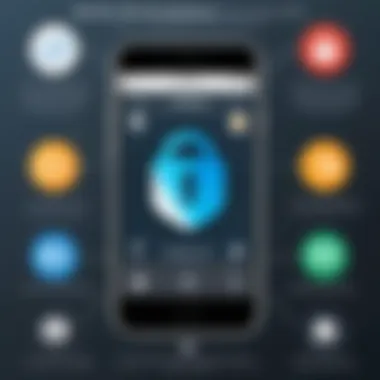

Potential Impact on the IT Industry
This shift towards alternative app stores is likely to open discussions around software trustworthiness and security, leading to tighter regulations and possibly redefining how app distribution is approached in the future.
Recommendations and Epilogue
In summary, installing an app store on your Android device expands digital horizons, offering flexibility and an abundance of options. For individuals who thrive on discovering new technology, experimenting with these platforms can be rewarding. However, it’s essential to be vigilant and ensure the authenticity of apps to avoid security issues.
When considering your Android experience, weigh your options based on your needs. If you are an adventurous IT professional or tech enthusiast, exploring these platforms might just offer the added edge you seek.
Final Thoughts: The future looks bright for alternative app stores; as technology continues to evolve, so do the methods of app management, opening doors to innovation and creativity.
Preface to App Stores on Android
App stores play a pivotal role within the landscape of Android devices, serving as the primary gateways for users to access applications that enhance their smartphone experience. They elevate the functionality of devices, turning them into versatile tools that cater to both personal and professional needs. This article comprehensively dives into various facets of app store installations, addressing why understanding their operation is crucial for anyone looking to maximize their Android usage.
The significance of app stores cannot be understated as they not only provide access to a trove of applications but also ensure a level of security and management that is vital in today's tech-driven world. While the default Google Play Store is a familiar starting point for most users, the incorporation of third-party app stores can vastly expand one’s options, often providing unique applications that may not be found elsewhere.
In addition, navigating the ever-evolving landscape of app stores gives users a clearer insight into the choices available. Alternatives like F-Droid and the Amazon App Store illustrate how diverse the ecosystem can be, allowing for tailored experiences based on individual needs and preferences. Furthermore, understanding the mechanisms behind these app stores can empower users to make better decisions regarding app security and installation.
Key Points on App Stores:
- Access to a Wider Range of Apps: Third-party and alternative app stores can offer unique applications often overlooked in the Google Play Store, appealing to niche interests.
- User Empowerment: Knowing about different app stores allows users to choose where to source their applications based on their values, such as open-source versus commercial intent.
- Enhanced Management: App stores are not just about downloading; they also offer tools to manage updates, permissions, and installations efficiently.
Ultimately, recognizing the importance of app stores lays the groundwork for understanding the entire process of app management on Android devices. This guide aims to illuminate the pathways involved in installing and managing various app stores, shedding light on best practices to optimize both security and usability.
Exploring the Default App Store: Google Play Store
The Google Play Store is the most recognizable app store for Android. It serves as the primary hub for Android applications, providing users with a straightforward way to discover, install, and manage apps across their devices. Understanding the Play Store is critical, as it lays the groundwork for any discussion regarding alternative app stores or downloading applications directly. Its significance cannot be overstated, especially for those who rely heavily on apps for productivity, entertainment, and more.
In this section, we will explore essential facets of the Play Store, diving into its key features, as well as the limitations that can arise when using this default source for applications. Both aspects help frame the conversation for individuals looking to enhance their Android experience through various means, including exploring alternative solutions.
Features of Google Play Store
The Google Play Store offers a plethora of features designed to streamline the user experience and enhance app management. Here are some prominent attributes:
- User-Friendly Interface: The layout is intuitive, making navigation a breeze. Users can easily search for apps, categorize them, and access recommendations based on previous downloads.
- Vast Library of Applications: With millions of apps available, users can find everything from productivity tools to games. This extensive selection caters to various interests and needs.
- Regular Updates: Apps in the Play Store typically receive regular updates to fix bugs and add features, promoting an optimal user experience.
- User Reviews and Ratings: Potential downloaders can see reviews from other users, helping them make informed decisions before installing an app. Transparency is key, after all.
- Security Features: Google employs automated systems to scan apps for malware before they are made available for download. This offers a layer of security.
- Integration with Google Services: Seamless pairing with other Google services allows for easy syncing of information, a vital feature for those already embedded in the Google ecosystem.
This variety of features illustrates why the Google Play Store holds a central role in the Android space, satisfying both casual users and technology enthusiasts alike.
Limitations of Google Play Store
Despite its myriad of advantages, the Google Play Store comes with constraints that might prompt users to look elsewhere. These limitations include:
- Regional Restrictions: Not all apps are available in all regions, which can be discouraging for users trying to access specific applications.
- App Approval Process: The lengthy app review process can lead to delays in getting new apps to market, stifling innovation to some extent.
- Heavy App Size: Many popular applications can be quite large, consuming significant storage space on devices, which can be an issue for users with limited capacity.
- Bloatware: The presence of unnecessary pre-installed apps (often referred to as bloatware) can clutter the user experience, detracting from the overall utility of the store.
- Limited Customization: Some advanced users may feel constrained by the Play Store's rules regarding app development and deployment; they might seek services that offer more flexibility.
These limitations prompt users to consider alternative app stores or download options. Understanding these drawbacks can equip IT professionals and tech enthusiasts with perspective on why exploring different app distribution channels might be worthwhile.
Alternative App Stores: A Broader Perspective
In the digital landscape we navigate today, the importance of alternative app stores for Android cannot be overstated. While the Google Play Store is a dominant player, it’s not the only option. Exploring alternative app stores opens a realm of opportunities, catering to different needs, preferences, and niche markets. Embracing these alternatives allows users to explore unique applications that might not be available on the mainstream platform.
There are several facets to consider when looking at alternative app stores: they can offer specialized applications, provide a more open sourcing approach, and sometimes deliver apps that are free from the stringent regulations typical of larger stores. However, they also come with their own sets of risks and rewards. Understanding these intricacies is vital for anyone keen on enhancing their Android experience.
F-Droid: The Open Source Alternative
F-Droid stands out as a beacon for open-source software enthusiasts. Unlike traditional app stores, F-Droid only hosts apps that are free and open source. This means that not only can users download apps without charge, but they can also inspect the code for security, privacy, and adherence to best practices. This transparency can be quite attractive, especially for those who are particularly security-conscious.
Installation is relatively straightforward, requiring users to first install the F-Droid client which then handles app updates automatically. It deals well with the usual concerns of app monetization, as you won't find ads or data collection tendencies common in other platforms. All in all, F-Droid champions a philosophy of freedom in software use which appeals to many tech-savvy users.
Amazon App Store: An Overview
The Amazon App Store offers a different flavor of app distribution. Known primarily for its connection to the Amazon ecosystem, it provides a rich selection of apps, often bundled with promotions and discounts for Amazon Prime members. The perks of using the Amazon App Store include its arrangement for compatibility with Android devices, providing a seamless user experience while navigating. Plus, it features some exclusive apps that aren’t available anywhere else.
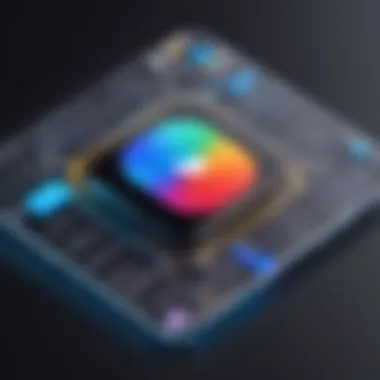

However, not everything is rosy; the Amazon App Store has its own set of limitations. For instance, it may not always have the latest version of apps, leading users to sometimes get a second-hand experience compared to their Google Play counterparts. For users who are accustomed to a diverse set of applications, the limited catalog might feel restrictive.
APKMirror: Safe APK Downloads
APKMirror shines as a reliable source for APK files. Users can find a treasure trove of apps to download that may not be available in the Google Play Store. The emphasis here is on safety and integrity; every APK is scanned for security vulnerabilities, ensuring that downloads are as safe as possible.
The site allows users to fetch older versions of apps, a significant benefit for those who prefer stability over new features or are reluctant to update due to potential performance issues with newer versions. If users know that an app has a particular version which performed better for them in the past, APKMirror makes it easily accessible. On the flip side, the convenience of downloading APKs can lead some inexperienced users down a rabbit hole of malicious software if they do not remain vigilant.
It's crucial for users to approach these platforms with a healthy dose of skepticism, as the freedom offered by alternative app stores can sometimes come at the cost of security. Always being mindful of the source from where apps are downloaded can ensure a more secure and enjoyable Android experience.
Step-by-Step Guide to Installing Third-Party App Stores
When it comes to installing third-party app stores on your Android device, the process can be a bit convoluted. However, this step-by-step guide serves as a beacon for both IT professionals and tech enthusiasts. It not only breaks down each part of the installation but also shines a light on the benefits and considerations that come with using third-party app sources.
Installing an alternative app store opens up a treasure trove of applications that might not be available on the Google Play Store. This could include specialized apps tailored for niche needs or early access to new games. However, the journey does come with certain considerations, notably around security. Users must navigate through enabling unknown sources to downloading the APK files with a discerning eye.
Enabling Unknown Sources on Android
The first step in this process is enabling unknown sources. This setting lets you install apps from sources outside the official Google Play Store. Visiting this menu can feel like entering a secret compartment in a library; it's essential but often overlooked.
To turn on unknown sources:
- Open your device’s Settings.
- Scroll down to Security or Privacy, depending on your Android version.
- Look for Install unknown apps or simply Unknown sources.
- Toggle the switch to enable it, and be aware that a prompt may appear warning about the risks.
It’s important to understand that while enabling this option can unlock many doors, it also opens avenues for potential risks. Always ensure that the sources you download from are trusted.
Downloading the App Store APK
Once you've paved the way by enabling unknown sources, the next task is downloading the app store APK. Generally, APK files are found on trusted websites, and downloading is akin to selecting the right ingredient for a recipe—one wrong choice can spoil the dish.
Here’s how you can proceed:
- Open your web browser on your Android device.
- Navigate to a reputable source such as APKMirror or F-Droid.
- Locate the specific app store you wish to install, such as Amazon App Store.
- Click the download link for the APK version suited for your device.
- Before you download, double-check details like ratings and comments to gauge reliability.
Be careful: download only from sites you trust.
Installation Process Explained
After securing the APK file, the installation process is relatively straightforward but requires attention to detail. Picture this as following the instructions of a well-versed craftsman—precision is key.
- Open your Downloads folder or the location where the APK is saved.
- Tap on the APK file.
- A prompt will appear, requesting your permission to install. Tap on Install.
- The installation will take a few moments; once complete, you’ll see an Open option, allowing you to dive right into the new app store.
The installation itself tends to be seamless, but monitoring for prompts about permissions can lend insights into what data an app may access.
Following these steps carefully not only ensures the installation of the third-party app store but also lays the groundwork for a more enriched user experience on Android devices. Sift through the methods and weigh your options, and you'll find that installing app stores can be rewarding while demanding a cautious approach.
Security Considerations When Installing App Stores
When you decide to install an app store on your Android device that isn’t the Google Play Store, understanding the security landscape becomes paramount. This section dives into the reasons why vigilance is required when dealing with third-party sources and offers strategies to ensure that your experience is both enriching and safe. The importance of security consideration in this context cannot be overstated, as it can help mitigate risks associated with installing unknown apps.
Risks Associated with Third-Party Sources
Utilizing third-party app stores may come with its own set of risks. Here are some key hazards that you should keep in mind:
- Malware Infections: One of the most significant threats is the presence of malware. Unlike the Google Play Store, which has strict screening processes, third-party platforms can harbor malicious software that can compromise your device and steal sensitive information.
- Data Privacy Issues: It's uncertain how third-party app stores manage user data. There have been cases where apps from unknown sources collect personal information without user consent, exposing users to identity theft.
- Outdated Software: Some apps available on alternative stores may not receive regular updates. Running older versions can leave you vulnerable to existing known threats.
- Compatibility Problems: Not every app downloaded from third-party stores will run smoothly on your device, leading to potential crashes or performance issues that might affect the normal operating activities.
"The cost of convenience often comes with hidden dangers, especially in the world of mobile applications."
Mitigating these risks is not just advisable; it’s necessary, particularly for those who rely on their devices for professional tasks or sensitive information management.
Best Practices for Safe Installation
To navigate the world of third-party app stores without falling victim to their inherent risks, consider implementing these best practices:


- Research Before Downloading: Always look into the reputation of the app store and individual apps. Checking user reviews and ratings can provide insights into the quality and safety of the apps.
- Enable Play Protect: Even if using a third-party app store, enabling Google Play Protect can add an additional layer of security. It continuously scans your device for harmful apps, offering peace of mind.
- Read Permissions Carefully: Before installation, pay attention to the permissions requested by the app. If they seem excessive or unrelated to its function, that’s a red flag.
- Use a VPN: To safeguard your data while downloading apps, consider using a Virtual Private Network (VPN). This masks your internet connection and keeps your conversations private.
- Consider a Sandbox App: Some users opt for sandbox applications that create isolated environments for running potentially risky apps. This way, any malicious activity is contained and does not affect the rest of your system.
- Keep Your Device Updated: Regular software updates play a crucial role in security. Always ensure your Android system is up-to-date to protect from vulnerabilities that may be exploited by malicious apps.
By adhering to these practices, you can ensure a safer approach to harnessing the capabilities of alternative app stores, enhancing your user experience without exposing your device to unnecessary risks.
Troubleshooting Installation Issues
When it comes to installing an app store on Android devices, having a handle on troubleshooting issues is non-negotiable. This part of the guide highlights the common problems you might encounter during the installation process and equips you with strategies to address them effectively. With a variety of app stores available, understanding installation challenges can save time and prevent frustration. After all, there’s nothing worse than setting your sights on a new app only to be thwarted by compatibility or technical glitches. Knowing how to tackle these issues not only makes you a more competent user but also enhances your overall experience in managing apps.
Common Errors during Installation
During the implementation phase, several issues could crop up that might block your progress. Familiarizing yourself with these can significantly smooth the process. Here are a few common errors:
- Insufficient Storage: This one’s a slippery slope. Your device might not have enough space for the app store, leading to a halted installation. Always check available storage before beginning.
- Corrupted APK File: Downloading an APK that is corrupted or incomplete can trigger an error message. Always ensure you download from reliable sources; a site like APKMirror comes highly recommended.
- Permission Denied: Sometimes, the installation fails because the system denies permission to install apps from unknown sources. If your settings haven’t been adjusted, you’ll face this snag.
- Device Incompatibility: Not all app stores are compatible with all Android versions. If your device is running an outdated version of Android, this can cause installation headaches.
Each of these can throw a wrench in your installation plans, but understanding their nature helps you combat them effectively.
Resolving Compatibility Issues
Compatibility issues are like uninvited guests that can disrupt the dinner party of your installation efforts. When you try to install a new app store, your device may just not play nice due to various reasons. Here are ways to address compatibility challenges:
- Check Device Specifications: Before attempting to install a third-party app store, it’s important to verify whether your device meets the minimum specifications required for the software.
- Update Your Android Version: Sometimes, a simple update might do the trick. If your Android version is several notches behind, updating to the latest version is worth considering.
- Consider Using Emulators: If your device continues to throw a tantrum about compatibility, you might explore using an emulator. Programs like BlueStacks allow you to run apps meant for different Android versions on your PC, which can be a workaround solution.
- Look for Alternative Sources: If one app store isn’t compatible, check if there are alternate stores that provide similar apps and are designed for your version of Android.
Managing and Updating Installed Apps
When it comes to managing and updating installed apps on Android devices, there's more to it than just a few clicks and taps. This section provides insights into the crucial aspects of maintaining your apps, especially when utilizing third-party app stores. With the rapid pace of app development and security updates, keeping your apps fresh is not just a convenience but rather a necessity.
How to Update Apps from Third-Party Stores
Updating apps from third-party stores differs from the traditional methods you'll find in the Google Play Store. While the Play Store offers automatic updates, many alternative stores require a more hands-on approach. Here’s a quick rundown of how to stay updated:
- Check for Updates Regularly: Many third-party stores feature a section dedicated to updates. It may be labeled as "Updates Available" or similar. Make it a habit to check this section frequently.
- Manual Updates: For some apps, you might need to download the updated APK file directly. Once downloaded, the installation should overwrite the existing app version without losing your data, assuming the app has been coded correctly.
- Permissions: Make sure your app store has the right permissions to install and update apps. In many cases, you will have to grant permission for the app store to access your device.
- Stay Informed: Subscribe to newsletters or alerts from your chosen app store. They often announce important updates or security patches that might impact your user experience.
"Regular updates can enhance not just functionality, but also security, safeguarding your device from notorious vulnerabilities."
Uninstalling Unsupported Apps
Uninstalling apps that are no longer supported can be vital for maintaining device performance and security. Unsupported apps may not only lack updates but could also jeopardize your system’s integrity by leaving it vulnerable.
When it comes to uninstalling, follow these steps:
- Identifying Unsupported Apps: Review the apps you’ve installed. If you notice any aren’t updating or if the developer has ceased support channels (like social media or websites), it's time to consider uninstalling.
- Uninstallation Process:
- Clear Cache and Data: After uninstalling, it’s advisable to clear the cache associated with that app to free up space and ensure no remnant files linger. You can achieve this by accessing the Storage settings in the same app menu.
- Monitoring for Alternatives: If you uninstall an unsupported app, keep an eye out for alternatives that can perform similar tasks but are backed by active developers.
- Go to your device's Settings.
- Navigate to Apps or Application Manager.
- Find the app in question, then click Uninstall.
By managing your installed apps and keeping them updated, you not only ensure a smoother experience but also enhance the security of your Android device. It’s a practice that pays off, especially for tech enthusiasts and IT professionals who rely on their devices for efficient performance.
The End and Future Trends in App Distribution
When it comes to understanding the future of app distribution on Android, it's essential to take a broader perspective on how things are evolving. The landscape of app stores is certainly changing. No longer is the Google Play Store the sole giant, dominating the market. This shift creates a rich ground for potential innovations, alternatives, and possibly even more competitive practices among app distributors.
As we look ahead, a few specific elements come into play. For starters, the open-source movement, epitomized by platforms like F-Droid, is paving new ways for users to install applications without the need for corporate oversight. It allows for a level of customization that many tech enthusiasts crave. Meanwhile, more commercial alternatives like the Amazon App Store are adapting to cater to specific user segments, ensuring that there are more choices beyond the mainstream offerings.
Such developments highlight the need for users to become more discerning when it comes to choosing which app stores to engage with.
"The future of app distribution may not just be about the apps themselves but the ecosystem surrounding them."
Evolving Landscape of Android App Stores
The ecosystem of Android app stores is evolving rapidly, with a variety of platforms emerging to contest Google Play’s long-standing monopoly. The recent rise in popularity of third-party app stores is a testament to changing user preferences, needs for alternative apps, and concerns about privacy and data security. Moreover, innovations in technology, such as blockchain, are making their way into app distribution, promising to enhance security and transparency.
- Diverse Selection: Users are looking for apps that suit their specific needs, and alternative app stores are confident on delivering more niche offerings.
- Improved Security: With alternative stores emphasizing user data safety, many are opting to bypass the Play Store altogether. Options like APKMirror provide well-vetted APKs, but come with their own precautions.
It's not just about more choices; it's also about how these platforms function, how they protect user data, and the unique features they provide.
Implications for IT Professionals
As the dynamics of app distribution changes, IT professionals must adapt and stay informed about these trends. The implications stretch across several dimensions:
- Enhanced Skills Requirement: IT professionals need to equip themselves with knowledge about installation procedures beyond the Google Play Store. Knowing how to configure devices for alternative stores becomes invaluable.
- Security Awareness: Understanding potential risks linked with third-party sources is crucial. IT professionals will have to implement stringent security protocols to safeguard company and user data.
- Resource Management: It may involve managing multiple app sources which can complicate workflows, but is necessary to optimize tools that meet the organization's needs.
In summary, keeping pace with the evolving landscape of app stores will enhance IT professionals' ability to provide informed recommendations, improve user experiences, and ultimately ensure security in new distribution channels. The future of app distribution presents both challenges and opportunities which can greatly influence how we engage with technology going forward.



