Integrating Plug-In Controllers for Enhanced PC Gaming
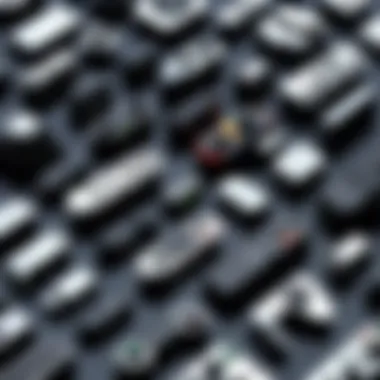

Intro
The world of PC gaming has been witnessing a delightful surge in the adoption of plug-in controllers. These peripherals have transitioned from being mere accessories to necessary tools for enhancing gameplay experience. Their ability to provide tactile feedback, facilitate rapid inputs, and introduce ergonomic designs has made them invaluable for both casual and hardcore gamers alike. This exploration will dig into the essence of integrating plug-in controllers for PCs, covering varied aspects from types of controllers to troubleshooting techniques.
Many people think about keyboards and mice when they hear ‘PC gaming,’ but controllers bring a whole different dynamic. Imagine playing a fast-paced racing game or an action-packed shooter with analog sticks and buttons at your fingertips. That’s where plug-in controllers really shine, making gaming more immersive and enjoyable.
Diving into the nitty-gritty of this technology, we find that not all controllers are created equal. There are wired options, which can often provide better responsiveness (no lag!), as well as wireless alternatives that offer freedom of movement, albeit with a certain level of trade-off on performance. The vast array of choices can make the selection process somewhat overwhelming, especially for those who are not particularly tech-savvy.
This guide aims to break down the integration process, providing insights into the compatibility of various controllers with popular PC setups. Whether you are an IT professional looking to refine your gaming rig or a tech enthusiast seeking optimal performance, the following sections will equip you with the essential knowledge you require. We will unravel the strengths and weaknesses inherent in different models, explore the performance metrics, and discuss the latest trends in gaming peripherals.
Ultimately, the goal here is to equip readers with informed perspectives, allowing them to effectively integrate plug-in controllers into their PC gaming experiences. Let’s start by taking a closer look at the hardware and software involved in this fascinating venture.
Preface to Plug-In Controllers for PC
Understanding the integration of plug-in controllers for PC is crucial in today's gaming landscape. These devices not only enhance the gaming experience for users but also provide a tactile connection to the virtual world. With the technological advancements we've seen, the importance of selecting the right controller cannot be overstated. It influences every aspect of gameplay—from precision control to overall immersion in the gaming environment. This section sets the stage for a deeper dive into what plug-in controllers are, how they have evolved, and their current relevance in modern gaming.
Definition and Purpose
Plug-in controllers refer to gaming devices that connect directly to a computer, typically through USB ports or wireless connections. Their main purpose? To offer gamers a more responsive and comfortable way to interact with their games. Unlike keyboards or mice, controllers are designed to fit snugly in your hands, making actions intuitive and seamless. Whether it’s reducing finger strain during extended gameplay or providing quicker access to in-game functions, these controllers serve as a bridge between the user and the digital experience.
Evolution of Gaming Controllers
Looking back at the earlier days of gaming, controllers have come a long way. From clunky, one-button joysticks to intricately designed controllers with multiple buttons and joysticks, the evolution is stark. The introduction of analog sticks, pressure-sensitive buttons, and ergonomic designs transformed how players engage with games. Companies like Microsoft with their Xbox controllers, and Sony with PlayStation controllers, have driven innovation further with each generation. It's fascinating to see how each iteration has catered to the growing demands and expectations of players.
Relevance in Modern Gaming
In today's gaming environment, the right controller can mean the difference between victory and defeat; it's paramount to understand their relevance. With many games tailored specifically to maximize controller capabilities—offering customizable button mappings and even in-game perks depending on controller use—players are finding that traditional setups may not suffice anymore. Furthermore, with the rise of eSports and competitive gaming, the precision and efficiency offered by high-quality plug-in controllers are indispensable. These devices have become essential tools not only for casual gamers but for those aspiring to take gaming to the next level.
Types of Plug-In Controllers
In the landscape of PC gaming, the type of plug-in controller chosen can shape the overall gaming experience. Understanding these controllers ensures that gamers, whether casual or serious, can pick what best aligns with their style and needs. Considerations about performance, comfort, and compatibility all hinge on the specific type of controller being used. Below is an exploration of the most common categories of plug-in controllers and how each enhances or limits the gaming experience.
Wired Controllers
Wired controllers are quite straightforward. As their name suggests, they rely on a physical connection to the PC, typically via USB. This direct connection can often lead to an instant response with virtually no latency, an essential quality, especially for competitive gaming where split-second actions make all the difference.
A few notable benefits include:
- Reliability: Wired controllers often provide a solid connection with minimal interruptions. Once plugged in, you can game without worrying about battery life or wireless interference.
- Cost-Effectiveness: Generally, wired models tend to be cheaper than their wireless counterparts. For those on a budget, a decent wired controller can offer robust performance without breaking the bank.
- Limited Setup: Most wired units are plug-and-play, meaning you just connect them to your computer without the need for extensive configurations. You can just jump into gaming without fuss.
However, wired controllers come with their own set of drawbacks. The primary limitation is their mobility. The cord can become cumbersome, especially in large gaming setups. Players may find themselves confined to a particular spot, restricting movement flexibility during intense gameplay.
Wireless Controllers
Wireless controllers have surged in popularity over the years, as they combine the high-performance behavior of traditional controllers with the comfort of freedom from wires. Using Bluetooth or proprietary wireless technology, these controllers connect without the limitations that come with a cable.
Advantages of wireless models include:
- Mobility: Freedom from cables allows for a more comfortable gaming setup. Players can lounge back and relax, even while reaching for snacks.
- Design Elegance: Wireless controllers often have a sleeker design, appealing to many gamers who value aesthetics alongside functionality.
- Versatile Connectivity: Many wireless units can pair with various devices, such as consoles and mobile devices, enhancing usability beyond just gaming on a PC.
On the flip side, wireless controllers are not without their issues. One common complaint is that you must keep an eye on the battery life. If a battery dies mid-game, it can lead to frustrating interruptions, which is a considerable hassle during critical moments.
Hybrid Models
Hybrid models attempt to bridge the gap between wired and wireless controllers. They offer the versatility of connecting in either fashion, making them a flexible option for gamers who might want to switch up their setup.
These controllers come with notable strengths:
- Adaptability: Depending on the situation, players can switch between wired and wireless modes. If low battery or signal interference crops up mid-match, plugging in provides an immediate fix.
- Enhanced Control: Hybrid controllers typically have advanced settings, catering to both gaming styles. Many enthusiasts regard these controllers as the epitome of versatility.
- Future-Proofing: As technology continues to evolve, hybrid controllers can stay relevant by adapting to future advancements without needing to invest in new hardware.
Nonetheless, the complexity of hybrid controllers might not appeal to everyone. Some users report a slight increase in setup time or configuration difficulties compared to simpler wired or wireless options. Furthermore, they can be pricier up front due to their advanced features.
Ultimately, understanding the differences between wired, wireless, and hybrid models allows gamers to make informed decisions on which type best suits their interests. As you consider your next controller investment, think about how each type influences your gaming lifestyle, play style, and setup preferences.
Compatibility Considerations
In the realm of gaming, compatibility stands as a pillar for achieving an immersive experience. Without it, the potential joy of engaging with a plug-in controller can quickly fade, turning enthusiasm into frustration. Ensuring that both the hardware and software match up seamlessly can greatly enhance the user experience. The right controller should not only connect but should also work harmoniously with your gaming setup.
Operating System Requirements
The operating system that runs your computer is the first gatekeeper when it comes to compatibility. Each OS has its own set of drivers and requirements that dictate whether a controller will function as intended. For instance, plug-in controllers designed for Windows may not automatically recognize on macOS or Linux systems without additional adjustments or software installations.
- Windows: Most controllers, like those from Xbox and PlayStation, have built-in compatibility with Windows, allowing for a straightforward plug-and-play experience. Drivers are often pre-installed or available through Microsoft’s update service.
- macOS: Although Mac users can utilize various controllers, they often face limitations compared to their Windows counterparts. Some devices may require third-party applications to ensure full functionality.
- Linux: The world of Linux can be a mixed bag—while some controllers get decent support from the community, others may necessitate significant configuration effort before working as intended.


Specific Game Compatibility
Compatibility isn't solely about the operating system; specific games play a crucial role too. Not every game recognizes every controller, and knowing which controllers are suitable for particular titles can save a gamer from disappointment.
- AAA Titles: Major releases such as Call of Duty: Warzone or Red Dead Redemption 2 generally support a wide range of controllers since the developers wish to cater to as many users as possible.
- Indie Games: Smaller titles may offer limited support, often confining users to keyboard and mouse setups. However, community patches or mods can sometimes enable controller functionality.
- Emulation and Older Games: Many classic games can be played with modern controllers, but this often requires configuring emulator settings. Each game and emulator may have varied requirements, so patience and research becomes key.
Driver Installation and Updates
At the heart of controller functionality lies the drivers, the software needed for your operating system to communicate effectively with the controller hardware. Initially, setting up a new controller may seem seamless, but outdated or mismatched drivers can lead to unexpected hiccups.
Updating drivers can be a simple yet crucial step in maintaining compatibility.
- Automatic Updates: Many systems will automatically search for and install updated drivers. However, this isn't always guaranteed, particularly with outdated controllers.
- Manual Installation: Sometimes, one must dig into the manufacturer's site to find specific drivers, especially with niche or older controllers.
Keeping drivers up to date not only ensures compatibility but also helps in enhancing performance. Thus, it's wise to check for updates periodically, something often overlooked in the installation process.
"Always better to double check before diving deep into gaming. A few clicks can save a heap of trouble!"
In summary, ensuring compatibility in terms of operating systems, specific game support, and driver maintenance is a key element for a delightful gaming experience when integrating plug-in controllers. Lack of attention to these details can turn an exciting session into a frustrating ordeal.
Setting Up a Plug-In Controller
Getting the ball rolling with a plug-in controller requires a thoughtful grasp of the setup process. This is not merely about plugging a wire into a port; it’s the gateway to diving into interactive entertainment. Proper attachment ensures that the controller functions as intended, unlocking its features and delivering an optimal gaming experience.
Certainly, a good setup can mean the difference between effortlessly navigating through a gaming landscape or wrestling with random disconnections and odd behaviors. Just as a musician tunes their instrument before a performance, gamers ought to configure their controllers for peak performance. Here’s a breakdown of what’s involved in setting up a plug-in controller for PC gaming.
Initial Connection Steps
To start this journey, you gotta physically connect the controller to your PC. It might sound straightforward, but there are a few nuances worth mentioning. Depending on whether you're using a wired or wireless controller, the steps may differ. For wired controllers, it's as simple as finding a free USB port and connecting the controller's cable. Ensure it clicks into place firmly—seems almost trivial, but loose connections can sometimes leave users pulling their hair out.
For wireless controllers, it typically requires some advance prep. First, make sure the controller is charged or has fresh batteries. Then, activate the pairing mode by pressing the corresponding button, often marked by a small logo. You may need to dive into the Bluetooth settings on your PC to establish a connection.
In either case, once connected, it's wise to wait a moment for the system to recognize it. It’s part of the ritual—letting the machine do its thing.
Configuration in Windows
After the initial connection, the real fun begins: configuring the controller in Windows. In a Windows environment, often you’ll want to ensure that the controller is correctly recognized and set up for use.
Usually, this is achieved through the Device Manager. Open it up by typing 'Device Manager' in the search bar or right-clicking on the Start menu. Here, under the section for Human Interface Devices, you should see your plug-in controller listed. If there’s a question mark or warning icon next to it, that’s a signal that something ain't quite right.
To remedy issues like this, Windows may require you to update drivers. This can be done by right-clicking on the device, selecting 'Update Driver', and then either letting Windows search for the best driver automatically or pointing it to a specific location if you have the drivers saved somewhere.
Once Windows claims to have installed the drivers, it’s a good move to restart the system. A fresh boot can help iron out kinks that might otherwise linger.
Game-Specific Settings
Now that the general setup is complete, it’s time to tailor the controller settings to specific games. This is where the adventure really starts to unfold. Not all games are created equal when it comes to controller compatibility, and often, developers provide a range of customization options.
Most modern games—think 'The Witcher 3' or 'Forza Horizon'—typically have built-in settings for configuring controls. Usually, you can adjust sensitivity, assign specific functions to buttons, or even tweak vibration settings for immersion. Access the options menu within the game, find the controls or input section, and get to work.
Keep in mind that not every game will support every feature of your controller, which can sometimes lead to frustrating moments. This is a good moment to check online forums. Websites like Reddit can serve as a treasure trove for gamers experiencing similar issues with specific titles.
In summary, setting up a plug-in controller properly is as crucial as the performance itself. Each stage, from initial connection through Windows configuration and game-specific settings, plays its part in crafting the ultimate gaming experience, granting access to a world of interactive fun.
Performance Optimization Techniques
Performance optimization techniques are a cornerstone of integrating plug-in controllers for PC gaming. When gamers invest in controllers, they often expect not only functionality but also peak performance tailored to their gaming preferences.
These techniques aim at enhancing the responsiveness and comfort of the gaming experience. Understanding how to adjust settings, leverage software, and diagnose latency will enable users to fine-tune their devices effectively, adapting to different genres and gameplay styles.
Adjusting Sensitivity Settings
Sensitivity settings play a significant role in how a controller responds to user inputs. It's akin to finding the sweet spot for your favorite musical instrument; just as a musician tweaks their setup to achieve perfect sound, gamers must dial in sensitivity to match their play style.
Lower sensitivity may work well for precision actions, especially in shooting games, enabling finer control when aiming. On the flip side, higher sensitivity settings can enhance reaction times in fast-paced environments where split-second decisions cling to victory.
"Sensitivity adjustments can make the difference between hitting a target or missing it entirely."
To adjust these settings, navigate to the controller configuration section within the game's settings menu. Many games, such as Call of Duty or Fortnite, provide dedicated sliders to tailor sensitivity according to your comfort. Remember to experiment a little—find what clicks and sticks for you.
Utilizing Software Tools
Many controllers come with dedicated software that allows users to customize their experience beyond what in-game settings can achieve. These tools act like a treasure chest filled with hidden gems, providing options from remapping buttons to creating profiles for specific games.
For instance, if you're using a device like the Razer Wolverine, the Razer Synapse software enables you to tweak almost every aspect. You can assign functions to buttons that suit your gameplay. Here's how to make the most of these tools:


- Profile Management: Save different setups for various games.
- Macro Functions: Automate complex series of commands with just one button press.
- Visual Feedback: Check visual representations of your settings to grasp changes more clearly.
Utilizing such features can provide a competitive edge, enhancing not just individual performance but improving overall user experience as well.
Analyzing Latency Issues
Latency is the lag between a controller's input and the game's response. In the world of gaming, a few milliseconds can be the make-or-break factor in a heated match. Analyzing latency across different setups ensures you're not left high and dry when it matters most.
Often linked to connection types, wireless controllers can experience greater latency than their wired counterparts. Here's how to tackle this:
- Making Sure Drivers Are Up-to-Date: Outdated drivers can introduce delays. Regularly check for driver updates, particularly if you've switched devices recently.
- Testing Connection Stability: If using a wireless controller, ensure a stable connection. Weak battery or interference from other devices can impact performance.
- Run Latency Metrics: Some dedicated software allows you to monitor latency in real-time, which can be profound in identifying root causes.
Taking the time to address latency ensures that every move you make gets translated on screen promptly, keeping you in the heart of the action without missing a beat.
Common Issues and Troubleshooting
When integrating a plug-in controller for PC gaming, encountering issues isn’t just a possibility; it’s a likely chapter of the experience. The intricacies of hardware and software interactions mean that even the simplest setup can sometimes go awry. Understanding these common issues is essential, as troubleshooting can save players from hours of frustration. Identifying a problem early allows for quicker resolutions, enhancing overall gaming satisfaction and ensuring that players get the most out of their controller experience.
Connection Problems
Connection issues remain among the foremost challenges encountered by users. Many players might find themselves in a situation where the controller simply will not connect. This can stem from various causes, including faulty cables or USB ports. Here are some considerations for addressing connection problems:
- Check the Cable: A damaged or frayed cable can lead to intermittent connectivity. A simple visual check or swapping the cable can clarify if this is the culprit.
- Test with Different Ports: Sometimes, the issue is the USB port on the motherboard rather than the controller itself. Trying a different port can make a world of difference.
- Firmware Updates: Outdated firmware can sometimes lead to connectivity issues, so it’s prudent to check the manufacturer’s website for updates.
If these steps don’t resolve the issue, users should consider looking into whether any background applications might be interfering. A clean boot of the system can help in determining this.
Controller Not Recognized
It can be quite disheartening to plug in a controller only to find that the PC doesn’t recognize it. This problem might arise due to a variety of issues. The following points can help troubleshoot this frustrating situation:
- Device Manager Check: The Device Manager in Windows can often reveal if the controller is detected at all. Right-click the Start menu, find Device Manager, and check under the Universal Serial Bus controllers section.
- Drivers Reinstallation: A common fix is through uninstalling and then reinstalling the drivers associated with the controller. To do this:
- Compatibility Issues: Sometimes, the controller might not be compatible with the game or system settings. If this is suspected, consulting forums like reddit.com can yield relevant insights and solutions from other users.
- Open Device Manager
- Right-click on the controller
- Select Uninstall device
- Unplug the controller and restart the PC
- Plug the controller back in to let Windows install fresh drivers.
Malfunctioning Buttons
Button issues can range from occasional misfires to complete unresponsiveness, and they can derail a gaming session in no time. Diagnosing these problems often involves examining both hardware and software elements:
- Physical Inspection: Ensure that there is no debris or dust obstructing the buttons. A simple clean can sometimes refresh button responsiveness.
- Use Calibration Tools: Most PC systems provide calibration tools through their control settings. This short test can reveal if specific buttons are functioning out of sync or entirely ignored.
- Check for Software Conflicts: Third-party software can sometimes overwrite button mapping or create conflicts. Disabling or uninstalling such tools can return functionality to normal.
"Understanding the nuances of troubleshooting can transform a gaming experience from frustrating to exhilarating in a matter of moments."
By systematically addressing these common issues, users can ensure a smoother and more enjoyable integration of plug-in controllers into their gaming setup.
Advantages of Plug-In Controllers
When it comes to the world of PC gaming, plug-in controllers offer distinct advantages that can enhance the overall experience for both casual players and hardcore gamers. This section will discuss the importance of these advantages through three primary lenses, namely control precision, immersion, and user experience. Each of these elements contributes significantly to making plug-in controllers a preferred choice for many individuals.
Increased Control Precision
One of the most notable benefits of using plug-in controllers is the increased control precision they deliver. Unlike traditional keyboard and mouse setups, which can sometimes feel unwieldy for certain game genres—especially action-packed or racing titles—controllers provide a more ergonomic alternative. The analog sticks found on controllers allow for nuanced movements; they can detect varying degrees of pressure, thereby translating into smooth and accurate in-game actions.
An example of this becomes evident in racing games, where gentle steering via an analog stick can lead to significant advantages over keyboard inputs, which often result in abrupt turns and loss of control. Players can attain that sweet spot, navigating tighter corners with accuracy, improving their overall performance on the racetrack. This precision holds true in many genres, whether it's for executing a complex maneuver in a fighting game or aiming in a first-person shooter, where even the slightest miscalculation can be the difference between victory and defeat.
Enhanced Immersion in Gaming
Immersion is another area where plug-in controllers shine. They are designed to emulate classic gaming experiences, which can evoke a sense of nostalgia, inviting players to fully engage with the game world. The tactile feedback from the buttons, the familiar layout, and even haptic vibrations enhance the connection between the player and the game, making each moment feel more real. For instance, shooting a virtual weapon can elicit a subtle rumble in the controller, this small detail pulls players deeper into the on-screen action, allowing them to feel as though they are part of the storyline.
Additionally, games designed with controller support in mind often feature interfaces that streamline navigation through menus and options. This intuitiveness allows players to remain focused on gameplay rather than struggling with controls that do not facilitate smooth transitions. Overall, the enhanced immersion afforded by a plug-in controller can transform a standard gaming session into a captivating adventure.
User-Friendly Experience
Finally, plug-in controllers offer a user-friendly experience that caters to a broad audience, including those who might not be as tech-savvy. The physical buttons and joystick setup provide a familiar structure that can be easier for novice gamers to grasp. Unlike complex key bindings that may require memorization, controllers simplify the learning curve. Whether it's for children's games or those looking to casually enter the gaming arena, plug-in controllers offer a straightforward solution that requires less initial knowledge and can foster quicker gaming enjoyment.
Moreover, even experienced players can benefit from user-friendly design. Many controllers come equipped with programmable buttons, which can be customized to suit individual play styles. This feature allows a player to remap controls in a way that feels more natural, further enhancing the overall experience. With minimal effort, players can adopt a tool that not only meets their preferences but also helps optimize their gaming performance.
"Investing time in understanding your controller can make the leap from novice to pro feel surprisingly seamless."
Disadvantages of Plug-In Controllers
When delving into the world of plug-in controllers, it’s crucial to highlight the not-so-sweet side of them. While enthusiasts and gamers rave about their benefits, understanding the drawbacks is equally important. Disadvantages can shape user experience significantly, and being aware of them helps consumers make informed decisions. This section will explore the lesser-discussed aspects of plug-in controllers, dissecting why they might not be the first choice for every gamer.
Limited Functionality in Some Games


One major drawback often encountered is the limited functionality within certain titles. While plug-in controllers are designed to provide a robust gaming experience, some PC games don't support the full range of their features. For instance, specific in-game actions might only be mapped to the keyboard and mouse settings, leaving the controller underutilized.
"Compatibility isn’t always a given; double-check before you dive into a new game with your controller!"
Players may find that many complex commands or nuanced controls simply aren’t usable on their controllers. This can lead to frustration, especially in competitive settings. A player who is accustomed to the precision of a mouse and keypad might find themselves at a disadvantage when forced to rely on a controller that doesn’t fully translate to the in-game environment.
Potential Ergonomic Issues
Ergonomics can often take a backseat when discussing technology, yet it's critical for those dedicated to long gaming sessions. Many plug-in controllers, despite their innovative features, suffer from design flaws that may lead to discomfort during prolonged use.
For example, controllers are sometimes designed with specific hand sizes in mind. A user with larger or smaller hands might struggle to find a comfortable grip or reach all buttons efficiently. Over time, this can result in strain, leading to wrist and hand fatigue.
Moreover, some controllers carry excessive weight, which can compound the issue. If the weight distribution is off, it can create an imbalance, causing discomfort after merely a short time of gaming. Thus, although many controllers boast cutting-edge features, comfort and health should not be overlooked.
Bonding with Mouse and Keyboard
Another notable disadvantage is the inherent attachment many gamers have to keyboard and mouse setups. For those steeped in the PC gaming culture, switching to a controller may feel like stepping into a different world. The precision and tactile feedback from a mouse often cannot be replicated by a controller, leading to a somewhat alien experience.
This bonding can manifest in several ways:
- Speed and Accuracy: Many gamers can maneuver faster and execute commands more precisely with a mouse.
- Customizable Settings: Keyboards often offer extensive customization options, allowing tailored control schemes for individual games.
- Learning Curve: Transitioning to a controller might require a somewhat steep learning curve, which can put off seasoned keyboard users.
Though plug-in controllers have made significant strides in mimicking these capabilities, the reality is that not all users can let go of their trusted keyboard and mouse setup.
Future Trends in Controller Technology
The landscape of gaming technology is ever-evolving, and the role of plug-in controllers is seeing its own share of changes. This section aims to underline critical shifts that are shaping the future of controller technologies, illustrating why these developments matter for both gamers and industry professionals alike. With each advancement, the gaming experience is poised for a transformation that blends innovation with user comfort, unlocking new levels of engagement and precision.
Increased Adoption of Haptic Feedback
Haptic feedback has become a hot topic among tech circles, and there's good reason for it. This technology simulates touch and motion through vibrations and resistance, creating a more immersive experience. Think about racing games: feeling the car’s engine rev or the rumble of terrain beneath your controller significantly heightens the sensation of driving.
Recent controllers like the DualSense from PlayStation are making waves with their advanced haptic features. This adoption isn’t purely a luxury; it plays a role in gameplay mechanics as well. Developers can craft environments that rely on tactile sensations to deliver narratives and visuals. However, the effective integration of these features will depend on developers’ willingness to adapt.
- Benefits of Haptic Feedback:
- Enhanced Realism: Gaming feels more lifelike with feedback synced to player actions.
- Subtle Cues: It can provide cues that are beneficial for games requiring precision.
- Improved Engagement: Players become more emotionally invested when they can feel the game.
"With haptic feedback, it's like stepping into the game physically, not just virtually."
Integration with VR and AR Technologies
Virtual Reality and Augmented Reality are not just keywords tossed around at tech conventions; they represent the future of interactive experiences, and controllers are a crucial factor in this evolution. Plug-in controllers are increasingly being designed to function seamlessly within these formats.
Controllers are now being equipped with features that enhance their functionality in VR and AR. Designs are shifting towards intuitive interfaces, allowing users to interact with their virtual environments naturally. Think of how daunting it can be to use standard controllers in a 3D space. Developers are moving towards solutions that offer better alignment with human movement.
- Key Aspects of Integration:
- Gesture Controls: Innovation in tracking and recognition for more immersive gameplay.
- Ergonomic Design: Controllers built for longer durations of use without discomfort.
- Precision Tracking: Increased accuracy that minimizes latency issues.
This trend envisions a world where the barrier between the physical and digital diminishes, giving rise to experiences that feel organic and fluid. Being at the forefront of these developments will greatly enhance competitive standing in the gaming hardware market.
Continued Wireless Advancements
While wired controllers have their merits, the future seems to be leaning more towards wireless technology. The advantages of wireless controllers are obvious: flexibility, ease of movement, and a cleaner gaming setup. However, the challenge has always been the balance between reliability and performance.
New advancements include higher bandwidth and reduced latency, enabling gamers to enjoy a near-wired experience without the entanglement of cords. Companies are refining battery life solutions too, leading to extended hours of gameplay. This is especially critical for gaming marathons or tournaments.
- Pros of Continuing Wireless Developments:
- Greater Freedom: Gamers can move around without concern for wires.
- Innovative Charging Solutions: New charging technologies that require less downtime.
- Cohesion in Multi-Device Usage: Support for multiple devices across applications and platforms.
Wireless technology will likely be the default in controller design, leading to innovations that harness the full potential of cloud gaming and multi-device capabilities.
Epilogue and Final Thoughts
As we draw closer to the finish line of this exploration into plug-in controllers for PC gaming, it’s paramount to reflect on why this topic is not just a passing fad but a crucial aspect of our gaming experience today. Plug-in controllers represent a bridge between players and the virtual worlds they enjoy. Their ability to enhance control precision, immersion, and overall enjoyment is a matter of both function and preference. Navigating through the depths of this subject showcases not only the evolution and types of controllers available but also their essential compatibility, setup, and optimization techniques.
Summary of Key Points
Before we bid farewell, let’s revisit some of the prominent points made throughout this article:
- Types of Controllers: We explored the different categories of controllers — wired, wireless, and hybrid — each offering unique advantages tailored to diverse gaming styles.
- Compatibility Considerations: Ensuring your controller works seamlessly with your operating system and specific games is vital. The challenges surrounding drivers and recognitions can be dealt with through simple approaches to maintain an optimal setup.
- Performance Optimization: The importance of adjusting sensitivity settings and monitoring latency cannot go unmentioned. These tweaks can significantly enhance gameplay, making players feel like their skills align with their controller responses.
- Common Issues: Recognizing common pitfalls — like connection problems and unresponsive buttons — can save gamers a heap of frustration. Knowing how to troubleshoot effectively is worth its weight in gold!
- Advantages and Disadvantages: Weighing the pros and cons offers a holistic view, allowing gamers to make informed decisions that align with their needs and preferences.
Final Recommendations
In light of all the discussion, here are some recommendations for anyone looking to integrate a plug-in controller into their PC gaming setup:
- Do Your Research: Before purchasing a controller, carefully review compatibility with your favorite titles and operating system.
- Experiment with Settings: Don’t hesitate to play around with different settings to find what feels right. Sometimes, a small tweak can result in a big change in performance.
- Stay Updated: Keep an eye out for driver updates and software tools that can optimize or enhance your controller’s function.
- Prioritize Comfort: Since gaming sessions can stretch for hours, consider ergonomic factors in your choice of controller to prevent discomfort during extended play.
- Engage with Community Feedback: Platforms like Reddit can be a treasure trove of user experiences and tips that aren’t listed in manuals or textbooks.
In essence, integrating a plug-in controller into your PC gaming ecosystem can turn a good experience into a stellar one. The right controller, paired with the right practices, is not just a setup; it’s a preparation for countless hours of gaming adventure. As technology continues its relentless march forward, embracing the tools that enhance our enjoyment will always be worth it.



