Effective Strategies for Extending Your Internet Range


Intro
In today's digitally driven world, maintaining strong internet connectivity is essential for both personal and professional use. As remote work and online activities increase, the demand for effective internet range extension strategies has become critical. This article aims to provide IT professionals and tech enthusiasts a comprehensive guide to extending internet range through an analysis of various hardware and software solutions.
Understanding the tools available for improving connectivity is crucial. Different environments present unique challenges, whether it be the layout of a home, the distance from a router, or the presence of physical barriers. This article will cover key aspects of internet range extension, exploring methods suitable for diverse setups.
Additionally, it will address the limitations of these strategies and provide insights into common issues that can affect internet performance, emphasizing practical optimizations. By the end, readers will gain a nuanced understanding of how to enhance their network connectivity effectively.
Understanding Internet Range Limitations
Understanding the limitations of internet range is crucial for anyone aiming to improve their connectivity. This section addresses key factors that hinder performance and provides insights into overcoming these obstacles. By recognizing the elements that affect signal strength, users can make informed decisions that enhance their internet experience.
Physical Barriers
Wall Materials
The materials used in walls can significantly impact the strength of your wireless signal. For instance, concrete and brick walls absorb signals more than wood or drywall. This characteristic makes it difficult for the router's signal to propagate, resulting in weak or intermittent connections in rooms beyond thick walls.
The unique feature of wall materials is their density. Dense materials can block more of the signal, causing dead spots in service. For enhancing connectivity, consider using routers that can transmit signals more effectively through these barriers, such as those designed with higher frequencies.
Furniture Arrangement
The arrangement of furniture in a room can also obstruct wireless signals. Items such as large bookshelves, cabinets, and even decorative objects can interrupt the line of sight between devices and the router. This obstruction often leads to a decrease in signal quality and overall internet performance.
A key characteristic of furniture arrangement is the placement of routers. Central and unobstructed locations are preferable, ensuring minimal interference. When optimizing your setup, be mindful of relocating bulky pieces that may dampen connectivity.
Distance from Router
Distance from the router significantly affects signal quality. The further a device is from the router, the weaker the signal will be. This relationship is exponential; as distance increases, the data transmission speed can drop significantly.
A notable factor here is the strength of the router itself. Routers, like the Google Nest WiFi, are engineered to provide broader coverage, but they still have limits. Users should strive to maintain a reasonable distance between devices and their routers to receive optimal service.
Wireless Interference
2. GHz vs GHz Bands
Understanding the differences between 2.4 GHz and 5 GHz frequency bands is essential for optimizing internet connectivity. The 2.4 GHz band generally offers longer range and better penetration through walls, while the 5 GHz band provides faster speeds but has a shorter range.
The characteristic of using dual-band routers is that they allow users to switch between bands based on their needs. It is often more effective to use the 5 GHz band in less crowded areas for enhanced speed.
Electronic Devices
Another source of wireless interference comes from electronic devices. Appliances like microwaves and cordless phones operate within similar frequencies, which can disrupt the internet signal. Therefore, keeping the router away from such devices can be beneficial.
A key selling point is that modern routers often come equipped with technology to minimize this interference. However, understanding where these devices are located in relation to the router can aid in reducing connectivity issues.
Neighboring Networks
The presence of neighboring Wi-Fi networks can also contribute to interference. When multiple networks operate on the same frequency, they can overlap and create congestion. This is especially common in densely populated areas.
Users can combat this issue by selecting the least congested channels manually. Many routers allow users to scan for available channels and adjust settings accordingly to improve performance.
Router Specifications
Supported Standards
Routers are designed to operate on specific wireless standards, such as IEEE 802.11ac or 802.11n. These standards dictate the maximum speed and range capabilities of routers. Understanding supported standards is essential for choosing a device that meets your internet needs.
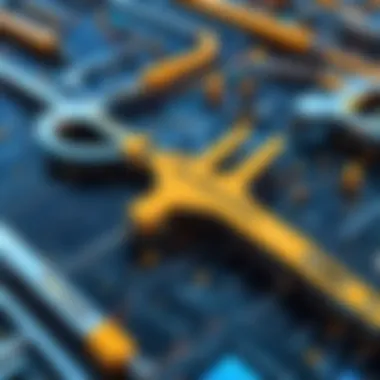

A critical characteristic is that newer standards generally offer better performance. Thus, upgrading to a router that supports the latest standards can provide significant enhancements in both speed and coverage.
Transmitter Power
Transmitter power is another vital aspect that influences internet range. Higher transmitter power means a stronger signal that can cover a larger area. However, regulations limit power levels to prevent interference with other devices.
The unique feature here is that opting for a router with adjustable transmitter power can provide flexible settings based on individual needs. This flexibility allows customization based on the environment, enhancing overall coverage.
Antenna Types
Different types of antennas contribute to a router's performance. Omni-directional antennas send signals in all directions, while directional ones focus on a particular area. Users must consider their specific needs when selecting routers.
A significant advantage of using routers with adjustable or replaceable antennas is the ability to tailor signal coverage. This adaptability can particularly benefit users in varied environments, allowing for targeted improvements in specific directions.
Assessing Your Current Network
Assessing your current network is a crucial step in extending your internet range. It allows you identify potential problems and understand the limitations you face. This awareness leads to targeted solutions, whether they are technical upgrades or strategic adjustments. Focus on real-time data to make informed decisions. Evaluating your network setup brings several advantages. First, you can detect performance issues early. Second, it fosters more efficient use of resources. Addressing connectivity gaps not only improves user experience but also enhances overall productivity.
Network Analysis Tools
Wi-Fi Analyzers
Wi-Fi analyzers are essential tools for assessing your network performance. They provide detailed information on signal strength, noise levels, and channel interference. A key characteristic is their ability to visualize wireless networks in your vicinity. They are a popular choice for identifying connectivity issues. The unique feature of Wi-Fi analyzers is their graphical representation of signal distribution. This helps pinpoint areas where coverage is weak. Advantages include real-time monitoring and proactive troubleshooting. However, a potential disadvantage is that interpreting results may require some technical knowledge.
Signal Strength Meters
Signal strength meters play an important role in measuring the quality of your Wi-Fi signal. Their main focus is to quantify the strength of the signal at various locations. Signal strength meters are beneficial because they give straightforward readings. A unique feature of these devices is their simplicity in showing signal quality by using clear numeric values. One advantage is quick feedback on signal performance. On the flip side, they may not provide comprehensive insights about interference or other factors impacting connectivity.
Bandwidth Assessment
Bandwidth assessment helps to evaluate the maximum transfer rate of your internet connection. The primary function is to measure how much data can flow through your network at a given time. This is crucial for understanding overall network efficiency. A key characteristic of bandwidth assessment tools is their ability to simulate different usage scenarios. They are effective for identifying bottlenecks in data flow. One main advantage is the ability to optimize connections based on usage needs. However, such assessments may require regular monitoring to ensure continued performance efficiency.
Identifying Dead Zones
Identifying dead zones is about recognizing areas within your environment that lack adequate coverage. This task is vital for implementing effective improvements.
Mapping Signal Strength
Mapping signal strength involves creating visual representations of Wi-Fi coverage within a specified area. This process contributes significantly to your understanding of network gaps. A key characteristic of signal mapping is its reliance on data collected from various points in a space. This technique is favored because it provides clear visuals of weak signal areas. The unique feature is that it translates raw data into an easily understandable format. This is especially helpful for identifying specific spots needing attention. The main advantage is that it allows targeted interventions. However, it requires some time and effort to collect adequate data.
Common Areas of Weakness
Common areas of weakness are often located in corners, basements, or rooms with heavy obstructions. Understanding these spots can enhance your strategy for improving coverage. A key characteristic is the reliability of data collected from real-world user experiences. They are beneficial since these areas often go overlooked. The unique feature lies in their ability to address real-life scenarios. By actively scanning these zones, users can see where improvements are needed. The advantage is that it enhances the overall network experience for everyone. The drawback is that many users may not take the time to evaluate their spaces thoroughly.
User Feedback Collection
User feedback collection is an often underestimated method for assessing network performance. Gathering insights from end-users helps illuminate actual experiences. A key characteristic is its reliance on direct user input, which provides real-world insights. This method is beneficial because it addresses subjective aspects of network performance. Unique features include the ability to spot issues based on multiple perspectives. The advantages are improved response to complaints and better understanding user needs. However, a potential disadvantage is the inconsistency in user reporting, which may affect data accuracy.
Improving Wi-Fi Coverage
Improving Wi-Fi coverage is crucial for enhancing the overall internet experience. A reliable and strong connection directly impacts productivity, streaming quality, and online gaming performance. As more devices connect to the internet, problems such as dead zones and weak signals can arise. Addressing these issues involves examining various factors such as router placement, upgrading equipment, and adding extenders or boosters. Each strategy contributes to ensuring consistent connectivity across your home or office. Opting for the right methods can create a network that not only meets current demands but also prepares for future expansion.
Router Placement
Central Location
A central location for your router is vital. Placing the router in the center of your space helps distribute the signal evenly throughout the area. This arrangement minimizes distance between the router and devices. As a result, users can achieve better speeds and fewer interruptions during use. A central position reduces the need for extra equipment and maintains a cleaner setup.
Elevation Considerations


Elevation is another critical factor for router placement. Ideally, the router should be set up on a higher surface, such as a shelf or wall mount. Elevating the router helps in reducing obstructions that can degrade the signal. Obstacles like furniture can block signals more efficiently when the device is positioned low. Higher placement can lead to improved signal quality and increased coverage.
Minimizing Obstructions
Minimizing obstructions around the router enhances its performance. Physical barriers like thick walls and large furniture can weaken the signals. Keeping the area around the router clear of such hindrances allows signals to reach their destination without interference. A straightforward and open environment enables a stronger connection for all devices, ensuring a smoother experience.
Upgrading Equipment
Dual-Band Routers
Upgrading to dual-band routers can significantly improve your network's capacity. These routers operate on two frequency bands: 2.4 GHz and 5 GHz. This dual capability allows users to connect devices efficiently according to their needs. Devices that require higher speeds can connect on the 5 GHz band, while those needing less bandwidth can use the 2.4 GHz band. This balance can lead to optimized performance throughout the network.
Mesh Networks
Mesh networks offer an innovative approach to enhancing coverage. Unlike traditional routers, a mesh system uses multiple units positioned around your space. This design provides seamless connectivity over larger areas. Mesh networks are known for their ability to eliminate dead spots effectively. However, they come with higher costs compared to standard routers, which may be a consideration for some users.
Powerline Adapters
Powerline adapters provide another avenue for extending internet range. These devices use existing electrical wiring to transmit data. By connecting one adapter to the router and another to a distant room, users can achieve stable connectivity without running long cables. This method is particularly useful for buildings with thick walls or multiple stories. However, performance may vary depending on the quality of electrical wiring.
Adding Extenders and Boosters
Wi-Fi Extenders
Wi-Fi extenders are straightforward solutions for improving connectivity in hard-to-reach areas. These devices work by receiving the existing Wi-Fi signal and rebroadcasting it further. This simple setup can significantly expand coverage and help eliminate weak zones. They are often an economical choice but may introduce some latency, which might be a drawback in performance-sensitive situations.
Signal Amplifiers
Signal amplifiers enhance the existing strength of the Wi-Fi signal. Unlike extenders, they focus on amplifying the signal leaving the router. This means stronger signals can reach farther distances. Amplifiers can make a noticeable difference in reducing dropouts and maintaining stable connections. Yet, the installation process can be somewhat complex, requiring proper placement to maximize effectiveness.
Access Points
Access points provide a more permanent solution for network expansion. They connect to the router through an Ethernet cable, offering a strong and reliable connection. Many access points allow for more coverage, making them suitable for large homes or offices. Despite the benefits, they also demand higher upfront costs and might involve professional installation for optimal results.
Optimizing Network Performance
Optimizing network performance is key to achieving broader internet range and ensuring seamless connectivity across devices. It involves making informed adjustments and configurations that can significantly enhance user experience. By focusing on various aspects of network optimization, users can mitigate latency issues, ensure effective data transmission, and maximize the utilization of available bandwidth. This section will explore critical elements like channel selection, Quality of Service (QoS) settings, and the necessity of firmware updates. Each subcategory contributes uniquely to the overall goal of improving internet connectivity.
Channel Selection
Automatic vs Manual Switching
Automatic switching allows routers to choose the best channel available automatically. This feature is crucial for maintaining a stable connection as it adjusts to interference in real-time. This process is beneficial for average users since it requires minimal intervention, making it a popular choice. Manual switching gives users the power to select channels intentionally. While it may be advantageous for tech-savvy individuals, it requires more effort and knowledge to manage effectively. In most scenarios, the automatic option helps in minimizing disruptions, enhancing the overall experience.
Least Congested Channels
Identifying and utilizing the least congested channels is a fundamental aspect of optimizing network performance. Such channels experience less interference from neighboring networks and electronic devices. By shifting to a less crowded channel, users can notice immediate improvements in internet speed and reliability. This strategy is often straightforward, requiring only a quick scan with network analysis tools to determine the best options. However, factors can change, so periodic re-evaluation may be necessary. It ensures that optimization remains effective over time.
Regularly Monitoring Usage
Regularly monitoring usage provides insights into how network resources are being utilized. Understanding the distribution of bandwidth among connected devices helps in identifying problematic areas. By keeping track of usage patterns, users can make informed decisions on resource allocation. It can lead to optimizing performance and ensuring equitable internet access. However, this process requires diligent effort and the right tools, making it less favorable for those who prefer automatic solutions.
Quality of Service (QoS) Settings
Prioritizing Applications
Prioritizing applications through QoS settings allows essential services like video conferencing or online gaming to take precedence over less critical tasks. This approach ensures that bandwidth is allocated effectively, maintaining optimal performance for application demanding instant data access. Implementing QoS can be an advantageous choice for businesses and households where multiple users engage in varied online activities. Nevertheless, it requires regular adjustments based on usage patterns to remain effective, which might be a drawback for casual users.


Managing Bandwidth Allocation
Managing bandwidth allocation involves regulating the available internet speed for different devices or applications. This strategy helps in ensuring no single device consumes all resources, thereby slowing down others. For environments with multiple connected devices, it is practical. It ensures that all users experience reasonable internet speeds without interruptions. On the flip side, mismanaged bandwidth allocation can lead to frustration among users if not properly calibrated.
Scheduled Bandwidth Control
Scheduled bandwidth control allows users to preset bandwidth restrictions based on time. This can be useful in households where peak usage times can be managed effectively. For example, allowing more bandwidth during evening hours when most devices are in use can optimize network performance. This feature is highly beneficial for both home and business setups but requires users to maintain an updated schedule based on changing needs. Inflexible schedules may cause temporary setbacks if user patterns fluctuate unexpectedly.
Firmware Updates
Importance of Regular Updates
Regular firmware updates are crucial for maintaining router performance and security. Manufacturers routinely release updates to fix bugs, patch vulnerabilities, and enhance functionality. This means that ignoring such updates can leave your network vulnerable to threats. Keeping firmware up to date helps in optimizing overall performance and ensures users benefit from the latest enhancements. However, some users may find the process cumbersome if they are not familiar with how to execute it properly.
How to Update Firmware
Updating firmware typically involves accessing the router’s admin panel and navigating to the update section. Many modern routers offer automatic updates, simplifying the process for users. This accessibility encourages users to keep devices updated, contributing to better performance and security. Inefficient methods of updating, however, may lead to unwanted complications, especially if users do not back up configurations beforehand.
Benefits of Enhanced Security
Enhanced security through regular updates is a fundamental advantage of maintaining updated firmware. It helps protect against unauthorized access and potential data breaches. For users, this peace of mind is invaluable when sensitive information is transmitted over the network. The trade-off here includes the need for users to stay informed about potential threats and the importance of acting swiftly regarding updates. Ignoring this aspect can result in long-term vulnerabilities, undermining all efforts to optimize performance.
Future-Proofing Your Network
Future-proofing your network is essential for users who depend on reliable and fast internet connection. As technology continues to evolve, the demands on our network infrastructure grow. It is crucial to ensure that your network can accommodate future advancements. This involves adopting innovative technologies and planning for scalability, giving consideration to how your current system will support growth in user demand and device connectivity.
Adopting New Technologies
Wi-Fi Standards
Wi-Fi 6 standards represent an evolution in wireless technology that significantly improves network performance. One key characteristic of Wi-Fi 6 is its ability to handle more simultaneous connections. This makes it particularly beneficial in environments with many devices, such as homes with multiple users or offices with extensive device networks. Its unique feature, Orthogonal Frequency Division Multiple Access (OFDMA), allows multiple devices to share the same channel more efficiently.
The advantages include increased network capacity and reduced latency, making it a popular choice for upgrading existing networks. However, adopting Wi-Fi 6 typically requires compatible devices, which can be a barrier for some users.
Integration with Smart Devices
The integration with smart devices further enhances network capabilities. Many homes now include smart appliances, lighting, and security systems, all requiring reliable connectivity. This integration offers seamless control over various devices, which is a key characteristic of a modern smart home environment.
Smart devices usually connect via Wi-Fi, which emphasizes the need for strong internet range. The unique feature lies in the convenience it brings to users, simplifying control through apps or voice commands. However, managing many connected devices can sometimes lead to network clutter and potential performance issues.
Cloud-Based Solutions
Cloud-based solutions are another vital aspect of future-proofing your network. These solutions enable data storage and access through the internet rather than traditional local drives. A crucial characteristic of cloud services is their flexibility and scalability, providing users the ability to access their data from anywhere with an internet connection.
Cloud implementations can significantly reduce the need for local infrastructure, ensuring that the network remains efficient and modern. However, reliance on cloud services raises considerations regarding data security and privacy, which must be managed thoughtfully.
Scalability Considerations
Planning for Growth
Planning for growth is integral to ensuring your network can handle future demands. This involves assessing current needs and anticipating future requirements, such as increased users or additional devices. A key characteristic of effective growth planning is proactive infrastructure design, which can be tailored to anticipate growth rather than reacting after capacity limits are reached.
A unique feature of this approach is the ability to phase upgrades, which helps spread costs over time while building a robust network. However, without careful planning, there is a risk of underestimating future needs, leading to unanticipated issues down the line.
Flexible Architecture
Flexible architecture enhances a network's ability to adapt to changing conditions. This architecture allows easy addition of new devices or upgrades to existing components without complete overhauls. A significant benefit of this flexibility is minimized downtime during upgrades, ensuring continuous network availability.
Nevertheless, creating a flexible architecture often requires upfront investment in more advanced equipment, which might deter some users initially.
Cost-Effective Scalability Options
Cost-effective scalability options are vital for many individuals and organizations. These options include using existing equipment effectively or choosing mid-level solutions that meet current and future needs without exceeding budget constraints. One key characteristic is ensuring that any scalability plan does not compromise performance; instead, it should enhance overall connectivity.
Unique features can include modular devices that can be upgraded as needed, promoting long-term usability. However, users may face challenges in balancing immediate costs with the potential for future investments.



