Kaspersky Download Software Guide for IT Experts
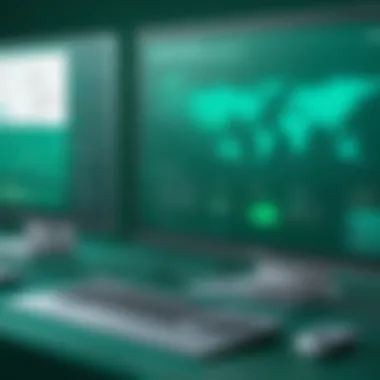

Overview of Hardware/Software
Prelude to the product and its key features
Kaspersky has carved a niche in the crowded landscape of cybersecurity through its robust software solutions designed for a range of users, not least of which are IT professionals. The offering, Kaspersky Anti-Virus, shines in a few key areas: real-time protection, anti-phishing tools, and automatic updates. These features work together to safeguard networks, systems, and sensitive data from an increasingly sophisticated array of cyber threats.
Specifications and technical details
When digging into the technical specifications, Kaspersky Anti-Virus supports various operating systems—Windows, macOS, Linux—and is compatible with most hardware configurations. Notably, Kaspersky's software offers a minimal performance impact, running efficiently even on older machines. The typical installation file size hovers around 150 MB, making it manageable for quick deployment across multiple systems.
Pricing and availability
Kaspersky's solutions come at competitive prices, varying based on the number of devices the license covers. A single-license subscription can typically range from $40 to $60 annually, while family bundles provide discounts for up to ten devices. Licensing is available directly through Kaspersky's website or via authorized resellers. These options ensure flexibility in purchasing, appealing to diverse budget needs.
Comparison to previous versions/models
Comparing the current version to previous iterations reveals significant improvements, especially in the user interface. The latest updates have streamlined the design, making navigation intuitive perhaps even for those less tech-savvy. Security measures have also advanced, with enhancements in malware detection accuracy and broader coverage against newer security threats. Many former users have noted these advancements positively in their reviews.
Pros and Cons
Highlighting the strengths and weaknesses of the product
Like any software solution, Kaspersky comes with its own set of pros and cons:
Pros:
- Excellent malware detection and removal rates
- User-friendly interface
- Constantly updated against new threats
Cons:
- Occasional system resource usage spikes
- Customer support can sometimes be slow during peak periods
User feedback and reviews
User experiences paint a varied picture. Professional IT reviews tend to lean favorably towards Kaspersky, citing its comprehensive threat database and effective scanning capabilities. However, some casual users find it a bit overwhelming, expressing a desire for a simplified setup process. Overall, a large segment appreciates its security offerings while suggesting it could be more approachable.
Performance and User Experience
Performance testing results
In various third-party tests, Kaspersky consistently earns high marks. For instance, independent labs have data showing Kaspersky detects threat attempts upwards of 99%, making it one of the top performers. These figures indicate a strong ability to catch both common viruses and obscure malware.
User interface and ease of use
Navigating Kaspersky's user interface is generally smooth. Menus are clearly labeled, and most features are easily accessible. Yet, hands-on reports show that new users might benefit from some familiarization time before diving into its deeper settings and configurations.
Real-world usage scenarios
From enterprise environments needing to safeguard sensitive data, to small home networks, Kaspersky adapts to various needs. An IT team might use Kaspersky to monitor network security, responding to threats as they occur. Meanwhile, individual users enjoying the home version report an increase in their peace of mind while browsing.
Efficiency and productivity impact
Kaspersky’s efficient operation does not just protect systems; it enhances overall productivity. Reports from users suggest less downtime due to severe malware incidents after deploying Kaspersky, allowing teams and individuals to focus on their hard work without interruption.
Innovation and Trends
Industry trends related to the product category
The rise in remote work has heightened the focus on network security, making Kaspersky’s offerings increasingly relevant. With the uptick in sophisticated phishing attacks and ransomware, more organizations are turning to robust solutions.
Innovative features and functionalities
Recent updates have introduced AI-driven capabilities that enhance threat detection and prevention. These advanced algorithms assess patterns and behaviors typical of cyber threats, allowing for proactive security measures rather than reactive ones.
Potential impact on the IT industry
As Kaspersky continues to innovate, its potential to influence the IT sector remains substantial. By raising the bar on necessary security measures, Kaspersky pushes competitors to innovate further, shaping the landscape of cybersecurity solutions.
Recommendations and Ending
Overall verdict and recommendations
Target audience suitability
This guide specifically caters to IT professionals and tech enthusiasts. Individuals seeking basic protection may find Kaspersky's offerings slightly advanced but very much worthwhile for securing extensive systems.
Final thoughts and future prospects
Looking ahead, Kaspersky seems poised for sustained growth due to its commitment to innovation and security. As the cybersecurity landscape evolves, adapting to the increasing threats and challenges will be vital, and Kaspersky appears well-equipped to rise to the occasion.
"In the world of cybersecurity, stagnation is not an option—security measures must always evolve to keep pace with the threats."
Understanding Kaspersky Software


Understanding Kaspersky software is vital for IT professionals looking to bolster their cybersecurity strategies. This suite of tools has gained significant attention not only for its effectiveness in threat detection but also for its adaptability to various operational needs. You can't just think of it as another antivirus; it embodies a comprehensive security platform that caters to diverse business requirements. Knowing how Kaspersky operates can mean the difference between a solid defense against cyber threats and a potential disaster.
Overview of Kaspersky
Kaspersky was founded back in 1997 and has grown into one of the world's leading cybersecurity companies. With a mission to protect users from cyber threats, it has continually evolved its software to keep pace with rapidly changing technology landscapes. As of today, it offers a myriad of products that target individual users, small businesses, and large enterprises alike.
At its core, Kaspersky aims to provide peace of mind by ensuring data and systems remain secure. This is done through continuous updates and a robust knowledge base that drives its threat intelligence. An essential takeaway here is that Kaspersky does not merely react to threats but actively seeks to predict and neutralize them before they cause harm.
Core Features of Kaspersky Software
Kaspersky’s software is imbued with several core features that set it apart:
- Real-Time Protection: This is a hallmark of Kaspersky's offerings. It actively scans incoming data and blocks potential threats, ensuring users are always a step ahead.
- Behavioral Detection: Instead of solely relying on known threat signatures, Kaspersky evaluates the behavior of programs to identify suspicious actions that may indicate malware or other risks.
- Web Protection: This feature helps prevent access to harmful websites, mitigating phishing attempts and other online scams.
- VPN Services: Integrating a Virtual Private Network into its software enhances user privacy while browsing the internet.
Kaspersky's multi-layered approach to protection delves deeper than many competitors, integrating various technologies to provide a more rounded and resilient defense mechanism.
Versions of Kaspersky Products
Kaspersky does not take a one-size-fits-all approach; rather, it has tailored its offerings with different versions to cater to various user needs:
- Kaspersky Security Cloud: This option combines advanced threat protection with a suite of privacy tools, suitable for both personal and professional use.
- Kaspersky Total Security: A comprehensive package that provides a wide range of tools, including password management and parental controls.
- Kaspersky Endpoint Security: Specifically designed for businesses, this version includes features tailored for managing multiple devices, ensuring workplace security.
Each version is crafted with specific user demands in mind, allowing IT professionals to select the version that best meets their organizational requirements. By understanding the nuances of each version, one can deploy Kaspersky software with confidence, knowing that it aligns with particular objectives or challenges.
Downloading Kaspersky Software
In today’s digital landscape, downloading Kaspersky Software is a foundational step for IT professionals aiming to fortify their cybersecurity defenses. This process not only involves acquiring the software but also understanding the nuances of selecting the appropriate version for one’s specific needs. Kaspersky is known for its robust security solutions, which include antivirus protection, internet security, and even more specialized applications tailored for different environments. Therefore, it’s crucial to approach this task with diligence, ensuring that the chosen software aligns with your operational goals and system requirements.
Where to Find Official Downloads
Finding the right resources to download Kaspersky software can be a minefield if not approached correctly. The official Kaspersky website is the most reliable source for obtaining the latest versions of the software. It has a straightforward user interface that guides customers through the download process without any detours. The website provides a comprehensive overview of all products available and includes relevant links to download pages.
Additionally, major tech retailers and authorized distributors often maintain up-to-date links to Kaspersky products, ensuring authenticity and reliability. It’s advisable to steer clear of third-party sites, as these could potentially host outdated versions or malicious software.
"Always download software from official channels to avoid potential risks and ensure system integrity."
Free vs Paid Versions
When looking at the options available, it's important to weigh the benefits of free versus paid Kaspersky versions. The free version can serve as a solid introduction to Kaspersky’s capabilities. It offers basic protection against common threats, making it suitable for non-critical users. However, it lacks key features that are integral to a comprehensive security posture, such as proactive real-time protection and advanced security tools.
On the other hand, the paid versions — including Kaspersky Internet Security and Kaspersky Total Security — deliver a full suite of features. Some of the highlighted benefits of these premium options include:
- Advanced malware protection
- Privacy and identity protection tools
- Secure online transactions through bank-grade encryption
- Parental control features for a safer browsing environment
Investing in a paid version usually pays off in the long run, especially for businesses that handle sensitive information or for individuals who engage in online transactions frequently.
System Requirements for Kaspersky
Before hitting that download button, it’s crucial to verify that your system meets the requirements for Kaspersky software. Each product version has its unique specifications, and running the software on incompatible hardware can lead to inefficiencies, or worse, system crashes. While requirements can vary based on the specific product, here are general guidelines:
- Operating Systems Supported: Kaspersky usually supports Windows, macOS, Android, and iOS; users should ensure their OS is one of the supported versions.
- Processor: A dual-core processor or higher is generally recommended for optimal performance.
- RAM: Minimum of 2GB of RAM, although 4GB or more is preferred for seamless operation.
- Disk Space: Ensure there's sufficient disk space available; typically, at least 1GB of free space is required for a smooth installation.
- Internet Connectivity: A stable internet connection is necessary for downloading updates and accessing various Kaspersky services.
By meeting these requirements, users can ensure that their Kaspersky software functions effectively, providing the level of protection necessary in an increasingly complex cyber threat environment.
Installation Process
The installation process for Kaspersky software is a significant facet of utilizing its cybersecurity solutions effectively. For IT professionals, understanding the nuances of installation is essential, as it can directly impact the software’s performance and overall efficiency in protecting sensitive data. A well-executed installation ensures that all features are optimally configured and minimizes the risk of issues arising later. This step can help avert security vulnerabilities that an improperly set up system might expose.
Step-by-Step Installation Guide
When it comes to installing Kaspersky, following a clear, step-by-step approach can save time and headaches down the line. Here’s a straightforward guide to help you through the process:
- Download the Software: Visit the official Kaspersky website to download the latest version of the software. Always choose the version that aligns with your needs.
- Locate the Installer: Once downloaded, navigate to your downloads folder and locate the Kaspersky installer file, usually named something like .
- Run the Installer: Double-click the installer to begin the installation process. If prompted by User Account Control (UAC), click yes to allow the installer to run.
- Accept the License Agreement: Read through the End User License Agreement and click "Accept" to continue.
- Choose Installation Type: Select the installation type (Typical, Custom, or Complete). For most users, the Typical option is sufficient.
- Select Installation Location: Choose or confirm the folder where you want the software to be installed. Default settings are usually optimal.
- Initiate Installation: Click the Install button and wait for the process to complete.
- Complete the Setup: Once installation finishes, a prompt will appear, allowing you to launch the software immediately.
- Reboot if Necessary: Depending on your system settings, you might be required to restart your computer to finalize the installation.
Following these steps carefully can help avoid common pitfalls and ensure that Kaspersky runs smoothly right from the get-go.
Common Installation Issues
Even with a well-structured process, sometimes hiccups can occur during installation. Here are some common issues you might encounter, along with tips for troubleshooting:
- Incompatibility Issues: If you have other antivirus software installed, it can conflict with Kaspersky. Ensure that any competing software is completely uninstalled before installation.
- Corrupted Download: Occasionally, the downloaded file may be incomplete or corrupted. If you experience issues, try downloading the file again.
- Insufficient Permissions: Errors might arise if the installer does not have the necessary permissions to write files. Ensure you are logged in as an administrator.
- Firewall Settings: Sometimes, firewall settings can block the installation. Temporarily disabling the firewall during installation might be necessary, but remember to re-enable it afterward.
If you run into issues, consult Kaspersky’s support documentation or community forums for help.
Activation of Kaspersky Software
After successful installation, activating your Kaspersky software is usually the next step. Activation is crucial for full functionality and access to updates. Here’s how to do it:
- Launch the Software: Open Kaspersky from your desktop or Start menu.
- Access the Activation Window: Usually, you will see a prompt to activate your license right after installation. If not, navigate to the settings menu.
- Enter Activation Code: Input your activation code that you received upon purchase. If you opted for a trial, look for a button that allows you to start a trial period.
- Complete Activation: Click “Activate” and wait for the application to confirm that your software is correctly activated.
- Restart the Program: Sometimes restarting the application is needed for changes to take effect fully.
Activation links the software to your account, allowing you to receive essential updates and support. Missing this step might leave your system vulnerable due to outdated virus definitions, so it’s better to get it right the first time.
By thoroughly engaging with the installation process, IT professionals can set Kaspersky up effectively, maximizing its potential to safeguard their systems.


User Experience and Interface
The user experience (UX) and interface design of Kaspersky software plays a crucial role in how IT professionals interact with cybersecurity tools. It's not merely about aesthetics; it's about crafting a seamless journey that empowers users to make informed decisions swiftly. Since many IT professionals juggle numerous tasks daily, a well-designed interface can save significant time and reduce frustration. The ease of navigation, clarity of information displayed, and customization options available are critical elements that ensure effectiveness in protecting systems.
Navigating the Kaspersky Interface
When you first launch Kaspersky, the layout greets you with a clean, organized interface that prioritizes user-friendliness. Each section provides instant access to necessary functionalities. You might notice that main features are grouped logically, making exploration intuitive. The dashboard often centers on key metrics, like protection status, recent scans, and any active threats, all displayed prominently.
- Categories for Easy Access: The software generally breaks down into distinct categories: Security, Privacy, Performance, and more. This setup allows users to dive into specific functionalities without bouncing around.
- Visual Feedback: The use of color-coding, such as green for no issues or red for critical alerts, instantly communicates the system's health.
An effective navigation not only speeds up operations but also helps in quickly identifying and resolving emerging threats.
User Customization Options
While Kaspersky boasts an efficient default interface, customization empowers users to tailor their experience further. Each IT professional has unique needs, and modifying the software to suit these can vastly enhance productivity.
- Dashboard Configuration: Users can rearrange the layout of their dashboard, prioritizing features that matter most to them.
- Alert Settings: Customization extends to notification preferences. You can adjust how often and in what form alerts are received—from pop-ups to emails.
- Security Scans: Depending on one's priorities, adjusting scan frequency or selecting specific file types concludes the integration of personal preferences in the software usage.
This freedom to personalize doesn't just make the software feel more accessible; it can lead to better protection as settings are more aligned with particular risks users face.
Feedback from Users
User feedback is vital in shaping software improvements. Kaspersky generally garners mixed but predominantly positive reviews regarding its interface. Many praise the intuitiveness and ease of use, highlighting how it suits both novice users and seasoned professionals. On platforms like Reddit, users often share their preferences on specific features and customization options, creating a community of shared insights.
"Kaspersky's layout feels logical—everything is right where you'd expect it. I rarely have to dig around for tools I need daily."
However, some users express concerns about options that may seem overwhelming. For instance, the sheer number of features can intimidate new users. A balance between comprehensive tools and simplicity is crucial.
Evaluating Kaspersky's Performance
In the realm of cybersecurity, evaluating the performance of any software is of utmost importance, and Kaspersky is no exception. For IT professionals, understanding how well Kaspersky performs is key to making informed decisions about the security measures they adopt. Performance evaluation encompasses several critical aspects, such as comparative analysis with competitors, real-time protection efficacy, and the impact on system performance. These elements not only help gauge the reliability of the software but also ensure that it aligns with the specific needs of the organization.
Comparative Analysis with Competitors
When it comes to cybersecurity, the market is flooded with an array of options. Kaspersky often finds itself in a constant battle with competitors such as Norton, McAfee, and Bitdefender. Evaluating Kaspersky in this context involves examining key performance indicators that set it apart.
- Detection Rates: Kaspersky has consistently ranked high in independent lab tests, showcasing impressive malware detection rates. In many analyses, it comes out on top, highlighting its robust defenses.
- Threat Response Time: One of the hallmarks of a quality cybersecurity solution is agility. Kaspersky's ability to respond to threats in real-time is commendable, often outpacing many rivals in reactive measures.
- User Experience: Comparisons often consider simplicity and user experience. While Kaspersky maintains a slightly steeper learning curve, many professionals argue the gain in effectiveness and detailed control outweighs the initial complexity.
This comparative look at Kaspersky’s performance against competitors gives IT professionals a clearer picture of what they’re working with.
Real-Time Protection Efficacy
When evaluating real-time protection, one must take into account how effectively Kaspersky can identify and neutralize threats as they emerge. With the increasing sophistication of cyber attacks, this feature is becoming critical.
- Behavioral Analysis: Kaspersky employs advanced heuristics and machine learning to detect emerging threats based on their behavior rather than relying solely on signature-based detection, which is essential for catching new or unknown malware.
- Web Protection: The software's capabilities extend to browsing activities, filtering harmful websites and ensuring that digital footprints remain secure. Reports suggest that this feature has significantly reduced phishing attempts targeting users.
- Performance Under Load: Running real-time protection doesn’t have to mean sacrificing system speed. With Kaspersky, many users report minimal impact on overall performance, making it a solid choice for those working in high-demand environments.
Impact on System Performance
The final element of evaluation is how Kaspersky affects overall system performance. It's crucial for IT professionals to ensure that security measures do not hinder the productivity of devices within their network.
- Resource Consumption: Kaspersky is often scrutinized for how much CPU and memory it uses. However, various tests indicate it manages resources efficiently, especially in comparison with other heavyweight security solutions.
- System Speed During Scans: Regular scans can bog down machines, yet Kaspersky implements scheduling options to allow scans during off-peak hours. Users can focus on their tasks without interruptions.
- Compatibility: Its ability to run smoothly alongside other software and applications is vital. Many users have reported that Kaspersky integrates well with enterprise-level tools without causing conflicts.
"A well-rounded evaluation of software like Kaspersky shows that it not only offers robust protection but does so without becoming an obstacle to daily operations."
By evaluating Kaspersky’s performance across these parameters, IT professionals can ascertain the right fit for their needs and ensure robust protection while maintaining system efficiency.
Best Practices for Kaspersky Users
When diving into the realm of Kaspersky software, understanding best practices can make all the difference. Engaging with cybersecurity tools isn't just about installation; it’s about maintaining an optimal environment that proactively prevents threats. For IT professionals, knowing how to leverage Kaspersky effectively can amplify its protective capabilities while ensuring system performance remains intact. This section focuses on three essential practices to help users stay ahead of potential security issues.
Regular Updates and Maintenance
Staying one step ahead in cybersecurity often boils down to keeping software up to date. Kaspersky frequently releases updates that patch vulnerabilities, enhance functionalities, and include new antivirus definitions. Neglecting these updates can leave systems exposed to threats that are easily mitigated with regular maintenance.
- Automatic updates: Configure Kaspersky to update automatically. This simple step ensures you're not relying on memory alone to keep your defenses strong.
- Schedule Regular Checks: Set a routine for manually checking for updates. If you rely on automatic updates, it's still prudent to confirm everything is functioning properly.
- Uninstall Unused Features: Sometimes, less is more. If there are Kaspersky features you never use, consider disabling or uninstalling them to enhance performance.
An ounce of prevention is worth a pound of cure. Keeping Kaspersky updated is crucial in the ever-evolving landscape of cyber threats.
Optimal Settings for Configuration
Navigating through Kaspersky's myriad settings may seem daunting at first. However, tailoring these for your specific environment provides a blend of protection and efficiency.
- User Profile Selection: Choose the appropriate user profile based on your needs—be it home, work, or business. Different environments demand different levels of protection.
- Advanced Settings: Don’t just stick with the default options. Dive into the advanced settings to customize protections like scan schedules, web protection filters, and firewall configurations.
- Backup Configurations: After configuring Kaspersky to your liking, back up your settings. If a reinstall is needed in the future, you won’t have to go through the configuration process again.
Pushing the envelope on customization helps Kaspersky align with your operational capabilities, thereby optimizing both security and resource use.
Integrating Kaspersky with Other Security Tools
Kaspersky is powerful on its own, but its true potential often shines when integrated with other security tools. Collaboration between different security solutions can create layered defenses, each tackling unique aspects of threats.
- Firewall Integration: Ensure Kaspersky's firewall is synced with other firewall systems for seamless protection. Misconfigurations can lead to gaps in security.
- Complementary Software: Use antivirus solutions or anti-malware software that complements Kaspersky without causing conflicts. Many tools can work harmoniously if set up correctly.
- Regular Training: Staff training on how to use Kaspersky alongside other tools is vital. If users are unfamiliar, the effective use of these security measures diminishes significantly.
By understanding how to integrate Kaspersky with existing systems, users can form a strong front against cyber threats, making it more challenging for malicious entities to breach defenses.
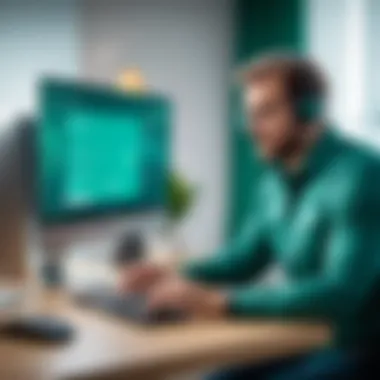

In summation, following these best practices not only enhances Kaspersky's efficiency but also fortifies the overall cybersecurity framework. For IT professionals, this becomes a fundamental aspect of protecting sensitive data and ensuring smooth operational performance.
Troubleshooting Common Issues
In the world of cybersecurity, having the right software is just a part of the equation. Knowledge and skills to resolve common issues associated with the software can significantly influence user experience. Especially for IT professionals, troubleshooting is not merely a task; it's an essential ability that ensures smooth operation and security integrity. Kaspersky, while robust and reliable, can occasionally present users with challenges that require effective solutions. Addressing these potential snags stands out as vital to maintaining optimal system performance and security.
Resolving Connectivity Problems
Connectivity problems can be a real headache. When Kaspersky fails to connect to updates or user accounts, it might stem from various issues, like network settings or firewall configurations. Users often overlook these technical details while rushing to resolve software problems. Here are some steps to consider:
- Check Internet Connection: Ensure the internet is up and running. Sometimes, it’s just a simple issue with the connection.
- Firewall Settings: Verify that Kaspersky or your computer's firewall is not blocking essential connections. Adjust settings if necessary.
- Proxy Settings: If you use a proxy server, verify that Kaspersky is set up to connect accordingly. Misconfigured proxy settings can create tunneling issues.
Resolving these connection hurdles often leads to a more stable usage experience, allowing IT professionals to focus on preventing threats rather than dealing with software limitations.
Addressing Update Failures
Updates are the lifeblood of any cybersecurity software. Not only do they introduce new features, but they also patch vulnerabilities that could be exploited by malicious actors. If Kaspersky fails to update, it can leave your system vulnerable. Here’s how to tackle update failures:
- Manual Update Check: Sometimes, the automatic update feature might not work as expected. Try rolling up your sleeves and manually checking for updates through the settings.
- Reset Update Settings: Occasionally, resetting the update settings can rectify stubborn update hiccups.
- Check Server Status: Kaspersky updates are hosted on servers. If servers are down for maintenance or facing issues, it could impact downloads.
- Reinstall Software: As a last resort, reinstalling Kaspersky can clear any bugs hampering updates. Just make sure to back up your settings and files beforehand.
With diligence in dealing with update failures, you safeguard your system from potential vulnerabilities.
Dealing with Performance Slowdowns
When Kaspersky slows down your computer, it can feel like wading through molasses on a rainy day. Performance slowdowns can arise from various factors, not all of which are tied directly to the software itself. Here are a few considerations:
- Adjust Scanning Settings: Reduce the frequency or intensity of scans. Full system scans on a regular basis can consume resources. Set them to occur during off-hours or use a custom schedule.
- Exclude Files and Folders: You may consider excluding certain files or folders from scans. This can help lighten the load during operations and improve overall system performance.
- Check for Resource Hogs: Sometimes, other applications might be conflicting or hogging resources, causing Kaspersky to struggle. Task Manager can be a useful tool here to identify rogue applications.
Remember: Proper management of Kaspersky can prevent slowdowns and maintain productivity in a typically hectic IT environment.
Seeking Support from Kaspersky
Understanding how and when to seek support from Kaspersky is paramount for IT professionals who depend on its software to maintain their security infrastructure. Knowledge of available support channels can save time and enhance the effectiveness of Kaspersky solutions. A strong support system not only addresses immediate issues but also provides insights into best practices and updates in cybersecurity.
Available Customer Support Options
Kaspersky offers a variety of customer support options to assist its users. Here’s a breakdown of what is usually available:
- Phone Support: Users can reach Kaspersky via dedicated support hotlines. This is often the fastest route for urgent issues. However, availability may vary depending on your geographical location.
- Email Support: For less urgent matters, reaching out via email might be your best bet. This allows for a detailed explanation of problems, and responses are typically forthcoming within a few business days.
- Live Chat: Many users appreciate the instant nature of live chat. It is available during working hours and can be an effective way to solve problems quickly.
- Online Help Center: Kaspersky’s website hosts a well-rounded help center filled with documentation, FAQs, and guides that can provide immediate assistance for a multitude of issues. It’s worth checking the help section before contacting support directly.
These channels highlight the commitment of Kaspersky to ensure that users get meaningful help when they need it.
Using the Kaspersky Community Forums
Community forums can be a goldmine for users looking for solutions outside of traditional support channels. Kaspersky has a community forum where users can share experiences, solutions, and insights about the software.
Some benefits of using these forums include:
- Peer Support: Connect with fellow users who may have encountered similar issues. Their resolution strategies can provide working solutions that may not be in the official documents.
- Diverse Input: Different viewpoints can lead to unique solutions. The multifaceted nature of discussions often reveals alternative approaches to common problems.
- Latest Trends: Community discussions frequently touch on new features and functionalities, providing a sneak peek into upcoming software updates and patches.
Engaging on these forums also cultivates a sense of community, which can be reassuring amidst the complexities of managing cybersecurity.
Feedback Mechanism for Users
Feedback mechanisms are crucial when it comes to improving software and responding to user needs. Kaspersky has set up systems to collect user feedback effectively. Here’s how it works and why it matters:
- Surveys and Polls: Kaspersky often conducts surveys to gather user opinions on software performance, needed features, and overall satisfaction. Participation in these surveys can influence future updates and enhancements, ensuring that the software evolves in line with user demands.
- Direct Feedback Channels: Users can provide suggestions directly through the Kaspersky interface or their website. This form of feedback is instrumental in troubleshooting specific software issues and can expedite resolutions.
- Social Media Outreach: Kaspersky also engages with its user base via platforms like Facebook and Reddit. These platforms not only allow for feedback but also offer a space for users to ask questions and engage with the Kaspersky team in a less formal setting.
"Your voice matters! Every feedback helps us shape the future of Kaspersky software."
In sum, the support avenues provided by Kaspersky are essential tools for troubleshooting, optimizing performance, and remaining informed on the latest industry trends. Any IT professional would do well to familiarize themselves with these options to ensure seamless operation and enhanced security measures.
Future of Kaspersky Software
In a world where technology evolves at the speed of light, the landscape of cybersecurity is no different. The future of Kaspersky software is not just relevant; it's critical for IT professionals who are tasked with safeguarding digital assets against an array of threats. As we peel back the layers on what's next for Kaspersky, several pivotal elements emerge that encapsulate both opportunities and challenges.
To begin with, advancements in artificial intelligence and machine learning are set to redefine Kaspersky's offerings. With AI integration, the software's ability to detect and respond to threats will become more sophisticated. Not only can these technologies analyze vast amounts of data quickly, but they can also identify patterns that human analysts might miss. This is particularly beneficial in an era where cybercriminals are employing more complex tactics.
Anticipated Developments in Cybersecurity
The most pressing developments in cybersecurity involve predictive analytics and automated threat response. Kaspersky is anticipated to harness these technologies to enhance real-time threat detection. By leveraging data from millions of users, the company can improve its algorithms, creating a more proactive defense system. Imagine a scenario where the software not only reacts to threats but anticipates them, allowing organizations to stay one step ahead.
Moreover, Kaspersky's commitment to privacy protections and regulatory compliance will likely evolve. As global standards shift, businesses will require solutions that not only protect data but also adhere strictly to regulations, such as the General Data Protection Regulation (GDPR). Kaspersky’s adaptability in this context will be crucial in maintaining trust among its user base.
Trends Affecting Kaspersky's Evolution
Kaspersky’s growth trajectory is influenced by several prevailing trends. One of the most significant is the rise of decentralized technologies. As organizations explore blockchain and other decentralized models, Kaspersky might integrate these into its solutions to offer more robust data protection. This will not only enhance security but also provide transparency in how users’ data is handled.
In addition, the proliferation of the Internet of Things (IoT) is reshaping the cybersecurity landscape. With an increasing number of devices connecting to networks, vulnerabilities in these devices can be gateways for attacks. Kaspersky’s future strategies must address this, creating comprehensive solutions tailored for an IoT-driven world.
User-Centric Innovations on the Horizon
Future innovations at Kaspersky are heavily leaning towards user-centric design and functionality. Emphasizing user experience, the company is likely to enhance the interface of its software to ensure intuitiveness. Yet, it's not just about aesthetics. The software will likely incorporate capabilities that allow users to tailor security protocols to their specific needs, making it not just a protective layer, but a personalized security solution.
User education will also play a vital role. Kaspersky might develop modules within its system that offer training or tips directly through the software, bridging the gap between security measures and user awareness. The goal is to empower users to act not just as passive recipients of protection but as informed participants in their cybersecurity journey.
"The landscape of cybersecurity is like a minefield. It's not just about finding the mines; it’s about understanding where they might be next."
The advancement of Kaspersky software hinges on recognizing these trends and adapting to them. As the digital environment grows increasingly complex, the importance of having a forward-thinking approach cannot be overstated. Future developments in Kaspersky will not only enhance its product offerings but also solidify its role as a leader in cybersecurity, capable of navigating the intricate web of new challenges that lay ahead.



