Kaspersky Online File Scanner: A Detailed Overview
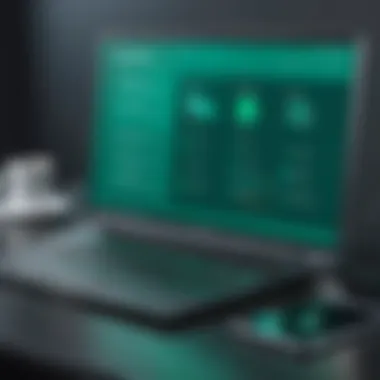

Overview of Hardware/Software
Prolusion to the product and its key features
Kaspersky Online File Scanner serves as a critical piece in the puzzle of cybersecurity tools available today. It offers users the ability to upload and analyze files for potential threats. One of its standout features is the ability to diagnose current threats without the need for prior software installation. Users can simply drag and drop files into the scanner, making it both accessible and easy to use. Additionally, the scanner is backed by Kaspersky's extensive malware database, which updates regularly to ensure comprehensive coverage of the latest threats.
Specifications and technical details
This online tool supports various file formats, including documents, images, and executables, allowing it to cater to a diverse range of scenarios faced by IT professionals and tech enthusiasts alike. The maximum file size for analysis is capped at 50 megabytes, which is a reasonable threshold for most users. It utilizes real-time scanning technology and heuristic analysis to detect not just known, but also potential new threats that might slip through conventional detection measures.
Pricing and availability
Kaspersky's Online File Scanner is offered free of charge, making it an excellent choice for those on a budget, while still desiring robust cybersecurity capabilities. Accessibility is straightforward, as it can be reached via Kaspersky's main website, eliminating the hassle of complicated download processes or installations. This flexibility makes it ideal for quick checks when faced with suspicious files.
Comparison to previous versions/models
Unlike older iterations of Kaspersky's standalone scanning tools, this online scanner eliminates the need to download software. This shift indicates a broader movement towards cloud-based solutions, allowing users to utilize cutting-edge detection abilities without being tied down to their specific hardware or software setups.
Pros and Cons
Highlighting the strengths and weaknesses of the product
Pros:
- User-Friendly Interface: The design is intuitive, which is beneficial for users with varying levels of tech expertise.
- Fast Scanning: Users generally find that it completes analyses in a matter of minutes.
- Reliable Detection Rates: Backed by Kaspersky’s sophisticated algorithms, the tool boasts impressive detection capabilities.
Cons:
- File Size Limitation: The maximum file size of 50 MB might be restrictive for users dealing with larger documents or applications.
- Lack of Comprehensive Security Suite: It's a scanner, not a full-fledged antivirus solution. Users may find it lacking for ongoing protection.
User feedback and reviews
User reviews often emphasize its efficiency and straightforward nature, allowing even beginners to feel confident while scanning their files. Most feedback reflects a level of satisfaction with the scanning speed and accuracy, stating that it is a lifesaver in times of uncertainty regarding file safety. However, some users have voiced concerns regarding the file size limitation, noting that occasionally they need to break down larger archives to use the service.
Performance and User Experience
Performance testing results
In performance testing, Kaspersky’s Online File Scanner has shown promising results, with an average scanning time hovering around two minutes for typical-sized files. Its ability to handle multiple file types contributes largely to its versatility and performance metrics.
User interface and ease of use
Navigating the user interface is seamless. Even new users have reported minimal learning curves. The clear labeling and well-organized layout contribute to efficient operation, ensuring that users can focus on what really matters — scanning files.
Real-world usage scenarios
An IT professional might encounter a situation where a colleague sends an executable file from an unknown source. Instead of taking chances and downloading a potentially harmful program, the scanner can deploy a quick analysis to assess risk. Other scenarios include checking email attachments or files downloaded from suspicious websites.
Efficiency and productivity impact
The tool enhances overall efficiency and productivity by allowing professionals to quickly gauge the safety of their files. This quick assessment can be critical, especially when working in high-stakes environments. Reducing the risk of malware can save significant downtime and potential financial losses for businesses.
Innovation and Trends
Industry trends related to the product category
As cybersecurity threats continue to evolve, so too do the tools used to combat them. The rise of cloud technology is streamlining security processes, enabling faster access to updates and analyses. This online scanning approach is becoming more common, reflecting a broader move in the industry toward more flexible and accessible security solutions.
Innovative features and functionalities
Kaspersky’s dedication to innovation is evident in its continual updates to the Online File Scanner. New heuristics and machine learning models enhance its capability to detect and analyze advanced threats that traditional scanners might miss. This commitment to advancement is crucial for staying ahead in the constantly shifting landscape of cyber threats.
Potential impact on the IT industry
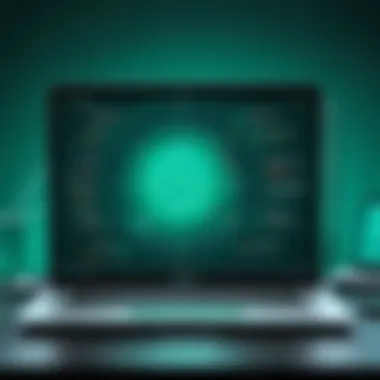

With the growth of online tools like Kaspersky's scanner, IT teams may find themselves shifting tactics in their approach to file security. The ease of access promotes a proactive approach to cybersecurity. This could lead to improved overall organizational safety and transformation in practices around file handling.
Recommendations and Epilogue
Overall verdict and recommendations
Overall, Kaspersky Online File Scanner is a powerful and effective tool for various users needing quick file security assessments. With its free accessibility and user-friendly design, the benefits often outweigh the drawbacks. However, for organizations requiring comprehensive solutions, it should ideally be viewed as a complementary tool rather than a standalone answer to file security.
Target audience suitability
This service appeals to a broad range of users—from IT professionals needing quick assessments to everyday users looking to safeguard their files. Its simplicity is an asset, making it approachable for those who may not have deep technical knowledge.
Final thoughts and future prospects
As threats evolve, so too must tools like the Kaspersky Online File Scanner. Continuing developments in technology combined with user feedback should guide the future enhancements. By staying attuned to user needs and industry trends, Kaspersky has a significant opportunity to solidify its place in the competitive landscape of cybersecurity solutions.
Preface to Kaspersky Online File Scanner
In today’s rapidly evolving digital landscape, understanding how to safeguard our online presence is paramount. The Kaspersky Online File Scanner emerges as a vital tool for detecting hidden threats in files floating around the internet or lurking on individual systems. Whether you're an IT professional, a cybersecurity enthusiast, or just someone wanting to ensure the safety of files, this tool serves a crucial role.
Overview of Online Security Tools
Online security tools are like the security guards of the digital realm. These tools function as the first line of defense against relentless cyber threats, scanning and protecting against various vulnerabilities. When it comes to file scanning specifically, there are several noteworthy players aside from Kaspersky, including Norton, Bitdefender, and Malwarebytes. Each of these tools has unique features that appeal to different users, but many of them rely on similar principles of scanning, detection, and remediation.
- Definition: Online security tools help prevent unauthorized access to systems and offer functionality that extends to file scanning and threat detection.
- Key Players: Numerous tools exist; however, Kaspersky's reputation stands tall due to its innovative technology and user-friendly approach.
- Functionality: Scanning files stored locally or online for suspicious activities, these tools typically utilize heuristics, signature-based detection, or machine learning methods to identify threats.
These tools not only protect sensitive information but also play a significant part in restoring faith in digital platforms, providing users with a sense of security as they navigate through cyberspace.
Purpose and Relevance
The relevance of Kaspersky Online File Scanner transcends mere antivirus capabilities. It bridges a critical gap for individuals and organizations alike by allowing them to assess file safety thoroughly without committing to heavy software installations. It enables users to:
- Validate File Safety: Users can upload files they suspect might be infected without installing additional software on their devices.
- Save Resources: By offering an on-demand scanning service, it limits unnecessary use of local resources, appealing especially to those managing a multitude of devices.
- Stay Informed: It keeps users updated on the latest malware threats and trends in file security, which is crucial in a world where new threats arise at a lightning pace.
"Security awareness is not just a nice-to-have; it's a need-to-have in today's tech-driven environment."
In essence, Kaspersky's Online File Scanner stands as a gatekeeper against potential harm, capturing the essence of online safety through its robust features. Knowing how to utilize such a tool effectively can be a matter of personal security plus it underscores the importance of proactive measures in cybersecurity.
Understanding Kaspersky's Technology
Grasping the underlying technology that drives Kaspersky Online File Scanner is crucial for anyone involved in online security. This section unpacks the fundamental technologies and algorithmic theories that Kaspersky employs, shedding light on how these technologies evolve and how they stand-up against emerging threats. Understanding these elements creates a more informed user base, particularly among IT professionals and tech enthusiasts who could benefit from better grasping the nuances of malware detection and cyber defense.
Fundamental Technologies Utilized
Kaspersky leverages a variety of advanced technologies that work in tandem to ensure a high level of security. One key component is signature-based detection, which relies on a comprehensive database of known malware signatures. This approach lets the software quickly identify and neutralize threats. However, the ever-changing landscape of cyber threats demands more than just recognizing familiar patterns.
Another major technology is behavioral detection. This method involves monitoring the behavior of programs in real-time. If an application behaves suspiciously—like trying to access sensitive files without permission—the scanner can take immediate action. This dual-layer strategy enhances the effectiveness of Kaspersky’s online file scanner, making it adept at catching even newly-disguised threats that lack established signatures.
Additionally, Kaspersky employs cloud-based intelligence, which taps into a collective pool of information sourced from millions of users. This approach allows for quicker updates and the ability to respond to fast-evolving threats across the globe. Essentially, it creates a cyber-defense ecosystem where the more users opt in, the better the overall protection becomes for everyone.
"The essence of security lies not just in tools but in the collective intelligence we manage to harness."
Considerations for IT Professionals: When using Kaspersky Online File Scanner, IT professionals should consider how the interplay of these technologies can be optimized in their environments. For instance, integrating the scanner with existing security infrastructures enhances detection rates while ensuring that valuable resources do not get wasted on false positives.
Algorithmic Approaches to Malware Detection
The backbone of Kaspersky's effectiveness rests in its sophisticated algorithms developed for malware detection. At its core, the online file scanner employs machine learning techniques. These algorithms analyze vast datasets to distinguish benign files from malicious ones based on learning patterns. As the system learns from incoming threats in real time, its accuracy and efficiency improve incrementally.
Moreover, one noteworthy approach is heuristic analysis, which examines file characteristics to predict behavior. This technology doesn't solely rely on past experiences; it creates predictions on how a file might act based on its code structure and execution pattern.
- Machine Learning Advantages:
- Heuristic Analysis Benefits:
- Adaptive learning: Continuously refines detection capabilities.
- Comprehensive analysis: Assesses a broad spectrum of files swiftly.
- Proactive threat detection: Capable of identifying zero-day vulnerabilities.
- Reduces reliance on manual updates: Learns to identify threats even before they have been cataloged.


In the sphere of online security, understanding Kaspersky's algorithmic approaches offers insights into how cybersecurity can evolve. As threats grow in complexity, the algorithms become pivotal in developing a dynamic and responsive security posture that goes beyond traditional methods.
Features of Kaspersky Online File Scanner
When analyzing cybersecurity tools, understanding their features is paramount. The Kaspersky Online File Scanner offers a suite of functionalities tailored to both individual users and IT professionals. Evaluating these features helps users make informed decisions based on their specific needs, whether it be real-time protection or user-friendly interfaces.
User Interface and Experience
The first impression of any tool often boils down to its user interface. Kaspersky's Online File Scanner prides itself on an intuitively designed interface. Users are greeted with a clean layout that minimizes distractions. Navigating through the scanning options feels effortless, even for those less technically inclined. Filters and categorization make finding the exact tool or information a breeze.
This seamless experience does not just end at navigation; it extends to the feedback provided during scanning. Users receive clear, concise results post-scan along with actionable steps depending on the outcome. It makes the entire process user-friendly, enabling even novices to grasp what steps they need to take next.
"A tool's complexity can often deter users from maximizing its potential; Kaspersky understands this well."
File Size and Type Limitations
Every online file scanner has its limitations, and Kaspersky is no exception. Users should be aware of file size restrictions, which can cut off scans for larger files. Currently, Kaspersky imposes a cap on file sizes between 100MB to around 150MB, depending on the specifics of the, uploaded file. Users must consider that larger files may need to be divided into smaller chunks for scanning.
In terms of file types, Kaspersky accommodates a wide range, including the most common such as .exe, .zip, .pdf, and more. However, some more obscure formats may not be supported. This is crucial for IT professionals who may encounter a variety of uncommon file types across platforms. Knowing these limitations ahead of time can save precious time and frustration.
Real-time Scanning Capabilities
One of the hallmark features of Kaspersky's Online File Scanner is its real-time scanning capabilities. Unlike traditional scanners that only scan files upon request, this tool allows users to monitor files continuously, catching potential threats before they can cause harm. In a world where threats can morph in seconds, having real-time protection is vital.
Kaspersky's approach to real-time scanning involves constant updates to its malware definitions, ensuring that even the latest threats are kept at bay. This provides a layer of assurance for users who need to stay ahead of ever-evolving cybersecurity threats. IT professionals particularly benefit from this feature, as it aids in maintaining safe operating environments across corporate infrastructures without constant manual checks.
Usability for IT Professionals
When it comes to cybersecurity, IT professionals continually seek tools that not only enhance their workflow but also add layers of security without causing a headache. The usability of Kaspersky Online File Scanner is paramount in this context. Understanding how this tool integrates into the broader IT landscape can significantly impact efficiency and protection against digital threats.
Integration with Existing Tools
One of the most appealing aspects of Kaspersky Online File Scanner is its ability to meld seamlessly with various existing security frameworks. Many IT professionals use multiple software solutions, whether they are antivirus suites, firewalls, or system monitoring tools. Kaspersky stands out here by offering compatibility with various ecosystems.
- API Support: Kaspersky provides an API that allows integration with other platforms, enabling automated scanning as part of regular operations. This avoids the hassle of jumping between applications and saves time.
- Support for Scripts: For tech-savvy users, the ability to write scripts around the Kaspersky scanner makes it flexible. For instance, it can be embedded in a CI/CD pipeline to ensure that only clean code is deployed. Imagine a setup where every build triggers a scan, dramatically reducing exposure to infected files.
- Cloud Storage: Integration with cloud services allows users to scan files directly from platforms like Dropbox or Google Drive. This means that any files uploaded for collaborative purposes can be scanned before they are shared, effectively preventing malware spread in an organization.
Practical Scenarios for Use
Understanding practical scenarios where Kaspersky Online File Scanner truly shines can provide insights into its value for IT professionals. Here are a few examples:
- Incident Response: When an endpoint shows signs of infection, professionals can swiftly use Kaspersky’s online scanner to analyze suspicious files without needing to deploy a full suite to that device. This allows for faster identification and remediation.
- Pre-deployment Testing: Prior to the deployment of files in production systems, running a quick scan ensures any potentially harmful code is caught upfront, saving companies from the backlash associated with breaches.
- Employee Training: Using the tool in training scenarios helps educate employees about safe file sharing practices. By demonstrating how to scan files before sharing, IT teams can foster a security-conscious culture within the organization.
- Auditing Software: IT professionals can periodically run scans of software in use across the organization. This helps in auditing for any unnoticed malware, ensuring compliance with internal and external security regulations.
"Effective utilization of Kaspersky Online File Scanner not only safeguards the environment but also contributes to a proactive security culture."
Comparative Evaluation
In the realm of cybersecurity, a comparative evaluation is not merely beneficial; it is essential. Understanding how Kaspersky Online File Scanner stands up against its competitors is crucial for any IT professional seeking to make informed decisions about security tools. This section will dive into significant elements that characterize comparative evaluation, emphasizing factors such as performance, usability, cost-effectiveness, and specific use cases that may influence one’s choice of scanning tool.
Kaspersky Online Scanner vs. Competitors
When pitting Kaspersky Online File Scanner against its competitors, a number of criteria come into play:
- Detection Rates: Kaspersky is often noted for its high detection rates, outpacing many alternatives on the market. Many tests reveal that Kaspersky can promptly identify both known and unknown threats with remarkable efficiency.
- User Experience: The interface of Kaspersky Online Scanner is generally found to be user-friendly, designed to cater to both novices and seasoned tech experts. In contrast, some competing scanners come with interfaces that can bewilder the average user.
- Speed of Scanning: In several tests, Kaspersky's scanning time is competitive. Fast scans mean less downtime, which is vital for businesses that rely heavily on operational efficiency.
- Integration Capabilities: Kaspersky integrates smoothly with various security infrastructures, making it a preferred option for organizations that require synchronization between tools.
In light of these considerations, looking at what competitors, such as Malwarebytes, Bitdefender or Norton, offer shows varied strengths tailored to specific needs. For example, while Malwarebytes is often praised for its adaptability against new threats, Kaspersky provides a more holistic approach with extensive support and community resources.
Strengths and Weaknesses
Like any robust tool, Kaspersky Online File Scanner has both strengths and weaknesses that play a pivotal role in its overall effectiveness. Understanding these can help tech enthusiasts and professionals navigate their choices wisely.
Strengths
- Comprehensive Database: One of Kaspersky’s notable strengths is its extensive database of malware signatures. This allows the scanner to flag known threats swiftly and accurately, minimizing harm to critical systems.
- Regular Updates: Kaspersky frequently updates its threat database, which is critical given the ever-evolving landscape of cyber threats. Users can feel confident knowing their software is continuously trying to keep up with the latest developments.
- Multi-Layered Protection: Kaspersky employs a multi-layered defense approach, combining signature-based detection with heuristic, behavioral, and cloud-based analytics. This layered strategy ensures a thorough examination beyond surface-level checks.
Weaknesses


- Resource Intensive: Some users have observed that Kaspersky might demand considerable system resources during scans, which can slow down performance. This is particularly relevant for businesses running multiple operations simultaneously.
- False Positives: While generally reliable, there have been occasional reports of false positives where legitimate files are flagged as harmful. This can lead to unnecessary disruptions if not managed properly.
- Limited Free Version: Although Kaspersky offers a free option, its capabilities are somewhat limited compared to its premium offerings. As a result, individuals or organizations aiming for more protection may find the need to invest in the paid version for greater functionality.
"In a world awash with digital threats, making the right tool choice can mean the difference between security and chaos."
When choosing a file scanner, understanding its comparative advantages and disadvantages becomes paramount. It’s not simply about which scanner works best overall, but rather which one aligns appropriately with specific needs and environments.
Practical Applications and Case Studies
In the realm of cybersecurity, the practical applications of Kaspersky Online File Scanner extend beyond mere threat detection. Understanding how this tool is employed in real-world scenarios can provide invaluable insights into its effectiveness and versatility. The following sections delve into specific use cases that highlight the benefits and considerations of utilizing Kaspersky in diverse environments.
Corporate Use Cases
For organizations looking to safeguard their digital assets, Kaspersky Online File Scanner serves as an essential component of a wider security strategy. Companies often operate under strict regulatory requirements regarding data protection. Many financial institutions, for instance, leverage Kaspersky to assess file integrity and verify compliance with industry standards.
When a new file or software is introduced into the corporate ecosystem, it can pose unexpected risks. Kaspersky's tool allows IT departments to submit files for scanning before they are deployed, thereby reducing the chances of malware infiltrations that can lead to costly breaches. The real-time scanning feature is particularly useful in this context. Businesses often have a flurry of file exchanges, and being able to analyze files instantly keeps the workplace safe and productive.
Here’s a brief rundown of how corporations might employ this tool:
- Software Testing Environments: Before launching new applications, development teams scan executables to ensure that they are free from malicious code.
- Email Attachment Assessments: Suspected files received through emails can be scanned before being accessed by any employee, ensuring that the potential risks are mitigated.
- File Sharing Protocols: Larger organizations may also utilize Kaspersky to scrutinize files being shared through internal networks, preventing the accidental spread of malware.
Individual User Applications
On an individual level, users benefit from Kaspersky Online File Scanner as yet another layer of security in their digital habits. The increasing prevalence of cyber threats means that everyday users need robust tools to defend their personal data against incursions. The simplicity of using Kaspersky's service makes it a popular choice for many.
Individual users might typically engage with the tool in various circumstances:
- Downloading Software: When obtaining new programs from the internet, users can upload installation files to check for hidden threats without needing full antivirus installations.
- File Recovery Scenarios: If a file has been compromised, scanning it through Kaspersky can help determine whether it is safe to restore from a backup.
- Suspicious Files: Users can easily scan files received from friends or through lesser-known sites as a precaution before opening them.
The benefits of using the scanner for personal files include:
- Peace of Mind: Knowing that files have been scrutinized reduces anxiety about infections.
- Ease of Use: Its web-based nature allows any user, regardless of technical skills, to analyze files quickly.
- Flexibility: Users can scan files of varying types and sizes, allowing for a broad application to suit personal needs.
"In a world where the digital landscape continuously evolves, tools like Kaspersky are not just helpful; they are essential."
Future Perspectives on Online Scanning Technologies
Online scanning technologies are shaping the battlefield in the cybersecurity arena. With the rise of digital threats, the need for innovative scanning solutions is paramount. As we look to the future, several key elements emerge that underline the importance of this topic. Understanding these perspectives helps both IT professionals and tech enthusiasts navigate their choices in tools such as Kaspersky Online File Scanner.
Future perspectives on online scanning revolve around adaptability, responsiveness to threats, and integration of advanced technologies. Stakeholders should consider how scanning tools evolve to meet increasingly sophisticated cyberattacks. There’s a considerable focus on developing artificial intelligence and machine learning capabilities, which are critical in predicting, identifying, and mitigating potential threats effectively.
"Awareness of the shifting landscape of online threats can significantly enhance your cybersecurity strategy."
Innovations on the Horizon
As we stand on the precipice of technological advancements, several innovations in online scanning are gaining traction. An area seeing substantial investment is machine learning algorithms. These algorithms learn from vast datasets, evolving their ability to spot anomalies that signify malware or other threats. In practice, this means quicker detection and response times, ultimately leading to better protection for users and organizations alike.
Additionally, cloud-based scanning solutions are on the rise. They offer scalability and flexibility that traditional on-premises solutions struggle to match. With cloud infrastructure, updates and threat intelligence can be deployed in real time without the need for complex installations or maintenance. This immediacy creates an agile approach to cybersecurity, leveraging the latest intelligence without delay.
Moreover, enhanced collaboration between different cybersecurity tools is expected. The ability of scanners to work together, sharing data across platforms, creates a more robust defense strategy. This interoperability stands to benefit organizations by providing a comprehensive view of their security posture.
Impact of Emerging Threats
Emerging threats pose significant challenges that require ongoing vigilance and adaptation in scanning technologies. Ransomware, phishing, and zero-day exploits continue to evolve, making it imperative for online scanning solutions to be at the forefront of detection strategies. The rapid pace at which malware developers innovate often leaves traditional methods struggling to keep up.
As new threats arise, the tactics used by cybercriminals also become more sophisticated. For instance, attacks that blend social engineering with technical malware require advanced solutions that can cross-reference multiple datasets to recognize patterns. This necessitates a dynamic approach in threat detection that online scanners will need to embrace.
Furthermore, IoT devices are becoming a soft target, increasing the need for scanning technologies to extend beyond traditional computing systems. The integration of scanning capabilities within embedded systems requires innovative approaches to assess and mitigate threats effectively.
Closure
In the realm of cybersecurity, the analysis of tools like Kaspersky Online File Scanner carries significant weight. This article has meticulously examined the operational blueprint, characteristics, and overall advantages that come with utilizing such a scanner. The importance of understanding these elements cannot be understated, especially for IT professionals and enthusiasts keen on safeguarding their digital environments.
Summation of Findings
To wrap it up, a few key findings stand out:
- Comprehensive Detection: Kaspersky's scanner offers a robust detection mechanism, assisting in identifying potential threats in files promptly, which could otherwise lead to serious vulnerabilities.
- User-Friendly Interface: The scanner's design simplifies the interaction, allowing users, regardless of their technical background, to navigate easily and gain insights into the files they wish to examine.
- Practical Applications: Whether for corporate risk management or individual users' everyday file safety, the case studies provided illustrate the scanner's adaptability across various contexts.
- Comparative Edge: When juxtaposed with competitors, Kaspersky’s tool often emerges with distinct advantages in detection speed and accuracy, hinting at the technological prowess behind its algorithms.
Ultimately, as digital threats continue to evolve, staying informed about tools like Kaspersky Online File Scanner is crucial. This analysis not only sheds light on its operations but also emphasizes the necessity of proactive cybersecurity measures. By integrating such tools into everyday practices, users reinforce their defenses against an ever-growing backdrop of cyber risks.
"An ounce of prevention is worth a pound of cure." This adage rings true, especially as we navigate through these digital waters fraught with risk.

