In-Depth Review of Keeper Software for IT Professionals


Overview of Hardware/Software
Preamble to the Product and Its Key Features
Keeper software stands as a prominent player in the realm of cybersecurity, offering a plethora of features aimed at safeguarding digital information. At its core, Keeper functions as a password manager, providing users with a secure vault for storing sensitive data, login credentials, and personal notes. With features such as two-factor authentication, biometric login options, and dark web monitoring, it positions itself as not only a password repository but also a comprehensive security solution. The app seamlessly integrates with various platforms, catering to individuals, families, and enterprises alike.
Specifications and Technical Details
In terms of technical specifications, Keeper is compatible with major operating systems including iOS, Android, Windows, and macOS. Its mobile application is designed with a user-friendly interface, allowing for effortless navigation. The software employs advanced encryption protocols, ensuring that user data remains securely locked away. Some notable technical details include:
- End-to-end encryption for data security
- Zero-knowledge concept, meaning even the company cannot access user data
- Multi-device synchronization for seamless access across all user platforms
- Automated password generation to strengthen login credentials
Pricing and Availability
Keeper's pricing is structured around several tiers, catering to different user needs. For individuals, a subscription typically costs around $34.99 per year. Families can opt for a plan around $74.99, which allows for shared vaults among multiple users. Enterprise-level solutions are also available, tailored to the specific requirements of organizations. Keeper’s availability spans all major digital distribution platforms, making it easy to download and install.
Comparison to Previous Versions/Models
When comparing Keeper to its previous iterations, the enhancements are quite noticeable. The latest version boasts improved security features, such as enhanced ransomware protection and automatic account recovery options. User feedback indicates that the updated interface is more intuitive, making it easier for those unfamiliar with cybersecurity tools to navigate seamlessly.
Pros and Cons
Highlighting the Strengths and Weaknesses of the Product
Keeper software comes with its fair share of advantages and disadvantages. On the positive side:
- Strong security protocols ensure data protection.
- Versatile functionality to manage passwords, secure files, and more.
- User-friendly interface caters to tech-savvy and novice users alike.
However, like any tool, it is not without flaws:
- The annual subscription fee could be considered a tad steep compared to competitors.
- Some users have reported occasional sync issues across devices.
User Feedback and Reviews
User reviews generally praise Keeper for its robust security and ease of use. Many users highlight the peace of mind that comes with the software's protection against data breaches. However, some voice concerns regarding the customer support response time, which leaves room for improvement.
Performance and User Experience
Performance Testing Results
In performance tests, Keeper consistently demonstrates minimal lag when accessing the vault or generating passwords. Its load times are notably quick, which is critical when users need to access secure information promptly.
User Interface and Ease of Use
The user interface invites ease of navigation. The dashboard is straightforward, presenting users with essential actions in a clean format. In addition, features like the password strength meter assist users in creating strong credentials effortlessly.
Real-World Usage Scenarios
In real-world situations, Keeper shines during high-traffic periods such as online shopping. Users report seamless www integration, making it a reliable companion when checking out or logging into multiple accounts at once. Its ability to autofill forms expedites the process significantly.
Efficiency and Productivity Impact
Overall, Keeper enhances productivity by reducing the time spent on managing passwords. It limits the cognitive load associated with remembering multiple credentials, allowing users to focus on tasks that matter most. Because it integrates with many browsers and apps, efficiency is further improved.
Innovation and Trends
Industry Trends Related to the Product Category
As the cybersecurity landscape evolves, trends such as increased mobile security and greater emphasis on data privacy are shaping the software's development. Keeper aligns with these trends through continuous updates and feature enhancements that cater to a more security-conscious user base.
Innovative Features and Functionalities
Keeper has introduced innovative features like shared folders for businesses, enabling easy collaboration without compromising security. Furthermore, its passwordless login feature reflects the industry's shift toward more intuitive and secure authentication methods.
Potential Impact on the IT Industry
The ongoing improvements in Keeper software could set a precedence for competitors in the cybersecurity domain, pushing them to elevate their security features and user engagements. As more organizations recognize the importance of digital security, Keeper's forward-thinking approach may become the benchmark for industry standards.
Recommendations and End
Overall Verdict and Recommendations
Target Audience Suitability
This software is ideal for IT professionals, tech enthusiasts, and anyone looking to bolster their personal or organizational security. Its versatility sets it apart, making it suitable for both individual and business use.
Final Thoughts and Future Prospects
As the digital world continues to grow, Keeper is poised to adapt and expand its offerings. Emerging technologies such as artificial intelligence and machine learning may provide Keeper with further opportunities to enhance its security features, thus maintaining its position as a leading player in the cybersecurity space.
Preamble to Keeper Software
In today’s digital landscape, the security of sensitive information has become paramount. Keeper Software stands out as a robust solution designed to address this growing concern. With increasing instances of cyber threats, understanding the tools available for safeguarding personal and organizational data is vital.


One cannot overstate the importance of Keeper Software; it is not just another password manager but a comprehensive security suite. Its significance lies in its multifunctional capabilities, which include password management, secure file storage, and proactive monitoring against dark web threats. For tech enthusiasts and IT professionals alike, Keeper Software offers an effective means to protect digital assets, fostering peace of mind in an era where security breaches make headlines almost daily.
Overview and Purpose
Keeper Software is engineered with a clear purpose: to enhance the digital security and management of passwords and sensitive data for its users. At the heart of its functionality is a user-friendly interface that aims to simplify the often complicated process of managing numerous credentials. This software uses advanced encryption algorithms to ensure that your data remains confidential and protected against unauthorized access.
Its main goals can be summed up as follows:
- Simplified Password Management: Eliminate the hassle of remembering multiple passwords by securely storing them in one place.
- Enhanced Security Features: Implement robust measures to shield against potential cyber attacks.
- User-Centric Design: Prioritize an intuitive layout that makes it accessible to both tech-savvy users and novices.
Keeper Software serves as a bastion of security for individuals and businesses seeking to navigate the complex landscape of digital vulnerabilities. In this article, we aim to delve deeper into its core features, user experience, security protocols, and more, allowing readers to grasp the full scope of Keeper's capabilities.
Target Audience and Use Cases
Keeper Software caters primarily to a diverse audience, encompassing both individuals looking to maintain personal security and businesses striving to safeguard sensitive organizational data. It targets various user personas based on their specific needs:
- IT Professionals: They require robust security tools to protect corporate data and manage sensitive information effectively.
- Small Business Owners: For them, data breaches can have catastrophic financial implications. Keeper provides an affordable yet effective solution for safeguarding their assets.
- Remote Workers: As more employees work from home, the need for secure access to work-related data becomes crucial. Keeper enables safe storage and sharing of sensitive files.
- Individuals Concerned with Privacy: Everyday users worried about the safety of their online identities can turn to Keeper for peace of mind.
Usage scenarios include password generation for various online accounts, sharing credentials securely with colleagues, or storing confidential documents securely. Understanding these use cases not only highlights Keeper's versatility but also underscores the importance of adopting such tools in today's data-driven society.
Core Features of Keeper Software
In the realm of cybersecurity, having a strong set of features can make the difference between a secure environment and a vulnerable one. Keeper Software stands out with its rich assortment of functionalities designed to safeguard sensitive information. Understanding these core features is crucial, especially for IT professionals and tech enthusiasts who require reliable solutions in a landscape fraught with security challenges. The following sections delve into the essential elements of Keeper Software, highlighting their importance and practical implications.
Password Management
The first and foremost feature of Keeper Software lies in its password management capabilities. In today's digital world, managing numerous passwords can become quite a headache. Keeper simplifies this process through a centralized vault, allowing users to securely store and manage their passwords with ease. This not only minimizes the risk of password fatigue but also reduces the likelihood of employing weak or duplicate passwords across various accounts.
Keeper's password generator offers a quick fix for creating strong, unique passwords that adhere to modern security standards. By aggregating a complex mix of symbols, letters, and numbers, it helps thwart potential breaches. Furthermore, the automatic form-filling function streamlines the login process, letting users glide into their accounts effortlessly. This is particularly beneficial for busy IT departments juggling multiple accounts daily.
Secure File Storage
Another key advantage of Keeper Software is its secure file storage feature. It’s not just about passwords; organizations often deal with sensitive files that also require protection. Keeper allows users to not only store passwords but also securely upload documents like contracts, personally identifiable information, and any other sensitive files.
Beyond file storage, Keeper employs end-to-end encryption to keep these files safe from unauthorized access. Users can manage permissions, adding an extra layer of control over who can access their data. This capability is paramount for organizations aiming to safeguard intellectual property—or any confidential data, for that matter.
Two-Factor Authentication
Two-Factor Authentication (2FA) is an increasingly non-negotiable feature in today’s cybersecurity landscape. Keeper includes robust 2FA options that add an essential layer of security when accessing accounts. This feature requires not only the username and password but also a second form of verification, like a temporary code sent to a mobile device.
This added step signifies that even if a password were compromised, unauthorized users would struggle to gain access. The 2FA feature is especially significant for IT professionals working in sensitive environments, as it helps maintain a trustworthy security posture against potential threats in cyber space.
Dark Web Monitoring
Keeper Software takes its security features a step further with dark web monitoring. Given that data breaches have become more common, this function monitors the dark web for any signs of compromised credentials associated with users’ accounts. If it detects exposed information, it alerts users, therefore allowing proactive measures to be taken before substantial harm can occur.
Staying ahead of potential threats is crucial in minimizing security risks. For IT departments, this feature can be a game-changer, enabling them to act swiftly and mitigate risks associated with compromised data.
"In the fast-paced world of cybersecurity, staying informed about potential threats can make all the difference between a secure environment and a breach."
Overall, the core features of Keeper Software are designed to create a safe digital environment while ensuring ease of use for professionals navigating the complexities of cybersecurity. From efficient password management to vigilant monitoring of dark web activities, these elements not only bolster security but also instill confidence in users navigating an ever-evolving digital landscape.
User Experience and Interface
In today’s rapidly evolving digital landscape, the user experience and interface of software like Keeper plays a pivotal role. For IT professionals and tech enthusiasts, the usability of a tool can make or break its effectiveness. From the initial setup to daily use, seamless interfaces can significantly enhance productivity. In this section, we will explore the specific elements that contribute to Keeper’s user experience, the benefits it offers, and some critical considerations regarding its interface.
Ease of Use
Keeper Software distinguishes itself with a user-friendly design that caters to a wide range of users. Its interface is straightforward, allowing both seasoned professionals and newcomers to navigate efficiently. The setup process is notably simple, requiring minimal configuration. Many users report that they were up and running within minutes, which is a considerable advantage in high-pressure IT environments where time is of the essence.
Key elements that contribute to this ease include:
- Intuitive Controls: The dashboard layout is logical, with features accessible at a glance. This eliminates confusion and allows users to focus on their tasks rather than fumbling through menus.
- Guided Onboarding: For those who might find themselves overwhelmed, Keeper offers onboarding tutorials that guide users through the essential features. This educational approach prepares users to utilize the software effectively from the start.
- Quick Access Tools: Features such as autofill for passwords and seamless integration with browsers are built into the framework, making common tasks fast and efficient. Users can easily save and retrieve passwords without any hassle, cutting down on wasted time.
Given today’s demand for efficiency, this emphasis on ease of use positions Keeper Software favorably within the competitive landscape.
User Feedback and Ratings
User feedback provides valuable insights into the real-world application of Keeper Software. Many reviews highlight the reliability and simplicity of the platform. Users often express satisfaction with its performance, noting particularly how responsive the customer service team is when issues arise.
In trending conversations on platforms like Reddit, users have shared their positive experiences, often pointing to:
- Stability: Many appreciate that Keeper has minimal downtime, making it a trustworthy option for daily usage.
- Customer Support: Numerous users have rated the support service highly, especially for prompt responses to inquiries and assistance with technical challenges.
- Consistent Updates: Users noted how Keeper regularly updates the software, addressing bugs and introducing new features that enhance functionality.
Despite the overall positive sentiment, feedback is not without its critiques. A few users have mentioned that while the software is easy to use, some advanced features may not be intuitive at first glance, suggesting that a deeper dive into the guide may be required for optimal usage.
Platform Compatibility
Keeper Software shines in terms of platform compatibility, which is crucial for IT departments that operate across various systems. Being adaptable allows it to meet the needs of different organizations, ensuring that no team member is left behind.
The software is compatible with:
- Multiple Operating Systems: Keeper is accessible on Windows, Mac, and Linux, which covers a wide range of enterprise environments.
- Mobile Devices: For teams on the go, Keeper offers mobile apps on both iOS and Android, allowing users to manage their credentials from anywhere.
- Browser Extensions: It integrated well with major web browsers like Chrome, Firefox, and Safari, providing consistency across platforms.
This broad compatibility not only enhances user experience but is also an aspect often highlighted by IT managers aiming for versatility in their tools. In a world where remote work is increasingly common, being able to access password management solutions on various devices is no trivial matter.
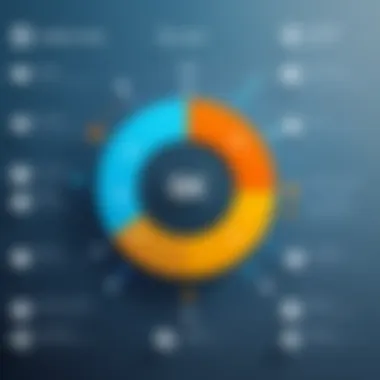

In summary, the user experience and interface of Keeper Software play a substantial role in its overall effectiveness. A focus on ease of use, combined with positive user feedback and extensive platform compatibility, makes it an appealing choice for those in various IT environments. By considering how these elements interact, one gains a more comprehensive understanding of Keeper Software’s position in the crowded market of cybersecurity tools.
Security Protocols and Privacy Considerations
In a world where digital threats loom large, understanding security protocols and privacy considerations might feel like navigating a minefield. Yet this understanding is critical for IT professionals and tech enthusiasts alike. Keeper Software places a premium on these areas, establishing a foundation that ensures user trust. By emphasizing strong encryption, routine audits, and adherence to regulations, Keeper showcases its commitment to safeguarding sensitive information.
Encryption Standards
At the heart of Keeper Software’s security lies its encryption standards. The company employs AES-256 bit encryption, which is recognized globally as one of the most secure forms of encryption available. This standard means that even if cybercriminals intercept data, it would be near impossible for them to decipher it without the correct decryption key.
It's not just about having strong encryption; it's about how it's implemented. Keeper uses a zero-knowledge architecture. This ensures that even the company itself cannot access your passwords or sensitive information. When you log into Keeper, your master password is never transmitted to their servers, making it a fortress of privacy. This means that the only person who has access to your data is you—an immensely reassuring thought for users wary of data breaches.
Security Audits
The efficacy of security protocols is often measured through robust auditing practices. Keeper Software undergoes frequent third-party security audits, which serve as a litmus test for its security framework. These audits examine everything from the software's architecture to its encryption mechanisms, scrutinizing every nook and cranny to ensure compliance with best practices.
Moreover, security audits provide transparency. For users, knowing that reputable firms analyze the software's defenses can be a significant confidence booster. It serves as a clear signal that Keeper isn’t resting on its laurels but is actively engaging in a continuous cycle of improvement.
"Transparency doesn't just build trust, it fortifies it. Cybersecurity is about confidence as much as it is about technology."
Compliance with Regulations
As digital privacy regulations continue to evolve, software providers must keep apace with new standards. Keeper Software proudly aligns itself with key frameworks such as GDPR, HIPAA, and SOC 2, demonstrating that it not only cares about security but also about the legal and ethical implications of handling personal data.
For IT professionals, the implications of compliance cannot be overstated. Adhering to regulations mitigates the risk of hefty fines and reputational damage that can follow a data breach. Furthermore, organizations looking to integrate Keeper into their ecosystems can do so with peace of mind, knowing that their choice of software respects legal stipulations.
Pricing Models and Subscription Plans
Understanding the pricing models and subscription plans offered by Keeper Software is crucial for potential users, whether they are individuals or organizations. Businesses today are looking not just for software that works, but solutions that provide value while safeguarding sensitive information. The expenditure on a password manager must reflect its utility, reliability, and security to justify the investment—especially when considering this solution as part of broader IT security measures.
Keeper Software presents a variety of plans tailored to meet distinct needs, which should be examined closely to find the right fit. The structure is straightforward, designed for ease of understanding, yet the implications of these models can have profound effects on a user’s experience.
Individual vs. Business Plans
When breaking down Keeper's offerings, it's evident that the platform provides separate tiers designed for individual users and businesses. The Individual Plan is suitable for single users who require personal password management and security features. It’s relatively inexpensive, making it appealing for those looking to secure personal data without breaking the bank.
On the other hand, the Business Plan is forged for organizations that manage multiple users and need a centralized hub for password sharing and team collaboration. This plan provides advanced features such as role-based access controls, tailored administrative tools, and compliance-related functionalities which are essential for businesses navigating regulatory environments.
Choosing between these options revolves around a few key considerations:
- User Count: Individual plans cater to solo users, while business plans scale based on the number of users.
- Functionality Requirements: Businesses may need specific features around collaboration and security audits not available in the individual tier.
- Budget Constraints: The cost structure can significantly differ based on the level of service required, and businesses must weigh their needs against potential expenses.
Cost-Benefit Analysis
Apart from understanding the features of each plan, it's essential to conduct a cost-benefit analysis. This evaluation helps prospective users gauge whether the financial investment aligns with the operational gains they will receive.
Here are some critical points to consider in the assessment:
- Initial Costs vs. Long-Term Benefits: While an individual plan may seem cheaper upfront, the tools that the business plan provides can result in significant savings and enhanced security in the long run. For instance, a breach due to weak password management can be far more costly than the expense of a robust password management solution.
- Support and Updates: Costs often cover not just access to software but ongoing support and updates as well. Keeper’s commitment to regular updates might save businesses from future security dilemmas.
- Scalability: Choosing a business plan enables companies to scale their usage as they grow, which can prevent them from needing to switch tools down the line—a common pain-point encountered in growing businesses.
Ultimately, the right plan needs to reflect an organization's or individual's unique needs, balancing immediate budgets against potential risks and future growth.
Comparison with Competing Software
When it comes to cybersecurity and password management, Keeper Software is but one horse in a crowded race. The significance of comparing Keeper with other solutions like LastPass and Dashlane cannot be overstated. For IT professionals and tech enthusiasts alike, understanding the nuances between these platforms can inform better decisions based on organizational needs, security considerations, and user experience.
Not every software fits the same mold. Different environments, from small startups to sprawling enterprises, have varying requirements. Evaluating how Keeper stacks up against its competitors can spotlight its unique strengths and any weaknesses relative to other offerings in the market. This analysis goes beyond surface-level features; we aim to dig deeper into usability, security, and specific offerings from both Keeper and its contemporaries.
Comparison with LastPass
LastPass has long held the title of a powerhouse in the password management sector. Its simplicity and user-friendly approach caught the attention of many, including individuals and businesses. In juxtaposition with Keeper, LastPass is known for its free tier, allowing users to test the waters without any fees. However, Keeper’s pricing model, while lacking a free version, compensates with a more robust suite of features, particularly heavy on security protocols.
- User Interface: LastPass boasts a straightforward interface that's generally celebrated, though Keeper’s design offers more comprehensive options for granularity. Users can categorize, tag, and manage passwords more efficiently in Keeper.
- Security Features: While both platforms support encryption, Keeper tends to have a more extensive focus on securing sensitive data, incorporating features like dark web monitoring. LastPass provides this feature, but it lacks the depth Keeper brings.
- Compliance and Regulatory Needs: For businesses in heavily regulated sectors, Keeper is compliant with higher security standards which can be pivotal, particularly for organizations adhering to GDPR or HIPAA.
Hence, while LastPass may cater to a broader audience, Keeper positions itself as a go-to choice for organizations needing stringent security measures. Both have their merits, but context is key in determining the right fit.
Comparison with Dashlane
Dashlane gears its offerings towards a comprehensive digital security package as well. When conducting a head-to-head with Keeper, the differentiation often lies in user support and additional functionalities.
- Pricing Structure: Dashlane’s subscription includes a VPN service which might appeal to users seeking an all-in-one solution. Keeper, on the other hand, offers specialized features geared towards password security that Dashlane lacks. This could sway more security-focused enterprises toward Keeper.
- Password Sharing: When it comes to sharing passwords within teams, Keeper allows for shared folders and easy access, which is vital for businesses that run on collaboration. While Dashlane does offer sharing features, Keeper often gets the nod for a more structured approach.
- UX and Accessibility: User experiences often vary, but Keeper’s layout is regarded as intuitive, allowing for seamless navigation and quick access to features tailored to IT professionals. Dashlane's interface can sometimes feel cluttered due to the myriad of features accessible.
In summary, the comparison elucidates the proactive approach Keeper takes towards security and usability as opposed to Dashlane’s flourish with extra features.
The context of use significantly impacts which software suits an organization best. The right choice depends on individual or combined needs for user-friendliness, specific features, and security.
Pros and Cons of Keeper Software
Understanding the advantages and disadvantages of Keeper Software is crucial for discerning IT professionals and tech enthusiasts. Evaluating this software allows users to make informed choices about their digital management and cybersecurity needs. Here, we unravel the core benefits and some limitations of Keeper Software.
Benefits for IT Professionals
Keeper Software has several notable benefits tailored for IT experts:
- Robust Security Features: The software employs strong encryption standards and offers two-factor authentication, ensuring that sensitive data remains protected. This aspect is non-negotiable for IT professionals who deal with critical infrastructure.
- User-Centric Design: Many IT professionals appreciate the clean interface. It allows even less tech-savvy users to navigate and manage their passwords and files with relative ease. This usability can help in training sessions or onboarding new employees effectively.
- Comprehensive Support for Teams: Keeper offers features like shared folders and role-based access. This lets IT departments manage their teams' credentials without compromising security. It’s a powerful way to control who can view or edit sensitive information.
- Integration Capabilities: The compatibility with other tools that many IT environments already use makes transitions smoother. The SDKs and APIs available facilitate integration into existing workflows without rattling the cages too much.
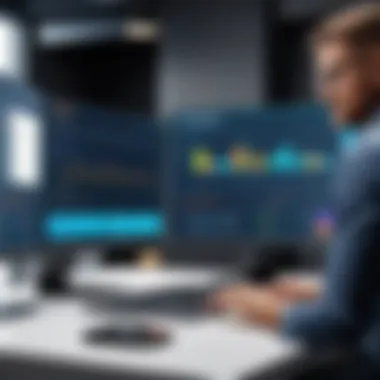

Overall, these benefits paint Keeper Software as a valuable ally for IT infrastructure and security.
Limitations and Areas for Improvement
While Keeper Software is robust, a few shortcomings deserve attention:
- Pricing Structure: Some users have pointed out that Keeper's pricing can become a bit steep for small businesses or individual professionals. As their subscription plans change, users need to assess if the cost aligns with their budgets and requirements.
- Lack of Advanced Reporting Features: Compared to competitors, some reviews mention that Keeper lacks in-depth reporting functions. For IT teams that rely heavily on data analytics, this could be a drawback that limits their ability to glean insights from password management practices.
- Learning Curve for Advanced Features: New users may find certain advanced features quite complicated. While the basic functionalities are straightforward, delving deeper sometimes requires additional learning. This could deter some users who may prefer a more intuitive, less convoluted experience.
- Occasional Syncing Issues: Users have reported instances where syncing across devices can be inconsistent. While updates may address many issues, this can be troublesome for professionals who need real-time access to their data.
Practical Applications in IT Environments
Examining Keeper Software in IT environments unveils a spectrum of practical applications that cater to both corporate settings and remote teams. In today’s digital landscape, security is not just an oversight; it’s a fundamental aspect of operational integrity. Keeper Software emerges as a key player in this realm. Its robust functionality addresses the various needs associated with password management, secure file storage, and other essential services tailored to IT professionals and tech enthusiasts.
An in-depth look at Keeper’s deployment highlights its adaptability to different environments, shaped by the unique demands that corporate and remote settings offer. This section discusses how Keeper Software operationalizes security functions through practical technologies and methodologies.
Deployment in Corporate Settings
When organizations adopt Keeper Software, they’re not simply integrating a password manager; they're embedding a comprehensive security protocol. This is particularly critical in corporate settings where sensitive information is in constant flux and where the stakes are higher. Here’s why effective deployment of Keeper in such environments is crucial:
- Centralized Management: IT administrators can oversee all accounts, granting or revoking access effortlessly. This centralized approach serves as a backbone in maintaining tight security controls across various departments.
- User Roles and Permissions: Assigning specific roles and permissions is a breeze. Departments can have different security protocols, ensuring that sensitive data is accessed only by the right personnel.
- Automated Backup Options: Regular backups ensure that data is not only secure but also consistently updated, mitigating risks associated with data loss.
- Integration with other Tools: Incorporating Keeper with existing IT infrastructure enhances usability. Seamless integration means less disruption in workflows.
The deployment experience entails thorough planning and training, making it vital for organizations to cultivate a security-conscious culture from day one.
"Incorporating Keeper into corporate workflows is akin to building a digital fortress; the stronger the walls, the safer the assets."
Use Cases for Remote Teams
The rise of remote work reshaped how teams interact and collaborate, leading to a fundamental need for robust digital security tools. With Keeper Software, remote teams gain not only a secure environment for managing passwords but also several key advantages:
- Accessible Security Across Borders: No matter where team members are located, they can access company accounts and documents securely. Keeper ensures that passwords and sensitive information are available exclusively to authorized users.
- Collaboration Without Compromise: Teams can share passwords safely, enhancing collaboration while minimizing the risks associated with conventional sharing methods, such as email or chat.
- Adaptive Security Measures: As remote work dynamics evolve, Keeper allows for real-time updates and adjustments to security measures. This means that as team needs shift, the software adapts accordingly.
- User-Centric Design: Remote employees appreciate the intuitive interface that makes managing passwords require less effort, allowing them to stay focused on their core tasks.
By leveraging these practical applications, both corporate and remote teams harness greater productivity alongside fortified security, positioning themselves favorably against potential cyber threats.
Customer Support and Resources
In the realm of software, customer support and available resources can make or break a user's experience. When it comes to Keeper Software, this truth rings especially evident. Its effectiveness goes beyond just password management and secure file storage; it nestles comfortably into the overarching umbrella of support it offers to users. Choosing a tool is usually not just about the product features but also about how well users can get assistance when they encounter issues or need guidance. That's where strong customer support functions as a safety net, helping users navigate through the complex world of cybersecurity with ease.
Availability of Support Options
Keeper Software excels when it comes to its support framework. It provides multiple channels for users to reach out with their queries or concerns. These channels range from email support to live chat options.
- Email Support: Users can submit tickets easily through email, providing a written record of their issues which can be referred back to at any stage.
- Live Chat: This immediate response system can often resolve uncomplicated questions in mere minutes, making it a favorite among quick-fix seekers.
- FAQs and Community Forums: For those who like to dig deeper into solutions without direct interaction, Keeper has a robust FAQ section. Community forums can also prove invaluable, as tech-savvy users often provide insights that a support agent might not consider.
These options cater to different preferences, which is particularly beneficial for IT professionals accustomed to varying levels of support.
Educational Resources and Tutorials
Having a powerful tool isn't enough if users aren’t fully aware of how to use it. Keeper addresses this with a range of educational resources designed to empower users. The availability of thorough tutorials, here, plays a key role in maximizing the software’s utility. These resources encompass:
- Video Tutorials: Visual learners benefit greatly from these step-by-step guides that show users how to navigate the software's features effectively.
- Webinars: Scheduled online sessions dive deep into specific aspects, offering users the chance to ask questions in real-time, thus fostering a community understanding.
- Written Guides: Detailed articles and PDFs serve as reference materials, ideal for users who prefer to read and absorb information at their own pace.
All these educational tools emphasize the importance of user awareness and proficiency. They ensure individuals aren't just installing the software but are adept with it.
In the fast-paced world of IT, nuanced understanding of a tool can lead to better security practices, ultimately aiding organizations in safeguarding their digital landscapes. The resources ensure that Keeper's users are not left in the lurch but instead nurtured, giving them the knowledge needed to navigate the complexities of digital security successfully.
Future Developments and Updates
In an era where cybersecurity threats evolve as quickly as technology itself, staying ahead of the curve is crucial for software solutions like Keeper. The future developments and updates section sheds light on the upcoming features and enhancements that promise to bolster Keeper's capability. By understanding these advancements, IT professionals and tech enthusiasts can better appreciate the direction Keeper is heading and how it plans to adapt to the fluctuating landscape of digital security.
Planned Features and Enhancements
Keeper Software has consistently demonstrated its commitment to improvement. A few exciting forthcoming features are rumored or in the pipeline, each aimed at refining user experience and heightening security protocols:
- Expanded Cross-Platform Syncing: As remote work becomes a norm, the ability to seamlessly sync across a variety of devices will be expanded. Users could expect smoother transitions when switching from desktop to mobile.
- User Customization Options: Personalization is key in software today. Planned enhancements may include options for users to customize their dashboards and notifications, making workflow smoother and more intuitive.
- AI-Based Recommendations: Utilization of AI technology to give smarter password suggestions or highlight areas that require user attention can be instrumental. This proactive approach could save users valuable time and enhance their security protocols.
- Enhanced Secure Sharing Features: With increasing collaborative projects, securely sharing login credentials or files is becoming important. Upcoming enhancements might include advanced controls for managing shared access, with options to set expiration dates for shared items.
Future enhancements are not just about boosting functionality but also improving the overall user experience, making Keeper more adaptable for a changing digital landscape.
Industry Trends and Keeper’s Adaptation
Keeping pace with industry trends is essential for any tech-based service wanting to maintain relevance. As the cybersecurity realm grows, certain patterns emerge that Keeper is expected to address.
- Rise of Remote Work: With remote teams booming, there will be a shift in features tailored specifically for this demographic. Keeper might focus on offering remote-friendly sharing tools and collaboration features.
- Increasing Necessity for Privacy: With growing data privacy concerns, Keeper’s planned adaptations must include enhancements in encryption standards and privacy controls. Users want to feel confident that their information and credentials remain safe from prying eyes.
- Innovative Threat Detection Techniques: As cyber threats get more sophisticated, developments in AI and machine learning will offer predictive capabilities. Keeper is likely to invest in technology capable of identifying and neutralizing threats before they reach users.
Closure and Recommendations
The Conclusion and Recommendations section serves as a crucial summary of insights gathered throughout the article. It encapsulates the significant aspects of Keeper Software, linking them back to the needs of the audience—primarily IT professionals and tech enthusiasts. This section not only ties together various features and functionalities but also sheds light on the implications of adopting Keeper in diverse environments.
This part of the analysis is fundamentally about providing clarity. In a world where cybersecurity is more essential than ever before, understanding how Keeper can fit into an organization's security framework is critical. Considerations like integration capabilities, support options, and overall usability are often the defining factors in software selection. Thus, the conclusion is designed to equip the reader with a comprehensive overview to facilitate informed decision-making.
Summary of Findings
Over the course of this article, several key findings emerged:
- Robust Security Features: Keeper Software excels in providing multiple layers of security, including advanced encryption standards and two-factor authentication.
- User-Friendly Interface: Many users find the interface intuitive, even if it's their first time utilizing a password manager. Good design can reduce the friction involved in software adoption.
- Real-time Dark Web Monitoring: This feature further strengthens its security offering and gives users peace of mind concerning their sensitive data.
- Flexible Pricing Models: With options suitable for individuals and businesses alike, Keeper manages to cater to a wide variety of needs and budgets.
- Compliance Ready: With a keen eye on regulations, Keeper aligns well with various industry compliance requirements, which can be a selling point for enterprises.
"Investing in the right cybersecurity tool is as vital as investing in the right technology to support organizational growth."
Final Thoughts on Keeper Software
When weighing the strengths and weaknesses uncovered in the analysis of Keeper Software, it becomes clear that it stands out in many regards. Its careful balance of features caters specifically to those navigating the complexities of IT security today.
However, it's crucial for prospective users to approach this software thoughtfully. Every organization has unique needs and existing systems. Assessing how Keeper Software fits into these parameters can pave the way for smooth integration and enhanced security.



