Top Laptops with Exceptional Display Quality


Intro
In today's fast-paced digital landscape, screens often serve as the primary window through which we engage with information and entertainment. For IT professionals and tech aficionados alike, the quality of a laptop's display can significantly influence both productivity and leisure. When evaluating a laptop, one can't afford to overlook the display—it’s where everything happens. From intricate design projects to immersive gaming experiences and binge-watching content, a superior screen can reshape how these activities are experienced.
In this article, we'll embark on an in-depth journey through the realm of laptops boasting extraordinary display technologies. We'll dissect the essential features that characterize these devices, explore their technical specifications, and identify premier models available in the market today. This exploration is not just about what is new and shiny but also about understanding how these advancements cater to specific needs.
As we navigate through various sections, expect to uncover critical insights into:
- Key Display Technologies: Learn about the difference between IPS, OLED, and Retina displays.
- Specifications That Matter: Understand the technical jargon and how it relates to real-world use.
- Market Trends: Discover which models keep pushing the envelope in terms of screen quality.
- User Experience: See what real people are saying after using these laptops in their everyday lives.
By bringing awareness to these factors, this guide aims to empower your decision-making process whether you are fresh out of college, a seasoned professional, or a gaming enthusiast looking to up your game. With the right display, a laptop isn’t just a machine—it becomes a portal to endless possibilities.
Let's kick things off by diving deep into the specifics of hardware and software relevant to screens that outshine the rest.
Understanding Display Technologies
The world of laptops is becoming increasingly visual, with display technology playing a crucial role in determining user experience. Understanding display technologies isn't just for techies; it's vital for anyone who requires superior clarity, color accuracy, or responsiveness from their laptop screen. Whether you’re an IT professional assessing specifications for clients or a creative individual seeking engagement in design work, familiarity with display technologies empowers you to make informed decisions, ensuring the screen complements the tasks at hand.
vs. OLED
When discussing laptop displays, two prominent contenders are LCD and OLED. LCDs, or Liquid Crystal Displays, are well-known for their reliability and affordability. They use backlighting, typically LED, to project images. On the other hand, OLED, or Organic Light-Emitting Diode, offers several advantages. OLED displays emit their own light, resulting in deeper blacks and more vibrant colors because individual pixels can be turned off completely. This contributes to a more immersive viewing experience, especially in darker environments.
That said, the durability of OLED displays can sometimes be called into question, as they can suffer from burn-in over time. In a nutshell, LCDs are dependable and budget-friendly, while OLEDs provide brighter colors and superior contrast, ideal for creative work or entertainment.
Impact of Resolution
As we consciously consume content, resolution becomes a focal point in how we perceive the quality of what’s displayed.
Full HD
Full HD, or 1920 x 1080 pixels, was a game changer in its heyday. It is a sweet spot for daily tasks and entertainment because it balances clarity and performance without stressing hardware too much. Many users appreciate its coverage of standard applications such as web browsing and streaming. One significant aspect is its cost-effectiveness; laptops with Full HD displays tend to be affordably priced, making it a popular choice among budget-conscious buyers. However, in scenarios involving detailed graphics, the limitations may become apparent, as it can struggle with sharpness compared to its higher-resolution counterparts.
4K UHD
4K UHD, boasting a resolution of 3840 x 2160 pixels, elevates visual experiences to a whole new dimension. This resolution is perfect for professionals in graphic design, video editing, and gaming, as it allows for stunning detail and greater workspace on-screen. The crispness and richness it offers make it an excellent choice for those who won't compromise on quality. Yet, stronger hardware is often required to run demanding applications smoothly. The trade-off lies in elevated costs and potential battery drain, meaning 4K UHD might not be for everyone, especially those on the move or with less intensive needs.
Retina Displays
Retina Displays, a term popularized by Apple, aim to provide a pixel density so high that individual pixels are indistinguishable from the human eye at a normal viewing distance. This technology brings brilliant visuals to the forefront, making it a coveted feature among creative professionals. Retina displays excel in color reproduction and clarity, making photos and design work pop with vivid details. On the flipside, these displays are typically found on premium devices, which means they can come with a steeper price tag. For users who prioritize aesthetic fidelity and are willing to invest in their devices, Retina Displays offer a remarkable viewing experience.
Panel Types: TN, IPS, VA
Diving deeper into specifications requires a look at different panel technologies.
- TN (Twisted Nematic): Known for rapid response times and an economical production process. It can display vibrant colors but struggles with viewing angles, making them less favorable for creative work.
- IPS (In-Plane Switching): Just about the opposite of TN, IPS offers excellent color accuracy and wide viewing angles, making it superb for designers and photographers. The downside? IPS panels are often costlier and might not perform as well in response times.
- VA (Vertical Alignment): A blend between TN and IPS, VA panels provide deeper blacks and higher contrast, though they can sometimes lag in color accuracy.
The choice of panel type affects overall viewing experience and should align with user needs. Whether it's responsiveness in a gaming laptop, color fidelity in a design workstation, or a balanced option for everyday tasks, understanding these types can guide better purchases.
"Knowing what goes behind your screen can transform how you interact with your laptop, from work to play."
Investing time into understanding these technologies ensures that you get a laptop that not only meets your needs today but also holds up against future demands.
Importance of Color Accuracy
Color accuracy plays a pivotal role when discussing the quality of laptop screens. Whether you are a graphic designer, a video editor, or a casual user enjoying media, the colors you see on your display must mirror reality as closely as possible. This aspect isn't just about aesthetics; it's about the integrity of the work you produce and the enjoyment of what you view. Laptops with high color accuracy allow professionals to trust their screens, ensuring that their designs, photos, and videos translate well across different devices and platforms.
When a display accurately reproduces colors, it enables users to see the subtleties in shades and tones. This precision affects how images, graphics, and videos are presented. A wide range of colors means more versatility and fidelity in output. A laptop that showcases colors faithfully can significantly enhance productivity and creativity for professionals who rely on these traits in their fields.
Moreover, when it comes to consumer electronics, a display that's true to life can turn a simple movie-watching experience into something closer to a theatrical showing. In contrast, poor color accuracy can lead to frustration and misinterpretation, particularly in fields demanding high precision.
"In the world of creative work, color accuracy isn’t just a nice-to-have; it’s a non-negotiable."
Color accuracy also intersects with other technical specifications. Resolution, brightness, and contrast can all play a role in how colors are perceived. Therefore, when evaluating a laptop's screen, one must consider color as part of a larger set of criteria, ensuring all elements harmonize for the best visual experience.
Color Gamut and Coverage
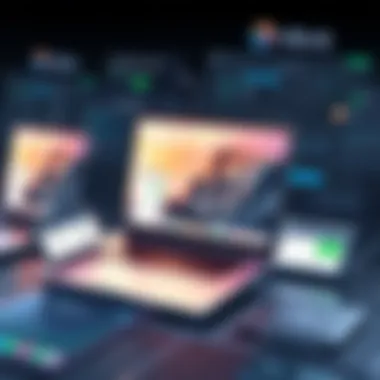

sRGB
sRGB, or Standard Red Green Blue, serves as the baseline for color representation on most screens. This color space covers approximately 99% of colors displayed on the web. Its wide adoption in digital devices makes it a practical choice for general users who primarily engage with online content.
One significant characteristic of sRGB is its balance; it's straightforward and reliable. Most laptop screen manufacturers target this color gamut for everyday usage, making it universally beneficial. The beauty of sRGB lies in its consistency. All digital images on the internet are generally in sRGB, meaning you can expect what you see on your laptop to port over accurately to various applications and web platforms.
However, the limitation is apparent when professionals need more versatile color engagement. For photographers and designers, sRGB might feel confining, as it lacks coverage of more vibrant colors found in the Adobe RGB space.
Adobe RGB
Adobe RGB takes things further by including a richer spectrum of colors, covering about 50% more colors than sRGB. This color space was created for professional work that demands a higher degree of color fidelity, particularly in print mediums. The vividness and depth of colors in Adobe RGB make it a preferred choice for graphic designers, photographers, and video editors seeking to enhance their projects.
The key characteristic of Adobe RGB is its ability to reproduce more vibrant greens and cyans, essential for the visual arts. Yet, handling this wider gamut requires skilled color management; if not, colors can appear distorted on displays limited to sRGB. This can be frustrating for users who rely on accuracy.
DCI-P3
DCI-P3, originally developed for digital cinema, has begun to make serious strides into the consumer market due to its promise of impressive color saturation and improved viewing experiences. With coverage that stretches beyond Adobe RGB, it serves as a bridge between content creation and consumption.
The primary appeal of DCI-P3 is its richness. It’s particularly valued in film and high-definition displays, offering cinema-level quality right on a laptop screen. This color space significantly enhances video content, making it a favorable choice for those who consume high-quality media.
However, DCI-P3 may not match the availability of profiles as extensive as Adobe RGB, which leaves some users in the lurch when specific software tools fail to recognize it. Additionally, users need to ensure that both their computer and their content are compatible with it to fully appreciate its impact.
Calibration Techniques
Proper calibration is essential for ensuring that the colors you see on your screen are true to life. Users can invest in special devices like color calibration tools or utilize built-in calibration settings provided by different operating systems. Calibration helps adjust disparities in color, contrast, and brightness to reach a level that best reflects the desired output.
In professional environments, calibration becomes crucial. Here, visual accuracy underpins everything from branding to media presentations. Knowing how to employ these methods is equally as important as understanding why they matter. For casual users, a simple calibration once a month might suffice, whereas professionals might undertake this task daily or weekly to ensure quality remains top-notch.
Brightness and Contrast Ratios
Understanding brightness and contrast ratios is crucial for evaluating laptops' display quality. These metrics influence not only the visual impact of the screen but also its usability in diverse environments and for various applications. A superior display goes beyond mere specifications; it enhances user experience, whether during a crucial presentation or an intense gaming session.
Optimal Brightness Levels
Indoor vs. Outdoor Use
When considering display brightness, one must think about how usage varies between indoor and outdoor settings. Indoor use generally allows for lower brightness levels, typically ranging from 200 to 300 nits. This range is often sufficient due to controlled lighting conditions. However, when one ventures outdoors, ambient light becomes a factor that many laptops struggle with.
Outdoor usage requires a display boasting at least 400 nits to maintain visibility without straining the eyes. Sunlight can wash out colors, making a dim screen feel like a puzzle without the essential pieces. Consequently, choosing a laptop tailored for outdoor environments demands attention to brightness levels.
Key takeaway: Higher brightness levels amplify outdoor usability, reducing glare and improving overall readability.
The unique aspect of outdoor use is its challenge: direct sunlight often undermines the effectiveness of mediocre screens. A laptop with a peak brightness of 500 nits can show a vivid display even under harsh sunlight, granting users better viewing experiences.
Ambient Light Performance
Ambient light performance signifies how various lighting conditions influence screen clarity. This refers not only to direct sunlight but also to the artificial lighting frequently encountered in offices or cafes. A display that performs well under ambient light manages to retain contrast and color accuracy, vital features for professionals evaluating data or creatives editing images.
One of the more beneficial features of laptops with excellent ambient light performance is their ability to adapt automatically. Many premium models now incorporate sensors that adjust brightness depending on surrounding light. Such adaptability ensures comfort and reduces strain during prolonged usage periods.
However, not all laptops excel in this area. Some might increase brightness at the cost of battery life, while others may struggle to compete with glare, leading to compromised images. Finding a balance is essential.
Understanding Contrast Ratios
Contrast ratios represent the difference between the brightest highlight and the darkest shadow a screen can display. A higher contrast ratio means deeper blacks and more brilliant whites, which can completely transform an image.
In the world of laptops, an ideal contrast ratio is 1000:1 or more. This specification might seem technical, yet it has profound implications for various uses, such as gaming, video editing, or watching movies. An astonishing contrast ratio can give an edge in clarity and detail, making a significant difference in the overall experience.
In sum, brightness and contrast ratios emerge as vital factors in assessing laptop displays. Their importance is especially pronounced upon putting a laptop through its paces in real-world scenarios, thus elevating ordinary usability into an extraordinary experience.
Refresh Rates and Response Times
In the realm of laptop displays, refresh rates and response times are two critical metrics that can significantly influence the way users engage with their devices. These elements are especially essential for tasks that require fluid motion, like gaming and multimedia consumption. A high refresh rate paired with a quick response time can transform a simple viewing experience into something that feels seamless and immersive.
Importance in Gaming and Multimedia
For gamers, refresh rates can be the difference between victory and defeat. When a game runs smoothly at a high refresh rate, it makes it easier to track fast-moving objects on the screen. For instance, a refresh rate of 120 Hz can provide smoother transitions and reduce motion blur, giving a competitive edge in gameplay. Movies and videos also benefit; with higher refresh rates, there’s less stuttering during action sequences, providing a more professional viewing experience. Moreover, in fast-paced scenes, users notice a marked improvement in clarity.
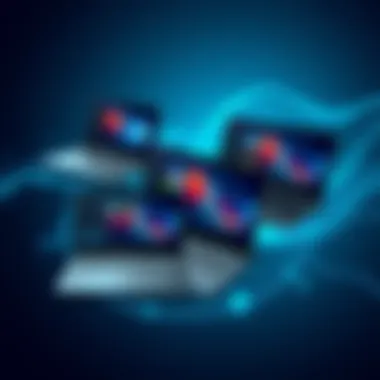

Typical Specifications
Hz Displays
Laptops featuring 60 Hz displays are often considered the baseline for many everyday tasks. Most applications run perfectly fine on these displays, making them a popular choice for casual users who engage in light gaming, browsing, or media consumption. The key characteristic of these screens is that they refresh the displayed image sixty times per second.
The advantage of a 60 Hz display is its widespread compatibility with many devices and media sources. It suits tasks like drafting documents or watching movies perfectly well without any noticeable lag. However, serious gamers might feel the limitations here, as rapid movements can translate into motion blur or ghosting effects. Thus, while suitable for a majority, those needing higher performance should consider alternatives.
Hz and Above
Moving up the ladder, 120 Hz and above displays offer a more advanced viewing experience and showcase the potential use of higher frame rates effectively. These screens refresh images at double the rate of 60 Hz, allowing for smoother transitions and clearer images during fast movements, vital for gaming or action-packed films.
The standout feature of these types of displays is how they reduce motion blur and improve responsiveness, essential for competitive gaming where even a split second can be crucial. However, it's worth noting that higher refresh rates typically require more powerful hardware to maximize their benefits, meaning they can often come with a higher price tag. The result is a fluid viewing experience that elevates user engagement and satisfaction.
"When performance counts, opt for the refresh rate that can keep up with your demands; it makes a world of difference in gaming and viewing pleasure."
Ergonomics and Design Considerations
Understanding ergonomics in laptop design is vital as it significantly affects user comfort, productivity, and even long-term health. A laptop’s screen features are not just about display quality; they also encompass how effectively those features fit the user’s daily workflow and lifestyle. This section breaks down various design elements that can either enhance or detract from the overall user experience, making it indispensable for anyone who spends significant time in front of their screens.
Screen Size and Aspect Ratios
Common Screen Sizes
When it comes to screen sizes, laptops typically range from 11 inches to 17 inches. The most common sizes are 13, 15, and 17 inches. A 15-inch screen is often seen as the sweet spot for many users, providing enough space for multitasking without being cumbersome to transport.
- Key Characteristic: The 15-inch screen is compact but spacious enough for viewing content comfortably. This size strikes a balance between portability and usability, making it favorable for students and professionals alike.
- Unique Feature: With higher pixel density, these screens offer vibrant images and excellent detail.
- Advantages: Ideal for both work and entertainment, they tend to feature higher-end specifications without considerable weight increase.
- Disadvantages: However, if you regularly travel or tend to work on the go, larger screens can become burdensome.
Widescreen vs. Ultrawide
As recent developments in laptop displays continue to emerge, the differentiation between widescreen and ultrawide aspect ratios has started to gain attention.
Widescreens typically feature a 16:9 aspect ratio, while ultrawide screens stretch this out to 21:9 or even higher.
- Key Characteristic: Ultrawide screens provide additional horizontal space, allowing for more windows to be displayed side by side.
- Unique Feature: This extra screen real estate is particularly useful for designers or video editors who require multiple applications open simultaneously.
- Advantages: Enhanced multitasking capabilities lead to improved efficiency.
- Disadvantages: Pricing can be steep for ultrawide monitors, and they often require more desktop space and power.
Anti-Glare vs. Glossy Finishes
The finish of a laptop screen can make a world of difference in usability across various environments. Anti-glare and glossy finishes each have their specialized applications, impacting how the screen is perceived in different lighting conditions.
- Anti-Glare: These screens mitigate reflections, making them ideal for bright office settings or outdoor use. Users can view their screens without squinting or adjusting the angle continually.
- Glossy: While prone to reflections, these screens usually provide more vibrant colors and better contrast ratios, making them a go-to for graphic design work or media consumption. However, under direct sunlight, their usability diminishes.
In summary, each of these design aspects—screen sizes, aspect ratios, and finishes—reflects the complex interplay between visual quality and user comfort. By considering ergonomics, users can optimize their laptop choices to match their unique work environments and personal needs, enhancing performance and satisfaction.
Popular Laptops with Superb Screens
When it comes to the world of laptops, one thing stands out clearly: the screen can make or break the experience. A good display is vital not just for visually engaging content but also for productivity and user comfort. So, diving into laptops with superb screens is important. It highlights how essential display quality is across different applications, whether for work, gaming, or media consumption.
In today's market, manufacturers are continually stepping up their game to integrate cutting-edge display technologies into their laptops. Users must consider a few specific elements when choosing a laptop with a top-notch screen. These include resolution, color accuracy, brightness, and even refresh rates. However, it's not just about spec sheets.
User experiences and critical evaluations from tech enthusiasts provide valuable insight into the practical aspects of these displays. That's where exploring popular models becomes crucial.
Apple MacBook Pro Series
Retina Display Features
The Apple MacBook Pro series is renowned for its Retina Display, which serves as the gold standard for laptop displays. Retina Displays offer high pixel density, ensuring that images and texts appear sharp and well-defined. When you look closely at its features, you'll notice the vivid colors and a wide range of brightness levels—that makes it fairly easy for users to work comfortably under various lighting conditions.
This display is also beneficial for professionals in fields like photography and graphic design, where color reproduction is critical. One unique trait of the Retina Display is its True Tone technology, which adjusts to the ambient light, enhancing viewing comfort. Moreover, while some argue about the glossy finish leading to reflections, many users simply adore how vibrant their content looks, often describing it as a joy to work on.
Performance Overview
In terms of performance, the MacBook Pro doesn't disappoint. It comes with powerful hardware options, allowing it to handle intense workloads efficiently. Its Retina Display is integrated with the processor, optimizing how visuals are rendered, which is a big plus in demanding tasks like video editing or 3D modeling.
However, the MacBook pro series often comes with a higher price tag compared to competitors, which can be a significant disadvantage for budget-conscious users. Yet, those willing to invest in quality often find it pays off in longevity and overall user satisfaction.
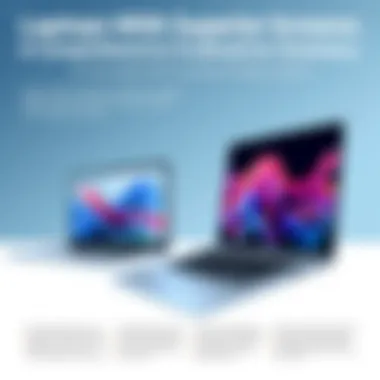

Dell XPS Lineup
InfinityEdge Display
Dell's XPS lineup has garnered accolades for the InfinityEdge Display. It dramatically reduces bezels, allowing for a more immersive viewing experience. Users appreciate the maximized screen-to-body ratio, which adds to the sleek aesthetics of the laptop without compromising display quality.
One major contribution of the InfinityEdge Display is how it enhances multitasking abilities. With more screen real estate, doing side-by-side comparisons or even video conferencing while working becomes easier.
On the flip side, the display's narrow viewing angles can be a drawback. Those sitting beside the user may witness color distortion, limiting its use in collaborative environments.
User Reviews
User reviews of the Dell XPS lineup highlight a consistent theme: satisfaction with the display quality. Many rave about the brilliant colors and the impressive contrast ratios, making it ideal for streaming HD content or working on photo edits.
Nonetheless, a common complaint surfaced regarding minor issues with touch responsiveness on some models. Readers should weigh these factors when considering an XPS model, as the high praise for the display comes hand-in-hand with these quirks.
Microsoft Surface Laptop Range
PixelSense Technology
The Microsoft Surface Laptop Series is equipped with PixelSense technology, which brings vibrant colors to life on the screen and offers excellent touch sensitivity. This technology allows for a smooth pen and touch experience, making it a great tool for creatives.
What stands out is how successful it is for various tasks, whether you’re sketching on the screen or drafting documents. PixelSense makes note-taking feel effortless. However, users should note the limitations of the display in extremely bright outdoor lighting.
Versatility and Performance
In terms of versatility and performance, the Surface Laptop shines brightly. It seamlessly integrates with software applications and can handle everyday tasks with ease. Office work, light gaming, or media consumption all feel satisfactory on its display.
Nevertheless, it doesn’t cater well to demanding graphics needs, hence isn't typically recommended for heavy-duty gaming or extensive video editing. Users looking for primary productivity, however, embrace its flexibility, often praising its light weight and the premium feel associated with the build quality.
Asus ROG Zephyrus
Gaming Capability
Asus's ROG Zephyrus caters specifically to gamers, not only in performance but also with its high-refresh-rate display. The ability to achieve refresh rates of up to 240Hz means smoother gameplay, reducing motion blur and enhancing the overall experience when playing fast-paced titles.
It's particularly valuable for competitive gaming, as even minor display advantages can tilt the scales in favor of skilled players. However, it’s also worth mentioning that this capability can drain battery faster, something users may need to keep an eye on during long gaming sessions—or better yet, have that charger nearby.
Display Innovations
This model pushes the envelope with features like variable refresh rates and advanced color profiles, which are a boon for graphic fidelity in games. 4K displays have also found their way into some models, catering to users seeking cinematic experiences.
Despite impressive features, some users may encounter issues with overheating during heavy usage, leading to concerns about longevity. That said, the display innovations found in the ROG Zephyrus make it a worthy contender for serious gamers wanting an edge without compromising on stature.
The choices available in today's marketplace offer something for every preference. From the MacBook Pro’s Retina Display to the powerful rigs of the Asus ROG series, evaluating popular laptops with superb screens becomes an adventure, piecing together the perfect fit for user needs and expectations.
Future Trends in Laptop Displays
The landscape of laptop displays is undergoing a significant evolution, one that promises to reshape the user experience fundamentally. Staying abreast of future trends in laptop displays is crucial not only for enthusiasts but also for professionals, as the advancements directly impact performance, ease of use, and overall engagement with technology. Consequently, understanding these trends helps consumers make educated choices that align with their needs—whether that’s for gaming, graphic design, or day-to-day office tasks.
Advancements in Flexibility and Form Factor
Laptops are making strides towards flexibility; this movement prioritizes both usability and aesthetics. One noteworthy trend here is the emergence of convertible laptops and 2-in-1 devices, which offer the versatility of a tablet with the power of a laptop. These devices often feature rotating hinges or foldable screens that allow for different modes of use, catering to various preferences or environments.
- Key Features of Flexible Displays:
- Touch Screen Capability: Enhanced interactivity and navigation.
- Multi-Mode Functionality: Users can switch from laptop mode to tablet mode effortlessly.
Future designs might experiment with foldable OLED technology to create even more immersive experiences. Imagine a laptop that can easily bend or wrap around, combining utility with style. However, such innovative designs come with their considerations—durability and robustness of the materials used are paramount, especially in a device that bends or rotates frequently. This begs the question: how well do these flexible displays withstand the wear and tear of everyday use?
Increased Integration with AI
Artificial Intelligence (AI) is no longer just a buzzword confined to tech magazines; it's steadily embedding itself into our daily computing devices, particularly laptops. This trend makes displays not only smarter but more responsive too. Picture a laptop that adjusts its display settings based on your ambient light or even analyzes your preferences to customize the viewing experience.
- Benefits of AI Integration in Laptops:
- Automated Brightness Adjustment: Adapting to different lighting conditions on-the-fly ensures optimal viewing.
- Enhanced Color Accuracy: AI can learn from user interactions, enhancing calibration.
AI also plays a role in facilitating multitasking by predicting which applications a user might want to use next, thus optimizing resource allocation. There's also potential for improving how displays handle visual content, making them sharper and more vivid by applying intelligent algorithms. This evolution will likely become a standout feature advertised by laptop manufacturers who wish to compete in an ever-crowded market.
"The future of laptop displays is not just about higher resolutions; it's about creating experiences that adapt to our needs and environments."
For further insights on technology and advancements, you can visit Wikipedia or check discussion forums like Reddit where community members share firsthand experiences and thoughts.



