In-Depth Look at the Lenovo ThinkBook Plus


Intro
The Lenovo ThinkBook Plus stands at the intersection of functionality and aesthetics. Aimed at IT professionals and tech enthusiasts, this device is well-suited for anyone looking for cutting-edge technology that doesn’t skimp on style. In this analysis, we’ll explore the standout features of the ThinkBook Plus and how it seamlessly integrates into modern workflows, impacting productivity along the way.
Overview of Hardware/Software
Preface to the Product and Its Key Features
The ThinkBook Plus is more than just a laptop; it’s a versatile tool designed specifically for the needs of professionals. With a sleek design, it houses a secondary display on the lid, which can be used for tasks such as checking emails or accessing essential apps without opening the laptop. It’s an innovative move that caters to users who value efficiency and multitasking.
Specifications and Technical Details
When it comes to specifications, the Lenovo ThinkBook Plus is quite robust. Key specifications include:
- Processor: Intel Core i7
- RAM: 16GB DDR4
- Storage: 512GB SSD
- Display: 15.6-inch FHD (1920 x 1080) with 400 nits brightness
- Graphics: Integrated Intel Iris Plus
These elements combine to create a machine that performs well under pressure.
Pricing and Availability
Pricing for the ThinkBook Plus tends to hover around the mid-range for a laptop of its capability, often found between $1,200 and $1,500. It’s available at major retailers like Amazon and Best Buy, as well as on Lenovo’s official website.
Comparison to Previous Versions/Models
Compared to earlier models in the ThinkBook series, the Plus version enhances user experience significantly. It introduces new features like the dual-display, improving multitasking capabilities that weren’t as pronounced in previous versions.
Pros and Cons
Highlighting the Strengths and Weaknesses of the Product
The Lenovo ThinkBook Plus offers both advantages and disadvantages. A few noted pros include:
- Dual Display: Enhances productivity by allowing users to manage multiple tasks.
- Build Quality: Sturdy and professional appearance, appealing for business settings.
- Performance: Smooth operation for both work and casual use.
However, there are some cons to consider, such as:
- Weight: It’s a bit heavier compared to other ultraportable laptops.
- Battery Life: Can occasionally fall short during extensive tasks.
User Feedback and Reviews
User reviews have been largely positive, especially regarding the dual-display feature, which some have described as a game changer for their workflow. Others noted a learning curve with the second screen, but once adapted, they found it invaluable.
Performance and User Experience
Performance Testing Results
In terms of performance, the Lenovo ThinkBook Plus shines in multi-threaded applications. Leveraging its Intel Core i7 processor, it handles data-heavy processes effortlessly. Benchmark tests often yield high scores, solidifying its status in the competitive landscape of laptops.
User Interface and Ease of Use
Navigating the ThinkBook’s interface is a breeze, thanks to its intuitive design. Users have commented on how easy it is to transition between the dual displays, making workflow manageable.
Real-World Usage Scenarios
In practical settings, whether for programming, video editing, or multitasking between presentations and research, the ThinkBook Plus proves its mettle. It’s built for those who need a reliable device that can adapt to various tasks throughout the day.
Efficiency and Productivity Impact
With the enhancements in both hardware and design, many users have reported that their productivity saw a noticeable boost. The convenience of having quick access to information through the secondary display has made a significant impact, especially for repetitive tasks.
Innovation and Trends
Industry Trends Related to the Product Category
As technology continues to evolve, professionals are leaning toward devices that enhance efficiency and provide flexible work solutions. The ThinkBook Plus is undoubtedly a reflection of that trend, catering to a workforce that requires agility.
Innovative Features and Functionalities
The unique dual-screen setup sets the ThinkBook Plus apart from its competitors. This innovation resonates with modern demands for multitasking without compromise.
Potential Impact on the IT Industry
As companies shift towards remote work and diverse operational approaches, the ThinkBook Plus could enable smoother workflows, ultimately influencing productivity standards in the IT sector.
Recommendations and Finale
Overall Verdict and Recommendations
Target Audience Suitability
This laptop is perfectly suited for professionals who juggle varying tasks throughout their day. Whether you work in programming, design, or management, the features cater to complex workflows while remaining user-friendly.
Final Thoughts and Future Prospects
As the landscape of IT continues to change, the ThinkBook Plus sits at the forefront, embodying what the next generation of laptops must be—innovative, efficient, and adaptable. Keep an eye on Lenovo’s further developments, as they are likely to continue pushing boundaries with their products.
Foreword to the Lenovo ThinkBook Plus
When it comes to tech gadgets, the balance between design, functionality, and performance often holds the key to a user’s satisfaction. The Lenovo ThinkBook Plus stands out in this regard, offering a fresh take on what a laptop can be. Understanding the features and nuances of this device isn't just for tech enthusiasts; it's crucial for any IT professional looking to optimize their workflow.


The ThinkBook Plus redefines potential workspaces with its unique offerings. It provides a mix of traditional laptop attributes while incorporating innovative features like a secondary display. This makes it a game-changer for those who juggle multiple tasks simultaneously. In this analysis, we will draw attention to why the ThinkBook Plus is not merely another laptop. It seeks to rectify common productivity issues faced by many professionals in today’s fast-paced environments.
Overview of Lenovo's ThinkBook Series
Lenovo's ThinkBook series has carved a niche for itself as a reliable choice for business environments. While retaining the core principles of the ThinkPad lineage—durability, reliability, and performance—ThinkBooks, in general, are designed to cater more to the modern, mobile professional.
With a sleeker aesthetic aimed at younger professionals and a more casual setting, the ThinkBook stands in contrast to its more business-formal siblings. A notable feature across the series is the focus on value without compromising on quality. This positioning makes it quite appealing to startups and freelancers who seek robust technology without the hefty price tag associated with high-end models.
Target Audience and Use Cases
The ThinkBook Plus is not just for anyone; it’s aimed squarely at IT professionals, tech enthusiasts, and business users who thrive on versatility. Whether you're a software developer, a graphic designer, or simply someone who wants to multitask efficiently, this laptop has got something to offer.
Consider this: a team of developers working on a codebase, needing a dual display for running simulations while monitoring back-end processes. The ThinkBook Plus caters to this need without a hitch, thanks to its innovative second screen. Moreover, remote workers will find its features invaluable, allowing for smooth transitions between tasks and endless rounds of video conferencing on the fly.
In summary, the Lenovo ThinkBook Plus is more than just a tech gadget; it's an answer to a multi-faceted working world, striving to keep pace with the demands of creativity, productivity, and flexibility.
Design and Build Quality
The Lenovo ThinkBook Plus makes a striking impression first and foremost; this is the part where form meets function. In a world overflowing with devices that function well but look drab, this one manages to straddle that fine line. Design and build quality aren't just aesthetic concepts; they're foundational elements that determine a laptop's durability, usability, and overall appeal. For IT professionals and tech enthusiasts, a well-constructed device not only enhances performance but also reflects their own sense of style and purpose.
Material Choices and Aesthetics
When you lay your eyes on the Lenovo ThinkBook Plus, it’s hard to miss the premium feel. The materials used seem to whisper quality. From the sleek aluminum chassis to the smooth, matte finish, every inch expresses a commitment to craftsmanship. This choice of materials does more than just give it a polished look; it’s about longevity too. An exterior that’s resistant to fingerprints and scratches is particularly appealing in the fast-paced world of IT, where devices often endure rigorous daily routines.
In terms of aesthetics, the ThinkBook Plus doesn't shy away from making a statement. The color scheme primarily veers between classy silver and black, giving it a modern but not overly flashy appearance. This blend is perfect; it attracts attention without being garish. The subtle design cues, like the angled edges and subtle logo placement, seem carefully planned, providing visual interest without overwhelming the senses.
Keyboard and Trackpad Experience
The keyboard and trackpad on the ThinkBook Plus deserve a moment in the limelight as these elements significantly influence user interactions. Lenovo has managed to pack in a comfortable typing experience that doesn't skimp on feedback. Each key has a satisfying travel distance, a feature that seasoned typists will appreciate. You won’t find yourself feeling like you’re hammering nails; typing feels like it glides instead.
But that’s not all. The trackpad is equally commendable, providing smooth navigation relevant for multitasking in complex work environments. Gestures scroll and zoom flawlessly, which is vital in high-pressure situations. The large surface area allows ample room to swipe and click, minimizing frustration and streamlining your workflow. In a nutshell, these input methods could very well make or break your experience with the device.
Portability and Weight Considerations
In today's age, where mobility often dictates success, the weight and portability of a laptop can be a game-changer. Weighing in at around 3.2 pounds, the ThinkBook Plus doesn’t feel like a burden to carry. Toss it in your bag and you won’t feel like your shoulder’s taking a hit come 5 PM.
More than just the weight, its slim profile makes it surprisingly easy to maneuver. Whether you’re darting between meetings or setting up shop at a coffee shop, the ThinkBook Plus easily adapts to various environments. Portability extends beyond just being lightweight; it’s also about how quickly you can get it up and running. The ThinkBook Plus doesn’t keep you waiting, booting up in no time and readying itself for whatever task lies ahead.
"In the world of tech, less weight often translates to more freedom."
When we consider the entirety of design and build quality, it's crucial to recognize that a laptop isn’t merely a tool; it’s an extension of its user. A thoughtfully designed ThinkBook Plus offers a solid blend of aesthetics, functionality, and durability, making it appealing for those who demand both practicality and elegance.
Display Technology
Display technology plays a pivotal role in shaping the user experience of any laptop, and the Lenovo ThinkBook Plus is no exception. Understanding its display capabilities is essential for IT professionals and tech enthusiasts who rely on fine visuals for productivity and creativity. The display is not just a passive part of the device; it's the window through which users interface with their work, making its characteristics vital for effective performance.
Screen Specifications
The Lenovo ThinkBook Plus boasts an impressive 13.3-inch IPS display, which provides a resolution of 1920 x 1080 pixels. This level of clarity means that every pixel counts, contributing to sharper images and text that can reduce eye strain over long working hours. The screen also supports 100% sRGB color gamut, ensuring vibrant colors that pop and maintain their accuracy across various visual tasks.
A high-resolution display isn’t just for multimedia; for IT professionals dealing with code or graphic design, it creates a more immersive experience, helping to spot intricate details that could otherwise be missed.
Another crucial aspect is the screen's brightness, with a peak brightness of 300 nits. This means it performs well both indoors and in well-lit environments, reducing glare and making it easier to read during those sunny days at the coffee shop. Additionally, it features an anti-glare coating, which keeps reflections at bay, making it a practical choice for mobile professionals.
Multi-Functional Second Screen
One of the standout innovations of the ThinkBook Plus is its multi-functional second screen. This device sports an ingenious 10.8-inch display that sits flush with the keyboard. It's not just for show; it serves a variety of tasks that improve productivity. Users can display secondary information, such as a virtual keyboard, app shortcuts, or even media controls. This feature turns the ThinkBook Plus into a more flexible workhorse.
Imagine working on a design project while having a palette of tools available at your fingertips without cluttering the main screen. This layout helps maintain focus without switching windows excessively, allowing for a smoother workflow, especially for multitaskers.
Color Accuracy and Brightness
When it comes to color accuracy, the ThinkBook Plus excels, making it an appealing choice for those in creative fields. The combination of its high-resolution display and extensive color coverage allows users to get a true representation of their work. This is particularly important for photo editing where precision is key. A device that can showcase true-to-life colors means less time is spent correcting inconsistencies during the editing process.
In terms of brightness, as mentioned before, it reaches up to 300 nits, which complements its color fidelity nicely. However, while it’s bright enough for most situations, some might find it lacking in extremely bright environments such as outdoors on a sunny day. This limitation makes it essential to consider location when choosing to utilize the ThinkBook Plus outside the confines of your home or office.
In summary, the display technology of the Lenovo ThinkBook Plus is designed with the modern user in mind. The screen specifications, multi-functional second screen, and color accuracy collectively create a display that enhances user experience and productivity. By making informed choices regarding visual technology, users can ensure their laptop is not only fit for their tasks but can also elevate their work to a new level.
Performance Metrics
Performance metrics serve as the backbone for evaluating a laptop’s capability, directly impacting the productivity of professionals who depend on cutting-edge technology like the Lenovo ThinkBook Plus. The effectiveness of this device can often hinge on its internal specifications, which could either enhance or hinder daily tasks. Understanding how these metrics influence real-world use ensures that potential buyers can make an informed decision tailored to their needs, particularly in demanding fields such as IT and software development.
Processor Capabilities
The heart of any laptop undoubtedly lies in its processor. The Lenovo ThinkBook Plus is equipped with Intel's latest Core processors, which drive its performance across various applications. The performance delivered by these processors translates into faster computations and smooth multitasking, crucial for professionals juggling multiple tasks simultaneously.
- Powerful Performance: The performance decay seen in older systems is mitigated by innovative designs and technologies embedded in these new processors. This market leader is ideal for tasks ranging from data analysis to graphic design.
- Thermal Management: Efficient thermal management ensures that the processor remains cool even under heavy workloads. This is vital for IT professionals who often run intensive applications.
- Energy Efficiency: Intel's focus on energy efficiency also allows for longer battery life—an important feature when mobility remains a top priority.
RAM and Storage Options
When it comes to RAM and storage, the Lenovo ThinkBook Plus presents an array of configurations, suitable for varying professional needs. The laptop supports an impressive amount of RAM and offers both SSD and NVMe storage options.
- RAM: The ThinkBook boasts options up to 32GB RAM. Increased RAM allows for better multitasking capabilities, enabling users to run multiple virtual machines or large datasets efficiently, which is a common requirement for tech specialists.
- Storage: Various storage options ranging from 256GB up to 1TB ensure that users can choose the right amount based on their specific requirements. Solid-State Drives (SSDs) are known for their faster read/write speeds, leading to shorter load times and quicker file retrieval.
- Scalability: For those who may require additional space in the future, the ThinkBook Plus allows for easily upgradable RAM and storage, making it a wise investment for those anticipating growing data needs.
Graphics and Gaming Potential
The graphics capabilities on the Lenovo ThinkBook Plus are especially noteworthy, even for users who don’t classify themselves as gamers. This laptop is engineered to handle visual-intensive tasks, which could include everything from software development with UI/UX design considerations to casual gaming after hours.
- Integrated Graphics vs. Discrete Options: While the device houses integrated Intel Iris graphics suitable for everyday tasks, there are also variants that come with discrete graphics options, aimed at heavy users who may engage in graphic design or video editing.
- Gaming Performance: The specs allow for light gaming experiences. Titles that aren’t graphics-heavy run smoothly. The laptop can comfortably support casual gaming and offers surprisingly good frame rates for the less demanding titles.
- Creative Workflows: Graphic designers and content creators will appreciate the enhanced color accuracy and rendering capabilities, enabling a seamless workflow during design projects.


In the realm of performance, the Lenovo ThinkBook Plus is a compelling option that prides itself on supporting professionals through robust architecture and thoughtful design.
Software and User Interface
The software and user interface of the Lenovo ThinkBook Plus play a pivotal role in enhancing the overall user experience. For IT professionals and tech enthusiasts, this aspect can significantly influence productivity, efficiency, and overall satisfaction with the device. It’s not just about the hardware; the harmony between software and the user interface has a direct impact on how effectively users can perform tasks and manage their workflows.
Operating System Overview
At the heart of the Lenovo ThinkBook Plus is a robust operating system. Typically, it comes equipped with Windows, which provides a familiar environment for most users. Windows offers an array of features tailored for both casual and professional use. The latest versions of Windows are known for their security updates, user-friendly interfaces, and extensive application support.
The integration of Windows with Lenovo's custom software tweaks adds a layer of functionality that caters to business needs. For instance, the OS is optimized to utilize multi-tasking effectively, a critical requirement for professionals juggling various tasks at once. Notably, the intuitive virtual desktops feature allows users to separate workflows seamlessly, thus mitigating distraction.
Pre-installed Applications and Tools
Lenovo takes the user experience a step further by pre-installing several applications and tools tailored to improve productivity. Popular software packages often include Microsoft Office, which is essential for document creation, presentations, and spreadsheets. Furthermore, Lenovo may bundle additional tools like Lenovo Vantage, which helps with system maintenance and updates.
Here’s a quick breakdown of commonly found software:
- Microsoft Office Suite: A staple for document creation and collaboration.
- Lenovo Vantage: Enhances software management, allowing users to check for system updates and optimize performance.
- Zoom and Skype: Pre-installed for effortless communication, especially in this era of remote work.
- Antivirus Software: Often included to ensure the system's security from the get-go.
With these applications onboard, users can dive right into their work without the hassle of extensive setup processes.
Customization and User Preferences
In the realm of customization, the ThinkBook Plus excels. Lenovo understands that no two users are alike; therefore, the ability to adapt the interface to suit personal preferences is a significant advantage. The operating system allows users to modify various elements, from the look and feel of the desktop to how notifications are communicated.
Among notable points of customization:
- Desktop Personalization: Users can change wallpapers, themes, and icon sizes to create a workspace that inspires productivity.
- Taskbar Customization: Options to pin important applications. This makes frequently used tools no more than a click away.
- Accessibility Features: This includes options like screen magnifiers, voice recognition, and color filters, ensuring the device is usable for everyone.
Customization adds personal flair to the user experience, fostering a deeper connection to the device. In this field, the ThinkBook Plus positions itself as not just a tool, but an extension of the user’s workflow.
"A tailored interface does not just improve aesthetics; it enhances productivity by aligning with personal workflows and preferences."
In summary, the software and user interface of the Lenovo ThinkBook Plus form the essential backbone of its functionality. The seamless integration of operating systems, combined with thoughtful pre-installed applications and extensive customization options, makes it a valuable asset for tech-savvy users looking to maximize productivity.
Connectivity Features
In the digital age, connectivity plays a pivotal role in any tech device, and the Lenovo ThinkBook Plus is no exception. With its modern design tailored for professionals, every aspect of its connectivity is engineered to enhance productivity and user experience. Whether you’re a tech enthusiast running multiple applications simultaneously or an IT professional needing reliable network access, understanding the connectivity features of the ThinkBook Plus provides insight into its overall functionality and efficiency.
Wired and Wireless Options
The ThinkBook Plus presents a blend of traditional and advanced connectivity options that cater to diverse user needs. On one hand, you have wired connections that typically guarantee stability and speed. For instance, it includes multiple USB-C ports which, on top of data transfer, support power delivery as well. Additionally, it has a USB 3.2 Type-A port, allowing users to connect classic peripherals without complications.
On the wireless side, the device doesn’t skimp out either. Equipped with Wi-Fi 6 technology, it ensures faster internet access in crowded environments—a crucial point for offices full of devices competing for bandwidth. Also, its Bluetooth functionality provides a complete package for connecting wireless headphones or mice without having to mess with cords. The ThinkBook Plus is a true example of how wired and wireless methods are both maintained while elevating user experiences.
Key Benefits of Connectivity:
- Reliability: Wired options reduce latency; perfect for large file transfers or video conferencing.
- Flexibility: Wireless options allow for mobility without compromising functionality, especially valuable for professionals who are always on the go.
- Future-Proofing: With Wi-Fi 6 in play, users can count on sustaining strong connections even as more devices become networked in their environments.
Port Selection and Functionalities
When it comes to port selection, the Lenovo ThinkBook Plus does an admirable job offering a variety of connections to ensure compatibility with various devices and accessories. The most notable feature is its generous array of ports, tailored to meet the fast-paced demands of today’s workplaces.
- Multiple USB Ports: Having multiple USB-C and USB-A ports not only accommodates various devices but also supports high-speed data transfers. This ensures you’re never left waiting when you’re in a rush, particularly if you need to hook up external drives or important peripherals in a business setting.
- HDMI Output: For presentations in a boardroom or connecting to second screens, an HDMI port provides an easy way to display content without relying soley on wireless options which may introduce unnecessary lag or connection issues.
- MicroSD Card Reader: Photographers and content creators will appreciate the microSD card slot. It’s a handy feature for transferring images or footage without needing a bulky card reader.
Overall, the connectivity features on the ThinkBook Plus resonate well with the needs of its users. They’re not just a checklist of specifications; they’re crucial enablers for productivity, creativity, and seamless operation in diverse environments. Whether the goal is collaboration or solid network access, the ThinkBook Plus stands out as a commendable choice.
"In a world dependent on connectivity, the Lenovo ThinkBook Plus excels, offering diverse options that encourage both flexibility and performance."
Such nuances in connectivity not only reflect Lenovo’s understanding of modern user preferences but also hint at a consistent focus on turning devices into effective tools for work and play.
Battery Life and Charging
Battery life and charging capabilities are pivotal when assessing the Lenovo ThinkBook Plus, especially for IT professionals and tech enthusiasts who prioritize productivity on-the-go. A portable device's effectiveness is heavily influenced by its ability to withstand prolonged usage without frequent recharging. The ThinkBook Plus aims to deliver robust performance, balancing the demands of software applications with user convenience.
Capacity and Endurance
The battery capacity of the Lenovo ThinkBook Plus has been designed to cater to a busy professional environment. Boasting a formidable 56 Wh battery, users can expect a respectable endurance that supports a full day of work—or close to it—depending on usage. This battery ensures users can complete presentations, participate in video conferences, or tackle complex tasks without being tethered to a near outlet.
One might ask, what does this endurance look like in real-world usage? For instance, light tasks such as web browsing and document editing may stretch beyond 8 hours on a single charge. However, if you’re delving into resource-intensive applications, you might find the battery life dropping more closely to 5-6 hours. Keep in mind the actual duration will vary based on system settings and application demands.
Plus, there's the eco-conscious angle: longer battery life means less frequent charging, which can help prolong not only the device’s lifespan but also minimize energy consumption overall.
Charging Speed and Technology
When it comes to charging, the Lenovo ThinkBook Plus offers a few modern conveniences that should not be overlooked. Equipped with rapid charging technology, the charging speed is noteworthy. Users can charge their device up to 80% in just about an hour, a feature that certainly caters to professionals who may find themselves needing a quick boost between meetings or during a busy day.
But how does it actually work? The ThinkBook utilizes USB-C power delivery, which is becoming an industry standard. This not only allows for faster charging but also means you can utilize compatible chargers from other devices without hassle.
In addition to speed, think about the flexibility this offers. No more lugging around a bulky adapter if you’ve got a USB-C ready charger. Just grab one, and you're good to go.
"Fast charging technology means your productivity doesn’t have to take a hit if you forget to connect your laptop to the charger overnight."
The emphasis on charging technology does reflect a growing trend in laptops today—efficiency, both in performance and energy usage. Thus, the Lenovo ThinkBook Plus caters well to the evolving needs of its target audience, prioritizing essentials that make a tangible difference in daily operations.
Security Features
In an age where data breaches and cyber threats are lurking around every corner, security features in devices like the Lenovo ThinkBook Plus become vital. Such measures not only protect personal information, but also safeguard professional data, crucial for IT experts and organizations alike. The presence of robust security features can mean the difference between peace of mind and perpetual worry, especially when sensitive information is at stake.
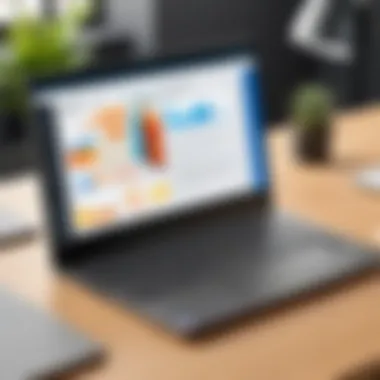

Biometric Authentication
One of the standout security features of the ThinkBook Plus is its biometric authentication system. This method of security leverages unique physical characteristics—like fingerprint recognition—to grant access to the device. Here’s why it matters:
- Convenience: Instead of fumbling around for passwords, users can log in quickly with a touch of their finger. This is remarkably efficient for professionals who are constantly on the go.
- Enhanced Security: Biometric data is far less likely to be compromised compared to traditional passwords. Users don’t have to worry about weak passwords or the reuse of credentials—a common pitfall in today's tech landscape.
- User Experience: The integration of biometric login is not just about security; it also elevates the overall user experience. When the device recognizes the user’s fingerprint almost instantaneously, it makes for a seamless workflow.
Additionally, as more devices incorporate this technology, there’s an increasing user familiarity, making this feature feel less cumbersome and much more intuitive.
"Incorporating biometric authentication into devices isn't just a trend; it's quickly becoming an expectation among tech-savvy users looking for more secure and efficient access to their devices."
Encryption and Data Protection
Another critical aspect of the ThinkBook Plus’s security features lies in its encryption and data protection mechanisms. Here are key points highlighting their significance:
- Data Encryption: With full disk encryption, the data stored on the device becomes unreadable without proper authentication. This level of protection is crucial if the device is lost or stolen. It acts as an invisible wall, preventing unauthorized access to sensitive information.
- Secure Boot: This technology ensures that only trusted software can be loaded during the startup process. This feature nullifies a common vulnerability in which malware could install during boot-up. It’s like having an airlock for your computing environment—keeping shady characters out from the get-go.
- Privacy Controls: The ThinkBook Plus offers a myriad of settings that allow users to control their privacy levels. Whether it's managing app permissions or selective data sharing options, users have harnessed power over their data, which helps in fostering a culture of privacy within organizations.
In a nutshell, the security features of the Lenovo ThinkBook Plus blend cutting-edge technology with user-friendly practicality. For IT professionals and tech enthusiasts, the integration of biometric authentication coupled with stout encryption options ensures that they can maneuver through their critical tasks without looking over their shoulder, all while maximizing their productivity.
Comparative Analysis
Comparative analysis plays a pivotal role in comprehending the true value of any tech product, especially when looking at laptops like the Lenovo ThinkBook Plus. In a saturated market, understanding how a device stacks up against its competitors can guide potential buyers—IT professionals and tech enthusiasts alike—in making informed purchasing decisions. This section will unpack how the ThinkBook Plus compares to its peers, emphasizing its unique features while highlighting both its merits and drawbacks.
Versus Competitors in the Market
When it comes to competition, the ThinkBook Plus stands toe-to-toe with some of the industry's leading laptops including Dell XPS 13 and HP Spectre x360. It's crucial to look at what sets these devices apart:
- Performance: The Lenovo ThinkBook Plus boasts robust specs with the latest Intel processors, yet competitors often have the advantage with better cooling systems that can sustain high-performance tasks over extended periods.
- Design: While the ThinkBook Plus melds functionality and style, rivals like the HP Spectre x360 have a slight edge in premium materials, offering a more posh appearance. However, Lenovo does a commendable job integrating usability with a business-oriented design.
- Connectivity: Many users appreciate the extensive port selection on the ThinkBook Plus. It has USB-C, USB-A, and HDMI ports, which sometimes can be a rarity in ultra-thin laptops. Meanwhile, competitors like the MacBook Air lack versatility in this department.
Strengths and Weaknesses
In any thorough examination, revealing both strengths and weaknesses is indispensable for a balanced perspective. Here's a closer look at the ThinkBook Plus:
Strengths:
- Multi-Functional Second Screen: The additional screen increases productivity significantly. This feature allows for multitasking in a way that many competitors can only dream of.
- Battery Life: The ThinkBook Plus tends to outperform many rivals in terms of endurance, lasting a full workday on a single charge, which is critical for on-the-go professionals.
- Value for Money: It generally offers a competitive price point considering what it packs under the hood.
Weaknesses:
- Weight: Its weight can be a limiting factor for frequent travelers. Compared to other ultra-portable options like the Dell XPS 13, the ThinkBook Plus adds a bit more heft.
- Software Bloat: While many laptops come with minimal pre-installed software, the ThinkBook may burden users with unnecessary applications that can detract from the overall performance.
- Limited Gaming Capabilities: While it's not a gaming laptop, some competitors lend themselves better to gaming with superior graphics options. The ThinkBook Plus is more geared toward productivity.
"In the ever-competitive tech market, understanding strengths and weaknesses can turn the tides in decision-making."
Ultimately, the comparative analysis showcases that while the Lenovo ThinkBook Plus possesses commendable qualities, it may or may not align with specific needs of an individual. Keeping track of what matters most helps in mapping out whether to invest in this innovative device.
User Experience and Feedback
The user experience and feedback serve as a critical lens through which the Lenovo ThinkBook Plus can be evaluated. For IT professionals and tech enthusiasts alike, understanding how a device fits within a workflow can inform purchasing decisions and product usage. This section dives into the insights gleaned from those who have employed the ThinkBook Plus in various settings, delineating specific aspects that directly impact productivity.
Insights from IT Professionals
IT professionals often inhabit a world defined by efficiency and performance. Their experiences with the Lenovo ThinkBook Plus underscore several key areas:
- Usability: Many IT professionals appreciate the intuitive interface and seamless navigation offered by the device. Quick access to essential applications streamlines workflow, ensuring that tech support or troubleshooting can occur without unnecessary delays.
- Performance Reliability: Feedback frequently highlights the processor's ability to manage multiple applications simultaneously. A good many users describe their experience as "smooth sailing" while running resource-intensive applications, making the Lenovo ThinkBook Plus a solid choice for developers and system administrators.
- Innovative Features: Features like the second screen garner all-around praise for their flexibility. It acts as a canvas for multitasking, which is something that resonates deeply with professionals who thrive on handling multiple tasks concurrently.
"In our line of work, every second counts. The Lenovo ThinkBook Plus has really cut down on the back and forth that often bogs down a project."
– An IT Manager
Real-life Applications and Performance
When it comes to real-world performance, Lenovo ThinkBook Plus serves as a versatile tool. Its utility extends from software development to graphic design, accommodating a variety of tasks with ease. Here’s a closer look:
- Software Development: Developers report that coding on the ThinkBook Plus has been notably more efficient. The machine's powerful processor and ample RAM allow for smooth compiling and testing, which are essential for application development.
- Creative Tasks: For graphic designers, the display's color accuracy and brightness are crucial attributes. Users mentioned that the vibrant visuals make it a pleasure to work on creative projects, especially when displaying portfolios or conducting client presentations.
- Remote Work Setup: The rise of remote work has shifted how IT professionals view laptops. Many now rely heavily on connectivity and collaboration features. The ThinkBook Plus shines in this arena; its responsive webcam and microphone enhance virtual meetings, making interactions clearer and more productive.
The Lenovo ThinkBook Plus isn’t just another laptop in the crowd; it speaks to an audience that demands performance and adaptability. Feedback from actual users illustrates a product that has delivered on promises made, thus underlining its significance in today's tech landscape.
Epilogue
In concluding our exploration of the Lenovo ThinkBook Plus, it’s essential to highlight several critical aspects that show its relevance in today’s tech landscape. This device stands out not just for its specifications but also for its strategic design tailored to the needs of IT professionals and tech enthusiasts. The ThinkBook Plus offers a unique dual-screen feature, which provides practical applications that can effortlessly enhance productivity.
The impact of the Lenovo ThinkBook Plus on productivity is especially significant considering the evolving demands of modern workflows. Its design accommodates multitasking, which is essential in an environment where users juggle multiple applications simultaneously. Furthermore, its robust build quality and performance capabilities allow professionals to work efficiently without any hiccups.
Final Thoughts on the ThinkBook Plus
Reflecting on the Lenovo ThinkBook Plus, it’s clear that this machine has crafted a niche for itself. From its high-quality display to its performance specs, every aspect feels engineered with intent. Users wanting a balance between usability and portability find this laptop to be a refreshing option. The incorporation of the second screen fosters an intuitive and fluid workflow, adapting to various tasks whether one is drafting a document or analyzing data.
Beyond its specs, the ThinkBook Plus has a notable aesthetic appeal. Its sleek, professional design projects an image that resonates well within corporate settings while remaining appealing to tech-savvy individuals seeking aesthetic pleasure. In essence, it combines form and function in a way that's both practical and visually satisfying.
Future Prospects and Innovations
Looking ahead, the future of the Lenovo ThinkBook Plus seems bright. As technology continues to advance, the ability to integrate more innovative features could redefine how laptops serve their users. With trends shifting toward AI and machine learning, there’s potential for the ThinkBook series to adopt smarter functionalities, enhancing personalization according to user patterns.
Additionally, newer models may include upgraded connectivity options, like next-gen Wi-Fi and Bluetooth technologies, which could facilitate faster and more secure connections, supporting the increasingly remote work environment. There is also a prevailing interest for eco-friendly materials and sustainable practices in manufacturing, which Lenovo may incorporate into future iterations as part of its corporate responsibility.
Considering all these elements, the Lenovo ThinkBook Plus not only serves its current user base but also stands as a symbol of adaptability, ready to meet the future's tech demands.
"Innovation is the ability to see change as an opportunity—not a threat."
This quote perfectly encapsulates the essence of the Lenovo ThinkBook Plus as it navigates the evolving tech landscape with skill and foresight.
Citations and Suggested Readings
When it comes to exploring various facets of the Lenovo ThinkBook Plus, providing citations and suggested readings enhances the overall quality of the documentation. Here are some pertinent sources that can further illuminate the topics discussed:
- Wikipedia provides a broad overview of Lenovo, along with specifications for various laptop series that can sometimes highlight the evolution of the ThinkBook line. (www.wikipedia.org)
- Articles from Britannica can often present well-researched technical information, allowing readers to glean insights into related technologies or historical context behind Lenovo's design philosophies. (www.britannica.com)
- Discussion threads on Reddit can reveal real-world applications and user feedback, showcasing personal experiences from IT professionals and tech enthusiasts. (www.reddit.com)
- Engaging with tech news on Facebook can also allow users to follow updates on Lenovo products and partake in discussions with larger communities interested in personal computing. (www.facebook.com)
Engaging with these resources will furnish readers with a more holistic understanding of the capabilities of the Lenovo ThinkBook Plus while connecting them with the greater community of users and experts invested in technology.

