How to Lock Your Stolen Phone: Essential Steps

Intro
The likelihood of losing a phone or having it stolen is a profound concern in today's digital age. A smartphone not only serves as a communication tool but also houses valuable personal data. When such a device goes missing, immediate action is crucial. Understanding how to effectively lock your stolen phone can help mitigate risks associated with data breaches and identity theft. This guide will delve into actionable steps that can be taken across various smartphone operating systems, focusing heavily on best practices to safeguard your information.
Overview of Hardware/Software
Key Features of Major Smartphone Operating Systems
Mobile devices are primarily categorized into two major operating systems: iOS and Android. Each offers unique features for locating and locking stolen devices.
- iOS Devices (iPhones):
- Android Devices:
- Find My iPhone: This built-in feature allows users to locate, lock, or erase their device remotely. To utilize this, iCloud must be activated prior to theft.
- Activation Lock: Automatically engages when Find My iPhone is activated; this feature prevents others from using the device.
- Find My Device: Similar to Apple's feature, it helps locate, lock, or erase Android smartphones through Google’s services. Users must have location services enabled to use this function.
- Factory Reset Protection: A security feature that ensures the device can only connect with the original owner's Google account after being reset.
Specifications and Technical Details
Both operating systems offer integrated solutions to track devices effectively. Understanding device specifications is essential for utilizing these features. For example, older models may not support the latest security updates or functionality, limiting effective tracking.
Pricing and Availability
The features mentioned above do not require additional costs outside of phone service plans. However, users should ensure that their devices are updated to the latest software versions to access the latest functionalities.
Comparison to Previous Versions/Models
Older versions of both iOS and Android may not provide robust features for tracking or locking devices. Users are encouraged to upgrade where possible to benefit from improvements in security protocols and ease of use provided by newer models.
Pros and Cons
Strengths and Weaknesses
Both ecosystems offer significant advantages. For instance:
- iOS: Strong encryption and seamless ecosystem integration.
- Android: Greater customization options for accessing device tracking features.
However, weaknesses also exist. For example, iOS devices tend to be less flexible in terms of backup options. In contrast, Android devices can vary significantly in their built-in security features based on manufacturer and model. This inconsistency can sometimes confuse users.
User Feedback and Reviews
Users generally appreciate the confidence provided by features like Activation Lock and Find My Device; many commend their effectiveness in preventing misuse. But issues arise, with some users noting complications in accessing their accounts after theft due to security measures.
Performance and User Experience
User Interface and Ease of Use
Both iOS and Android have user-friendly interfaces designed to make locking the device straightforward. Features are easily navigable within settings, allowing users to quickly access tracking options.
Real-World Usage Scenarios
Consider a scenario in which a phone is stolen at a café. If Find My iPhone is enabled, the original owner can immediately lock the device using another Apple product or iCloud site, significantly reducing chances of data misuse.
In contrast, Android users may utilize the Google Find My Device website or app to perform similar functions. These real-world applications highlight the practical utility of these software abilities in urgent situations.
Recommendations and Finale
Overall Verdict and Recommendations
Target Audience Suitability
This guide is tailored for IT professionals and tech enthusiasts who demand thorough knowledge on device security.
Final Thoughts and Future Prospects
Mobile security threats are evolving, necessitating heightened awareness and preparedness from users. Continuous updates to device software and security features must remain a priority to address potential vulnerabilities effectively. Protecting one’s data is not merely beneficial but critical in the current tech landscape.
Understanding Phone Theft
Understanding phone theft is critical in today’s technology-driven world, where smartphones store an extensive range of personal and sensitive information. Being aware of the nuances surrounding phone theft not only aids in preventative measures but also helps with the response once a device is lost. The multifaceted nature of this issue involves psychological, financial, and technological aspects that cannot be overlooked.
The immediate thought that comes to mind when one loses a smartphone tends to be the personal data it holds. This includes photos, banking details, and contacts. Such losses can lead to identity theft or unauthorized access to social media accounts. Thus, having a holistic understanding of phone theft allows individuals to take action that mitigates the risks associated.
Another dimension involves the emotional distress associated with phone theft. Losing a device can feel like losing a part of oneself in this hyper-connected era. Keeping a grasp on its impact encourages a proactive approach to securing one’s devices. Additionally, having knowledge of common scenarios leading to phone theft can simplify the process of safeguarding against it.
This section is essential for setting the stage for the following discussions about immediate actions and preventative measures. Awareness and preparation are superior defenses against the unsettling reality of phone theft.
The Impact of Losing a Phone
When a phone is lost or stolen, the impact can be immediate and severe. Besides the loss of the device itself, there are broader implications to consider. Financial repercussions can vary greatly when a smartphone is compromised. The cost of a new device can be significant, especially for high-end models like the latest iPhone or Samsung Galaxy. Moreover, loss may extend to costs associated with securing bank accounts or credit cards that were linked to the lost phone.
A practical, yet often underappreciated impact is the loss of time. Finding or replacing a phone and securing personal data require immediate attention. The emotional toll can be substantial, as it often leads to stress or anxiety about identity theft or data breaches. This is why understanding the impact of losing a phone is not merely about the device, but a comprehensive grasp of what's at stake.
Common Scenarios of Theft
Phone theft can occur in various scenarios, and recognizing these can aid in devising strategies to prevent loss. Some common situations include:
- Public Places: Buses, trains, and cafés are hotspots for theft, particularly when phones are left unattended.
- Distraction Techniques: Thieves may use distraction tactics, like causing an argument, to catch individuals off guard and snatch their devices.
- Online Platforms: Selling or buying online can expose individuals to risks if proper safety measures are not taken.
- Crowded Events: Concerts and festivals can attract pickpockets with mobile phones being easily accessible.
Understanding these scenarios is crucial, enabling individuals to be vigilant and take necessary precautions. Awareness leads to better situational awareness, ultimately reducing the chances of becoming a victim.
Immediate Steps After Theft
In the aftermath of a phone theft, it is crucial to take immediate and methodical steps. The right actions can greatly minimize the consequences of losing your device. Time is of the essence in these situations; addressing the issue promptly can help in reclaiming your phone or, at the very least, securing your data from misuse. The emotional distress of losing a phone often clouds judgment. A clear strategy helps maintain focus and can lead to better outcomes.
Assessing the Situation
When you realize your phone is stolen, the first step is to assess your environment and situation. Consider the last time you had your device. Was it misplaced, or has it been stolen? If the location is known, it might still be there, or someone may have picked it up unknowingly. Check your immediate surroundings for any sign of the device.
A quick review of your last activities may provide clues about where you might have lost it or if someone has taken it. Think about places you visited recently or people you interacted with. If you suspect it has been stolen, remember key details:
- What was the last place you saw it?
- Are there any witnesses?
- Did you use any apps or services to track its location?
Understanding the context can provide a clearer picture of your next steps.
Contacting Your Carrier
Once you've assessed the situation, reach out to your mobile carrier as soon as possible. Inform them that your device is stolen. Carriers can take steps to suspend service and prevent unauthorized usage. This is vital in protecting yourself from potential identity theft or incurring unexpected charges.
Each carrier will have their procedures, but generally, they can help with the following:
- Suspend Your Service: By temporarily disabling your account, you ensure that no one can make calls or send texts using your number.
- Report the Theft: Some carriers may require a formal report number from the police, while others allow you to report it solely through their customer service.
- Device Tracking Services: Many carriers offer built-in services for tracking or locking devices, even if you use native tracking applications.
In addition, check if your carrier has any protocol for unlocking the device in case it is recovered. Providing them with the IMEI (International Mobile Equipment Identity) number may also assist in tracking the device capabilities.
Managing immediate reactions and establishing contact with your carrier can ultimately contribute to recovery or protect your information from being exploited.
Using Built-in Security Features
Using built-in security features on smartphones is a crucial aspect of minimizing damage after a theft. Such features not only help in locating and locking the device but also provide methods to protect personal data. Many smartphones include tools specifically designed to prevent unauthorized access and assist in recovering stolen devices. Utilizing these functionalities can add layers of protection that are indispensable in cases of theft. The focus here will be on both Android and iOS devices, analyzing their respective capabilities.
For Android Devices
Google Find My Device
Google Find My Device is an essential tool for Android users seeking to manage their security. It allows users to locate their stolen phones on a map, providing essential information about their phone’s last known location. One of the key characteristics of this feature is that it integrates seamlessly into the Google ecosystem, making it a familiar and accessible tool for virtually all Android users.
This device tracking offers significant advantages: it works remotely and requires only an internet connection. Users can simply log into their Google account from another device and activate the service. However, its reliance on internet connectivity is a disadvantage. If the phone is turned off or the data connection is disabled, finding it becomes challenging. Overall, Google Find My Device is a beneficial choice for those wanting to recover their phones quickly.
Locking Your Device
Locking your device remotely is a straightforward yet powerful action to take when facing a theft. This feature allows users to impose a temporary lock on their device, rendering it unusable to anyone but the original owner. The key characteristic of this feature is its immediacy; once activated, it quickly restricts access to sensitive information.
Locking your Android device can prevent unauthorized usage even if the device itself is not recovered. The lock screen can display a message with contact information, so a good Samaritan might return it if found. However, while this feature is robust, it does not aid in retrieving the phone, which is a limitation. Regardless, it remains a popular and beneficial option as it enforces security immediately upon theft.
Erasing Data
The option to erase all data remotely is a critical aspect of securing your personal information in the event of a phone theft. Once activated via Google Find My Device, this functionality wipes all data from the device, ensuring that sensitive information cannot be accessed by anyone else. The key advantage of this feature is that it offers peace of mind, knowing that personal data, like contacts and photos, will not fall into the wrong hands.
However, a significant point to note is that this action is irreversible. Once the data is erased, it cannot be recovered, which makes this feature both powerful and potentially risky. Users need to assess the necessity of data erasure carefully. Overall, it is an effective choice for those prioritizing data security over device retrieval.
For iOS Devices
Find My iPhone
Find My iPhone is an integral part of Apple’s strategy to ensure user security. This feature enables users to locate their stolen iPhones using Apple’s extensive location tracking capabilities. A key characteristic is its integration with the iCloud ecosystem, which offers a user-friendly experience for anyone familiar with Apple products.
Find My iPhone not only helps locate the device but also allows users to lock it remotely. This dual functionality appeals to many users, making it a top choice for iOS security. Still, it requires that the feature was enabled prior to theft, which may not always be the case.
Additionally, the accuracy of location tracking may differ based on network conditions, which could hinder effectiveness under certain circumstances. However, when operational, Find My iPhone is especially effective in aiding users to track down their lost devices.
Locking Your Device
Locking your device via Find My iPhone offers immediate protection against unauthorized access. Once the device is locked, it displays a custom message on the lock screen, potentially guiding a finder to contact you. The simplicity of this feature makes it very accessible.


This mechanism is beneficial since it adds a level of security that is essential if your phone is lost to theft. However, a disadvantage remains in that the device must be online for the lock command to take effect. If the phone is offline, users might not be able to lock it immediately. Despite this limitation, actively locking your device is a beneficial step after theft that should not be overlooked.
Remote Erase Options
Remote erase options for iOS devices provide users an essential tool in safeguarding personal data in cases of theft. This option removes all data from the device and returns it to factory settings, which protects sensitive information from prying eyes.
The primary characteristic of this feature is its thoroughness; it guarantees that all personal data is destroyed. Nonetheless, users should consider the grave nature of this action, as it is irreversible. Once the data is erased, recovery is impossible, which can be a disadvantage if the phone is later found. Nonetheless, for many, the priority of protecting personal information outweighs the potential for retrieving the device. Choosing to erase data remotely is often a necessary step in ensuring data security.
Setting Up Preventative Measures
Setting up preventative measures is critical in ensuring that your device remains secure. Proper precautions can mitigate the risk of theft and can also enhance your ability to lock your phone if it is stolen. By being proactive rather than reactive, you empower yourself to regain control over your personal data and minimize the disruption that comes with losing a device.
The importance of these preventative measures cannot be overstated. Planning ahead can save you time, stress, and potentially financial loss. In many cases, the theft of a phone leads to other complications, such as unauthorized access to sensitive information. Hence, implementing effective strategies can bolster your defense against such scenarios.
Enabling Location Services
Enabling location services on your phone is among the most essential steps. This function allows you to track your device in real-time if it goes missing. Most modern smartphones come with built-in location tracking applications, such as Google Maps for Android or Apple’s Find My iPhone. By enabling these features, you get the time-sensitive capability of identifying your phone's last known location, which can be pivotal during recovery efforts.
When you enable location services, consider the following:
- Accuracy: The GPS feature provides precise tracking, making it easier to locate your phone.
- Device Management: Location services often pair with other security functionalities, such as locking or erasing your data remotely.
- Privacy Considerations: While location services are valuable, be aware of the privacy implications. Only activate this feature for your device and regularly review permissions for apps that have access to your location.
To enable location services on your device, you can usually find the setting in the privacy or security menu. Ensure that your device is linked to a trusted account for tracking.
Utilizing Biometric Security
Utilizing biometric security features adds an additional layer to your device's protection and is increasingly becoming standard in smartphone design. Features like fingerprint scanning, facial recognition, or iris scanning secure your device by ensuring that only you can access it.
The benefits of biometric security include:
- Convenience: Quick access is granted without the need to type a long password.
- Increased Security: Biometric data tends to be harder for thieves to replicate, making your device less vulnerable.
- Account Linking: Many devices allow biometirc authentication for accessing other applications, ensuring multiple layers of security.
While biometrics provide convenience and enhanced security, it is crucial to maintain alternative access methods, such as a password or PIN. In the event that your biometrics fail, having a backup option ensures continued access to your device.
"The best security is one that you don’t notice; it should be both effective and unobtrusive."
In summary, setting up preventative measures like enabling location services and utilizing biometric security strengthens your device’s defenses. These proactive steps not only protect your data but also pave the way for more straightforward recovery in case of theft.
Third-Party Applications for Security
In the digital era, smartphones serve as essential tools in our daily lives. They hold personal data, sensitive information, and connections to our work and social networks. If a phone is stolen, the repercussions can be severe. This highlights the importance of third-party applications designed to enhance phone security. These tools provide extra layers of protection that may not be available through built-in device features. Further, they add convenience and flexibility in managing security measures.
Using third-party applications can be pivotal for several reasons. First, many offer advanced tracking features that go beyond standard options. This can be crucial in quickly locating a stolen device. Additionally, these apps often come with remote management capabilities. For instance, users can lock the device, erase data, or track its location in real time. Another significant benefit is data recovery. They can help secure and restore lost files and contacts, creating a safety net against theft.
However, there are considerations to keep in mind when selecting these applications. Data privacy is a major concern, given that some apps require extensive permissions to function effectively. Users should conduct due diligence to understand how their data will be used and stored. Moreover, the usability of an application can vary widely. Not all apps deliver on their promises; thus, researching user reviews and professional evaluations helps identify the most effective solutions.
Review of Popular Apps
Several third-party applications stand out due to their features and reliability. Apps like Lookout and Prey Anti Theft are designed expressly for security. Lookout offers tools for locating a stolen device and has malware protection features. Prey Anti Theft focuses on tracking and securing devices but also allows for remote access to securing files and data.
Another noteworthy option is Cerberus, which is known for its comprehensive tracking capabilities. It provides features such as remote locking and wiping, alerting users when a SIM card is changed, and taking pictures of the thief. Additionally, Find My Device and Find My iPhone still reign supreme for users of Android and iOS, respectively.
Each application has its pros and cons, and users should consider their specific needs when choosing one.
Setting Up Alerts and Backups
Setting up alerts and backups is a crucial step towards enhancing security. This proactive measure allows users to be informed about any suspicious activities on their devices. Many third-party applications include features that send notifications whenever a device is accessed in an unusual manner. This can include a change of SIM cards or attempts to access locked files.
Regular backups are equally important in the face of phone theft. With numerous apps available for creating backups of data stored on smartphones, users can effortlessly restore contacts, messages, and photos if their phone goes missing. Utilizing cloud services such as Google Drive or iCloud can help create scheduled backups automatically.
By effectively integrating alerts and backup solutions with third-party applications, users can significantly mitigate the risks associated with phone theft.
Legal Actions Post-Theft
Addressing the legal ramifications of phone theft is essential in recovering your device or at least securing your data. Navigating the legal landscape can be complex, but understanding the steps can lead to better outcomes. This section highlights two main actions: filing a police report and contacting your insurance provider.
Filing a Police Report
When a smartphone goes missing or is confirmed stolen, the first course of action is to file a police report. This formal document documents the theft, which can be crucial for various reasons.
- Documenting the Incident: A police report provides an official record of the incident. This can serve as proof for other agencies, including insurance companies.
- Facilitating Recovery: Law enforcement might be able to assist in recovering your device. The more information you can provide, such as the device's IMEI number, the better the chance of recovery.
- Preventing Identity Theft: If a thief has access to your personal information on your phone, reporting the theft helps law enforcement monitor for any unusual activity associated with your identity.
To file a police report, gather necessary information beforehand. This includes:
- The make and model of your phone
- The phone number associated with the device
- The IMEI number (usually found in the original packaging or receipt)
- Any relevant serial or model numbers
- Details of the theft, including where and when it occurred
It's also recommended to make several copies of the police report. This could be useful for any follow-up actions you may need to take.
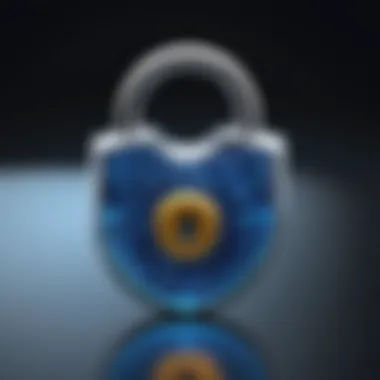
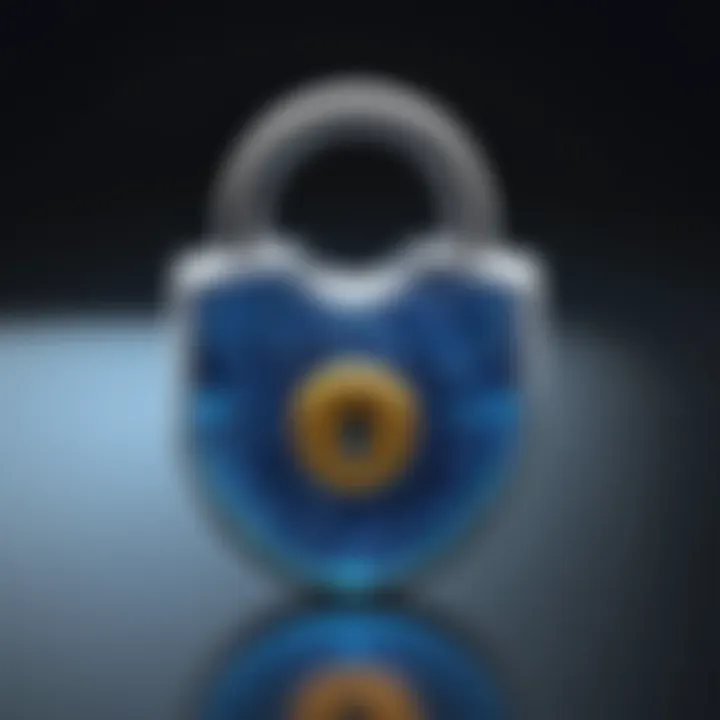
Insurance Claims
After filing a police report, evaluate whether your stolen phone is covered by an insurance policy. Many homeowners or renters insurance policies cover personal property, but specific mobile device coverage may also be available. In any case, knowing the ins and outs of your insurance is beneficial.
- Understanding Coverage: Check if your policy covers loss or theft explicitly. Some policies may have deductibles that could affect your decision to file a claim.
- Claim Process: Gather all necessary documentation to submit your claim effectively. This usually includes:
- The police report, confirming the theft
- Photos of the device, if available
- Your purchase receipt, establishing ownership
- Your insurance policy number with the insurer's contact information
- Follow-Up: After submitting a claim, stay in touch with your insurer regarding the status. There might be specific timelines for processing, so keeping open communication is key.
Filing insurance claims can lead to recovering some losses associated with the theft. Be aware, however, that a successful claim could raise your future premiums.
In summary, understanding how to take legal actions post-theft can help mitigate the loss from a stolen phone. It aids in documenting the incident properly, ensures law enforcement has the information they need, and could lead to financial compensation through insurance, helping you recover from this distressing situation.
Managing Data Security
When discussing how to lock a stolen phone, it is crucial to not overlook the importance of managing data security. Effective data management can significantly mitigate the risks associated with phone theft. In today’s digital age, our smartphones hold a treasure trove of personal and professional information. Thus, securing this data against unauthorized access becomes paramount.
Implementing robust data security measures ensures that, even if the device is lost or stolen, the information within it remains protected. This process involves regular backups, secure passwords, and, importantly, encryption of sensitive files. In addition, understanding the implications of data security helps users make informed decisions about what information they store on their devices and what security measures they should adopt.
Importance of Regular Backups
Regular backups serve as a safety net against data loss. They ensure that, in the event of theft, the data is not irretrievably lost. Users can set up automatic backups to cloud services such as Google Drive or iCloud. This method offers several benefits:
- Data Recovery: If your phone is lost, retrieving essential data becomes seamless.
- Peace of Mind: Knowing that your data is safely stored can reduce anxiety about loss.
- Up-to-Date Information: Regular backups capture the most recent changes made to files and settings.
Both Android and iOS devices provide integrated options for backups. Users should verify that backups are scheduled regularly and are functioning correctly. Failure to update or configure backup settings can lead to potential loss of valuable data.
Using Encryption
Encryption secures data by converting it into a format that cannot be interpreted without an access key or password. This process is critical in protecting personal information from unauthorized access. Some key points on encryption include:
- Layer of Security: Even if a device falls into the wrong hands, encrypted data is inaccessible, thereby protecting user privacy and sensitive information.
- Easy Activation: Both Android and iOS devices offer built-in encryption features that can be readily activated within device settings.
- Legal Protection: In some jurisdictions, using encryption can help users maintain legal protections over their data.
To activate encryption, users typically navigate to their device's security settings. There, they can find options to encrypt the storage. It is prudent to remember that the initial process can take time, depending on the amount of data stored but, this is a small price to pay for enhanced security.
"Secure your mobile data today, so you don't regret it tomorrow."
Recovering from Phone Theft
The aftermath of phone theft can be a distressing experience, impacting not just personal finances but also data security. Understanding the recovery process is crucial. Recovering from phone theft involves various steps, designed not only to safeguard your data but also to reclaim any lost assets.
Effective recovery demonstrates control following an incident. It can ease anxiety and restore some sense of normalcy. One should recognize the significance of each stage—from the potential recovery of the device itself to securing personal information.
To emphasize, when a phone is lost or stolen, sensitive information such as banking details, personal contacts, and sensitive communications might be at risk. Hence, addressing these risks responsibly is paramount.
What to Do If the Phone is Found
If by chance your stolen phone is located, the steps to recover it are just as critical as those taken immediately after it was stolen. First, ensure that you are in a safe location. Avoid confronting the person who may have possession of your device.
- Verify Ownership: When you find your phone, it is advised to prepare proof of ownership. Receipts, warranty documents, or account information can help validate your claim.
- Use Security Features: If you previously set up security features like Google Find My Device or Apple's Find My iPhone, use them. Confirm the device status before approaching someone.
- Contact Authorities: In certain situations, you may want to contact local law enforcement. Report your findings and seek assistance in reclaiming your property.
Always prioritize your safety. It is best to approach recovery with caution and perhaps enlist help if needed.
Re-establishing Accounts
Once you have secured your device, the next step is to re-establish access to your accounts. After any theft, immediate re-assessment of account security is advisable. Consider the following actions:
- Change Passwords: Update passwords for accounts linked to the stolen phone. This includes email, social media, and banking apps. Create strong passwords that combine letters, numbers, and symbols.
- Two-Factor Authentication: If you haven’t already, enable two-factor authentication. This extra layer of security can greatly reduce the risk of unauthorized access.
- Monitor Activity: Keep an active eye on recent transactions and account activities. Report any suspicious actions to the respective service providers immediately.
Taking these precautions can minimize the repercussions of a device being lost or compromised. The recovery process should focus on restoring security and safeguarding personal information from future threats.
Finale
In the aftermath of a phone theft, understanding the steps to secure your data becomes paramount. This article has navigated through a comprehensive guide on locking a stolen phone. The goal was to empower users, particularly those in the IT and tech fields, with practical insights and techniques to mitigate potential damages.
Importance of Securing Your Device
The significance of locking your phone cannot be overstated. It protects not just your private information, but also your financial data, emails, and personal contacts. With identity theft on the rise, having a plan in place to handle such scenarios is crucial. This article emphasized the utilization of built-in security features within devices, which play a key role in preventive measures against unauthorized access.
Key Considerations
- Immediate Actions: Reacting promptly is necessary. Contacting your carrier and enabling tracking features are fundamental first steps.
- Utilizing Technology: Leveraging tools like Google Find My Device or Apple's Find My iPhone provides an efficient way to locate and lock your device. Setting up these features proactively can save users from future distress.
- Legal Recourse: Filing a police report and considering insurance claims are avenues to explore post-theft. Understanding these processes can help in the recovery of lost items or reimbursements.
- Data Backup and Encryption: Regularly backing up data and employing encryption methods adds layers of security. This ensures that even if your device is lost, your information remains protected.
"An ounce of prevention is worth a pound of cure."
Summary of Best Practices
To encapsulate the discussed methods, here are some best practices for securing your device:
- Activate built-in security features on your device before a theft occurs.
- Use tracking applications consistently.
- Regularly back up your data to avoid loss.
- Be proactive about updates for both your device and applications to ensure security vulnerabilities are mitigated.
- Educate yourself about your carrier’s policies regarding lost or stolen devices.
By incorporating these practices into your routine, you can enhance your preparedness and response to potential phone theft, ultimately safeguarding your vital information.



