Comprehensive Review of Logitech Connect ConferenceCam


Intro
The evolution of remote communication technology has transformed how professionals and organizations engage with their teams and clients. The Logitech Connect Portable ConferenceCam represents a significant step in this journey. This article offers a detailed look into its features and capabilities, enabling readers to make informed decisions when upgrading their conferencing tools.
Understanding key aspects, such as hardware specifications and software performance, lays the groundwork for evaluating its relevance in today's fast-paced work environment.
Overview of Hardware/Software
Preamble to the Product and Its Key Features
The Logitech Connect Portable ConferenceCam is designed for professional use in virtual meetings. It supports high-definition video conferencing and is optimized for various platforms. With its compact and portable design, this device grants users the flexibility to conduct meetings from virtually any location. It includes a built-in speakerphone and an ultra-wide-angle lens, which accommodates multiple participants in a single frame. This functionality positions the ConferenceCam as an ideal solution for small to medium-sized rooms.
Specifications and Technical Details
The technical specifications are crucial in understanding this device's capabilities:
- Video Resolution: 1080p HD video at 30 frames per second
- Field of View: 90 degrees
- Speakerphone: Full duplex audio with noise and echo cancellation
- Connectivity: USB, Bluetooth, and Wi-Fi support
Pricing and Availability
The Logitech Connect Portable ConferenceCam is competitively priced, making it an accessible option for businesses looking to enhance their conferencing tools. It is widely available through various online and physical retail channels. Checking local markets or online platforms like Amazon can provide insights into current pricing and any potential discounts or bundles.
Comparison to Previous Versions/Models
When compared with earlier models, the Connect Portable ConferenceCam offers marked improvements in audio quality and video performance. Logitech's continual adaptation to technological trends ensures their products remain relevant. Users transitioning to this model can expect greater usability in demanding meeting environments without sacrificing quality.
Pros and Cons
Highlighting the Strengths and Weaknesses of the Product
No product is without its strengths and weaknesses. Notable aspects include:
Pros:
- Versatility in different workspaces
- High-quality audio and video performance
- Easy to set up and use
- Portable and lightweight design
Cons:
- Limited functionality in larger rooms
- Initial configuration may require assistance
- Relatively short battery life for wireless operations
User Feedback and Reviews
User experiences tend to offer invaluable perspectives. Many report satisfaction with the ease of setup and robust audio quality. However, some highlight limitations in larger settings, suggesting improvements for expansive configurations.
Prelims to Logitech Connect Portable ConferenceCam
The Logitech Connect Portable ConferenceCam marks a significant step forward in remote communication technology. It caters to a world where video conferencing has transformed from a luxury into a necessity. Understanding its significance is vital for anyone involved in remote collaboration. IT professionals and tech enthusiasts often seek reliable tools that facilitate seamless communication, making the ConferenceCam an essential part of the conversation.
Overview of the ConferenceCam
The ConferenceCam stands out due to its unique combination of video and audio quality, along with innovative features. It integrates a 1080p camera with a wide-angle lens, allowing a clear view of participants even in larger settings. This model utilizes a range of sophisticated technologies designed for smooth video streaming. In addition, the embedded speakerphone delivers crisp audio, ensuring that voice clarity does not falter. Users appreciate the blend of functionality and ease of use.
Purpose and Target Audience
The primary purpose of the Logitech Connect Portable ConferenceCam is to enhance virtual meetings irrespective of location. It aims to improve collaboration for professionals, especially those in remote working environments. The target audience includes project managers, company leadership, and remote teams who often engage in discussions requiring visual aids. Gamers and content creators can also find value in its user-friendly setup, thus broadening its appeal.
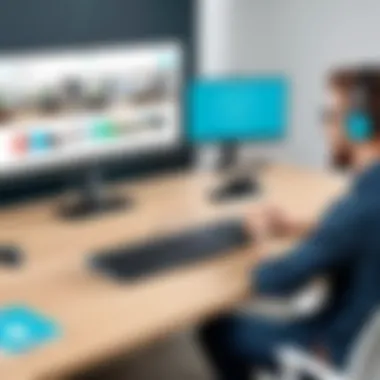

"Effective communication is the backbone of successful remote collaboration. Investing in quality tools like the ConferenceCam amplifies this essential aspect."
Investors and organizations should particularly note its efficacy in fostering interactive sessions without unnecessary technical glitches. Ultimately, the ConferenceCam prioritizes making every connection meaningful, underscoring its relevance in an increasingly virtual world.
Technical Specifications
The technical specifications of the Logitech Connect Portable ConferenceCam offer critical insights into the performance and usability of this device. Understanding these specifications can heavily influence purchasing decisions, especially for IT professionals and tech enthusiasts who prioritize quality and functionality in their tools for remote communication. Key elements such as camera resolution, audio performance, connectivity options, and battery life directly affect user experience.
Detailed technical parameters help potential users evaluate the device's viability for various settings. Specifications typically reveal strengths and possible shortcomings. As such, a deep dive into the specifications supports informed choices about optimizing virtual collaboration.
Camera Resolution and Quality
The camera resolution is a fundamental aspect that determines the clarity and detail in conferencing situations. The Logitech Connect Portable ConferenceCam features a 1080p Full HD camera, ensuring crisp visuals. This high resolution significantly improves video quality during meetings, which can be essential in professional environments.
Better resolution allows participants to see facial expressions more clearly, minimizing miscommunications. Moreover, the ConferenceCam employs a wide viewing angle—90 degrees—allowing all participants in a room to be seen, making it suitable for group setups. In enhancing camera quality, it’s programmed with automatic light adjustment. This adjusts عملکردs based on surrounding lighting, ensuring consistent quality in various settings. Overall, impressive camera quality elevates the remote communication experience.
Audio Features and Performance
Superior audio quality is just as vital as visual clarity during virtual meetings. The Logitech Connect ConferenceCam includes a dual microphone array aimed at capturing voices within a 6-foot radius while reducing background noise. This feature enhances the focus on primary speakers, which is particularly useful in busy environments.
Also, the echo cancellation capability is important. It significantly reduces feedback issues, making interactions smoother. Regular users praise the clear sound output that comes with the integrated speaker. Thus, it provides a satisfying audio experience, ensuring users do not miss key points during the meeting. High-quality audio along with good camera quality results in overall enhanced communication, making collaborations feel more personal and engaging.
Connectivity Options
Flexibility in connection options is crucial, especially for diverse work settings where different devices will be used. The ConferenceCam supports both USB and Bluetooth connections, demonstrating versatility and convenience. You can easily connect it to various laptops or mobile devices, superiorly adapting to the needs of different users.
The Bluetooth feature is particularly appealing for those who prefer wire-free settings. Streamlining the way devices connect minimizes clutter and enhances the professional environment. Additionally, the hardware supports video conferencing software like Zoom and Skype, adding functionality to suit various needs. Maintaining versatile connection methods validates the Logitech Connect’s relevance in today’s tear in remote communication technologies.
Battery Life and Charging
Battery life is another important aspect regarding portability. The Logitech Connect Portable ConferenceCam is equipped with an efficient, rechargeable battery that offers up to 2.5 hours of usage on a single charge. This limit strikes a balance though, offering just enough for extended meetings while remaining lightweight for travel.
Convenient charging options enhance usability. The ConferenceCam can charge using a standard USB port, making it easy to recharge from laptops or wall adapters. For frequent travelers or on-the-go professionals, reliable battery performance assures them that the equipment will be operational when necessary. Thus, such practical considerations position the ConferenceCam as a robust and adaptable choice for contemporary workers.
In summary, understanding the technical specifications of the Logitech Connect Portable ConferenceCam reveals its strengths in audio-visual performance, connectivity versatility, and battery efficiency crucial for users looking for reliable communication tools.
Design and Portability
The emphasis on design and portability in any conferencing device cannot be overstated. Given the increasing demand for remote interactions in today’s hybrid work environment, how a device looks and how easily it can be moved often plays a critical role in its functionality and appeal. Logitech Connect Portable ConferenceCam stands as a notable example, designed expressly with the modern professional in mind. A quality design not only enhances visual appeal but also impacts user experience and integration into various environments.
Physical Dimensions and Weight
The physical dimensions of the Logitech Connect play a critical role in its usability. At approximately 6.4 inches in diameter and weighing about 3.24 lbs, this device strikes an optimal balance between compactness and functional features. Such size allows it to fit comfortably in most bags or laptop cases, making it a rigth choice whe approaching on-the-go meetings. More importantly, the dimensions prevent it from being overtly bulky. Its lightweight construction means that IT professionals and tech enthusiasts can easily transport it between home offices, meeting rooms, or client sites.
- Dimensions: 6.4 inches (diameter)
- Weight: Approx. 3.24 lbs
These factors contribute to an essential benefit—efficiency in mobility. Travel-ready features cater specifically to individuals who frequently shift workplaces or attend conferences.
Build Quality and Durability
Build quality and durability cannot be overlooked. The Logitech Connect prides itself on materials that withstand the rigors of frequent use. Its exterior is crafted with robust plastic housing, which also retains a professional look. In multiple tests, praised by users, the ConferenceCam showed resistance to minor drops and occasional mishandling. The design reinforces ruggedness without adding excessive weight.
Users engaged in intensive usage scenarios, for example, team projects or multifunctional meetings, will appreciate the thought —ful construction aimed for longevity. Robustness ensures an investment that withstands daily pressures while maintaining functionality in various conditions.
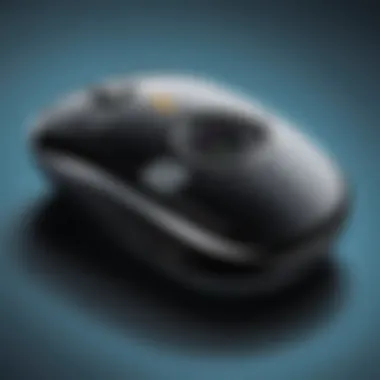

In professional usage, durability translates to confidence. The user can focus on the task at hand without constant concern for the device’s operational integrity. It becomes a reliable partner in achieving effective communication.
User Interface and Controls
The user interface is crucially important for overall usability. Logiteck Connect tickets its simplicity and intuitiveness in user controls. The interface includes a minimal layout—buttons specifically designed for quick functionalities like power, volume control, and call management. Less clutter is better in moments when efficiency is key. IT professionals can maneuver the device swiftly without unnecessary distractions.
Touch-sensitive technology enhances ease of use, adapting well even for basic everyday tasks. Here, Logitech nailed the balance of technology and functionality nor draining energy into training on how-to use.
- Easy to navigate controls
- Touch-sensitive function for better responsiveness
- Streamlined design against over-density
“Simplicity in functionality elevations overall efficiency,” goes a common adage among tech developers.
In summary, Logitech Connect's mobile aspects—its physical characteristics, durable build and, user-centric controls create a rich user experience, well-suited for today’s demanding environments. The combination validates why understanding design and portability is critical in a device engineered for effective communication.
Usability in Various Environments
Understanding how the Logitech Connect Portable ConferenceCam works in different settings is essential. Each environment presents unique challenges and benefits that affect performance. Consideration of these factors can significantly influence user experience.
Home Office Setup
Implementing the Logitech Connect in a home office can enhance remote work greatly. Its compact design and wireless functionality make it easy to set up without cluttering your workspace.
- Camera clarity: In a well-lit area, the ConferenceCam provides sharp video quality that contributes to professional appearances in virtual meetings.
- Audio capability: Users report that the audio clarity rivals other units. Even in less-than-ideal surrondings, sound is clear.
When using the device at home, ensure a stable internet connection. Poor signal can degrade the overall functionality. Additionally, consider placement. Higher elevations provide better angles for conferencing.
Corporate Meeting Rooms
Utilizing this camera in a corporate setting offers a professional solution for meetings. Its ability to support multiple users means that team collaborations remain effective and coherent.
- Group Features: The device can handle wider shots, thus capturing a group of participants adequately. This results in inclusivity during discussions.
- Flexible Compatibility: It connects easily to various conference tools such as Zoom or Microsoft Teams. This flexibility means quick adoption for staff.
Closely monitor updates or improvements from Logitech; these can enhance your conferencing experience as the software evolves over time.
Travel and On-the-Go Scenarios
Lightweight and portable design serve well for professionals who travel. The ConferenceCam fits conveniently into laptop bags, making it handy in different locations.
- Easy Setup: Users appreciate how quickly it can be connected. This immediacy is vital for urgent or unexpected meetings.
- Durability: Its solid build withstands wear and tear. When traveling frequently, this factor ensures longevity.
Interaction while traveling, such as seeking reliable Wi-Fi, remains critical. A good connection assures that the video and audio quality don’t falter during important calls.
Comparison with Competitors
Assessing the Logitech Connect Portable ConferenceCam against its competitors is crucial for understanding its positioning within the market. A thorough comparison sheds light on important aspects like usability, features, and value for money. When you review competing models, you can better determine how well the Logitech device meets your needs. This section presents insights that help IT professionals and tech enthusiasts make informed choices.
Similar Products on the Market
Several products vie for attention in the portable conference camera niche. Key competitors include:
- Logitech C925e: A well-regarded camera that offers decent video quality, though it lacks portability.
- Microsoft LifeCam HD-3000: This is a budget-friendly option with less advanced features but suitable for basic needs.
- Meeting Owl Pro: Renowned for its 360-degree video capabilities and unique design, but it comes at a higher price point.
Each of these alternatives exhibits a distinct blend of features, making a side-by-side evaluation necessary. This comparison helps you identify whether the unique aspects of the Logitech Connect resonate with your priorities in conference solutions.
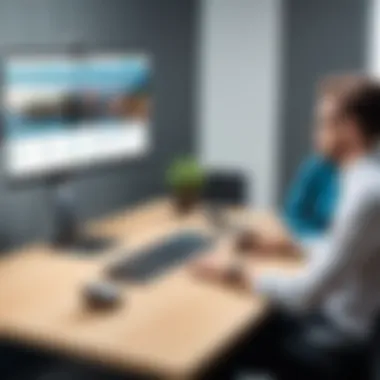

Pricing Analysis
Price is often a decisive factor in purchasing technology. The Logitech Connect generally fits within the higher-end spectrum of portable conference cameras, reflecting its enhanced features and capabilities.
When making a thoughtful comparison to its rivals, it is evident why many opt for the Connect:
- Provides high-quality audio and visuals suited for professional settings.
- It is portable, making it ideal for travels, unlike some competitors which can be bulky.
Understanding this pricing in relation to offered abilities ensures you allocate your budget more effectively towards solutions that provide long-term value.
Unique Features of Logitech Connect
In a crowded field, the Logitech Connect distinguishes itself through several distinct features:
- Wide-angle lens: This ensures that all participants are captured clearly, important in collaborative settings.
- Integrated speakerphone: Enhances audio quality, setting it apart from standard webcam options lacking such features.
- Dual connectivity options: The flexibility to connect via USB or Bluetooth facilitates its use in various scenarios.
These unique characteristics significantly enrich the user experience. The design choices reflect an understanding of the challenges faced in virtual meetings today. As a result, connectivity without boundaries can enhance overall productivity.
Taking the time to compare ensures you might invest in a tool that meets and adapts to diverse conferencing situations abundantly.
User Experience and Feedback
User experience and feedback play a pivotal role in understanding the effectiveness of the Logitech Connect Portable ConferenceCam. For technology products, positive user experiences often translate align organizations with tech needs, efficiency, and satisfaction. Looking closely at feedback from various users offers rich insight into the device’s performance across multiple scenarios. Rich user experiences help in deciding if a product meets specific demands and expectations.
Customer Testimonials
Customer testimonials serve as a reflection of actual user experiences. Here are some prominent sentiments shared by customers of the Logitech Connect Portable ConferenceCam:
- *"A lifesaver for remote team meetings! The clarity of video and audio impresses everyone."
- *"Highly versatile, I can use it at home, in the office or even on the go!"
- *"Integrated features like wireless connectivity made it easy to set up anywhere."
These testimonials highlight that user satisfaction revolves around clarity in communication, convenience in portability, and solid build quality. Customers have expressed gratitude for reduced technical difficulties often associated with remote calls, showing the product’s reliability during virtual sessions.
Common Issues and Concerns
No product is devoid of concerns. Users have noted some common issues with the Logitech Connect Portable ConferenceCam. Common concerns include:
- Occasional connectivity drops when not within ideal range.
- High battery consumption during long meetings, leading to less portability.
- Inexperience with settings that may lead to audio or video confusion initially.
Despite these issues, feedback suggests that they do not outweigh ning the advantages. Brands should recognize these concerns for future improvements while maintaining comprehensive support.
It's vital that reviews focus on both strengths and areas for improvement—this balanced view cultivates informed decisions among prospective users.
Closure: Is It Worth It?
Evaluating whether the Logitech Connect Portable ConferenceCam is worth the investment is critical for IT professionals and tech enthusiasts alike. It provides multifaceted functions tailored for those operating in remote environments. Effective virtual communication tools are essential in today’s workplace landscape. A thorough understanding of the product's strengths and weaknesses is necessary before making a purchase.
Final Assessment
To summarize the analysis, the Logitech Connect Portable ConferenceCam delivers robust performance in key areas. Its 1080p resolution assures crisp video, while the speakerphone creates an immersive audio experience. Additionally, the device is engineered for seamless integration with various platforms. Performance trials present results that show clarity and coherence, both vocally and in visuals. Connect’s compact design adds convenience, allowing users to transport the device without any hassle.
The battery life, spanning up to 3 hours under normal conditions, enhances user experience and mobility. Many customers have pointed out that this battery capacity meets their needs during meetings. Backup instruments, such as wired connections, provide flexibility for users needing consistent service. Comparing Logitech Connect with its competitors shows that it holds commendable features and price points, making it appealing for practical applications.
An often-overlooked element includes its usability. The device’s controls are intuitive, marginalized complications associated with technology. Overall, it fosters effective communication for remote workers or business scenarios.
Recommended Use Cases
The adaptability of the Logitech Connect makes it suitable for various environments:
- Home Office Setup: Ideal for remote workers seeking high-quality video conferencing without cumbersome setups.
- Corporate Meeting Rooms: Suitable for business meetings, allowing multiple participants to engage actively rather than using mediocre in-built laptop cameras.
- Travel and On-the-Go Scenarios: A compact option for professionals who must present ideas or attend significantly scattered locations. Its lightweight design enables easy portability while maintaining performance integrity.



