In-Depth Review of the MacBook Pro 13 with M1 Chip
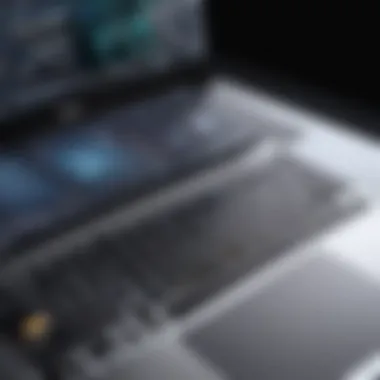

Intro
In recent years, the laptop landscape has undergone a transformative shift, particularly with the introduction of Apple's M1 chip. The MacBook Pro 13 inch, designed with this chip, stands as a testament to innovation in the ultrabook market. For IT professionals, tech enthusiasts, and anyone keen on high-performance computing, this model is not just an upgrade; it represents a significant leap in capability and efficiency.
Overview of Hardware/Software
Preamble to the product and its key features
The MacBook Pro 13 inch with the M1 chip combines exceptional hardware with macOS to deliver unmatched performance. The M1 chip integrates CPU, GPU, and RAM on a single system on a chip (SoC), leading to enhanced speed and improved power consumption. Key features include stunning Retina display, a robust battery life, and a sleek aluminum design. This device seems to tick all the boxes for those in IT and creative fields.
Specifications and technical details
- Processor: Apple M1 chip with 8-core CPU and 8-core GPU
- RAM: Configurable options from 8GB to 16GB
- Storage: SSD options ranging from 256GB to 2TB
- Display: 13.3-inch Retina, True Tone technology
- Battery Life: Up to 20 hours
- Operating System: macOS Big Sur (or newer)
These specifications ensure that users can handle tasks ranging from casual browsing to demanding software development without a hitch.
Pricing and availability
Upon release, the base model started around $1,299, which some users find quite reasonable considering the performance metrics it offers. However, with upgrades in specs, the price can climb significantly. Availability is generally strong, but demand has led to sporadic supply challenges at various retailers.
Comparison to previous versions/models
Comparing the latest model to its predecessors is akin to night and day. Previously, users relied on Intel chips, which, while competent, could not match the efficiency and speed of Apple's M1. Performance benchmarks reveal that the M1 outshines previous models by a noticeable margin, especially in multi-tasking scenarios and rendering tasks.
Pros and Cons
Highlighting the strengths and weaknesses of the product
Pros:
- Performance: The M1 chip provides seamless multitasking capabilities.
- Battery Life: Exceptional longevity, rarely needing a midday charge.
- Design: Sleek aesthetics, lightweight, and portable.
- User Experience: The integration of software and hardware creates a fluid experience.
Cons:
- Compatibility: Some legacy software may not run flawlessly.
- Upgrade Options: Limited internal upgrade capabilities post-purchase.
- Price Point: For some, it may present a fiscal challenge, especially at higher configuration levels.
User feedback and reviews
Overall, the reception has been overwhelmingly positive, particularly amongst the professional community. Feedback often emphasizes how much smoother work processes become as a result of this device.
Performance and User Experience
Performance testing results
Benchmarks indicate staggering improvements over previous Intel-based models. Users have reported that video encoding tasks complete in a fraction of the time, while graphics-intensive applications experience minimal latency.
User interface and ease of use
The combination of Apple's macOS and the M1 chip results in a user-friendly interface. Navigation is stress-free, with apps launching almost instantaneously.
Real-world usage scenarios
For software developers, the coding experience is notably smooth, allowing for rapid compiling and testing of applications. Graphic designers find that tasks like rendering large files become less cumbersome, enabling an efficient workflow.
Efficiency and productivity impact
On average, professionals report a 20%-30% increase in productivity since transitioning to this MacBook Pro. Less time waiting for processes to complete translates into more time focusing on core tasks.
Innovation and Trends
Industry trends related to the product category
The M1 chip signals a paradigm shift in the electronics field. Other companies are being compelled to evaluate how they design and implement their chips to stay competitive.
Innovative features and functionalities
The tight integration of components facilitates features like instant wake from sleep, which is invaluable in a fast-paced work environment. Moreover, the addition of GPU capabilities has significantly enhanced video and photo editing performance.
Potential impact on the IT industry
As more IT professionals adopt the MacBook Pro, an expectation grows for software to cater more toward the hardware capabilities of such devices. This could lead to a landscape where software optimization becomes the norm, enhancing overall productivity and performance.
Recommendations and Closure
Overall verdict and recommendations
The MacBook Pro 13 inch with the M1 chip emerges as an outstanding option for IT professionals seeking reliable performance. If you’re considering a machine that balances power, portability, and aesthetics, this device deserves a close look.
Target audience suitability
For IT professionals, designers, and anyone whose work relies on a balance of performance and efficiency, this laptop fits the bill perfectly.
Final thoughts and future prospects


As companies continue to pivot towards more mobile and efficient computing solutions, the MacBook Pro’s significance in the workspace will likely only grow. It has set a high bar, and how competitors respond to its introduction will significantly shape the future of laptops in the IT sector.
Foreword to the MacBook Pro Inch
The MacBook Pro 13 Inch has carved a niche for itself among professionals and tech enthusiasts alike. As Apple’s flagship ultrabook, its blend of sleek design, powerful performance, and user-friendly features make it an attractive choice for individuals who demand more from their devices. In this section, we will explain the importance of analyzing the MacBook Pro 13 Inch, focusing on its implications within the IT sector and its relevance in today's digital landscape.
Overview of Apple’s Commitment to Innovation
Apple's dedication to innovation is visible in every product it crafts. The MacBook Pro is no exception. With the introduction of the M1 chip, Apple signified a bold step towards altering the traditional computing paradigm. Instead of relying on Intel's architecture, Apple created its own silicon, which offers improved performance and efficiency.
The company’s focus has always been on enhancing user experience through seamless software and hardware integration. This commitment is projected through features like Retina displays and optimized battery life. In addition, Apple's push towards eco-friendly production methods illustrates their forward-thinking ideology.
For instance, the M1 chip's design allows for a single chip to manage multiple functions that previously required separate components. This not only boosts computational speed but also reduces energy consumption. Such advancements mirror Apple’s ambition to remain at the forefront of technological evolution and provides users with devices that are not only innovative but also environmentally conscious.
Target Demographics for the Device
The MacBook Pro 13 Inch is engineered for a dynamic audience. Its primary demographic includes working professionals, students, content creators, and tech enthusiasts.
- IT Professionals: They require robust machines for software development, data analytics, and running virtual machines. The efficiency of the M1 chip helps in running intensive applications smoothly.
- Students: With the need for portability and power, students find the MacBook Pro ideal for their everyday academic needs.
- Content Creators: Photographers, vloggers, and musicians leverage the high processing power and adaptive software capabilities for video editing and graphic design tasks.
- Tech Enthusiasts: This group is always on the lookout for the latest and greatest in technology, and the MacBook Pro’s commitment to performance keeps them engaged and satisfied.
In summary, the MacBook Pro 13 Inch is not just a device; it’s a versatile tool that meets the diverse demands of various user segments, reflecting Apple’s understanding of market needs and its ability to address them effectively.
"The blend of innovation and usability that Apple offers keeps the MacBook Pro ahead of the curve."
This multifaceted approach ensures that the MacBook Pro remains a relevant and vital choice in an increasingly competitive ultrabook market.
Understanding the M1 Chip Architecture
The M1 chip represents a significant shift in Apple's approach to computing. Understanding its architecture lays the foundation for appreciating how it transforms the functionalities of the MacBook Pro 13 Inch. The M1 is not just another processor; it embodies a whole new ethos regarding performance and efficiency, zipping past the limitations seen in previous Intel-based models.
The M1 chip's architecture centers around a System on a Chip (SoC) design, which combines multiple components into a single package. This design leads to meaningful gains in speed, power efficiency, and thermal management. With these advantages, IT professionals and tech enthusiasts alike can maximize productivity, whether they are coding, designing, or performing data analysis tasks.
Transition from Intel to Apple Silicon
The transition from Intel to Apple Silicon marks a historic moment in Apple's journey. Migrating to the in-house developed M1 chip means Apple is no longer tethered to Intel's roadmap and timelines. This move allows Apple to tailor its chips directly to the needs of its products. It wasn't simply a matter of replacing one CPU with another; it involved a paradigm shift in how macOS interacts with hardware.
With the M1, users have noted improvements that make everyday tasks feel snappier and smoother. For instance, applications like Final Cut Pro and Logic Pro have seen performance boosts, allowing for more effects and scales without sacrificing response times. In a competitive environment, this new direction has placed Apple back on the forefront, driving innovation crucial for retaining a loyal customer base.
Overview of System on a Chip (SoC) Design
The SoC design is where the essence of the M1 chip truly shines. By integrating the CPU, GPU, memory, and other components into a unified architecture, Apple has dramatically improved performance while reducing latency.
Unified memory architecture
At the heart of this SoC is the unified memory architecture. It allows all components of the M1 chip to access the same memory pool, leading to faster data exchange. This characteristic enhances the efficiency of running complex applications and multitasking. The main feature here is simplicity and speed. Instead of the traditional approach of separate RAM, where processes needed to share data with each other through bus systems, the unified architecture streamlines communication.
- Benefits of Unified memory:
- Higher speeds due to reduced data transfer times.
- Enhanced performance in graphics-oriented applications.
- More efficient resource management across applications.
However, it is essential to note that while this architecture brings many advantages, it does come with limitations in expandability. Users cannot upgrade memory post-purchase, requiring careful choice when selecting RAM during initial configurations.
Integrated GPU performance
The integrated GPU's performance in the M1 chip closely follows the benefits of SoC design. By embedding the GPU within the same architecture, Apple has unleashed exceptional graphics capabilities for tasks like video editing or gaming. The GPU is optimized to work seamlessly with the CPU and memory, reducing bottlenecks typical of traditional computers.
- Key characteristics of the integrated GPU:
- High throughput for graphics-intensive processes.
- Enhanced graphics rendering without the need for additional hardware.
- Efficiency in power consumption, preserving battery life.
Unique to the M1, this GPU delivers performance that often rivals entry-level dedicated graphics cards, which could make it a valuable option for professionals looking to balance performance with cost and portability. Nevertheless, it's worth mentioning that the reliance on integrated graphics may not satisfy every user's demands, particularly dedicated gamers or professionals in very high-end graphical work who might still prefer external GPUs.
"The M1 chip represents not just a leap in performance, but a seismic shift in computing philosophy within Apple, marking a new era for the MacBook Pro series."
In summary, understanding the M1 chip architecture is indispensable for evaluating the MacBook Pro 13 Inch. The transition to Apple Silicon, combined with the advantages of SoC, presents IT professionals and tech enthusiasts with a compelling case for upgrading to the latest model. With the M1, Apple has set a high standard in the ultrabook market.
Performance Metrics of the MacBook Pro Inch
Understanding the performance metrics of the MacBook Pro 13 inch is crucial for assessing its effectiveness and real-world applicability, especially for professionals in IT and tech. The performance aspects underscore not only the capabilities of the device but also how it stacks against previous iterations and competitors. Key metrics such as speed, efficiency, and responsiveness can significantly influence the decision to invest in this particular model. By examining benchmarks and practical scenarios, potential users can glean insights that align with their specific technical demands.
Benchmarks and Comparisons with Previous Models
Benchmarks present quantifiable data that are essential in evaluating how the MacBook Pro 13 inch with the M1 chip performs relative to its predecessors. Apple has always positioned its products with an air of prestige, but how does the M1 really hold up against earlier Intel-based models?
In tests orchestrated by various tech reviewers, the M1 chip places itself ahead of Intel's counterparts by substantial margins. The rise in single-core and multi-core scores has been noticeable, often leaving one amazed. For instance, in Geekbench tests, the M1 model often sees a score much higher, especially in tasks that demand swift processing power, like video rendering or complex data analysis.
Moreover, real-world usage doesn’t disappoint either. Users report smoother operations in creative applications like Adobe Photoshop and Final Cut Pro, where rendering times are significantly reduced. The integration of the M1 chip's architecture taps into an impressive balance of performance and efficiency, making it an attractive proposition for those with high demands.
Real-world Performance Scenarios
In examining how well the MacBook Pro 13 inch performs in various scenarios, it becomes clear that theoretical metrics hold weight but real-world applications often tell a different tale. Let’s delve into two significant performance scenarios: handling intensive applications and multitasking capabilities.
Handling intensive applications
When it comes to handling intensive applications, the MacBook Pro 13 inch really shows its mettle. Whether it's processing hefty databases, running multiple instances of virtual machines, or editing high-resolution video, the performance remains steadfast. The key characteristic here is the ability of the M1 chip to manage heat without throttling performance – a struggle commonly faced in many laptops during intense loads.


This consistency allows professionals to keep their workflow smooth and uninterrupted. For example, a software developer running Xcode while simultaneously utilizing Docker containers can appreciate the M1’s architecture, which affords it a significant edge over older models. The unique feature of this setup is the seamless integration of GPU and CPU, giving it the ability to share tasks more fluidly, which brings advantages in terms of processing time, but perhaps a minor disadvantage is that some legacy applications may not run as smoothly at first.
Multitasking capabilities
Multitasking capabilities are another strong suit of the MacBook Pro 13 inch. Users have frequently noted how effortlessly the device handles a myriad of applications at once, all while maintaining impressive performance levels. The key characteristic here is how the unified memory architecture allows for quick data swapping, leading to minimal lag even under heavy workloads.
For example, opening a web browser alongside a coding environment and a video conferencing app often leads to a seamless experience. This makes the MacBook Pro a solid choice for those who juggle tasks daily. A unique feature is the capacity to run both native and non-native applications side by side without significant performance degradation, showcasing its advantages in terms of productivity. Nevertheless, depending on the configuration, high-load systems can lead to potential limitations, requiring users to sometimes adjust their workload distribution.
In summary, the performance metrics of the MacBook Pro 13 inch with the M1 chip illustrate a device aimed at providing peak efficiency while addressing demands from professional environments. Its benchmarks signal progress, and real-world scenarios affirm its place as a well-rounded choice for tech enthusiasts and professionals alike.
Design and Build Quality
The design and build quality of the MacBook Pro 13 Inch are integral to its overall appeal and functionality. For IT professionals and tech enthusiasts, these aspects not only influence aesthetic value but also play a crucial role in performance, durability, and user satisfaction. Apple has always prided itself on crafting machines that are as easy on the eyes as they are rugged. A deep dive into the materials used, the ergonomics of the design, and how well the device travels is essential for anyone considering this powerful laptop.
Material Choices and Aesthetics
Apple's decision to utilize high-grade aluminum for the body of the MacBook Pro 13 Inch exemplifies its commitment to quality. This material not only gives the laptop a sleek and modern appearance but also provides enhanced durability. The anodized finish avoids finger smudges, which can often mar devices and offers a premium tactile experience. Instead of a clunky look, the unibody design contributes to a seamless silhouette that feels solid and refined.
In terms of aesthetics, let’s not overlook the Retina display, which is simply stunning. Offering true-to-life colors and sharp image clarity, it significantly boosts the visual experience, whether you’re coding, streaming, or designing graphics. The thin bezels maximize screen real estate, and the overall design—smooth edges and a lightweight structure—makes it feel less like a machine and more like a piece of art.
"In the realm of portable computing, the beauty of a device can enhance its functionality. The MacBook Pro 13 isn't just a machine; it's a statement."
Moreover, the choices in colors, particularly the classic Space Gray and Silver, reflect a sophisticated persona. This range appeals not just to techies but also to professionals who want their device to blend into boardrooms and cafés alike.
Ergonomics and Portability Factors
Apple has invested significant thought into the ergonomics of the MacBook Pro 13. The keyboard is designed for comfort and ease of typing, featuring the Magic Keyboard, which provides a satisfying tactile response. This makes long hours of work feel less like a chore and more manageable.
The layout of the keys is intuitive, and even with frequent typing, there’s minimal fatigue—an important aspect for developers and writers alike. The trackpad deserves a mention for its size and responsiveness, offering ample space and fluid gestures that elevate the user experience.
When it comes to portability, the MacBook Pro 13 Inch strikes a balance that few others can achieve. Weighing in at just over three pounds, it’s light enough to fit in a backpack without breaking your back. The slim profile means it slides easily into most bags, making it a convenient companion whether you're working remotely or on-site. This aspect is crucial for tech professionals who are often on the go, navigating between meetings, workspaces, or conferences.
Combining sleek design with practical ergonomics, the MacBook Pro 13 Inch rises to the occasion, offering a device that is not just powerful but pleasurable to use in a variety of settings. With its thoughtful construction, it solidifies its place within the competitive ultrabook market.
Battery Life and Efficiency
In today’s fast-paced world, where everything is go-go-go, the importance of battery life and efficiency can’t be overstated. Imagine you’re in the middle of a crucial project, and your laptop decides to give up on you. The MacBook Pro 13 Inch with the M1 chip is engineered to tackle battery concerns head-on, serving as a reliable companion for busy professionals and tech enthusiasts. Understanding the specifics of how long the battery lasts and how the M1 chip impacts overall performance is critical, especially when considering this device’s role in everyday productivity.
Battery Specifications and Usage Time
The MacBook Pro 13 Inch, thanks to the M1 chip, offers impressive battery specifications that stand out in the ultrabook market. Apple claims up to 20 hours of battery life during video playback, which is a game-changer. While real-world conditions may reduce this somewhat, users can generally expect around 15 to 18 hours based on average use, which is still phenomenal.
- Standby Time: This device can last up to 30 days on standby, ideal for professionals who don’t use their laptops daily but want them ready when needed.
- Web Browsing: With light usage involving web browsing or standard productivity tasks, you could see the battery life comfortably stretching to 16 hours.
- Intensive Tasks: While taxing applications like video editing will drain the battery faster, the efficiency of the M1 chip means that even during heavy use, the device can manage around 10 to 12 hours.
It’s essential to note that actual usage time varies depending on screen brightness, active applications, and even connected peripherals. However, users often find themselves pleasantly surprised at how long the MacBook can go before needing a recharge.
Impact of M1 Chip on Power Consumption
When it comes to power consumption, the introduction of Apple’s M1 chip marks a significant leap. This silicon architecture utilizes a 5nm process, allowing for more transistors while consuming less energy. This is a pivotal point when discussing battery life.
"The M1 chip not only optimizes performance but does so with an eye towards conserving battery power."
- Unified Memory Architecture: The innovative design maintains a seamless flow of data between the CPU, GPU, and other components, making operations more efficient. This results in less strain on the battery during multitasking or running high-demand tasks.
- Intelligent Power Management: The M1 chip employs smart algorithms that optimize power usage dynamically. When you're performing lighter tasks, it can dial down power usage, preserving battery life without sacrificing performance.
- Thermal Efficiency: The M1 chip runs cooler than its Intel predecessors. This is noteworthy because hotter devices consume more power. The fanless design in some MacBook Pro models also aids in enhancing battery life during extended usage.
In summary, the M1 chip has redefined power consumption patterns in the MacBook Pro 13 Inch, making it one of the most efficient laptops on the market today. For tech aficionados or professionals who frequently depend on their laptops to keep up with their busy lifestyles, the combination of outstanding battery life and reduced power loss is a splendid news.
Operating System and Software Compatibility
The realm of operating systems and software compatibility is crucial when discussing the MacBook Pro 13 Inch with the Apple M1 chip. This topic digs deep into how macOS is tailored to harness the capabilities of the M1, ultimately benefiting users, especially those in the IT sector or in need of advanced computing solutions.
With the shift to the M1 chip, Apple had to rethink its operating system. This transition influences not just system performance but also the array of applications available. Several software packages must work seamlessly with the new architecture, and understanding these details is important for professionals who rely on their devices for productivity.
macOS Optimization for M1 Chip
Apple's macOS is designed to maximize the performance of the M1 chip. This optimization allows for snappier responses, faster application launches, and overall smoother operation. One key feature is the tight integration between hardware and software, where macOS leverages the architecture of the M1 chip to deliver possibly unparalleled energy efficiency and speed.
Additionally, the introduction of features like Universal Control has enhanced the user experience, enabling devices to communicate more fluidly. Users can drag and drop files effortlessly between their Mac and iPad, creating a more cohesive ecosystem. This type of optimization ensures productivity gains for users, making it a leader in the ultrabook sector.
Compatibility with Legacy Software
Rosetta Emulation Layer
A significant aspect of the MacBook Pro's operating system compatibility lies with the Rosetta 2 emulation layer. This layer serves as a bridge, allowing users to run Intel-based applications on the new ARM architecture of the M1 chip. This means that beloved software programs, which may not yet have been updated for the Apple Silicon, can still function efficiently.
The key characteristic of Rosetta 2 is its ability to translate apps automatically so they can utilize the M1 chip. This auto-translation feature is particularly beneficial for users transitioning from older Intel Macs, as it minimizes disruptions to workflow. A unique advantage of Rosetta 2 is that it often does this with minimal performance loss, ensuring that users can continue their work without significant slowdowns. Although some niche applications may run slower, for most day-to-day tasks, Rosetta 2 is a game-changer.
Transitioning to Native Applications
As developers adapt, transitioning to native applications becomes essential. This process ensures applications run natively on the M1 chip, offering enhanced performance and energy efficiency. A highlight of native apps is their deep integration with system resources, allowing for features like optimized battery usage and reduced thermal load.
The lure of transitioning to native applications resonates with many developers eager to tap into the full potential of the M1 architecture. However, it's important to note that this transition can be a mixed bag. While many major software houses are quick to update, smaller developers may take longer, creating gaps in software availability for certain users.
All in all, navigating through the compatibility landscape of the MacBook Pro 13 Inch is essential. Users need to comprehend both the benefits and challenges posed by the M1 chip, especially as the market continues to evolve.


User Experience and Feedback
In the realm of technology, user experience holds a vital position. For the MacBook Pro 13 inch with the M1 chip, understanding how users interact with the device highlights its strengths and weaknesses. From ease of use to performance under varied conditions, user feedback is a treasure trove of insights that can shape future iterations of Apple’s offerings. It is crucial to realize that a product's receptivity is directly influenced by how it addresses people’s needs and expectations. Therefore, analyzing user feedback equips potential buyers with knowledge that transcends specifications alone.
Common User Reviews and Opinions
When browsing through user reviews, a pattern emerges: many users are genuinely impressed with the performance of the MacBook Pro 13 inch M1. Speed is king, as they're often referring to how tasks that previously took time now run smoother. Specific phrases like "it feels lightning fast" resonate within the community. A notable point is how the device handles creativity-focused applications, such as Final Cut Pro and Logic Pro, where users have experienced speedy rendering times.
On platforms like Reddit, users often highlight the significance of the battery life. Statements like "I work all day without a charger" underscore satisfaction with its endurance. However, not all feedback is without critique. Some users express their thoughts on the ports available, stating that more connection options, like a dedicated SD card reader, could make it even better. In essence, while the shared experiences paint a positive picture, they also identify areas for improvement, reflecting the genuine voices of the user base.
Professional Use Cases and Recommendations
The MacBook Pro 13 inch with M1 chip emerges as a robust choice for professionals, particularly in fields demanding reliability and high performance. Consider graphic designers and video editors, who often find the computational capacity of the M1 chip a game changer. With unified memory architecture, multitasking feels seamless. When using applications such as Adobe Creative Suite, professionals report a significant drop in lag, allowing for smooth workflow.
In programming, developers value efficiency. The M1 chip doesn’t just promise speed; it delivers on it. Compilation times for code have received nods of approval. Recommendations regarding configuration often vary. While many suggest opting for higher memory configurations for resource-heavy tasks, others argue that even the base model suffices for everyday coding needs.
"The standout factor for me is the ability to juggle several heavy applications without breaking a sweat."
— Anonymous User Review
Competitive Analysis within the Ultrabook Market
Analyzing the competitive landscape within the ultrabook segment is crucial for understanding the MacBook Pro 13 inch equipped with the M1 chip. This section delves into both the internal Apple ecosystem and the external Windows-based alternatives. By highlighting how the MacBook Pro stands tall among its competitors, we can better appreciate its unique offerings and advantages.
Positioning Against Other MacBook Models
The MacBook Pro 13 inch with the M1 chip occupies a distinctive niche in Apple's portfolio. When placed next to its siblings, like the MacBook Air and the larger MacBook Pro 16 inch, certain aspects become apparent.
- Power and Performance: The Pro model boasts superior performance due to its active cooling system, which allows it to maintain high processing speeds under load without throttling. This contrasts with the fanless design of the MacBook Air, which, while impressive, can experience some drops in performance during extended tasks.
- Features Tailored for Professionals: MacBook Pro comes with better connectivity options, such as additional Thunderbolt/USB 4 ports, making it more appealing for professionals who require extensive peripherals. This can be especially beneficial for IT professionals who might need to connect multiple devices for their work.
In summary, while the MacBook Air presents a lightweight option for casual users, the Pro version serves as an essential tool for those who prioritize performance in demanding situations, thereby carving out its place against other models in the MacBook family.
Comparison with Windows Alternatives
Performance
When comparing the performance of the MacBook Pro 13 inch with the M1 chip to Windows ultrabooks, a few key factors stand out. The M1 chip excels in several ways:
- Single-core Performance: Many tasks that rely heavily on single-threaded performance tend to run faster on the M1 compared to similarly priced Intel-based counterparts, thanks to its robust architecture and efficient processing capabilities. This benefit is especially noticeable in creative applications like video editing or music production.
- Battery Efficiency: The M1's architecture also enhances battery life significantly. Under real-world usage, it outlasts many of its Windows rivals by a substantial margin, proving to be a top pick for users on the go.
Thus, the M1 chip is not just a pretty face; its performance characteristics make it a favored option among users who need reliable horsepower, especially in resource-intensive tasks.
Pricing
The pricing landscape for ultrabooks shows a varied picture. Generally, the MacBook Pro 13 inch is priced competitively with high-end Windows ultrabooks, yet certain features justify its cost:
- Value Proposition: Though initial costs may be higher, the longevity and resale value of Apple products often outstrip that of Windows machines. This aspect makes it a financially sound choice in the long run.
- Included Software and Ecosystem: Purchasing a MacBook typically includes access to a suite of software like Final Cut Pro or Logic Pro at discounted rates. For creative professionals, this can significantly enhance the overall value of the device.
Future of Apple’s MacBook Lineup
The landscape of technology is ever-evolving, and Apple’s MacBook lineup is no exception. As consumers and professionals alike set their sights on the latest advancements, understanding where Apple is heading with its MacBook offerings is crucial. This section explores the anticipated developments in Apple’s silicon and how these innovations align with market trends and consumer expectations.
Anticipated Developments in Apple Silicon
Apple’s transition from Intel processors to its own silicon has stirred significant excitement across the tech community, and rightfully so. The M1 chip, praised for its efficiency and remarkable performance, is only the beginning. Rumors suggest that future iterations of the chip could bolster capabilities even further.
Possible developments might include:
- Enhanced processing power to tackle demanding aptations and workflows.
- Improved graphics performance tailored for creative professionals.
- Greater energy efficiency leading to longer battery life, which has become a hallmark of the M1 chip.
There’s also speculation around the capabilities of multi-core architecture evolving to support even more heavy-duty tasks without a hitch. Expect forthcoming chips to leverage techniques such as advanced thermal management, allowing the devices to perform optimally under prolonged usage.
Moreover, Apple’s commitment to machine learning and artificial intelligence is likely to be more pronounced, potentially integrating neural engines that can astound developers with real-time processing capabilities. This could mean better adaptability for applications that require quick and complex computations, ultimately enhancing user experience.
Market Trends and Consumer Expectations
As we peer into the crystal ball, it’s apparent that consumer expectations are growing. Users expect devices that don’t just meet requirements—they want devices that exceed them. With hybrid working models becoming the norm, there’s an increasing demand for effective machines capable of both productivity and entertainment without compromise.
Moreover, customers are becoming savvier when it comes to sustainability. They favor brands that prioritize green initiatives—Apple has made strides here, and continuing on this path may enhance its appeal.
Key market trends to watch include:
- Sustainability: Consumers are likely to show preference for environmentally friendly materials and manufacturing processes.
- Performance: Users expect laptops that can handle everything from video editing to gaming smoothly.
- Versatility: Devices need to serve multiple purposes, from professional use to leisure.
In summary, for Apple to maintain its edge in the ultrabook market, it must discern and adapt to these trends—integrating consumer feedback into the design and technology that powers its MacBooks.
"Failing to plan is planning to fail." - Alan Lakein
This wisdom rings particularly true for Apple as they navigate the future of their MacBook lineup. Understanding what users truly need will be fundamental as they keep tailoring their products to enhance productivity and elevate expectations while championing innovation.
Closure
The conclusion of this article encapsulates the multifaceted nature of the MacBook Pro 13 Inch equipped with the Apple M1 chip. As consumers and tech aficionados navigate the complexities of modern computing, it becomes evident that this device marries cutting-edge technology with user-centric design. This section emphasizes the significance of various elements discussed in the previous sections, reflecting on how they contribute to a well-rounded understanding of this ultrabook.
Final Thoughts on the MacBook Pro Inch
To sum it up, the MacBook Pro 13 Inch delivers a remarkable computing experience, especially for IT professionals and tech enthusiasts. The M1 chip stands as a stark reminder of Apple's innovation and commitments to performance and efficiency. Its architecture not only enhances speed but also optimizes overall functionality, making it a prime candidate for handling intricate applications with ease. Additionally, the thoughtful design and materials speak volumes about Apple's dedication to aesthetics and durability, ensuring it stands the test of time. In this rapidly changing tech landscape, this model truly resonates with users who value reliability and power in their devices.
Recommendations for Potential Buyers
For prospective buyers, certain factors merit careful consideration. First, evaluate the specific use cases: if your tasks involve heavy software like Xcode or Photoshop, the MacBook Pro with M1 is highly recommended. However, those primarily using basic applications may find better value in the MacBook Air. It's also essential to look at the availability of software compatibility. Most modern applications now support M1 architecture, but users reliant on long-standing software must ensure their programs are optimized or can run smoothly via the Rosetta 2 layer.
"Investing in a MacBook Pro 13 Inch with M1 chip is not just a purchase; it’s a leap into the future of computing."
Lastly, consider the longevity of the device. With the M1 chip promising better performance and efficiency, this model is likely to remain relevant for years to come. Thus, when weighing your options, keep in mind how future-proof the investment is in a world where technology evolves at breakneck speed.



