Understanding Malware Risks and Protection for Mac Users


Intro
In today's digital age, the security of personal devices has become paramount. Apple Mac users, while often seen as somewhat insulated from malware threats, are not immune from the burgeoning range of cyber-attacks that constantly evolve. The landscape is shifting, and cybercriminals are honing in on vulnerabilities that may go overlooked. It's not just a matter of good fortune but rather one of awareness and proactive measures.
This exploration seeks to delve into the malware risks specific to Apple Macs, from the threats lurking beneath the surface to the essential strategies users should implement to safeguard their devices. In a world where cyber threats can strike at any moment, staying informed and prepared is not merely recommended; it’s essential.
Overview of Hardware/Software
Apple's Mac operating system, primarily known as macOS, is designed with a myriad of built-in defenses against malware. Though its architecture is generally regarded as more secure compared to some other operating systems, these strengths can also lead to a false sense of security among users. The various versions of macOS provide robust security features, but they also introduce unique vulnerabilities that users must consider.
Foreword to the macOS
macOS Monterey and its transitions to macOS Ventura showcase Apple’s commitment to security. Features like Gatekeeper, which only allows software from trusted sources, and XProtect, a built-in malware detection tool, are essential. Additionally, Apple's privacy policies have increasingly been at the forefront, giving users more control over their data.
Specifications and Technical Details
These operating systems come equipped with several immersive features:
- Notarization services to ensure apps are legitimate.
- FileVault for encryption, enhancing security against unauthorized access.
- Sandboxing strategies that limit app permissions, minimizing malware risks.
However, despite these defenses, the risk of adware, ransomware, and phishing attacks persist. Malware creators are shifting tactics regularly, and as such, constant vigilance is required.
Pricing and Availability
macOS upgrades are typically available for existing Apple device users at no extra cost. However, older devices may require significant upgrades or even new purchases to take advantage of the latest security features and improvements.
Comparison to Previous Versions
Comparing macOS Ventura to its predecessors, users will notice enhancements in privacy controls and malware detection protocols. These improvements can significantly alter a user's experience, primarily by offering heightened security without sacrificing usability, although older hardware may struggle to keep pace.
Pros and Cons
Every system has its strengths and weaknesses. For Mac users, understanding this aspect is crucial in creating a balanced view of their system’s security.
Strengths
- The built-in security architecture—a significant barrier against many forms of malware.
- Continuous software updates that address vulnerabilities.
- User-friendly privacy settings.
Weaknesses
- Growing popularity of Macs has made them increasingly attractive to cybercriminals.
- Some vulnerabilities remain that can only be addressed through user awareness and behavior change.
User Feedback and Reviews
Feedback from users commonly emphasizes the intuitive design of the security features, although many express concerns regarding the need for additional protection beyond what is provided natively. Opinions differ, with some users believing that the inherent security is sufficient, while others feel compelled to invest in third-party solutions.
Performance and User Experience
The performance of macOS under different scenarios can significantly impact user experience, especially when discussing security features.
Performance Testing Results
In practical terms, many users find that the security tools of macOS do not noticeably degrade performance. Tests show that the integrated malware protections function seamlessly, often without users realizing their presence.
User Interface and Ease of Use
The interface for security settings is fairly straightforward, which allows even less tech-savvy users to navigate privacy and security options with relative ease. They won't need an engineering degree to understand their options.
Real-World Usage Scenarios
Everyday scenarios where security features take center stage include unrecognized app downloads or attempts to access personal data from shady sites. In such instances, users become more aware of the protective capabilities of macOS.
Efficiency and Productivity Impact
While security measures are essential, the balance of efficiency and productivity must be maintained. Users might experience slight interruptions when security is enforced, but these moments are minor compared to the protection they yield.
Innovation and Trends
As technology rapidly advances, so too does the landscape of malware. Innovators in the security industry continually adapt to emerging threats, and Apple is no exception.
Industry Trends Related to the Product Category
It's worth noting the increasing adoption of machine learning and AI in detecting patterns of malware behavior. This trend presents an exciting avenue for future iterations of macOS.
Innovative Features and Functionalities
Recent updates have introduced features intended to enhance security without compromising user comfort. For example, the introduction of improved cookies tracking controls aligns with current data privacy initiatives.
Potential Impact on the IT Industry
Such innovations not only solidify Apple's place within the IT landscape but also elevate user expectations across the board. The impact can drive competitors to enhance their own security measures, leading to a broader, more vigilant tech community.
Recommendations and End
After examining the complexities of malware risks targeting Apple Mac users, several recommendations emerge:
- Regularly update your macOS to benefit from the latest security patches.
- Utilize additional security software to cover potential gaps.
- Educate yourself about phishing and other social engineering attacks.
Overall Verdict and Recommendations
For Mac users, a proactive approach to security is the most effective strategy against malware threats. While the built-in protections are robust, complementing them with additional tools and education can further fortify one’s defenses.
Final Thoughts and Future Prospects
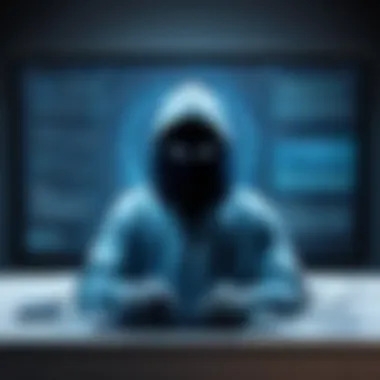

As technology advances and malware tactics evolve, awareness and continuous adaptation will be critical. Users must remain engaged, approach technology with cautious optimism, and ensure their security measures keep pace with the ever-changing digital landscape.
Prelude to Malware and Apple Mac
In the intricate digital landscape we find ourselves navigating, the importance of understanding malware cannot be understated, especially for Apple Mac users. While Macs have historically been viewed as a safer alternative to other operating systems, the altering tides of technology are making it increasingly crucial for users of these systems to stay informed and vigilant regarding malware threats. This introduction sets the stage for a deeper exploration of not just what malware is, but how it uniquely impacts Mac systems and what users can do to mitigate these risks.
Defining Malware
Malware, a portmanteau of "malicious software", encompasses a broad range of harmful programs designed to infiltrate, damage, or exploit systems. Various forms of malware exist, including viruses, worms, Trojan horses, ransomware, adware, and spyware. Each type operates under its own set of guidelines and intentions, posing different levels of threats and targeting methods.
In essence, malware can be likened to a virus that affects the human body; it sneaks in, often unsuspectingly, and wreaks havoc on the system it invades.
Understanding Malware on Mac systems
Understanding how malware operates on Mac systems includes recognizing its potential to exploit weaknesses and manipulate user behavior. Despite its robust security features, no system is entirely impervious. Cybercriminals have sharpened their claws and now target Mac users with well-designed schemes tailored to deceive even the most tech-savvy individuals.
To illustrate, phishing remains a prevalent strategy used by attackers. They often impersonate legitimate services to lure users into divulging sensitive information such as passwords or financial data. Furthermore, there are cases where seemingly innocent software downloads come bundled with unwanted malware, tricking users into installing it without their knowledge.
One crucial takeaway is that the assumption of safety can be dangerous. Users must practice cautiousness and remain aware of the evolving strategies used by cybercriminals in the Mac ecosystem.
In summation, this introduction underscores the need for a solid understanding of malware's definitions and implications specific to Apple Mac systems. As we delve deeper into the historical context, types of threats, and best practices for protection, it's imperative to remember that informed users are empowered users.
Historical Overview of Malware on Mac
Understanding the historical landscape of malware on Apple Mac systems is not just a stroll down memory lane, it is a crucial aspect in grasping the evolution of cybersecurity threats. The significance lies in recognizing how initial threats shaped user perceptions, security measures, and even the design of the operating systems themselves. Early software vulnerabilities and their exploitation opened the door to a range of malicious activities that were often overlooked by users, largely due to the longstanding belief that Macs were immune to such dangers. This sentiment has long permeated the Apple user base, creating a false sense of security that continues to some degree today.
Propagation of Early Malware
The journey of malware on the Mac began at a time when the computer world was still feeling its way. The late 80s and early 90s saw the emergence of the first computer viruses. Many of these were simplistic in design, often leaning heavily on user actions to propagate themselves. One of the earliest known Mac viruses was the MacVirus, which required users to exchange floppy disks. As technology progressed, so did the sophistication of viruses. They transitioned from merely replicating themselves to performing destructive actions. This period also highlighted the role of social engineering, as users were often convinced to run infected files under the guise of legitimate applications.
Despite these warnings, users continued to operate under the assumption that their devices were safe. Many were unaware of the existence of malware targeting Macs, leading to a culture where proper security practices were largely neglected. This lack of concern would prove to be detrimental.
Evolution of Threats in Recent Years
Fast forward to the last decade, and the landscape has drastically changed. The rapid embrace of digital connectivity, combined with the widespread use of Macs in professional settings, invited a diverse range of cyber threats. The arrival of targeted attacks, especially with the onset of sophisticated ransomware like KeRanger, marked a notable shift. Unlike early malware, modern threats are tailor-made, often designed to exploit specific vulnerabilities within the Mac operating system and its applications.
Advanced techniques, including phishing campaigns and exploiting zero-day vulnerabilities, have become commonplace in cybercriminal arsenals. The statistics are alarming. According to various reports, malware targeting Macs surged by over 400% from 2019 to 2021, a trend that should not be taken lightly. The reality hit home - Macs have been increasingly regarded as viable targets, especially as more businesses adopt them for their workforce.
Understanding this evolution isn't merely anecdotal. It emphasizes the importance of evolving security measures to keep pace with the threats that have emerged. Considering this historical backdrop allows users to build a fortified defense and prepares them for what lies ahead.
"The more you know about the past, the better equipped you are to understand the present."
Incorporating this historical perspective helps users appreciate the intricate dynamics between software advancements and security challenges. As technology changes, so too do the methods employed by malicious entities, underscoring the necessity for vigilance and proactive measures.
Types of Malware Affecting Mac Users
Understanding the various types of malware affecting Mac users is crucial in today’s digital landscape. As Macs grow in popularity, so do the threats targeting them. Knowledge of these malware types can help users recognize the risks and make informed decisions about their security practices. Different forms of malware can have unique behaviors and consequences, affecting not only the individual user but also the network and organization as a whole.
Viruses and Worms
Viruses and worms are perhaps the most thematic representations of malware. A virus, much like its biological counterpart, attaches itself to programs and files. It requires some user action—like opening a file or running a program—to spread. For instance, a compromised email attachment can be a conduit for these malicious viruses, leading to infection across multiple systems once opened.
On the other hand, worms autonomously replicate themselves without human intervention. These programs exploit vulnerabilities in network protocols. When a worm breaches a system, it can swiftly propagate through networks, infecting connected devices. This type of malware can wreak havoc by consuming bandwidth, which slows down not just the infected machine but the entire network.
Key Characteristics:
- Viruses: Require user action to replicate, often concealing themselves in executable files.
- Worms: Self-replicate and spread automatically, utilizing existing vulnerabilities.
Trojan Horses
Trojan horses are deceptive because they masquerade as legitimate software. The term comes from the famed Greek myth about the deceptive wooden horse used to infiltrate Troy. Similarly, Trojans often come in the guise of seemingly harmless apps, such as a file converter or system utility. Once installed, they can create openings for additional malware, giving hackers remote access to devices.
This category of malware can lead to quite severe consequences, as users may unwittingly provide cybercriminals with sensitive information—think usernames, passwords, and financial data.
Highlights:
- Deceptive Nature: Looks benign or useful.
- Potential for Backdoors: Often installs other malware once inside the system.
Ransomware
Ransomware is, without a doubt, one of the most pressing concerns for Mac users today. This alarming type of malware locks users out of their own files, demanding a ransom for recovery. Imagine waking up to find your files encrypted, and a stern message demanding payment in cryptocurrency to regain access. It’s a nightmare scenario that has become all too commonplace.
The stakes are amplified in a business environment, where critical data can be held hostage, and operational continuity is threatened. Ransomware can take many forms, including cryptographic ransomware that encrypts files or locker ransomware that restricts access to the entire system.
Essential Takeaways:
- User Impact: Can lead to data loss or expensive recovery fees.
- Payment Doesn’t Guarantee Recovery: Many times, victims are left empty-handed.
Adware and Spyware
Adware and spyware often go hand-in-hand, presenting their own sets of challenges for Mac users. Adware is primarily about generating revenue through advertising, but it can compromise user experience. A common scenario might involve excessive pop-up ads or redirects to unwanted websites, which can frustrate users and compromise system performance.
Spyware, conversely, is a more sinister breed. It silently monitors user behavior, collecting sensitive information such as browsing habits, login credentials, and more. This type of malware is especially invasive and can be used for identity theft or unauthorized transactions.
Quick Facts:
- Adware: Primarily ad-driven; often serves ads without explicit user consent.
- Spyware: Collects intimate data without user awareness or consent.
The landscape of malware is continuously evolving, and each type represents unique threats requiring tailored approaches for effective mitigation. Citizens of the digital world must keep their heads up and maintain a protective stance against these invaders.
By understanding these types of malware, Mac users can begin to implement adequate protection strategies, fortifying their systems against potential attacks.
How Malware Targets Mac Users
Understanding how malware targets Mac users is key to ensuring that they remain a step ahead of potential threats. While Macs are often regarded as more secure than their Windows counterparts, this reputation can breed complacency among users. In truth, cybercriminals are continuously finding ways to exploit any vulnerabilities they can. Thus, it’s imperative for Mac users to recognize these tactics and equip themselves with the knowledge necessary to fend off attacks.
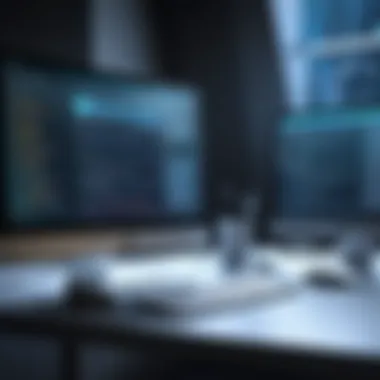

Phishing Techniques
Phishing has become a favored tactic among cybercriminals. This method typically involves tricking users into divulging personal information or installing malware through seemingly legitimate communications. Often, these scams materialize as fake emails or messages, where attackers impersonate trusted brands, financial institutions, or even colleagues.
For instance, a user might receive an email that appears to originate from their bank, urging them to click on a link to verify their account. In reality, this link leads to a fraudulent website designed to collect sensitive data. Users should be wary of:
- Unusual sender addresses: Check if the email domain is correct.
- Urgent language: Cybercriminals often create a false sense of urgency to pressure users into acting quickly.
- Grammatical mistakes: Many phishing attempts lack the polish of official correspondence.
Being mindful of these signs can significantly reduce the risk of falling prey to phishing attacks.
Exploiting Vulnerabilities
Another way malware can penetrate Mac systems is through exploiting vulnerabilities in the operating system or applications. Despite Apple’s efforts to maintain a secure environment, software and system flaws can still exist, often unpatched for a period. This reality presents a golden opportunity for malware developers.
For example, a vulnerability may allow malware to gain administrative access or execute arbitrary code. Users should remain vigilant about the following:
- System updates: Apply updates promptly to minimize risks from known vulnerabilities.
- Security patches: Ensure that both the macOS and installed applications are kept up-to-date.
- Firewalls: An active firewall can provide an additional layer of security by monitoring incoming and outgoing connections.
Remaining proactive in addressing these weaknesses can significantly increase the chances of thwarting malware attempts.
Infected Software Downloads
Downloading software from unreliable sources is another pitfall that can lead to malware infections. While legitimate software platforms perform due diligence when verifying their offerings, some third-party sites compromise user safety by disseminating infected applications.
Believing a software download to be legitimate, a user may install what they think is a useful utility, only to realize later it was a malicious program. To avoid such scenarios, keep the following in mind:
- Use trusted sources: Rely only on reputable application stores or developers’ websites for software downloads.
- Check reviews: Look for user feedback about specific applications to gauge their reliability.
- Utilize sandboxing: Consider running unknown software in a controlled environment, reducing the risk of systemic harm.
By adopting these practices, users can protect themselves from the potential chaos that comes with infected downloads.
The Impact of Malware on Mac Systems
Understanding the impact of malware on Mac systems is crucial for anyone who uses Apple products, whether for personal, educational, or professional purposes. This section delves into the severe implications that malware can have, affecting not just the device itself but also the data, productivity, and overall user experience.
Data Breaches and Theft
One of the most alarming outcomes of malware infiltration is the risk of data breaches and theft. When malware infects a Mac, it can quietly siphon off sensitive data like passwords, financial information, and personal communications. Cyber criminals can use this stolen information for identity theft, financial fraud, or even trade stolen data on the dark web.
In recent years, there have been numerous high-profile cases where personal data from millions of users were compromised due to malware targeting Apple systems. For instance, even common applications like email clients or web browsers can become conduits for malware to access the system's data. Affected individuals may find it difficult to recover their information and often face a long, arduous process of restoring their personal and financial security.
"Data breaches happen so often that they’re not just a tech problem; they’re a societal problem."
This places a burden not just on the victims but on the organizations responsible for data protection, further highlighting the need for cyber hygiene.
Operational Disruption
Malware doesn’t just steal; it disrupts. This operational hiccup can vary from annoying to catastrophic, depending on the severity of the attack. For instance, ransomware can lock users out of their systems, halting business operations until a ransom is paid. This kind of attack can lead to significant financial losses for businesses and start-ups alike.
Moreover, malware can slow down system performance, leaving users frustrated as they wait for processes to complete or applications to load. In an era where efficiency is paramount, this kind of degradation can throw a well-oiled machine into chaos quickly. Losing productivity translates to lost revenue, which can be incalculable, especially in a competitive environment. Therefore, Mac users must always feel the urgency to install updates and engage with security measures to safeguard their workflows effectively.
Long-term Effects on Users
The ramifications of a malware attack extend beyond immediate chaos. Long-term effects can manifest in various ways, often affecting users emotionally and financially. For those who fall victim, the psychological toll of knowing one’s information may be out there for malicious use cannot be underestimated. Additionally, businesses face not only the loss from the attack but also potential legal issues stemming from data regulations.
Users may also experience a loss of trust in technology, leading them to avoid online interactions or become overly paranoid about their security. This can hinder the adoption of beneficial technologies that could improve their experiences and efficiencies.
In essence, malware impacts not just the machines but the very essence of how users interact with technology and data over the long haul. Understanding these consequences is vital in shaping robust cybersecurity strategies that prioritize safeguarding not just the devices but the invaluable data they hold.
Built-in Protections in macOS
With the increasing prevalence of malware threats, the focus on security becomes paramount for Apple Mac users. The operating system has several built-in protective measures designed to safeguard users from potential risks. Understanding how these features work is vital for both users and IT professionals alike.
One notable advantage of macOS is how Apple designs its security features to operate seamlessly in the background. This integrated approach minimizes user intervention while maximizing defense capabilities. Here’s an overview of the key protective mechanisms that Mac users should be aware of:
Gatekeeper Technology
Gatekeeper is a critical line of defense fortifying macOS against unverified applications. This technology enforces strict guidelines regarding the sources from which software can be installed. In essence, it helps set parameters to ensure that all applications running on a Mac come from trusted developers or the Mac App Store.
Gatekeeper provides a multi-tiered approach to application installation, where the user can select one of three options for their security settings:
- Allow apps downloaded from:
- App Store only
- App Store and identified developers
- Anywhere (not recommended)
The latter option could spell trouble as it opens doors to potentially malicious software. By default, Gatekeeper is set to the second option—supporting a balance between convenience and safety.
Moreover, if a potentially harmful app is caught, macOS will alert the user before download or installation, giving them a chance to backtrack. In this way, Gatekeeper functions as a bulwark against phishing threats disguised as software, allowing users to proceed with caution.
XProtect and Malware Removal Tools
XProtect is another vital component in macOS, working silently to identify and quarantine known malware. It utilizes a database of signatures—essentially digital fingerprints of known threats—to check applications and files against it. If a match is found, XProtect will take action by preventing the execution of that software. This feature operates without user involvement, continually checking for newly recognized threats.
Furthermore, macOS comes equipped with a built-in malware removal tool that works collaboratively with XProtect. This tool not only detects malware but actively attempts to remove it as well. The combination of these features establishes a powerful framework to combat existing threats.
In addition, users often overlook how regular system updates improve security measures. These updates can include not only security patches but also updates to Gatekeeper and XProtect, thereby continually strengthening the defenses of macOS.
"With macOS, Apple strives not just to react to threats but proactively prevent them. Continuous improvements allow for rapid adaptation to emerging risks."
Overall, the built-in protections in macOS offer users robust strategies to combat malware threats. However, remaining vigilant and actively engaging with security features is equally important. While the technology is sophisticated, no system is foolproof, and users must also employ best practices for a comprehensive security approach.
Best Practices for Malware Prevention
Malware continues to pose significant threats to Mac users. By establishing effective prevention strategies, users can greatly reduce their vulnerability to these risks. Practicing sound security habits provides a robust line of defense, ensuring users maintain control over their digital environments. Let's take a deep dive into key practices that ought to be adopted for robust malware prevention.
Regular Software Updates


Keeping software up to date is critical. Every update that a software developer issues includes essential patches to counter recent threats. These patches fix vulnerabilities that hackers could exploit to gain access to systems. Updating operating systems and applications while ignoring the associated notifications is somewhat like leaving your front door wide open.
For Mac users, the macOS has a built-in update feature that notifies users about tweaks and improvements. It’s wise to enable automatic updates, allowing security patches to be installed as soon as they are released. This minimizes the window of opportunity for malware to exploit outdated software. In the realm of technology, procrastination is a slippery slope that could lead to falling prey to malware threats, which often escalate in tandem with each new exploit.
Using Reputable Security Software
Having a trustworthy security solution on hand acts as a safety net against potential malware threats. While macOS has several built-in defenses, complementing these with a third-party antivirus or anti-malware software adds an extra layer of protection. It's important not to settle for just any program; research reputable options that are frequently updated and receive positive feedback in the tech community. The last thing any user wants is to invest in a subpar product that does little to secure their machine.
Many established programs, like Malwarebytes or Bitdefender, consistently rank high in independent tests for protecting Mac users. Moreover, the subscription-based models tend to offer ongoing support and updates, keeping the software aligned with the ever-changing landscape of malware threats. In the realm of cybersecurity, choosing the right tool can mean the difference between peace of mind and chaos.
Educating Users on Safe Browsing
Knowledge is power, especially in the digital age. Educating all users, whether they are IT professionals or casual Mac users, on safe browsing habits can significantly reduce potential malware risks. Cybercriminals thrive on ignorance, using phishing schemes and malicious links to trick users into providing sensitive information or downloading harmful software.
Some vital points for safe browsing include:
- Verify URLs before clicking links, especially in unsolicited emails.
- Avoid downloading software from untrusted sources; instead, use the Mac App Store or official websites.
- Use unique passwords for different sites and consider a password manager to keep track of them.
By fostering a culture of awareness amongst users, organizations can create an environment that is much less likely to fall victim to malware. As the saying goes, "an ounce of prevention is worth a pound of cure."
Remember: Vigilance and awareness are keys in safeguarding against malware.
In summary, practicing these best practices not only protects Macs but also enhances the overall awareness of security among users. Staying informed and proactive in these areas helps mitigate risks significantly, allowing Mac users to navigate their digital realms with confidence.
Responding to a Malware Infection
When it comes to dealing with malware on your Mac, knowing how to respond swiftly and correctly can make all the difference. The trenches of cyber warfare are laced with pitfalls, and a well-timed response can save your data and your sanity. The key to effectively combating malicious threats lies in understanding what to look for and adapting your methods accordingly.
Identifying a Potential Infection
Detecting malware isn’t always as straightforward as plucking an apple from a tree. Sometimes, symptoms are subtle or masked behind the sleek facade of macOS. Users might notice sluggish performance, unexpected pop-ups, or unfamiliar applications making themselves at home on their system.
To spot a potential infection, keep an eye out for these indicators:
- Unwelcome pop-ups: If you notice ads popping up when you’re not browsing, that’s a red flag.
- Slow performance: If your Mac seems to be dragging its feet, it could be dealing with an unwanted guest.
- Unrecognized processes: Use Activity Monitor to see any processes running in the background that you don’t recognize.
- Unexpected behavior: Applications crashing frequently or new apps that you never installed appearing? Something’s amiss.
As you examine these signs, remember to trust your gut. If a hunch tells you something’s off, investigate further.
Steps to Contain and Remove Malware
Once you've identified a potential infection, it's time to act. Responding appropriately is not just important; it's essential. Here’s a step-by-step guide to help you quarantine that uninvited malware party:
- Disconnect from the internet: This prevents the malware from contacting its command and control server or spreading further.
- Enter Safe Mode: Restart your Mac while holding down the Shift key. This limits the startup process to only essential functions.
- Run a full system scan: Use reputable security software, such as Malwarebytes or Norton, to perform a thorough examination of your system. Remove any threats identified.
- Delete suspicious files manually: If you find files or apps you did not install, right-click and select "Move to Trash.” Don’t forget to empty the Trash afterward.
- Clear your browser cache and cookies: This removes any remnants of adware that may have latched onto your web habits.
- Restore from a backup (if needed): If the problem persists, rolling back to a previous backup using Time Machine might be necessary.
- Change passwords: Once the infection is resolved, change the passwords of any accounts you accessed while infected to prevent further complications.
It might seem overwhelming at first, but following these steps methodically can ease the burden.
"An ounce of prevention is worth a pound of cure"—and knowing how to respond ensures you can act decisively if trouble brews.
Future Outlook: Malware Trends for Mac Users
The landscape of malware targeting Mac users is not a static entity. As technology advances, so do the methods employed by malicious actors. Understanding the future outlook regarding malware trends is vital for Apple users and IT professionals alike. This section delves into potential new threats and the necessary adjustments in security measures to effectively combat these evolving challenges.
Anticipating New Malware Types
As we look toward the future, anticipating the emergence of new malware types is essential. Cybercriminals are continually innovating, pushing the envelope on what's possible with malicious software. Recent trends suggest that future malware will likely be more sophisticated, leveraging AI and machine learning to create more adaptive and unpredictable attacks.
Consider the following potential advancements:
- AI-Powered Attacks: Malware might start using Artificial Intelligence to analyze user behavior and adapt its tactics in real-time. This might involve a new breed of phishing attacks, where malware changes its appearance based on the user’s interaction.
- Cross-Platform Malware: With more users running various devices and operating systems, expect malware that can seamlessly operate across platforms. This cross-compatibility can be particularly dangerous as it complicates detection and mitigation efforts.
- Fileless Malware: Such malware executes in memory rather than relying on files stored on the disk, making it harder for traditional antivirus solutions to detect. This technique can lead to stealthy breaches that go unnoticed for long periods.
The above highlights the need for proactive monitoring and adaptive security strategies that can keep pace with these emerging threats.
Adapting Security Measures
To address the evolving malware landscape, Apple users must be open to adapting their security measures. Static defenses won’t keep users safe against increasingly sophisticated threats. Here are some ways to bolster security:
- Behavioral Analysis Tools: Software that analyzes user behavior patterns can help detect anomalies that may signify a breach. Instead of relying solely on signature-based solutions, adopting behavioral analysis can provide a significant edge in identifying threats early.
- Regular Training and Awareness: Human error remains one of the most significant weaknesses in cybersecurity. Training sessions focused on recognizing phishing attempts and safe browsing practices can empower users to be a strong first line of defense.
- Enhanced Permissions: Review and adjust the permissions on apps and files. Many breaches occur due to excessive permissions. By limiting what applications can access, users can mitigate the risk of malware spread.
- Utilizing Advanced Firewalls: Standard firewalls may not be enough any longer. Users should consider next-gen firewalls that provide more comprehensive filtering capabilities against advanced threats.
- Frequent Backups: Regularly backing up data ensures that even if a device is compromised, the damage can be minimized. Backup solutions should also employ encryption to protect data while stored.
"The fight against malware is never-ending, but with vigilance and adaptability, Mac users can stay a step ahead."
In summary, as malware threats continue to evolve, so too must the strategies that users employ to safeguard their systems. By keeping an eye on potential new types of malware and actively enhancing security measures, Mac users can navigate the shifting terrain of cybersecurity with confidence.
End: Navigating the Malware Landscape
In today's hyper-connected world, understanding the malware landscape has become more essential than ever, particularly for Apple Mac users. As malware threats evolve and adapt, it is crucial to stay informed about the potential risks and protective measures available. The focus of this article has been to provide insights into the various types of threats that Mac users face, along with effective strategies to mitigate these risks. By arming oneself with knowledge about malware, understanding how it propagates, and recognizing the role of built-in and external defenses, users can better safeguard their devices against these insidious threats.
Some key points remain worth reiterating. For instance, while Mac systems are often perceived as safe havens against malware, the reality is that no system can be considered immune. Cybercriminals are constantly innovating, making it imperative for users to adopt a proactive stance. The built-in protections offered by macOS, like Gatekeeper and XProtect, are excellent starting points, yet they should not be the sole line of defense.
To summarize:
- Malware continues to pose serious threats to Mac users.
- Understanding the strategies employed by cybercriminals is pivotal in developing an effective countermeasure.
- Regular software updates and the use of reputable security solutions are critical for staying one step ahead.
- Ultimately, user education is a key component in fostering a culture of awareness and vigilance.
Summarizing Key Points
Through an exploration of the malware risks and protection strategies specific to Mac users, this article highlighted several core concepts:
- The diversity and evolution of malware types, from viruses and ransomware to adware, makes it a significant concern.
- User behavior plays a vital role in the susceptibility to attacks, emphasizing the need for safe browsing habits.
- Understanding vulnerabilities in software and hardware is essential for recognizing how infections can occur.
- Built-in mechanisms such as Gatekeeper offer some level of protection, but they don’t replace the need for active personal vigilance.
Increasing awareness and fostering proactive habits will represent a shift towards greater security and resilience against future attacks. Users who take the time to understand their digital environment and actively engage in practices that prioritize security will find themselves equipped to handle the inherent risks.
Encouraging Vigilance and Proactivity
Encouraging an attitude of vigilance is paramount for any Mac user. Awareness of threats should translate into tangible actions. Users are urged to:
- Conduct Regular Audits: Regularly review installed applications and permissions, deleting any that seem suspicious or unnecessary.
- Educate Themselves and Others: Engaging in continuous learning about current threats can significantly reduce the risk of falling victim to malware.
- Utilize Security Solutions: Invest in well-reviewed security software to complement macOS’s built-in defenses. Programs like Malwarebytes and Intego provide options for detection and removal of malware.
- Practice Safe Browsing: Be cautious when clicking on links or downloading software, particularly from unknown sources.
By weaving these practices into daily routines, Mac users can fortify their defenses against the murky waters of the malware landscape.
"An ounce of prevention is worth a pound of cure." - Benjamin Franklin
Ultimately, the fight against malware is an ongoing battle that requires a commitment to staying educated and making informed choices. Through combined efforts and vigilance, users can navigate the challenges posed by the unparalleled and continually shifting landscape of malware.



