Mastering CPU Cooling: Techniques and Technologies


Intro
CPU cooling is a fundamental aspect of modern computing. In their absence, CPUs can overheat, leading to performance degradation or permanent damage. With advancements in computer hardware, the importance of CPU cooling has grown significantly. There are various methods to cool CPUs, each with its unique strengths and weaknesses. Understanding these methods is key for IT professionals and tech enthusiasts alike.
Effective cooling techniques directly contribute to system performance and longevity. This article aims to provide comprehensive insights into various cooling techniques, trade-offs, and emerging technologies in the CPU cooling landscape.
The necessity for efficient cooling mechanisms cannot be overstated. When a CPU operates, it generates heat. This heat needs to be adequately dissipated to maintain optimal performance levels and prolong the lifespan of the hardware. Choosing the right cooling solution involves evaluating multiple factors, including computing requirements, environmental conditions, and budget constraints.
Understanding CPU Cooling
The significance of CPU cooling cannot be overstated when discussing system performance and reliability. As central processing units operate, they generate substantial heat through their calculations and processes. Not managing this heat effectively can lead to performance throttling, system instability, or even permanent damage. Thus, understanding CPU cooling becomes fundamental for anyone working with computers, whether in a casual or professional capacity. It is essential to grasp how various cooling methods function, their relative effectiveness, and how they impact overall system performance.
Definition of CPU Cooling
CPU cooling refers to the methodologies and technologies employed to dissipate the heat produced by a CPU during operation. The process involves removing excess thermal energy, which keeps the CPU running within its optimal temperature range. Effective cooling ensures that the CPU can perform at its intended capacity without overheating. This concept covers various techniques, ranging from basic fan systems to advanced liquid cooling solutions.
Importance of Cooling Mechanisms
Cooling mechanisms are vital for several reasons:
- Performance Maintenance: They ensure that the CPU operates at peak efficiency. When temperatures rise too high, CPUs automatically reduce their operating speed to prevent damage. This process, known as thermal throttling, directly impacts system performance.
- Longevity: Effective cooling prolongs the lifespan of the CPU. Excessive heat can cause wear and tear, affecting long-term reliability.
- Stability: Temperature fluctuations can lead to system instability. Consistent cooling helps maintain a steady operational state, reducing the risk of crashes or data corruption.
"Effective CPU cooling is the backbone of high-performance systems, often overlooked until problems arise."
By comprehending the nuances of CPU cooling, IT professionals and tech enthusiasts can make informed decisions regarding system design and maintenance.
The Science Behind CPU Heat Generation
Understanding how CPUs generate heat is fundamental in grasping the entire cooling process. As technology progresses, CPUs experience increasing performance demands, leading to higher heat generation. Recognizing the science behind this phenomenon can aid in selecting appropriate cooling solutions.
Factors Contributing to Heat Production
Several factors contribute to heat production in CPUs. Among the primary contributors is the electrical resistance encountered during the flow of current. As transistors switch on and off, they produce heat. This switching happens rapidly at high frequencies. The smaller and more densely packed the transistors, the more heat they produce.
Another significant factor is the operating voltage. Increasing voltage levels can lead to greater thermal output. This characteristic is evident in high-performance CPUs designed for tasks such as gaming or data processing, which typically require elevated voltages to function efficiently.
Additionally, power fluctuations, or transient loads, can lead to sudden spikes in heat production. These occur during intensive computational tasks where CPU resources are fully utilized.
Most importantly, modern CPUs utilize multiple cores, which can also lead to inefficient heat dissemination if not properly managed. These factors combined necessitate effective cooling methods to avoid detrimental performance impacts.
Thermal Dynamics of CPU Operation
Thermal dynamics play a pivotal role in CPU operation. When CPUs run, they generate heat that must be dissipated effectively to maintain optimal working conditions. This heat is primarily a byproduct of the semiconductor material used in the CPU. The nature of silicon, used widely in processors, influences thermal conductivity and heat dissipation capabilities.
Heat generation happens continually as CPUs execute operations. The thermal design power, or TDP, represents the maximum amount of heat generated under standard operational conditions. Knowing this figure is crucial for devising suitable cooling strategies. If the thermal dynamics are disregarded, CPUs may reach critical temperatures, risking hardware failure.
Moreover, thermal throttling is a protective mechanism where the CPU reduces performance to manage temperature, affecting overall system efficiency. Thus, understanding thermal dynamics is not simply academic; it has practical applications in avoiding system instability and ensuring optimal performance.
"Effective heat management is essential to maintain the longevity and efficiency of processing units."
In summary, the science behind CPU heat generation is key to developing effective cooling systems. Factors such as electrical resistance, power load fluctuations, and thermal dynamics reveal why attention to this area is vital. Emphasizing these factors enables better choices in cooling technology and contributes to a deeper understanding of CPU operational efficiency.
Types of CPU Cooling Techniques
Understanding different CPU cooling techniques is critical for system performance. Each method has unique characteristics and serves distinct purposes. Recognizing these can drastically improve how hardware interacts with intensive tasks. The analysis of these techniques allows IT professionals and tech enthusiasts to make choices that suit advanced computing needs.
Air Cooling Systems
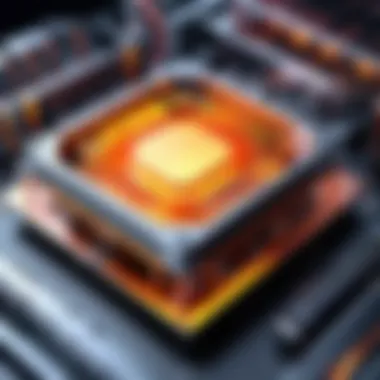

Basic Components
Air cooling systems utilize a few essential elements. These include the heatsink, fan, and thermal paste. The heatsink absorbs heat generated by the CPU, while the fan expels hot air. Thermal paste ensures efficient heat transfer between the CPU and heatsink. This simplicity makes air cooling a prevalent option among users.
One key characteristic is reliability. With no liquids involved, the risk of leaks is eliminated, which can damage components. Moreover, air coolers are typically easier to install and maintain, making them an attractive choice for many systems. However, their performance can diminish in high-load scenarios, where they might struggle compared to other cooling methods.
Effectiveness and Performance
When evaluating the effectiveness of air cooling systems, several factors come into play. Generally, they are effective enough for standard computing tasks and moderate gaming. Many popular air coolers maintain acceptable temperatures under load, while remaining relatively quiet. However, under extreme conditions, such as overclocking, they may fail to provide adequate cooling.
Air cooling systems often trade effectiveness for cost. They tend to be less expensive than liquids systems, making them accessible for budget-conscious consumers. Users should be aware that as demand for cooling increases, so might noise levels, leading to a potentially noisy workspace.
Challenges and Limitations
Air cooling is not without its challenges. Space limitations can pose issues in compact cases. Larger heatsinks are not always feasible, and some may not fit within certain PC builds. Additionally, performance can wane over time if dust accumulates, requiring regular cleaning.
In addition, ambient temperature plays a crucial role in air cooling efficiency. High external temperatures can exacerbate heat buildup in the system, making air cooling less effective in warmer environments. Ultimately, while air cooling remains popular due to its advantages, it is essential to recognize these limitations when selecting a cooling solution.
Liquid Cooling Solutions
Liquid cooling solutions provide an alternative to air cooling. Their ability to manage heat effectively has made them popular in high-performance systems. These systems use coolant to absorb heat from the CPU and through a radiator, disperse it away.
Closed Loop Systems
Closed loop systems, also referred to as all-in-one (AIO) coolers, are pre-assembled and sealed. They require minimal setup, appealing to less experienced users. One critical aspect is their compact size, allowing them to fit into various cases while maintaining efficient cooling.
The unique feature of closed loop systems is their effectiveness under heavy loads. They can keep temperatures lower than what typical air coolers can achieve. This makes them suitable for overclocking and extended gaming sessions. However, the initial cost can be a drawback for some consumers.
Open Loop Systems
Open loop systems provide a different approach. Comprising individual components, users must assemble these systems themselves. This offers a significant advantage: customization. Enthusiasts can tailor the system to their needs and aesthetic preferences.
While performance can be exceptional, it requires a deeper understanding from users. Open loop systems demand maintenance and pose a risk of leaks if not assembled properly. Therefore, they are often favored by individuals willing to go the extra mile for performance.
Cost Considerations
Cost is a significant factor when comparing cooling solutions. Liquid cooling systems can range from relatively affordable closed loops to high-end custom parts. Users should weigh the performance benefits against these costs. While liquid systems generally provide superior cooling, this comes at a price. Potential buyers must evaluate whether performance gains justify the expense, especially for less demanding builds.
Phase Change Cooling
Phase change cooling is an innovative technique more commonly seen in industrial applications but gaining traction among enthusiasts. It works similar to how refrigerators operate; heat absorption occurs during phase transitions.
Principles of Operation
At its core, phase change cooling revolves around converting liquid refrigerant to gas and back. This process effectively absorbs more heat than traditional methods, thus offering powerful cooling. The efficiency of this method is a key element since it can sustain low temperatures, even under high workloads.
However, such a system is not mainstream due to complexity and cost. It often requires professional installation, making it less appealing for standard users. As the technology progresses, it may become more accessible in consumer markets.
Advantages and Disadvantages
Advantages of phase change cooling include efficient temperature control and outstanding cooling capabilities. However, its downsides cannot be ignored. High costs and the need for professional handling can deter potential buyers. Understanding these pros and cons is essential for anyone considering this cooling method in their setup.
Peltier Cooling Devices
Peltier cooling devices, or thermoelectric coolers, represent another option in CPU cooling technology. They work on the Peltier effect, using electrical current to transfer heat away from the CPU.
Mechanism Overview
The mechanism behind Peltier devices involves a semiconductor junction. When electricity flows, one side becomes cool while the other generates heat. This ability to maintain low temperatures can be appealing for certain high-performance setups.


However, the efficiency of these devices is often inadequate compared to more traditional methods. They can also lead to condensation, which poses a significant risk to sensitive components. Adequate planning is necessary to mitigate potential drawbacks.
Efficiency and Application
When discussing efficiency, Peltier devices can offer advantages in specific situations. They are effective for niche applications, like compact and low-power devices. While cooling performance may vary, some users incorporate them into specialized setups. Understanding the specific applications can help in deciding if Peltier cooling aligns with desired results.
Evaluating Cooling Solutions
Evaluating cooling solutions is crucial in the context of CPU cooling. As CPUs generate significant heat during operation, effective cooling ensures performance stability and prolongs system lifespan. Choosing the right cooling method impacts not just thermal performance but also other factors like noise levels and cost. Understanding these evaluations allows IT professionals and technology enthusiasts to make informed decisions that fit their specific requirements.
Cooling Efficiency Metrics
Cooling efficiency metrics are essential for assessing how well a cooling system manages CPU temperatures. Some of the key metrics include:
- Thermal Resistance (Rth): This measures a cooler's ability to dissipate heat. It is expressed in degrees Celsius per watt (°C/W). A lower thermal resistance indicates better cooling performance.
- Cooling Performance (ΔT): This is the temperature difference between the CPU and the ambient environment. A smaller ΔT suggests effective heat transfer.
- Power Consumption: This indicates how much energy the cooling solution consumes. More efficient systems consume less power while maintaining effective cooling.
Evaluating these metrics allows users to compare different cooling systems effectively, ensuring they choose one that meets operational demands without unnecessary energy waste.
Noise Levels and Performance Trade-offs
Noise from cooling solutions is often a concern for end users, especially in environments where silence is preferred, such as workstations and home offices. Typically, air cooling systems are louder than liquid cooling solutions, especially under heavy load. However, some high-performance air coolers can operate quietly due to advanced fan technologies.
When evaluating noise levels, the following trade-offs should be considered:
- Cooling performance vs. noise levels: High-performance solutions often generate more noise. Users need to balance cooling needs against acceptable noise levels.
- Fan speed adjustments: Many modern systems allow dynamic fan control. This feature can reduce noise at lower loads but may increase when temperatures rise.
- Ambient noise environment: In some settings, background noise may mask the sound produced by cooling systems, making noise levels less of a concern.
Choosing a cooling system might require compromises between optimal thermal performance and acoustic comfort.
Cost-Benefit Analysis of Cooling Methods
Conducting a cost-benefit analysis on different cooling methods helps determine their value against the investment required. Key considerations include:
- Initial Cost: The purchase price of the cooling solution should align with the budget while meeting cooling needs.
- Operating Costs: Consider ongoing costs like electricity consumption and maintenance requirements.
- Longevity and Reliability: Some cooling solutions may have a higher upfront cost but require less maintenance and last longer, providing better long-term value.
In summary, a thorough cost-benefit analysis aids in making choices that balance financial resources with cooling efficiency. Evaluating cooling solutions effectively can ultimately enhance system performance, leading to a better computing experience.
Innovations in CPU Cooling Technology
Innovations in CPU cooling technology are crucial for enhancing performance, efficiency, and system longevity in computing environments. As computing tasks become more complex and hardware components evolve, effective cooling solutions become even more relevant. The rise of high-performance CPUs and increased thermal outputs call for more sophisticated cooling mechanisms that can cater to these needs without compromising reliability.
Recent Advancements
In the past few years, several advancements in CPU cooling technology have emerged. We can observe a trend towards more efficient and quieter cooling systems. Some significant advancements include:
- Improved Airflow Designs: Enhanced airflow in cooling units has led to better heat dissipation. Companies have started to design fans with more blades and optimized shapes.
- Liquid Cooling Innovations: Closed-loop liquid cooling systems have become popular. They are easier to install and offer better cooling performance compared to traditional air coolers. Advances in pump technology have also reduced noise while increasing efficiency.
- Material Science: New materials such as graphene and improved thermal interface materials (TIMs) assist in better heat transfer and long-term durability. These materials are increasingly being adopted in the manufacturing of cooling components.
- Smart Cooling Solutions: Modern cooling systems can now integrate with system monitoring tools to provide real-time thermal data. This enables users to adjust cooling performance based on current workload demands.
These advancements demonstrate a move toward more integrated and efficient solutions that address the needs of contemporary computing tasks.
Future Trends in Cooling Technology
Looking ahead, a few trends are expected to shape the future of CPU cooling.
- Active Thermoelectric Cooling: Peltier devices are being explored for active cooling in more applications. This technology, while not without its challenges, offers potential for precise temperature management.
- Nano-Fluid Coolants: The development of nano-fluid coolants promises enhanced thermal conductivity, which could revolutionize liquid cooling systems. This could lead to smaller and more effective cooling units.
- Advanced Control Systems: The integration of AI and machine learning in cooling technology will likely emerge. This could automate thermal management, resulting in systems that optimize energy use based on real-time data.
- Microchannel Cooling: The use of microchannel cooling has started to gain traction. This method allows for effective heat removal from densely packed components by channeling coolant through micro-sized tubes.
The direction of these trends highlights a shift towards maximizing performance, increasing energy efficiency, and minimizing noise, which are key factors for IT professionals and tech enthusiasts.
"The future of CPU cooling technology lies in innovation and adaptability to meet the demands of evolving hardware complexity."
This emphasizes the necessity for ongoing research and development in the realm of CPU cooling, ensuring that systems can cope with future processing demands.


Case Studies: Cooling Solutions in Various Systems
Understanding how different cooling solutions function within various systems provides invaluable insights into the effectiveness of CPU cooling. Case studies highlight not just the application of cooling methods, but also the unique challenges faced by each system. Exploring these case studies helps IT professionals and tech enthusiasts recognize the advantages and disadvantages associated with various cooling techniques in real-world scenarios. It informs better decisions in system design, while illustrating the significance of tailored cooling solutions based on specific operational demands.
High-Performance Gaming PCs
High-performance gaming PCs demand advanced cooling solutions to sustain optimal performance. These systems typically run powerful CPUs and GPUs that generate considerable heat during intensive gaming sessions. Effective cooling is not merely a preference; it becomes a necessity to ensure stability and longevity.
Air Cooling Systems are common in gaming setups due to their lower initial costs and simplicity. However, some gaming enthusiasts opt for liquid cooling systems for their superior heat dissipation capabilities. Liquid cooling offers more efficient cooling, crucial during heavy loads. Major brands such as Corsair and NZXT provide excellent liquid cooling solutions tailored for gaming setups.
When gamin, the ambient temperature is often overlooked. Proper positioning of the PC case can enhance airflow, making a notable impact on cooling efficiency. Regular maintenance, including cleaning fans and radiators, affects performance too.
"Cooling solutions should match the demands of the hardware and usage. Choosing wisely can mean the difference between slowdown and sustained performance."
Workstations for Data Analysis
In data analysis workstations, cooling is essential to protect hardware during extensive computations and processing tasks. Data analysis workstations typically utilize multi-core processors that can generate significant heat. Air cooling can suffice for standard workloads, but high-performance models often need liquid cooling solutions.
Closed loop systems, for instance, are becoming increasingly popular in these contexts. They are designed for ease of installation and require less maintenance than open-loop systems. Brands such as Cooler Master and Arctic Technology emphasize the importance of thermal efficiency in their designs.
Monitoring temperature is vital in data analysis workstations. Implementing software tools that track CPU temperatures helps in understanding cooling efficiency and enables proactive maintenance. Ensuring that these stations are in well-ventilated areas is another crucial consideration, which often gets overlooked.
Servers and Data Centers
Cooling solutions in servers and data centers pose unique challenges due to scalability and peak operation demands. High-density rack-mounted servers generate substantial heat. As performance increases, effective cooling becomes imperative to prevent system failures.
Peltier cooling devices are emerging as efficient solutions within some data centers, giving an alternative to traditional methods. While these devices require careful management of power consumption, their effectiveness in heat transfer can lead to longer hardware lifespans.
The concept of hot aisle/cold aisle containment is also crucial here. In a data center, arranging server racks strategically enables better airflow management, promoting more effective cooling. Data centers often deploy specialized staff for regular monitoring and maintenance of cooling systems, ensuring optimal performance.
Best Practices for CPU Cooling Maintenance
Maintaining optimal CPU cooling is not merely a recommendation; it is a necessity for the longevity and performance of computing systems. Effective cooling ensures that components do not overheat, which can lead to performance throttling or even permanent damage. Therefore, understanding best practices in CPU cooling maintenance is crucial for both IT professionals and tech enthusiasts. Proper maintenance not only increases hardware lifespan but also maintains system efficiency, saving costs in the long run.
Regular Cleaning Protocols
An essential aspect of CPU cooling maintenance involves regular cleaning protocols. Dust and debris can accumulate in cooling systems, obstructing airflow and insulating heat-producing components. This necessitates frequent cleaning of both air and liquid cooling systems. For air cooling, it is vital to remove dust from heatsinks and fans using compressed air. This should be done every few months, depending on the environment where the system operates. In contrast, liquid cooling systems require monitoring of reservoirs and loops; any visible contaminants or particles should be addressed immediately. Use biodegradable cleaning solutions safe for electronics to ensure both effectiveness and environmental responsibility.
The following steps can guide cleaning:
- Turn Off and Unplug the System: For safety, always turn off the machine and unplug it from the power source before beginning maintenance.
- Open the Case: Use an appropriate tool to open the computer case, ensuring all screws are kept safe.
- - Utilize Compressed Air: Blow out dust from fans, heatsinks, and filters. Maintain a distance of about 6 inches to prevent moisture buildup.
- Wipe Components: Use a lint-free cloth to wipe down surfaces and provide attention to areas most prone to dust accumulation.
- Reassemble Your System: Ensure that all components are correctly secured before closing the case.
Following these steps helps in minimizing overheating risks and improves the efficiency of CPU cooling systems.
Monitoring and Temperatures
Monitoring temperatures within a system is a crucial element of CPU cooling maintenance. Managing thermal levels allows for proactive measures should overheating be detected. Tools such as HWMonitor and Core Temp can provide real-time temperature readings of the CPU and other critical components. It is vital to establish threshold temperatures based on the specifications provided by manufacturers. Keeping CPU temperatures within optimal ranges—typically between 30°C to 80°C, depending on the load—ensures that the system operates efficiently.
Employing monitoring solutions with alert capabilities adds another layer of security. If the CPU temperature exceeds a certain point, the user can receive notifications, allowing immediate action to be taken. In addition, monitoring software can assist in visualizing temperature trends over time, thus enabling adjustments to cooling configurations or hardware upgrades based on usage patterns.
In summary, maintaining CPU cooling involves regular cleaning and active temperature monitoring. These effective practices ensure that the CPUs remain operational under safe thermal conditions, thus prolonging their lifespan and enhancing their performance.
Finale: The Necessity of Effective CPU Cooling
The significance of effective CPU cooling cannot be overstated. As explored throughout this article, the management of heat produced by CPUs is critical for performance, longevity, and system stability. By adequately cooling CPUs, users can prevent thermal throttling, which occurs when the processor reduces its performance to avoid overheating. This thermal management is essential for both high-performance environments and everyday computing tasks, ensuring that systems operate optimally.
One major benefit of efficient cooling solutions is the preservation of hardware integrity. Excessive heat can lead to hardware failure, shortening the lifespan of key components. This issue is especially relevant in environments where CPUs are constantly under heavy loads, such as gaming setups or servers.
In addition, effective cooling methods can provide a better user experience. By managing thermals, the noise produced by cooling systems can be minimized. This aspect is important for IT professionals and tech enthusiasts who value a quiet working environment.
Considerations when choosing cooling solutions involve efficiency, budget, and intended use. Different techniques, whether air cooling or liquid cooling, come with their own merits and downsides. Air cooling systems are generally reliable but may not suffice for high-performance CPUs under extreme conditions, whereas liquid cooling can offer superior efficiency but often at a higher cost.
"An effective CPU cooling strategy is not merely beneficial; it is essential for maintaining the desired performance across all computing environments."
Moreover, as technology evolves, so too do CPU designs and cooling requirements. Staying informed about the latest cooling technologies can significantly impact system performance. Innovating cooling methods, such as phase change cooling or advanced liquid cooling systems, can also offer substantial performance enhancements.



