Maximizing Inventory Control with Zoho Books


Intro
Navigating the world of inventory management software can feel a bit like trying to find your way through a dense fog. Each solution promises the sunniest of skies while delivering varying degrees of effectiveness. When it comes to managing stock levels, sales, and finances, Zoho Books emerges as a beacon. Its inventory management capabilities might just be the missing puzzle piece for businesses of all sizes looking to streamline their operations.
In this article, we take a closer look at how Zoho Books can transform inventory management processes, making them not only manageable but also efficient and insightful. The following sections will peel back the layers on what makes this software tick, from its foundational features to advanced tweaks that can make it a central hub of business intelligence. Whether you’re an IT professional trying to boost performance or a business owner seeking a more organized system, this guide aims to shed light on the functionalities of Zoho Books' inventory management system, pointing out practical applications that can benefit you immensely.
Prolusion to Zoho Books
In the fast-paced realm of modern business, effective inventory management arises as a cornerstone to operational success. Zoho Books, with its robust capabilities, emerges as a powerful ally for companies striving to streamline their inventory control processes. This section lays the groundwork for understanding not only what Zoho Books offers but also why effective inventory management is crucial for any business aiming for sustainability and growth.
Overview of Zoho Books
Zoho Books is an online accounting software that brings a suite of financial tools within an integrated platform. It caters primarily to small and medium-sized enterprises, providing a comprehensive solution to handle everything from invoicing and expense tracking to inventory management. The user-friendly interface allows even those less tech-savvy to navigate its features with ease.
What sets Zoho Books apart is its holistic approach to financial management. Users can manage their accounts and operations related to inventory in one place, eliminating the need to juggle multiple systems. The inclusion of features like real-time inventory tracking and automated stock adjustments positions Zoho Books not merely as software but as a fundamental component of modern business infrastructure.
Importance of Inventory Management in Business
Inventory management may seem like a straightforward task but carries significant weight in determining a company's financial health. Effective inventory practices directly influence cash flow, customer satisfaction, and overall operational efficiency. Poor inventory management can lead to excess stock, which ties up capital, or stockouts, which may frustrate customers and push them toward competitors.
Furthermore, businesses often operate within narrow margins. Therefore, optimizing inventory can reveal substantial cost savings, which in turn can be redirected toward other growth opportunities.
"Inventory management is all about ensuring that you have the right product at the right time while avoiding wastage—a tricky balance but absolutely essential."
Several benefits spring from good inventory management:
- Increased efficiency: Real-time data allows for informed decision-making, reducing time spent on manual tracking.
- Cost reductions: Less overstock leads to lower holding costs and minimizes losses due to obsolete stock.
- Enhanced customer satisfaction: Having the right products available builds trust and satisfaction among customers, fostering loyalty.
In summary, the introduction to Zoho Books sets the stage for learning about its inventory management functionalities. This exploration proves invaluable not just for tech enthusiasts or IT professionals, but for any business aiming for proficient inventory control, improved cash flow, and overall enhanced financial health.
Core Features of Zoho Books Inventory
Understanding the core features of the Zoho Books inventory management module is crucial for businesses aiming to streamline their operations. These elements aren't just flashy tools; they tackle very real challenges faced by businesses today. Effectively managing inventory helps businesses minimize costs, optimize stock levels, and improve customer satisfaction, aligning with the ever-evolving demands of the marketplace. With that said, let’s explore the standout features of Zoho Books that take inventory management to a new level.
Real-Time Inventory Tracking
Keeping an accurate pulse on stock levels is paramount for any business. Real-time inventory tracking facilitates immediate visibility over inventory across various locations and sales channels. This feature is not just about knowing what you have in stock; it’s about knowing it instantaneously. For instance, let’s say you run a retail business with both physical and online stores. If a customer purchases a product online, that sale reduces the available stock in real-time, ensuring that your physical store is updated immediately, reducing the risk of overselling.
A benefit of real-time tracking is clearer insights into sales trends. The data accumulated allows for better forecasting and planning because it captures fluctuations in demand as they happen. This capability is particularly vital in seasonal businesses or industries where trends impact stock levels drastically.
"In an age where information is power, real-time inventory tracking empowers decisions and actions promptly, steering businesses clear of last-minute scrambles to replenish stock."
To set this feature up efficiently, businesses need to ensure all stock movements, whether incoming or outgoing, are logged consistently. Zoho Books lays out a trail easy to follow, ensuring accuracy for both current and historical inventory assessments.
Multi-Location Inventory Management
Many businesses today don’t just operate from a single location. They might have warehouses, retail outlets, or fulfillment centers in several places. Zoho Books embraces this complexity with its multi-location inventory management feature. This allows businesses to keep track of how much stock is at each site without losing sight of the big picture.
Managing inventory across multiple locations comes with its complexities, such as varying stock levels and shipment considerations. With Zoho Books, users can view inventory levels specific to each location at a glance, helping prevent miscalculations and miscommunications. For example, if you have two warehouses in different cities, this feature helps you allocate stock effectively based on local demand.
Moreover, having a clear inventory picture across locations aids better customer service. If one location runs low on a popular item, other locations can refill that stock efficiently, ensuring that customers aren't left waiting.
Automated Stock Adjustments
Nobody enjoys counting stock by hand; it’s tedious and prone to error. Automated stock adjustments in Zoho Books reduce this burden significantly. This feature helps businesses manage inventory more accurately by tracking and adjusting stock levels based on predefined criteria—like sales orders or returns.
For instance, if a product returns after a customer changes their mind, the system automatically updates the stock levels without any manual entries. This not only saves time but also enhances accuracy, enabling businesses to maintain their inventory integrity consistently.
By integrating automated stock adjustments with other functionalities like sales forecasting or reorder points, businesses can create a seamless operation that adheres to real events influencing stock levels. As such, companies can avoid overstocking or stockouts—two common pitfalls.
Each of these core features of Zoho Books inventory management works collaboratively to enhance the overall operational efficiency of a business. By focusing on real-time visibility, adaptability across multiple locations, and reducing the manual workload through automation, Zoho Books provides businesses with not just tools but comprehensive strategies essential in managing inventory in today’s fast-paced environment.
Integration Capabilities
The success of inventory management today hinges not just on internal control mechanisms, but on how well these systems connect to other business applications. Integration capabilities can be a game changer for organizations looking to streamline workflows and enhance operational efficiency. With Zoho Books, the inventory management module is designed to link seamlessly with various platforms, offering myriad benefits that can significantly improve overall business processes.
Why Integration Matters
In today's fast-paced market, companies must adapt quickly. Integration capabilities allow for a more unified approach to business management. Consider the ramifications of having your inventory management synced with your e-commerce platform. Items listed on an online store reflect real-time inventory status, thereby reducing the likelihood of overselling. Additionally, integrating with accounting software introduces accuracy in financial reporting while ensuring that inventory levels are always in alignment with your fiscal data.
Connecting with E-Commerce Platforms
Zoho Books takes a front-row seat in the integration landscape of e-commerce platforms. This connection is not merely about compliance but about leveraging technology to offer seamless experiences for both business owners and customers. By linking Zoho Books directly with popular e-commerce solutions—like Shopify or WooCommerce—companies can ensure that their inventory data is constantly up-to-date.
Imagine running an online boutique and realizing that your handmade products are flying off the virtual shelves. When an order comes in, a real-time update in Zoho Books automatically adjusts the inventory, preventing the dreaded stockout. This automated process saves time and minimizes the likelihood of human error that often occurs when manually updating inventory counts after each sale.
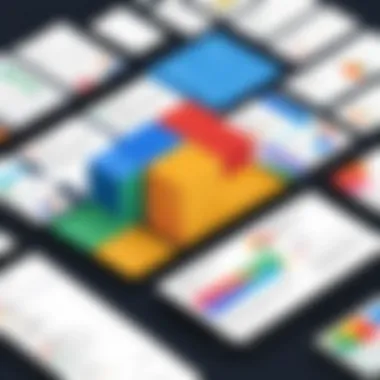

Moreover, many e-commerce platforms allow for features like sales analytics and performance reports, which, when integrated with Zoho Books, enable businesses to see trends over time effectively. This alignment creates a holistic picture of the business, helping push informed decisions based on real-time performance metrics.
Compatibility with Third-Party Applications
The strength of Zoho Books doesn't just lie in its self-contained features; it also thrives on its ability to work with third-party applications. These integrations are vital for businesses that rely on multiple tools to manage different aspects of their operations.
Whether it's connecting with customer relationship management (CRM) tools like Salesforce or leveraging supply chain management platforms like TradeGecko, Zoho Books is designed to communicate with these applications with finesse.
"The more your systems talk to each other, the better your decision-making becomes."
Integrating with these third-party applications can streamline operations. For instance, when a new supplier is onboarded, an automatic update in inventory reduces the administrative headache traditionally involved in doing so. Without these integrations, businesses could face discrepancies in data leading to overselling, misreporting, or even costly errors in forecasting.
Setting Up Inventory in Zoho Books
Setting up inventory in Zoho Books is a crucial step that sets the stage for seamless management of your stock. Proper inventory setup ensures that businesses have an accurate picture of their stock levels, enabling timely decisions that can drive efficiency and profitability. When starting with Zoho Books, understanding the nuances of this setup process can save you headaches later on.
Initial Configuration Steps
Before delving into the specifics of how to configure your inventory, it's essential to acknowledge the foundational steps that lay the groundwork.
- Accessing the Inventory Module: First things first, navigate to the inventory section within Zoho Books. It’s typically found under the 'Items' tab. Here, you will find options for adding new items, checking current stock, and more.
- Adding New Items: You can input all relevant information about the products you manage. While entering details, make sure you include:
- Defining Quantity and Reorder Levels: Specify the minimum quantity at which you need to reorder stock. This helps avoid stockouts, which can halt business operations. Knowing when to restock can help minimize excess inventory, saving storage costs.
- Exploring Tax Settings: For businesses operating in different regions, it's crucial to set up your tax rates correctly. Incorrect tax entries can lead to compliance issues later down the line.
- Item Name: Be specific yet concise.
- SKU (Stock Keeping Unit): This helps in tracking.
- Description: A brief note about the item can help later in searches.
- Unit Price: Pricing information plays a vital role in financial management.
- Inventory Account: Selecting the correct account will ensure your reports reflect accurate data.
By following these steps, you create a robust framework upon which your inventory system functions.
Customizing Inventory Settings
Once the initial configuration is in place, customization becomes key to tailoring Zoho Books to your business's specific needs. Consider the following:
- Location Details: If your business operates across multiple locations, consider enabling location inventory tracking. This can provide insight into stock distribution and simplify the inventory process across various branches.
- Batch and Serial Number Tracking: For businesses dealing in specific high-value items, activating batch or serial number tracking allows you to monitor items precisely. This feature enables traceability, which can be crucial for quality control.
- Item Grouping: Customizing items into groups aids in streamlining operations. For example, categorizing items into various sectors, like electronics and furniture, can simplify both inventory and reporting tasks.
- Custom Fields: Using custom fields for specific items can enhance your inventory management. If certain metrics or classifications matter for particular items, this allows greater flexibility in how your inventory is organized.
- Automated Alerts: Set up alerts for critical events, such as low stock levels or expiration dates for perishable goods. Automation here can enhance response times as it directly ties into operational efficiency.
By taking the time to customize your settings, you not only enhance the utility of Zoho Books but also ensure that your inventory aligns closely with your business needs.
"Effective inventory management is about making informed decisions at the right time. The tools you choose, like Zoho Books, can significantly influence this capability."
Managing Inventory Transactions
Managing inventory transactions is a critical aspect of any business that deals with physical products. It involves the systematic recording and processing of stock-related activities that impact overall inventory levels. In the context of Zoho Books, effective management of these transactions can significantly enhance operational efficiency and financial accuracy.
Importance of Managing Inventory Transactions
The need for precise management of inventory transactions can't be overstated. Each transaction, whether it’s restocking supplies or fulfilling an order, directly correlates with a company’s cash flow and profitability. Properly managing these transactions ensures that a business can maintain optimal inventory levels which, in turn, supports customer satisfaction and minimizes wastage.
Key Benefits:
- Accuracy in Stock Levels: Accurate reporting of stock enables businesses to avoid over-ordering or stockouts. This ensures money isn’t tied up needlessly in surplus inventory.
- Financial Integrity: Each inventory transaction affects the financial reports. Mismanagement can lead to discrepancies that could mislead stakeholders.
- Enhanced Decision Making: Reliable data allows businesses to make informed decisions regarding purchasing, sales strategies, and inventory turnover rates.
Recording Stock Receipts
Recording stock receipts is foundational in maintaining accurate inventory records. This process involves documenting every arrival of goods into inventory. When stock arrives, it is important to verify it against purchase orders for correct quantities and quality. This can prevent future disputes and maintain supplier relationships.
In Zoho Books, recording stock receipts can be streamlined with the following features:
- Automatic updates to inventory levels,
- Notifications for discrepancies in expected versus received quantities.
Here's how to efficiently record stock receipts:
- Access the Inventory Module: Navigate to the inventory section in Zoho Books.
- Select Incoming Stock: Choose the option to record incoming stock.
- Enter Details: Fill in relevant details such as item description, supplier, quantity received, and date of receipt.
- Save Changes: Ensure all the information is correct before saving.
By following these steps, businesses can keep their inventory system organized and up-to-date, thus maintaining a robust record of all incoming stock.
Processing Sales Orders
Processing sales orders is the subsequent step that links customer interaction with inventory management. This involves adjusting inventory levels when products are sold and ensuring that orders are fulfilled accurately. A seamless process here not only enhances customer satisfaction but also maintains the credibility of the business.
In Zoho Books, the process for handling sales orders is methodical and user-friendly:
- Generate sales orders directly from customer inquiries or through online platforms,
- Adjust inventory levels automatically upon order confirmation.
Steps to effectively process sales orders include:
- Create a Sales Order: Start by entering customer details, product items, and quantities.
- Confirm Availability: Check if the stock is available before finalizing the order.
- Process the Order: Once confirmed, adjust the inventory levels accordingly.
- Notify Customer: Send order confirmation to the customer, providing them with details.
This serves a dual purpose: it assures the customer their order is on the way while keeping the inventory data consistently updated.
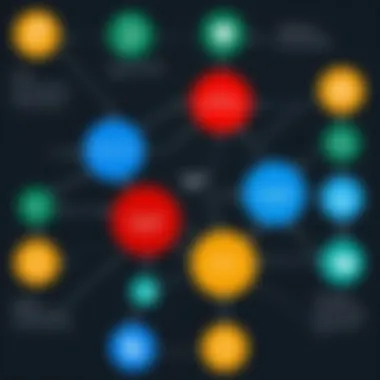

"Managing transactions seamlessly is the backbone of successful inventory management. Accurate data allows businesses to adapt quickly to market demands."
In summary, effectively managing inventory transactions through Zoho Books provides businesses with an organized framework to handle stock efficiently. It not only supports operational needs but also impacts financial outcomes positively.
Reporting and Analytics
Reporting and analytics play a critical role in how businesses manage their inventory effectively. Making decisions based on hard data enhances operational efficiency and drives growth. Zoho Books’ inventory management features empower users to monitor statistics, track product performance, and gain insights into purchasing trends. For IT professionals, these aspects provide a solid foundation for creating an agile workflow that adapts to market needs.
With the shift towards data-driven decision-making, understanding the reporting features within Zoho Books becomes indispensable. The ability to create detailed reports not only enlightens the operational strategies but also improves financial forecasting, thereby reducing risks typically associated with inventory management.
Here are some key benefits of leveraging reporting and analytics in Zoho Books:
- Informed Decision-Making: Detailed reports help in making strategic choices about purchasing and sales.
- Performance Monitoring: Track metrics such as turnover rates to identify underperforming stock.
- Customized Reporting: Tailor reports to focus on specific business needs, analyzing what matters most to stakeholders.
- Historical Data Analysis: Learn from past trends to avoid repeating mistakes.
"In inventory management, knowledge is power. The right insights lead to efficiency and profitability."
Overview of Reporting Features
The reporting features in Zoho Books enable users to analyze their inventory data comprehensively. Users can generate reports that cover various aspects of their inventory, such as stock levels, sales trends, and supplier performance.
Key reporting features include:
- Inventory Valuation Report: Understand the monetary value of stocked items to aid in financial assessments.
- Sales Reports: Analyze which products are moving quickly and which ones are gathering dust.
- Stock Movement Reports: Track how products are moving in and out of inventory, ensuring you keep popular items in stock.
Additionally, the interface allows customization of these reports, providing users with the flexibility to harness data according to their unique business requirements. Users can filter reports by date ranges, categories, and specific items, which brings clarity to inventory management.
Inventory Valuation Methods
Valuing inventory is essential for an accurate depiction of a company's financial health. Zoho Books supports various inventory valuation methods, each catering to different accounting practices and business needs. Understanding these methods helps businesses select the right one that corresponds to their operational strategy.
Common inventory valuation methods available in Zoho Books include:
- FIFO (First-In, First-Out): This method assumes that the oldest inventory items are sold first. It’s beneficial in industries where product freshness is a concern, such as food or cosmetics.
- LIFO (Last-In, First-Out): The newest inventory items are assumed to be sold first, making it suitable for businesses looking to minimize tax liabilities in times of rising prices.
- Weighted Average Cost: This method calculates an average cost for all inventory items, smoothing out price fluctuations.
Choosing the appropriate inventory valuation method not only affects profit reporting but also tax obligations. Accurate valuation can significantly influence a company's bottom line and overall financial analysis. In a fast-paced business environment, using the right method through tools like Zoho Books ensures that inventory decisions are backed by solid financial data.
Benefits of Using Zoho Books Inventory
When diving into the functionalities of Zoho Books, it's essential to emphasize the benefits it brings to inventory management. For businesses, having an efficient inventory management system is non-negotiable. It not only simplifies processes but also enhances overall productivity. In this age where time is money, harnessing the capabilities of an effective tool like Zoho Books can yield significant advantages to businesses of all sizes.
Increased Efficiency
One of the standout benefits of using Zoho Books for inventory management is the increased efficiency it offers. With real-time inventory tracking, businesses can streamline their stock management processes like never before. Imagine a situation where you can instantly check product availability without having to dig through piles of paperwork or outdated spreadsheets.
- Automated Processes: Actions that used to take time and effort can now be handled automatically. For instance, when stock levels dip below a certain threshold, alerts can be triggered automatically, allowing you to reorder before you run out. This proactive approach helps in preventing stockouts, a headache for many.
- User-Friendly Dashboard: The interface is designed for easy navigation, allowing even the least tech-savvy individuals in a business to manage inventory without extensive training. In just a few clicks, one can access vital data and reports that inform decision-making, saving precious hours.
- Integration with Other Tools: By seamlessly connecting with other apps and e-commerce platforms, Zoho Books ensures that information is consistent across various channels. This interconnectedness reduces the risk of human errors often caused by manual data entry.
Overall, the time savings and error reductions culminate in a smoother operational workflow that translates into higher productivity.
Cost Reduction Strategies
On the financial front, Zoho Books inventory management system offers businesses a pathway to cost reduction. Below are some key strategies that businesses can implement:
- Better Demand Forecasting: With access to detailed historical data and inventory analytics, you can make informed decisions about stock purchases. This means you're not just buying stock based on gut feelings; you're leveraging data to understand trends and demand, thus reducing the risk of overstocking or understocking.
- Minimized Waste: For businesses dealing with perishable goods or fast-moving consumer products, managing expiry dates is critical. Zoho Books helps track these dates efficiently, ensuring that products are sold before they become waste. This proactive monitoring protects profit margins.
- Reduced Labor Costs: By streamlining processes with automation, businesses can reduce the number of hours spent on inventory management, which can lead to significant salary savings. Less time spent by employees on rote tasks means your team can focus on higher-value activities that further enhance the company’s bottom line.
By adopting these cost-cutting strategies through Zoho Books, businesses can create a more resilient financial framework, enabling them to allocate funds to other critical areas of growth.
"A well-implemented inventory management strategy can turn potential losses into profits, elevating a business's financial health."
Challenges in Inventory Management
Inventory management is a cornerstone of running a successful business, yet it is not without its hurdles. As companies grow, the complexity of their inventory systems often increases, leading to various challenges that can hamper efficiency and productivity. Understanding these challenges is paramount for IT professionals and tech enthusiasts looking to optimize operations. By addressing common pitfalls, businesses can not only streamline their inventory processes but also enhance overall financial management.
Common Issues Faced by Users
Inventory management is like navigating a maze; one wrong turn can lead to significant setbacks. Here are some of the most common issues that users face:
- Inaccurate Stock Levels: One of the most frustrating issues is variance in stock counts. This inconsistency arises from manual entries or miscommunications, and it can crush a business's ability to make informed purchasing decisions.
- Stockouts and Overstocks: Striking the right balance between having enough stock on hand and preventing excess inventory can feel like a juggling act. Stockouts can lead to lost sales, while overstocking leads to unnecessary carrying costs.
- Inefficient Processes: Many businesses still rely on outdated methods for tracking inventory. Whether it’s spreadsheets or disparate systems, inefficiency can lead to waste in time and resources.
- Lack of Integration: Users often face siloed systems that do not communicate effectively. Without seamless integration between inventory software and other business systems like accounting or e-commerce platforms, data discrepancies can occur.
- Regulatory Compliance: Ensuring that inventory practices meet industry regulations isn’t just a minor detail; it’s a major concern. Non-compliance can result in fines and damage to brand reputation.
"Understanding inventory challenges is the first step in streamlining operations and improving performance across the board."
Solutions and Best Practices
Overcoming the hurdles of inventory management requires strategic planning and implementation. Here are some tried and true solutions:


- Regular Audits: Performing routine inventory audits can help maintain accurate stock levels. By comparing physical counts with recorded data, discrepancies can be addressed promptly.
- Utilize Technology: Investing in robust software like Zoho Books can automate many inventory tasks, reducing human error and increasing accuracy. Leveraging tools designed specifically for inventory management can yield significant efficiency gains.
- Establish Clear Processes: Developing standardized procedures for how inventory is received, tracked, and shipped can eliminate confusion. Whether it's through documented workflows or training sessions, clarity prevents costly mistakes.
- Integrate Systems: Seamless integration of inventory management with other business processes can streamline operations. For example, syncing accounting software ensures that financial records reflect real-time inventory valuations.
- Training Staff: Ensuring that employees understand best practices for inventory management is vital. Proper training increases efficiency and reduces errors, creating a more competent workforce.
By recognizing these challenges and proactively implementing solutions, businesses can improve their inventory management processes, leading to higher efficiency and better financial outcomes.
Case Studies
Case studies serve as a crucial anchor in understanding the real-world applications of Zoho Books' inventory management functionalities. They provide concrete examples that help businesses, particularly those in the IT or tech sectors, to grasp the way solutions can be tailored to their specific challenges. The essence of case studies lies in their ability to translate theoretical concepts into practical insights. This specific section of the article explores several themes including how companies optimize their inventory management processes, the hurdles they faced, and how Zoho Books' features played a pivotal role in their success stories.
Whether it’s about tracking stock levels or streamlining transactions, these narratives shed light on the multifaceted role of effective inventory management. As readers engage with these real-life experiences, they can consider the strategies and tools that others in their field have used to turn their inventory operations around. Additionally, this section will offer both inspiration and cautionary tales, serving as a guide for making informed decisions in inventory control strategies.
Success Stories from Businesses
In the landscape of modern commerce, successful businesses often have adept inventory management strategies at their core. Consider the case of a mid-sized electronics retailer that struggled to keep track of its stock levels. Before adopting Zoho Books, they managed inventory manually, leading to frequent miscounts and ultimately lost sales or excess inventory. After implementing Zoho Books, the retailer experienced significant improvements.
- Real-Time Tracking: With the ability to track inventory in real-time, their team could respond to sales trends and adjust their orders promptly.
- Integration with E-Commerce: The easy integration with their existing e-commerce platform ensured that their online and offline inventories matched seamlessly, cutting down on discrepancies.
- Automated Alerts: The automated stock level alerts helped them restock high-turnover items before they ran out, preventing lost sales.
As a result, sales increased by about 25% in just a few months. These numbers reflect the transformative potential of adopting robust inventory management systems. Success stories like this illustrate not just survival, but also thriving in a competitive market.
Lessons Learned from Implementation
The journey of adopting any new software, including an inventory management system like Zoho Books, often comes with its share of lessons. The key takeaway from various businesses that implemented this tool is the significance of proper setup and ongoing training.
- Importance of Training: Companies reported that initial resistance from their staff often stemmed from the lack of training. Once they invested time in teaching their teams, the adoption rate soared, and usage became more efficient.
- Data Migration: Another common issue was data migration. Many businesses found that ensuring accurate data transfer from older systems was essential to avoid discrepancies. Engaging IT support can ease this process a lot.
- Feedback Loops: Continuous feedback from different teams helped refine the process over time. This proactive approach allowed businesses to adapt and optimize their use of Zoho Books, ensuring they were maximizing its capabilities.
"Implementation is not merely a task but a journey—embrace the learnings along the path for a smoother experience."
In essence, the lessons learned from these implementations highlight the need for a holistic perspective when switching to new inventory management solutions.
Comparative Analysis with Competitors
When it comes to choosing the right inventory management software, it's crucial to understand how different platforms stack up against each other. The comparative analysis of Zoho Books with its competitors can illuminate various aspects that may affect your decision. It's not solely about feature sets; performance, usability, pricing structures, and customer support can greatly influence your experience and satisfaction.
Zoho Books vs. QuickBooks
Zoho Books and QuickBooks are two heavyweights in the arena of accounting and inventory management solutions. Each has its strengths, making them appealing to various types of businesses. First, we should take a look at what makes each platform tick.
Zoho Books offers
- Comprehensive features tailored for small to medium enterprises
- Strong integration capabilities with Zoho’s suite of applications
- An intuitive user interface
- Cost-effective pricing plans suitable for startups.
QuickBooks, on the other hand, is known for its:
- Extensive reputation and reliability
- More robust reporting functionalities
- A larger array of third-party integrations compared to Zoho
- Slightly steeper learning curve due to its advanced features.
It's worth nothing that the decision to go with one over the other largely depends on specific business needs—whether you're prioritizing cost-effectiveness, or if the depth of reporting tools is more aligned with your operational goals.
Identifying Key Differences
Both platforms strive to meet the needs of modern businesses, but they do so in distinctly different ways. To illustrate:
- User Experience
- Pricing Structure
- Integration Options
- Customer Support
- Zoho Books is designed with simplicity in mind, aiming for ease of use. Small business owners will find that pulling reports or managing inventory feels straightforward.
- QuickBooks has more features, but the myriad of options could overwhelm a novice user, making training essential.
- Zoho Books typically offers more competitive pricing tiers, which appeals to startups. It comes with essential features that don't break the bank.
- QuickBooks has multiple plans, but higher-tier plans can be costly due to additional features like advanced reporting.
- Zoho Books excels in integrating with its own ecosystem, like Zoho CRM, enhancing workflows
- QuickBooks supports a wide range of third-party applications, making it versatile for differing business environments.
- Zoho Books has garnered a reputation for responsive customer service, often getting praise from users for its approachability.
- QuickBooks offers extensive support materials but has been criticized for wait times in live support scenarios.
Ultimately, choosing between Zoho Books and QuickBooks involves a careful assessment of your specific inventory needs, budget constraints, and the level of complexity you can comfortably manage in your operations.
Ending and Future Outlook
The Conclusion and Future Outlook section serves a critical role in wrapping up the insights provided throughout the article about Zoho Books' inventory management functionalities. It encapsulates the specific elements, benefits, and critical considerations that underscore the relevance of using Zoho Books for businesses aiming to strengthen their inventory control. This conclusion not only summarizes key points but also casts an eye towards prospective developments that could enhance the software's utility in the ever-evolving landscape of inventory management.
Summarizing Key Points
To reiterate, Zoho Books stands out due to its comprehensive array of features that address modern businesses' challenges. The highlights include:
- Real-Time Tracking: Companies can monitor their stock levels instantly, minimizing the risk of overstocking or stockouts.
- Multi-Location Management: Businesses with multiple warehouses can efficiently manage inventory across all locations seamlessly.
- Integration Capabilities: The ability to connect with various e-commerce platforms and third-party applications simplifies workflows, reducing manual entry errors.
- Reporting and Analytics: Strong reporting features equip businesses with insightful data, enabling informed decision-making.
Such functionalities not only improve efficiency but also contribute significantly to cost management. In addition, the user-friendly interface and support make it accessible even for those not deeply versed in tech.
Future Developments in Zoho Books
Looking ahead, the future of Zoho Books appears filled with opportunities for enhancements. Some anticipated developments include:
- AI Integration: As artificial intelligence continues to evolve, it's likely that Zoho Books will incorporate AI-driven insights for predictive analytics, helping users make proactive decisions about inventory levels.
- Enhanced Mobile Capabilities: With the increasing reliance on mobile technology, improvements in mobile functionalities could provide users greater flexibility to manage inventory on the go.
- Expansion of Third-Party Integrations: The seamless connection with even more third-party applications could make Zoho Books a go-to solution for businesses looking to create a more comprehensive tech ecosystem.
In summary, the conclusion serves not just to summarize the existing advantages of Zoho Books but also to inspire confidence in its capability to adapt and grow. As companies navigate future challenges in inventory management, focusing on systems like Zoho Books can help maintain a firm footing in a competitive market.



