Effortlessly Merge PDFs into One Document on Your iPhone
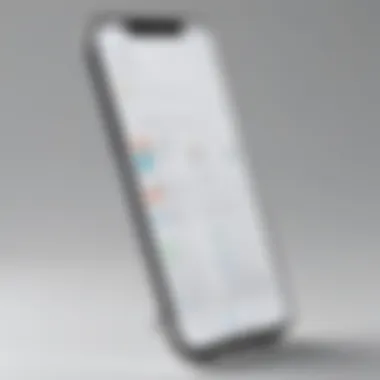

Overview of Merging PDFs on i
Phone When it comes to merging multiple PDF files into a single document directly on an i Phone, the process can be streamlined and made more efficient with the right approach. In this comprehensive guide, we will delve into the step-by-step instructions and recommended apps to facilitate seamless merging of PDFs, catering specifically to the needs of IT professionals and tech enthusiasts.
Step-by-Step Guide to Merging PDFs on i
Phone To initiate the merging process, start by downloading a reliable PDF merging app from the App Store on your i Phone. After installing the app, launch it to begin the merging task. You can then select the PDF files you wish to merge from your device, arranging them in the desired order for consolidation. Once you are satisfied with the sequence, simply press the merge button to combine the selected PDFs into a unified document.
Recommended Apps for PDF Merging
Within the App Store, there is a myriad of PDF merging apps available for i Phone users. Some highly rated options include 'PDF Expert', 'Adobe Acrobat Reader', and 'PDFelement'. These apps offer intuitive interfaces, robust merging capabilities, and additional features for enhanced document management. Users can choose the app that best aligns with their specific requirements and preferences to effectively merge PDF files right from their iPhones.
Relevance to IT Professionals and Tech Enthusiasts
The ability to merge PDF files directly on an i Phone holds significant relevance for IT professionals and tech enthusiasts. With the increasing reliance on mobile devices for work-related tasks, having the flexibility to consolidate PDFs on the go enhances productivity and efficiency. This practice enables easier collaboration, sharing of information, and organization of important documents, making it an essential skill for individuals operating within the tech industry.
How to Combine PDFs into One on i
Phone
Introduction


In the realm of digital document management, the need to merge multiple PDF files into a single cohesive document on an i Phone is paramount for efficiency and organization. This article delves deep into the intricacies of PDF combination, offering a detailed guide tailored to the discerning needs of IT professionals and tech enthusiasts. By exploring the native and third-party options available, readers will gain a comprehensive understanding of the process, enhancing their document management prowess.
Understanding the Need for PDF Combination
When it comes to the seamless collation of information spread across various documents, the ability to combine PDFs into one file proves invaluable. This functionality streamlines the document management process, allowing for the creation of a unified and easily accessible resource on the i Phone. Whether it's merging reports, presentations, or research papers, the necessity of consolidating PDFs cannot be overstated. This section sheds light on the practical implications and benefits of PDF combination, highlighting its significance in enhancing workflow efficiency and data organization.
Overview of PDF Merging Options on i
Phone
As i Phone users navigate the landscape of PDF merging, they are presented with a diverse array of options to consolidate their documents. From utilizing the native Files app for a straightforward merging process to leveraging third-party solutions boasting advanced features, the world of PDF merging on iPhone is vast and multifaceted. This section provides a comprehensive overview of the merging avenues available, offering insights into the functionality and nuances of each method. By weighing the pros and cons of native and third-party apps, readers can make informed decisions tailored to their specific document management needs.
Native Method
In the realm of merging PDFs on an i Phone, the Native Method stands as a pivotal approach that garners attention for its inherent functionalities. This method embodies the essence of simplicity and user-friendliness, offering a seamless way to combine multiple PDF files effortlessly. By utilizing the Files App, users can streamline their document management process with ease and efficiency. The Native Method eliminates the need for additional third-party apps, minimizing clutter on the device and ensuring a more integrated experience for users. With a focus on maximizing convenience and accessibility, the Native Method presents a practical solution for merging PDFs directly on the iPhone.
Utilizing the Files App
Accessing the Files App
Accessing the Files App is a critical step in the process of merging PDFs on an i Phone. By tapping into the native file management system of iOS, users gain access to a versatile tool that simplifies document organization. The intuitive interface of the Files App allows for seamless navigation through folders and documents, ensuring swift access to the PDF files intended for merging. This feature enhances user efficiency by providing a centralized hub for file management, reducing the time and effort required to locate specific documents.
Selecting PDFs


Selecting PDFs within the Files App is a straightforward yet essential aspect of the merging process. Users can easily choose multiple PDF files by employing simple tap and select gestures, consolidating the documents they wish to merge. The selection functionality of the Files App facilitates a hassle-free approach to compiling PDFs, allowing for quick and precise file picking. This streamlined selection process minimizes errors and ensures that the right documents are included in the merged file, enhancing the overall efficiency of the PDF combination task.
Merging PDFs
The pivotal moment in the merging endeavor, the actual merging of PDFs within the Files App is where the magic happens. With just a few taps, users can seamlessly merge the selected PDF files into a single cohesive document. The merging process maintains the original quality and formatting of each PDF, resulting in a unified file that preserves the integrity of the individual documents. This feature-rich capability of the Files App empowers users to create complex compilations of PDFs with ease and precision, offering a reliable solution for document consolidation on the i Phone.
Third-Party Apps
In the realm of merging PDFs on your i Phone, the utilization of third-party apps plays a pivotal role in facilitating this task. These designated applications offer a range of features and functionalities not typically found in native options, enhancing the user experience and expanding the possibilities of PDF combination. Third-party apps present a diverse array of benefits and considerations that cater to various user preferences, making them a noteworthy inclusion in this article.
Introduction to Third-Party Solutions
Introducing third-party solutions for PDF merging on your i Phone opens up a world of possibilities for users seeking more advanced and tailored features. These applications go beyond the basic functionalities of native methods, providing users with a greater degree of control and customization over their PDF files. By delving into the realm of third-party solutions, users can access a wider range of tools that streamline the merging process and enhance overall efficiency.
Recommended Apps for PDF Combination
- PDF Expert: Among the recommended apps for PDF combination, PDF Expert stands out for its user-friendly interface and robust set of features. This application offers seamless integration with various cloud services, allowing users to access and merge PDFs from different sources effortlessly. PDF Expert's intuitive design simplifies the merging process, making it an ideal choice for users looking for a straightforward and efficient solution.
- Adobe Acrobat Reader: Adobe Acrobat Reader is renowned for its versatility and compatibility with a wide range of file formats, making it a popular choice for PDF management tasks. When it comes to merging PDFs on an i Phone, Adobe Acrobat Reader shines with its comprehensive set of tools for editing and combining documents. With its advanced features and reliable performance, this app caters to users with diverse merging needs.
- PDF Converter: The PDF Converter app offers a seamless solution for merging PDF files on your i Phone, allowing users to combine multiple documents with ease. This app stands out for its swift conversion capabilities and user-friendly interface, making it a convenient choice for users looking to merge PDFs quickly and efficiently. With its emphasis on simplicity and functionality, PDF Converter provides a straightforward approach to PDF combination, catering to users seeking a hassle-free merging experience.
Comparison of Methods
In the landscape of merging PDF files on i Phones, a critical aspect to consider is the comparison of methods. This section plays an indispensable role in providing users with insights into the different approaches available to combine PDFs. By dissecting the native method and third-party apps, individuals can weigh the advantages and disadvantages of each, enabling them to make informed decisions tailored to their specific needs and preferences.


Pros and Cons of Native Method
Ease of Use
The native method's primary strength lies in its user-friendly interface. The simplicity and intuitiveness of this approach streamline the process of merging PDFs on i Phones, making it accessible to a wide range of users. By leveraging the native Files app, individuals can seamlessly access, select, and combine PDF files with minimal effort. However, while the ease of use is a compelling feature for beginners or those seeking a straightforward solution, it may lack the advanced functionalities required by power users or individuals handling complex document management tasks.
Limitations
Despite its user-friendly nature, the native method has inherent limitations that users should be aware of. One notable restriction is the relatively basic merging capabilities offered within the Files app. Users may encounter challenges when merging large or numerous PDF files, as the native functionality may not support extensive document combinations efficiently. Additionally, the lack of in-depth customization options and advanced features could limit the versatility and optimization potential of the native method for certain users.
Pros and Cons of Third-Party Apps
Advanced Features
Third-party apps present a diverse range of advanced features that significantly enhance the PDF merging experience on i Phones. From comprehensive document editing tools to cloud storage integrations, these apps offer unparalleled flexibility and functionality for users with specific requirements. The advanced features, such as annotation tools, optical character recognition (OCR), and batch merging capabilities, empower individuals to tailor their PDF merging process according to their unique preferences. However, while the advanced features provide immense value for users seeking robust document management solutions, some individuals may find the extensive functionalities overwhelming or unnecessary for their merging needs.
In-App Purchases
In-app purchases constitute a common aspect of many third-party PDF merging apps, offering users additional features or capabilities through premium subscriptions or one-time purchases. While in-app purchases can unlock exclusive functionalities and premium support services, they may pose financial considerations for users seeking cost-effective solutions. The availability of in-app purchases adds a layer of complexity to the user experience, requiring individuals to assess the value proposition of paid features against their merging requirements and budget constraints, influencing the overall appeal and accessibility of third-party apps.
Conclusion
In wrapping up this detailed guide on how to combine PDFs into one on i Phone, we underscore the vital importance of streamlining document management for IT professionals and tech enthusiasts. The ability to merge multiple PDF files into a single cohesive document directly on your iPhone can significantly enhance workflow efficiency. By utilizing either the native method through the Files app or opting for third-party apps like PDF Expert, Adobe Acrobat Reader, or PDF Converter, users can seamlessly consolidate information from various sources. The benefits of this process include reduced clutter, improved organization, and a more efficient means of compiling information, creating a smoother workflow overall. However, users should consider certain limitations, such as file size restrictions and feature disparities across different apps. Despite challenges, the convenience and practicality offered by PDF combination on iPhone make it a valuable tool for professionals seeking enhanced productivity.
Final Thoughts on PDF Combination on i
Phone
Reflecting on the process of combining PDFs on i Phone, it is evident that this functionality is a game-changer for individuals seeking a convenient and effective method of document management on the go. By following the step-by-step instructions outlined in this guide and leveraging the recommended apps, users can effortlessly create a single, cohesive document from multiple sources, simplifying the once cumbersome task of merging PDF files. The seamless integration of third-party apps and the native Files app provides users with a range of options to suit their specific needs and preferences, catering to both novice users and experienced professionals. As technology evolves, the ability to merge PDFs on iPhone reflects a broader trend towards mobile efficiency and productivity tools. Whether for personal or professional use, the capability to combine PDFs directly on an iPhone offers a streamlined solution for managing documents and information effectively in a digital age where mobility is key.



