Utilizing Microsoft Teams as a Phone System
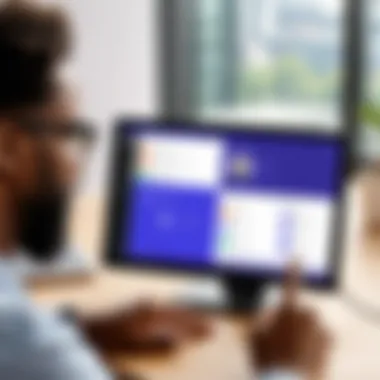
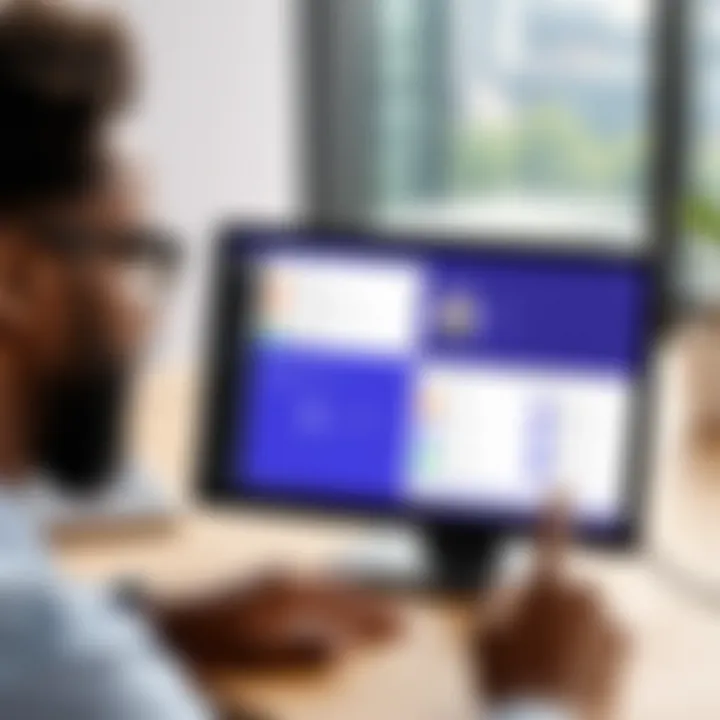
Intro
Businesses today need efficient communication tools. With many options available, Microsoft Teams has emerged as a leading choice, not only for collaboration but also as a phone system. This transformation comes as organizations seek to merge their communication platforms into one unified system. The following sections will explore how Microsoft Teams can function as a telecommunication platform, offering insights that will aid IT professionals in the implementation process.
Overview of Hardware/Software
Preamble to Microsoft Teams as a Phone System
Microsoft Teams is part of Microsoft 365 and brings various features together. As a phone system, it allows users to make, receive, and manage calls directly from the application. This integrated solution eliminates the need for separate phone systems and enhances communication efficiency.
Key Features
- VoIP Calling: Teams utilizes Voice over Internet Protocol (VoIP) technology to facilitate calls.
- Call Transfer: Users can easily transfer calls to colleagues.
- Voicemail: Teams provides integrated voicemail services.
- Call Queues: Allows businesses to manage incoming calls effectively.
- Integration with Microsoft Applications: Works seamlessly with Outlook, SharePoint, and other Microsoft tools.
Specifications and Technical Details
To function as a phone system, Microsoft Teams requires an Active Microsoft 365 subscription, ideally the E5 plan for full telephony features. It supports a variety of devices including laptops, desktops, and mobile devices.
Pricing and Availability
Pricing for Microsoft Teams varies based on the subscription plan. The E5 plan, which includes full telephony features, is typically priced higher than the E3 plan that does not include this functionality. Businesses can also opt for adding Microsoft 365 Phone System to lower-tier plans.
Comparison to Previous Models
Previous iterations of Skype for Business offered some telephony features, but Microsoft Teams presents a more robust and integrated solution. The user interface is modern and supports numerous plugins that enhance functionality.
Pros and Cons
Strengths of Microsoft Teams as a Phone System
- Integration: Combines communication tools into one platform.
- Flexibility: Users can access it from various devices and locations.
- Cost-Effective: Reduces the need for multiple communication solutions.
- User-Friendly Interface: Streamlined and intuitive for users.
Weaknesses of Microsoft Teams as a Phone System
- Dependence on Internet Connection: VoIP relies heavily on good internet service.
- Learning Curve: Some users may take time to adapt to the features.
- Technical Issues: Occasional glitches or service interruptions reported by users.
User Feedback and Reviews
Reviews highlight that many users appreciate the ease of collaboration. However, some express concerns about internet reliability. Overall, feedback suggests satisfaction with the unified experience so far.
Performance and User Experience
Performance Testing Results
Performance tests show that Microsoft Teams handles calls effectively with minimal lag, provided there is a stable connection. However, heavy bandwidth usage can sometimes impact call quality.
User Interface and Ease of Use
The interface is straightforward. Users can easily access calls, chat, and meeting features. The learning curve is generally manageable with in-app tutorials available.
Real-World Usage Scenarios
Teams is widely used in sectors like education and healthcare. For instance, schools use it for remote teaching and communication with parents, while hospitals rely on it for internal coordination.
Efficiency and Productivity Impact
Team dynamics improve with a unified communication platform. Employees spend less time switching between tools, which enhances overall productivity.
Innovation and Trends
Industry Trends Related to Microsoft Teams
As more businesses shift to remote work, unified communication solutions are becoming a necessity. Microsoft Teams is positioned to lead as organizations prioritize efficient, integrated platforms.
Innovative Features and Functionalities
Features like background blur and live captions are noteworthy. Teams is continually evolving, with regular updates introducing new functionalities to enhance user experience.
Potential Impact on the IT Industry
Teams’ success may influence other vendors to enhance their offerings or integrate similar services, pushing the industry further toward comprehensive communication solutions.
Recommendations and Culmination
Overall Verdict and Recommendations
Microsoft Teams emerges as a strong contender for companies seeking a phone system. Its cohesive features and integration with other Microsoft applications make it an excellent choice.
Target Audience Suitability
Ideal for medium to large businesses that need a professional communication tool. Organizations already using Microsoft services will benefit the most.
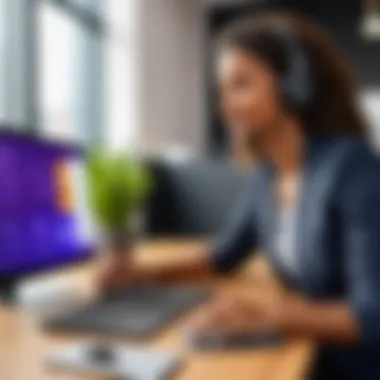
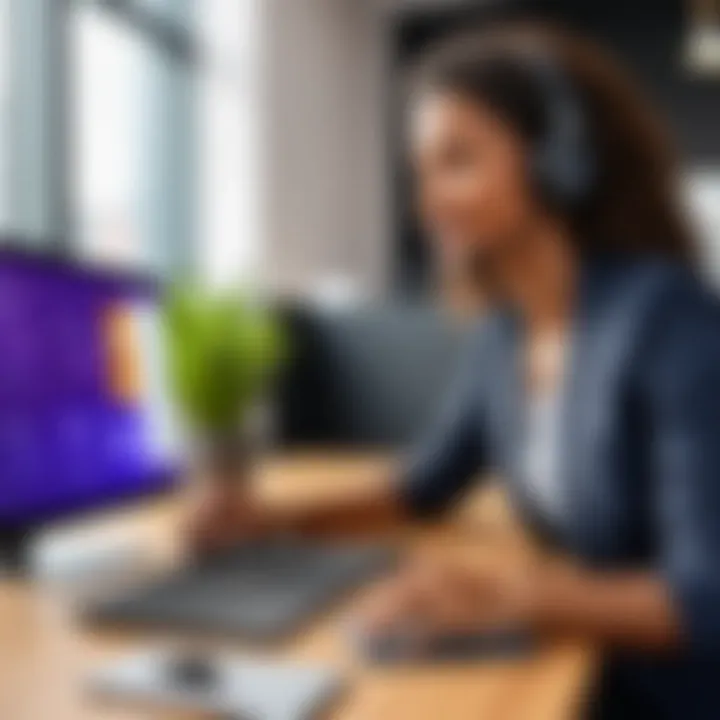
Final Thoughts and Future Prospects
As technology continues to evolve, Microsoft Teams is likely to adapt, providing businesses with the necessary tools to stay connected. Investing in Teams today can prepare organizations for the flexible work environments of tomorrow.
Prelude to Microsoft Teams as a Phone System
The rise of remote work has propelled businesses to rethink their communication strategies. In this context, Microsoft Teams emerges as a versatile option for organizations seeking to enhance their telephony solutions. This section provides an in-depth look at how Microsoft Teams functions as a phone system. This includes assessing its importance, the benefits it offers, and some vital considerations for businesses thinking about this transition.
Overview of Microsoft Teams
Microsoft Teams began as a collaboration tool, catering to chat and video conferencing needs. Now it has evolved into a comprehensive platform suitable for voice calls as well. One of its key strengths is the seamless integration with other components of Microsoft 365, making it not just a standalone telephony solution but part of a wider ecosystem.
Users appreciate its intuitive interface, which simplifies the telecommunication experience. It enables users to engage in VoIP calls, conduct video meetings, and share files, all in one place.
The ability to create channels for specific projects or teams enhances communication. Teams also supports different devices, ensuring that users have flexibility in how they access the platform. With features such as team chat history, meetings, and voice functionality, it creates a unified communication medium.
Evolution of Communication Tools
The communication landscape has evolved considerably over the years. Traditional phone systems, while effective, have limitations. They typically require physical infrastructure, which can be costly and inflexible. In contrast, tools like Microsoft Teams leverage the internet, allowing for VoIP calls without the same hardware dependency.
Businesses have shifted towards unified communication solutions for better efficiency. The incorporation of different communication modes—like text, video, and audio—into one platform meets the modern demands of remote and hybrid work environments. As organizations adapt, they recognize the necessity of comprehensive solutions that cater to diverse communication needs.
"Adopting unified communication tools is not just a trend, it is critical for business continuity and growth."
As we delve deeper into Microsoft Teams as a phone system, we will explore its features and advantages. We will also look at the implementation process and potential challenges companies may face, equipping IT professionals with insights and practical guidance.
Key Features of Teams as a Phone System
The effectiveness of Microsoft Teams as a phone system lies in its key features, which cater to the needs of modern businesses. Transitioning to a software-based communication tool requires understanding how these functionalities can benefit an organization. Here we analyze the core features that highlight why Teams is considered a competitive phone system.
VoIP Capabilities
Voice over Internet Protocol (VoIP) is a fundamental component of Microsoft Teams as a telecommunication solution. It enables voice communications through a broadband internet connection, reducing traditional telephony costs. VoIP technology allows users to make calls using their internet connection instead of traditional phone lines, resulting in clearer audio quality and more reliable connectivity.
Businesses can enjoy lower operational costs since the need for separate phone systems is diminished. Additionally, VoIP services typically offer a wealth of features such as call recording and encryption, enhancing both functionality and security. These key characteristics make VoIP a crucial element for organizations transitioning to Microsoft Teams, making it an intelligent choice for a phone system.
Integration with Office
Microsoft Teams is designed to integrate seamlessly into the Office 365 ecosystem. This integration is significant for any organization already utilizing Office 365 applications. Users benefit from features like calendar synchronization, enabling quick access to meeting schedules directly in Teams. The collaborative nature of Teams enhances communication with the integration of Word, Excel, and other Office tools.
Moreover, centralizing all communication within a familiar platform increases user efficiency and productivity. Staff can work from the same interface, thereby reducing the learning curve involved in switching between software. Thus, the integration of Teams with Office 365 not only streamlines workflows but also enhances user experience significantly.
Call Management Functions
Effective call management is critical to maintaining high levels of productivity. Microsoft Teams offers various call management functionalities that provide businesses with the tools they need to handle calls efficiently.
Call Forwarding
Call forwarding is an essential feature that allows incoming calls to be redirected from one number to another. This is particularly helpful for employees who are frequently on the move or for those working remotely. The primary advantage of call forwarding is the ability to ensure that no calls go unanswered, improving customer satisfaction.
Additionally, Teams enables conditional call forwarding, which allows users to define specific scenarios where calls will be forwarded, such as when a user is busy or unavailable. This thoughtful characteristic caters to the unique needs of an organization, making call forwarding a highly beneficial feature.
Voicemail Options
Voicemail options in Teams provide users with an organized system for managing messages. With this feature, users can receive voice messages even when they are not available to answer calls. This is a fundamental characteristic of effective communication in any business environment.
The distinctive feature of Teams’ voicemail system lies in its integration with the user’s email. Voicemails can be received as audio files in the inbox, allowing for easy access and management. This enhances the overall user experience and ensures that important messages are not missed, supporting effective communication.
Call Queues
Call queues are another powerful element of Teams’ call management functions. This feature enables businesses to manage incoming call traffic efficiently, ensuring that calls are distributed evenly among available agents. When calls are queued, customers can be placed on hold and informed via customizable messages.
One key characteristic of call queues is that it optimizes customer service by reducing wait times and managing high call volumes efficiently. In a busy work environment, this feature becomes invaluable. However, businesses should consider the need for proper scripts and messages to avoid frustrations among callers, making call queues a practical choice when implemented thoughtfully.
Advantages of Transitioning to Teams
Transitioning to Microsoft Teams as a phone system presents numerous benefits for organizations that seek a modern and integrated communication solution. The following sections outline essential aspects of cost-effectiveness, scalability, and improved collaboration features. These factors not only optimize operational efficiencies but also enhance overall productivity in the workplace.
Cost-Effectiveness
One of the primary reasons businesses consider moving to Microsoft Teams is its cost-effectiveness. Traditional phone systems often involve significant upfront investments for hardware and installation, along with ongoing maintenance fees. In contrast, Teams utilizes Voice over Internet Protocol (VoIP) technology, allowing voice calls over the internet. This can lead to substantial savings, especially for long-distance calls.
- Lower Monthly Bills: Many organizations find that VoIP services bundled with Teams reduce their monthly telecom expenses. Subscription plans can offer unlimited calling options at a flat rate.
- Reduced IT Overhead: Maintaining a distinct telecom infrastructure can be resource-intensive. By consolidating communication tools within Teams, IT departments can streamline support and reduce technical issues.
Overall, the financial incentives of switching to Teams are clear, particularly in times of economic uncertainty. Organizations can redirect funds usually allocated to outdated communication systems towards growth and innovation.
Scalability for Growing Businesses
Another important advantage of utilizing Microsoft Teams is its inherent scalability. As businesses grow, their communication needs often expand. Teams provides flexibility to scale operations without incurring significant costs or logistical challenges.
- Easily Add or Remove Users: With Teams, adding or removing users is straightforward. This feature allows organizations to adapt to fluctuations in staff sizes seamlessly.
- Integrated Tools: Teams integrates various applications, such as SharePoint or OneDrive, enhancing the user experience while accommodating increased collaboration needs. As your organization expands, Teams can grow alongside it.
Scalability ensures that companies do not outgrow their communication systems, making Teams a sustainable solution for businesses aiming for long-term growth.


Improved Collaboration Features
The ability to foster collaboration is critical in today’s work environments. Microsoft Teams excels in providing advanced collaboration features that allow for more effective teamwork and connection among employees.
- Real-Time Communication: Teams supports chat, voice, and video calls, enabling instant communication. Employees can quickly resolve issues or discuss project details without leaving the platform.
- Shared Workspaces: Utilization of shared channels, files, and projects on Teams enhances collaborative efforts. Team members can contribute to presentations and documents in real-time, reducing the delay often seen in traditional email communications.
These collaboration features not only enhance productivity but also build a stronger organizational culture by promoting engagement and teamwork.
In summary, transitioning to Microsoft Teams as a phone system not only saves costs but also supports a scalable and modern collaboration environment for businesses.
Organizational leaders need to recognize these advantages to improve the effectiveness of communication strategies, making Teams a compelling choice for businesses aiming to thrive in increasingly competitive landscapes.
Implementation Process of Microsoft Teams as a Phone System
The implementation of Microsoft Teams as a phone system is a vital step for organizations seeking to modernize their communication strategies. This section provides a thorough examination of the process, focusing on essential elements such as assessing organizational needs, choosing licensing options, and understanding migration strategies. Each of these components plays a significant role in ensuring a smooth transition and effective utilization of Teams as a telecommunication platform. When done right, the implementation can optimize communication workflows and enhance overall business productivity.
Assessing Organizational Needs
Before any changes to the communication system, it is crucial for organizations to assess their specific needs. This evaluation should consider the size of the company, the volume of calls, and the existing infrastructure. By understanding internal requirements, organizations can tailor the Microsoft Teams experience. Specific needs may include features like call routing, integration with existing tools, or support for remote work capabilities. These insights will not only guide the selection of features but will also help in anticipating potential challenges.
Choosing the Right Licensing Options
Selecting the appropriate licensing option is fundamental to fully utilizing Microsoft Teams as a phone system. Organizations must review the different licensing plans available, which can range from basic to advanced functionalities. Each plan provides various features that can align with company requirements. Key considerations include pricing, the number of users, and specific needs like international calling capabilities or advanced security features. Choosing the right plan ensures a balance between cost-effectiveness and functionality, allowing the organization to leverage Teams to its maximum potential.
Migration Strategies
The migration process is one of the most critical phases when implementing Microsoft Teams as a phone system. Organizations must decide how they want to approach transitioning from the old system to Teams. Two common strategies are the Phased Migration and the Big Bang Approach, each with its distinct characteristics and implications.
Phased Migration
Phased Migration involves gradually transitioning to the new system. This method allows organizations to implement Microsoft Teams piece-by-piece rather than all at once. The key characteristic of this approach is its flexibility. Business units can adopt Teams at different times based on readiness and need. This can be a beneficial choice for organizations that may have diverse departments with varied requirements or technical expertise. A phased approach reduces risk by allowing for adjustments as feedback is received, making it a safer option for many businesses.
Advantages of Phased Migration include:
- Lower immediate impact on the organization as teams adapt gradually.
- Opportunities for training and support to be tailored to each phase.
- Ability to assess and improve the deployment process based on earlier experiences.
Disadvantages can include extended timelines and potential confusion if multiple systems are operating simultaneously for too long.
Big Bang Approach
Conversely, the Big Bang Approach involves a complete and immediate switch from the old system to Microsoft Teams. All users transition at once, which can create a sense of urgency and excitement around the new system. The key characteristic of this approach is its speed. Organizations that are prepared for this method can experience immediate benefits from Teams’ features and functionalities.
Advantages of the Big Bang Approach include:
- Swift realization of the benefits of Teams.
- Simplified training as everyone starts together, resulting in uniformity in usage.
However, this approach can also come with risks. One potential drawback is the sudden change, which might overwhelm users who are not ready for such a dramatic shift. A substantial support plan is essential to ensure that users can adapt quickly and effectively.
Both strategies have their merits, and the ultimate choice should align with the organization's goals and readiness for change.
Challenges and Considerations
When transitioning to Microsoft Teams as a phone system, organizations face specific challenges that can impact implementation. Understanding these challenges is crucial for effective planning and executing a successful migration. It is essential to consider aspects like internet reliability, user training, and security risks to ensure a smooth implementation and long-term effectiveness.
Internet Reliability and Bandwidth
Internet reliability is a prime concern. Microsoft Teams is built on cloud technology, and a stable internet connection is necessary for its VoIP capabilities to function optimally. Poor connectivity can result in choppy calls, delays, and overall navigation difficulties within the platform.
Organizations should assess their current bandwidth usage and determine if upgrades are necessary.
- Conducting an internal audit of internet usage is advisable.
- Consider using Quality of Service (QoS) settings to prioritize Teams traffic over less critical data.
In most cases, ensuring sufficient bandwidth for Teams involves evaluating external factors, such as ISP reliability and network infrastructure. Investing in redundancy options, like secondary internet connections, is also a wise step.
User Training and Adoption
For any new system, user training and adoption are paramount to achieving its full potential. Teams offer a range of features that may be foreign to users accustomed to traditional phone systems. Hence, organizations must prioritize training programs.
- Implement hands-on workshops and online tutorials.
- Create user manuals and frequently asked questions to help guide employees.
Introducing a phased rollout can mitigate resistance and promote familiarity as users gradually adapt to the new system. Active feedback channels from users during this adaptation phase can significantly enhance the overall experience.
Potential Security Risks
With any cloud-based system, security is a critical consideration. Microsoft Teams, while building on robust security protocols, is not immune to potential vulnerabilities. Organizations must evaluate various factors to avoid risks associated with data leakage and unauthorized access.
- Ensure that data governance policies align with Teams' functionalities.
- Regularly update security settings and ensure compliance with regulations.
Utilizing multi-factor authentication can also bolster security. It adds a layer of protection, making it harder for unauthorized users to access sensitive information. Furthermore, consider regular audits to assess security standing and adjust strategies accordingly.
"Organizations must have a proactive approach to understand and mitigate risks linked with adopting a new system."


Comparative Analysis with Traditional Phone Systems
The growth of communication technologies has led many organizations to reconsider their telecommunication options. In this context, a comparative analysis between Microsoft Teams and traditional phone systems becomes crucial. Understanding this subject helps IT professionals identify the best solutions for their businesses, particularly regarding cost, efficiency, and functionality.
This analysis provides insights into how these two systems stand against each other. It focuses on the core aspects, such as costs associated with implementation and maintenance, as well as the features that each system offers.
Cost Comparisons
When comparing costs, it is essential to evaluate both the direct and indirect expenses involved in maintaining a communication system. Traditional phone systems often require significant investments in hardware and infrastructure. Additional expenses may include:
- Installation costs: Physical installation of PBX systems and related hardware.
- Maintenance fees: Regular upkeep and troubleshooting costs.
- Long-distance charges: Expenses for external calls, especially for international connectivity.
In contrast, Microsoft Teams operates on a subscription-based model. The costs of using Teams are typically lower, given that it leverages existing internet connections and cloud technology. Businesses can expect to incur:
- Monthly subscriptions: Based on selected plans and features which include calling plans.
- No hardware investments: As long as employees have devices such as computers or smartphones.
- Reduced long-distance fees: Due to utilization of VoIP technology, which can cut expenses for long-distance calls significantly.
Important: When organizations transition to Microsoft Teams, they often experience substantial savings by reducing the total cost of ownership compared to traditional systems.
Feature Set Differential
The disparity in features between Microsoft Teams and conventional phone systems is noteworthy. Traditional systems provide standard voice services but often lack flexibility. Key differences in features include:
- Integration Capabilities: Microsoft Teams seamlessly integrates with applications within the Office 365 suite. This offers users access to a wide range of tools, improving overall productivity.
- Unified Communications: Teams combines chat, video calls, and file sharing into one platform. Traditional systems, on the other hand, typically require separate tools for these functions.
- Advanced Features: Features such as call recording and analytics, which are essential for modern business needs, are often absent in conventional systems. Teams provides these capabilities natively or through third-party applications.
Real-World Case Studies
In the realm of modern communication, real-world case studies serve as powerful illustrations of how businesses utilize Microsoft Teams as a phone system. These studies highlight practical applications and unveil the positive transformations that organizations experience post-implementation. By examining these examples, we gain a clearer understanding of the operational advantages and strategic benefits that arise from integrating Teams into telecommunication frameworks.
One of the primary benefits of exploring real-world cases is the precedent they set for other businesses. Learning from peers who have navigated similar challenges can provide invaluable insights into the decision-making process and the evolution of communication infrastructure. Organizations often grapple with uncertainties regarding technology adoption, and documented success stories can alleviate hesitations, illustrating the potential for enhanced productivity and efficiency. Furthermore, studying diverse implementations across various industries uncovers the adaptability of Teams, confirming its relevance for IT professionals in varied settings.
Businesses Successfully Using Teams
Many companies have successfully transitioned to using Microsoft Teams as their primary phone system. For instance, Fictional Co., a mid-sized marketing firm, replaced their traditional PBX system with Teams. The switch was motivated by the desire to streamline communication channels and reduce costs. After implementation, Fictional Co. reported a 30% reduction in telecommunication expenses and improved internal communication.
Another example involves ABC Products, a global manufacturer. They integrated Teams into their operations to enhance collaboration among their international teams. Teams allowed for seamless communication, eliminating delays caused by time zone differences. The company noted that project turnaround times improved significantly, demonstrating the effective integration of Teams.
The overall commitment these companies exhibited towards transformation reflects a growing trend in many sectors. By migrating to Teams, they showcased not only the technology's robustness but also its ability to facilitate daily operations while catering to specific business needs.
Lessons Learned from Implementations
While the successes of businesses using Teams offer optimistic views, there are crucial lessons to learn from their journeys. First, organizations frequently confront challenges related to user training and adoption. Even after favorable technological shifts, employees may struggle to adapt. Companies like XYZ Corp learned that investing time in employee training was vital. They implemented workshops focusing on features that enhance daily tasks, which aided in reducing resistance to change.
Second, the importance of ongoing support cannot be overstated. After the adoption of Teams, 123 Services observed that users still faced issues in the initial months. To combat this, they established a dedicated support team available for troubleshooting and guidance. This decision resulted in increased user comfort and satisfaction with the system.
Lastly, companies must continually evaluate the system to ensure it meets evolving needs. The telecommunications landscape is dynamic, and therefore, what works today may not suffice tomorrow. Flexibility and readiness to adapt strategies based on user feedback will ensure Microsoft Teams continues to serve as an efficient phone system long-term.
Future of Telecommunication Solutions in Organizations
The future of telecommunication solutions in organizations is shaped by numerous advancements within technology. Companies must adapt to emerging trends to maintain a competitive edge. Utilizing Microsoft Teams as a phone system is a vital component in this landscape. With the increasing reliance on remote work and flexible operations, integrating Teams helps facilitate seamless communication.
One key factor is decision-making. Organizations can leverage data and analytics to enhance communication strategies. By utilizing tools that provide insights into communication patterns, businesses can optimize both internal and external communications. This leads to increased efficiency, reduced downtime, and improved employee satisfaction.
Moreover, exploring new telecommunication solutions enables organizations to implement structure that supports collaboration. This system not only streamlines processes but also creates an environment where innovation can flourish. The combination of tools, such as Microsoft Teams, equips companies with effective solutions that allow them to focus on strategic objectives rather than technical limitations.
Trends in Communication Technology
Organizations are witnessing significant changes within communication technology. Companies now look for more unified solutions that allow various functions to work together seamlessly. Here are some trends to consider:
- Integration of Multi-Channel Communication: Businesses are integrating voice, video, and chat into a single platform. Microsoft Teams offers a unified approach that aligns well with these needs.
- Remote Communication Enhancement: As more employees operate remotely, organizations are prioritizing telecommunication solutions that ensure effective remote communication.
- Cloud-Based Infrastructure: Cloud solutions like Teams reduce overhead costs associated with maintaining traditional phone systems. They also allow for greater flexibility and scalability.
Role of AI and Automation
Artificial intelligence and automation play a crucial role in shaping the future of telecommunication solutions. By embracing these technologies, organizations can improve service, reduce errors, and enhance the overall communication experience.
- AI-Driven Customer Support: AI can handle basic customer inquiries and route calls to the appropriate teams. This not only saves time but also provides instant responses to clients.
- Automated Call Management: Teams offer features that automate various functions, such as voicemail transcription and call routing. This enhances productivity by allowing employees to focus on more complex tasks.
- Predictive Analytics: AI can analyze historical communication data to predict future needs. This enables proactive management of telecommunication resources.
Organizations that harness AI for improving telecommunication processes often see increased efficiency and customer satisfaction.
In summary, the combination of AI and automation with systems like Microsoft Teams will significantly change the landscape of organizational telecommunication. By embracing these technologies, businesses can prepare for an increasingly digital and interconnected future.
End
The integration of Microsoft Teams as a phone system marks a significant evolution in organizational communication. This article has shed light on the myriad ways Teams enhances telephony within business settings, emphasizing its functionality, flexibility, and modern capabilities. Understanding the implications of adopting this platform is crucial for IT professionals and stakeholders.
Summary of Findings
Throughout the article, several key aspects have been highlighted:
- VoIP capabilities facilitate cost-effective communication.
- Integration with Office 365 streamlines workflows and boosts productivity.
- Call management functions, such as voicemail and call forwarding, enhance customer service that is critical in today's competitive market.
- Businesses recognize the transformative potential of Teams, as seen in real-world case studies.
- However, challenges like bandwidth requirements and user training need careful consideration.
The evidence draws a clear picture of Microsoft Teams not just as a chat or video solution, but as a viable, if not superior, alternative to traditional phone systems.
Final Recommendations
For organizations contemplating this transition, several recommendations emerge:
- Assess organizational needs thoroughly before implementation. Understanding specific requirements will help tailor the system to better serve staff.
- Carefully choose the licensing options that align with your business size and usage. Different packages can significantly affect your budget and functionality.
- Provide comprehensive training programs to ensure effective adoption among users.
- Monitor and evaluate system performance regularly, adapting as necessaary to ensure continued effectiveness.
Organizations that choose to implement Microsoft Teams as a phone system can experience a complete revolution in telecommunication functions, enhancing not just internal collaboration but also customer interactions.



