Top MSI Monitors for IT Professionals Reviewed
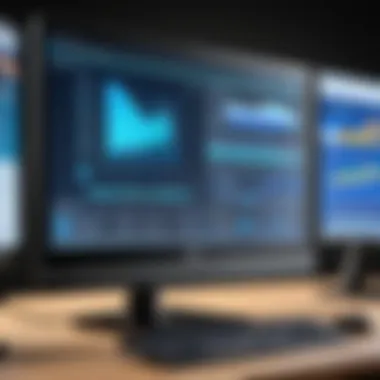

Intro
In the fast-evolving field of technology, choosing the right monitor becomes critical for IT professionals. These are not just displays; they are tools that enhance productivity and performance. Among various brands, MSI has carved a niche for itself by providing monitors that blend quality with functionality.
This article seeks to analyze MSI monitors, emphasizing their specifications, user experiences, and value propositions. We aim to highlight what sets them apart for IT professionals. Therefore, we will look into features such as resolution, refresh rate, and panel types, crucial for both working environments and professional demands.
As technology progresses, the monitor landscape changes. It’s imperative to evaluate current trends and innovations that might impact user experience and workflow efficiency. In turn, this understanding will help professionals make informed decisions tailored to their unique requirements. Our discussion will not just cover the technical specifications but also delve into user reviews, potential drawbacks, and trending features that hold importance in today's market. This holistic approach will provide a thorough framework for selecting the best MSI monitors.
From assessing gaming capabilities to understanding ergonomic designs, the insights provided will serve as a guide for tailored recommendations based on your needs in the technology sector. Whether you are a software developer, a network admin, or a data analyst, it is crucial to find a monitor that fits your professional purpose. Let us explore further.
Preface to MSI Monitors
The ever-evolving landscape of computer monitors is crucial for IT professionals. As technology advances, the demand for high-performance displays increases. MSI monitors are notable in this market, offering a blend of performance and features tailored for various needs. Understanding the attributes of MSI monitors is vital for those in tech fields. They provide substantial benefits, from clarity in high-resolution imaging to refresh rates that enhance user experience.
Overview of MSI as a Brand
MSI, or Micro-Star International, has established itself as a reputable brand in the tech industry. Founded in 1986, it has a strong background in manufacturing motherboards and graphics cards. Over the years, MSI has expanded its product lineup to include gaming laptops, desktops, and, importantly, monitors. This expansion reflects their commitment to delivering quality and performance.
Their brand is recognized for innovation and quality. This reputation makes them a popular choice among gamers and professionals alike. MSI integrates cutting-edge technology in their products. As a result, they cater to a wide audience, ensuring reliability and performance in demanding conditions.
Why Choose MSI Monitors?
Choosing MSI monitors comes with several considerations. First, they provide exceptional display quality. With options varying from Full HD to 4K Ultra HD, users can find a model suited for their specific requirements. The picture clarity and details allow for effective multitasking and an enhanced visual experience.
Second, MSI monitors often feature high refresh rates. This capability is particularly important for gaming or professional video editing. A higher refresh rate means smoother visuals, which can reduce eye strain during long hours of work.
Third, the design of MSI monitors is tailored for ergonomics. Their adjustable stands allow users to set optimal viewing angles. This feature is important for IT professionals who spend extended periods working at their screens.
Furthermore, MSI provides numerous connectivity options. They offer various ports like HDMI, DisplayPort, and USB, ensuring compatibility with diverse devices. This flexibility is essential for professionals who use multiple devices in their workflow.
Categories of MSI Monitors
The categorization of MSI monitors serves as a critical framework in understanding their diverse offerings. Currently, MSI has positioned itself strategically to accommodate various user needs, particularly in gaming and professional environments. Understanding these categories helps IT professionals narrow down their choices based on specific requirements such as usage type, performance benchmarks, and ergonomic design. Monitors are not just basic outputs; they are integral tools for productivity and performance. Hence, recognizing the right category can greatly enhance work efficiency and satisfaction.
Gaming Monitors
MSI's gaming monitors are designed with high-performance specifications that cater to the needs of gamers. These monitors often incorporate high refresh rates, quick response times, and technologies like Adaptive Sync to minimize tearing and ensure fluid visuals. Features such as 16:9 aspect ratio and ultra-wide displays are common, providing a wider field of view during gameplay. Additionally, many models come equipped with vibrant color capabilities, enhancing the gaming experience.
Also, consider how factors like NVIDIA G-SYNC or AMD FreeSync technology can reduce lag and improve overall game performance. MSI gaming monitors are usually designed to deliver smooth visuals whether playing action-packed games or engaging in immersive story-driven titles.
Professional Monitors
For IT professionals, MSI's professional monitor category focuses on comprehensive performance, accuracy, and versatility. These monitors generally feature higher resolution options, like Quad HD or 4K Ultra HD, to provide sharper images for detailed work such as graphic design or data analysis. Moreover, they often include professional-grade color accuracy, ensuring that what users see on the monitor closely matches the final output in print or digital formats.
Professionals can benefit from features like built-in calibration tools for achieving color consistency, which is essential in fields like digital art and video editing. Ergonomic considerations, such as adjustable stands for better height positioning, are also a hallmark of MSI's professional monitors. Their design often leans towards aesthetics suitable for modern workspaces.
Portable Monitors
MSI's portable monitors bring versatility to the table, catering to professionals who need a mobile solution without compromising on performance. These monitors are lightweight and easy to transport, often featuring a USB-C connectivity for a simple plug-and-play experience.
With a portable monitor, IT professionals can expand their workspace on the go, enhancing productivity during travel. Despite their smaller screens, MSI ensures that these monitors do not sacrifice resolution or bright colors. They can be a valuable addition for presentations or remote work, allowing users to maintain high productivity even outside traditional office settings.
Key Specifications to Consider
When choosing an MSI monitor, understanding the key specifications is essential. This is not just about aesthetics; it deeply influences performance and user experience. Several elements play a significant role in the overall effectiveness of these monitors, including resolution, refresh rates, and panel types. Each of these factors contributes to the end-user experience in unique ways. An informed decision regarding specifications leads to enhanced productivity and satisfaction for IT professionals.
Resolution Options
Full HD
Full HD, also known as 1080p, is a resolution of 1920 x 1080 pixels. This resolution provides decent image quality and is often deemed sufficient for various tasks. Its primary characteristic is clarity at an affordable price point. Full HD monitors are a popular choice among those who need adequate visual fidelity without investing heavily in more advanced technology.
One unique feature of Full HD is its compatibility with most devices, ensuring that it can connect easily without requiring additional adapters. However, the disadvantage is that it may not offer the level of detail required for professional graphic design or video editing, where higher resolutions would significantly enhance the viewing experience.
Quad HD


Quad HD boasts a resolution of 2560 x 1440 pixels. This type of monitor offers greater detail compared to Full HD, making it increasingly popular in both gaming and professional environments. Its key characteristic is the ability to provide a sharper and more vibrant picture, which is beneficial when working with intricate graphics or multitasking through various applications.
The unique advantage of Quad HD is the improved pixel density that offers enhanced clarity. This can reduce eye strain during long hours of work. However, its higher cost compared to Full HD can be a barrier for some users who do not require such detailed visuals.
4K Ultra HD
4K Ultra HD, with a staggering resolution of 3840 x 2160 pixels, is becoming the gold standard for high-end displays. This resolution provides an incredibly sharp image, making it ideal for professionals in fields such as video editing, graphic design, and fine art. The standout feature of 4K is its ability to show incredibly detailed content that can elevate productivity for those involved in creative tasks.
With 4K, users can benefit from exceptional detail in visuals, which allows multitasking with multiple windows open simultaneously. However, the drawbacks include higher hardware requirements and costs associated with such monitors, making them less accessible for some individuals.
Refresh Rates Explained
Importance for Gaming
In the gaming realm, refresh rate refers to how many times per second the monitor updates the image on the screen. A higher refresh rate, such as 144Hz, leads to smoother gameplay, reducing blurriness during fast-paced action. This characteristic is crucial for competitive gaming, where small fractions of a second can determine the outcome of a match.
Gamers using monitors with higher refresh rates often experience more responsive gameplay. However, achieving the necessary frames per second requires a powerful graphics card, increasing the overall cost of an effective gaming setup.
Impact on Professional Work
For IT professionals, the refresh rate can also play a role, although it may not be as critical as in gaming. A refresh rate of 60Hz is standard and usually sufficient for typical office applications. However, higher refresh rates can make scrolling through documents and web pages smoother, which is an advantage for multitasking environments. The improved fluidity may lead to less eye strain during prolonged usage.
The downside is that monitors with higher refresh rates can be more expensive. Therefore, professionals need to consider whether the increased cost translates to meaningful benefits for their specific tasks.
Panel Types and Their Benefits
TN Panels
Twisted Nematic (TN) panels are known for their fast response times, often making them suitable for gaming. They are the most economical choice among the three main panel types. The key characteristic of TN panels is their speed, with rapid pixel transitions, reducing motion blur in quick scenes.
However, TN panels have limitations regarding color reproduction and viewing angles, making them less suitable for professional tasks requiring accurate color representation. Consequently, users seeking vibrant colors may need to consider alternative panel types despite the cost savings.
IPS Panels
In-Plane Switching (IPS) panels are recognized for their superior color accuracy and wider viewing angles. This type of panel is a popular choice among graphic designers and video editors due to its ability to reproduce consistent and vivid colors. The key characteristic of IPS panels is their excellent image quality, making them ideal for professional work.
The unique benefit of IPS panels is their superior performance in color-critical work compared to TN panels. However, they tend to have slower response times than TN panels, which may not be as attractive for competitive gamers.
VA Panels
Vertical Alignment (VA) panels offer an intriguing middle ground, providing good contrast ratios and decent color reproduction. Their key characteristic is the ability to display deep blacks, which is advantageous for media consumption and gaming.
Although VA panels fall short in terms of response times compared to TN and IPS panels, their strengths in contrast and color fidelity make them suitable for mixed-use scenarios. However, the slower pixel response may lead to motion blur in high-speed situations, which can be a concern for competitive scenarios.
Top MSI Monitor Models Reviewed
Understanding the top MSI monitor models is essential for IT professionals who aim to enhance their work setup. Each model offers different strengths that can significantly impact productivity and satisfaction. Analyzing these monitors allows potential buyers to make informed decisions based on specific needs such as gaming requirements, content creation, or general professional tasks.
When reviewing these models, it is essential to focus on the specifications, features, and user experiences. This approach helps in identifying which monitors best suit the unique demands of IT professionals while providing a clear view of the current market trends and performance benchmarks.
MSI Optix MAG Series
The MSI Optix MAG Series is tailored for gamers, which means it brings quite a few advantages for IT pros who dabble in gaming during their leisure time or who require high-performance displays for graphic design tasks. These monitors typically feature high refresh rates and AMD FreeSync technology, ensuring smooth visuals without tearing or stuttering.
An example from this series is the MSI Optix MAG272CQR, which provides a 1440p resolution and a refresh rate up to 165Hz. The curvature of the screen enhances the viewing experience by making it more immersive. Such specifications make this monitor a desirable option for professionals needing both productivity and reliable performance in gaming scenarios.
MSI Creator Series
The MSI Creator Series focuses primarily on professionals in creative fields. This line caters to those who engage in video editing, graphic design, and other visually intensive tasks. Monitors in this series often come with high resolution and impressive color accuracy, making them suitable for detailed work.
For instance, the MSI Creator PS321QR offers a 4K resolution with 95% DCI-P3 color gamut. This feature ensures that colors appear vibrant and accurate, which is crucial for professionals who rely on precise visuals. Additionally, the built-in KVM function allows users to control multiple devices seamlessly, further enhancing the multitasking capabilities of IT professionals.
MSI Prestige Series
The MSI Prestige Series combines elegance with functionality. This series is specifically designed for professionals who prioritize aesthetics alongside performance. The monitors often feature a sleek, modern design while incorporating cutting-edge display technologies.


A standout model, the MSI Prestige PS341WU, offers ultra-wide 5K2K resolution. Such a display is ideal for multitasking and enhances productivity by providing ample screen real estate. Coupled with HDR capabilities, it allows for lifelike images and smooth gradients, making it a compelling choice for designers and architects.
Ergonomics and Design Features
In the world of technology, ergonomics and design features play crucial roles in the usability and functionality of monitors. For IT professionals, a well-designed monitor can greatly enhance daily productivity and comfort. This section discusses the importance of ergonomics and how design features can improve user experience while working long hours.
Adjustability and Screen Positioning
Adjustability of monitors refers to the ability to change the height, tilt, and angle of the display. This flexibility is vital because different users have different preferences and physical characteristics. A monitor that can be adjusted allows IT professionals to maintain proper posture while working, which can reduce strain on the neck, back, and shoulders.
Consider the MSI monitors that provide features like height adjustability and pivot functionality. This enables users to switch from landscape to portrait orientations. This is particularly useful for programmers and data analysts who often need to view lengthy codes or documents. It ensures that they can work efficiently without unnecessary eye strain.
- Height Adjustment: Customizing the height of the screen can lead to a more comfortable viewing experience.
- Tilt and Swivel: A monitor with tilt and swivel capabilities allows for better positioning and reduces glare.
- VESA Compatibility: Many MSI models support VESA mounting, giving even more options for screen positioning.
Color Profiles and Calibration
The accuracy of colors is crucial for tasks that involve graphic design, video editing, or any work that demands high color fidelity. MSI monitors often come with predefined color profiles. These can cater to different uses, like gaming or professional design work. Understanding and adjusting these profiles can greatly enhance the visual experience.
Calibration is another important aspect. A monitor that can be calibrated accurately allows users to adjust settings based on personal preferences or specific tasks. For instance, professional designers often require precise color reproduction, and MSI monitors offer features that facilitate this need.
- Predefined Settings: Many MSI monitors come equipped with settings optimized for various tasks, including gaming and design.
- Calibration Tools: Users can find built-in tools to tweak color settings, improving overall accuracy.
- User Profiles: The ability to save custom profiles means quick changes can be made depending on the work being done.
Ultimately, investing time in ergonomics and understanding design features can lead to improved comfort and productivity for IT professionals.
In summary, both adjustability and color calibration play significant roles in the effectiveness of MSI monitors. IT professionals should consider these aspects while choosing the right model to ensure that their investment meets both ergonomic needs and functional demands.
Connectivity Options
In modern computing, connectivity options play a vital role in maximizing the efficiency and versatility of monitors. For IT professionals, a monitor's ability to connect with different devices is fundamental. The right connectivity options can enhance productivity, facilitate multitasking, and streamline workflows. Understanding the available ports and compatibility can significantly influence purchasing decisions. Here, we will investigate the common ports offered by MSI monitors and their compatibility with devices.
Common Ports Available
MSI monitors come equipped with a variety of ports. This can greatly affect how users connect their devices. Here are some common ports found on many MSI monitors:
- HDMI: This is the most prevalent connection. It supports high-definition video and audio. HDMI is critical for connecting gaming consoles, laptops, and home entertainment systems.
- DisplayPort: Another key connector, DisplayPort is often preferred for high-refresh-rate gaming and is particularly useful for daisy chaining multiple monitors.
- USB-C: This newer connection type enables not only video output but also data transfer and charging capabilities. It is an increasingly important feature for mobile professionals.
- VGA: While becoming less common, VGA is still present on some monitors. It's mainly used for older devices but may be relevant in certain professional environments.
- Audio Out: For those who need to connect external speakers or headphones, an audio out port is often included.
Having a range of ports ensures flexibility in connecting with various devices in an IT environment. Professionals can choose the setup that best fits their needs without being limited by their monitor’s connectivity.
Compatibility with Devices
Compatibility is essential for seamless integration into any workspace. AMD, Intel, Microsoft, and other manufacturers are prominent in the tech industry. Thus, knowing how MSI monitors work with these systems is crucial. Here are key points about compatibility:
- General Compatibility: Most MSI monitors work well with PCs and laptops from popular manufacturers like Dell, HP, and Lenovo. Ensure your device has the correct port for easy connection.
- Gaming Consoles: Connect gaming systems like Sony PlayStation and Microsoft Xbox seamlessly using HDMI. This makes MSI monitors a suitable choice for dual-use in both work and recreation.
- Cross-platform Functionality: DisplayPort and USB-C support ensures that monitors work with various operating systems. Mac users can also benefit from compatible ports, especially with USB-C.
- Mobile Devices: With USB-C supporting video output, smartphones and tablets can too be connected to MSI monitors, providing an extra screen for presentations or extended workspaces.
Ultimately, assessing connectivity options is vital for IT professionals. The right connections help maximize productivity and streamline technology use within diverse working environments. This should be heavily considered when selecting MSI monitors for either personal use or office setups.
User Experience and Reviews
User experience and reviews play a crucial role when considering MSI monitors. These aspects help potential buyers understand how the products perform in real-world situations. User testimonials and expert reviews provide insights into the strengths and weaknesses of specific monitor models. This focus on user experience contributes to informed purchasing decisions, especially for IT professionals who rely on technology for their daily tasks.
Understanding user feedback allows one to gauge whether a monitor meets expectations. For instance, factors like color accuracy, response time, and build quality can significantly influence usability. Additionally, reviews often highlight any issues related to user interface, ergonomics, and connectivity options. Evaluating these elements is essential to determine if a model aligns with specific professional needs.
"User reviews can make or break a product’s reputation in the market."
Performance in Gaming Scenarios
In the landscape of MSI monitors, performance in gaming scenarios is a vital consideration. Many IT professionals also engage in gaming during their downtime. Therefore, a monitor that excels in this area can enhance both leisure and productivity. Important performance metrics include refresh rates, resolution, and response time.
Higher refresh rates lead to smoother visuals. For example, monitors displaying at 144Hz or more provide fluid motion in fast-paced games. Response time is equally significant, as lower values reduce image blur during action sequences. Many gamers are keen on MSI Optix MAG Series for these reasons. These monitors are engineered to minimize latency and ensure vivid imagery.
Moreover, features such as adaptive sync technology, found in certain MSI monitors, can increase compatibility with gaming graphic cards. This technology helps reduce screen tearing, presenting a more enjoyable gaming experience. Ultimately, for IT professionals who balance gaming with work, these performance traits are critical.
Suitability for Professional Use
Suitability for professional use is another essential aspect of MSI monitors. IT professionals typically require monitors that deliver exceptional performance across various tasks such as coding, design, and data analysis. Specific features are pivotal in making this equipment effective.
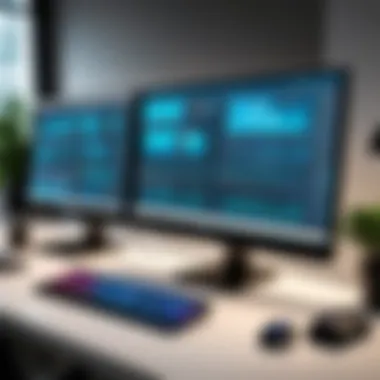

For example, color accuracy is paramount for professionals who engage in graphic design or video editing. Monitors like the MSI Creator Series often boast a high color gamut, which ensures that colors are represented accurately. This fidelity is crucial, especially when designing for print media or digital platforms.
Additionally, a monitor’s resolution is significant in professional settings. Higher resolutions like 4K Ultra HD provide more screen real estate. This advantage allows users to multitask effectively, with applications side by side. Furthermore, ergonomic design factors such as height adjustability and tilt options serve to enhance comfort during extended usage.
In summary, both performance in gaming and suitability for professional use underscore the versatility of MSI monitors. Proper evaluation of user experiences and reviews provides invaluable guidance in selecting the right model for specific needs.
Price Considerations
Understanding pricing in the context of MSI monitors is imperative for IT professionals who seek to balance performance, features, and budget. Investiment decisions are often guided by multiple elements, including the monitor's specifications, brand reputation, and long-term utility. Hence, a thorough engagement with price considerations can greatly impact productivity and overall satisfaction.
Budget-Friendly Options
For those operating with limited financial resources, there exist viable MSI monitors that do not compromise essential features. Options like the MSI Optix MAG161 and MSI Modern MD271 provide a respectable performance without breaking the bank.
Key aspects to consider while looking at budge-friendly monitors are:
- Resolution: Many affordable models offer Full HD resolution, suitable for most basic tasks and media consumption.
- Refresh Rate: While lower refresh rates might be acceptable in a professional context, some budget models still provide up to 75Hz, enabling smoother visual experiences.
- Panel Type: TN panels are typically less expensive than IPS, and can serve basic needs adequately.
Maintaining a tight budget does not automatically equate to settling for less quality. For instance, the MSI Pro MP271 comes at a lower price point yet promises good color accuracy and adjustability.
Premium Features Worth the Investment
On the other end of the spectrum, there are MSI monitors that justify higher price tags through their advanced features and outstanding performance. Models such as the MSI Prestige PS341WU offer superior display technology suitable for more demanding tasks.
Investing in higher-end monitors provides several benefits:
- Increased Resolution Options: Premium models often feature 4K resolution, providing significant clarity and detail, essential for design and multimedia tasks.
- Enhanced Refresh Rates: Monitors like the MSI Optix MAG322CQR offer refresh rates up to 165Hz, which contribute to an enhanced experience in gaming and high-speed applications.
- Panel Quality: IPS panels found in premium options deliver vibrant colors and wider viewing angles, which are critical for graphic design work or content creation.
Choosing premium models can also be seen as a long-term investment. With superior technology, these monitors often last longer and provide a consistent high-performance output, which can be crucial for IT professionals tasked with demanding workloads.
"The right monitor not only enhances your work efficiency but also improves your overall user experience."
Future Trends in Monitor Technology
The world of monitors is evolving rapidly, and this section highlights the innovations that can potentially reshape the experience for IT professionals. As technology continues to advance, understanding these trends can be crucial for selecting the right monitor. With an eye on future developments, IT professionals can make informed decisions that enhance productivity and enable them to stay ahead in a competitive landscape.
Emerging Technologies
Emerging technologies in display systems have been gradually transforming how monitors operate. Here are several noteworthy advancements:
- OLED (Organic Light Emitting Diode): OLED technology provides deeper blacks and richer colors, resulting in superior image quality. Unlike traditional LCD monitors, OLED panels emit light on their own, allowing for greater contrast ratios.
- Mini-LED and Micro-LED: These technologies promise improved brightness and uniformity. Mini-LED uses smaller diodes for better control of lighting across the screen, while Micro-LED offers self-emissive pixels, leading to stunning visuals with lower latency.
- High Dynamic Range (HDR): HDR is becoming essential in modern displays. It enhances the range of contrast and color accuracy, making visuals more realistic. IT professionals working with graphic design or video editing can benefit immensely from this feature.
- Curved Displays: The design of monitors is also changing, with curved screens gaining traction. These displays can provide a more immersive experience, which is advantageous for gaming and multi-monitor setups.
"Technological advancements in monitor display enhance user experience significantly, particularly for professionals who rely on visual accuracy."
Potential MSI Innovations
MSI is known for its commitment to innovation and performance. Future innovations by MSI could focus on several key areas:
- Adaptive Sync Technologies: Upgrading the adaptive sync capabilities can improve how monitors handle frame rates. This is especially relevant for gaming and video editing, enabling smoother visuals and reducing screen tearing.
- AI-Driven Calibration: Implementing artificial intelligence in color calibration could lead to monitors that self-adjust for optimal performance. This technology could deliver precise color reproduction tailored to specific tasks, enhancing the workflow for IT professionals.
- Integration of IoT (Internet of Things): Future MSI monitors might feature better connectivity options for IoT devices. This could facilitate seamless integration with smart technology, allowing greater control and efficiency in various environments.
- Sustainable Design: As ecological awareness grows, MSI might focus on eco-friendly designs. This could include energy-efficient panels and recyclable materials, aligning with global sustainability goals.
Understanding these emerging technologies and potential MSI innovations not only keeps IT professionals informed about their purchasing decisions but also encourages them to embrace advancements that can significantly impact their work quality and efficiency.
Ending
In an increasingly digital world, the choice of a monitor has a significant impact on productivity and user experience, particularly for IT professionals. The conclusion of this article reflects on the critical aspects of MSI monitors, synthesizing the extensive discussions held across various sections. The importance of selecting the right monitor cannot be overstated, as it influences factors such as visual clarity, comfort during extended use, and overall system performance. Thus, understanding the specific features and benefits of each MSI monitor model is essential.
A careful look into specifications, user experience, and ergonomic features highlights how these monitors cater to diverse professional needs. Whether you are engaging in graphic design, software development, or day-to-day office tasks, the right monitor enhances workflow efficiency and helps minimize eye strain over long hours of work.
Additionally, considerations such as price versus performance further redefine the impact of your investment in hardware.
In summary, while there are various options available, MSI monitors stand out due to their unique blend of performance, design, and adaptability to professional environments. They prove to be valuable assets in any IT professional's toolkit.
Summary of Findings
The analysis of MSI monitors in this article reveals several key discoveries:
- Broad Range of Options: MSI caters to different use cases, creating models that fit both gaming and professional requirements. This versatility ensures that various needs are met, from casual gaming to high-demand design tasks.
- Notable Specifications: The monitors vary in terms of resolution, refresh rates, and panel types. These features are crucial for maximizing visual quality and responsiveness, ultimately affecting productivity and enjoyment during use.
- User-Centric Design: Ergonomics play a vital role in the effectiveness of a monitor. The MSI designs often promote comfort through adjustable stands and suitable calibration settings.
- Value Proposition: The pricing of MSI monitors typically aligns with the features offered, making them competitive in the broader market. The investment in these monitors can yield significant benefits in terms of performance and usability.
Final Recommendations
Choosing the right MSI monitor depends largely on the specific needs and preferences of the user. Here are some tailored recommendations:
- For Graphic Designers and Content Creators: The MSI Creator Series is highly recommended for its accurate color reproduction and high resolution.
- For Gamers Working in IT: The MSI Optix MAG Series offers high refresh rates and low response times, making it ideal for gaming while still being suitable for professional tasks.
- For Portability: The Portable Monitors can be useful for those who travel frequently or need to set up temporary workspaces.
- Budget-Conscious Users: Exploring budget-friendly models from MSI can help balance quality and cost without sacrificing essential features.
Ultimately, the right monitor can significantly enhance work efficiency and comfort, making these recommendations not just useful but essential for IT professionals looking to optimize their workspace.



