Maximizing Productivity with Office 365 Apps for Business
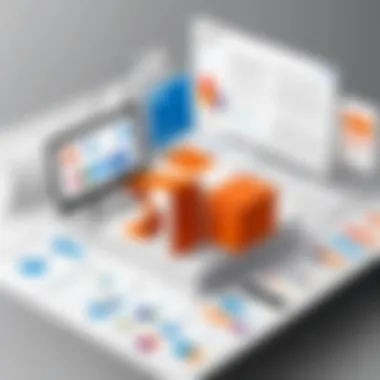

Intro
In today’s fast-paced business realm, staying ahead often hinges on the tools one leverages. Office 365 has emerged as a suite of applications tailored to enhance productivity and collaboration within organizations. So, what makes these apps stand out in a sea of software options? Well, the combination of their functionalities, accessibility, and cost-effectiveness plays a vital role.
Office 365 applications, from Word to Teams, aren't just mere software; they represent a shift in how we approach work. They break down barriers and create an integrated environment where ideas can flow freely, irrespective of geographical locations. For IT professionals and decision-makers, understanding these tools isn’t just beneficial; it's essential for informed choice-making.
The following sections will articulate the depth of Office 365 apps, delving into features, performance, industry trends, and the challenges organizations may face during implementation.
"The tools you put in place can enhance teamwork, spur innovation, and ultimately contribute to the bottom line."
This exploration aims to provide a complete picture of how these apps not only meet current business demands but also adapt to future needs.
Overview of Office for Business
The expansion of digital tools in today’s business landscape has prompted organizations to reassess their productivity strategies. Office 365 stands out as a comprehensive solution that combines accessibility, collaboration, and a wealth of applications tailored for business needs. Understanding Office 365 is essential for any organization looking to remain competitive in a fast-paced environment. This section serves as a gateway to grasping the importance of this service in the workplace.
Prelims to Office
Office 365 offers a suite of applications and services that facilitate various aspects of business operations. From word processing to advanced data management, its cloud-based model allows teams to access tools anytime, anywhere. This flexibility isn’t just nice to have; it’s fundamental to how businesses operate in a world increasingly reliant on remote work and digital interactions.
Key Components of Office
Word
The text editing powerhouse, Word is indispensable for drafting documents, reports, and proposals. Its rich feature set includes templates, advanced formatting options, and support for collaborative editing, which together streamline the writing process. The ability to track changes and leave comments makes it easy to implement feedback effectively. For organizations that prioritize clear documentation, Word's capabilities can’t be overlooked.
Excel
No other software quite compares to Excel when it comes to data analysis. Its array of formulas, pivot tables, and charting tools enables users to uncover insights from complex datasets. Organizations that invest time to train their staff in Excel benefit immensely. The learning curve can be steep, but mastering it can lead to significant productivity improvements in financial analysis, reporting, and forecasting.
PowerPoint
PowerPoint is the go-to tool for creating impactful presentations. Its visual storytelling power helps convey ideas clearly and persuasively to stakeholders. Key features include a variety of templates, animations, and embedding capabilities for videos and other media. A well-executed PowerPoint can elevate a business proposal, making it more engaging.
Outlook
Outlook is more than just an email client; it’s a comprehensive personal information manager. The calendar integration and task management features facilitate smooth scheduling and project tracking. Outlook serves as a vital communication hub for team collaboration. Understanding its capabilities can enhance time management and productivity in any business environment.
Teams
As remote work gains traction, Teams has emerged as a cornerstone for digital communication and collaboration. The platform allows for instant messaging, video conferencing, and file sharing, creating an all-in-one solution for team engagement. Unique to Teams is the ability to integrate with other Office 365 applications, enabling users to collaborate on documents without leaving the platform. This integration not only boosts efficiency but also fosters a culture of teamwork.
The Role of Cloud Computing
Cloud computing is deeply integrated with Office 365's functionality. Accessing applications and data in the cloud means that businesses no longer rely solely on on-premises infrastructure. This shift not only reduces costs but also enhances scalability and flexibility. Traditional barriers to access are lowered, allowing employees to work seamlessly from different locations and devices. This is crucial for maintaining productivity in a globalized workforce where remote work is commonplace.
Office Licensing Models
Pricing Tiers
Understanding the pricing tiers for Office 365 is key to optimizing budget allocations. Different plans cater to diverse needs, whether for small startups or sprawling enterprises. Knowing which features align with the organization's workflow can prevent overspending on unnecessary functionalities.
Features by Tier


Each licensing tier comes with a distinct set of features. Organizations must evaluate their specific requirements carefully, matching them to the features offered at each level. This allows businesses to derive maximum value from their chosen plan, ensuring that they are equipped with tools that truly enhance productivity and collaboration.
With careful consideration of Office 365’s features and licensing options, businesses can harness the full potential of this powerful suite to drive efficiency and innovation.
Productivity Enhancements with Office
In today’s fast-paced business environment, productivity is the name of the game. Office 365 offers a range of applications that are designed to not only enhance productivity but also streamline workflows. This section aims to unpack the elements that contribute to productivity enhancements within Office 365, looking at integrated applications, collaborative features, and aspects of accessibility. Each of these components plays a crucial role in how businesses operate day-to-day.
Integrated Applications and Tools
Office 365 stands out for its suite of integrated applications. These tools work seamlessly together, which is a significant advantage for teams looking to enhance productivity.
Efficiency Gains
Efficiency gains can be defined as the improvements in processes that reduce time and effort in completing tasks. In the context of Office 365, these gains come from the interconnectedness of applications like Outlook, Teams, and SharePoint. The most significant characteristic of efficiency gains within Office 365 is automation. For instance, automatic scheduling in Outlook reduces the back-and-forth communication that often prolongs meeting setups. This is particularly valuable because it allows teams to focus on their core responsibilities rather than administrative tasks. On the downside, relying too heavily on integrated tools can lead to a lack of personal touch, which some users might miss. Overall, embracing automation tends to lead to a net positive impact on efficiency.
Reduced Time on Tasks
Reduced time on tasks is another hallmark of Office 365's offerings. The ability to quickly create, share, and collaborate on documents significantly decreases the hours spent on projects. A unique feature tied to this aspect is the one-click sharing option available in applications like Word and PowerPoint. Instead of emailing documents, users can instantly generate shareable links, resulting in expedited collaboration and feedback cycles. However, while this enhances speed, it can also lead to confusion if too many people are editing the same document without clear version control. Nevertheless, for organizations willing to establish guidelines, the time-saving benefits are undeniable.
Real-time Collaboration Features
With teams spread across different locations, real-time collaboration features become essential in boosting productivity. Office 365's tools provide an array of options to facilitate this.
Document Sharing
Document sharing is vital in eliminating silos within a team. The characteristic that defines Office 365’s approach to document sharing is its privacy settings, which allow users to control access meticulously. Sharing documents directly from OneDrive or SharePoint allows teams to dictate who can view or edit files. While this feature enhances collaborative efforts, it requires a degree of proficiency and understanding among users to optimally manage permissions. If misconfigured, it could lead to data breaches or loss of essential information.
Simultaneous Editing
Simultaneous editing is another game-changer. Multiple users can work on the same document at the same time, which significantly boosts efficiency. The key characteristic here is real-time updates, which allow changes to be visible instantly to all collaborators. This is particularly beneficial in projects that demand rapid input from several stakeholders. As advantageous as this sounds, one risk is version conflict. Users may find it confusing when numerous changes happen simultaneously, leading to misalignment on project details. Training and setting clear roles can help mitigate this.
Accessibility and Mobility
In an era where flexibility is crucial, accessibility through mobile applications and web-based access is increasingly important. Office 365 has made strides in allowing users to work from anywhere, enhancing productivity overall.
Mobile Applications
Mobile applications enable employees to stay productive on the go. An essential characteristic of these apps is user-friendliness, allowing even those less technically inclined to navigate effectively. Features such as push notifications also keep users informed of changes and updates, ensuring they are never out of the loop. However, battery life on mobile devices can be a concern; extended use of these applications may drain resources quickly, hindering their effectiveness at times.
Web-Based Access
Web-based access is another significant aspect of office productivity. This feature allows users to access Office 365 applications through any web browser, creating unparalleled flexibility. The primary characteristic is cross-compatibility, allowing users to work seamlessly from different devices without losing functionality. One downside is that a reliable internet connection is mandatory, which can be a limiting factor in remote areas. However, almost all modern work environments equip employees with such access, making it more of an asset than a liability.
Effective use of Office 365 applications can lead to significant productivity improvements. Whether through increased efficiency, better collaboration, or accessibility, organizations stand to gain much from embracing these tools.
Security Features of Office
In a world where data is often considered the new gold, understanding the security features of Office 365 is paramount for any business looking to thrive. Cyber threats exist around every virtual corner, and securing sensitive information protects not only the organization but also its customers and reputation. Office 365 offers a solid framework of security features designed to safeguard data across various applications. This section will discuss notable elements such as data protection mechanisms, compliance standards, and threat intelligence, all crucial to ensuring organizational resiliency in a cyber landscape.
Data Protection Mechanisms
Office 365 employs an array of data protection mechanisms that serve as a fortress against unwanted intrusions and data breaches. From encryption to advanced threat detection, these measures create a robust safety net that keeps sensitive information secure. One noteworthy feature is data loss prevention (DLP), which helps in identifying and protecting confidential information by monitoring content flow. For example, if someone tries to share a document containing sensitive data like social security numbers, DLP steps in to halt the action and alert the user.
Additionally, multi-factor authentication (MFA) adds another layer of defense by ensuring that even if a password is compromised, unauthorized parties are still locked out. Overall, these mechanisms play a vital role in aligning with best practices of data management and security.


Compliance Standards
The relevance of compliance standards cannot be overstated. They not only ensure that organizations meet regulatory requirements but also strengthen business credibility. *Two major compliance frameworks that Office 365 aligns with are GDPR and HIPAA.*
GDPR
The General Data Protection Regulation (GDPR) represents a significant step toward data protection in the European Union. One key aspect of GDPR is the right to access and control personal data. Under this regulation, individuals have the right to know how their data is being used and can request the deletion or modification of that data. This is beneficial for any company looking to operate in Europe, as compliance is not merely about avoiding fines; it’s about building trust with customers.
A unique feature of GDPR is the stipulation for data portability. This allows individuals to take their data from one service provider to another seamlessly. While this encourages fair competition, it also means organizations must handle data meticulously to comply with the regulations. Non-compliance can lead to hefty penalties, making adherence essential.
HIPAA
The Health Insurance Portability and Accountability Act (HIPAA) is crucial for organizations in the healthcare sector. It sets standards for protecting sensitive patient information. One vital aspect of HIPAA is its role in promoting data confidentiality and securing electronic records. Organizations must implement stringent measures to ensure that health information remains private and is only accessible to authorized individuals.
A unique element of HIPAA is its requirement for regular risk assessments. By periodically evaluating security measures and vulnerabilities, organizations can better prepare against potential breaches. Compliance helps establish stronger trust with patients and avoids the financial repercussions of mishandled data.
Threat Intelligence and Response
Employing threat intelligence and response is like having a smoke detector in a house; it’s crucial for catching issues before they escalate. Office 365 uses AI-driven insights to assess threats in real-time, enabling rapid responses to suspicious activities. For instance, the Security and Compliance Center acts as a command center where security teams can manage incident responses and analyze breaches as they occur.
Furthermore, Microsoft’s threat detection algorithms continuously learn from incoming data, refining the AI's capacity to differentiate between normal behaviors and anomalies that suggest a potential attack.
"In today's digital age, a proactive approach to data security isn't just an option; it's a necessity."
Through these varied features, Office 365 ensures that organizations maintain a secure environment suitable for innovative work while also complying with crucial regulatory frameworks.
Challenges When Using Office
Understanding the challenges associated with Office 365 is critical for any organization considering its implementation. While Office 365 comes with an arsenal of functionalities aimed at boosting productivity and collaboration, businesses often encounter hurdles that can undermine these benefits. Addressing these challenges early on can help mitigate risks and enhance overall user experience.
User Adoption Issues
One of the most significant hurdles organizations face is user adoption. This issue often stems from a lack of familiarity with the various applications included in the Office 365 suite. Employees might find it daunting to transition from traditional methods or older software to a cloud-based environment. Additionally, some users may feel overwhelmed by the extensive features that Office 365 offers, leading to reluctance in adoption.
To tackle these adoption issues, it’s essential for businesses to invest in comprehensive training programs. Having hands-on workshops can allow staff to break the ice with new tools. Moreover, sharing success stories or use-cases from within the organization can motivate employees, granting them confidence to experiment with the tools available.
"Having the right tools means nothing if the team does not know how to use them effectively."
Integration with Legacy Systems
Integration with legacy systems presents yet another challenge. Many companies have long relied on older software solutions, and some of these may not be directly compatible with Office 365. The complexity of migrating data and processes from these legacy systems can lead to frustrations and downtime if not approached correctly. It’s like trying to fit a square peg in a round hole—some adjustments just can’t be forced.
Businesses need to carefully analyze their existing infrastructure and consider a phased approach to integration. Ensuring that key data is migrated successfully first can pave the way for a smoother transition. Furthermore, assessing whether third-party tools are required for compatibility can be an advantageous move.
Cost Management Considerations
Cost management is another vital aspect that organizations must keep in mind. Depending on the chosen licensing model, the expenses associated with Office 365 can add up quickly. Hidden costs may arise from additional features, upgrades, or user training, which might not be fully accounted for in the initial planning phases.
To ensure effective cost management, companies should conduct routine evaluations of their Office 365 usage. Keeping track of which features are beneficial and which are not, can lead to more informed decisions regarding licensing adjustments. Engaging with Office 365 consultants can provide additional insights, helping teams strike the proper balance between functionality and budgetary constraints.
Best Practices for Office Implementation
Implementing Office 365 in a business setting isn't just about acquiring software; it’s about weaving it into the fabric of daily operations. When approached thoughtfully, businesses can harness the incredible capabilities of these tools. However, to truly maximize the value, some best practices should guide the process. Establishing a clear methodology not only enhances productivity but also helps in cementing the user’s confidence in the platform. After all, a well-planned implementation can lead to smoother operations and a reduction in complications down the line.


Conducting a Needs Analysis
Before diving headfirst into the implementation of Office 365, it’s crucial to conduct a thorough needs analysis. This means assessing the unique requirements of your organization and identifying how these applications can address specific pain points. This phase might involve engaging various stakeholders to gather diverse perspectives.
For instance, if your marketing team uses graphic design tools heavily, you'll want to ensure that applications like Microsoft Publisher or integrations with other graphic software are acknowledged and understood. On the other side, the finance department may benefit from in-depth exposure to Excel's advanced features.
A comprehensive needs analysis can offer insights, leading to informed decision-making on:
- Which features to utilize: Not every organization requires the complete bucket of tools.
- Identifying users: Who needs which features? A tailored approach can simplify training and support.
- Budget considerations: By understanding the actual needs, one can focus on the most cost-effective solutions.
Training and Support Strategies
Once the needs are identified, the next step is designing a robust training and support strategy. Office 365 offers a wealth of features, but if employees are not adept at utilizing them, the investment can be wasted. Tailoring training sessions to specific departments can enhance its effectiveness.
For example, sales teams may need focused sessions on utilizing Teams for video conferencing and Outlook for communication, whereas project managers might benefit from deep dives into Planner and OneNote.
Consider these strategies for effective training and support:
- Blended Learning Approach: Combine online resources, live workshops, and hands-on practice.
- Regular Updates: As new features are rolled out, ensure users are updated. Additionally, schedule regular feedback sessions.
- Establish Support Channels: Create accessible support networks or forums where employees can seek quick help without formal tickets.
Investing in training not only empowers employees but also solidifies the organization’s agility in adapting to changes in the digital landscape.
Monitoring and Evaluation
After the implementation and training phases, continuous monitoring and evaluation play a vital role in ensuring long-term success. It’s essential to track how well employees adopt the tools and whether they achieve the desired productivity levels.
Setting clear benchmarks can make this process effective. For instance, you might monitor:
- Usage statistics: Are team members using the platform as intended? Analyze which tools are underutilized.
- Feedback mechanisms: Gathering constant feedback allows for real-time adjustments to strategies and training.
- Performance metrics: Setting KPIs can help in measuring success. For example, improved collaboration could be reflected in the completion rates of projects or tasks.
"Regular evaluation is like keeping an eye on the compass; without it, you might drift off course."
Future Trends in Office Development
The gadgets and gismos of modern business are constantly evolving, and Office 365 is no exception. Keeping abreast of the future trends in Office 365 development is crucial for organizations aiming to harness the full spectrum of its capabilities. From cutting-edge AI integrations to enhanced tools for collaboration, these trends promise to transform how businesses operate. Understanding these elements is key, as they can significantly bolster user engagement, streamline operations, and augment productivity.
AI Integration and Automation
AI is infiltrating every aspect of technology, and Office 365 is no different. With the increasing incorporation of artificial intelligence, features like predictive text in Word, smart suggestions in Outlook, and data insights from Excel can help users work more efficiently. The aim here is to minimize mundane tasks, allowing teams to focus on what truly matters.
Take for example the new Outlook features. They now include functionalities where AI can schedule meetings automatically based on participants’ availability. Such automation reduces back-and-forth emails and increases operational efficiency. This highlights how critical it is for businesses to embrace AI technology to remain competitive in today’s market.
Enhancements in User Experience
User experience can make or break how technology is adopted within an organization. As Office 365 continues to evolve, Microsoft ensures that the interface remains user-friendly while offering robust functionality. Recent updates have introduced simplified navigation and customizable dashboards, allowing users to tailor their experience according to their needs.
Moreover, interactive tutorials embedded within the applications guide users through complex features, reducing the learning curve. For organizations, a positive user experience translates to better adoption rates, which directly impacts productivity. Investing in tools that provide such enhancements should be a no-brainer, especially when the goal is to empower users effectively.
Evolving Collaboration Tools
As remote work becomes the norm, the demand for effective collaboration tools is on the rise. Office 365 has shifted its focus toward seamless communication through applications like Microsoft Teams, which integrates chat, video meetings, and file sharing into one platform. This helps break down silos often encountered in big organizations.
Key features of evolving collaboration tools include:
- Integrated Communication: Instant messaging, video calls, and project boards are all part of the ecosystem.
- File Sharing: Shared spaces that allow real-time collaboration on documents ensure that everyone is on the same page.
- Meeting Enhancements: Virtual meeting tools provide features such as video blurring and background noise cancellation, making remote interactions more professional and effective.
In light of these trends, it's imperative for businesses to stay ahead of the curve. By adopting these innovations, organizations not only optimize productivity but also foster a culture of collaboration that is essential in a fast-paced environment.
In the grand scheme of business, keeping an eye on future trends is not merely an option; it's a necessity to stay relevant.
Emphasizing these developments can lead to enhanced workflows and, ultimately, improved profitability. Companies that prioritize understanding and leveraging these trends are often the ones that emerge victorious as the market continues to shift.



