Discovering the Optimal Photoshop Version for IT Experts


Intro
Adobe Photoshop has long been regarded as the definitive software for graphic design, image editing, and digital art. Over the years, it has evolved through numerous versions, each introducing unique capabilities that cater to diverse user needs. For IT professionals and tech enthusiasts, understanding each iteration's strengths and weaknesses is essential in determining the ideal version tailored to specific requirements.
This article delves into the progression of Adobe Photoshop, offering keen insights into its features, performance, and suitability for various tasks. We will analyze the technical specifications, user experiences, and industry trends that shape Photoshop's role in today’s digital landscape.
By examining the nuances between versions, we aim to provide a critical resource that enhances one's graphic design workflows and overall experience with the software. Readers will gain a deeper understanding of Adobe Photoshop, whether they are looking to upgrade, switch, or optimize their current tools.
Overview of Hardware/Software
Prelude to the Product and Its Key Features
Adobe Photoshop, in its core, is designed to facilitate a broad range of graphic design tasks. Over its lifecycle, notable features have emerged, such as advanced editing tools, layer management, and integration with other Adobe products. Each release consistently aims to enhance the user experience by introducing tools that streamline workflows and improve efficiency.
Specifications and Technical Details
Different versions of Photoshop come with varying system requirements:
- Photoshop CC 2021 requires a 64-bit OS, Windows 10 version 1909 or later, or macOS Mojave (10.14) or later. Minimum 8GB RAM is recommended, while 16GB is ideal for better performance.
- Photoshop CS6, while older, can run on a 64-bit OS but may not support newer plugins and features.
As updates roll out approximately every year, specifications become increasingly stringent, demanding more robust hardware capabilities.
Pricing and Availability
Adobe offers Photoshop through a subscription model named Adobe Creative Cloud. Pricing may depend on the selected plan, starting from about $20.99 per month for individuals. Various bundles include additional Adobe software, which may provide better value for teams or agencies.
Comparison to Previous Versions/Models
Each version has seen incremental upgrades. For example, Adobe Photoshop CC has expanded capabilities compared to CS6 with enhanced AI features and better collaboration tools. These improvements encompass speed, user interface upgrades, and additional effects.
Pros and Cons
Highlighting the Strengths and Weaknesses of the Product
Pros:
- Extensive toolset for varying design needs
- Continuous updates and improvements
- Strong community support and resources
Cons:
- Subscription model might not appeal to all users
- System requirements can be demanding
- Learning curve could be steep for beginners
User Feedback and Reviews
User experiences vary widely; some praise the power and customization options available while others voice frustration over the subscription model and performance on lower-end machines. Forums on platforms like Reddit often provide a wealth of user perspectives and troubleshooting advice.
Performance and User Experience
Performance Testing Results
Benchmarked tests show significant performance gains in recent versions. For instance, tasks like batch processing and rendering large files are handled more efficiently.
User Interface and Ease of Use
While new features enhance capabilities, the interface can feel overwhelming. However, Adobe has improved navigation and tool accessibility, making it easier for users to find the features they need.
Real-World Usage Scenarios
In practical scenarios, Photoshop is effective for creating high-quality graphics for advertising, web design, and content creation. Its versatility allows users to explore various design methodologies comfortably.
Efficiency and Productivity Impact
User reports indicate that new features, such as content-aware fill and auto-selection tools, enhance productivity and significantly reduce time spent on repetitive tasks, ultimately fostering more creativity.
Innovation and Trends
Industry Trends Related to the Product Category
The growing demand for digital content has led to a surge in graphic design software solutions. Innovations within Photoshop often guide directions taken by competitors, making it a trendsetter in the industry.
Innovative Features and Functionalities
Recent updates include AI-driven tools for faster editing, which are reshaping the landscape of graphic design. Features like Neural Filters and Sky Replacement are indicative of Adobe's commitment to innovative technology.
Potential Impact on the IT Industry
As graphic design increasingly influences branding and promotion in the IT industry, knowing how to effectively utilize Photoshop becomes a valuable skill. The software's developments are pertinent for web development, marketing, and content management teams.
Recommendations and Epilogue
Overall Verdict and Recommendations
Determining the best version of Photoshop depends largely on specific needs and use cases. For professionals focused on modern web design and digital media, Adobe Photoshop CC offers cutting-edge tools and functionalities.
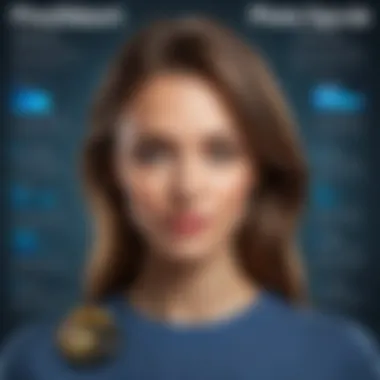

Target Audience Suitability
This analysis is particularly relevant for IT professionals, graphic designers, and digital marketers looking to deepen their understanding of Photoshop's capabilities and make informed decisions about their software tools.
Final Thoughts and Future Prospects
As Adobe continues to innovate, staying informed about updates will be crucial for maximizing the value of Photoshop in workflow processes. The journey through its iterations highlights a commitment to meeting ever-evolving user demands and industry standards.
Understanding Adobe Photoshop
Adobe Photoshop is a powerful tool used widely in graphic design, photography, and digital art. Understanding this software is essential for IT professionals and tech enthusiasts who seek to optimize their creative workflows. It is not just about knowing how to use Photoshop; it is about grasping its full potential within various applications.
The importance of mastering Photoshop goes beyond basic image editing. The software provides a range of advanced functionalities that can enhance visual communication and creativity. With its extensive features, Photoshop supports professionals in producing high-quality visual content.
A Brief History of Photoshop
Adobe Photoshop was first developed in 1987 by Thomas and John Knoll. It began as a simple program for editing grayscale images. In 1988, Adobe Systems acquired the software, marking the beginning of its rise as the industry standard for image manipulation. Over the years, numerous updates have introduced significant enhancements. Features like layers, advanced selection tools, and an extensive brush engine have transformed Photoshop into a comprehensive digital art suite.
As it evolved, Photoshop incorporated features that cater to both professionals and casual users. Each version brought improvements that responded to the changing needs of the graphic design landscape. The introduction of Creative Cloud in 2013 allowed for seamless updates and the integration of cloud services, making it even more powerful and accessible.
Core Features and Functions
Photoshop's core features play a crucial role in its dominance in the graphic design field. Here are some of the most notable functions:
- Layer Management: The use of layers allows designers to work flexibly. Each element can be edited independently without affecting others.
- Selection Tools: Photoshop offers a variety of selection tools, like the Quick Selection Tool and the Magic Wand, making it easy to manipulate specific areas of an image.
- Adjustment Layers: These layers enable non-destructive editing by allowing color and tonal adjustments without altering the original image.
- Advanced Retouching: Tools for photo retouching include the Healing Brush and Clone Stamp, which help in enhancing images for a professional finish.
- Typography: Photoshop supports creating stunning typographic designs, with various fonts and text effects available at users’ fingertips.
"Adobe Photoshop stands as a pillar in the graphic design world. Its features not only enhance creativity but also improve workflow efficiency."
Understanding these fundamentals sets the stage for evaluating different versions of Photoshop, each designed with unique user needs in mind. As we dive deeper into the analysis, recognizing the significance of these core features helps in making informed decisions regarding the best Photoshop for specific applications.
Versions of Photoshop Reviewed
In the realm of graphic design, the version of software utilized can dramatically influence the outcomes of projects. Adobe Photoshop, as an industry standard for image editing, has evolved significantly over the years. This section aims to dissect various iterations of Photoshop, establishing their specific relevance and advantages. Understanding these versions helps users navigate current options, align them with their needs, and ultimately choose the Photoshop that complements their workflow.
An essential consideration when reviewing Photoshop versions lies in the diverse functionalities they offer. Each version is tailored to distinct user requirements, from professional designers demanding advanced features to casual users seeking simplicity. It's vital to note that updates not only enhance existing tools but may also introduce entirely new functions, thereby reshaping how design work can be approached. The intricacies of these enhancements matter greatly, especially when evaluating Adobe's efforts to remain competitive in a tech-driven market.
By examining each version critically, this analysis highlights how Adobe addresses the changing landscape of graphic design. Immediate considerations include user accessibility, performance metrics, and compatibility with current hardware. Let's move on to a detailed evaluation of the notable versions available today.
Photoshop CC: The Current Standard
Photoshop CC, or Creative Cloud, represents the pinnacle of Adobe's design software. This ongoing subscription service has become the current standard for professionals across various industries. The transition to the CC model marked a significant shift in how users access software updates and new features. No longer tied to boxed versions with discontinuous updates, users now receive continuous enhancements and patches.
Key Features:
- Cloud Storage: Integration with Adobe's cloud ensures seamless access to projects from multiple devices.
- Collaboration Tools: Enhanced sharing capabilities facilitate real-time collaboration among team members.
- Advanced AI Tools: Features like 'Content-Aware Fill' and 'Select Subject' use machine learning to simplify complex tasks.
- Regular Updates: Users benefit from a stream of new tools and enhancements that are rolled out periodically.
This version's focus on collaborative work aligns well with the modern design team's dynamic. It prioritizes efficiency and innovation, catering to the needs of today's IT professionals and tech enthusiasts.
Photoshop CS6: A Classic
Photoshop CS6 still retains a loyal following, reflecting the affection many hold for this version. Although it is not the most recent offering, it introduced numerous advancements and is regarded as one of the most stable iterations of the software. Released in 2012, its features struck a balance between professional capabilities and user-friendliness.
Distinctive Features:
- Content-Aware Move Tool: Allowed users to move objects within images without leaving empty spaces.
- Video Editing: Basic video editing capabilities were integrated into a traditionally image-centric tool.
- Customizable Interface: Additional workspace arrangements made it easier for users to tailor their environment.
Despite being surpassed by newer versions, CS6's historical significance in Adobe's timeline cements its status among long-time users. It remains a practical choice for those not needing cloud features but desiring core photo editing capabilities.
Photoshop Elements: For Casual Users
For individuals not fully immersed in graphic design, Photoshop Elements serves as an accessible alternative. Targeted primarily at hobbyists and casual users, this version streamlines many processes, prioritizing ease of use over complexity.
Noteworthy Aspects:
- User-Friendly Interface: Simplified tools cater to users without a professional design background.
- Guided Edits: Step-by-step workflows guide users through photo enhancement processes, minimizing their learning curve.
- Affordable Pricing: Typically available at a fraction of the cost of Photoshop CC, it attracts users looking for practicality.
Photoshop Elements embodies a notable shift in Adobe's strategy, recognizing that not all users require comprehensive functionalities. It effectively opens the world of image editing to a broader audience while retaining a quality product.
Adobe's evolution in Photoshop versions reflects diverse user needs, enabling individuals and professionals to adapt their tools according to specific requirements.
New Features and Upgrades
The landscape of graphic design constantly evolves, and software like Adobe Photoshop must adapt to keep pace. The section on new features and upgrades underscores the ongoing need for designers and IT professionals to harness these advancements in their workflows. Each iteration of Photoshop introduces enhancements that potentially streamline processes, enhance creativity, and improve user efficiency. An understanding of these features allows users to select the version that aligns most closely with their specific needs.
AI Integration in Modern Versions
In recent versions, Adobe has significantly integrated artificial intelligence (AI) into Photoshop’s functionality. This integration is transformative for tasks such as image enhancement and automation of repetitive processes. AI algorithms can adjust images quickly and effectively, freeing up valuable time for designers. For instance, the Content-Aware Fill technology has evolved to accurately remove objects from images while filling in the gaps seamlessly based on surrounding pixels.
This functionality makes it easier to produce professional results without extensive manual effort. Moreover, machine learning models recommend adjustments and edits based on user preferences and previous actions, tailoring the experience even further. The personalization afforded by AI enables a more intuitive workflow, adapting to users as they evolve in their design practices.
Enhanced Performance Metrics
Performance is crucial in a tool as resource-intensive as Photoshop. Recent upgrades focus on optimizing speed and efficiency, which is essential for handling large files and complex projects. The newer versions feature omnidirectional improvements, such as faster launch times and reduced lag during processing. These optimizations can significantly affect productivity, especially for professionals juggling multiple projects or working under tight deadlines.


Additionally, many versions now provide better utilization of system resources. For instance, leveraging GPU acceleration enhances rendering times and smooths out performance during heavy operations, such as applying filters or using 3D tools. Overall, enhanced performance metrics elevate the user experience, allowing creative professionals to focus more on their artistry rather than the mechanics of the software.
New Tool Prolusions
The introduction of new tools is a hallmark of any Photoshop upgrade. These tools are designed to address the changing needs of graphic designers and photographers alike. The latest updates include state-of-the-art features, such as the Neural Filters, which provide users with the ability to make complex adjustments and transformations to their images using a few clicks.
Another noteworthy addition is the Pattern Preview tool, which allows users to visualize patterns in real-time as they create. It aids in ensuring designs are coherent and well-structured before finalizing their projects. Additional tools for typography manipulation and adjustments also enhance precision and creativity in design outputs.
Ultimately, the continual introduction of fresh tools meets the evolving demands of the industry, empowering users to explore their creative limits while improving overall workflows.
Performance Evaluations Across Versions
Evaluating performance across different versions of Adobe Photoshop is crucial for understanding how each iteration meets the needs of various users. Performance evaluation encompasses multiple aspects such as system requirements, stability, and how effectively the software runs under different conditions. Each version has its specifications and features that cater to particular user demands. Analyzing these aspects allows professionals to select the most appropriate version based on their individual performance needs.
System Requirements Comparison
The system requirements for each version of Photoshop serve as a fundamental aspect of its performance evaluation. As iterations evolve, Adobe has incrementally upgraded the hardware and software specifications necessary for optimal operation. For instance, Photoshop CC requires a more powerful processor and additional RAM compared to Photoshop CS6. This difference is particularly noticeable in areas such as graphic processing and overall speed.
- Photoshop CC
- Photoshop CS6
- Processor: Multicore Intel processor with 64-bit support
- RAM: Minimum 8 GB; recommended 16 GB or more
- Graphics Card: OpenGL 2.0 compatible
- Processor: 1 GHz or faster
- RAM: Minimum 2 GB; recommended 4 GB
- Graphics Card: DirectX 10 compatible
The enhancements in system requirements indicate a clear shift towards integrating more advanced features. Users must carefully assess their hardware capabilities before upgrading to newer versions. Failing to meet the requirements can lead to sluggish performance, ultimately hindering workflow efficiency.
Stability and Reliability Concerns
Stability and reliability are paramount when assessing performance. Adobe Photoshop has undergone significant improvements in these areas with each new release. Early versions of Photoshop, such as CS6, sometimes faced issues like crashes or bugs, particularly when advanced features were utilized. In contrast, Photoshop CC has made strides in ensuring a more stable user experience.
- Frequent updates to address bugs
- Enhanced error recovery features
- Compatibility with more operating systems
These advancements contribute to a smoother workflow for users. The critical balance lies in adopting the latest software while ensuring that their current systems can handle the increased demands. Users need to evaluate the trade-offs between using a newer, feature-rich version and sticking with an older, more stable release.
"Selecting the right version of Photoshop goes beyond features; it involves considering system capabilities and stability as critical elements to ensure productivity."
By focusing on performance evaluations, users can make informed decisions. This systematic approach allows for a better alignment of software capabilities with user requirements, which is essential in the fast-paced realm of graphic design and photography.
User Experience Insights
User experience is a critical aspect when evaluating any software, especially graphic design tools like Adobe Photoshop. Understanding how users interact with the software provides insight into its strengths and weaknesses, revealing how effectively it meets the diverse needs of its audience. Each version of Photoshop has its unique attributes that can significantly affect user satisfaction and productivity. Designers and photographers often depend on specific functionalities, workflows, and performance metrics, making these insights essential.
User experience insights help identify key areas for improvement, allowing developers to refine tools for better usability. Moreover, they reveal trends in how different user groups utilize Photoshop, which can inform decisions on future upgrades and feature sets. The feedback gathered can lead to enhanced stability and efficiency, crucial elements for professionals who rely on Photoshop in tight deadlines.
Feedback from Graphic Designers
Graphic designers hold a wealth of knowledge regarding what features are essential in Photoshop. They often cite specific tools or functionalities that either enhance their efficiency or become a source of frustration. In general, feedback highlights the importance of customizing workspaces, shortcut functionalities, and the availability of third-party plugins.
Some designers appreciate features like the Content-Aware Fill and the Brush Tool. Others may find the layer management interface cumbersome. Insights from graphic designers often reveal a preference for intuitive design that minimizes the learning curve. They seek software that allows them to make quick adjustments, enhancing creativity without the distraction of unintuitive menus.
"A tool should adapt to my process, not the other way around.”
— Anonymous Graphic Designer
Usage Patterns Among Photographers
Photographers use Photoshop differently compared to graphic designers, focusing more on image editing rather than creation. Many photographers depend on batch processing and specific filters that enhance photo quality. Feedback from photographers frequently emphasizes the need for speed and efficiency in image editing rather than expansive artistic controls.
Common usage patterns include:
- Image Retouching: Tools for healing and cloning are often highlighted.
- Batch Processing: Photographers value the ability to edit multiple images simultaneously.
- File Format Support: Compatibility with RAW formats is crucial for many who shoot in high-resolution formats.
Photographers also provide insight into the importance of macros and actions that streamline repetitive tasks. This allows them to focus more on capturing the moment than getting bogged down in the editing process.
By collecting these insights, software developers can tailor updates to suit the specific needs of both graphic designers and photographers, ensuring that Photoshop remains relevant in a rapidly evolving digital environment.
Comparative Analysis: Photoshop vs. Alternatives
Adobe Photoshop has long been a mainstay in graphic design and photo editing, yet it is not the only option available today. This section critically reviews alternative software to Photoshop, highlighting the strengths and weaknesses of each. As IT professionals and graphic designers weigh their options, understanding these alternatives is vital for making informed decisions.
The importance of this comparative analysis lies not only in evaluating software capabilities but also in exploring how each option meets diverse user needs and preferences. Many users may seek specific features, pricing models, or ease of use based on their projects and workflows. This comparison therefore provides a clear overview of the competitive landscape in graphic editing, which is invaluable for professionals aiming to optimize their creative processes.
Affinity Photo: A Viable Competitor
Affinity Photo, developed by Serif, has quickly emerged as a strong alternative to Adobe Photoshop. It boasts a user-friendly interface while maintaining robust functionality. For many users, Affinity Photo provides an appealing balance between performance and cost, as it is available for a one-time purchase rather than a subscription model.
The software includes several features that make it comparable to Photoshop:
- Real-time editing: Changes appear instantly, promoting a smooth workflow.
- Comprehensive toolset: Includes advanced tools for retouching, color correction, and creating composites.
- Non-destructive editing: Users can make adjustments without altering the original image.
Many graphic designers and photographers appreciate the accessibility of Affinity Photo. It fosters an immersive experience without the ongoing cost, allowing users to focus on their projects without worrying about renewal fees.
GIMP: Open-Source Revolution
GIMP, or the GNU Image Manipulation Program, represents a significant player in the graphic editing sphere, especially among those who prefer open-source software. Unlike Photoshop, which requires a financial commitment, GIMP is completely free to use, making it an attractive option for budget-conscious users.


Despite being open-source, GIMP offers an extensive suite of features that can rival commercial software:
- Versatile editing options: Supports a wide range of plugins and extensions to enhance functionality.
- Customizable interface: Allows users to tailor their workspace for an optimized experience.
- Cross-platform availability: Can be used on various operating systems, including Windows, macOS, and Linux.
However, some users may find the learning curve to be steeper compared to more polished interfaces like Photoshop or Affinity Photo. Yet, for many, the flexibility and lack of cost outweigh the challenges.
"GIMP stands out as a landmark in the open-source movement, embodying the spirit of community-driven development."
In summary, when examining the competitive field of graphic editing software, Affinity Photo and GIMP present themselves as noteworthy challengers to Adobe Photoshop. Both options support varied user needs while offering significant advantages in terms of pricing and accessibility. Users should assess their requirements thoroughly - be it budget considerations, feature sets, or operating environments - in order to choose the right tool for their projects.
Accessibility and Licensing Considerations
In the realm of graphic design and digital editing, accessibility and licensing are crucial factors that influence user decision-making. The choice between subscription models and one-time purchases, alongside educational discounts, plays a significant role in determining which version of Photoshop is most suitable for individual users. Understanding these elements can significantly improve the user experience, streamline workflows, and optimize overall productivity in a professional setting.
Subscription vs. One-Time Purchase
Adobe offers its Photoshop software in both subscription and one-time purchase formats. The subscription model, typically via Adobe Creative Cloud, ensures that users receive automatic updates and new features promptly. This model has become the industry standard for many professionals, as it provides access to the latest tools without the need for continuous manual updates.
Benefits of Subscription Model:
- Always Up-to-Date: Regular updates enhance functionality and fix bugs.
- Cloud Integration: Access to cloud storage allows for collaborative work across different devices.
- Flexibility: Users can adjust their subscription plans according to their specific needs.
On the other hand, a one-time purchase option can be appealing for those who prefer a traditional software acquisition model. Photoshop CS6, for example, is a beloved choice among users who do not see the need for constant updates. However, this option limits the user to the features available at the time of purchase, which can be a drawback for those in rapidly evolving fields.
"The subscription model allows for the evolution of the software in real-time, adapting to user needs rather than being frozen in time."
Considerations for One-Time Purchase:
- Lower Initial Cost: Paying once can be easier on the budget.
- No Ongoing Fees: Users won’t have to worry about monthly expenses.
- Stability: Some users prefer a stable version without constant changes.
Student and Educational Discounts
Adobe recognizes the importance of making its software accessible to students and educators. As such, they offer significant discounts on subscriptions for educational purposes. This approach is commendable, as it facilitates skill development for future professionals entering the field of graphic design.
Key Elements of Adobe’s Student Discounts:
- Generous Savings: Students and teachers can often receive up to 60% off the regular subscription prices.
- Comprehensive Access: Educational licenses frequently include access to the entire Creative Cloud suite, not just Photoshop.
- Easy Verification Process: Adobe provides a simple means for students to verify their educational status, enabling quick access to discounts.
These educational initiatives not only promote learning but also ensure that aspiring designers can familiarize themselves with industry-standard tools without extensive financial burden. The implications reach beyond cost savings, potentially shaping future trends and capabilities within the design community.
Future of Photoshop in IT
Understanding the future landscape of Adobe Photoshop within the field of information technology is crucial. This aspect highlights how Photoshop evolves not only as a creative tool but also as a significant resource in professional workflows. With the increasing complexity of graphic design needs, staying updated on the trajectory of Photoshop can inform IT decisions about software investment, training, and integration into various business processes.
The importance of this topic lies in several key elements. First, organizations must recognize how technological advancements are shaping software capabilities. As design trends shift, Photoshop aims to incorporate new functions that cater to evolving demands. Moreover, assessing these trends helps professionals identify opportunities to enhance productivity. Ultimately, the future direction of Photoshop will impact user experiences, workflow optimization, and competitiveness in the digital space.
Predicted Trends in Graphic Design Software
Several trends are anticipated to define the future of graphic design software, particularly Adobe Photoshop. Some of these trends include:
- Increased Adoption of AI: Artificial intelligence is poised to become a central tenet of graphic design. Features powered by AI will streamline tasks, from image manipulation to creative suggestions, ultimately enabling faster design processes.
- Collaboration Tools: The rise of remote work has mandated the need for enhanced collaboration functionalities. Future updates might prioritize tools that allow for real-time collaboration on projects, facilitating seamless communication between teams.
- Integration with Other Software: As workflows become more interconnected, software like Photoshop will likely increase its integration capabilities with other tools. This could involve partnerships with cloud storage solutions or platforms for version control.
- Customization and Personalization: The demand for tailored experiences will grow. Users may expect more options to personalize their software interfaces, enhancing efficiency by focusing on their unique workflows.
These trends, among others, will dictate how Photoshop aligns with professional expectations and industry practices in the coming years.
Photoshop’s Role in Emerging Technologies
As technology progresses, Photoshop’s role in emerging fields becomes more profound. This involves not just adaptation but also the capability to lead. A few aspects to consider include:
- Virtual and Augmented Reality: With the surge in VR and AR, Photoshop may expand its features to cater to the design of immersive environments. This could lead to tools specifically geared toward preparing graphics for these platforms.
- 3D Design Capabilities: Improvements in 3D design functionalities have been noticed in recent versions. It is likely that Photoshop will continue to enhance this aspect, making it a choice software among 3D artists.
- Data-Driven Design: As data becomes the new currency, the analytical capability of software like Photoshop will be essential. This entails using design that resonates with user behavior and preferences based on collected data.
The future path of Adobe Photoshop is not just about staying relevant but also driving innovation within the graphic design sphere.
Culmination: Choosing the Right Photoshop Version
The selection of the appropriate version of Adobe Photoshop is essential for various types of users, especially those in the field of information technology. As this article has explored, different versions of Photoshop offer distinct features and capabilities tailored to meet varying demands. Whether you are a graphic designer, photographer, or a casual user, understanding each version's strengths and limitations plays a crucial role in optimizing workflow and achieving desired results.
Identifying user-specific needs is fundamental. Some users may prioritize advanced functionalities such as AI tools and enhanced performance, while others may focus on simpler features or budget-friendly options. By determining one's requirements, it becomes easier to navigate the various offerings of Photoshop.
"The right version of Photoshop can significantly enhance productivity and creativity in graphic tasks."
In summary, the decision on which Photoshop version to choose should be informed by several critical elements, including cost, feature set, and user experience. Taking time to consider these factors will lead to better outcomes in graphic design projects.
Determining User-Specific Needs
Understanding individual needs is the first step in selecting the right Photoshop version. Users have diverse requirements based on their level of proficiency, type of projects, and budget. For professionals engaged in high-level graphic design, features like advanced layer management or extensive plugin support may be necessary. Conversely, someone who primarily edits photos for social media might do fine with simpler tools available in Photoshop Elements.
When assessing user-specific needs, consider the following factors:
- Skill Level: Are you a beginner, intermediate, or advanced user?
- Purpose of Use: Is your work commercial, educational, or personal?
- Budget Constraints: Are you looking for subscription-based access or a one-time purchase?
- Collaboration Needs: Will the work involve sharing and collaborating with other users?
These considerations can help clarify which Photoshop version aligns best with your unique requirements, ultimately leading to more effective and satisfying use of the software.
Final Recommendations
After examining the various iterations of Adobe Photoshop, it becomes clear that there is no one-size-fits-all solution. Each version offers something valuable, depending on the user's context. For professionals looking for the latest features and updates, Photoshop CC is the most suitable option. It comes with the latest tools and cloud-based capabilities that enhance versatility in design tasks.
For those who prefer a classic interface with robust features, Photoshop CS6 remains popular. It offers a dependable performance without the complexities of newer versions.
On the other hand, casual users or students might find Photoshop Elements an attractive option for its simplified tools and lower cost.



