Enhance Performance by Optimizing RAM: Key Strategies


Intro
In the landscape of modern computing, Random Access Memory (RAM) plays a critical role in the performance and functionality of devices. Its significance lies not just in how much RAM a system has, but in how effectively it is optimized for various tasks. Understanding the importance of RAM optimization is essential for both IT professionals and tech enthusiasts. This article aims to explore practical strategies for enhancing RAM performance, examining both hardware and software solutions.
As systems become more complex and demanding, the traditional approach of merely increasing RAM capacity often falls short. This leads to the need for a more nuanced understanding of RAM management. Identifying bottlenecks, choosing suitable enhancement methods, and considering the implications of upgrades are vital areas this article will cover.
Optimizing RAM is a multifaceted task that involves assessing current capacities, understanding system limitations, and implementing strategic adjustments. The insights gained will serve to improve efficiency, productivity, and overall system performance.
Overview of Hardware/Software
Prolusion to RAM and its Key Features
At its core, RAM is a type of computer memory that stores data for quick access by the CPU. Unlike hard drives or SSDs, RAM is volatile, meaning that it loses all stored information when power is turned off. Key features of RAM include speed, capacity, and form factor.
Specifications and Technical Details
When considering upgrades, it's crucial to look at RAM specifications. Common types are DDR4 and DDR5, with DDR5 offering higher speeds and improved efficiency. Key technical details to explore include:
- Speed: Measured in MHz, affects how quickly data can be read or written.
- Capacity: Commonly available sizes range from 8GB to 64GB or more.
- Form Factor: Desktop and laptop RAM differ in size and shape; ensure compatibility with your system.
Pricing and Availability
Available RAM modules can vary significantly in price. Market conditions, such as silicon shortages, can impact pricing and availability. Brands like Corsair, Kingston, and Crucial are noted for reliable performance, but it's beneficial to regularly check their websites for current pricing.
Comparison to Previous Versions/Models
As technology advances, newer RAM models typically provide better performance. Comparing DDR4 with DDR5, one can identify improvements in bandwidth and energy efficiency, making the transition worthwhile for many tech setups.
Pros and Cons
When contemplating an upgrade or optimization, weighing the pros and cons is essential.
Strengths
- Enhanced Performance: More RAM allows for better multitasking.
- Speed Improvements: Upgrading to faster RAM can reduce loading times.
Weaknesses
- Cost: Higher capacity RAM modules can be expensive.
- Compatibility Issues: Newer RAM types may not be supported by older systems.
User Feedback and Reviews
Users often express satisfaction with performance gains. However, some note the challenges of compatibility and the diminishing returns of very high-capacity RAM for typical use cases.
Performance and User Experience
Performance Testing Results
Performance metrics such as memory bandwidth and latency can be measured to assess RAM efficiency. Upgrades often yield noticeable improvements, especially in data-intensive applications.
User Interface and Ease of Use
Most RAM-related adjustments occur at the BIOS level. While this requires some technical knowledge, modern motherboards often simplify this process.
Real-World Usage Scenarios
Examples include:
- Gaming: Increased memory helps manage high graphical demands.
- Video Editing: More RAM can accommodate larger video files without lag.
Efficiency and Productivity Impact
Optimized RAM can lead to smoother workflow and increased productivity in professional environments.
Innovation and Trends
Industry Trends Related to RAM
The IT industry is seeing a shift towards higher capacity and faster memory solutions. Applications for artificial intelligence and machine learning rely heavily on effective RAM utilization.
Innovative Features and Functionalities
Features like ECC (Error-Correcting Code) memory are gaining traction, providing greater reliability for critical applications.
Potential Impact on the IT Industry
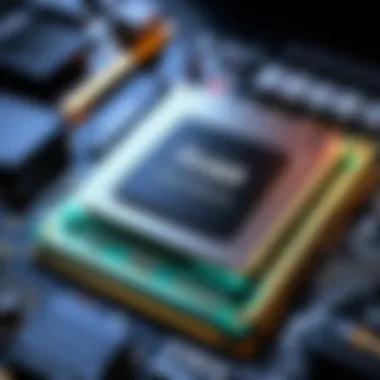

As applications demand more from hardware, the importance of RAM optimization will only grow, shaping future technology solutions.
Recommendations and Closure
Overall Verdict and Recommendations
For optimal performance, assessing current RAM configuration is crucial. Upgrading is often beneficial, but ensure compatibility and consider specific needs before proceeding.
Target Audience Suitability
This article caters to both IT professionals and tech enthusiasts looking to deepen their understanding of RAM optimization.
Final Thoughts and Future Prospects
The importance of RAM will likely persist as demands on computing systems grow. Understanding how to optimize RAM is therefore essential for preserving system efficiency and enhancing overall user experience.
Understanding RAM and Its Role in Computing
Understanding RAM and its function in computing is essential for optimizing performance. RAM, which stands for Random Access Memory, serves as a crucial component in determining the efficiency of a computer system. This article will clarify various aspects of RAM, providing insights that are meaningful for IT professionals and tech enthusiasts.
Definition of RAM
RAM is a type of volatile memory used by computers to store data temporarily while programs are running. Unlike hard drives and SSDs, which provide long-term storage, RAM allows for near-instantaneous access to data. This rapid access is necessary for a smooth performance, particularly when running resource-intensive applications like video editing software or high-end games. The amount and speed of RAM can significantly impact a computer’s operating speed and responsiveness.
How RAM Affects Computer Performance
The performance of a computer is directly influenced by the amount and speed of RAM available. Insufficient RAM can lead to sluggish operation as the system resorts to using disk space for temporary storage, which is considerably slower than RAM. A computer with adequate RAM can handle multiple processes simultaneously without lag. In today’s environments, where multitasking is common, ensuring that ample RAM is present can lead to noticeable improvements in user experience. Users can enjoy smoother workflow and better productivity when applications do not stall during operation.
Types of RAM and Their Applications
There are several types of RAM used in computing, each with specific applications:
- DRAM (Dynamic RAM): This is the most common type of RAM used in personal computers and servers. It requires constant refreshing of data and is slower than other forms.
- SRAM (Static RAM): This type is faster and does not need to be refreshed. It is often used for cache memory in processors, although it is more expensive.
- SDRAM (Synchronous Dynamic RAM): This type is synchronized with the system clock, allowing for higher data transfer rates. It is used in most modern computers.
- DDR (Double Data Rate) RAM: Variants of DDR, such as DDR4 and the emerging DDR5, offer significant performance improvements over their predecessors. They are essential for high-performance computing needs.
The choice of RAM type will depend largely on the specific requirements of the system. For instance, gamers and video editors often seek DDR4 or DDR5 due to their speed and performance capabilities, while regular users may find standard DRAM sufficient for everyday tasks.
Understanding these components and their implications is vital for optimizing RAM to enhance computer performance.
"The type and capacity of RAM can dictate how smoothly a system operates, making it a key element in computing performance."
Optimizing RAM not only involves knowing its role and types but also how to manage it effectively for powerful computing.
Assessing Current RAM Usage
Assessing current RAM usage is crucial for optimizing system performance. Understanding how RAM is utilized can help in identifying bottlenecks, improving overall efficiency, and ensuring applications run smoothly. This assessment allows you to pinpoint which applications are consuming the most memory and determine if a RAM upgrade or other optimization techniques are necessary. By regularly monitoring RAM usage, IT professionals can preemptively address potential issues before they affect productivity.
Tools to Monitor RAM Utilization
Monitoring RAM utilization is the first step in optimizing performance. There are several tools available to track RAM usage effectively:
- Task Manager (Windows): A built-in tool that provides real-time data on RAM utilization per application. This can be accessed by pressing Ctrl + Shift + Esc.
- Activity Monitor (Mac): Similar to Task Manager, it shows the memory usage of applications and processes running on the system.
- Resource Monitor (Windows): Offers advanced insights into memory allocations and historical data, enabling deeper analysis of current RAM usage.
- Third-Party Tools: Options such as Process Explorer provide more detailed visual representations and memory statistics. This software can help analyze memory usage across multiple systems or sessions.
Each tool has its strengths, making it important to choose one that fits your specific needs and preferences.
Identifying Memory Hog Applications
Once you have the right tool, the next step is to identify memory hog applications. These are the programs that consume excessive amounts of RAM, and they can significantly affect system performance. To effectively pinpoint these applications, consider the following:
- Sort by Memory Usage: In your monitoring tool, sort applications by memory usage. This can help you quickly identify which ones are consuming the most resources.
- Review Usage Patterns: Look at how applications behave during different tasks to understand if their memory consumption is justified. For instance, a photo editing software might use more RAM only when editing a high-resolution image.
- Determine Unnecessary Processes: Identify services or applications running in the background that are not essential for your current work. Ending these processes can free up valuable resources.
Paying close attention to memory usage allows you to optimize the system effectively and maintain smoother operation.
Understanding Memory Leak Issues
Memory leaks occur when applications allocate memory but fail to release it when done. This can significantly degrade system performance over time. Understanding memory leaks involves:
- Symptoms: Slow performance and applications crashing can be signs of a memory leak. Monitor the RAM usage over time. If you notice a gradual increase in usage without drops, this could indicate a leak.
- Debugging Tools: Use debugging tools specific to your operating system to track memory allocations. For instance, tools like Valgrind can identify memory leaks in applications running on Linux.
- Regular Updates: Keep your software updated, as developers frequently patch memory leak issues. If a specific application is known for leaking memory, replace or update it to reduce the issue.
By systematically assessing current RAM usage, IT professionals can improve system stability and address performance issues proactively. Regular monitoring and understanding of how applications interact with RAM will provide valuable insights to maintain optimal performance.
Options for Increasing RAM Capacity
Increasing RAM capacity is significant for enhancing overall system performance. As computing demands escalate, the need for efficient memory management and its expansion becomes vital. Adding or supplementing RAM can lead to smoother multitasking, improved application loading times, and overall system responsiveness. The options discussed below highlight various methods, enabling IT professionals and tech enthusiasts to make informed decisions based on their specific requirements and hardware limitations.
Upgrading Physical RAM Modules
Choosing Compatible RAM
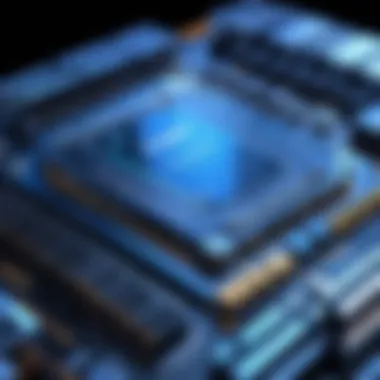

Choosing compatible RAM is crucial for a successful upgrade. It's essential that new RAM modules are compatible with the existing hardware. This compatibility directly affects performance and system stability. The key characteristic of this process is understanding your motherboard specifications, including supported RAM types, speeds, and maximum capacity. Choosing compatible RAM can be beneficial as it ensures that the new memory integrates seamlessly into the system environment, minimizing issues.
The unique feature of compatibility is that using the wrong type or speed of RAM can lead to significant performance degradation or failures in booting altogether. However, the downside is that identifying the right specifications can be complex, particularly for less experienced users.
Installation Process
The installation process is a practical step that influences the system's overall memory capability. This process involves physically placing the RAM modules into the motherboard slots, which can be done relatively easily with the right tools and precautions. A key characteristic of this process is the physical handling of components, which requires careful attention to avoid damage.
What makes it a beneficial choice is that most modern motherboards have user-friendly designs, making it easy for users to upgrade their systems without professional assistance. That said, there are unique features to consider, such as correctly seating the RAM and managing static electricity. Missteps during installation can lead to failure in system initialization after upgrade.
Post-Installation Testing
Post-installation testing is another important step that ensures the new RAM functions as intended. After upgrading, it is vital to run diagnostics to verify stability and performance improvements. The key characteristic of this step is the use of various software tools to assess the new memory's integrity and functionality.
This step is beneficial as it helps catch potential problems early, avoiding issues that might manifest during everyday use. The unique aspect of this testing includes various applications like MemTest86, which can highlight errors in the RAM. However, the downside may be the time investment required for thorough testing, which can deter some users.
Utilizing Virtual Memory
Configuring Page File Settings
Configuring page file settings plays a critical role in optimizing existing RAM capacity. This involves setting parameters for how the operating system uses disk space as a temporary memory reserve. The key characteristic is that the page file acts as an extension of physical RAM. By optimizing these settings, users can counteract the limitations of low RAM under heavy workloads.
This adjustment is beneficial because it can help maintain system performance even when physical memory is maxed out. A unique feature of this involves fine-tuning size and location of the page file on a faster hard drive. However, relying too heavily on virtual memory can lead to slower performance compared to upgrading actual RAM.
Setting Virtual Memory Allocation
Setting virtual memory allocation is about designating how much disk space operates as virtual RAM. This process is essential for ensuring that applications have the necessary resources. The primary characteristic is a balance between available disk space and the needs of active processes. This makes it a popular choice when physical upgrades are not feasible, as it provides an immediate solution to memory shortages.
The unique feature of this allocation affects how effectively your system utilizes disk space as memory. While virtual memory increases capacity, it does not match the speed of physical RAM. This trade-off is a consideration for those wanting immediate performance without hardware investment.
Leveraging RAM Disks
RAM Disk Software Options
RAM disk software options allow users to create a virtual disk from system RAM, significantly speeding up data access times. The key characteristic of this technology is its ability to use RAM as storage, providing much faster read and write speeds than traditional hard drives. This option is beneficial as it can enhance performance for specific tasks, such as running applications that require high-speed data access, like video editing software.
A unique feature is that data stored will dissipate when the system shuts down unless saved elsewhere. This can be both an advantage and disadvantage depending on the task. Users need to ensure important files are saved properly to avoid loss.
Use Cases for RAM Disks
Use cases for RAM disks illustrate their versatility in various scenarios. This includes scenarios like improving boot times for operating systems, speeding up database queries, and enhancing performance for virtual machines. The key characteristic here is the dramatic increase in speed for tasks requiring rapid access to large amounts of data.
This is a beneficial option for professionals who regularly work with large datasets or applications. A unique feature of this usage is the fine-tuning needed for performance based on workload. Potential downsides include the volatile nature of RAM disks, which can lead to data loss if there is inadequate data management.
Optimizing Existing RAM Configuration
Optimizing existing RAM configuration is a crucial part of enhancing overall system performance. Before making significant investments in additional hardware or software solutions, it is wise to first ensure that the current RAM setup is functioning optimally. Adjustments made at this level can lead to noticeable improvements in application responsiveness and system stability. Simple tweaks such as changing settings in the BIOS or managing what runs during system startup can have profound impacts. Understanding how to fine-tune RAM configuration can avoid unnecessary expenditures and extend the useful life of existing components.
Adjusting BIOS Settings
Understanding BIOS RAM Settings
Understanding BIOS RAM settings is essential for optimizing RAM performance. The BIOS holds low-level configurations that dictate how the hardware interacts with the operating system. Specific settings can enhance speed and efficiency. A key characteristic of BIOS RAM settings is the ability to adjust timings and frequencies. These adjustments can lead to increased performance, particularly for tasks requiring high memory throughput. This aspect is often considered beneficial because it directly influences how fast data is processed. Among the unique features of BIOS RAM settings is the option for manual adjustment versus automatic settings. While automation provides ease, manual tuning allows for precision and caters to unique system demands. However, improperly adjusting these settings can lead to instability and crashes, making careful consideration critical.
Enabling XMP Profiles
Enabling XMP profiles is another pivotal aspect of RAM optimization. XMP, or eXtreme Memory Profile, allows users to automatically set the optimal memory speed and timings as specified by the RAM manufacturer. The key characteristic of enabling XMP is its simplicity; it requires just a few clicks to enhance performance without extensive knowledge of technical specifications. This makes it a popular choice among both enthusiasts and IT professionals alike. The unique feature of XMP profiles lies in their predefined settings, which are tailored for specific memory modules. The advantages include significant boosts in speed while maintaining system stability. On the downside, not all motherboards support XMP, which can limit its applicability. Hence, check compatibility before relying on this feature.
Managing Startup Applications
Managing startup applications is crucial for freeing up system resources and ensuring smooth performance. Many applications automatically set themselves to run on startup, consuming valuable RAM and processing power. If left unmanaged, this can slow down the boot process and reduce overall system responsiveness. Users should assess which applications are essential during startup. Disabling unnecessary items can lead to improved performance, especially when the system is first powered on. It is wise to review startup settings regularly, especially after installing new software, to optimize performance continuously.
Cleaning Up System Resources
Cleaning up system resources involves removing unnecessary files and processes that could hinder performance. Over time, systems accumulate temporary files, browser caches, and applications that are not in use. These can take up RAM, leading to system inefficiencies. Regular maintenance through tools like disk cleanup and uninstaller programs can remove these unused elements. In addition, monitoring running processes can help identify memory hogs that might be draining resources unintentionally. This proactive approach not only helps in optimized RAM usage but also contributes to overall system health and longevity. Moving forward, a regular schedule for cleaning system resources will yield lasting benefits.
Impact of RAM on System Stability
The stability of a computer system is deeply tied to the amount and reliability of its RAM. As more applications run simultaneously, the demand for RAM increases. If the physical RAM capacity is insufficient, it can lead to numerous issues including crashes, slow performance, and unresponsiveness. This section dives into how RAM capacity relates to system requirements, indicators of insufficient RAM, and methods for testing RAM reliability.
RAM Capacity vs. System Requirements
Every computing system has specific RAM requirements based on its operating system and the software being utilized. For example, modern operating systems like Windows 11 require a minimum of 4 GB of RAM, yet 8 GB or more is recommended for efficient multitasking.
When the available RAM does not meet these requirements, the system compensates by utilizing virtual memory. While this can help, it is significantly slower than physical RAM. Therefore, ensuring that the RAM meets or exceeds the system's needs is critical for maintaining smooth operation and preventing instability.
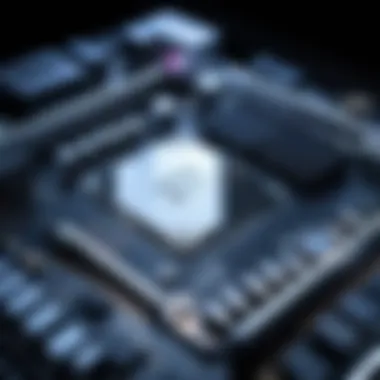

Signs of Insufficient RAM
System stability can provide key indicators revealing inadequate RAM. Some common signs include:
- Frequent application crashes
- Slow loading times for programs
- System freezes or hang-ups
- Unresponsive applications
- Excessive swapping or hard drive activity
These signs may indicate that the RAM cannot handle the tasks requested by the system, prompting the need for upgrades or optimization.
Testing RAM Reliability
Ensuring RAM reliability is crucial for system stability. One popular tool for this purpose is MemTest86. This utility allows users to check the integrity of their RAM, helping to identify any faulty modules that could disrupt performance.
Using MemTest86
MemTest86 is effective for diagnosing RAM issues. This software runs a series of tests that are designed to detect errors in RAM. It operates independently of the operating system, allowing for a thorough examination.
Some of the key characteristics of MemTest86 include:
- Comprehensive Testing: It conducts numerous passes over RAM to find issues.
- User-Friendly Interface: The interface is straightforward, making it accessible for all users.
Using MemTest86 is advantageous as it can save time and resources by identifying RAM problems before they lead to severe system instability. However, it should be noted that while the testing is extensive, it may take considerable time based on the amount of RAM being tested.
Interpreting Test Results
After running MemTest86, it is essential to correctly interpret the results. The output will typically indicate whether RAM is functioning properly or if errors were found. Error messages and patterns are significant in determining the next steps. For example, many errors may require immediate attention, suggesting faulty RAM that must be replaced.
The significance of understanding the test results ensures that users can make informed decisions regarding their RAM. This process can prevent ongoing issues that may arise from unreliable memory components. In summary, properly testing and interpreting RAM reliability not only supports system stability but also enhances overall performance and user experience.
Future Trends in Memory Technology
The evolution of RAM technology significantly impacts computing efficiency and performance. Understanding these trends allows IT professionals to stay ahead, ensuring that systems are optimized for current and future demands. This section discusses emerging RAM technologies, applications in artificial intelligence, and the role of RAM in cloud computing. Such insights are essential for making informed decisions about upgrading and optimizing systems.
Emerging RAM Technologies
Recent advancements in RAM technology are shifting the landscape of how memory is utilized in computing. One notable trend is the development of DDR5 RAM, which offers increased bandwidth and improved power efficiency compared to its predecessor, DDR4. This enhancement allows data to be transferred more rapidly, addressing the rising demand for higher speed in processing.
Other emerging technologies include:
- LPDDR5: Designed for mobile devices, this type of RAM reduces power consumption while maintaining high performance.
- 3D NAND: This technology stacks memory cells vertically, increasing density and performance without substantial cost increases.
- Non-volatile Memory (NVM): This technology allows data to be retained even without power, providing benefits for speed and data integrity.
These advancements improve not only speed but also overall system reliability and energy efficiency. Keeping abreast of these changes is crucial for professionals who wish to implement the latest solutions effectively.
RAM and AI Applications
Artificial Intelligence (AI) is transforming the technological landscape, placing unique demands on hardware resources, particularly RAM. High-performance RAM is vital for AI applications to handle large datasets and complex computations efficiently. This increasing reliance on RAM has led to innovations tailored to enhance AI processing capabilities.
Key aspects include:
- Increased Capacities: AI models often require substantial amounts of RAM to store data for training and inference processes. Thus, systems with higher RAM capacity can manage these tasks more effectively.
- Speed Enhancements: Faster RAM reduces latency in AI operations. This is critical when dealing with real-time data, where speed can significantly influence performance outcomes.
- Integration with GPUs: The synergy between RAM and Graphics Processing Units (GPUs) becomes increasingly important in AI frameworks. High bandwidth RAM is necessary to ensure that GPUs are fed with data quickly enough, keeping pace with heavy graphical computations.
As AI continues to integrate into various sectors, the need for optimal RAM configurations will become ever more pressing. Understanding these requirements assists in future-proofing investments in technology.
The Role of RAM in Cloud Computing
Cloud computing has revolutionized how businesses operate, allowing resource allocation and accessibility on-demand. The role of RAM in cloud environments is fundamental and ever-growing. Efficient RAM management in cloud services ensures responsiveness and scalability, ultimately affecting user experience.
Key considerations include:
- Dynamic Scaling of Resources: Cloud providers often utilize virtualization techniques that require robust RAM capability. Sufficient RAM facilitates quick scaling of resources to meet fluctuating demands.
- Multi-tenancy: In cloud platforms, multiple users share resources. Efficient RAM allocation ensures that all virtual machines operate without performance degradation.
- Data Caching: RAM plays a crucial role in caching data for quick access. This reduces latency and enhances the speed of applications hosted in the cloud, particularly significant for data-heavy services.
In summary, understanding the future trends in memory technology helps IT professionals optimize systems for evolving workloads in AI and cloud environments. Investing in advanced RAM technologies not only enhances immediate performance but prepares organizations for future computational challenges.
Final Considerations
In the realm of computing, memory plays a pivotal role in determining system performance. The Final Considerations section in this article synthesizes the various insights gathered throughout regarding RAM optimization. Understanding the full implications of RAM upgrades involves more than just considering immediate performance gains; it encompasses thoughtful deliberation over the long-term benefits versus costs. Furthermore, these considerations assist IT professionals and tech enthusiasts in making informed decisions regarding future investments in memory technology.
Evaluating Cost vs. Benefit of Upgrades
When assessing upgrades, it is essential to evaluate their cost-effectiveness. RAM upgrades may seem straightforward, but hidden factors can influence the overall expense. This involves examining the price of new modules relative to their performance improvement potential.
- Compatibility: Ensure new RAM is compatible with existing hardware. Incompatible modules can lead to wasted investment.
- Price Performance Ratio: Take into account how much performance boost the upgrade delivers for its price. Sometimes, minor upgrades don't justify the cost.
- Future-proofing: Consider how the upgrade fits into your long-term strategy. Investing in more RAM today might save costs later on, especially as software requirements continue to evolve.
- Return on Investment (ROI): Quantifying how much productivity the additional RAM can yield is crucial. Are there specific applications that will run significantly better?
A thorough understanding of these factors can guide a more economical approach to RAM enhancement.
Longevity of RAM Investment
When contemplating RAM investments, focusing on longevity is vital. The lifespan and reliability of memory can impact future performance. Here are some key points to consider regarding this aspect:
- Durability: Choose high-quality RAM modules from reputable brands. Low-quality components may fail sooner, leading to additional costs for replacement.
- Technological Advances: Keep an eye on emerging technologies. Investing in the latest RAM solutions can provide enhanced longevity and performance.
- Use Case: Understand how RAM is used in your system. For heavy applications or servers, longer-lasting RAM is more beneficial, as it reduces the frequency of upgrades.
"Investing in reliable and efficient RAM today can prevent costly upgrades tomorrow.”
The longevity of RAM investments translates directly into sustained system performance and reduced long-term expenses. By making informed decisions and evaluating the implications of RAM investments thoroughly, IT professionals can optimize their computing environments in ways that will remain effective in the years to come.



