Mastering Device Management with Zoho Solutions


Intro
In today's dynamic work environment, where technology is ever-evolving, managing devices effectively has become a critical task for IT professionals. With numerous devices connected to corporate networks, the need for a centralized solution to oversee these devices has reached a significant level of urgency. Zoho Device Management emerges as a potent tool designed to streamline this process. This software enables organizations to control, secure, and administer mobile and computing devices effortlessly, addressing a myriad of challenges commonly faced in IT management.
This article delves into the features and benefits of Zoho Device Management, offering actionable insights into best practices and implementation strategies. By highlighting what makes this solution noteworthy, the aim is to equip IT professionals with the information needed to optimize their device management processes.
Overview of Hardware/Software
Prologue to the product and its key features
Zoho Device Management is designed to provide comprehensive oversight of devices used within organizations. It supports a variety of devices including smartphones, tablets, and laptops, both company-owned and BYOD (Bring Your Own Device). The platform boasts a wide range of features, including remote device management, security compliance checks, and real-time monitoring.
Specifications and technical details
Here are some key specifications of Zoho Device Management:
- Operating System Support: Compatible with iOS, Android, and Windows.
- User Management Tools: Supports user enrollment, role assignments, and profiles.
- Security Features: Includes device encryption, passcode enforcement, and remote wipe capabilities.
Pricing and availability
The pricing structure of Zoho Device Management is tiered, offering different plans to fit the needs of small businesses to large enterprises. Pricing can be found on the official Zoho website, making it accessible for potential users to evaluate the costs relative to their budgets.
Comparison to previous versions/models
Compared to earlier versions of Zoho Device Management, the current iteration includes improved interface usability, enhanced device support, and updated security features. The focus on user experience has been significantly prioritized, making management more intuitive.
Pros and Cons
Highlighting the strengths and weaknesses of the product
Pros:
- User-Friendly Interface: The intuitive design facilitates easier navigation.
- Robust Security Features: It offers comprehensive security tools to protect sensitive information.
- Seamless Integration: Easily integrates with other tools in the Zoho suite.
Cons:
- Initial Setup Complexity: New users may find the initial setup slightly challenging.
- Limited Advanced Features: Some advanced functionalities may require additional third-party tools.
User feedback and reviews
Feedback from users generally highlights the effectiveness of Zoho Device Management in maintaining device security and control. Users appreciate the combination of features offered and the support from Zoho. However, some have pointed out the steep learning curve initially.
Performance and User Experience
Performance testing results
In terms of performance, Zoho Device Management has consistently shown robust capabilities under extensive testing. Devices managed through the software exhibit minimal downtime, while the application responds quickly to commands such as remote wipes and security updates.
User interface and ease of use
The user interface has been designed for efficiency. The dashboard presents critical information succinctly, allowing IT professionals to grasp data quickly. Additionally, streamlined processes such as onboarding new devices are facilitated through simple prompts.
Real-world usage scenarios
In real-world scenarios, organizations have reported enhanced security postures due to the deployment of Zoho Device Management. Tasks such as tracking lost devices or ensuring compliance with security policies are more manageable with this tool.
Efficiency and productivity impact
By simplifying device management, IT teams can focus more on strategic initiatives rather than just maintenance tasks. This shift signifies a meaningful improvement in overall productivity and efficiency within IT departments.
Innovation and Trends
Industry trends related to the product category
The shift towards remote work and BYOD policies has necessitated solutions that not only secure devices but also manage them across diverse workplaces. Zoho Device Management is at the forefront of these trends, offering services that align with current organizational needs.
Innovative features and functionalities
The automation capabilities set Zoho Device Management apart. Automated compliance checks and policy enforcement ensure that organizations adhere to their internal guidelines and regulatory requirements without manual intervention.
Potential impact on the IT industry
As organizations continue to adapt to changing work environments, solutions like Zoho Device Management will be central to effective device management strategies. The overall impact is a more agile IT landscape capable of responding quickly to emerging challenges.
Recommendations and Closure
Overall verdict and recommendations
Zoho Device Management stands out due to its comprehensive security features and user-friendly design. It is well-suited for organizations seeking to enhance their device management practices while improving security posture.
Target audience suitability
This platform is especially beneficial for medium to large enterprises, as they often have a more diverse array of devices to manage compared to smaller organizations. However, smaller businesses can also leverage the simple interface for their needs.
Final thoughts and future prospects
As the landscape of device management continues to evolve, Zoho Device Management is likely to adapt and innovate in ways that further meet the demands of IT professionals. With a growing emphasis on security and efficiency in the digital workspace, leveraging such tools will become increasingly vital.
Prelude to Zoho Device Management
In today’s digital landscape, device management is critical for organizations of all sizes. With the rapid growth of mobile devices, laptops, and tablets in the workplace, effectively managing these devices has emerged as a challenge for IT departments. Zoho Device Management offers a comprehensive solution to this common problem, providing organizations tools necessary for efficient oversight and administration of their devices.
Effective device management involves several core elements. First, it includes tracking devices, managing applications, and ensuring that security protocols are maintained. This can help reduce risks associated with data breaches and device mismanagement. When organizations utilize Zoho Device Management, they gain a centralized control point that allows for streamlined processes. This not only saves time but allows IT professionals to focus on more strategic initiatives rather than device logistics.
A major benefit of Zoho Device Management is its scalability. Organizations can begin with a small number of devices and gradually expand the management system as their needs grow. Factors like varying operating systems and device types often complicate management tasks. Zoho’s platform simplifies integration, making it adaptable regardless of the existing infrastructure.
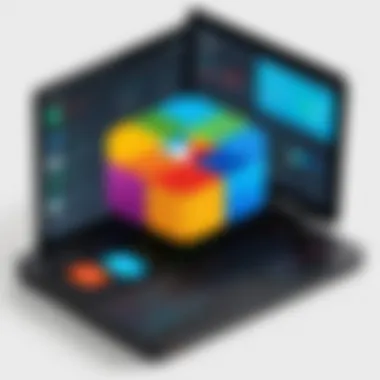

Moreover, it offers transparency in device activity, allowing for real-time insights on usage patterns. This capability enhances decision-making processes and facilitates more informed management strategies.
As organizations look to the future, investing in effective device management solutions is not just advantageous but necessary. Utilizing tools like Zoho Device Management can transform the way businesses approach their operational tasks.
Understanding Device Management
Device management encompasses a variety of practices aimed at ensuring that devices function optimally and securely within an organizational framework. It includes both administrative tasks such as tracking device inventory and operational functions like software updates and security audits. Understanding these facets is vital for anyone looking to implement a device management strategy.
The process typically involves several components:
- Inventory Management: Keeping a detailed record of all devices within the organization.
- Monitoring and Reporting: Tracking device usage and status to identify potential issues early.
- Security Compliance: Ensuring all devices comply with the organization's security protocols.
Organizations need to consider their specific requirements when selecting a device management solution. Each device type and operating system may require distinct management strategies. Finding a device management platform that accommodates such diversity is essential for a smooth implementation.
The Role of Device Management in IT
Device management plays a pivotal role in the broader context of IT strategy. It directly influences the security posture of an organization, as unmanaged devices can become major vulnerabilities. Furthermore, effective device management allows IT departments to enhance productivity by minimizing downtime caused by untracked devices.
From an IT perspective, here are several key roles that device management plays:
- Enhanced Security: Regular monitoring and updates safeguard against cyber threats.
- Operational Efficiency: Streamlined processes lead to reduced labor costs and faster resolutions.
- Policy Enforcement: Ensures that all personnel adhere to the organization’s IT policies.
In summary, device management is not merely a logistical concern, but rather a significant factor contributing to overall organizational security and efficiency. Recognizing and acting upon this role enables IT professionals to leverage their expertise to create more robust, secure, and efficient workplaces.
Key Features of Zoho Device Management
Zoho Device Management stands out in the realm of IT solutions due to its comprehensive array of features designed to streamline device oversight. Understanding these key features is essential for IT professionals looking to enhance their operational efficiency. Each functionality caters to specific needs within device management, allowing for better control, security, and compliance.
Centralized Device Control
Centralized Device Control is fundamental to Zoho Device Management. This feature enables IT administrators to manage all devices from a single platform, reducing the complexity often associated with overseeing multiple systems. With a centralized approach, organizations gain visibility into their entire device landscape. Administrators can monitor device statuses, inventory levels, and performance metrics in real time.
The benefits of centralized control include:
- Simplicity: Easier management of devices reduces the time spent on oversight tasks.
- Real-time Updates: Responding quickly to issues as they arise improves overall system health.
- Device Inventory Management: Maintaining an accurate inventory encourages better resource allocation.
By utilizing centralized device control, IT teams can prepare for trends, manage assets efficiently, and improve decision-making processes.
Remote Device Management
The feature of Remote Device Management allows IT professionals to oversee devices without being physically present. This is increasingly important as remote work and mobile setups become commonplace. Administrators can troubleshoot, update software, and enforce security policies without needing to be on-site.
Remote management offers several advantages:
- Accessibility: Administrators are not limited by geography. This is crucial for global organizations.
- Cost Efficiency: Reducing travel for minor issues can lead to substantial savings.
- Faster Issue Resolution: Quick responses to device problems minimize downtime.
This feature is particularly relevant in today’s working environment, making it an essential tool for businesses seeking flexibility and responsiveness.
Security Protocols and Compliance
Security is paramount in device management. Zoho Device Management integrates robust security protocols to safeguard data and ensure compliance with industry standards. This includes features such as remote wipe capabilities, encryption, and compliance reporting.
The importance of strong security measures cannot be understated:
- Data Protection: Keeping sensitive information secure prevents breaches and data loss.
- Regulatory Compliance: Adhering to regulations such as GDPR or HIPAA is simplified through automated compliance checks.
- Threat Mitigation: Continuous monitoring allows for quick identification and response to potential threats.
By focusing on these security protocols, organizations can foster a safer environment for their digital assets and maintain trust with clients and stakeholders.
"Security in device management is not just about protection; it’s about creating a culture of trust and responsibility."
In summary, the key features of Zoho Device Management empower organizations to effectively oversee devices while enhancing security, compliance, and efficiency. These functionalities are vital for IT professionals who aim to optimize device management in a rapidly evolving tech landscape.
Benefits of Using Zoho Device Management
Zoho Device Management is an essential solution that delivers various advantages, especially for organizations striving to streamline their device management practices. These benefits not only cater to the operational needs of IT professionals but also contribute significantly to overall organizational efficiency and security. Understanding these advantages can help firms make informed decisions about adopting this platform.
Increased Efficiency
One notable benefit of utilizing Zoho Device Management is the marked increase in operational efficiency. The platform centralizes the management of various devices, allowing IT teams to handle multiple tasks seamlessly. With features that include automated updates and remote troubleshooting, the time IT staff spend on mundane tasks gets drastically reduced.
For instance, when a device requires a software update or configuration change, IT personnel can manage it remotely instead of needing physical access to each device. This not only speeds up operations but also minimizes disruption to daily activities. The ability to monitor device performance and status in real-time further enhances productivity, ensuring that problems are addressed before they escalate into more significant issues.
Cost Reduction
Cost-efficiency is a pivotal aspect of any organizational strategy, and Zoho Device Management excels in this area. By facilitating effective resource allocation and reducing operational redundancies, the platform enables organizations to save money.
Some specific areas where cost reductions can be realized include:
- Reduced IT Handling Costs: The ability to manage devices remotely means fewer staff members are required on-site, allowing for better allocation of IT resources.
- Minimized Downtime: Efficient device management translates into reduced downtime. With prompt updates and troubleshooting, employees can return to work quickly, thus maintaining productivity.
- Scalable Solutions: Zoho Device Management offers scalable options, meaning organizations can adjust their software needs based on the growth without incurring significant costs aligned with equipment overhaul.
Improved Security
In today's technology-driven environment, security remains a primary concern for IT professionals. Zoho Device Management addresses this critical element by providing strengthened security protocols for all devices connected to an organizational network. The platform enforces compliance regulations, ensuring company policies related to data protection are upheld.
Some of the security features include:
- Remote Lock and Wipe Options: In the event that a device is lost or stolen, administrators can remotely lock the device or wipe sensitive information, averting potential data breaches.
- Monitoring and Alerts: Continuous monitoring helps in identifying unauthorized access or unusual activities, allowing for swift action to mitigate risks.
- Secure Access Control: Role-based access helps ensure that only authorized personnel can modify device settings, further safeguarding sensitive data.
Effective device management acts as a robust shield, significantly minimizing security risks and enhancing overall organizational integrity.
Through these benefits, it is clear that Zoho Device Management not only streamlines processes but also fosters a secure and cost-effective environment for organizations managing a diverse range of devices.
Implementation Strategies for Zoho Device Management
Implementing an effective device management strategy is crucial for any organization aiming to leverage Zoho Device Management. The importance of robust implementation strategies cannot be overstated. They ensure seamless integration of the platform into existing workflows, optimizing the management of devices while reducing downtime. Moreover, they help in addressing potential challenges that may arise during the deployment phase. A strategic approach to implementation leads to better security, increased efficiency, and improved user experience across the organization.
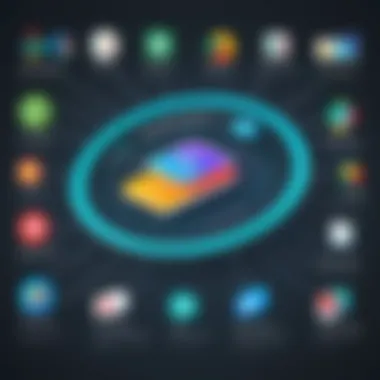

Assessing Organizational Needs
The first step in the implementation process is assessing the organizational needs. Understanding the specific demands of the organization is vital. This entails a comprehensive evaluation of current device usage, the variety of devices in circulation, and the challenges faced in managing them. Key considerations include:
- Device Types: Identify all types of devices currently in use, such as mobile phones, laptops, and tablets.
- User Roles: Determine how different user roles interact with these devices. This helps in customizing device management policies effectively.
- Security Requirements: Analyze the security protocols required for each device and user role.
- Scalability: Consider future expansion plans. This ensures that the selected strategies can accommodate new devices or users down the line.
Taking these factors into account paves the way for tailored implementation strategies that better meet organizational needs.
Setting Up the Zoho Platform
Once the organizational needs are clearly defined, the next step is setting up the Zoho platform. This process includes:
- Account Creation: Establishing a Zoho account for administering device management.
- Configuration: Configuring settings to align with the organization's policies and requirements. This step includes defining user access levels and security settings.
- Integration: Ensuring that Zoho Device Management is well-integrated with other tools and platforms in use. For example, syncing with Zoho CRM or Zoho WorkDrive enhances functionality.
- Testing: Conducting thorough testing is essential. This phase helps identify any potential issues before full deployment. Adjustments should be made as necessary to ensure smooth operation across all devices.
Setting up the platform helps in creating a solid foundation for effective device management.
Training Staff and Stakeholders
Training is a critical aspect of the implementation process. Ensuring that staff and stakeholders are well-versed in using Zoho Device Management is necessary for successful adoption. This entails:
- Tailored Training Sessions: Conducting training sessions that are specific to different user roles. For instance, IT staff may need more technical training, while end-users might require basic usage instructions.
- Resources and Documentation: Providing access to user manuals, FAQs, and video tutorials can enhance self-learning.
- Support Systems: Establishing a support system to address any arising questions or concerns post-implementation. This can be in the form of a helpdesk or regular check-ins from IT personnel.
- Feedback Loops: Gathering feedback from users to continuously improve the training program and device management strategy.
Effective training helps in minimizing resistance to change. It also ensures users are confident in utilizing the new tools available.
In summary, successful implementation strategies for Zoho Device Management revolve around assessing needs, setting up the platform, and training users. This structured approach enhances the overall effectiveness of device management in an organization.
Challenges in Device Management
Device management is crucial for organizations that rely on a variety of devices to operate efficiently. However, it is not without its challenges. Addressing these challenges is essential for ensuring effective management of devices within an IT infrastructure. This section discusses two significant challenges: device diversity and data security concerns.
Device Diversity
Many organizations utilize a wide range of devices, including smartphones, tablets, laptops, and desktops. This diversity can pose significant challenges for IT departments. Each device type may operate on different operating systems and require distinct management protocols. For instance, managing an Apple device differs from overseeing an Android or Windows system.
The implications of device diversity extend beyond compatibility issues. IT teams must develop tailored policies to accommodate each device's unique requirements. Failure to address these differences can lead to inefficient resource deployment, increased overhead, and device mismanagement. Users may experience disruptions if their devices are not properly synchronized with organizational systems.
To effectively manage device diversity, organizations should consider adopting a unified endpoint management solution. This would streamline the oversight of various devices under a single management framework. Using tools provided by Zoho, organizations can better categorize device types and tailor management systems to fit specific needs.
Data Security Concerns
In the current landscape, data security is a pressing concern for IT professionals. Cyber threats are increasingly sophisticated, and organizations must remain vigilant in protecting sensitive information. The responsibility to safeguard data extends to all devices within the organizational ecosystem.
When devices are not continuously monitored, they can become entry points for data breaches. Laptops and mobile devices often leave the secured corporate network, increasing the risk of exposure. As users access various applications and networks, the potential for unauthorized data access grows.
To mitigate security risks, implementing comprehensive security protocols is vital. This includes regular software updates, robust encryption methods, and user training to recognize phishing attempts. Zoho Device Management offers features designed to enhance data security. Such features include remote wiping capabilities and device lockdown, which can be activated should a device be lost or compromised.
Adopting a proactive approach towards managing device diversity and addressing data security concerns is essential for any organization. By being aware of these challenges, IT professionals can implement strategies that ensure not just operational efficiency but also the safety of sensitive corporate data.
Best Practices for Optimizing Device Management
In today’s fast-paced technological landscape, managing devices effectively is crucial. Organizations rely on devices for daily operations and to streamline workflow. To ensure that device management is effective, implementing best practices is important. These practices not only enhance security but also increase efficiency and compliance across an organization.
Regular Software Updates
Regular software updates are a critical aspect of device management. Outdated software can lead to security vulnerabilities that attackers can exploit. An effective update strategy should include scheduling updates, testing them before deployment, and ensuring that all devices are uniformly updated. This approach minimizes downtime and keeps devices secure with the latest patches.
It is advisable to automate software updates where possible. Automation ensures that updates occur consistently and reduces the chance of human error. IT teams can use tools available in Zoho Device Management to track software versions across all devices. This way, they can prevent possible security breaches and enhance the overall performance of the devices.
Utilizing Analytics for Insights
Another best practice involves utilizing analytics to gain insights into device usage and performance. By analyzing data, organizations can identify trends in device management and spot inefficiencies or potential risks. Analytics can help IT teams understand which devices are used most frequently, how they are used, and if they are performing optimally. This understanding leads to better-informed decision-making.
Analytics also aids in forecasting future needs and resource allocation. For example, if a particular device or application shows increasing usage, the IT team can plan for upgrades or additional resources. This proactive approach can lead to reduced costs and improved user satisfaction.
"Data is the new oil. Without extraction, refining, and analysis, all that data is worth nothing."
Establishing Clear Policies
Establishing clear policies is essential for effective device management. These policies guide users on how to handle devices and the protocols for security and compliance. Clear communication about the expected practices enhances adherence and reduces risks.
Organizations should create policies that include device usage, security measures, and protocols for reporting issues. Considerations for personal device usage, in case of a Bring Your Own Device (BYOD) policy, should also be included. Regular training sessions can ensure that employees understand these policies and the importance of compliance.
In summary, applying these best practices can significantly enhance the overall management of devices within an organization. Regular software updates keep systems secure, analytics provide insightful data for improvements, and established policies guide users toward effective and responsible device use.
Integrations with Other Zoho Products
Integrations with other Zoho products enhance the capabilities of Zoho Device Management, creating a synergistic environment where tools work cohesively to meet organizational needs. These integrations streamline operations, foster productivity, and enable comprehensive management of devices and data. Understanding how different Zoho products complement Device Management is crucial for IT professionals looking to maximize efficiency and minimize potential disruptions.
Zoho CRM Integration
Integrating Zoho Device Management with Zoho CRM is essential for organizations that focus on customer relationship management alongside device oversight. This integration allows customer-facing teams to access device information while managing client interactions.
With Zoho CRM, teams can view device-specific details related to customers, such as warranty information or service history. This unified view helps provide better service and support, fostering stronger customer relationships.
Additionally, syncing Device Management with CRM can lead to improved data accuracy since device inventory and client information are updated in real-time. This integration not only enhances the workflow but also ensures compliance with regulations regarding customer data management.
Zoho WorkDrive Integration
Zoho WorkDrive's integration with Device Management simplifies file and document management across devices. WorkDrive serves as a centralized, secure location for documents that can be accessed and edited from various devices. When Device Management is integrated with WorkDrive, IT administrators can ensure that only authorized devices and users can access sensitive documents.
The benefits are substantial:
- Easy File Sharing: Collaborative work becomes straightforward as team members can access documents on their devices without unnecessary access hurdles.
- Version Control: This feature helps keep track of changes, ensuring that teams work with the most current version of documents.
- Access Permissions: Administrators can enforce security protocols at the document level, controlling who can edit or view files.
Overall, this integration provides a secure environment for document handling while ensuring that device control remains in place.
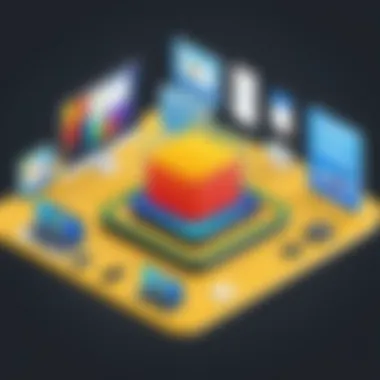

Zoho Workplace Integration
Integrating Zoho Device Management with Zoho Workplace creates a seamless experience for organizations that rely on digital communication and collaboration. Zoho Workplace encompasses various tools that enhance productivity, including email, chat, and collaboration platforms.
When linked with Device Management, organizations can:
- Monitor Device Use: Gain insights into how devices are utilized during communication and file sharing sessions.
- Enhance Security: Secure communication channels through policies enforced across all coupled devices, reducing the risk of data breaches.
- Streamline Onboarding: New employees can quickly get access to the necessary tools and resources on their assigned devices, simplifying the onboarding process.
This integration not only boosts productivity but also contributes to a secure operational framework that aligns with organizational policy.
Integrating Zoho Device Management with other Zoho products facilitates a cohesive digital infrastructure that enhances operational efficiency and security.
By understanding and leveraging these integrations, IT professionals position their organizations to adapt more readily to changes while maintaining a secure, efficient operational environment.
User Experience and Interface
User experience and interface are crucial components of Zoho Device Management. A well-designed user experience allows IT professionals to navigate the system efficiently. This can lead to improved productivity and reduced training time for staff. A clean and intuitive interface positively impacts how users interact with the tools available to them. It significantly influences their satisfaction with the software and can reduce frustration.
Dashboard Overview
The dashboard in Zoho Device Management serves as the primary interface for users. It provides a consolidated view of device statuses, alerts, and overall performance metrics. Users can quickly assess the health of devices under management. This overview enables efficient troubleshooting and proactive maintenance.
Key features of the dashboard include:
- Device Summary: A quick glance at all devices with their respective statuses—offline, online, or in need of attention.
- Alerts Section: Issues requiring immediate action are highlighted, ensuring users can prioritize their efforts efficiently.
- Performance Metrics: Metrics such as usage statistics allow for informed decision-making and help in optimizing device resources.
The design prioritizes clarity and functionality, making it accessible for users with varying levels of technical expertise. Customization options further enhance the user experience by allowing organizations to tailor the dashboard to their specific needs.
User Navigation
Navigating through Zoho Device Management is streamlined and user-friendly. The interface focuses on ease of use. Clearly labeled menus and submenus allow users to switch between different functionalities effortlessly.
Important navigational elements are:
- Search Functionality: Quickly find devices or settings, minimizing the need to go through layers of menus.
- Breadcrumb Trails: Help users understand their location within the software, promoting ease of return to previous sections.
- Help and Support Access: Contextual help features ensure users can get assistance without leaving the page they are on.
In summary, the user experience and interface designs in Zoho Device Management are intentionally structured to support IT professionals in their tasks. Prioritizing user experience reduces the learning curve, encourages adoption, and ultimately leads to effective device management.
Case Studies in Effective Device Management
Case studies offer valuable insight into how theoretical concepts of device management are enacted in the real world. They provide concrete examples that illustrate the practical applications of Zoho Device Management in various organizational structures. By examining these instances, IT professionals can discern best practices, understand the challenges faced by different entities, and draw parallels to their own scenarios. The success stories within these case studies often reveal the transformative power of effective device management strategies.
Small Business Use Case
Consider a small startup, XYZ Tech. They initially faced difficulties managing their devices due to limited staff and resources. Employees were using various devices, and the lack of oversight led to security breaches and inefficiency.
To address these concerns, XYZ Tech integrated Zoho Device Management into their operations. The centralized control feature allowed them to streamline device monitoring and enforce security protocols effectively.
Benefits Observed:
- Enhanced Security: The startup was able to remotely wipe data from lost devices, protecting sensitive information.
- Improved Efficiency: Regular updates ensured that all devices operated with the latest software, reducing downtime.
- Cost Management: The insight gained from device analytics helped them understand usage patterns, allowing them to make informed decisions regarding device procurement and maintenance.
This case study underscores how small businesses can leverage Zoho Device Management to not only secure their assets but also to optimize operations and reduce costs.
Enterprise Use Case
In contrast, take a large company, ABC Corp, which manages thousands of devices across numerous departments and locations. Their existing device management was inefficient, with significant delays in responding to device issues, leading to decreased productivity.
Upon adopting Zoho Device Management, ABC Corp realized multiple advantages. The remote management capabilities allowed IT to troubleshoot devices in real-time, which was crucial for maintaining workflows across global operations.
Key Achievements:
- Centralized Management: All devices were consolidated under a single platform, resulting in improved oversight and accountability.
- Enhanced Reporting: The analytics features provided actionable insights into device usage, enhancing strategic decision-making.
- Regulatory Compliance: The security protocols helped the organization adhere to industry regulations, minimizing data breach risks.
ABC Corp's case illustrates how large enterprises can significantly benefit from Zoho Device Management by enhancing operational efficiency and ensuring compliance in a complex environment.
Effective device management is crucial in today’s digital landscape, as demonstrated by both small and large organizations.
The insights gained from these case studies highlight the transformative potential of adopting an organized device management system. They serve as a reminder that regardless of organizational size, investing in sophisticated solutions can lead to substantial improvements in device oversight and security.
Future of Device Management Solutions
The landscape of device management is constantly evolving. As organizations adopt more devices and diverse technologies, the future of device management solutions carries significant implications. The ability to manage devices effectively has become more crucial for IT professionals. Keeping an eye on future trends can help businesses stay ahead of potential issues and leverage new opportunities. In this context, Zoho Device Management plays a vital role by providing robust features that adapt to these emerging trends.
Emerging Trends in IT Management
The dynamics of IT management are shifting. Several trends are shaping the future of device management, including:
- Increased Use of Cloud Technology: Cloud platforms allow for centralized management of devices, enabling updates, monitoring, and troubleshooting from anywhere.
- Focus on Mobile Device Management (MDM): As remote work becomes common, organizations need solutions that can handle mobile devices efficiently. Zoho offers solutions tailored for MDM, ensuring seamless integration.
- AI and Automation Integration: Using artificial intelligence in device management streamlines processes. Tasks such as compliance monitoring and threat detection can be automated, reducing the workload on IT teams.
The incorporation of these trends in device management not only improves efficiency but adds a layer of flexibility to organizational operations.
Innovations in Zoho’s Offerings
Zoho continuously adapts its device management solutions to meet the evolving demands of IT professionals. Some key innovations include:
- Enhanced User Interface: A user-friendly interface simplifies navigation, allowing quick access to essential features. This improvement saves valuable time for IT teams.
- Real-time Analytics: Zoho offers real-time analytics tools that provide insights into device performance. Understanding patterns can help organizations make informed decisions.
- Integration with Other Zoho Applications: Seamless interaction with platforms like Zoho CRM and Zoho WorkDrive enhances overall productivity, making device management a part of a broader ecosystem.
These innovations ensure that Zoho stays relevant and continues to deliver value in the complex field of device management.
"Staying informed about emerging trends is essential for effective IT management."
The future of device management solutions holds significant promise. Keeping pace with advancements and innovations allows organizations to enhance security, operate efficiently, and ensure compliance with industry standards.
Culmination
The conclusion serves as a critical summary of the main points discussed throughout this article on Zoho Device Management. It encapsulates the essence of the platform’s functionalities and how they can be leveraged effectively by IT professionals. A well-structured conclusion is imperative as it connects the dots between the various sections, reinforcing the importance of device management in today’s technological landscape.
Summarizing Key Points
- Central Role of Device Management: Zoho Device Management offers a centralized control mechanism for overseeing numerous devices, which is crucial for organizations of all sizes.
- Key Features: The platform includes advanced functionalities such as remote management, security protocols, and compliance tools that enhance device oversight and protection.
- Benefits Realized: Users can expect increased efficiency, cost savings, and improved security. These benefits directly affect the productivity and resilience of an organization.
- Implementation Strategies: The article outlines effective strategies for implementation, from assessing organizational needs to training staff, ensuring that professionals are equipped for smooth transitions to new management practices.
- Challenges Addressed: By recognizing challenges like device diversity and security concerns, the article advocates for proactive measures to mitigate these issues, underscoring the importance of a comprehensive management approach.
- Best Practices: Engaging in regular software updates, utilizing data analytics for insights, and establishing clear policies are discussed as best practices that contribute significantly to optimized device management.
- Future Outlook: Emerging trends in IT management and innovations within Zoho’s offerings indicate a dynamic future for device management solutions, preparing organizations for upcoming technological shifts.
In summary, an effective device management strategy, exemplified by Zoho’s offerings, is paramount for today’s IT landscape. By re-evaluating and embracing these tools and methodologies, professionals can fortify their organizations against potential threats and enhance overall operational efficacy. The insights presented throughout this article position professionals to make informed decisions that align with their goals and needs.



