Understanding Photoshop Costs for PC Users
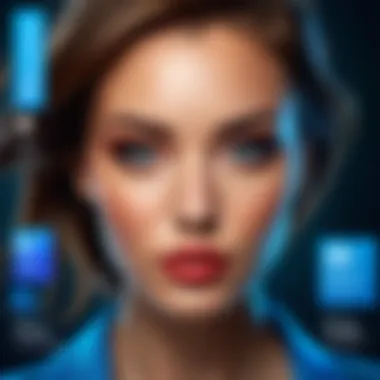

Intro
Navigating the landscape of graphic design tools can often feel like walking through a maze. One of the most talked-about software in this realm is Adobe Photoshop. Known for its vast capabilities in image manipulation and design, Photoshop is a staple application for both professionals and hobbyists alike. But what lies behind the allure of this powerful tool are costs that can easily add up if not properly understood.
Whether you're a seasoned graphic designer or someone who occasionally dabbles in photo editing, understanding the financial implications of acquiring Photoshop for PC is crucial. A knee-jerk reaction might lead one to believe that the price tag is simply an upfront cost. However, the reality is layered.
The following sections will dive deep into various pricing structures—subscription models, student discounts, and potential hidden costs—for a clearer understanding of what it means to invest in Photoshop. We'll also explore how it stacks against previous versions and other design software in the market. Ultimately, this guide aims to illuminate all angles of the financial commitment posed by Adobe Photoshop to help you make informed decisions.
Prelims to Photoshop Pricing
When it comes to harnessing the power of Adobe Photoshop on a PC, understanding the associated costs goes beyond just a glance at the sticker price. Analyzing Photoshop's pricing structure and its implications is crucial for both casual users and seasoned professionals. After all, financial foresight can prevent unwelcome surprises down the line. This section lays the groundwork for effectively navigating the diverse pricing landscape of Photoshop, helping users comprehend their potential investment.
The Importance of Understanding Software Costs
Knowing the costs tied to Photoshop is not merely a matter of budgeting; it’s about making an informed decision that aligns with your specific needs. Imagine investing in software without fully understanding its cost implications. You might find yourself in a pickle when the renewal bill hits harder than expected! By grasping the nuances of Adobe's pricing, users can:
- Avoid Unexpected Expenses: Warfare against hidden fees is easier when you know what to look for.
- Evaluate Value for Money: Determine whether the features offered justify the cost based on your intended usage.
- Plan for the Future: Set a budget that accounts for potential upgrades or add-ons down the road.
As technology moves faster than a hummingbird in flight, being aware of software costs means you’re preparing adequately for any changes that may arise.
Overview of Adobe's Pricing Model
Adobe has effectively transitioned to a subscription-based model for its software products, and Photoshop is no exception. This decision was rooted in reasons that might feel intuitive to a lot of us:
- Stable Revenue Stream: This model allows Adobe to predict their income, leading to better financial planning for future innovations.
- Continuous Updates: Instead of waiting for the next major release, users get seamless access to updates, ensuring they always have the latest and greatest tools.
- Flexible Pricing Options: Options such as individual subscriptions, business licenses, and student discounts create pathways for various user profiles.
However, this model also prompts some concerns. While the monthly or annual costs might seem manageable, they can pile up over time. That’s why it’s so important to weigh whether a subscription is beneficial or whether alternatives could better suit your needs.
"Just because an offer seems tempting doesn’t mean it suits your style; it’s crucial to put your specific situation under the microscope."
Understanding Adobe's pricing model can equip you to make choices that will benefit your financial health in the long run.
Subscription Plans for Photoshop
When it comes to using Adobe Photoshop, understanding the various subscription plans available is crucial. This section lays out the options for individuals, businesses, and educational institutions, highlighting how each plan caters to different user needs. Grasping these plans enables potential users to make well-informed financial decisions that suit their specific requirements while taking full advantage of Photoshop's powerful features.
Individual Subscription Model
The individual subscription model is primarily designed for personal users who want the flexibility of accessing Photoshop without a significant upfront investment. With a straightforward monthly fee, users gain access to the latest version of the software and its updates.
One noteworthy feature of this model is the ability to cancel anytime. That means there’s no lasting commitment; if your needs change, you’re free to opt-out. However, it’s important to be mindful of your usage. If you find yourself only using Photoshop occasionally, a monthly subscription may not always be the best fit for your wallet.


In contrast, the annual plan lets users pay a lower monthly fee, giving a good sense of value if you’re a regular Photoshop user. Many individuals also appreciate that these subscriptions often come bundled with additional Adobe tools, like Lightroom, which can enhance their creative capabilities.
Business Licensing Options
For organizations, Adobe offers tailored licensing options to accommodate multiple users. By choosing the business licensing model, companies can manage their software needs more efficiently, enjoying bulk pricing, centralized license management, and even priority customer support.
Businesses benefit from a higher level of security and compliance that comes with licensing multiple copies. Companies can rest assured knowing that they’re not only getting professional-grade tools but also that they’re adhering to software laws. Plus, many businesses find that this approach can lead to cost savings over time, especially if staff members need the software for collaboration and team projects.
It's also worth noting that Adobe often provides flexibility in payment schedules which can suit the budgeting cycles of various businesses. This approach enables teams to allocate resources effectively and manage their expenses in a predictable manner as they expand.
Educational Discounts and Licenses
Adobe recognizes the importance of providing students and educators access to its powerful tools for learning. Therefore, it offers significant discounts on its products, including Photoshop. These educational licenses allow students to access the same features as regular subscriptions but at a fraction of the cost.
Students in particular can benefit greatly. Since budgets can often be tight during college years, this pricing model gives students the opportunity to acquire skills in graphic design or photo editing without breaking the bank. Often, universities and schools have enterprise licenses that afford students access to Photoshop on campus or at home.
"Education is the best provision for old age."
- Aristotle
This notion rings true with Adobe’s approach, fostering a learning environment where students can explore their creativity with professional software, thereby preparing them for careers in design and the arts.
Current Pricing Tiers
Understanding the current pricing tiers of Adobe Photoshop is crucial for anyone looking to invest in this robust software. When weighing the financial commitment, individuals and businesses must consider not only the base prices but also the long-term implications of their choices. Thus, a clear grasp of the pricing structure is essential, allowing potential users to align their budgetary expectations with their needs. The tiers encompass various options, which cater to different user categories, be it an individual creator or a large organization. There are notable advantages in selecting the right plan. For instance, recognizing when to opt for a monthly versus an annual plan can lead to significant savings. Moreover, being aware of these tiers may also help users understand which features are included in each pricing level, thereby enhancing the value they get from their investment in Photoshop.
Monthly Subscription Costs
When discussing monthly subscription costs, the flexibility it offers is often a key selling point. Users can dip their toes into Photoshop's comprehensive functionality without a long-term commitment. As of now, Adobe offers a monthly subscription at approximately $20.99, which includes updates and access to cloud storage, making it easier for users to work on projects from different devices. This kind of plan is particularly attractive to freelancers or hobbyists who may not need constant access to the software. It's like trying on different outfits while shopping—you can see how they fit into your daily life before splurging on a wardrobe overhaul. Of course, this monthly payment can add up over the course of a year, but it allows for project-based usage, which may suit some people's workflows better.
Annual Subscription Plans
On the other hand, annual subscription plans provide a more cost-effective avenue for power users. Priced at around $239.88 per year, this plan breaks down to about $19.99 a month, effectively saving users around $36 if they choose not to pay month-to-month. For those who consistently use Photoshop, an annual subscription ensures access to all features. This option can be likened to buying a yearly gym membership compared to paying each visit—you see more value in the latter when you utilize the service regularly. Plus, with an annual plan, users often gain access to exclusive features and updates as they are released, ensuring they remain at the cutting edge of design capabilities.
Comparing Individual and Business Plans
It's vital to examine the differences between individual and business plans, as they can significantly impact the total cost. The individual plan typically includes all essential features at a competitive price, but lacks some of the business-centric perks such as enhanced collaboration tools or cloud storage capacity. For business users, the Adobe Creative Cloud for teams starts at $33.99 per month, providing team management features and enhanced support options.
Business plans also allow for centralized billing and additional layers of security, which are indispensable for larger organizations handling sensitive client data.
When weighing options, an individual or a small team might find value in the base features offered in the individual plans. However, for those who require scalable solutions and robust collaborative tools, business plans might prove far superior in the long run. Each user must assess their specific needs and workflows, making careful considerations regarding which pricing tier presents the best fit for their unique situation.


Add-On Costs and Hidden Fees
When considering the financial layout for Adobe Photoshop, it’s imperative to take a look beyond the standard subscription fees. The Add-On Costs and Hidden Fees section sheds light on several elements that can influence the total expense associated with this powerful tool. Sometimes, what you don’t see upfront can be as significant as the visible costs. This can affect both casual users and seasoned professionals who rely on Photoshop for their everyday tasks.
Additional Features and Plug-Ins
Adobe Photoshop isn’t just a single-use application; it’s a comprehensive suite packed with features. However, many of those venerated features aren’t included in the base price. Often, you might find yourself tempted to purchase additional plug-ins and features to enhance your experience and workflow.
- Third-Party Plug-Ins: Names like Nik Collection and Alien Skin give users a unique touch to their photos. But, these come with an added cost—often ranging from $50 to a few hundred dollars.
- Adobe Stock: For users in need of images or assets, Adobe Stock is an integrated add-on that can also inflate bills. This service provides high-quality images, but those costs can accumulate quickly if not monitored.
- Cloud Storage: Although Photoshop offers cloud capabilities, additional storage space isn't free. If you're regularly dealing with large files, you might find yourself paying an extra fee to hold all necessary work in the cloud.
All these elements create a financial weighbridge. Careful consideration is needed to assess what plug-ins are genuinely worth it based on specific project needs.
Costs Associated with Updates
Keeping your software updated is essential in the world of IT and digital art. However, it’s easy to overlook how these updates can impact your budget in the long haul.
- Regular Updates: While Adobe does provide regular updates as part of their subscription plan, certain major updates may require additional purchases or subscriptions to take full advantage of new features.
- Compatibility Costs: Sometimes, as Adobe rolls out new features, older plug-ins may not maintain compatibility unless you pay for the latest versions. This can lead to unexpected expenses, especially if your workflow relies heavily on specific tools supporting certain projects.
- Support and Maintenance: If any issues arise, the technical support for Adobe can be lacking unless you're on a premium plan. Professional users might find themselves needing advanced support, which can come at a quite hefty price.
"Understanding the broader picture of software costs is as vital as knowing your primary expenses. A penny saved today could cost you more tomorrow!"
Overall, digging into the Add-On Costs and Hidden Fees can help ensure you're not left in the dark when budgeting for Adobe Photoshop. By examining your specific needs and associated costs, you can make more informed decisions and avoid unwelcome surprises further down the line.
Exploring Alternative Options
When grappling with the costs associated with Adobe Photoshop on a PC, considering alternative options becomes essential. While Photoshop stands tall as an industry standard for many graphic designers and photographers, it is not the only kid on the block. Many people may not know this but taking a step back and examining alternatives can open doors to saving money while still getting the job done. Exploring these alternatives can provide flexibility in budget management and possibly uncover better-suited tools for your specific needs.
Free Alternatives to Photoshop
Diving into the world of free software gives users a world of possibility without taking a big hit on their wallets. Several alternatives present robust features that mimic, and in some cases, exceed those found in Photoshop. For instance, GIMP (GNU Image Manipulation Program) is a powerful image editor that allows for photo retouching and image composition without costing a dime. Though it may have a slight learning curve, GIMP offers many features such as layer manipulation, filters, and brushes similar to those found in Photoshop.
Moreover, Krita, primarily geared towards illustrators and concept artists, presents an excellent platform for digital painting. While it may not have all the bells and whistles of Photoshop, its interface and focus on drawing tools can be beneficial for those primarily engaged in artistic endeavors.
Interestingly, Photopea is a browser-based tool that runs smoothly on almost any system. Its layout resembles Photoshop closely, making it easy to transition for those familiar with Adobe's flagship software. Users can access it without having to install anything or loosen their purse strings.
These free options may lack some advanced features, but they sure pack a punch for users looking to dabble without the pressure of subscription fees.
Similar Software and Their Pricing
For those willing to spend a little, there are several software options available at varying price points. Some noteworthy examples include:
- Affinity Photo: Priced around $54.99, this software is a one-time purchase that offers comprehensive photo editing features. It has built a solid reputation for its powerful capabilities and user-friendly approach.
- Corel PaintShop Pro: This software typically runs around $79.99 for a perpetual license. While its primary focus is on photo editing, it also offers tools for graphic design and has a wide selection of features similar to those in Photoshop.
- Canva: While not a direct competitor for intricate photo editing, Canva’s free version offers a simplified approach for quick graphic design and marketing materials, with its Pro plan at $119.99 annually.


In comparing these options, users should take into account not just the price tag, but also what specific features they will be utilizing most frequently.
"Choosing the right software can save you not just money, but also precious time in your creative workflow."
Ultimately, when it comes to alternatives to Photoshop, consider your unique needs, usage style, and budget to make an informed decision. Various solutions exist that can ease the financial burden while still enabling quality creativity. Evaluating these options carefully can lead to discoveries that perfectly align with your requirements, all while making stronger financial sense.
Long-Term Financial Implications
Understanding the long-term financial implications of acquiring Photoshop is crucial for anyone contemplating its purchase. This section dives into the deeper considerations beyond the price tag—specifically, how your choice between monthly and annual plans can shape your overall budget, as well as evaluating what the total ownership really means in a practical sense.
Annual vs. Monthly Payments
When deciding between paying monthly or annually, the decision isn't simply about which number looks better on paper at first glance. Sure, a monthly plan might seem less daunting. You can easily budget for it within your monthly expenses. However, if you're in this for the long haul—say your work relies heavily on Photoshop—it could be more cost-effective to opt for an annual subscription.
For instance, Adobe often offers a competitive discount on the total annual cost compared to the sum of twelve months of payments. That can translate to a significant amount saved. Let’s break down what this means:
- Monthly payment: Typically runs about $20.99 each month for a single app subscription, which rakes up to approximately $251.88 a year.
- Annual payment: Usually around $239.88, saving you roughly $12 a year. Not a colossal difference, but every penny counts in a budget, right?
Beyond the dollars and cents, consider cash flow management. If you sign up for the annual plan, you lock in a fixed expense that may aid in your financial planning, which is vital for freelancers and small businesses.
Evaluating Total Cost of Ownership
So, when we talk about total cost of ownership, we venture into a more intricate terrain. Total cost of ownership (TCO) doesn't just consider the price paid for Photoshop but embodies all related expenses you might not first think of. Look at it from a wider angle:
- Initial Costs: This is the price for the subscription plan, whether monthly or annually.
- Add-Ons: Are you planning on using any plugins or additional features? Each of these can add extra expenses.
- Training or Tutorials: If you're new, you might need to invest time and money in learning materials to unlock Photoshop's full potential.
- Hardware Upgrades: Sometimes, running powerful software requires beefing up your computer’s specifications. This could mean forking out cash for more RAM or even a new graphics card.
- Ongoing Fees: Updates and additional storage plans can also contribute to your financial commitment.
By evaluating the total cost of ownership, you gain clarity about what Photoshop truly costs you in the long run, ensuring you aren’t left high and dry when renewal time rolls around.
"A penny saved is a penny earned," is not just a quaint saying. In the world of software—particularly pricey software like Photoshop—it's prudent to keep a vigilant eye on all associated costs.
Finale
In summary, understanding the financial aspects surrounding Adobe Photoshop is essential in navigating the complex landscape of digital design software. The decision to purchase or subscribe is not one to take lightly given the various layers of costs involved. This conclusion synthesizes the essential points discussed throughout the article, shedding light on the financial considerations that users must keep in mind.
Summarizing Financial Considerations
A clear grasp of financial commitments is crucial, especially when it comes to software like Photoshop, which is a staple for many creative professionals. Here are the main considerations that we’ve unraveled:
- Base Costs: The initial subscription price can vary significantly based on the plan—individuals, businesses, or educational users all have different pricing models to contemplate.
- Add-On Expenses: Additional features and plug-ins can elevate the cost. Users should tally these potential extras to avoid surprises on their financial statements.
- Long-Term Investments: It’s wise to evaluate annual versus monthly payment plans in terms of long-term financial health. Sunk costs can become burdensome over time if not planned for properly.
- Potential Discounts: Taking advantage of student or business discounts can lighten the load. These are not to be overlooked, as they can lead to significant savings in the long run.
Understanding each of these facets enables users to map their budget accurately against their needs and usage scenarios. Not only does this refinement in planning facilitate better financial decision-making, but it also ensures that users maximize the value they get from Photoshop’s features.
Making an Informed Decision on Photoshop
After laying all the financial cards on the table, the next step is for potential users to weigh their options prudently. Consider this: the choice of whether to opt for Adobe Photoshop or a competing product should hinge on individual needs and practicalities. Here are factors to consider:
- Assess Your Requirements: Is Photoshop an essential tool for your work? If you're just dabbing in graphic design once in a blue moon, maybe a less expensive or free alternative suffices.
- Evaluate Usage Patterns: Determine how often you genuinely use Photoshop. Daily use might justify a more comprehensive plan, while occasional use might favor a pay-as-you-go model.
- Consider Future Needs: The nature of digital design can change rapidly. Ensure your choice allows flexibility to adapt as requirements evolve. This foresight can lead to avoiding the need for a costly software switch later on.
- Stay Informed About Updates: Adobe frequently rolls out updates. Being informed about these changes ensures you’re not left behind due to budget constraints. It’s also worth noting that software updates could come with additional fees.
Ultimately, making an informed decision about Adobe Photoshop involves not only acknowledging the upfront costs but also considering the long-term financial implications. This balanced view will aid in making a decision that aligns with both your professional goals and your budget. Armed with the right information, you can effectively navigate the creative landscape with confidence, ensuring that your investment in Photoshop pays off, be it in personal satisfaction or professional success.



