Mastering the Art of Powering Off an Apple Phone with Ease
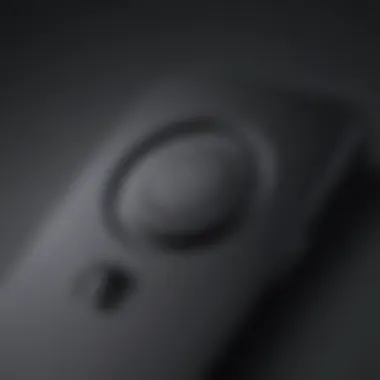

Turning off an Apple phone may seem like a simple task, but there are various methods to accomplish this. From pressing specific buttons to navigating through settings, the process can differ based on the model of your device. Understanding how to power off your Apple phone is essential for conserving battery life, troubleshooting issues, or when needed during travel regulations.
How to Turn Off Your Apple Phone Using Hardware Buttons
One of the primary methods to power off an Apple phone is by using the hardware buttons. Most Apple devices, including iPhones, have a standard procedure for shutting down. Users typically need to press and hold a combination of buttons simultaneously, such as the power button and volume buttons. This action triggers the power-off function on the device and prompts a confirmation screen to confirm shutting down.
Steps for Turning Off Your Apple Phone using Hardware Buttons
- Locate the power button and volume buttons on your Apple device.
- Press and hold the power button along with either of the volume buttons simultaneously.
- Wait for the 'slide to power off' option to appear on the screen.
- Swipe the slider to turn off your device.
- Your Apple phone will power down once the shutdown process is complete.
Benefits of Using Hardware Buttons to Turn Off Your Apple Phone
- Quick and straightforward method
- No need to access the device's settings
Drawbacks of Using Hardware Buttons to Turn Off Your Apple Phone
- Potential accidental triggering if buttons are pressed unintentionally.
How to Turn Off Your Apple Phone through Settings
Alternatively, users can power off their Apple phones through the device settings. This method provides a different approach compared to using hardware buttons and may be preferable for individuals who prefer navigating menus over button combinations.
Steps for Turning Off Your Apple Phone through Settings


- Open the 'Settings' app on your Apple device.
- Scroll down and select the 'General' option.
- Locate the 'Shut Down' button and tap on it.
- Confirm the action by following on-screen instructions.
- Your Apple phone will begin the shutdown process.
Advantages of Turning Off Your Apple Phone through Settings
- More controlled and intentional shutdown process
Disadvantages of Turning Off Your Apple Phone through Settings
- Requires navigating through menus
Conclusion
Introduction
In this technologically advancing era, gaining insight into the process of turning off an Apple phone is paramount. The ability to power down an Apple device efficiently can not only enhance user experience but also potentially resolve various issues that may arise. Understanding the intricacies of shutting down an Apple phone can help users navigate their devices fluently and troubleshoot any concerns effectively. This article endeavors to explore the nuances of powering off an Apple phone comprehensively, covering various methods and considerations to equip readers with the knowledge needed for a seamless user experience.
Overview of Apple Phones
Introduction to Apple phone models
Delving into the world of Apple phone models opens up a realm of sophisticated technology and innovative design. The distinctive elegance and seamless functionality of Apple phones set them apart in the tech sphere. From the sleek aesthetics to the high-performance processors, Apple devices consistently redefine user expectations. Understanding the nuances of different Apple phone models allows users to make informed decisions based on their individual needs and preferences, ensuring they choose a device that aligns with their lifestyle seamlessly.
Significance of knowing how to power off an Apple phone
The significance of knowing how to power off an Apple phone lies in the realm of device management and user control. Being able to efficiently turn off an Apple device not only preserves battery life but also plays a crucial role in ensuring data security and privacy. By mastering the process of powering down an Apple phone, users can mitigate potential security risks and safeguard their personal information effectively. This knowledge empowers users to take control of their devices and enhances the overall user experience by fostering a sense of security and autonomy.
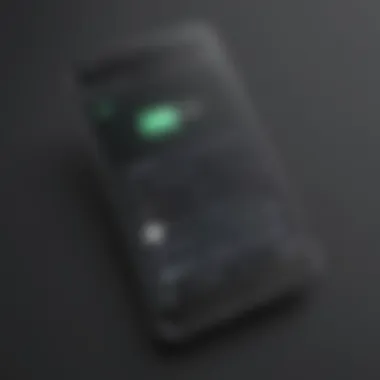

Importance of Turning Off a Device
Battery preservation
Preserving battery life is a pivotal aspect of device management, particularly in the realm of Apple phones. Understanding the significance of battery preservation entails realizing the impact of excessive battery drain on device performance and longevity. By incorporating best practices for turning off an Apple phone, users can optimize battery usage, prolonging the device's lifespan and reducing the frequency of recharges. This not only enhances user convenience but also contributes to sustainable device usage, aligning with eco-conscious tech practices.
Security and privacy concerns
Addressing security and privacy concerns when powering off an Apple phone is essential in the digital age. The act of turning off a device not only protects personal data from unauthorized access but also safeguards sensitive information from potential breaches. Heightened awareness of security protocols related to powering off an Apple phone empowers users to make informed decisions regarding data protection. By prioritizing security and privacy considerations in the device shutdown process, users can fortify their digital footprint and foster a secure technological environment.
Methods for Turning Off an Apple Phone
In the realm of Apple phones, mastering the art of power off is crucial. Understanding the various methods available empowers users to efficiently manage their devices. Versatility is key; each approach offers unique advantages, catering to different user preferences and situational demands. From the conventional hardware buttons to the more modern AssistiveTouch feature, users can choose the method that best suits their needs. This article delves deep into these methods, shedding light on their significance and practical applications.
Using Hardware Buttons
In the world of Apple devices, the hardware buttons play a pivotal role in facilitating essential functions. The Step-by-step guide on using power and volume buttons is a fundamental aspect of this mechanism. These buttons are not just physical components but pathways to controlling the device's power state. Their tactile feedback provides users with a tangible way to interact with their phones, offering a sense of control and responsiveness. The key characteristic of this guide is its simplicity and reliability; it offers a straightforward approach to powering off the device with just a few clicks. The direct connection between the user's actions and the phone's response enhances the overall user experience. While this method may lack the sophistication of digital interfaces, its practicality and immediacy make it a popular choice among users in diverse settings.
Utilizing Settings
Accessing the settings menu to power off the device introduces a digital dimension to the power-off process. By navigating through the device's settings, users engage in a more software-driven approach to managing their phones. The key characteristic of this method is its customization potential; users can tailor their power-off experience to align with their preferences. This method offers a deeper level of control, allowing users to fine-tune various shutdown settings for a personalized experience. While it may require more steps compared to hardware button usage, the settings route provides users with a more nuanced and detailed power-off process. Its seamless integration with the device's system architecture ensures a harmonious interaction between the user and the phone.
Using AssistiveTouch


Enabling AssistiveTouch and turning off the phone represents a fusion of technology and accessibility. By leveraging AssistiveTouch, users can tap into a more user-centric approach to powering off their devices. The key characteristic of this feature is its friendliness towards users with diverse needs; it promotes inclusivity and ease of use. AssistiveTouch introduces a virtual layer of interaction, simplifying complex maneuvers into intuitive gestures. Its unique feature lies in its adaptability; users can customize AssistiveTouch to align with their specific requirements, enhancing the overall user experience. While this method may not be as mainstream as hardware button usage, its innovation and user-centric design make it a valuable choice for those seeking a modern and personalized power-off experience.
Additional Tips and Considerations
In the realm of powering off an Apple phone, understanding additional tips and considerations holds significant importance. These aspects elevate the user experience and optimize device performance. When delving into the intricacies of turning off your device, considering additional tips becomes crucial for seamless operation and maintenance. By incorporating these nuances, users can prolong the battery life of their Apple phones and address security and privacy concerns effectively.
Restart vs. Power Off
Differentiating between restart and power off
The distinction between a restart and a power off operation plays a pivotal role in the functionality of an Apple phone. Understanding this difference aids users in troubleshooting and optimizing their device's performance. By restarting a phone, users initiate a fresh start to eliminate temporary glitches and enhance operational efficiency. Conversely, powering off the phone completely shuts down all processes, conserving battery life and potentially resolving more complex issues. This nuanced discrepancy between restart and power off is essential for users to grasp, as it empowers them to employ the most suitable function based on their device's state and requirements. Recognizing the unique capabilities of restart versus power off is instrumental in maintaining the optimal functionality of an Apple phone within the context of this article.
Emergency Situations
What to do when the device is unresponsive
Navigating through emergency situations when an Apple phone becomes unresponsive demands swift and decisive action. In such instances, troubleshooting becomes critical, requiring users to employ specific tactics to regain control of their device. Understanding how to address an unresponsive device equips users with the necessary skills to troubleshoot efficiently and minimize potential data loss. By recognizing the key characteristics of handling unresponsive devices, users can apply targeted solutions to mitigate disruptions effectively. This article sheds light on the unique features of tackling unresponsive devices, presenting users with insights into managing emergent scenarios promptly and effectively.
Conclusion
Turning off an Apple phone is a fundamental skill that every user should master for various reasons, as discussed throughout this article. Knowing how to power down your device not only contributes to extending the battery lifespan but also plays a crucial role in enhancing security and privacy. By being aware of the different methods available to turn off an Apple phone, users can safeguard their data and personal information effectively.
Summary of Methods
Recap of the steps discussed
The recap of the steps discussed in this article provides a detailed overview of the various techniques users can employ to power off their Apple phones. From utilizing hardware buttons to accessing settings and enabling AssistiveTouch, each method offers a distinct approach to achieving the same goal efficiently. The step-by-step instructions outlined ensure that users can follow along easily, regardless of their familiarity with the device. This diversity in options caters to users with different preferences and accessibility needs, making it a comprehensive guide to powering off an Apple phone.
Final Thoughts
The importance of knowing how to power off an Apple phone cannot be overstated, especially in today's digital landscape where privacy and security are paramount. By understanding the process of turning off their device, users can take proactive measures to protect their sensitive information in emergency situations. This knowledge empowers individuals to control their device effectively, ensuring that they have the necessary skills to manage and maintain their Apple phone optimally.



