Examining QuickBooks App Pricing and Features


Intro
In today’s fast-paced business environment, managing finances efficiently is a vital concern. This is where the QuickBooks app steps into the limelight. A tool designed to streamline financial tasks, it offers a variety of features catering to small and medium-sized enterprises. People often wonder whether it’s worth the investment, and that’s precisely what we’re here to address.
The world of accounting software can be a maze, but QuickBooks distinctly stands out with its reputation. As businesses grow, the need for precise financial tracking becomes paramount. Many IT professionals and tech enthusiasts are curious about how QuickBooks measures up in terms of cost, features, and overall functionality compared to its competitors. We aim to dissect the layers of this app, setting the stage for a better understanding of its practical applications in various business scenarios.
Overview of Hardware/Software
Foreword to the product and its key features
The QuickBooks app, developed by Intuit, has transformed how many handle their bookkeeping. The shining attributes of the app include invoicing, expense tracking, and generating business reports. Notably, its user-friendly interface enables users, even those with limited technical knowledge, to navigate through complex financial tasks with relative ease.
Specifications and technical details
Available on multiple platforms — like Windows, Mac, and mobile devices — it ensures that users can access their data anywhere, anytime. The app operates seamlessly on various hardware configurations, as long as the system meets the minimum requirements, which are generally flexible enough to accommodate most setups. However, having sufficient processing power and memory for optimal performance is always advisable.
Pricing and availability
The cost structure of QuickBooks can seem intricate at first glance. Intuit lays before potential users several pricing tiers: from the Simple Start at around $25/month to the more comprehensive Advanced package which can climb substantially higher, particularly when adding extra users and features. It’s prudent to weigh these costs against the specific needs of your business, as the array of features varies across different pricing tiers.
"Understanding the pricing structure in relation to your business goals can steer you toward the most beneficial choice."
Comparison to previous versions/models
To appreciate the advancements QuickBooks has made over the years, it’s worthwhile to compare the current version with its predecessors. The QuickBooks Online version has seen a surge in popularity due to its cloud-based capabilities, while earlier desktop models still hold favor for businesses needing strong offline functionality. Newer iterations often boast enhanced features like advanced reporting systems, integrated payment processing, and automation for repetitive tasks, making them particularly attractive to entrepreneurs looking to streamline their operations.
Pros and Cons
Highlighting the strengths and weaknesses of the product
As with any software, QuickBooks comes with both advantages and drawbacks. Some notable strengths include:
- Ease of Use: The intuitive interface is praised by users.
- Comprehensive Features: The depth of features included covers basic to advanced needs.
- Scalability: QuickBooks can grow with your business, allowing for more features as required.
However, it’s not without its flaws:
- Price Point: For startups or smaller businesses, costs can add up quickly.
- Steep Learning Curve for Advanced Features: While basic functions are simple, some more intricate features require a solid understanding of financial terms.
User feedback and reviews
The reception among users varies. Many rave about the convenience and time-saving attributes, while others, particularly those new to accounting software, often mention feeling overwhelmed by the initial setup.
Performance and User Experience
Performance testing results
Performance-wise, QuickBooks generally scores positive marks. Users note quick transaction processing speeds and reliable uptime. It also performs well under the strain of multiple simultaneous users, a crucial factor for larger teams.
User interface and ease of use
The layout is clean and organized. Users can easily adapt to the dashboard, reducing the time spent navigating complexities.
Real-world usage scenarios
Consider a small business owner who relies on QuickBooks to manage invoicing and payroll. The ability to keep track of expenses and income in real-time helps in making informed decisions quickly. Such a glimpse into its capabilities underscores its practicality in daily operations.
Efficiency and productivity impact
A significant factor that speaks to its value is how much time it can save. Automating recurring invoices, for instance, reduces the hours spent on repetitive tasks, allowing business owners more time to focus on growth.
Innovation and Trends
Industry trends related to the product category
The financial software market has evolved dramatically. Many businesses are now shifting towards cloud-based solutions, which enhance accessibility and security. QuickBooks has embraced this shift effectively by bolstering its online offerings.


Innovative features and functionalities
Features like Smart Reporting and AI-driven analytics provide users insights that were difficult to obtain previously. Such tools represent a thoughtful integration of technology into routine financial tasks.
Potential impact on the IT industry
The emphasis on automation and advanced analytics can reshape how IT professionals approach financial management, indicating a possible shift towards integrated platforms that offer more than just bookkeeping functionalities.
Recommendations and Culmination
Overall verdict and recommendations
QuickBooks remains a strong contender in the realm of financial software. Its extensive feature set positions it well for both startups and established businesses. However, potential users should align its offerings with their specific requirements to ensure value.
Target audience suitability
Primarily, it suits small to mid-sized businesses, but larger organizations might also find merit in its advanced functionalities when tailored effectively.
Final thoughts and future prospects
As technology continues to advance, QuickBooks will likely adapt to meet changing demands, maintaining its relevance in a competitive landscape. The need for robust financial tools won't diminish, and QuickBooks appears poised to remain a significant player as businesses navigate the intricacies of financial management.
Prelude to QuickBooks
In today’s digital age, businesses have a plethora of tools at their disposal to manage finances efficiently. QuickBooks stands out among these tools, making its mark for a variety of users, ranging from small startups to large enterprises. Understanding QuickBooks and its functionalities is crucial for anyone navigating the complexities of financial management. This section aims to set the stage for why QuickBooks is integral in contemporary business.
Understanding QuickBooks and Its Purpose
QuickBooks is not just software; it’s a comprehensive ecosystem designed to handle the financial intricacies of a business. At its core, the application simplifies the way users manage their accounting tasks. From invoicing and payroll to expense tracking, QuickBooks covers a lot of ground. One notable aspect is its adaptability—different industries can tailor it to their specific needs, whether you are in retail, construction, or consulting. This ability to customize is its unique selling proposition.
When starting with QuickBooks, users often find the intuitive interface a breath of fresh air. It's designed to lower the learning curve, while still offering robust features that even seasoned accounting professionals appreciate. In an age where time is money, the efficiency of QuickBooks cannot be overstated.
QuickBooks as a Financial Management Tool
QuickBooks doubles as both a financial management tool and an operational aid. For many small business owners, it is like having a full-time accountant right in their pocket. The software allows users to monitor their income and expenses effortlessly, generating insightful reports that help in making informed decisions. By having clarity over financial metrics, businesses can strategize better for growth and sustainability.
Key functionalities that underline its significance as a management tool include:
- Invoicing: QuickBooks enables users to create and send professional invoices automatically, thus streamlining cash flow.
- Expense Tracking: Users can connect bank accounts, making it simple to categorize expenses, which is a fundamental aspect of maintaining a healthy financial balance.
- Reporting Capabilities: Through customizable reports, business owners can pinpoint areas for improvement and spot trends in their finances quickly.
In closing, grasping what QuickBooks brings to the table can empower individuals and teams alike to optimize their accounting practices, paving the way for increased efficiency and better financial health throughout the company.
"A good financial management tool is not just about keeping books; it’s about making sense of the numbers to drive future success."
Understanding QuickBooks sets a solid foundation for diving into the specifics of its pricing structure and features, which will be discussed in the sections that follow.
Is the QuickBooks App Free?
Addressing whether the QuickBooks app is free is crucial in understanding not only its general accessibility but also its value proposition for users. Many individuals and businesses can be misled by the notion of free apps, often overlooking the features and functionalities that come at a cost. It’s vital to discern these elements, especially for IT professionals and tech enthusiasts looking to optimize their financial management systems.
Overview of Pricing Structure
The pricing structure of the QuickBooks app can be a bit intricate at first glance. Typically, users encounter several tiers of service, each tailored to different needs. The most common packages include:
- Simple Start: This is usually the most basic package. It tends to cover essential accounting functions like invoicing and tracking expenses. Suitable for freelancers and sole proprietors, this plan generally comes at a low monthly fee.
- Essentials: A step up from Simple Start, this package adds features like bill management and payment processing. It’s well-suited for small businesses that require more comprehensive tools.
- Plus: This version includes inventory tracking, which is a big help for businesses that sell products. It’s perfect for those who are outgrowing the essentials package.
- Advanced: Designed for larger operations, this plan often includes advanced reporting, dedicated account support, and a whole suite of other custom features designed to accommodate complex needs.
While each tier has its own set of advantages, it's essential to evaluate your specific requirements to determine the most appropriate option. Pricing generally fluctuates, so users should check the official QuickBooks website for the latest numbers!
"A penny saved is a penny earned," but understanding where to spend wisely can save you far greater sums in the long run.
Free vs. Paid Versions
When it comes to free versus paid versions, there's no doubt that the free version of QuickBooks offers a taste but lacks the robust functionalities that many users need. Here’s a closer look:
- Free Version:
- Paid Versions:


- Limited features, with basic tracking and reporting.
- Might lack critical integrations with other platforms.
- No customer support, which can leave users stranded when they encounter issues.
- Comprehensive accounting and financial tools designed for varied needs.
- Access to customer support and service, providing guidance and problem resolution.
- Regular updates and additional features that can enhance functionality over time.
In summary, although the free version of QuickBooks may catch the eye, most users will find that the limitations quickly outweigh any initial savings. Upgrading to a paid version typically results in better service and more efficient financial management.
Features of the QuickBooks App
Understanding the features of the QuickBooks app is vital for anyone considering utilizing it for financial management. Features can be the make-or-break factor in choosing the right tool for business accounting needs. After all, if an app doesn't perform the specific tasks that save time and money, then what's the point of using it? In this section, we dive into what QuickBooks offers, helping you unravel how these capabilities can cater to various business requirements.
Core Functionalities Offered
The core functionalities of the QuickBooks app form the backbone of its utility. Here’s what you can generally expect:
- Invoicing: Easily create and send professional invoices. Features like customization and automated reminders help maintain cash flow effectively.
- Expense Tracking: It allows users to input and categorize expenses effortlessly, ultimately leading to better financial oversight.
- Tax Calculation: Simple tax calculation features can save businesses a boatload when tax season rolls around.
- Reporting: QuickBooks can generate crucial reports such as profit and loss statements, which are indispensable for strategic planning.
These functionalities not only streamline operations but save considerable time. Small business owners don’t have to sift through piles of paperwork, instead, they can have data at their fingertips.
Unique Features of the Paid Versions
The paid versions of QuickBooks pack a punch with additional features that aren’t available in the free versions. Although the app’s free version covers basic needs, opting for the paid tier can enhance user experience significantly. Unique features include:
- Advanced Reporting Options: Paid versions provide a more detailed analysis of data, letting users manipulate reports to meet specific needs.
- Inventory Management: Businesses dealing in stock benefit a lot from advanced inventory management features, tracking stock levels, sales trends, etc.
- Multi-User Access: Paid plans often allow multiple users, making it possible for teams to collaborate seamlessly on financial activities.
- Integration with Third-Party Apps: The ability to connect with other software like payment processors or CRM systems adds another layer of convenience.
Engaging with these expanded features can yield significant advantages, especially for businesses that require more robust accounting solutions.
Comparison of Features Across Plans
When looking at different QuickBooks plans, it’s essential to understand how features vary. Users need to make informed decisions about which plan aligns with their actual needs and budget. Here’s a quick breakdown:
- Self-Employed Plan: This is designed for freelancers and contractors, offering core functionalities like invoicing and expense tracking but lacking comprehensive reporting and inventory management.
- Essentials Plan: A step up, providing multi-user access and bill tracking, while still being affordable for small businesses with more complex requirements.
- Plus Plan: Ideal for growing businesses, this plan includes advanced features like project tracking and the ability to manage inventory.
- Advanced Plan: Tailored for larger enterprises, it offers the most extensive features including dedicated account support, advanced reporting, and custom integrations.
QuickBooks provides various plans catering to different business sizes and types, allowing you to scale according to demand and complexity.
Choosing the right plan boils down to your current needs and future ambitions. Comparing features not only helps in making an informed choice but also ensures a better return on investment.
Understanding the depth and breadth of QuickBooks features can significantly impact how you manage finances, making it a worthy consideration for anyone looking for an effective accounting solution.
Target Audience for QuickBooks
Understanding the target audience for QuickBooks is pivotal in grasping its potential impact on various users. Each group, from small business owners to large corporations, has its unique needs and challenges that the app aims to address. By tailoring features and pricing, QuickBooks provides solutions designed to improve financial management and streamline processes for different user types. This section reflects on whom the software benefits the most, the constraints they might face, and what factors can influence their decision to adopt QuickBooks.
Small Business Owners
Small business owners often juggle multiple responsibilities, from customer service to product development. In this bustling environment, managing finances can quickly become a daunting task. QuickBooks stands out as a friendly companion in their entrepreneurial journey. Its user-friendly features, such as expense tracking and invoicing, make it attractive for those who may not have formal accounting training.
Benefits for small business owners include:
- Affordable pricing tiers: QuickBooks provides various plans that cater to different financial capabilities. This flexibility is necessary, allowing owners to select a plan that suits their current revenue without breaking the bank.
- Scalability: As businesses grow, so too can their financial processes. QuickBooks scales with the company, adding advanced features as needed.
- Time-saving functionalities: Automated tasks like invoicing and expense reports free up time for owners to focus on growth.
These elements are crucial for small business owners, creating a blend of support and efficiency in often chaotic worlds. However, they should also consider the competition, weighing QuickBooks against local software or other services that may offer specific advantages relevant to their line of work.
Freelancers and Independent Contractors
Freelancers and independent contractors face unique hurdles in their financial management journey. They need tools that not only track income but also facilitate easy invoicing and tax preparation. QuickBooks caters well to this demographic, making it a favored option among those who rely on project-based work.
Some key considerations for this group include:
- Easier invoicing: QuickBooks allows users to create professional invoices in minutes. This simplicity encourages timely billing and ensures that freelancers receive their payments without unnecessary hassle.
- Expense tracking: Managing variable income streams requires precise expense tracking to ensure profitability. QuickBooks makes it intuitive by linking bank accounts and credit cards for seamless oversight.
- Reports and analytics: Freelancers can gain insights into income and spending through built-in reporting tools, empowering them to make informed decisions based on actual financial data.
Freelancers benefit significantly from QuickBooks' ability to cater to their dynamic work structure but must also keep track of changes in pricing or features that could affect their bottom line.
Large Enterprises and Corporations
For large enterprises, the landscape of financial management is complex and often daunting. QuickBooks presents itself as a more streamlined solution for mid-sized businesses that may not need the extensive features of high-end enterprise solutions. It focuses on ease of integration and collaborative functionalities, which are vital for large teams.
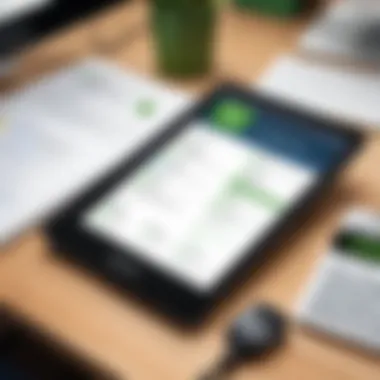

Key attributes for large enterprises include:
- Integration capabilities: Connecting QuickBooks with existing tools, such as CRM or payroll systems, ensures minimal disruption and promotes efficiency. This is particularly important when dealing with large volumes of transactions.
- Team permissions: Large teams need varied access levels to sensitive financial information. QuickBooks allows companies to manage who sees what, thus maintaining control while facilitating collaboration.
- Customizable solutions: Enterprises can adapt QuickBooks functionalities to better fit their operations, ensuring that the software grows alongside the organization's needs.
In summary, each segment of users — whether small business owners, freelancers, or big corporations — finds valuable aspects in QuickBooks tailored to their financial management requirements. Understanding these diverse audiences is crucial for recognizing the broader relevance and applicability of the application in today's diverse market.
User Experience with QuickBooks App
When it comes to any software, particularly financial management tools like QuickBooks, user experience plays a pivotal role. It’s not just about how the app looks; it’s about how smoothly it works and how easily one can navigate through its features. A well-designed app can make or break user satisfaction, influencing not just daily operations but also long-term success.
User Interface Usability
The usability of the QuickBooks app is a significant selling point. Right from installation to the day-to-day operations, users appreciate a clean and intuitive interface that minimizes confusion. The layout is designed with the user in mind, allowing for easy access to essential functions. This means that small business owners or freelancers, who may not have a background in accounting, can quickly get to grips with their financial data.
The dashboard is like the cockpit of an airplane; it provides all the critical information at a glance. Features are arranged logically, ensuring that frequently used tools don’t hide away. Users can track their expenses, invoicing, and reporting with just a few taps. When users spend less time figuring out where to click and more time managing their finances, that’s a win-win.
Furthermore, QuickBooks provides useful tooltips and prompts, making it easier for new users to understand functionalities without diving into manuals or lengthy tutorials. In essence, the app effectively bridges the gap between complex accounting tasks and user-friendliness.
Integration with Other Software
In today's tech landscape, connectivity is the name of the game. QuickBooks app acknowledges this by offering seamless integration with a variety of other software. This feature can make a significant difference for businesses that rely on multiple platforms to manage different aspects of their operations. QuickBooks can work hand-in-hand with tools like PayPal for payment processing, or with Shopify for eCommerce, ensuring data flows effortlessly between systems.
Utilizing apps such as Slack for team communication or Google Sheets for data analysis can enhance workflow by allowing users to pull in financial data as needed. This creates a more cohesive working environment where accounting is not a siloed function, but part of a larger organizational ecosystem.
Integrations don’t just improve efficiency, they also minimize human error when data gets transferred manually. The more systems that integrate smoothly with QuickBooks, the more value users can gain from it.
In summary, a positive user experience in the QuickBooks app isn’t merely a box to check; it’s essential in helping users manage their finances effectively, integrate various software tools, and ultimately drive their business forward.
"Good user experience can save time, reduce frustration, and directly impact the bottom line."
Choosing the right financial platform means understanding not only what it does, but how it feels to use it every day.
Alternatives to QuickBooks
When looking for effective financial management solutions, the significance of exploring alternatives to QuickBooks cannot be overstated. While QuickBooks is a heavyweight contender in the accounting field, the truth is, it may not suit everyone's needs. Various factors come into play, such as budget constraints, specific functionalities required, or even personal preferences in user interface.
Finding the right software is key to a business's financial health. You deserve something that aligns well with your operations, and that's where scrutinizing alternatives becomes essential. For instance, maybe you’re a freelancer focused on invoicing rather than comprehensive bookkeeping, or perhaps your small business has unique requirements that QuickBooks' standard features don't quite cover. In these cases, alternatives could offer a tailored fit, saving valuable time and resources.
Another point worth addressing is that the accounting landscape is ever-evolving. New players frequently emerge, and established ones keep refining their offerings. This means that there's always the potential for discovering innovative solutions that could better serve your business model.
In addition, some alternatives might also provide complementary functionalities or superior customer support—features that can make or break your experience when managing finances.
Comparison with Other Accounting Software
When evaluating alternatives, it is crucial to understand how they stack up against QuickBooks. Some people may consider tools like Xero, FreshBooks, or Wave, which vary significantly in terms of cost, features, and user-friendliness.
- Xero: Known for its visually appealing interface, Xero caters mainly to small to medium-sized businesses. Its dashboard provides an at-a-glance understanding of finances, making it a crowd-favorite.
- FreshBooks: This one shines brightly in invoicing capabilities, making it a go-to for freelancers. Its functionality around tracking billable hours and expenses is top-notch.
- Wave: If budget is a kingpin for you, Wave offers free accounting and invoicing tools. However, its features may be limited compared to QuickBooks.
In a head-to-head comparison, QuickBooks often excels on the breadth of features available, including payroll integrations and extensive reporting capabilities. But many users might opt for alternatives due to simpler interfaces or cost-effectiveness.
Strengths and Weaknesses of Competitors
Each alternative software comes with its own bouquet of strengths and weaknesses. Assessing these is vital to determine which may serve your business best.
- Strengths:
- Weaknesses:
- User Interface: Some alternatives have simpler interfaces that reduce the learning curve, making them attractive for small business owners and freelancers.
- Specialized Features: Certain platforms may offer specialized tools like project management or day-book features that resonate better with users focused on those areas.
- Cost-Effectiveness: Many competitors often come at a fraction of the cost of QuickBooks, making them more accessible for startups or freelancers without deep pockets.
- Limited Features: While simplistic interfaces can be useful, they might lack comprehensive functionalities needed for growing businesses.
- Support Availability: Some lesser-known options may struggle in terms of customer service responsiveness.
- Integration Issues: As businesses grow, integrating with additional tools can be cumbersome with some software, presenting roadblocks in operations.
Ending
In the ever-evolving landscape of financial management tools, understanding the comprehensive cost structure and features of the QuickBooks app is vital. This conclusion encapsulates the essence of what QuickBooks offers while also laying bare its strengths and limitations. As businesses face varied financial challenges, assessing whether QuickBooks aligns with specific needs and expectations becomes paramount. Not only does the app provide a plethora of functionalities, but it also caters to distinct user segments ranging from freelancers to large corporations.
Final Thoughts on QuickBooks' Value
QuickBooks has established itself as a stalwart in the accounting software realm. Yet, its true value is more than just numbers and ledgers. Customization is a standout feature; businesses can tailor their experience according to their unique requirements. For example, while invoicing and expense tracking are standard offerings across versions, advanced reporting tools may only be present in higher tiers.
Typically, this flexibility appeals to a broad audience. However, one should not overlook the potential trade-offs. Pricing can quickly escalate depending on the features chosen or the number of users involved. This brings us to consider how QuickBooks stacks up not just against competitors, but also the distinct needs of each business.
Determining Suitability for Your Needs
When deciding if QuickBooks is the right fit, it's essential to weigh various factors. Here are some crucial considerations:
- Business Size: A small startup might find the basic features more than sufficient for their needs, while a large enterprise might require advanced capabilities and might benefit from a paid version.
- Specific Requirements: Certain industries have unique demands. A freelancer focusing on client invoicing may prioritize simplicity and mobile access, while a larger business may need comprehensive financial reports or payroll management capabilities.
- Budget Constraints: Cost is a critical element. Understanding the pricing tiers and matching them to your budget ensures that you maximize the value derived from the app.



