How to Record Videos with Music on Android Devices
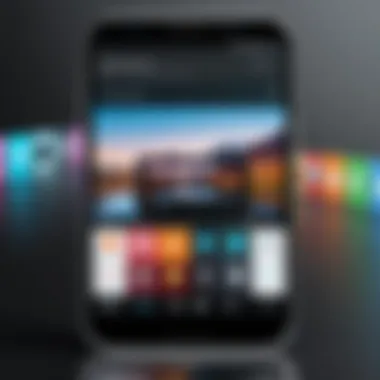

Intro
Recording videos with background music on Android devices has become a necessity for many creators. Whether you are shooting a casual family gathering, documenting an engaging event, or creating high-quality content for social media, the ability to blend visuals with appealing audio can elevate your work significantly. The allure of seamless integration is not just in functionality but also in enhancing the viewer's experience.
In this guide, we delve into the ins and outs of capturing sound and vision on Android devices. We’ll explore essential tools, software recommendations, and provide a step-by-step guide for achieving a polished final product. By understanding key concepts such as audio settings, video resolution, and suitable applications, you can enable yourself to produce stunning audio-visual content.
This narrative isn't merely about clicking record; it's about crafting a cinematic experience that resonates with viewers. Let's jump into the nitty-gritty of successfully merging video production with music to truly capture the essence of your artistry.
Prelude to Recording Videos with Music
In the age of smartphones, recording videos plays a pivotal role in how we share narratives, capture moments, and express creativity. Understanding how to seamlessly blend music with video is not just a nice touch, but an essential aspect that can elevate the entire experience for both the creator and the audience.
Why This Matters
Incorporating music into your video recordings allows for dynamic storytelling. Whether you're documenting a significant life event or creating content for social media, the right audio can set the tone, evoke emotions, and engage viewers in a way that silent footage simply cannot achieve. Music has the power to resonate with audiences, enhancing the visual experience and helping to drive home the intended message or mood.
Considerations to Keep in Mind
While the integration of sound and video might seem straightforward, several key elements require attention:
- Audio Quality: Poor sound can undermine even the most visually stunning video. Therefore, choosing the right tools and settings is crucial.
- Copyright Laws: When using music, be it popular tracks or independent artists, being aware of copyright restrictions is vital to avoid potential legal issues.
- Technical Know-How: Familiarizing oneself with the capabilities and limitations of your Android device will significantly influence the quality of your recordings.
"Content is king, but how it's delivered is queen."
Thus, diving into the intricacies of recording videos with music is not merely about grabbing a phone and hitting record. It encompasses understanding the nuances of sound and visuals, selecting the right equipment, and being mindful of copyrights and technical settings. This guide aims to elucidate these aspects, ensuring you have the tools and knowledge needed to create compelling audio-visual content that resonates with your target audience.
Understanding the Basics
When it comes to recording videos with music on Android devices, grasping the foundational concepts becomes essential. Without understanding the basics, users might find themselves grappling with various challenges, unwillingly compromising the quality of their recordings. It's about creating that perfect synergy between audio and visual elements.
The Importance of Audio and Video Integration
Audio and video integration is not just a technical consideration; it's a creative imperative. When well-executed, the harmony between these two elements can evoke emotions, tell stories, and create lasting impressions. For instance, consider a nature documentary. The visuals of a breathtaking landscape can be powerful, but pairing it with a serene musical score elevates the experience altogether.
Benefits of Understanding Audio-Video Integration:
- Enhances Storytelling: When the sound complements the visuals, it fortifies the narrative, piecing together a more compelling story for the audience.
- Sets the Mood: Music can set the tone of a video. An upbeat track can energize a travel vlog, while a slow piano piece can lend gravity to a reflective piece.
- Improves Engagement: Videos that successfully integrate audio often retain viewer attention longer, increasing overall engagement.
Common Uses of Video and Music Recording
The applications of video and music recording are vast and varied. Recognizing how others utilize these recordings can spark inspiration and inform one's own recording ventures. Here are some common uses:
- Social Media Content: Many creators aim to captivate their audience's attention quickly. Incorporating popular music or perfectly timed sound effects into videos can be the cherry on top for platforms like Facebook or Instagram.
- Tutorials and Educational Content: Educators often use recordings to create immersive learning experiences. Appropriate background music can keep students focused, turning dry lessons into engaging presentations.
- Vlogs and Personal Documentaries: For personal stories, the amalgamation of audio and video can help convey emotions authentically. A gentle soundtrack paired with a heartfelt video can beautifully capture memories.
In summary, delving into the basics of audio-video integration is not just critical but transformative for any aspiring creator. Understanding how sound not only complements visuals but also enriches them is a step toward creating memorable content.
Essential Tools for Recording
When embarking on the journey of recording videos with music on an Android device, having the right tools is essential. The tools influence the quality of both the audio and visual elements, and they ensure a smoother recording process. Without them, you might find yourself facing unwanted distractions or technical hiccups that could undermine your creative vision. These include your smartphone itself, additional accessories, and the right software, each contributing a vital component to the overall experience.
Smartphone Capabilities and Limitations
Modern Android smartphones come packed with impressive hardware and built-in features that can make recording a breeze. Touchscreen interfaces, high-resolution cameras, and decent microphones form the backbone of your recording toolkit. However, it's crucial to understand the limitations as well. Not every smartphone has the same camera performance or audio quality. Some may have excellent features like 4K video support but might fall short in audio richness—resulting in a less-than-stellar blending of sound and vision.
Beyond just the technical specs, there’s also the issue of battery life. Recording video can be taxing, demanding more power than standard apps. It’s often a good idea to have a charger or portable power bank on standby, just in case. Being aware of your device's limits means you can plan better and avoid mid-session surprises.
Recommended Accessories
To elevate your recording game, investing in accessories can be a game changer. These tools help ensure that your recordings don’t just get the job done, but excel in quality and creativity. Here’s a breakdown of what to consider:
Microphones for Enhanced Audio Quality
When it comes to audio, the importance of having a superior microphone can't be overstated. Built-in microphones can capture sound, but they often do it insufficiently—picking up background noise and muddling your intended audio track. An external microphone can significantly improve your audio quality, allowing for crisp and clear sound that makes your video pop.
A popular choice among Android users is the Rode VideoMic Go, which is designed to capture high-quality sound while being lightweight and convenient for on-the-go use. Its directional pick-up pattern helps focus on the sound in front of it while filtering out distractions from the sides. However, one has to consider that using an external mic requires additional setup time, which might not always be convenient.
Stabilizers and Tripods for Steady Shots


Nothing ruins a great video faster than shaky shots. Enter stabilizers and tripods. These accessories help maintain a stable frame, reducing unwanted camera movements that can distract viewers.
Loading a smartphone onto a Gimbal Stabilizer, for instance, ensures that your footage remains smooth, even while moving or walking. It's a popular choice as it provides stabilization in three axes, making waves and shakes virtually a thing of the past. On the flip side, using a stabilizer adds a bit of weight and requires a learning curve to master the device.
Alternatively, a standard tripod could also do wonders for stationary shots. Simple yet effective, a tripod helps you achieve a steady setup without the added complexities of a stabilizing system. However, unlike gimbals, tripods might limit your movement, so choosing between the two will depend largely on your recording style and requirements.
Remember: Great tools enhance your storytelling—invest wisely.
Software Choices for Video and Music Recording
In the realm of recording videos with music on Android devices, the choice of software becomes pivotal. The integration of audio and video significantly hinges on the capabilities of these applications. Selecting the right software not only streamlines the recording process, but also enhances the overall quality of the output. With a wide array of options available, users can tailor their experience to meet specific needs—be it content creation for social media, professional presentations, or personal projects. The right software can make or break the recording experience, and understanding the strengths and weaknesses of the tools at one’s disposal is crucial.
Built-in Recording Options on Android
Most Android devices come equipped with built-in recording options that offer basic functionality for users. This native software often includes simple video and audio recording capabilities, allowing individuals to capture moments without the need for downloading additional applications.
While these built-in apps are convenient, they may not provide the advanced features that serious content creators seek. For example, the default camera app might allow users to record videos with background music, yet it could lack control over audio levels or filtering effects. Basic editing tools might also be absent, which can limit the post-production process. Thus, understanding the limitations of built-in recording options is essential for users aiming for higher-quality productions.
Third-Party Applications for Advanced Features
When built-in options fall short, third-party applications become invaluable. They can provide expansive turn-key solutions that cater to various recording needs and artistic preferences. These applications often come with a suite of features that boost overall user experience and output quality.
Video Editing Apps with Audio Support
Video editing apps that support audio integration have gained traction in the Android ecosystem. One such notable application is Kinemaster. This app allows users not only to splice video clips together seamlessly but also to overlay music tracks, sound effects, and voiceovers. Its interface is considered user-friendly, which is appealing to both novices and seasoned videographers.
A key characteristic that sets Kinemaster apart is its multi-layer timeline. Here, users can manage different audio tracks while adjusting volume levels on the fly. This feature particularly benefits creators who plan to synchronize visuals with precise audio cues. However, while powerful, apps like these can come with a steep learning curve and potential performance issues on older devices. Users might also find in-app purchases necessary for advanced features, which adds a layer of consideration when choosing a suitable app.
Screen Recording Apps for Multi-Tasking
Screen recording apps such as AZ Screen Recorder offer unique features that are particularly beneficial for content creators who need to share their device's activity. These tools allow users to capture everything happening on their screen, making them ideal for tutorials, game recordings, or presentations.
One standout aspect of AZ Screen Recorder is its ability to record internal audio, which proves essential when capturing video content that plays music or other audio through the device. Additionally, users appreciate the option to overlay a face cam, providing a dual perspective in recorded content. While these capabilities are advantageous, they often come with trade-offs. Performance might dip during prolonged recordings, or the quality can suffer if the device isn't sufficiently powerful.
"Choosing the right software is as crucial as selecting the right hardware. It directly influences not just the efficiency of your workflow, but the final output quality as well."
At the end of the day, whether opting for built-in solutions or diving into a world of third-party applications, understanding the specific needs of your recording project can significantly impact the level of quality you achieve.
Setting Up Your Device for Recording
Setting up your device properly before recording is not just a matter of convenience; it's a cornerstone for achieving high-quality videos paired with well-integrated audio. Having a clear strategy for configuration ensures that both sound and visuals come together seamlessly, elevating the overall production value of your content. Whether you’re capturing a moment for personal enjoyment or crafting a professional project, a well-prepared device can make a world of difference. Ignoring these preparatory steps could lead to frustrating situations like poor audio quality or shaky footage, which could compromise the essence of the recording.
Adjusting Audio Settings
One of the first steps you should take is adjusting the audio settings on your Android device. The sound quality can dramatically impact how your video is received. To get started, dive into your device’s settings and look for the audio options. You might find features such as noise reduction, equalizer settings, and microphone input sensitivity. For instance, enabling noise cancellation can help filter out background sounds, allowing music and vocals to shine through more clearly.
When recording with music, ensure that the music volume and microphone levels are balanced. If you're playing music too loud, you risk overshadowing spoken content or critical ambient sounds that you might want to capture. Finding this sweet spot is crucial. On many devices, you can do a test recording to hear the mix and adjust as necessary. This way, you’ll avoid the hassle of re-recording later on.
Choosing Video Quality and Resolution
Next on the list is choosing the right video quality and resolution. This decision is heavily tied to the purpose of your recording. A higher resolution like 4K might look appealing, but keep in mind that it requires more storage space and may drain your battery faster. If you’re recording casual content or something meant for social media, 1080p is often quite sufficient and offers a good balance between quality and file size.
When setting the resolution, consider your environment too. If you’re shooting in low light, some devices perform better in lower resolutions, where the quality might be more stable. Many Android devices allow you to alter the frame rates as well—60 frames per second can provide smoother motion for fast-moving scenes, while 30 frames may suit more static shots.
"Proper device preparation sets the stage for quality recordings, allowing creators to focus on the content rather than technical mishaps."
In sum, before you hit that record button, take the time to adjust your audio and video settings to suit your specific needs. A simple step like this can save you a boatload of trouble down the road, ensuring a polished final product that resonates with your audience.
Step-by-Step Process to Record Video with Music
Recording videos with accompanying music can elevate your content from ordinary to extraordinary, transforming mundane moments into something truly captivating. This process isn't just about hitting record; it's an intricate blend of techniques and considerations that can significantly impact the overall quality of your video. By exploring each step in detail, you create a roadmap that guides you from preparation to finalization, ensuring your video shines.
Preparing the Recording Environment
The first step in the recording process involves creating a suitable environment. The setting plays a pivotal role that often gets overlooked. Good lighting, for instance, can make your visuals pop, while a quiet space helps prevent audio disturbances.


- Check for natural and artificial lighting. Soft light tends to flatter in video.
- Avoid clutter in the background; it can distract viewers.
- Try recording in a location free from unwelcome noises like traffic or loud conversations.
"Your environment can speak volumes about your video, sometimes even more than your content."
Launching the Recording Application
Once your environment is sorted, it’s time to launch your recording application. Whether you’re using the built-in camera app or a third-party solution, being equipped with the right software makes all the difference. Familiarize yourself with the app’s features to utilize them effectively.
- Open the selected app on your Android device.
- Ensure all necessary permissions are granted, such as access to the microphone and camera.
- Adjust settings according to your needs—resolution, frame rate, etc.
Adding Music to Your Video Recording
After getting the visual settings right and launching your app, it’s time for the fun part: adding music. This not only enhances the mood of your video but can also provide a narrative flow that engages the audience. Look for music that matches the vibe of your footage.
- Import music from your collection or utilize royalty-free options for enhanced compliance.
- Most applications will have a music addition feature; learn how to sync the audio to your video.
Monitoring Audio Levels During Recording
Even with everything in place, monitoring your audio levels is crucial. Imbalances can lead to distortion or sound drowning out the visuals.
- Most recording applications provide visual feedback for audio levels—keep an eye on these indicators.
- Use headphones to ensure the audio quality is as expected.
Finalizing and Saving the Recording
Once you’ve finished recording, the last step is to finalize and save your video. Don’t rush this phase; a clean final product is essential.
- Review your footage for any inconsistencies or issues.
- Make sure to save your video in a suitable format according to where you plan to share or store.
In summary, the step-by-step process to record video with music involves a series of deliberate actions that make the overall experience smoother and the final product more polished. Each step builds on the last, setting you up for success every time you press record.
Post-Recording Considerations
Post-recording considerations are a critical phase in the video and audio creation process. Just capturing footage and sound is only half the battle; it’s what you do next that can truly elevate your work. Whether you’re a professional striving for high production quality or an enthusiast creating memories, a well-thought-out post-recording phase will greatly enhance the final product.
Editing and Enhancing Video and Audio
Editing is not merely a technical task but also an art form that shapes the viewer's experience. With the right editing tools and practices, one can refine the raw materials captured during the recording phase into something cohesive and compelling. Many Android apps cater to editing, offering various features from trimming and merging clips to adding transitions and effects.
- Selecting the Right Tools
Choosing the right software is paramount. Applications like Kinemaster or PowerDirector provide intuitive interfaces that even beginners can navigate. They offer tools for trimming clips, adjusting audio levels, and adding music tracks seamlessly. - Enhancing Audio Quality
Clear audio is a deciding factor in quality. Consider using audio enhancement features to remove background noise or increase voice clarity. Adjusting EQ settings can bring out certain frequencies, making dialogues crisper or music richer. - Color Correction
Color correction can change everything. If your video appears dull or poorly lit, a quick color correction can bring vibrancy back. Dark scenes should be brightened without losing contrast; this process can involve adjusting saturation, exposure, and contrast levels to create a polished look. - Incorporating Music
The choice of music can entirely alter the mood of a video. Alongside visuals, consider how audio transitions flow. Instead of abrupt cuts, use fade-ins and fade-outs for smoother listening experiences.
Editing is as much about artistic vision as it is about technique. When combined correctly, video and audio come together to create a wholesome narrative.
Exporting and Sharing Your Final Product
Once editing wraps up, exporting your work properly is the next step, which seems trivial but holds significant weight. Different platforms have varying requirements for file formats and resolutions.
- Choosing the Right Format:
MP4 is often the go-to format due to its compatibility, but some might prefer MOV for higher quality. Consider the platform you will use for sharing. YouTube, for instance, favors certain settings, while social media platforms may have specific requirements to maintain quality. - Resolution Settings:
Export resolution matters. While 1080p has become the standard for YouTube, other platforms may accommodate lower resolutions. Determine your target audience and choose a resolution that fits your needs without compromising quality. - Utilizing Compression:
Files can be large, which can complicate uploads. Using compression tools helps reduce file size without losing notable quality. But tread carefully; over-compression can lead to visible artifacts. - Sharing Options:
After exporting, sharing your video can happen through various channels. Social media platforms like Facebook or video hosting sites like Vimeo and YouTube offer straightforward upload processes. Including engaging titles, descriptions, and tags increases reach. Consider posting on Reddit where niche communities can provide feedback or share your work.
Proper export and sharing ensure your carefully crafted project reaches its intended audience effectively.
In sum, editing and exporting serve as vital extensions of the recording process. Mastering these steps can distinguish a simple video from an exceptional piece of audiovisual art.
Troubleshooting Common Issues
In the realm of recording videos with music on Android devices, one cannot overlook the inevitable hiccups that may arise during the process. Troubleshooting common issues is not merely a secondary consideration; it’s a fundamental aspect for anyone intent on achieving quality results. Understanding and resolving these problems can mean the difference between a mediocre recording and a stunning visual experience.
Engaging with the specifics of troubleshooting is essential for a smoother recording workflow. When you face quality issues, it often leads to frustration and disappointment, especially when you've dedicated significant effort into setting everything up. In this section, we’ll cover two pivotal areas: audio distortion and quality problems, followed by video lag or sync issues.
Audio Distortion and Quality Problems
Audio distortion can be a significant barrier when recording videos accompanied by music. No one wants to hear their beautiful footage get marred by crackling sounds or muffled audio. This phenomenon can occur for several reasons:
- Mismatched levels: If your recording volume is too high, the audio can clip, resulting in distortion. Keeping the volume in check is crucial.
- Poor microphone quality: Using subpar microphones can lead to unclear sound which affects the overall quality of your recording. Consider investing in a good microphone.
- Background noise: Unwanted sounds can bleed into your recordings, creating a distracting listening experience. Try to record in quieter environments or use noise-canceling techniques.
To remedy these issues, engage in an experiment with your audio settings prior to embarking on your actual recording. Conducting a few test recordings can reveal the quality of audio you are getting without risking your main footage. Adjust any levels accordingly and be prepared to switch up your tech if something isn’t working.
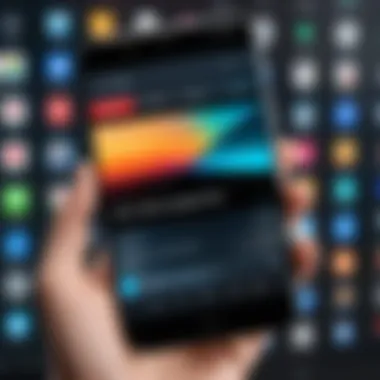

Video Lag or Sync Issues
Everyone's relationship with technology can be a little rocky at times, especially when it comes to syncing audio with video recordings. Video lag or sync problems can arise due to various factors:
- Outdated Apps: Running older versions of your recording software can result in glitches. Always update to the latest version for optimal performance.
- Insufficient Device Resources: If your device is overloaded with tasks, the video may struggle to keep pace with the audio. Close unnecessary applications to free up resources.
- Recording Settings: The recording resolution may influence playback smoothness. Higher resolutions require more processing power. Balance quality with device capability.
The solution to these challenges often lies in simple adjustments and a focused approach to the recording environment. Secure your device’s performance, stay on top of updates, and monitor your recordings to ensure beauty and clarity given the connection between audio and video.
"In the world of media creation, what you don’t hear matters just as much as what you do. Nothing tells a story quite like a well-synced audio track accompanying your visual narrative."
Ultimately, proactively addressing potential pitfalls can drastically enhance your recording experiences. With each session, you'll learn and improve your approach, ensuring that your audio-visual projects are not only technically sound but also artistically fulfilling.
Best Practices for Quality Recordings
When it comes to recording videos with music on Android devices, best practices can make a world of difference. These practices encompass various elements that ensure your recordings don’t just sound good, but also look professional. Following established guidelines not only saves time during the recording process, but also in the editing room later.
A well-thought-out approach to recording means considering factors such as lighting, sound quality, and shot composition. These critical components can significantly enhance the overall quality of your video. Engaging in thorough planning allows for a more focused recording session, minimizing the potential for mistakes that could necessitate reshoots or prolonged editing. Ultimately, capturing sound and vision requires a careful blend of creativity and technical finesse.
Planning Your Shots and Sound
The foundation of any successful video lies in the planning stages. You’ll want to map out your shots ahead of time. Think of this as drawing a roadmap for your video; without one, you might find yourself lost. Start by selecting locations that not only complement the aesthetic of your video but that are also conducive to good sound recording.
Here are some important considerations when planning your shots and sound:
- Location scouting: Pick places with minimal background noise to help amplify your main audio. For instance, if you’re shooting outdoors, consider choosing a spot that’s shielded from wind or heavy traffic.
- Lighting: Natural light works wonders, but stray from shooting directly into the sun, as this can create harsh shadows. Instead, try to find a balance that highlights your subjects without overwhelming them with brightness.
- Camera angles: Experiment with angles that are engaging but practical for sound capture. For instance, a slight downward angle might work if shooting an acoustic performance, as it tends to create a more immersive viewer experience.
- Sound checks: Always conduct a sound check to ensure your equipment is functioning properly. Even the most stunning visuals can fall flat if the audio isn’t up to par.
Test Recordings for Optimal Settings
Once you have your plan in place, the next step is to conduct test recordings. This phase allows you to fine-tune both your visual and auditory settings before the official take. Think of this as rehearsal time for your video content. It is crucial to evaluate how different settings affect your recordings.
Consider these approaches during your test recordings:
- Resolution and frame rates: Test various resolutions and frame rates to determine which combination works best for your project. For instance, higher frame rates capture fast action better, but they can also consume more storage space.
- Audio levels: During tests, adjust your audio levels and note how various inputs affect the final output. A recording can lose its impact if the audio is too low or peaks causing distortions.
- Environmental factors: During test runs, pay attention to changing environmental conditions like traffic patterns or nearby construction. This awareness can prevent unwelcome surprises in your main recording session.
"Preparation is the key to success" – this adage holds especially true when recording video with music. By taking the time to plan and test, you set the stage for a seamless production experience.
Culmination
In wrapping up this guide, it’s crucial to recognize the significance of mastering the techniques of recording videos with music on Android devices. This article has emphasized the pivotal role that audio-visual integration plays in enriching the viewer’s experience and delivering a message effectively. Without a doubt, the harmony between quality video and sound can transform a simple recording into a captivating piece of media.
Key Takeaways
Some key elements highlighted throughout the guide include the choice of tools, the importance of setting adjustments, and the use of appropriate software. Each factor contributes uniquely to the overall quality of the output.
- Tools: Having the right accessories, like external microphones and stabilizers, can elevate your recordings significantly. They ensure that your audio is not muffled and that your video remains steady.
- Settings: Adjusting the audio and video settings tailored to your recording environment is fundamental. This meticulous attention can help avert issues like audio distortion or video lag—common pitfalls that can deflate a well-planned project.
- Software Options: The ability to choose between native apps and more specialized applications allows for flexibility. Advanced features like audio mixing, background noise reduction, and video filters can enhance your recordings immensely.
"The right balance between sound and vision can change how the story is perceived."
Benefits of This Knowledge
Acquiring these skills not only equips you with a powerful toolset for personal projects but can also serve as an asset in professional arenas. The demand for high-quality content continues to soar, making proficiency in recording techniques a valuable asset.
Given the rise of platforms for content creation—from YouTube to social media—understanding how to effectively meld audio with video is irrefutably vital. It enhances engagement, provides clarity, and fosters a more immersive experience.
Final Considerations
As you venture into the world of recording, remember that practice, patience, and an eagerness to continually learn will be your greatest allies. The more you experiment with different combinations of tools, settings, and software, the more proficient you'll become. Ultimately, your unique style and message will shine through, setting your content apart from the rest.
Further Resources for Advanced Techniques
When it comes to recording videos while playing music on Android devices, having access to further resources for advanced techniques can make all the difference. This section highlights the crucial role these resources play in enhancing one's skills and technical know-how in audio-visual integration.
The value of these resources lies primarily in expanding your knowledge of the tools and techniques available. You may find that while the basics of recording are laid out clearly, the intricate details often lie in advanced methods and workflows. Leveraging additional resources can open up new avenues for creativity and technical expertise. Here are some key aspects to consider:
- Learning from Experts: Online platforms often host videos and tutorials created by seasoned professionals. Websites such as Wikipedia, Britannica, and forums on Reddit can provide insights from people who've tackled similar challenges. These resources often contain step-by-step guides, case studies, and user experiences that can shorten your learning curve remarkably.
- Feedback Mechanisms: Engaging in online communities allows you to share your recordings while soliciting feedback. Platforms like Facebook offer groups specifically for audio-visual enthusiasts where one can post their work. Such communities often provide constructive criticism, which is invaluable for refining your technique.
- Up-to-Date Information: The tech world moves at a breakneck pace. This means that new tools and applications are constantly being released. Resources that discuss the latest trends and updates in Android recording tools can keep you informed, ensuring that you are utilizing the most efficient methods available.
- Workshops and Webinars: Look out for online workshops and webinars hosted by industry leaders. These often cover niche topics that might not receive as much attention but can elevate your recording skills. Participating in these can give you practical experience and often allow for discussion with experts and fellow participants.
- Documentation and Tutorials: Manufacturer websites often provide detailed manuals and tutorials. Understanding the full potential of your hardware can significantly improve the quality of your recordings. For instance, if you're using a specific microphone, consulting the manufacturer’s documentation could reveal features you weren't aware of.
All these resources can act as a safety net for experimentation—if you miss a step or encounter an obstacle while recording, chances are someone else has been there and shared how they navigated through it. Ultimately, tapping into further resources for advanced techniques can not only enhance the quality of your recordings but also broaden your creative horizons.
"The greatest journey often begins with a single step; don’t hesitate to seek more information as it can guide you toward mastery."
With this understanding, approaching video and music recording with a well-rounded set of resources will expand your skill set and lead to improved outcomes in your projects.



