Top Remote Access Apps for Efficient Work


Overview of Hardware/Software
Remote access applications are essential tools for IT professionals and tech enthusiasts who need to access their computers from different locations. These apps allow users to control their systems remotely, making it possible to work from virtually anywhere. The core functionality of these applications includes screen sharing, file transfer, and remote control of the host machine. Users benefit from enhanced productivity as they can respond to tasks in real-time without the constraints of being at their physical workstation.
Foreword to the Product and Its Key Features
Remote access software offers a wide array of features depending on the specific application. Popular solutions like TeamViewer, AnyDesk, and Microsoft Remote Desktop provide functionalities such as:
- Cross-platform support: Ability to connect across various operating systems like Windows, macOS, and Linux.
- File transfer capabilities: Seamless sharing of files between devices.
- Session recording: Useful for training or auditing purposes.
- Multi-user access: Facilitating collaboration by allowing multiple users to connect simultaneously.
Specifications and Technical Details
Many remote access applications require a stable internet connection for optimal performance. Generally, they function with basic system requirements. For instance, software like TeamViewer requires a minimum of 2 GB RAM and works with Windows 7 and later. The installation process is straightforward, involving the download of a small client application on both the host and remote devices.
Pricing and Availability
Pricing models vary across different apps. While some applications offer free versions with limited features, others follow a subscription-based model. TeamViewer, for instance, has a free personal version, while business users must consider its premium plans that range significantly based on the number of devices and features required. Most apps are available for download on their respective websites or major app stores like Google Play and the Apple App Store.
Comparison to Previous Versions/Models
Every software update typically introduces enhancements in performance and security. For example, AnyDesk's latest version improved connectivity speeds and reduced latency compared to its previous iterations. Users have reported a smoother experience that allows for more reliable remote connections.
Pros and Cons
When exploring remote access applications, it is crucial to understand their strengths and weaknesses.
Highlighting the Strengths and Weaknesses of the Product
Pros:
- Flexibility: Access your device from any location, enhancing work efficiency.
- Security: Most remote access tools employ strong encryption, protecting sensitive information during transmission.
- Support: Many apps provide robust customer support and extensive online resources.
Cons:
- Internet Dependency: Functionality relies heavily on a stable and fast internet connection.
- Cost: Premium versions can be expensive, especially for small businesses.
- Learning Curve: Some features may require time and experience for optimal use.
User Feedback and Reviews
User feedback varies widely among different applications. TeamViewer is often praised for its intuitive user interface, while AnyDesk is recognized for its high-speed connection. However, complaints about the complexity of setting up certain features can also be found within user reviews.
Performance and User Experience
Performance Testing Results
Performance tests often reveal how responsive and reliable a remote access app is. Applications like Microsoft Remote Desktop typically excel in environments where low latency is crucial, while tools such as Chrome Remote Desktop offer basic functionalities with varying performance based on network conditions.
User Interface and Ease of Use
A user-friendly interface significantly enhances the overall experience. Most applications now feature streamlined dashboards that make navigation simple, often providing short tutorials on how to get started.
Real-World Usage Scenarios
In various scenarios, users employ remote access to troubleshoot issues from afar, access files for remote presentations, or collaborate on projects. For instance, IT teams leverage these tools for diagnostics and repairs without needing physical access to devices.
Efficiency and Productivity Impact
The right remote access software can lead to increased productivity. By minimizing downtime and allowing immediate access to necessary tools, professionals can address issues swiftly, contributing to the overall efficiency of work processes.
Innovation and Trends
Industry Trends Related to the Product Category
The ongoing trend towards remote work has prompted innovation in remote access technologies. With the increasing number of remote workers, tools evolve to prioritize security, speed, and usability.
Innovative Features and Functionalities
Recent updates might include features such as AI-driven support, which can guide users through common issues or setup processes. Furthermore, integration with other productivity tools begins to emerge as a valuable advancement for users relying on interconnected systems.
Potential Impact on the IT Industry
The growing reliance on remote access applications potentially reshapes the IT landscape. Companies may find themselves decentralizing teams and workflows, enabling greater flexibility but also requiring new security protocols.
Recommendations and Finale
Overall Verdict and Recommendations
For individuals in need of consistent remote access, applications such as TeamViewer or AnyDesk prove to be outstanding choices. Evaluating personal or organizational needs will help select the most suitable application, balancing features with costs involved.
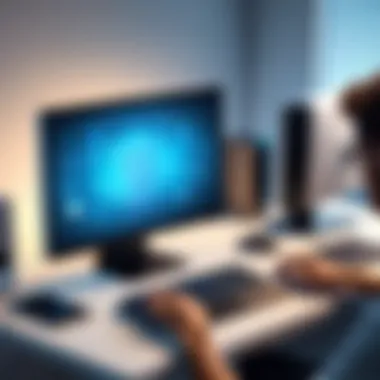

Target Audience Suitability
These tools predominantly target IT professionals, remote teams, and tech enthusiasts who find value in their ability to operate efficiently from various locations.
Final Thoughts and Future Prospects
As remote work continues to grow, the demand for effective remote access solutions is likely to rise. Companies invested in innovative technologies may gain a competitive edge, fostering better workflows and collaboration strategies.
Preamble to Remote Access Applications
Remote access applications have become a cornerstone in today’s digital landscape. These tools allow users to connect to a computer or network from a remote location. As remote work becomes more prevalent, understanding these applications is fundamental for IT professionals and tech enthusiasts alike.
Definition and Overview
Remote access applications enable users to control a computer or access its files through the internet. This means that tasks can be done from anywhere, without needing to be in the same physical space as the device. The scope of these applications ranges from simple access to entire virtual desktop environments. They operate on various platforms, providing flexibility and convenience.
Importance in Modern Work Environments
In the context of modern work environments, remote access applications are essential. Organizations benefit from increased productivity and reduced downtime. Employees can resolve issues without waiting for on-site support, enhancing efficiency.
Remote access technology plays a crucial role in facilitating remote work, thereby transforming traditional business operations.
Moreover, these applications cater to the rising trend of flexible work arrangements, allowing professionals to work from home or while traveling. They also present challenges. Security concerns, such as unauthorized access and data breaches, must be considered. Hence, understanding the tools available and their implications empowers users to navigate the complexities of remote work effectively.
Types of Remote Access Applications
Understanding the types of remote access applications is crucial for users seeking effective and secure solutions for accessing computers remotely. Different applications serve varying needs; therefore, recognizing their unique functions ensures that users can select the most appropriate tool for their specific situations. Furthermore, it informs IT professionals and tech enthusiasts about the appropriate choice when facilitating tasks such as remote troubleshooting, file management, or secure communication.
Remote Desktop Software
Remote desktop software enables users to connect to another computer over a network connection. Some popular examples include Microsoft Remote Desktop, TeamViewer, and AnyDesk. These programs allow users to see and interact with the desktop interface of a remote computer just as if they were physically present.
Key benefits of remote desktop software include:
- Ease of Use: Most remote desktop applications are user-friendly, allowing quick setup and connection.
- Remote Support: IT professionals often utilize these tools for technical support, allowing them to troubleshoot issues in real time.
- Access to Applications: Users can access applications and files that are only available on the remote machine.
However, security is a critical consideration. Ensuring that these applications have proper encryption and security protocols in place is essential to protect sensitive data from unauthorized access.
Virtual Private Network (VPN) Solutions
VPN solutions provide another layer of security for users who need to access remote networks. A VPN encrypts the user's internet connection, protecting data transfers from interception. Popular VPN services include NordVPN, ExpressVPN, and Cisco AnyConnect.
Advantages of VPNs consist of:
- Data Security: By encrypting traffic, VPNs safeguard sensitive information against eavesdropping.
- Access Restricted Content: Users can browse the internet as if they were in a different location, which can be important for accessing geo-restricted resources.
- Privacy Protection: VPNs help users maintain their privacy by masking their IP addresses.
Despite these benefits, selecting a trustworthy VPN provider is crucial, as not all services provide the same level of security or reliability. Users must research to avoid free options that may sell user data.
Remote Access Trojans (RATs)
Remote Access Trojans, or RATs, are a different category of remote access tools. Typically used for malicious intent, RATs allow unauthorized users to take control of a computer secretly. While some legitimate software may have similar functionality for remote control, RATs often bypass security measures without the consent of the computer owner. Popular examples include DarkComet and BlackShades.
Using RATs has various consequences:
- Privacy Violations: Attackers can steal sensitive information or record user activity without their knowledge.
- System Compromise: RAT users may deploy additional malware, further compromising the system's integrity.
- Legal Implications: Utilizing RATs for unauthorized access can lead to severe legal repercussions.
For IT professionals and tech enthusiasts, it is vital to distinguish between legitimate remote access applications and malicious software like RATs. Always emphasize gaining proper consent and ensuring cybersecurity best practices are in place when deploying any software that allows remote access.
Key Features of Remote Access Tools
Remote access tools are essential for modern work environments where flexibility is crucial. These tools provide diverse functionalities that must cater to user needs. When selecting remote access applications, several key features come into play. Understanding these features can help users leverage the right tool for their requirements.
Security Protocols
Security is perhaps the most critical aspect of remote access applications. Given the increasing dependence on these tools, there is a growing risk of cyber threats. Users should prefer applications that implement robust security protocols.
- Encryption Standards: Data protection is paramount. Applications must utilize end-to-end encryption. This protects sensitive information from unauthorized access during transmission.
- Two-Factor Authentication: Using two-factor authentication adds an extra layer of security. Users need to verify their identity through multiple methods before gaining access.
- Session Recording: Many sophisticated applications offer session recording. This feature helps in auditing for any suspicious or unauthorized activities.
These measures are crucial for maintaining data integrity and security, making them fundamental in evaluating remote access tools.
User Interface and Experience
An intuitive user interface can significantly enhance the effectiveness of remote access applications. It is essential for both IT professionals and end users. Here are key elements to consider regarding user experience:
- Simplicity: The interface should be straightforward. Users can work more efficiently with tools that are easy to navigate.
- Customization: Features that allow customization can enhance user satisfaction. Users appreciate choices that cater to their preferences.
- Responsiveness: Applications must promptly respond to user commands. Lag can disrupt workflow, especially during urgent operations.
A well-designed user interface leads to smoother experiences, making it easier to manage remote sessions and tasks.


Compatibility with Operating Systems
Compatibility is another vital feature when selecting remote access software. Applications should function seamlessly across various operating systems. This ensures flexibility and user choice.
- Cross-Platform Support: Ideal remote access tools support multiple platforms. This includes Windows, macOS, Linux, and mobile operating systems. Increased compatibility allows users to connect regardless of their device or operating system.
- Browser Access: Some applications offer browser-based access, which eliminates the need for installation. This feature is particularly beneficial for quick, ad-hoc sessions.
- Integration with Other Software: Remote access applications that integrate with existing software tools can optimize workflows. For instance, support for collaboration tools can enhance productivity during remote meetings.
Considering compatibility helps ensure that an organization’s diverse devices can efficiently connect to remote sessions.
Popular Remote Access Applications
The realm of remote access applications is rapidly expanding. Today, many organizations and individuals leverage these tools for various purposes. They provide greater flexibility, especially in a world that is leaning more toward remote work and digital solutions. It is crucial to understand which applications stand out in terms of features, usability, and security. Popular remote access applications like TeamViewer, AnyDesk, and LogMeIn serve different needs, but each has unique advantages that cater to varying use cases.
Their importance stems from their ability to facilitate efficient collaboration, support tasks from different locations, and enhance productivity. Particularly for IT professionals and tech enthusiasts, these applications are keys to unlocking seamless computer access no matter where one is based. Therefore, assessing these apps is a necessary step for anyone looking to optimize their remote working capabilities.
TeamViewer
Features
TeamViewer is renowned for its wide-ranging features. One standout characteristic is its ability for cross-platform access. Users can connect Android devices to Windows PCs and vice versa effortlessly. This versatility makes it a valuable player in the remote access sphere.
Its file transfer capability is also efficient, allowing users to share files with ease during live sessions. Moreover, the application’s high-definition remote support adds to the user experience. While TeamViewer is strong on many fronts, it may require robust bandwidth for optimal performance, which could be considered a limitation in low-bandwidth scenarios.
Pros and Cons
TeamViewer provides an impressive user-friendly interface, making it accessible for beginners. However, one unique feature that stands out is its unauthorized access feature, which allows users to connect to devices without prior confirmation. This can enhance convenience, especially in urgent situations but also raises security concerns.
On the downside, the pricing model can be a deterrent for smaller businesses or individuals. The cost associated with a premium subscription may be high, impacting its popularity among non-enterprise users.
Use Cases
Use cases for TeamViewer include providing exceptional remote IT support and assisting users through technical problems on their devices. Its ability to support multiple monitors is also beneficial for users who require extensive screen space.
This versatility makes it a common choice for IT departments handling a plethora of devices across various locations. While it excels in the IT support area, businesses using TeamViewer for casual usage may find its extensive features somewhat overwhelming.
AnyDesk
Features
AnyDesk differentiates itself with its focus on remote desktop performance. The unique feature here is its proprietary codec, DeskRT, designed for delivering smooth sessions even under poor network conditions. This aspect can make it a perfect choice for users in regions with unreliable internet.
Another appealing aspect of AnyDesk is its low latency, ensuring that users experience minimal delays during remote access. Although the application has excellent features, some users indicate that its interface may take time to fully appreciate.
Pros and Cons
One significant advantage of AnyDesk is its flexible pricing structure, catering to various budgets. It offers a free version for personal use, which is beneficial for casual users. However, enterprise-level features require payment, which could be necessary for larger teams.
Its security measures are commendable, including end-to-end encryption. The downside is that while it has robust features, it may not offer as extensive session recording options as some competitor tools, potentially limiting its uses in specific environments.
Use Cases
AnyDesk is especially useful for freelancers or small teams working on collaborative projects. They can easily share their screens and provide feedback in real-time. Additionally, small businesses can benefit from affordable plans that suit their limited budgets, while larger businesses might find it lacks some enterprise-grade features.
LogMeIn
Features
LogMeIn stands out for its extensive range of functionalities tailored for businesses. A key characteristic is its focus on team collaboration tools and remote support options, providing users with an all-inclusive platform for remote work needs.
LogMeIn also features cloud storage integration, making it easy for teams to access shared files securely. Its unique ability to manage multiple devices from a single interface makes it optimal for companies with numerous endpoints.
Pros and Cons
LogMeIn's strength lies in its comprehensive suite for business applications, which simplifies admin tasks for IT teams. However, this extensive feature set may come at a relatively high price compared to other options.
For smaller organizations, the costs could be prohibitive. While larger companies benefit from its tools, smaller firms might struggle to justify the investment.
Use Cases
LogMeIn is popular in professional setups, especially for organizations that require collaborative tools for team projects. It enables effective training sessions through screen sharing and group conferencing. While it primarily serves businesses well, individual users might find its offerings to be more than they need.
Use Cases for Remote Access Applications
Understanding the use cases for remote access applications is crucial for both IT professionals and tech enthusiasts. These applications serve practical purposes in varied environments, addressing specific needs with unique solutions. With the increasing trend of remote work, the functionality of remote access tools has grown in importance. Users must recognize how they can leverage these apps for various tasks, enhancing productivity and efficiency.
Remote IT Support
Remote IT support has become a fundamental use case for remote access applications. IT professionals often need to troubleshoot issues without being on-site, and these tools provide that capability. The primary benefits include:
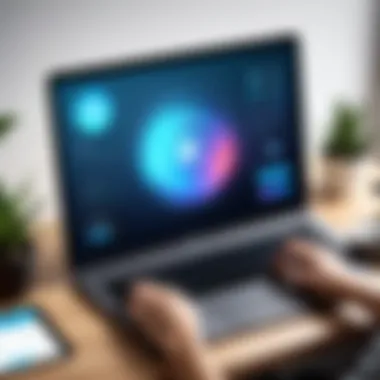

- Immediate Assistance: Professionals can quickly connect to a user's computer to diagnose and resolve issues without delay.
- Cost-effectiveness: Reduces the need for travel, saving time and resources for both the support teams and the users.
- Efficiency: Streamlined processes allow IT personnel to assist multiple users simultaneously.
However, challenges exist. Security concerns are paramount, as unauthorized access can compromise sensitive data. Best practices should always include verified identities, session recordings, and secure channels to mitigate risks. Tools like TeamViewer and AnyDesk are widely used in this context for their robust features.
File Access and Sharing
Another vital use case is in file access and sharing. Often, users find themselves needing to retrieve or share files while away from their primary devices. Remote access applications make this process seamless. The advantages include:
- Convenience: Access to files from anywhere enhances flexibility, particularly in fast-paced environments.
- Collaboration: Simplifies the sharing of documents for joint projects, thus improving teamwork.
- Version Control: Many applications offer features that enable file management, thus preventing confusion over different file versions.
Despite these benefits, users must be aware of potential data leaks. Using encrypted connections and ensuring proper permissions are vital. Application choices often depend on specific needs; some solutions focus on speed of access while others prioritize security.
Work-from-Home Scenarios
The rise of remote jobs has accelerated the need for effective work-from-home solutions. Remote access applications play a pivotal role in creating productive home office setups. Key aspects to consider in this context are:
- Access to Resources: Employees can access the same files and tools they would at the office, making transitions to home easier.
- Integration with Workflows: Many remote access apps integrate with existing workflows, reducing friction and the learning curve.
- Maintaining Productivity: Tools facilitate continued productivity, ensuring that work progress is uninterrupted regardless of location.
However, challenges like internet connectivity and the user’s technical knowledge can affect overall experience with these applications. It's essential to choose user-friendly software that provides adequate support and documentation.
Security Considerations in Remote Access
In today's digital landscape, remote access applications are vital tools for IT professionals and tech enthusiasts alike. However, as these tools enable significant access to sensitive data, security considerations cannot be overlooked. Ensuring the integrity of data and protecting against unauthorized access is paramount for any organization or individual using remote access solutions. This section examines the common threats associated with remote access and outlines best practices for secure usage.
Common Threats
Remote access applications come with notable risks. One major threat is unauthorized access to systems. This can occur if access credentials are weak or shared improperly. Another prevalent risk is data interception, particularly when remote connections are established over unsecured networks. Cyber criminals leverage tools like packet sniffers to capture sensitive information during transmission. Furthermore, malware, whether delivered through phishing schemes or compromised software, poses a significant risk. Once installed, malware may create backdoors for attackers, allowing them continuous access to vital systems. Lastly, session hijacking can happen when an active remote session is taken over by malicious users, enabling them to conduct unauthorized actions as if they are the legitimate user.
Best Practices for Secure Access
To mitigate these threats, individuals and organizations should implement robust security measures. One key practice is using strong, unique passwords for each remote access application. Combining uppercase and lowercase letters, numbers, and symbols can enhance password strength. Implementing two-factor authentication (2FA) adds an additional layer of protection, requiring a second form of identification beyond just the password.
Employing a reliable VPN is another effective way to secure remote access. VPNs encrypt data, making it difficult for attackers to intercept communications. Regular software updates are crucial, as security vulnerabilities are often patched in new releases. Users should also be educated about potential phishing attacks, encouraging them to carefully verify the source of any emails or links before interacting with them.
Utilizing network segmentation can further limit access to specific resources, minimizing potential damage in case of a security breach. Review and audit remote access logs routinely to detect any unusual behavior that may indicate unauthorized access.
"Taking security seriously means continuous assessment and adaptation. The digital realm is entrenched in ever-evolving threats."
Implementing these best practices establishes a more secure environment for remote access. By being aware of common threats and committing to a proactive security strategy, users can significantly reduce their risk exposure and enjoy the benefits of remote access solutions safely.
Future Trends in Remote Access Technology
As the landscape of work environments evolves, so does the technology that supports remote access. The future trends in remote access applications are vital in addressing the growing needs of users. Understanding these advancements can significantly enhance efficiency and security in everyday operations. Notably, cloud-based solutions and the integration of AI and machine learning are at the forefront of these developments. Each trend presents unique benefits while also posing considerations that users must keep in mind.
Cloud-Based Solutions
Cloud computing has transformed the way users access their systems remotely. With cloud-based solutions, users can store files and applications on the cloud rather than on local servers. This shifts the responsibility of maintenance and security to the service provider, allowing users to focus more on their tasks. Here are some key advantages:
- Accessibility: Users can access their data from any device with internet connectivity, making work environments flexible.
- Scalability: Businesses can adjust their resources according to demand without investing in extensive physical infrastructure.
- Cost-Effective: Paying for cloud services on a subscription basis can be more economical than managing on-premise solutions.
However, there are considerations to address. Data security poses a high risk since sensitive information is stored off-site. Reviews of cloud providers' security measures are essential to ensure adequate protection against breaches.
Integration with AI and Machine Learning
The integration of AI and machine learning into remote access applications marks a significant evolution in this technology. By leveraging advanced algorithms, these applications can enhance user experience and boost security protocols. Important aspects include:
- Proactive Security Measures: AI can identify unusual access patterns or credentials and respond before breaches occur, thereby strengthening security.
- Optimized User Experience: Machine learning can learn user preferences and behaviors, enabling personalization and more efficient workflows.
- Automated Support Systems: With chatbots and AI-driven support, troubleshooting issues can become more efficient, reducing downtime for users.
While these advancements are promising, ethical considerations about user data privacy and algorithm biases must also be assessed. Users and developers should prioritize transparent practices to foster trust as technology matures.
"In the context of remote access, the convergence of cloud capabilities and AI represents a paradigm shift towards smarter, safer, and more user-centered solutions."
Overall, these future trends in remote access technology signal a move towards more integrated, intelligent, and flexible solutions designed to enhance productivity while safeguarding user data.
Epilogue
The significance of remote access applications cannot be overstated in today’s digital landscape. With the rise of remote work and the increasing reliance on technology, these applications have become crucial tools for both individuals and organizations. They enable seamless interaction with distant computers, enhancing productivity and efficiency.
This article has covered several vital elements regarding remote access applications. It has examined various types of tools available, such as remote desktop software, VPN solutions, and the less frequently discussed Remote Access Trojans. There is a focus on key features including security protocols, user interface considerations, and compatibility with different operating systems.
Moreover, exploring popular software like TeamViewer, AnyDesk, and LogMeIn provided insight into practical applications. Each software has unique strengths and weaknesses, tailoring to different user needs.
"Understanding remote access solutions is essential for making informed decisions in today's tech-driven environments."
Summary of Key Points
- Types of Remote Access Applications: Remote desktop software, VPNs, and RATs serve different purposes.
- Key Features: Security, user experience, and system compatibility influence the effectiveness of the applications.
- Popular Solutions: Familiarity with tools such as TeamViewer, AnyDesk, and LogMeIn is valuable for users in making choices.
- Use Cases: Practical applications range from IT support to remote work scenarios.
- Security Considerations: Understanding threats and best practices is vital for secure remote access.
Final Thoughts on Remote Access Applications
In summary, remote access applications are indispensable in modern work environments. They offer flexibility and improved capability to work off-site or collaborate with global teams. Users should prioritize security when selecting a solution. It is crucial to keep abreast of current trends and advancements, as the technology will continue to evolve. The integration of cloud-based systems and artificial intelligence could redefine how we interact with these tools in the future.
Ultimately, the right application helps bridge the gap between physical locations, unlocking potential for productivity and collaboration in an increasingly remote world.



