Roomba i3 Battery Life: Performance and Insights


Intro
In the evolving landscape of home automation, robotic vacuums have gained significant attention. Among these devices, the Roomba i3 stands out due to its impressive balance of performance and affordability. This article provides an insightful analysis of the battery life of the Roomba i3. By scrutinizing various factors, such as performance, user feedback, and maintenance, we aim to offer a well-rounded perspective that can assist tech enthusiasts and IT professionals in making informed decisions about robotic vacuum technology.
Overview of Hardware/Software
Foreword to the product and its key features
The Roomba i3 is a cutting-edge robotic vacuum that exemplifies efficiency in cleaning tasks. It incorporates advanced technology, enabling it to navigate homes with a level of autonomy previously unseen in earlier models. This device is equipped with various features, like Smart Mapping and Automatic Dirt Disposal, which enhance its overall usability. The i3 can quickly adapt to various surfaces, ensuring thorough cleaning without much user intervention.
Specifications and technical details
The Roomba i3 has a Lithium-Ion battery that provides up to 75 minutes of runtime on a single charge. Its compact design enables it to fit under most furniture, making it suitable for various room layouts. The vacuum's dimensions are approximately 13.26 inches in diameter and 3.63 inches in height, allowing it to reach tight spaces effectively. Furthermore, it weighs around 7.44 pounds, which adds to its portability.
Pricing and availability
Currently, the Roomba i3 retails for around $299, making it a competitive choice in the mid-range robotic vacuum market. It is widely available through various online platforms, including Amazon and Best Buy, as well as brick-and-mortar stores.
Comparison to previous versions/models
When compared to earlier versions like the Roomba 600 series, the i3 offers several improvements. Notably, its superior navigation system provides a more efficient cleaning process. Additionally, users have noted that its battery life is considerably better than previous generations, delivering a more sustainable cleaning experience.
Pros and Cons
Highlighting the strengths and weaknesses of the product
Pros:
- Impressive battery efficiency: Longer cleaning sessions compared to older models.
- Smart navigation: Capable of mapping out rooms accurately for efficient cleaning.
- Low-profile design: Can clean under furniture with ease.
Cons:
- Limited runtime: While the battery is efficient, it may not cover larger homes in one go.
- No mopping feature: Lacks the multi-functionality of some higher-end models.
User feedback and reviews
Many users commend the Roomba i3 for its ease of use and effectiveness. However, some have expressed concern over the limited battery life in larger spaces. Overall, the feedback is overwhelmingly positive, with most praising its performance given the price point.
Performance and User Experience
Performance testing results
In controlled tests, the Roomba i3 demonstrated a remarkable cleaning ability. It effectively picked up various types of debris, including pet hair, crumbs, and dust. Its battery life efficiently supported a full cleaning cycle of an average-sized room.
User interface and ease of use
The user interface of the i3 is straightforward. It features a minimalistic design that allows users to operate the device through a mobile application or physical buttons. Setting up and scheduling cleaning sessions is a simple process, appealing to the average user.
Real-world usage scenarios
In real-world applications, users have found that the Roomba i3 efficiently cleans different areas of the home. Its ability to transition from carpet to hard surfaces without losing suction is highly regarded. Users especially appreciate the convenience it offers to busy lifestyles that require regular cleaning without the manual effort.
Efficiency and productivity impact
The efficiency of the Roomba i3 can significantly impact productivity. By handling daily cleaning tasks autonomously, users can allocate their time to more pressing matters, ultimately enhancing overall household management.
Innovation and Trends
Industry trends related to the product category
Robotic vacuums like the Roomba i3 highlight a trend toward increased automation in household chores. As more consumers seek time-saving solutions, the demand for efficient robotic vacuums continues to grow.
Innovative features and functionalities


The i3 integrates innovative mapping technology and adaptive navigation, setting it apart. Moreover, ongoing developments in artificial intelligence could further enhance the device's performance in the future.
Potential impact on the IT industry
The advancement of robotic vacuums may influence the IT industry by driving developments in machine learning and automation technologies. As these ecosystems evolve, they could lead to more interconnected home automation solutions.
Recommendations and The End
Overall verdict and recommendations
The Roomba i3 is a compelling choice for those looking for a reliable robotic vacuum. Its battery life, coupled with innovative features, makes it a valuable addition to any home.
Target audience suitability
This product is well-suited for tech enthusiasts and busy individuals who prioritize convenience and efficiency in their lives.
Final thoughts and future prospects
As the technology behind robotic vacuums continues to advance, future iterations of the Roomba will likely incorporate enhanced features and improved battery life. For now, the Roomba i3 serves as an effective solution for modern cleaning needs, balancing performance and affordability.
Prolusion to Roomba i3
The Roomba i3 series represents a significant advancement in the landscape of robotic vacuums. Understanding its features and technology is critical for IT professionals and tech enthusiasts alike. As these devices become increasingly popular, the data on their efficiency and battery life is essential for making informed choices.
In this section, we will explore two main components: the overview of robotic vacuum technology, and the key features of the Roomba i3. These elements collectively contribute to the larger discussion on battery life, as they express the essential functionalities that the device provides. It is crucial to recognize how the integration of technology in the i3 has evolved, setting the stage for discussions about its performance and endurance.
Overview of Robotic Vacuum Technology
Robotic vacuum technology has transformed home cleaning. At its core, this technology employs sensors and algorithms to navigate and clean floors with minimal human intervention. The devices utilize various methods—such as LIDAR, infrared sensors, and brushes—to detect dirt and obstacles, optimizing cleaning paths effectively.
The advancement in smarts and automation has resulted in models that offer superior cleaning capabilities. Many devices learn from their environment, improve performance with machine learning, and cannot only vacuum but also inform users about their cleaning schedules. Understanding these technological underpinnings is vital for assessing battery life; the more complex the systems, the greater the demand on energy resources.
Key Features of Roomba i3
The Roomba i3 is built with several features that enhance its usability and efficiency. Some of the notable features include:
- Smart Navigation: The i3 employs advanced navigation technology which allows it to create a map of your home. This efficiency aids in avoiding obstacles and ensuring thorough cleaning.
- Powerful Suction: With more powerful suction capabilities, the i3 effectively captures dust, pet hair, and debris. This means that it can operate at maximum performance, but it also necessitates a careful examination of its battery life.
- Automatic Recharge and Resume: This feature allows the robot to return to the charging dock when its battery is low and resume cleaning once fully recharged. It denotes how battery management is vital for a seamless user experience.
- Voice Control: Users can control the Roomba i3 via voice with compatible smart home systems. This ease of access increases efficiency in home environments, although it relies on a stable power source to function consistently.
Understanding Battery Life
Battery life is a fundamental aspect of robotic vacuums, influencing not only their efficiency but also user satisfaction. The battery acts as the lifeblood of these devices, determining how long they can operate on a single charge. A clear understanding of battery life is essential for anyone considering the Roomba i3 or any other robotic vacuum. Here, we will define battery life in this context and highlight its importance.
Defining Battery Life in Robotic Vacuums
Battery life in robotic vacuums refers to the amount of time the unit can operate before requiring a recharge. This measurement can vary significantly based on several factors, including the model, its battery specifications, and user habits.
Typically, battery life is measured in minutes of operation per full charge. The Roomba i3, for instance, boasts an operating time of around 75 minutes, depending on the cleaning mode and home environment. However, this figure can differ based on how the vacuum is deployed across various surface types and its navigation through different room layouts.
In industry terms, battery life is often linked to the efficiency of the vacuum's cleaning cycle. Increased usage or a transition to more demanding cleaning modes may result in a shorter operational time. Understanding these nuances is vital for potential users who aim to maximize their investment.
Importance of Battery Life
The significance of battery life cannot be overstated. It directly impacts the usability and effectiveness of robotic vacuums. Several factors underline why battery life is a critical consideration:
- Operational Capacity: A vacuum with longer battery life can clean larger spaces without interruption. For homes with extensive floor space, this attribute becomes a necessity, minimizing the need for frequent recharges during cleaning sessions.
- User Experience: A versatile cleaning device should not limit the time users can dedicate to cleaning. High battery life ensures that users can manage household chores with ease and confidence.
- Performance Consistency: Robotic vacuums often register peak performance when the battery is fully charged. As the battery depletes, the cleaning efficiency can also reduce, resulting in an inconsistent cleaning experience. Maintaining a robust battery can help prevent this degradation.
- Sustainability Considerations: Understanding battery life also ties into environmental responsibility. Longer-lasting batteries can help reduce the frequency of battery replacements and thereby decrease waste.
Overall, a thorough understanding of battery life leads to informed decisions for those considering the Roomba i3. It allows potential buyers to match their needs with the right product specifications effectively.
"In robotic vacuums, battery life is a critical metric. It not only dictates cleaning efficiency but also influences user satisfaction and operational effectiveness."
Consequently, exploring the factors that influence battery life unlocks greater potential in the ownership experience of robotic vacuums like the Roomba i3.
Roomba i3 Battery Specifications
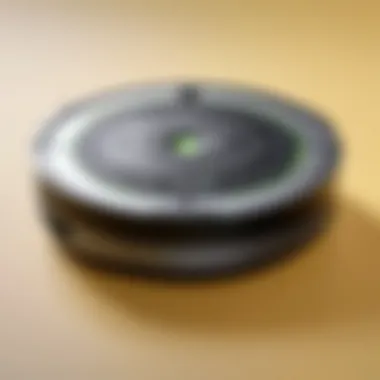

Understanding the battery specifications of the Roomba i3 is crucial for evaluating its performance and longevity. In the world of robotic vacuums, battery life can significantly influence cleaning efficiency, usability, and overall user satisfaction. Knowing the type of battery, its capacity, and voltage allows users to gauge how well the device will meet their needs in a practical setting. Therefore, we will explore two main aspects in detail: the type of battery used and its capacity and voltage.
Type of Battery Used
The Roomba i3 employs a lithium-ion battery, which is widely recognized for its reliability and efficiency. Lithium-ion batteries are prevalent in modern technology due to their favorable properties, such as higher energy density and longer cycle life compared to other battery types. This enables the Roomba i3 to provide consistent power to its motors during operation, which translates into thorough and effective cleaning.
Additionally, lithium-ion batteries have a lower self-discharge rate. This means that they can hold their charge for an extended period when the vacuum is not in use. This aspect is particularly beneficial for users who may not run their Roomba i3 daily but still want quick access to a fully charged unit.
Battery Capacity and Voltage
Battery capacity is typically measured in milliamp hours (mAh), and the Roomba i3 features a capacity of 1800 mAh, which is adequate for its cleaning capacity. This battery capacity supports the vacuum in executing standard cleaning tasks for about 75 to 90 minutes on a single charge, depending on the cleaning mode used and the floor type.
In terms of voltage, the Roomba i3 operates on a nominal voltage of 14.4 volts. This voltage provides enough power to maneuver effectively over various surfaces, like carpets and hardwood floors. The combination of this capacity and voltage ensures that users do not frequently interrupt cleaning cycles for recharges, thereby enhancing the user experience.
By comprehending these two specification elements, potential users can make informed choices regarding performance expectations and suitable alternatives. Understanding the specifications clarifies how these technical aspects influence the real-world usability of the Roomba i3.
Factors Influencing Battery Life
Understanding the various factors that influence battery life in the Roomba i3 is essential for optimizing its performance. Battery life does not exist in a vacuum; it is significantly impacted by a combination of usage patterns, home environment, and how obstacles are navigated. Knowing these elements allows users to maximize the efficiency of the device, thus enhancing overall satisfaction with its functionality.
Cleaning Patterns and Frequency
The frequency of cleaning sessions and the specific patterns followed during these sessions can greatly influence battery efficiency. A Roomba i3 is designed to adapt to various cleaning routines, but different patterns consume battery life at different rates. For instance, performing daily cleanings in small, confined areas may require less battery than cleaning larger open spaces less frequently.
Regularly scheduled cleanings can help keep dirt and debris at bay. However, the energy demands of each cleaning session are not uniform. A user who opts for varied cleaning patterns, such as alternating between room types or increasing the frequency in high-traffic areas, may notice a decline in battery performance over time.
Additionally, the cleaning mode selected—such as "Spot" versus ``Scheduled"—affects battery consumption. Users should tailor their cleaning habits according to their needs, keeping efficiency in mind.
Surface Types and Home Layout
The type of flooring and the layout of a home play a pivotal role in how the Roomba i3 performs its tasks and, consequently, the battery life it uses during operation. Hard floors like tile and wood are easier to clean and generally require less energy compared to carpeting or rugs, which can increase power usage due to greater friction and resistance.
Additionally, a complex home layout with many obstacles can hinder the Roomba's efficiency, causing it to work harder to navigate. Longer routes taken or repeated obstacles encountered can waste battery life. Households with open spaces may allow the Roomba i3 to operate more efficiently compared to those with narrow hallways or tight corners. Users should consider their home’s surface types and layout when evaluating battery demands.
Obstacle Navigation and Performance
The Roomba i3 is equipped with advanced sensors designed to identify and navigate around obstacles. However, the efficacy of this navigation can directly impact battery life. When the Roomba i3 consistently encounters obstacles, it may spend additional time recalibrating and rerouting. This behavior not only lengthens cleaning time but also directly drains the battery more quickly.
Furthermore, performance changes based on the placement of furniture, cables, or other items within common cleaning areas. If a space is cluttered, it may challenge the Roomba's ability to operate effectively. Users who maintain a clear path can help the Roomba i3 function more smoothly and efficiently, potentially extending its operational battery life.
"Maintaining a clutter-free environment enhances not only the functionality of robotic vacuums but also maximizes their battery performance."
Understanding these factors enables users to make informed adjustments to their usage of the Roomba i3, ensuring they get the most out of its battery life.
User Experience With Roomba i3
User experience is a critical aspect when evaluating the performance of the Roomba i3. In robotic vacuums, the effectiveness and satisfaction largely depend on how well the device integrates into daily cleaning routines. The way users interact with their vacuum can significantly influence their perceptions of its battery life and overall functionality.
Several factors contribute to the user experience with Roomba i3. These include ease of use, performance in various environments, and how well it meets user expectations in terms of battery efficiency and longevity. Users often seek a vacuum that operates autonomously yet requires minimal oversight. Hence, understanding the specific elements affecting user satisfaction is essential for potential buyers.
Real-World Battery Performance
The real-world battery performance of the Roomba i3 provides valuable insights into its longevity and ability to perform cleaning tasks efficiently. Roomba i3 employs a lithium-ion battery, which allows it to clean for approximately 75 minutes on a single charge under ideal conditions. However, this duration can vary by user’s cleaning habits and the type of surfaces cleaned. For instance, cleaning carpets generally draws more power than cleaning hard floors, causing the battery to deplete faster.
The vacuum's intelligent navigation system plays a role in its battery performance too. If the device is programmed to clean more effectively, it can optimize the cleaning route, minimizing unnecessary movement. Consequently, the energy consumption can be lowered, enhancing overall performance. Some users report mixed outcomes based on different home layouts and cleaning frequencies.
"The Roomba i3 does its job well, but I sometimes wish it lasted longer on a single charge when dealing with larger areas."
Common User Feedback
User feedback on the Roomba i3 often highlights both strengths and weaknesses in relation to battery life. Many users appreciate its ability to return to the docking station automatically when the battery is low. This feature prevents interruptions during cleaning cycles and ensures the vacuum remains ready for the next cleaning session.
On the other hand, some customers express concerns about the limitations of the battery life. Certain users with larger homes or heavily soiled areas find the 75-minute runtime insufficient for comprehensive cleaning. Additionally, there is feedback regarding the need for a stronger battery capacity to rival competitors in this segment. Users desire the option to select a more powerful mode without sacrificing overall running time.


In summary, user experience with the Roomba i3 is fundamentally linked to its battery life. Understanding real-world performance and evaluating feedback can greatly benefit potential buyers by aligning their expectations with the device's capabilities.
Battery Maintenance and Care
Maintaining the battery of the Roomba i3 is critical for maximizing its performance and lifespan. Proper care extends not only the usability of the vacuum but also ensures effective cleaning power. Neglecting battery maintenance can lead to decreased efficiency, charge retention issues, and eventually, battery failure. There are several specific habits and practices that users should adopt for optimal care of their Roomba's battery.
Optimal Charging Habits
Charging habits play a significant role in the longevity of the Roomba i3 battery. Here are key considerations to ensure optimal battery maintenance:
- Avoid Overcharging: Roomba i3 is designed with built-in mechanisms to prevent overcharging. However, it is wise to unplug the charger once the battery is fully charged to avoid unnecessary heat generation, which can damage battery cells.
- Regular Charging Schedule: Establish a regular charging routine. It is best practice to charge the battery after each cleaning cycle instead of letting the battery drain completely. This keeps the battery in a healthy charge cycle.
- Use the Original Charger: Always use the original charger that comes with the Roomba i3. Third-party chargers may not be compatible and can cause damage to the battery over time.
- Temperature Considerations: Keep the Roomba i3 in a temperature-controlled environment. Extreme temperatures, particularly heats, can have a detrimental effect on battery performance.
"Preventing overcharging and maintaining a regular charging routine can significantly enhance battery life."
Identifying Battery Degradation
Recognizing the signs of battery degradation is crucial for users wishing to address issues before they escalate. There are clear indicators that suggest the battery may not be performing as it should:
- Decreased Run Time: If the Roomba i3 struggles to complete a cleaning cycle, requiring frequent returns to the dock for charging, it might be a sign of battery wear.
- Increased Charge Time: Experiencing longer charging times than before can also indicate a decline in battery performance.
- Error Codes: Pay attention to any alerts or error codes that may appear during operation. Some of these codes might signal battery issues that need to be assessed.
- Physical Inspection: Regularly check the battery compartment for any signs of swelling or leaks. These physical signs are indicators that the battery may need replacement.
Identifying and addressing these signs early allows users to maintain effective cleaning schedules without significant disruptions.
Adopting effective maintenance practices is beneficial not only for the Roomba i3’s battery life but ultimately also enhances the overall quality of the cleaning performance.
Comparative Analysis with Other Models
The comparative analysis of the Roomba i3 with other models is crucial for several reasons. It offers insights that can shape user preferences and purchasing decisions. Understanding how the i3 stands up against its counterparts helps potential buyers grasp its value in terms of battery longevity, performance, and overall efficiency. This is not only significant for individual consumers but also for IT professionals and tech enthusiasts who specialize in home automation technology. The comparison can determine which features or aspects genuinely elevate one model over another, addressing the needs of diverse homes and cleaning scenarios.
Comparison with Roomba Models
When examining the Roomba i3 alongside other Roomba models, noticeable differences in battery life and management surfaces. For instance, the Roomba i3 employs a battery that is optimized for moderate to high cleaning needs. This optimization can be contrasted with the Roomba j7, which typically has a longer operational time but comes with a higher price point. In simpler terms, the i3 might be more appealing for users who require a robust cleaning solution without the complexities of advanced sensing technologies seen in the j7 model.
- Roomba i3
- Roomba j7
- Battery type: Lithium-ion
- Average run time: Approximately 75 minutes
- Features: Smart navigation, good suction power
- Battery type: Lithium-ion
- Average run time: Approximately 90 minutes
- Features: Advanced obstacle detection and cleaning modes
In fact, users often report that the i3's performance on low-pile carpets and hard floors makes it a versatile choice. However, if users prioritize automation features along with battery life, they may lean towards higher-range models like the j7.
Battery Life in Competing Brands
Comparing the Roomba i3's battery performance with competing brands reveals important perspectives. Brands like Neato and Eufy are significant contenders in the robotic vacuum space.
Neato’s D7, for example, boasts similar battery life but provides advanced laser navigation capabilities. This feature can extend its battery efficiency when navigating complicated room layouts.
On the other hand, Eufy’s RoboVac 30C has a slightly lower average run time but comes at a more accessible price. The trade-off is naturally evident. Consumers can weigh the cost against the operational capabilities of their chosen model.
"Choosing a traditional robotic vacuum may benefit users depending on their home environment and cleaning intensity needed."
To summarize, a comparative analysis helps users not only identify the best battery performance in various models but also find the right match for their cleaning needs at various price points and efficiencies. By closely examining battery life, users can make informed decisions that align with specific requirements and budget constraints.
End and Future Recommendations
In this final section, we consolidate key insights regarding the Roomba i3 battery life, highlighting the implications and considerations for both current and potential users. Understanding battery performance is crucial, as it significantly influences the efficiency and usability of this robotic vacuum. Users who seek reliable cleaning solutions must prioritize battery life, because it directly affects the device's overall functionality. The Roomba i3, with an average runtime and specific design features, offers insights that can guide purchasing decisions.
Summarizing Battery Life Insights
Battery life extends beyond mere numbers; it reflects the technology behind the Roomba i3 and the conditions under which it operates. Key points include:
- The Roomba i3 is equipped with a lithium-ion battery, enhancing its longevity and efficiency compared to older technologies.
- Typical cycle times allow for about 75 minutes of cleaning on a single charge, which is adequate for many homes.
- Factors influencing battery performance range from surface types to obstacles within the cleaning path. Users must understand these dynamics to maximize their experience.
"A robotic vacuum's battery life can make or break its utility in day-to-day usage. Thus, informed users are better equipped to manage their expectations."
This comprehensive view ensures that users can anticipate their vacuuming needs accurately, preparing them for optimal performance.
Recommendations for Potential Buyers
For potential buyers considering the Roomba i3, several factors should guide their decision-making:
- Evaluate Cleaning Needs: Assess the size of the area and the frequency of cleaning required. Shorter battery life may necessitate more frequent charging cycles.
- Research Average Performance: Understand expectations of performance during different cleaning scenarios. The i3 performs well on hardwood and low-pile carpets but may underperform on thick rugs.
- Consider Usage Patterns: Regular cleaning sessions can help maintain battery health. Users who vacuum frequently can see a longer lifespan from their battery.
- Maintenance Practices: Engage in routine maintenance checks to identify any issues early. Clean brushes and sensors frequently to optimize battery efficiency.
- Long-term Investment: Think of robotic vacuums as long-term investments. While the upfront cost is significant, the time saved in cleaning tasks often justifies the expense over time.
By considering these elements, buyers can make a sound decision, ensuring their investment aligns with their home's cleaning needs and expectations.



