Expert Strategies to Safeguard Your Mobile Data with Ease


Overview of Mobile Device Data Security
Data security on mobile devices is of utmost importance in today's digital landscape. With the vast amount of personal and sensitive information stored on our devices, safeguarding this data has become a critical concern for individuals and organizations alike. This comprehensive guide delves deep into essential strategies and techniques to protect the data on your mobile device effectively.
Strategies for Data Protection
One of the fundamental strategies for data safeguarding is regular data backup. By ensuring that your important files are backed up either to a cloud service or an external drive, you can prevent data loss in case of device theft or malfunction. Additionally, employing encryption techniques such as biometric authentication, passcodes, and file encryption adds an extra layer of security to your data.
Importance of Data Encryption
Encryption plays a pivotal role in data security by scrambling the information in a way that it can only be accessed by authorized parties with the decryption key. This ensures that even if your device falls into the wrong hands, your data remains protected. It is essential to use robust encryption methods to safeguard sensitive information like financial data, passwords, and personal documents.
Two-Factor Authentication
Implementing two-factor authentication adds an extra layer of security to your mobile device. This method requires users to provide two different authentication factors, typically something they know (like a password) and something they have (like a fingerprint or a code sent to their phone), reducing the risk of unauthorized access.
Secure Network Connections
Connecting to secure and trusted networks is crucial for safeguarding your data. Public Wi-Fi networks are often targets for cybercriminals to intercept data transmissions. Utilizing Virtual Private Networks (VPNs) can add a layer of encryption to your network connection, ensuring that your data remains secure even when using public Wi-Fi.
Conclusion
Understanding the Importance of Data Security
Data security plays a crucial role in safeguarding sensitive information on mobile devices. In today's digitally driven world, where cyber threats lurk at every corner, understanding the importance of data security is paramount. By prioritizing data security, individuals and organizations can mitigate risks associated with unauthorized access, data breaches, and privacy infringements. Proactive measures such as implementing encryption protocols, robust authentication mechanisms, and secure data backup strategies are fundamental in maintaining the integrity and confidentiality of data on mobile devices.
Risks of Data Loss on Mobile Devices
Hardware Failures
Hardware failures pose a significant risk to data stored on mobile devices. These failures can lead to permanent data loss if not backed up effectively. The fragility of hardware components, such as storage drives and circuits, makes them susceptible to malfunctions, resulting in data inaccessibility. Implementing regular backups to external storage devices or cloud platforms can mitigate the impact of hardware failures and ensure data availability even in the event of a device malfunction.
Malware and Cyber Threats
Malware and cyber threats present an ever-evolving challenge to data security on mobile devices. By exploiting vulnerabilities in operating systems and applications, malicious entities can gain unauthorized access to sensitive data, compromising user privacy and confidentiality. Deploying reputable antivirus software, practicing safe browsing habits, and avoiding suspicious downloads are essential measures to thwart malware attacks and protect data integrity.


Theft or Loss of Device
Theft or loss of a mobile device can result in severe consequences, including data exposure and unauthorized access. With the increasing reliance on mobile devices for storing confidential information, the loss or theft of a device poses a significant threat to data security. Implementing remote tracking and device-wiping functionalities, along with robust passcode protection, can enhance the chances of device recovery and prevent unauthorized access to sensitive data.
Consequences of Data Breaches
Identity Theft
Identity theft entails the unauthorized usage of personal information for fraudulent activities, posing a severe threat to individual privacy and financial security. In the context of data breaches, compromised personal data can be exploited by malicious actors to impersonate individuals, perpetrate financial fraud, and tarnish reputations. Vigilance in safeguarding personal information and employing identity theft protection services are vital in preventing and mitigating the repercussions of identity theft.
Financial Loss
Data breaches resulting in financial loss can have detrimental effects on individuals and organizations. The exposure of financial information, such as credit card details and banking credentials, can lead to unauthorized transactions, fraudulent charges, and financial hardships. Implementing multi-factor authentication, monitoring financial transactions regularly, and promptly reporting any suspicious activity are critical in minimizing the risks of financial loss due to data breaches.
Reputational Damage
Reputational damage stemming from data breaches can erode trust, credibility, and customer loyalty. The negative publicity and public scrutiny following a data breach can tarnish an entity's reputation, leading to decreased customer confidence and business opportunities. Transparent communication, proactive measures to enhance data security, and swift incident response can help mitigate reputational damage and rebuild trust with stakeholders and the public.
Implementing Effective Data Backup Solutions
In this article about safeguarding data on mobile devices, implementing effective data backup solutions is paramount. With the increasing reliance on mobile devices for storing crucial information, the risk of data loss due to various factors necessitates a robust backup strategy. By regularly backing up important files, users can mitigate the impact of hardware failures, malware attacks, theft, or loss of their devices. Effective data backup solutions not only safeguard sensitive information but also ensure seamless recovery in case of unforeseen events.
Cloud Storage Options
Google Drive
Google Drive, a prominent cloud storage service, plays a vital role in the overall data security framework discussed in this guide. Its key characteristic lies in the seamless integration with other Google services, offering users a convenient platform to store, sync, and share data across devices. The advantage of Google Drive in this context is its user-friendly interface and generous free storage capacity, making it a popular choice among individuals and businesses. However, one disadvantage of Google Drive is the potential privacy concerns associated with entrusting data to a third-party service.
Dropbox
When considering cloud storage options, Dropbox stands out for its specific aspect of file synchronization and collaboration features. Its key characteristic lies in the simplicity of sharing files and folders with others, making it a preferred choice for teamwork and project management. The unique feature of Dropbox is its file version history, allowing users to recover previous iterations of documents effortlessly. While Dropbox offers seamless file sharing capabilities, one disadvantage is its relatively limited free storage space compared to other providers.
OneDrive
OneDrive, Microsoft's cloud storage solution, significantly contributes to enhancing data security measures as outlined in this article. Its key characteristic includes deep integration with Windows OS and Office suite, providing users with a seamless experience across Microsoft products. The advantage of OneDrive lies in its cross-platform compatibility and built-in collaboration tools, making it a beneficial choice for individuals and organizations using Microsoft ecosystem. However, one disadvantage of OneDrive is the potential dependency on Microsoft infrastructure for full functionality.
Local Backup Methods
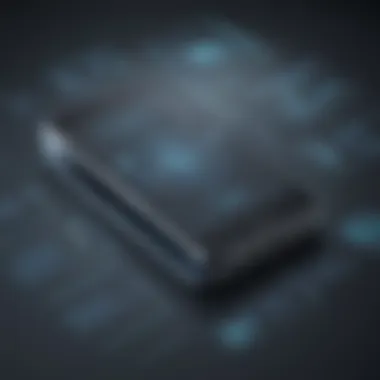

External Hard Drives
Among the local backup methods discussed, external hard drives offer a reliable solution for storing backups of critical data. Their key characteristic of high storage capacity and fast data transfer speeds make them a popular choice for users requiring quick access to their files. The unique feature of external hard drives lies in their portability, allowing users to carry large amounts of data with ease. Despite the advantages, one disadvantage of external hard drives is the susceptibility to physical damage or corruption, emphasizing the need for proper handling and storage.
USB Flash Drives
USB flash drives provide a convenient local backup method due to their compact size and plug-and-play functionality. Their key characteristic of portability and compatibility with a wide range of devices makes them a versatile choice for transferring and storing data. The unique feature of USB flash drives is their durability and shock resistance, ensuring data safety in diverse environments. However, one disadvantage of USB flash drives is their limited storage capacity compared to other backup solutions, requiring users to manage space efficiently.
Network Attached Storage (NAS)
Network Attached Storage (NAS) devices offer a scalable and centralized backup solution for homes and businesses alike. Their key characteristic of network connectivity enables multiple users to access and store data simultaneously, creating a collaborative environment for data management. The unique feature of NAS is its support for automated backups and remote access, enhancing data availability and security. Although NAS provides reliable backup capabilities, one disadvantage is the initial investment and technical expertise required for setup and maintenance, which may deter casual users from adopting this solution.
Utilizing Encryption Techniques for Data Protection
Encryption is a critical aspect of safeguarding data on mobile devices. By utilizing encryption techniques, individuals can enhance the security of their sensitive information. Encryption works by encoding data, making it unreadable to unauthorized parties. In this article, we will delve into the specific elements of encryption, its benefits, and considerations for protecting data effectively. Understanding encryption basics and employing encryption tools are pivotal in securing data on mobile devices.
Understanding Encryption Basics
Symmetric vs. Asymmetric Encryption
Symmetric encryption involves using a single key to both encrypt and decrypt data, offering simplicity and efficiency. In contrast, asymmetric encryption employs a pair of keys - public and private, enhancing security but requiring more computational resources. Symmetric encryption is popular for its speed, while asymmetric encryption is renowned for its robust security measures. The unique feature of symmetric encryption lies in its quick processing, whereas asymmetric encryption excels in secure data transmission.
End-to-End Encryption
End-to-End encryption ensures that data is encrypted from the sender to the recipient, providing confidentiality throughout transmission. This form of encryption prevents intermediaries from accessing sensitive information, guaranteeing privacy. It is a popular choice for messaging apps and online transactions due to its high level of security. The key characteristic of End-to-End encryption is that only the sender and the receiver can decrypt the information, maintaining data integrity and confidentiality.
Encryption Tools and Apps
VeraCrypt
VeraCrypt is a robust encryption tool that allows users to create encrypted containers for storing files securely. It offers advanced features like hidden volumes and pre-boot authentication, enhancing data protection. VeraCrypt's key characteristic is its ability to encrypt entire volumes of data, making it a reliable choice for securing sensitive information. The unique feature of VeraCrypt includes its cross-platform compatibility and strong encryption algorithms, ensuring data remains inaccessible to unauthorized users.
BitLocker
BitLocker is a built-in encryption tool in Windows, providing full disk encryption for enhancing data security on PCs and external drives. It offers seamless integration with Windows operating systems, simplifying encryption processes for users. BitLocker's key characteristic lies in its ease of use and management, making it a popular choice for Windows users. The unique feature of BitLocker is its recovery key management, allowing users to recover encrypted data in case of emergencies.

Signal Private Messenger
Signal Private Messenger is a secure messaging app that employs end-to-end encryption for all communications. It ensures that messages, calls, and media shared through the app are encrypted, safeguarding user privacy. Signal's key characteristic is its focus on user privacy and security, making it a preferred choice for individuals seeking secure communication channels. The unique feature of Signal is its open-source nature, allowing for transparency in its encryption protocols and gaining trust among privacy-conscious users.
Securing Your Device with Strong Authentication
Securing Your mobile device with strong authentication is a critical aspect emphasized in this comprehensive guide, focusing on fortifying the security measures to protect your valuable data. In a digital landscape rife with cyber threats, implementing robust authentication protocols serves as a fundamental defense line. By incorporating stringent authentication measures, you can mitigate the risk of unauthorized access and potential information breaches. Furthermore, strong authentication mechanisms enhance user privacy and uphold the integrity of sensitive data stored on mobile devices, ensuring a safeguarded digital environment.
Password Management Best Practices
Use of Complex Passwords
The utilization of complex passwords plays a pivotal role in bolstering the overall security framework of your device. Complex passwords consist of a mix of alphanumeric characters, symbols, and varying letter cases, making them inherently more resilient against brute force attacks and unauthorized intrusion attempts. Their intricate composition increases the complexity of cracking codes, significantly enhancing the overall security posture of user accounts and applications. While complex passwords may pose challenges in terms of remembrance, their efficacy in fortifying data protection and thwarting malicious activities cannot be overstated.
Two-Factor Authentication
Two-factor authentication exemplifies an additional layer of security vital for enhancing device protection. By requiring users to provide two authentication factors - typically a combination of something they know (like a password) with something they have (like a smartphone for receiving verification codes) - this method significantly reduces the likelihood of unauthorized access. Two-factor authentication serves as an effective deterrent against unauthorized login attempts, offering heightened security measures beyond traditional password-only systems. This additional step fortifies the authentication process and reinforces the safeguarding of sensitive information from potential security breaches.
Biometric Authentication Methods
Fingerprint Scanners
Integration of fingerprint scanners within mobile devices signifies a biometric authentication method renowned for its reliability and convenience. Leveraging unique biological traits such as fingerprints for user identification, fingerprint scanners provide a secure and swift authentication process. The distinctive nature of fingerprints ensures unparalleled security as they are intrinsically linked to individual identities, making spoofing or replicating extremely challenging for potential malicious actors. Moreover, fingerprint authentication offers a seamless user experience, eliminating the need for cumbersome password entries while fortifying device security.
Facial Recognition
Facial recognition technology represents an advanced biometric authentication method that holds significant merit in safeguarding mobile devices. By employing facial features for user authentication, this technology offers a seamless and intuitive security solution. Facial recognition algorithms analyze facial characteristics to authenticate user identities, providing a sophisticated yet user-friendly security measure. The unique biometric characteristics of facial features grant a high level of security efficacy, with minimal user effort required for seamless access. However, issues related to false positives or potential privacy concerns warrant careful consideration when implementing facial recognition as part of the authentication process.
Educating Yourself on Mobile Security Awareness
Recognizing Phishing Attempts
- Increasing Email Vigilance
Increasing Email Vigilance
Exploring the realm of increasing email vigilance within the context of mobile security awareness is paramount to safeguarding personal data. By honing the skill of identifying suspicious emails that may serve as gateways for malicious attacks, individuals can fortify their defense mechanisms against potential cyber threats. Increasing email vigilance involves scrutinizing sender details, verifying URLs before clicking on links, and refraining from sharing sensitive information via email. This proactive approach enhances overall email security and reduces the risk of falling victim to phishing scams. Educating oneself on the red flags of fraudulent emails and implementing proactive measures can mitigate the potential risks associated with phishing attempts.
- Avoiding Suspicious Links
Avoiding Suspicious Links
Delving into the realm of avoiding suspicious links underscores the significance of exercising caution while navigating online content. By steering clear of unsolicited links embedded in emails or messages, individuals can prevent unwittingly exposing their devices to harmful viruses or malware. Avoiding suspicious links entails verifying the source of the link, examining the destination URL, and refraining from engaging with dubious online content. This proactive stance against clicking on suspicious links serves as a fundamental tenet of mobile security awareness, contributing to a resilient defense against cyber threats. By cultivating a habit of skepticism towards unfamiliar links, users can safeguard their digital integrity and prevent potential security breaches.



