Enhancing Security in Gmail Email Communication


Intro
In a digital age where communication happens at the tap of a finger, email remains a cornerstone for both personal and business interactions. Among the myriad of email service providers, Gmail stands tall, offering a user-friendly interface and integrated tools designed for modern communication. However, with that convenience comes the ever-looming risk of data breaches and unauthorized access. Thus, ensuring secure email communication is not merely a choice but a necessity.
Gmail provides various options that can elevate your email security, but understanding how to utilize these features effectively is crucial. This guide aims to dissect the layers of security provided by Gmail, unraveling the complexities of encryption, advanced settings, and the best practices that can significantly safeguard your communications. As we navigate through this article, we will encounter vital methods not just to protect your sensitive data but also to fortify your overall online presence.
Whether you’re sharing confidential work documents or just correspondin' with friends, a little caution goes a long way. By the end of this guide, readers will not only grasp the importance of secure email communication, but also be equipped with practical knowledge to bolster their Gmail experience. It’s about being proactive instead of reactive in an ever-changing digital landscape.
Prologue to Email Security
In today’s digital world, where information travels at the speed of light, keeping your email secure holds more significance than ever before. An email isn’t just a message; it’s a gateway to sensitive data, personal details, and sometimes, even your identity. Whether it’s a business proposal, a confidential report, or a simple hello from grandma, the stakes of email security are sky-high.
Falling prey to email threats can lead to dire consequences. This ranges from unauthorized access to your accounts to compromising your organization’s sensitive information. Therefore, understanding the various aspects of email security, particularly when using Gmail, is essential for both individuals and businesses. It’s not just about getting the message across; it's about sending it safely. In doing so, you protect not only yourself but your contacts, too.
The Importance of Securing Emails
When you secure your emails, you essentially create a barrier against potential threats such as hackers and scammers. The importance of email security can't be stressed enough, and here are some crucial points to mull over:
- Data Protection: Securing emails helps safeguard sensitive information, reducing the risk of data breaches.
- Maintaining Trust: Whether in a personal or professional context, trust thrives on security. People feel more comfortable communicating when they know their information is safe.
- Legal Compliance: Many industries have regulations that require companies to protect customer data. Ignoring these can have legal ramifications.
In light of these points, securing your emails isn't merely a preference but a necessity. As we go further into the nuances of Gmail's security features, remember that the ultimate goal is to enhance your email communication with layers of protection that are easy to manage.
Common Threats to Email Security
Email security isn’t just about protection; it's also about understanding the landscape of threats that loom over our communications. Here are some common threats that could turn your day upside down:
- Phishing Attacks: One of the most prevalent threats, phishing involves tricking users into providing sensitive information, often through deceptive emails.
- Malware: Harmful software can be embedded in email attachments. Once downloaded, it can wreak havoc on your system.
- Spoofing: This threat entails an attacker sending emails that appear to come from a legitimate source. It can lead to scams or unauthorized access.
- Data Interception: Emails can be intercepted on unsecured networks, allowing sensitive information to be accessed without your knowledge.
Staying ahead of these threats means being aware of them and implementing the right security measures. Gmail offers many robust options, but understanding the shortcomings and vulnerabilities is equally necessary. With this foundation laid, it’s time to delve deeper into the specific security features that can bolster your Gmail experience.
Overview of Gmail Security Features
In today's digital ecosystem, the security of email communications holds utmost significance. With Gmail being one of the most widely-used email platforms worldwide, understanding its security features is essential for maintaining confidentiality and trust. By leveraging Gmail's robust security mechanisms, users can significantly reduce the risks associated with data breaches, phishing attempts, and unauthorized access. Gmail offers a suite of security tools, and this section will delve deeply into what those tools are and how they can protect users' sensitive information.
Two-Factor Authentication
Two-Factor Authentication (2FA) is a critical layer of security that adds an additional hurdle for potential intruders trying to gain access to your Gmail account. Instead of relying solely on a robust password—which can be phished or randomly guessed—2FA requires a second form of identification. This could be a text message with a verification code or an authentication app that generates codes at regular intervals.
Benefits of Two-Factor Authentication:
- Enhances Account Protection: Even if someone manages to steal your password, they still won’t have access without the second factor.
- Alerts of Suspicious Activity: When a sign-in attempt occurs from an unfamiliar device or location, 2FA can notify the account holder, providing an opportunity to react more swiftly.
To set up 2FA in Gmail, navigate to your Google Account settings, choose "Security," and then select "2-Step Verification." Following the prompts will guide you through activating this feature.
Integration of Recognized Security Protocols
Gmail's adoption of recognized email security protocols is pivotal in safeguarding the integrity of communications. Protocols like TLS (Transport Layer Security) and SPF (Sender Policy Framework) play crucial roles in augmenting security. TLS encrypts emails while they are in transit, ensuring that they cannot be easily intercepted and read. Similarly, SPF helps to authenticate the sender, making it less likely that phishing emails will reach your inbox.
Key Security Protocols in Gmail:
- Transport Layer Security (TLS): Encrypts emails during transmission, protecting contents from eavesdroppers.
- Sender Policy Framework (SPF): Ensures that emails are sent from verified servers, reducing the chances of email spoofing.
- DomainKeys Identified Mail (DKIM): Provides a method for validating the authenticity of an email message, confirming it indeed came from the sender's domain.
This integration not only shields emails but also builds a layer of trust, as recipients can feel more secure about the origins of their messages.
Google's Advanced Protection Program
For individuals who require a higher level of security, like journalists, human rights defenders, or those facing targeted attacks, Google offers the Advanced Protection Program. This program goes beyond conventional measures, implementing strict security through specialized authentication methods and enhanced control over data sharing.


Features of the Advanced Protection Program:
- Security Keys Requirement: Users must utilize physical security keys for sign-in, remarkably toughening access against unauthorized users.
- Blocked Access to Data: The program restricts the ability of third-party apps from accessing your Gmail, thereby limiting potential vulnerabilities.
- Personalized Security Notifications: Enhanced notifications alert users whenever a potentially malicious attempt to access their account is detected.
While this program may seem excessive for the average user, it’s become increasingly indispensable for those who require top-notch security.
"Using the Advanced Protection Program is like fortifying your digital castle with an iron-clad gate. Only the most trusted visitors get through."
In summary, understanding and utilizing the diverse security features provided by Gmail can significantly enhance users' email safety, protecting against various cyber threats in today's increasingly perilous online environment.
Encrypting Emails in Gmail
When it comes to securing your Gmail communications, email encryption stands out as a pivotal aspect. It ensures your messages are not just hidden from prying eyes but also maintain their integrity from sender to recipient. Without delving into the murky waters of technical jargon, let’s break down the ins and outs of email encryption, what it means for you, and the practical steps you can take within Gmail.
Understanding Email Encryption
Email encryption acts as a lock on your messages. Imagine sending a postcard versus a sealed letter; anyone can read a postcard, but a sealed letter keeps your message private. In the digital realm, encryption is that seal. It converts your readable message into a format that’s unreadable to anyone who doesn’t possess the correct key to access it.
The primary benefit? It safeguards your private communications from hackers, snoopers, or anyone else who might want to intercept your email. This becomes particularly vital when handling sensitive information like financial details or personal identifiers. Encryption bolsters confidentiality, making sure your conversation remains just between you and the intended recipient.
Another key point to grasp is that even if your email is intercepted, the encryption renders it near impossible to decipher without the matching encryption keys. This prevention of unauthorized access is why email encryption is a cornerstone in protecting your digital footprint.
Using Built-In Encryption Features
Gmail provides native encryption options that aren’t just user-friendly but also effective. Here are a couple of fundamental features:
- Transport Layer Security (TLS): Gmail automatically encrypts your messages in transit using TLS, provided the recipient's email provider also supports it. This is like having a secure highway where your email travels safely, reducing chances of it being hijacked along the way.
- S/MIME: For those stationed in corporate environments, using Secure/Multipurpose Internet Mail Extensions (S/MIME) is ideal. It offers end-to-end encryption and ensures that both sender and recipient have verified identity. Setting up S/MIME may require some configuration, but it’s a step towards fortified email security.
To enable these features in your Gmail settings, navigate to Settings -> Accounts and Import, and look for the Send mail as section. Make sure encryption is activated and test your emails to confirm that they are securely transmitted.
Third-Party Encryption Options
While Gmail’s built-in options are commendable, you might want to seek out third-party encryption tools for additional layers of security. Several platforms offer advanced features beyond Gmail's scope:
- ProtonMail: Known for its end-to-end encryption, ProtonMail allows you to send secure emails without needing to set up S/MIME. It's a solid option for those looking for simplicity and robust security.
- Tutanota: This service provides a secure mailbox with built-in end-to-end encryption. It’s particularly user-friendly, making it easy for people to adapt to.
- Mailvelope: This is a browser extension that allows you to use PGP encryption directly in Gmail. This way, you don’t need to switch platforms while ensuring your emails are fortified.
Experimenting with different tools might be necessary to find out what fits your needs best. Always assess each option’s compatibility with Gmail to ensure seamless integration without compromising on security.
Choosing the right encryption method is imperative to maintain the confidentiality and integrity of your emails.
In essence, some may overlook the role of email encryption, but it plays a crucial role in ensuring open lines of communication remain secure and private. Whether leveraging Gmail’s built-in features or exploring third-party options, enhancing your email encryption is more than a recommendation—it’s a necessity.
Sending Confidential Emails
In our hyper-connected world, the need for privacy in correspondence has never been more crucial. Sending confidential emails is not just about safeguarding information; it’s about ensuring trust in the digital landscape. With sensitive data often flying through servers and across networks, it’s imperative for both personal and professional communications to have robust protections in place.
When you choose to send a confidential email, it gives you a sense of control over how your information is shared. Importantly, Gmail’s Confidential Mode allows you to dictate terms like expiration and access, ensuring sensitive content doesn’t linger in inboxes longer than necessary. This functionality supports not only privacy but fosters a culture of security in email communications.
Utilizing Confidential Mode
Activating Confidential Mode
Activating Confidential Mode in Gmail is the first step toward sending secure emails. It’s a straightforward process. You can enable it right from the compose window. When you hit the lock icon, it pops the settings where you can choose expiration dates and requires a passcode for access. By doing this, you take a proactive approach to safeguarding your information.
The main characteristic here is that once activated, the recipient can’t forward, copy, print, or download the email, effectively minimizing the risk of unintended dissemination. This aspect makes it a favorable option for those who frequently share confidential information such as trade secrets or client data. However, it's worth noting, even this mode has limitations, as a determined recipient could take a screenshot.
Setting Expiration Dates
Setting expiration dates for your confidential emails adds an additional layer of security. It ensures that even if a message is accessed, it becomes inaccessible after a specified period. This helps keep sensitive information from hanging around longer than necessary, contributing to privacy.
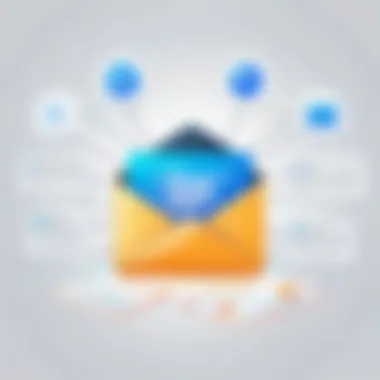

The compelling feature of this option is its ability to remove access automatically, reducing the window of opportunity for misuse. Not only is this beneficial for individual users, but it is also essential for companies that handle personal data or sensitive contracts. On the flip side, if you misjudge the duration needed for visibility, it might hinder necessary follow-ups.
Revoking Access
Revoking access is a unique feature that puts you in control even after hitting the send button. If you realize that sensitive content is shared inappropriately, you can simply go back and revoke access at any time. This characteristic is a game changer, enabling users to mitigate potential fallout if things go awry.
Many people find this to be a popular choice because it gives power back to the sender, reinforcing trust in their communication. However, it does rely on someone acting quickly; once the information is received and viewed, revoking access can’t do much to erase memory or save face.
Considerations for Confidential Mode
While Gmail's Confidential Mode is certainly useful, it’s essential to understand its limitations. For instance, even with the best measures, if an email land in the wrong hands, there’s always a risk involved. Understand that Conscious efforts to inform recipients about the importance of confidentiality are also necessary.
In summary, using Confidential Mode is pivotal for secure email communication. It equips users with features that support privacy while emphasizing the need for mindful sharing in a world where information is abundant and often vulnerable.
Best Practices for Email Security
In this digital age where emails are pivotal for connecting and communicating, maintaining their security is not just a precaution—it's a necessity. Implementing best practices for email security can make a considerable difference in safeguarding personal and professional information. A nuanced understanding of these practices helps minimize risks associated with email communication.
Regularly Updating Passwords
One of the simplest yet most effective ways to fortify email security is by regularly updating passwords. Many folks tend to hang onto their passwords for dear life, thinking it’s a hassle to change them. But consider this: if a password is used for an extended period, it gives hackers ample opportunity to crack it, especially with the computing power they have today.
Changing your password every few months can throw a wrench in the plans of potential attackers. When creating a password, make sure it is a blend of letters, numbers, and special characters. Additionally, avoid using easily guessable information, like birthdays or pet names. Why not utilize a password manager? These can conveniently generate and store complex passwords, allowing you to focus on more crucial tasks than remembering them.
Recognizing Phishing Attempts
Phishing attempts are today’s equivalent of a wolf in sheep’s clothing. With the sophistication of scams reaching new heights, it’s paramount to hone your ability to spot potentially harmful emails. Phishing usually masquerades as reputable entities trying to extract sensitive information.
Here are a few red flags to watch out for:
- Suspicious sender addresses: If the email domain looks obscure or incorrectly spelled, that's a warning sign.
- Urgent calls to action: Be wary if an email demands immediate action, compelling you to click links or provide personal information.
- Generic greetings: Phishing emails often lack a personal touch, using phrases like "Dear Customer" instead of your name.
Remember, when in doubt, it's always better to err on the side of caution. Verify the source before providing any information.
Ensuring Software is Up to Date
Software updates are a necessary evil. They can often feel like an inconvenience, interrupting your work. However, keeping your email client and overall software up to date is crucial in protecting against vulnerabilities. Every update typically includes security patches that fix known flaws.
Operating systems, browsers, and apps that remain outdated may act as open doors for cybercriminals.
- Enable automatic updates to keep your software current without additional effort.
- Regularly check for updates and be aware of any critical security alerts related to your software.
By maintaining an updated digital environment, you bolster defense against potential threats, ultimately fortifying your email security.
Always remember, security is not a one-time effort, but a constant practice. The more diligent you are, the more secure your email communication will remain.
Limitations of Gmail Security Measures
When it comes to the digital safekeeping of sensitive communications, even established platforms like Gmail have their shortcomings. It's essential to grasp these limitations to maintain an informed perspective on email security. Just because Gmail touts its security features doesn’t mean that users can afford to let their guard down. An understanding of the flaws can direct users towards a more robust protection strategy.
Potential Vulnerabilities
Gmail has numerous protective features, yet no system is immune to vulnerabilities.
- Account Compromise: Phishing attacks remain one of the most prominent threat vectors. fraudsters often craft convincing emails that trick users into disclosing login credentials. No matter how slick Gmail’s firewall is, the human element can still be its weak point.
- Data Breaches: Significant data leaks can occur, sometimes affecting Gmail indirectly through linked services or breaches in third-party applications. Users must realize that their data can be at risk beyond Gmail itself.
- Insecure Connections: While Gmail encrypts emails during transit, this doesn’t guarantee end-to-end encryption. An email can be intercepted on an insecure Wi-Fi network before it reaches its intended recipient. Using public Wi-Fi without a VPN can expose sensitive email content to eavesdroppers.
- Malware Threats: Gmail attempts to identify malicious attachments, yet some new malware strains can bypass these detections. Users must remain vigilant about the attachments they download, regardless of the assurances provided by Gmail.
"Understanding Gmail's limitations helps users develop a personalized security posture that complements the platform's built-in features."
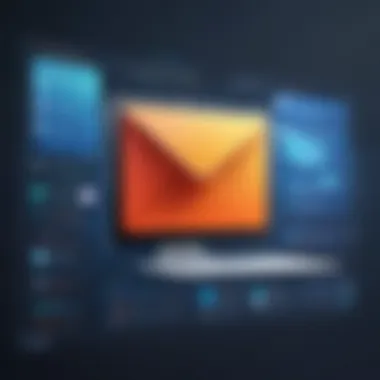

Misleading Assumptions about Security
Many users fall into the trap of believing that just because Gmail provides certain security measures, their accounts are entirely secure. This thought process can lead to complacency and vulnerability. Below are some common misconceptions:
- Security by Default: There’s a tendency to think that simply creating a Gmail account is enough for security. The reality is that users need to enable specific features like two-factor authentication and familiarize themselves with privacy settings.
- False Sense of Security: Some may assume that because Gmail uses advanced algorithms to filter spam and phishing emails, they don’t need to be cautious. Yet, sophisticated threats can dodge such filters, emphasizing the need for personal vigilance.
- Overreliance on Brand Reputation: Just because Gmail is part of a tech giant doesn’t mean it’s invincible. Users often mistake brand prestige for foolproof security. Staying informed about the site’s historical breaches can provide a more honest picture of the service's reliability.
Legal and Compliance Considerations
In the realm of email communication, particularly through platforms like Gmail, it’s imperative to understand the legal landscape and compliance frameworks that govern the use of digital communications. The ramifications of ignorance in these areas can be costly, ranging from financial penalties to damaged reputations.
Understanding Privacy Regulations
Privacy regulations have gained significant traction in recent years, driven largely by the burgeoning concerns over data misuse. Laws such as the General Data Protection Regulation (GDPR) in Europe set high standards for data protection and privacy. They mandate that organizations must handle personal information responsibly, requiring a clear purpose for data collection, along with consent from individuals. Gmail users should be aware that any data shared via email might be subject to these regulations.
Something worth noting here is that privacy regulations help to build trust between users and service providers. When users know their data is safe, they are more likely to engage openly, which benefits both individuals and businesses. Moreover, staying informed about privacy regulations allows for better risk management, as it enables users to adopt the necessary precautions to protect their data.
Compliance with Data Protection Laws
Data protection laws are not a one-size-fits-all affair; they vary across regions and industries. In many jurisdictions, failure to comply can lead to serious consequences. For instance, businesses in the EU could face fines of up to 4% of their annual global turnover if they neglect GDPR requirements. Likewise, any Gmail user handling sensitive data must ensure compliance with relevant laws such as Health Insurance Portability and Accountability Act (HIPAA) if they deal with medical information, or the Family Educational Rights and Privacy Act (FERPA) relating to educational records.
"Compliance is not just about avoiding fines; it’s about building a sustainable trust with your users"
To avoid potential pitfalls, companies should implement internal protocols that monitor compliance. Regular audits of email communications can detect compliance gaps before they become significant issues. Additionally, training staff on these regulations is fundamental. Proper knowledge of what constitutes sensitive information and how best to communicate can be the difference between being compliant and facing severe repercussions.
Considerations to Keep in Mind
- Monitor regularly changes in laws that might affect email communications.
- Be transparent about data collection and processing practices.
- Ensure that email communications are stored securely and are only accessible to those who need them.
Ultimately, understanding legal and compliance considerations isn't just about adhering to the laws. It's about fostering a culture of security and respect towards users' privacy, which in itself is invaluable for businesses operating in today’s digital age.
Future Trends in Email Security
As we delve deeper into the digital age, the importance of email security is not just a fleeting concern; it's becoming an essential component of everyday communication. Understanding future trends in email security unravels a complex fabric of evolving technologies and practices designed to protect us. This section examines how these trends shape the way Gmail users can safeguard their correspondence, ensuring it's not merely the act of sending a message, but doing so with confidence.
Emerging Technologies
The rise of artificial intelligence, machine learning, and blockchain technology signifies a shift in how we perceive email security. AI and machine learning can sift through mountains of data to detect anomalies and potential threats faster than any human could. For instance, algorithms might learn from previous phishing attempts to identify similar threats in real-time.
- Adaptive Threat Detection: Using AI to improve response mechanisms ensures that unusual patterns in email communication are flagged promptly. It helps users identify potentially harmful emails before they even open them.
- Blockchain for Verification: By employing blockchain technology, the authenticity of email senders can be verified. Imagine a world where an email's source is immutable, significantly reducing fraud and impersonation.
These technologies promise not only to enhance security measures but also to create a more fluid and responsive email environment.
Predictions for Email Security Developments
Looking into the crystal ball reveals a few likely developments in email security that may shape the landscape in the coming years. Here are some key predictions:
- Increased Regulatory Compliance: As data breaches continue to plague organizations, compliance with ever-stricter data protection regulations will not just be a necessity—it’ll be mandatory. Companies will adopt more robust email security measures to avoid legal fallout.
- User-Centric Solutions: Instead of just focusing on systems, providers may start emphasizing tools that empower the users themselves—think built-in training for recognizing phishing, or customizable privacy settings that put email users in control.
- Integration of Personal Device Security: With remote work being the new norm, there will be a growing trend towards better email solutions that integrate seamlessly with personal devices. This could include enhancing mobile app security to ensure email communications remain protected regardless of the device used.
- Rise of Secure Email Gateways: Organizations might invest more in secure email gateways that leverage not just filtering technologies but also context-based threat protection, considering the user’s behaviors and email usage patterns to enhance safety.
"In a world where communication technology evolves at a dizzying speed, staying ahead of future trends in email security becomes a paramount endeavor for any organization."
Finale
In today's fast-paced digital world, secure email communication is more vital than ever. The conclusion of this article emphasizes the need for robust security practices when using Gmail. With the growing prevalence of cyber threats, being proactive about email security is not just a choice; it’s a necessity. A well-rounded understanding of Gmail's features along with best practices can make a significant difference in safeguarding sensitive data.
Recap of Key Points
Throughout this article, we explored various components of email security relevant to Gmail users. Here's a quick rundown:
- Importance of Securing Emails: Not only do you protect yourself, but you also protect your contacts. The ripple effect of a security breach can be widespread.
- Gmail Security Features: We examined two-factor authentication, advanced protection programs, and encryption features. Each of these brings added layers of security.
- Sending Confidential Emails: Confidential Mode in Gmail isn’t just a neat feature; it serves an essential role in preventing unauthorized access.
- Best Practices for Email Security: Regularly updating passwords, recognizing phishing attempts, and ensuring software is up to date are all practical steps to take every day.
- Limitations and Considerations: Understanding the gaps in Gmail's security measures keeps users vigilant and aware of potential threats.
- Legal and Compliance Considerations: Being aware of privacy regulations and compliance can have significant implications for both personal and professional email communications.
- Future Trends: The need for emerging technologies and adaptability to ever-evolving threats is crucial for sustained protection.
Final Thoughts on Email Security
In summary, safeguarding your Gmail communications should be at the forefront of your digital habits. One can never be too careful in a world saturated with potential threats. While Gmail offers a suite of security features, the responsibility for maintaining secure email lies primarily with the end-user.
"Prevention is better than cure." This old adage rings true in the realm of email security. It is essential to adopt a proactive mindset. Engage with the tools available, remain informed about potential risks, and continuously educate yourself on best practices. In doing so, you enhance not only your own security but also that of your network. As we navigate the complexities of modern communication, a little diligence goes a long way.



