Spyware: Techniques and Tools for Detection
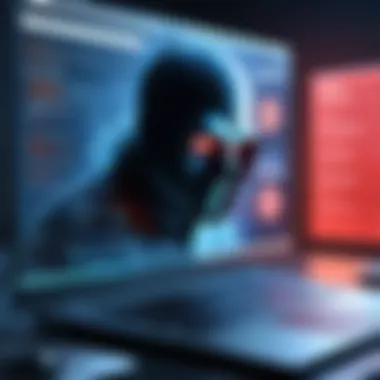

Intro
In this ever-evolving digital landscape, spyware remains a lurking threat that poses substantial risks to both individual users and organizations. Understanding the ins and outs of spyware, what it does, and how it can invade our devices is crucial. For those in the realms of IT and technology, knowing the best ways to locate and eliminate such software can mean the difference between a secure network and a compromised system.
Spyware infiltrates devices, often unnoticed, tracking personal information and habits, leading to privacy invasions and potential financial loss. As the digital age progresses, the threat of spyware grows more sophisticated, necessitating continuous vigilance and effective strategies for detection and removal.
In this article, we’ll examine the various tools and techniques specifically designed for identifying spyware. We’ll dive into its implications for privacy, the methodologies required for effective removal, and tools that can help keep devices safe from this deceitful malware. By the end of this exploration, both tech enthusiasts and IT professionals will be better equipped to tackle spyware head-on.
Overview of Hardware/Software
Prolusion to Tools and Key Features
When it comes to removing spyware, various software options lead the pack. Tools like Malwarebytes, Spybot Search & Destroy, and Norton Power Eraser are often touted for their advanced detection capabilities and user-friendly interfaces. Each of these tools tends to offer unique features such as real-time protection, scheduled scans, and customizable cleaning options that can effectively hunt down the invisible threats lurking on personal or corporate devices.
Specifications and Technical Details
- Malwarebytes:
- Spybot Search & Destroy:
- Norton Power Eraser:
- Key features: real-time malware protection, customizable scans, and automatic updates.
- Compatibility: Windows, Mac, Android, iOS.
- Key features: immunization against known threats, manual or automatic updates.
- Compatibility: Windows.
- Key features: rootkit detection, aggressive scanning techniques.
- Compatibility: Windows only.
Pricing and Availability
Typically, pricing for spyware removal tools varies. Malwarebytes may offer a free version with basic functionality, while an annual subscription can unlock full capabilities. On the other hand, Spybot also provides both free and paid versions, with more features available for paying users. Norton Power Eraser is completely free, but it is geared more towards advanced users.
Comparison to Previous Versions
Recent iterations of these tools have added more robust scanning capabilities and better user interfaces. Malwarebytes, for example, has improved its detection rates and reduced false positives, which used to plague earlier versions. Spybot has made strides in enhancing its immunization features, ensuring users can safeguard their systems more effectively from potential threats before they even strike.
Pros and Cons
Highlighting Strengths and Weaknesses
- Malwarebytes Pros: Highly effective detection rates, fast scanning.
- Malwarebytes Cons: May struggle with some tougher variants of spyware.
- Spybot Pros: Comprehensive features for pro users, customizable options.
- Spybot Cons: Interface can feel dated, learning curve can be steep for novices.
- Norton Power Eraser Pros: Aggressive removal capabilities, completely free.
- Norton Power Eraser Cons: Not user-friendly for private use.
User Feedback and Reviews
Reviews often note the intuitive interface of Malwarebytes, making it a household name among casual users. Spybot users appreciate the control it offers, but occasional complaints about its complexity arise. Norton Power Eraser garners respect for its power but isn't typically recommended for every-day use because of its specialized functions that can overwhelm less experienced users.
Performance and User Experience
Performance Testing Results
In terms of performance, both Malwarebytes and Norton Power Eraser score well with operational efficiency. Many tests reveal that Malwarebytes manages to scan and neutralize threats considerably faster than its competitors.
User Interface and Ease of Use
The user experience remains a crucial component in selecting a spyware removal tool. Malwarebytes is particularly notable for its sleek, user-friendly interface, while Spybot's more complex features can deter less tech-savvy users.
Real-World Usage Scenarios
In everyday situations, a user might experience an unexpected slowdown or pop-up ads; this is often a sign of spyware. In such cases, running a quick scan with Malwarebytes can yield quick results while Spybot's more thorough options can be reserved for deeper issues or recurring threats.
Efficiency and Productivity Impact
Generally, when spyware is effectively identified and culled, users often experience enhanced device performance. This translates into a smoother experience and improved productivity, which is paramount in any tech-focused environment.
Innovation and Trends
Industry Trends Related to Spyware
The rise in remote work and increased use of personal devices for work purposes has made spyware risks more prominent than ever. As users become increasingly aware of digital threats, the demand for spyware removal tools is likely to rise, with software developers emphasizing improved AI capabilities to locate and eradicate spyware.
Innovative Features and Functionalities
Emerging tools now utilize machine learning algorithms to predict potential spyware threats based on user behavior, which marks a significant advancement in the landscape of spyware removal.
Potential Impact on the IT Industry
Tools that effectively combat spyware not only protect individual users but also bolster the security posture of entire organizations, ultimately shaping IT strategies moving forward.
Recommendations and Culmination
Overall Verdict and Recommendations
Selecting the right spyware removal tool boils down to individual needs. For those in the IT field, robust tools with advanced features may be preferable, while casual users might lean towards simpler, more reliable solutions.
Target Audience Suitability
This guide serves both tech enthusiasts keen on protecting their devices and IT professionals who must safeguard networks against slipping threats like spyware.
Final Thoughts and Future Prospects
As technology advances, so too do the threats lurking in the deeper recesses of our devices. Staying ahead of spyware isn’t just a matter of employing a tool; it’s about understanding the nature of these threats and adapting proactively to maintain our security. A proactive stance on spyware ensures that both personal and professional digital lives remain intact.
Understanding Spyware
In today’s connected world, spyware stands as a formidable foe lurking in the digital shadows. Understanding spyware is not just an exercise in digital literacy; it’s a necessity for anyone who values privacy and security on their devices. This section aims to demystify the operation and implications of spyware, equipping readers with the knowledge to combat this insidious threat.
Definition and Characteristics
Spyware, in the simplest sense, refers to software designed to gather information about a person or organization without their consent. It can be sneaky, often working in the background, collecting data like browsing habits, passwords, and even payment details. The characteristics of spyware typically include:
- Stealth: Spyware often blends into the system, making it hard to detect.
- Data Collection: Its primary purpose is to steal sensitive data.
- User Manipulation: Some spyware can alter settings to benefit its creator, often redirecting users to certain websites.


Recognizing these traits can provide an edge in the ongoing battle against unwanted surveillance. Essentially, a firm grasp of what spyware is and how it operates is foundational in the overall fight for digital safety.
Types of Spyware
The spyware landscape is diverse, with various types each carrying its own unique challenges. Understanding these can help in pinpointing vulnerabilities and potential sources of threats.
Adware
Adware is a more annoying brand of spyware but not without its risks. While it primarily serves as a form of advertising, tracking user behavior to tailor ads, it can sometimes start to exhibit more nefarious traits. One prominent characteristic of adware is its ability to inject advertisements into web pages, throwing off the user experience. For many, adware might even seem harmless, but it can lead users to unsafe sites or download malware, which is why it warrants attention in this conversation. The unique aspect of adware is its dependence on user activity to generate revenue, blurring lines between invasive marketing and genuine security threats.
Trojans
Trojans operate under the guise of legitimate software. Unlike traditional malware, Trojans don’t self-replicate, making them feel less threatening. However, they can be incredibly damaging, often creating backdoors in the system for other types of malware. Their key characteristic is deception—users are tricked into downloading them, thinking they offer benefits. One unique feature of a Trojan is its ability to install additional malware after gaining access to the system, making them a significant risk. The danger lies in their capacity to erode trust in software as users may feel that they’ve downloaded something beneficial only to find themselves compromised.
Keyloggers
If one were to look for a net in which privacy can easily be snagged, keyloggers would be it. These sneaky programs record every keystroke a user makes, thus capturing everything from usernames to sensitive data. The central characteristic of keyloggers is their focus on information theft. They can silently siphon off incredibly sensitive data without drastic system changes, which is likely what makes them a popular choice among cybercriminals. The advantage of a keylogger from a malicious standpoint is that it often goes unnoticed for long periods, allowing for extended data collection before users become aware of its presence.
How Spyware Works
At its core, spyware operates through a combination of exploitation and deception. These programs often find their way onto systems via:
- Malicious Downloads: Users unknowingly install spyware when they download software from untrustworthy sites.
- Phishing: Skewed emails that trick users into clicking a link which leads to installation.
- Bundled Software: Some benign programs come packed with spyware, often without clear warnings for users.
Once installed, spyware can run various processes that gather data, relay that information back to its creator, and even allow for remote control of the infected system. Understanding how spyware functions is the first step toward developing effective strategies for its detection and removal.
Impacts of Spyware on Users
Spyware, while often overlooked in discussions about digital security, carries substantial implications for users. Understanding its impacts is paramount for anyone working in IT or simply navigating today’s digital landscape. It’s not just about the nagging feeling of being watched; the consequences can ripple out in ways that affect personal privacy, finances, and overall system performance. For tech enthusiasts, grasping these impacts can foster a more proactive approach in defending against spyware threats.
Privacy Concerns
When discussing privacy concerns related to spyware, the stakes could not be higher. Spyware can secretly collect an array of personal information, ranging from browsing habits to sensitive data like credit card numbers. This collection usually occurs without the user's explicit consent.
Consider a scenario where someone unwittingly downloads an application that claims to enhance their device's performance. Before they know it, this app could be silently monitoring their keystrokes. Just think about it: that kind of invasion feels more than uncomfortable—it rings alarms on personal autonomy and freedom.
Moreover, the implications of invasion extend beyond just individual users. Businesses face the risk of having sensitive client data compromised, putting their organization at significant legal and reputational risks.
"Once trust is broken, so is the relationship."
This sentiment encapsulates the core of privacy in the digital age. When spyware breaches that trust, users may find themselves feeling exposed and vulnerable.
Financial Risks
The financial risks associated with spyware cannot be ignored. Many spyware programs are designed to siphon off monetary assets directly. For instance, some variants could lead users to phishing websites pretending to be their bank. Users may unknowingly share login credentials, resulting in theft or even unexpected charges.
This can culminate in dire straits, leading to long hours spent rectifying financial damage. The process involves not only realizing the theft but also engaging in drawn-out communications with banks or credit card companies. According to some reports, users can spend countless hours just trying to fix what has gone wrong, all due to something they did not even realize was happening.
You can imagine this spiraling out of control: mounting costs for recovery, increased insurance premiums, and possibly a hit to one's credit rating—all because of a seemingly harmless software download. Protecting oneself by being aware of these financial threats is crucial for safeguarding personal finances.
System Performance Issues
Lastly, let’s touch on system performance issues caused by spyware. With spying tools installed, a computer may experience frustrating slowdowns, crashing applications, and unresponsiveness. It’s like trying to run a marathon while dragging a heavy weight behind you; the experience is maddening.
Spyware consumes system resources, typically running background processes that are undetectable to the average user. This can lead to significantly decreased productivity. Imagine trying to finish an important project only to find your computer lagging or freezing due to undetected spyware working behind the scenes.
Users often overlook this aspect. They focus on how much their computer can handle without considering what lurking threats could be using up valuable resources. It’s essential to keep systems clean and to routinely check for any signs of spyware, because the longer one waits, the worse the affects might become.
Understanding these impacts highlights the critical need to act before falling victim to spyware. Being informed helps create a strategy not just on detection and removal but also on preventive measures. In the digital age, ignorance may come at a perilous cost.
Identifying Spyware
Understanding how to identify spyware is fundamental for safeguarding your digital life. Spyware often operates silently, infiltrating systems without the user's knowledge, making it crucial to recognize signs of infection quickly. By honing in on the indicators, users can take proactive steps to prevent damage before it escalates. Additionally, knowing what to look for can save time, money, and stress related to potential breaches or data loss.
Signs of Infection
Identifying symptoms that indicate spyware infection can lead to quick intervention. Here are some key signs to be aware of:
Unusual System Behavior
One of the most prominent signs of infection is unusual system behavior. This could manifest as constant pop-ups, frequent crashes, or applications opening and closing without user input. A key characteristic of this behavior is its erratic nature, often causing confusion and frustration for users. Understanding that these irregularities can be a red flag helps define urgency in addressing potential threats.
The unique feature here is the inconsistency and sometimes chaotic operation of the system, leading you to ponder if something's amiss. The advantages include early identification allowing for swift action, while the downside lies in the possibility of dismissing these behaviors as mere glitches. If users ignore these signs, it could open the door wide for spyware to continue its nefarious activities.
Unexpected Advertisements
Unexpected advertisements, also known as adware, often link back to spyware issues. Encountering advertisements that seem out of place can be quite disconcerting. One distinct aspect about these ads is their unexpected nature, frequently appearing when browsing unrelated content, indicating a covert program manipulating your browser.
These unsolicited ads can lead to intrusive experiences, and they act as a clue pointing toward installed spyware. Recognizing this symptom is beneficial, especially since it might direct users to take action before more harmful effects manifest. Key advantages highlight user awareness while grounded in the realization that adware is often professional-looking and made to deceive. Yet, the primary disadvantage stems from the sheer number of ads that can appear, possibly leading the user toward unsafe clicks.
Slow Performance
Experiencing slow performance can be another telltale sign of spyware infiltration. When a computer feels sluggish or takes an eternity to load applications—common daily tasks transform into exercises in patience. This characteristic often signals excessive resource consumption by hidden threats that operate in the background.
The significant feature to assess includes the stark contrast between your system's typical responsiveness and its current lethargy. Pinpointing this issue is immensely advantageous as it puts users on alert, potentially preventing more severe system consequences. However, a drawback to acknowledge is the possibility of attributing sluggishness to legitimate software issues, making diagnosis tougher.
Tools for Detection
Tools for detection play a crucial role in identifying spyware and allowing users to regain control of their systems. The following detection mechanisms can effectively guide you in recognizing and addressing spyware threats:
Anti-spyware Software
Anti-spyware software serves as a front-line defense against spyware infections. These programs are designed specifically for the detection and removal of spyware, providing regular updates and database files to stay ahead of evolving threats. A key characteristic is their ability to scan the system deeply and efficiently, isolating rogue files that might otherwise go unnoticed.
Such tools add considerable value from a user standpoint, as they often come with additional features, like real-time protection and scheduled scans, making them a wise choice. Yet, it’s essential to be cautious, as some free versions might limit capabilities, prompting users to consider premium options for better protection.
System Scanners
System scanners are another essential tool used in detecting spyware. Unlike specialized anti-spyware software, these scanners might focus on a broader range of malware, providing a comprehensive overview of system health. The notable characteristic is their versatile functionality of checking not just for spyware but other forms of malware as well.
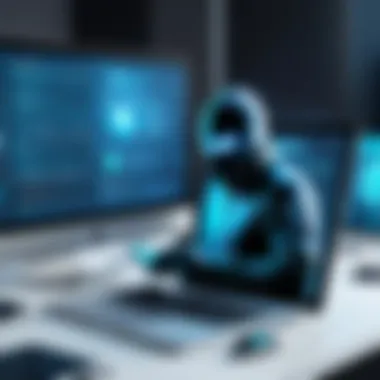

Utilizing system scanners can offer a well-rounded approach to digital security, highlighting their dual role in identifying multiple threats at once. However, users might face limitations in depth when compared to targeted anti-spyware tools, potentially leading to undetected spyware that a more focused solution might have caught.
Manual Inspection Techniques
Manual inspection techniques require a more hands-on approach to detect spyware. Users can comb through installed applications and processes, identifying potentially unwanted programs and performing clean-ups as necessary. A key characteristic of this method is the direct involvement of the user in the detection process, often leading to a deeper understanding of system functionality.
This choice is beneficial as it can bolster user knowledge about how their system operates. It also encourages better cybersecurity habits in the long run. However, it can be a double-edged sword if users lack adequate expertise—the risk of accidentally deleting necessary files or misdiagnosing legitimate software can lead to more harm than good.
Preparing for a Spyware Attack
In today's digital age, being prepared for a spyware attack is as vital as locking your front door at night. The world we operate in is riddled with various forms of surveillance and intrusions, often making us vulnerable without even knowing it. Cyber threats are more than just high-tech annoyances; they can breach privacies, empty bank accounts, and compromise sensitive information. Therefore, understanding how to equip yourself against these intrusions is paramount.
Importance of Prevention
Prevention, in the case of spyware, works like an invisible shield. If you manage to thwart an attack before it penetrates your defenses, the score is definitely in your favor. Past incidences have shown that some people only react after they’ve become victims of espionage, which is a costly mistake. Here’s the crux: tackling the issue beforehand often saves time, money, and headache down the line—it's just smart thinking.
- Eyes Wide Open: Regularly updating your awareness about the latest spyware threats can keep you ahead. Knowledge here is power.
- Strong Foundation: When you have a proactive stance, you not only protect yourself but also create an environment that makes it hard for spyware to find a foothold.
Best Practices for Protection
Implementing effective strategies is crucial for safeguarding your system against spyware. Here are some best practices to consider:
Regular Software Updates
Keeping your software up-to-date is a fundamental aspect of maintaining security. Developers regularly release updates that patch known vulnerabilities. By making it a habit to install these updates, you’re effectively closing the door on potential exploit paths that spyware could use to invade your system.
- Key Characteristic: Regular updates are typically quick and often require minimal user effort, making them a popular choice among cybersecurity advocates.
- Unique Feature: Most operating systems and applications now have options for automatic updates, a feature that dramatically reduces the risk of oversight.
However, it’s worth noting that sometimes, updates can disrupt workflows temporarily.
Use of Firewalls
Firewalls serve as a primary line of defense against unwanted traffic on your network. By filtering connections, they can block unauthorized access, effectively preventing spyware from entering your system in the first place.
- Key Characteristic: They act as a buffer zone that monitors incoming and outgoing data. Escolha a firewall that matches your needs.
- Unique Feature: Modern firewalls can be customized with specific rules that suit the applications you use.
But keep in mind, misconfigured firewalls can lead to accessibility issues, which could hinder legitimate traffic.
Safe Browsing Habits
Adopting safe browsing habits is the last line of defense. The internet is a vast sea of resources, but it also comes with hidden dangers lurking beneath the surface. By discerning where to tread lightly, you can often spot the traps before falling victim.
- Key Characteristic: Strong safe browsing practices include avoiding suspicious links, mixed messages, and unfamiliar downloads.
- Unique Feature: Many browsers offer built-in protection and warning systems that alert you to potential dangers.
While these warnings are not perfect, attentiveness can significantly reduce risks. Keeping yourself informed about safe websites and avoiding sketchy downloads goes a long way in being a vigilant internet user.
"An ounce of prevention is worth a pound of cure." This age-old adage rings particularly true in the battle against spyware.
Downloading Spyware Removal Tools
In today’s digital landscape, spyware poses a significant risk to both individuals and organizations. Consequently, downloading effective spyware removal tools is vital for safeguarding sensitive information and ensuring device functionality. This article provides guidance on selecting and utilizing the proper spyware removal software to reclaim your digital space from intruders that invade your privacy. Having reliable tools at hand equips you to proactively address threats before they become full-blown problems.
Criteria for Selecting Software
When choosing spyware removal tools, a few key criteria stand out as essential for effective operation. Below are the factors that help streamline your decision-making process.
Reputation and Reviews
The reputation of the spyware removal software plays a critical role in guiding your choice. Tools that come highly recommended by users and industry experts are generally viewed as more trustworthy. Positive reviews indicate a track record of successfully removing spyware without causing additional harm to the system. One must be wary, however, of fakes and unreliable sources that could mislead you. Checking multiple platforms for reviews—such as Reddit and tech forums—provides a broader perspective and aids in making an informed decision. Furthermore, well-documented cases of successful spyware removal boost a tool’s credibility significantly.
Ease of Use
A major consideration with spyware removal tools is how user-friendly they are. Software that’s easy to navigate, even for those slightly tech-challenged, tends to be preferred. A clean interface with clear instructions ensures a smoother removal process. Unlike overly complex tools, which might deter users from completing the necessary actions, simple ones enable easier everyday checks. Ideally, the tool should allow users to initiate scans and manage quarantined items without diving into confusing jargon. On the flip side, simplicity sometimes sacrifices depth; thus, it’s advisable to find that balance between accessibility and functionality.
Cost vs. Performance
Finally, weighing cost against performance is vital. Some tools offer free versions with limited capabilities, while paid options provide comprehensive features essential for robust spyware management. Ultimately, it’s about what best fits your needs. There’s often a direct correlation between effectiveness and cost: cheaper options might leave vulnerabilities unchecked. However, it’s not always true that the most expensive brands offer the best value. Looking into the specifics of what each tier provides can help you make the most efficient investment in your digital security.
Top Spyware Removal Tools
These software solutions stand out as viable options for removing spyware effectively while delivering different features. Understanding several of the leading tools can guide your selection.
Malwarebytes
Malwarebytes is often heralded for its swift scanning capability and user-friendly approach. It provides an excellent fusion of quick operation and reliability. The unique feature of this tool is its dual-action scanning that allows real-time protection alongside thorough checks. As a downside, its premium version may deter users seeking a free alternative. Nonetheless, it remains a favorite among IT professionals and casual users alike for navigating various spyware challenges with efficiency.
Spybot Search & Destroy
Spybot Search & Destroy is designed to tackle a broad range of spyware effectively. With its detection abilities working tirelessly behind the scenes, users often appreciate the proactive features it incorporates. One of its selling points is the Immunization feature that helps prevent threats before they impact the system. On the contrary, users might find its interface a tad outdated, and that can affect the overall experience. Still, for those serious about their digital safety, it’s an indispensable and reliable tool.
Norton AntiVirus
Norton AntiVirus remains a mainstay in digital protection for good reason. Its robust suite of features includes in-depth scanning and ongoing monitoring, which is essential for maintaining digital security against spyware. The notable capability to scan devices in real-time allows users peace of mind that they aren’t vulnerable to threats as they surf the web. However, it has garnered some criticism for being resource-heavy, potentially impacting system performance. Nonetheless, its comprehensive feature set makes it a solid choice for users looking for high-level protection.
"Successful digital security comes not just from removing spyware but also from employing effective tools that help prevent future attacks."
In summary, selecting the right spyware removal tool entails a balance of reputation, ease of use, and value for cost. Each software tool comes with its unique set of features designed to help users like yourself achieve maximum protection against spyware. Conduct some research, read up on user experiences, and you’ll be well on your way to maintaining a safe digital environment.
Step-by-Step Guide to Remove Spyware
This guide serves as an essential roadmap for individuals grappling with the menace of spyware. With the digital landscape becoming increasingly hazardous, understanding how to combat spyware threats isn’t just a recommendation; it’s a necessity. By familiarizing yourself with the processes outlined, you’re not only enhancing your immediate security but also arming yourself against potential future attacks. Each step detailed here plays a pivotal role in ensuring a thorough removal and sustains your device’s integrity in the long run.
Preparation Before Removal
Backup Important Data
Backing up important data is the first and foremost step in dealing with spyware. Why is this crucial? Well, when you embark on the path of removing malware, there’s always a risk of accidentally losing valuable files. If the removal process goes awry, precious documents or photos might vanish into thin air. Thus, creating a backup of your data safeguards against unexpected losses.


The key characteristic of backing up important data lies in its simplicity and effectiveness. Whether it’s through a cloud storage service or an external hard drive, having a backup provides peace of mind. Magical though it may sound, it’s not about jumping through hoops; reliability is often found in the mundane. A noticeable downside is the time it takes to complete this process, especially if you have a lot of files. Nevertheless, this investment in time can save headaches later.
Disconnect from the Internet
Disconnecting from the internet right before you start the removal process is a savvy move. In this digital age, many spyware threats can operate more effectively when they have access to the internet. They can send stolen data to remote servers or even get updates to become better suited to evade detection. Therefore, severing that connection limits their reach.
The unique feature of disconnecting from the internet is its ability to stall any further damage that spyware can inflict during removal. This isn't just a precaution; it's a proactive measure that can keep your data from being further exploited. However, there’s a caveat: while you’re offline, you miss potential updates for your removal tools. One must weigh privacy against the accessibility of the remedy at hand.
Running the Removal Tool
Installing the Software
Installing the spyware removal software plays a critical role in the overall adventure of cleaning your device. In this context, the act of installation is not merely technical; it’s an investment in long-term security. Quality software—the kind that holds a solid reputation—can provide robust defenses against ever-evolving spyware threats.
What makes installation a beneficial choice is its nature as an initial barrier. A good tool not only removes existing spyware but also guards against future attacks. One unique feature is that modern software often offers regular updates to adapt to new threats, ensuring that your device stays one step ahead of potential dangers. However, the downside can sometimes be a lengthy installation process, which may necessitate user engagement.
Scanning the System
Once the software is installed, performing a system scan turns the tide in your favor. This step is where the magic happens; it’s when the software combs through your system to identify any lurking threats. Scanning your system contributes significantly to pinpointing spyware that may have slipped under the radar during earlier safety checks.
The key characteristic of a system scan is its ability to detect not just spyware, but various other malicious entities as well. An extensive scan can uncover hidden files and processes that the untrained eye might overlook. However, it’s worth noting that extensive scanning may require a good chunk of time depending on your system's size and complexity. Thus, while it can feel painstaking, it’s often worth every minute spent.
Removing Detected Threats
After identifying inactive spyware, removing detected threats is the ultimate goal of your efforts. This step brings a sense of victory, but it’s essential to approach it cautiously. Some software allows you to view the potential ramifications of removing certain files; indeed, not every flagged item is malware.
What makes threat removal so crucial is its finality—the software eliminates the risk, or at least significantly diminishes it. Its unique feature is that many tools offer heuristics to decide which threats to eliminate based on behavior patterns. Nonetheless, the potential downside is that removing crucial system files can inadvertently destabilize your device. Making informed decisions should always remain at the forefront of this process.
Post-Removal Actions
System Scans
Once spyware has been removed, you shouldn’t just let your guard down. Conducting follow-up system scans ensures that no remnants have escaped the initial cleanup effort. This act reinforces your security posture, giving you added confidence that your device is indeed clean.
Regular system scans are not only a means of post-removal confirmation; they can also be pivotal in preventing future infestations. The unique feature of having scheduled scans is that they operate in the background, ensuring a regular check-up on your system without constant user oversight. Bear in mind, however, that long, resource-intensive scans might impact your device performance temporarily.
Monitoring for Recurrence
Lastly, the importance of monitoring for recurrence cannot be stressed enough. Spyware tends to have a knack for returning, often taking newer, more stealthy forms. Proactive monitoring is your best line of defense against potential reinfections, keeping you aware of any odd behaviors before they manifest into bigger issues.
The key characteristic of monitoring is its ongoing nature, allowing for continual assessment of your system's integrity. One strong feature is the ability of some security solutions to alert users when suspicious activity occurs, putting the user in a position of informed decision-making. Conversely, the downside is that this requires constant attention—for some, this vigilance might feel burdensome.
Staying ahead of spyware is not just about reactive measures but forming a defense that encompasses education, awareness, and vigilance over time.
Long-Term Strategies Against Spyware
In a world where cyber threats are a constant worry, long-term strategies against spyware have become a necessity rather than a choice. Adopting such strategies can enhance digital resilience and ensure a smoother experience in both personal and professional environments. It is not just about eliminating existing threats, but also about creating a robust defense that can stand the test of time.
Implementing these strategies means investing time and resources into a comprehensive plan that evolves with the ever-changing landscape of digital threats. The bottom line is this: the stakes are high, and a proactive approach can save you a lot of trouble down the road.
Continuous Monitoring
Continuous monitoring is the backbone of any effective cybersecurity strategy. Knowing what is happening within your network and devices can make the difference between spotting a threat early and dealing with the aftermath of a significant breach.
Having tools that provide real-time alerts about suspicious activities allows for immediate action. It’s like having a watchman at the front gate to ensure nothing unwelcome slips through. This could involve automated software that scans for unusual patterns, unusual file access, or connections to unauthorized IP addresses.
While setting up monitoring systems may take some effort upfront, the long-term benefits include:
- Early detection of potential threats.
- Reduced response time to incidences.
- Improved tracking of the spyware's behavior, which can inform better future defenses.
"An ounce of prevention is worth a pound of cure."
Educating Users and Employees
Humans can be the weakest link in security. A well-informed user is much less likely to fall for phishing scams or click on harmful links. Regular training can empower users and employees with the knowledge to recognize and avoid spyware threats. This education should be practical, focusing on:
- Recognizing phishing attempts.
- Understanding the importance of secure passwords.
- Implementing safe browsing habits.
If your team is well-versed in cybersecurity best practices, the risk of spyware infections drops significantly. Make this ongoing education part of your workplace culture. Regular workshops, informative emails, or even interactive training modules can go a long way in fostering an alert mindset.
Investing in Advanced Security Solutions
Relying solely on basic antivirus programs isn't enough anymore. Spyware can be sophisticated, more advanced than traditional malware. Investing in advanced security solutions offers multiple layers of protection. This could include using software that features:
- Behavioral analysis which looks for not only known threats but also anomalies that may indicate spyware.
- Regular updates to adapt to new spyware tactics.
- Comprehensive firewalls to shield your system.
While the initial cost of these solutions may seem high, when weighing it against the potential damages caused by a spyware attack, it’s a no-brainer. The return on investment through safeguarding sensitive information and maintaining operational integrity is immense.
Closure
In this digital age, where every click and keystroke can be monitored, the importance of understanding spyware cannot be overstated. This article has traversed the intricate landscape of spyware detection and removal, highlighting both practical techniques and essential tools that IT professionals and tech enthusiasts alike can harness.
One crucial element to consider is that spyware can infiltrate systems without a hint of disturbance. It can pilfer sensitive data, ruin user trust, and cause significant operational disruptions. Therefore, having a robust defence mechanism in place isn't merely advisable—it's necessary.
Beyond identifying and removing existing threats, there needs to be an ongoing commitment to digital safety. This involves not only employing the right tools but also fostering an environment of awareness and vigilance. Regular monitoring, timely updates, and continuous education will prove beneficial in this battle against spyware.
Benefits of a Comprehensive Approach:
- Enhances overall user privacy and security.
- Minimizes the risk of financial repercussions from data breaches.
- Preserves device integrity and performance for a smoother user experience.
By synthesizing the insights shared throughout this article, users can establish a more secure digital environment. Emphasizing preventative measures and proactive strategies acts as a formidable shield against the ever-evolving threat of spyware.
Summary of Key Points
- Understanding Spyware: Focused on the definitions, types, and operational mechanisms of spyware and how harmful it can be.
- Impacts on Users: Highlighted privacy concerns, potential financial losses, and the detrimental effects on system performance due to spyware infections.
- Identifying Threats: Covered the signs indicating an infection and the tools available for detection, such as anti-spyware software and manual inspection methods.
- Steps for Removal: A practical guide was presented detailing pre-removal preparations, the removal process using tools, and necessary post-removal actions to monitor for any recurrence.
- Long-term Strategies: Stressed the ongoing need for monitoring, user education, and advanced security solutions as part of a holistic approach to safeguarding digital assets.
Final Thoughts on Digital Safety
While the battle against spyware may seem daunting, the knowledge and tools outlined in this article empower users to confront these threats head-on. Digital safety is not a destination but an ongoing journey—a continuous process of learning, adapting, and responding to new security challenges. By taking the information presented here seriously, individuals and organizations can not only respond to current threats but also anticipate and forestall future risks.
A more secure digital environment is within reach. The key lies in the commitment to vigilance, the maintenance of updated security practices, and the embracing of a culture of continuous learning.
"In a world saturated with technology, awareness is the first line of defense against digital threats."
Ultimately, the choice to invest in knowledge and tools against spyware is a step worth taking. It’s not just about protecting valuable data; it’s about ensuring peace of mind in an increasingly interconnected world.



