A Step-by-Step Guide to Deleting Your Facebook Account
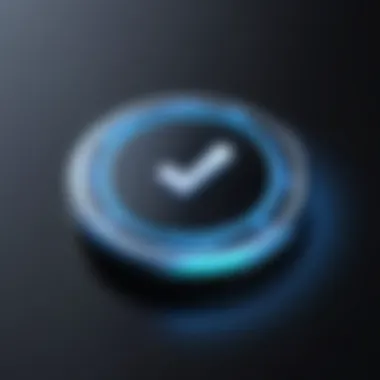

Overview of Deleting Facebook Account
Deleting your Facebook account is a meticulous process that requires careful navigation through various settings and options. This comprehensive guide aims to simplify this task, offering detailed steps and instructions for a successful account deletion. Whether you want to take a break from social media or enhance your online privacy, understanding the nuances of deleting your Facebook account is crucial.
To initiate the process, you need to access your Facebook account and navigate to the settings menu. Within the settings, you will find the option to deactivate or delete your account. It's essential to distinguish between deactivation and deletion, as they have different implications for your account's status and information. Deactivation allows you to temporarily suspend your account, while deletion permanently removes all data associated with your profile.
Steps for Deleting Your Facebook Account
- Access the Facebook settings menu.
- Choose the option to deactivate or delete your account.
- Follow the on-screen instructions to confirm your decision.
- Review implications of deletion, such as data loss and account permanence.
- Proceed with the deletion process.
Before proceeding with account deletion, it's important to consider backing up any valuable data or information stored on your Facebook profile. Once you confirm the deletion request, it may take some time for the process to be completed. During this period, it's advisable to refrain from logging back into your account to prevent cancellation of the deletion request.
Conclusion
Introduction
In the digital age, where privacy concerns and online presence management are at the forefront of discussions, the decision to delete your Facebook account holds immense significance. This comprehensive guide aims to delve into the intricacies of this process, shedding light on the steps involved and the implications of such an action. Whether you are contemplating a digital detox or striving for better control over your personal data, understanding the nuances of deleting your Facebook account is paramount to safeguarding your online identity and privacy.
Understanding the Decision to Delete Your Facebook Account
The impact of social media on privacy concerns
Social media platforms, including Facebook, have revolutionized the way we connect and share information. However, amidst the convenience lies the pressing issue of privacy concerns. The invasive nature of social media algorithms and data collection practices raises valid apprehensions regarding the protection of personal information. Deleting your Facebook account is a proactive step towards mitigating these concerns, ensuring that your data remains secure and out of the reach of unauthorized entities. By comprehending the impact of social media on privacy concerns, individuals can make informed decisions to safeguard their digital footprint.
Desire for a digital detox
In a world inundated with constant digital stimuli, the desire for a digital detox has gained significant traction. Social media platforms often serve as sources of endless scrolling and information overload, contributing to feelings of overwhelm and distraction. Deleting your Facebook account signifies a deliberate choice to detach from this digital noise, reclaiming valuable time and mental space. Embracing a digital detox through account deletion allows individuals to refocus on meaningful real-world interactions and cultivate a healthier relationship with technology.
Maintaining control over personal data
Personal data has emerged as a valuable commodity in the digital landscape, with companies leveraging user information for targeted advertising and analytics. By retaining control over personal data, individuals can dictate how their information is utilized and shared. Deleting your Facebook account serves as a proactive measure to regain autonomy over your data, preventing its exploitation for commercial purposes. Through this action, individuals assert their sovereignty over personal information, fostering a greater sense of data security and privacy.


Importance of Following Proper Deletion Procedures
Ensuring account removal is permanent
When initiating the deletion process, ensuring that your account removal is permanent is crucial. Facebook provides options for both temporary deactivation and permanent deletion, with the latter erasing your profile and associated data entirely from the platform. By opting for permanent removal, individuals eliminate the risk of account reactivation or data retrieval in the future, reinforcing their commitment to disengaging from the platform permanently.
Preventing data retention by Facebook
Facebook's data retention policies raise concerns about the continued storage and use of user information post-account deletion. To prevent data retention by Facebook, following proper deletion procedures is imperative. This includes adhering to the stipulated waiting period after initiating deletion and refraining from logging back into your account, which could halt the deletion process. By proactively managing data retention, individuals can safeguard their information from being retained or misused by the platform.
Securing your online presence
Securing your online presence extends beyond account deletion to encompass broader measures for digital security. After deleting your Facebook account, it is essential to review privacy settings on other online accounts, utilize strong passwords, and enable two-factor authentication for enhanced protection. By fortifying your online presence through these measures, you strengthen defenses against potential data breaches and unauthorized access, fostering a safer digital environment for your personal information.
Steps to Delete Your Facebook Account
Deleting your Facebook account is a significant decision that many individuals choose to make due to various reasons. This process is crucial for those looking to prioritize digital privacy, take a break from social media, or assert control over their personal data. By following the steps outlined in this guide, users can navigate the deletion process with clarity and confidence, ensuring a smooth transition away from the platform.
Accessing Facebook Account Settings
Navigating to the Settings Menu
Navigating to the settings menu is a pivotal initial step in the process of deleting your Facebook account. This action allows users to access the core configurations of their account, including security settings, privacy controls, and account management options. By locating the settings menu, individuals can delve into the intricacies of their Facebook account and make informed decisions regarding its management. This feature serves as a central hub for customizing the user experience, enhancing security measures, and ultimately facilitating the deletion process smoothly.
Locating the Account Deletion Option
Locating the account deletion option within the settings menu is a critical aspect of deleting your Facebook account. This specific feature enables users to initiate the deletion process by signalling their intent to remove their account permanently. By identifying this option, individuals can proceed towards deactivating or deleting their account, depending on their preference. The presence of this function simplifies the overall deletion procedure, ensuring that users can execute their decision efficiently within the Facebook platform. Understanding how to locate this option is essential for those seeking to part ways with the social media giant securely.
Initiating the Deletion Process
Understanding the Difference Between Deactivation and Deletion
Distinguishing between deactivation and deletion is a fundamental concept in the process of deleting your Facebook account. While deactivation temporarily suspends account activity, deletion involves a permanent removal of all account data and information. Understanding this disparity grants users the clarity to choose the appropriate action based on their intentions. Whether opting for a temporary break or a complete exit from the platform, comprehending this dissimilarity is crucial for making an informed decision regarding account management. This distinction underscores the significance of actively choosing between deactivation and deletion to align with individual preferences.


Confirming Your Decision to Delete
Confirming your decision to delete your Facebook account solidifies the intent to remove all account-related data permanently. This vital step requires users to reassert their commitment to account deletion, affirming that they are prepared for the consequential outcomes. By confirming this decision, individuals acknowledge the irreversible nature of deleting their account and signal their readiness for this transformative action. This confirmation process ensures that users proceed with deliberation and certainty, reinforcing the importance of account removal within the digital realm.
Verifying Your Identity
Re-entering Your Password
Re-entering your password is a crucial aspect of verifying your identity during the account deletion process. This authentication step establishes the user's identity and authorizes the deletion request, enhancing account security and preventing unauthorized access. By re-entering their password, individuals validate their ownership of the account and verify their eligibility to execute the deletion procedure successfully. This security measure safeguards against unauthorized deletion attempts and adds an additional layer of protection to the account removal process.
Completing the Security Check
Completing the security check is another essential verification step in confirming the user's identity and intent to delete their Facebook account. This security measure may involve various challenges or prompts designed to ensure that the deletion request originates from the legitimate account holder. By successfully completing the security check, users demonstrate their authenticity and commitment to account removal. This verification process heightens account security, prevents unauthorized deletions, and reinforces the integrity of the deletion request within the Facebook platform.
Final Confirmation and Account Removal
Confirming Your Deletion Request
Confirming your deletion request serves as a definitive step towards removing your Facebook account permanently. This action signifies the final acceptance of the deletion terms and indicates the user's preparedness to part ways with their account. By confirming this request, individuals affirm their decision to delete their account and initiate the countdown towards its complete removal. This final confirmation solidifies the deletion process and marks the beginning of the account's grace period before permanent elimination, underscoring the significance of this decisive action.
Understanding the Grace Period
Understanding the grace period following the confirmation of your deletion request is paramount in comprehending the timeline of account removal. This period allows users a window of time to reconsider their decision before the irreversible deletion takes effect. By familiarizing themselves with the duration of this grace period, individuals can plan their social media disengagement accordingly and ensure that they are prepared for the finality of account deletion. This temporal buffer offers users the opportunity to make any necessary preparations or inform relevant parties about their imminent departure from the platform, emphasizing the importance of utilizing this period judiciously.
After Deleting Your Facebook Account
When it comes to addressing the aftermath of deleting your Facebook account, vigilance is key. After taking the decisive step of removing your presence from the platform, there are crucial post-deletion measures that are imperative to remember and implement. The significance of effectively managing your digital disengagement cannot be overstated. This phase demands a meticulous approach towards wrapping up loose ends and ensuring a clean break from the social media giant.
Managing Linked Apps and Services
Reviewing Third-Party Applications


For anyone post-Facebook deletion, evaluating the presence of third-party applications linked to your account is a pivotal task. These applications may have accessed your data through Facebook login, implicating the need for a thorough inspection. By scrutinizing and potentially removing these ties, you take proactive steps towards safeguarding your digital footprint and privacy. Understanding the extent of access these applications had and severing unwanted connections contribute significantly to maintaining your online security.
Disconnecting Services Linked to Your Facebook Account
Turning your attention to disconnecting services associated with your Facebook account unveils another layer of ensuring data separation post-deletion. These services may have been conveniently linked to your account for easier access or sharing but now require careful disengagement. By severing these links, you enable a more comprehensive disentanglement from the Facebook ecosystem, reducing the risk of unintended data sharing or breaches. This proactive measure bolsters your control over personal information and fortifies your digital privacy defenses.
Informing Contacts About Your Decision
Communicating Your Account Deletion to Friends and Contacts
After deleting your Facebook account, communication becomes key, especially with friends and contacts accustomed to interacting through the platform. Informing them of your decision enables a smoother transition to alternate communication channels and ensures they are aware of your digital absence. By explaining the reasons behind your deletion, you provide context and foster understanding among your social circle. This transparent approach minimizes confusion and signals a deliberate choice rather than an oversight.
Providing Alternative Contact Methods
Alongside informing your contacts, offering alternative contact methods reinforces your availability outside of the Facebook realm. Providing alternative means of connection such as email, phone numbers, or messaging apps establishes continuity in communication and maintains relationships uninterrupted. This proactive step not only eases the transition post-deletion but also strengthens your network's resilience beyond social media platforms. By diversifying contact options, you mitigate the impact of account removal on your social connections.
Taking Steps to Preserve Data
Backing Up Important Photos and Posts
Before bidpectrum. This strategic action ensures that precious memories and significant posts are safeguarded beyond the confines of Facebook, preserving your digital legacy even after account deletion.
Exporting Personal Data from Facebook
As a conscientious measure post-deletion, exporting your personal data from Facebook holds intrinsic value in retaining historical information important to you. By initiating this process, you secure copies of your data stored on the platform, enabling you to retain ownership and control over your digital footprint. This methodical approach empowers you with the ability to store, review, or utilize your personal information independent of the social network, reinforcing your autonomy and data sovereignty in the online domain.
Conclusion
Final Thoughts on Deleting Your Facebook Account
In concluding this comprehensive guide on the deletion of your Facebook account, it is pivotal to recognize the significance of reclaiming control over your digital footprint. By choosing to delete your account, you are effectively taking charge of your online presence and ensuring that your personal data is no longer subject to manipulation or exploitation. This act of empowerment resonates deeply in today's digital age, where privacy concerns loom large and data integrity is paramount. Through this process, you are actively shaping your digital narrative and dictating the terms of your online interaction.
Empowering yourself with control over your online presence
Navigating the realm of empowering yourself by controlling your online presence affords a sense of agency and autonomy in a digital landscape often characterized by data vulnerability. By seizing the opportunity to delete your Facebook account, you are proactively safeguarding your privacy and asserting your right to online sovereignty. The ability to decide what information is shared and with whom grants a level of empowerment that fosters a more secure and intentional online experience. Empowering oneself through digital autonomy offers a shield against invasive marketing tactics and data breaches, cultivating a space where individual agency reigns supreme.
Embracing digital minimalism for enhanced well-being
Embracing digital minimalism as a means to bolster your overall well-being is a conscious choice in today's hyperconnected world. By simplifying your digital footprint and reducing the clutter of online interactions, you create room for intentional engagements and meaningful connections. The core tenet of digital minimalism lies in curating a digital environment that prioritizes quality over quantity, fostering a sense of contentment and clarity amidst the digital noise. This intentional approach to digital consumption not only declutters your online presence but also has been linked to reduced stress and enhanced focus, ultimately contributing to a more balanced and mindful lifestyle.



