Effective Strategies for Data Retrieval
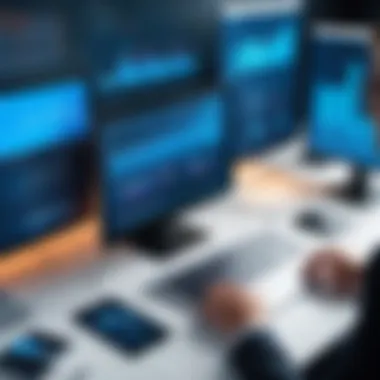

Intro
Data loss isn’t just an annoying hiccup; for many, it’s a crisis that can lead to financial losses or personal distress. Whether it’s due to a system crash, accidental deletion, or a malicious attack, the implications of losing important data can be profound. Hence, understanding how to efficiently retrieve lost data is not only smart but essential.
In this guide, we’ll embark on a journey through the landscape of data recovery, covering a plethora of strategies and techniques. This isn’t a one-size-fits-all solution, as the correct approach to reclaiming your information often hinges on the specifics of the situation at hand.
We’ll delve into various common scenarios that typically lead to data loss. You’ll learn about the available tools and their key functionalities and the best practices that can smoothen your path to successful recovery. By equipping yourself with this knowledge, you can proactively manage your data and minimize the chaos that comes with losing files.
This guide is particularly useful for IT professionals and tech enthusiasts, aimed at enhancing your understanding of data management. So, let’s roll up our sleeves and dive into the intricacies of protecting and retrieving our precious digital information.
Foreword to Data Recovery
Data recovery stands as a pivotal domain in the ever-evolving landscape of technology. This section delves into the essence of understanding data loss and emphasizes the significance of recovering that data effectively.
Understanding Data Loss
Data loss can strike like a bolt from the blue. It may occur due to reasons far and wide, from human error to catastrophic system failures. Regardless of the cause, the aftermath remains the same: access to critical information gets snatched away. Have you ever clicked the wrong button, sending a critical document into oblivion? Or faced a sudden power cut while you were working? It happens to the best of us.
With the proliferation of digital technology, personal files and corporate data have taken center stage in how we operate. For individuals, losing treasured photos or vital documents can feel like losing a piece of history. For businesses, data loss often means a pause in operations, potential financial loss, and in some cases, a damaged reputation.
It's crucial to grasp the types of data that might be lost—everything from personal documents, emails, and databases, to system files. In understanding data loss, one comes to appreciate its pervasive impact on work and personal life, laying the groundwork for effective recovery strategies.
Significance of Data Recovery
The significance of data recovery cannot be overstated. Imagine losing years of research data, tax records, or cherished family photos without a shred of a backup in sight. Many individuals and businesses mistakenly view data recovery as a luxury, something to think about later. The hard truth is that without a solid recovery plan, one risks more than just inconvenience; they risk irreversible loss.
Data recovery serves as a safety net. It allows individuals and organizations to bounce back from potential disasters that come in many forms. It’s not merely about retrieving lost information, but also crucially about restoring confidence in technology. Knowing that you can retrieve your data expedites decision-making and fosters innovation, particularly in business environments.
Furthermore, the field continues to evolve alongside advancements in technology. It encompasses various methodologies—ranging from software-based solutions to professional recovery services—each possessing its unique strengths.
"In the digital age, the understanding of data retrieval transcends mere technical know-how; it’s about resilience and recovery, a necessary approach to safeguard our digital lives."
Embracing data recovery as an essential component of data management underscores its importance. As technology continues to change, being proactive about data protection can make all the difference in the world.
In summary, this section lays the foundation for understanding not only the mechanics of data loss but highlights the critical nature of having reliable recovery strategies in place. Through this lens, the subsequent chapters will address how best to prepare for and respond to data loss, arming readers with the knowledge necessary for successful navigation of this complex issue.
Common Causes of Data Loss
Understanding common causes of data loss is critical for creating effective strategies to mitigate the risk and recover lost data. By identifying how data loss occurs, individuals and organizations can develop better preventative measures and plan for recovery. The inevitability of data loss makes it vital to familiarize oneself with the different scenarios that can lead to irreversible consequences.
Accidental Deletion
Accidental deletion is perhaps the most frequent cause of data loss. Whether it’s a simple slip of the finger or a misunderstanding of a command, losing important documents is all too easy. One moment, you’re working on a critical project, and the next, it’s gone. This type of loss usually occurs in desktop environments.
To make matters worse, once deleted from the recycle bin, many users assume that the data is lost for good. However, many software-based recovery tools can help recover deleted files if they have not been overwritten. Educating oneself about these tools can provide peace of mind and streamline the recovery process.
"Prevention is better than cure", and backing up critical files regularly can help safeguard against the anguish of accidental deletions.
Hardware Failures
Hardware failures encompass a broad range of unfortunate events, from hard drive crashes to power surges. Components like solid-state drives and hard disks have lifespans, and understanding this can save a lot of headaches.
If a drive fails, the data may still be retrievable through specialized recovery services, but this can come at a significant cost. Therefore, maintenance and monitoring are essential. Regularly checking the health of hardware through diagnostic tools can ensure they function effectively, thus reducing the odds of sudden failure.
Software Corruption
Software corruption often stems from improper shutdowns, botched updates, or outright bugs in the system. Files become inaccessible, and if the system itself becomes unstable, the ramifications can be severe. An immediate realization of software failure can cause panic. However, various recovery tools exist to explore damaged file systems.
It’s worth noting that ensuring your software remains updated can mitigate some risks associated with corruption. Following best practices for system maintenance is essential, as regular checks can help pinpoint potential vulnerabilities before they escalate.
Malware Attacks
Malware attacks have a notorious reputation for wreaking havoc on data. From ransomware to viruses, these malicious software packages are designed to compromise data integrity and can lead to immediate data loss. Not only can malware encrypt files, demanding payment for decryption, but it can also degrade overall system performance or corrupt files beyond repair.
To combat the threat of malware, it’s crucial to maintain robust security protocols. These include regularly updated antivirus programs, firewalls, and user training to recognize suspicious activity. After an attack, professional recovery services might be needed, which underscores the significance of prevention in data management strategies.
Preparing for Data Recovery
Before plunging into the depths of data recovery, it’s vital to prepare properly. Think of it as setting the stage before a big performance. If you rush in without a plan, you might miss key details that streamline the process. Preparing for data recovery is not only about retrieving lost files but also about understanding the context and consequences of the data loss. This preparation ensures that all angles are covered, minimizing chances of missing any vital pieces during recovery.
Assessing the Situation


The first step in preparation involves assessing the situation. Here’s where you pause and reflect on what happened. Did you unintentionally delete critical files? Or maybe your hard drive decided to throw a wrench in the works and failed? Understanding the cause of the data loss is crucial.
Being methodical can save you heaps of time and trouble later on. Start by asking these questions:
- What type of data was lost?
- How was it lost?
- Can the data be retried using simpler methods?
Taking stock means you can determine which recovery methods are best suited to your needs. Moreover, it can help you identify if you need to go straight to professional services or if it’s feasible to attempt recovery with software.
Create a Recovery Plan
Once you understand the landscape, it’s time to create a tailored recovery plan. This blueprint will guide all your next steps, shaping the entire process moving forward. A solid plan highlights strategies and sets a course through the murky waters of data retrieval.
Identify Lost Data Types
One critical aspect of creating your recovery plan is identifying lost data types. This detail helps narrow down the methods you’ll use for retrieval. Think of it as sorting through boxes in an attic. Are you looking for old photos, critical documents, or maybe a spreadsheet with crucial figures?
The key characteristic of identifying lost data types is specificity. If you know exactly what’s gone, you can focus your efforts rather than being lost in a sea of options. For instance, if you’re after a family photo that’s suddenly gone missing, software designed for image recovery might be what you need.
This approach is beneficial because it allows you to not waste time on unnecessary tools that won’t retrieve your specific files. However, it comes with a caveat: sometimes, determining the exact type of lost data might not be straightforward, especially if the data was extensive or that was corrupted.
Establish Recovery Priorities
Another facet of your recovery plan is establishing recovery priorities. Not everything that gets lost holds equal weight. Some files may be personal treasures, while others, like temporary files, might not matter much. Prioritizing allows you to manage your time and resources efficiently.
When you prioritize, you focus first on the data that’s most critical. This approach can significantly speed up the recovery process. The unique feature of establishing recovery priorities is that it can help you keep a level head in emergencies. In chaos, having a clear plan can be a breathing ground.
However, a downside might arise in situations where all data seems equally important. If every bit feels crucial, it can lead to decision paralysis. Clear criteria for prioritizing can help sidestep this issue, but it requires big-picture thinking.
In sum, preparing for data recovery is an essential step that cannot be overlooked. Understanding your situation, identifying lost data types, and establishing priorities will set the foundation for a successful recovery. This groundwork, though often seen as a tedious task, is invaluable in navigating the rough terrains of data loss.
Types of Data Recovery Methods
When disaster strikes and you find yourself facing the bleak reality of data loss, understanding the different methods of recovery becomes paramount. Knowing what tools and services are available can dramatically affect the odds in your favor. For both individuals and businesses grappling with data retrieval, choosing the right strategy can mean the difference between catastrophic loss and a successful recovery. The road to data recovery isn’t just about picking a tool or service; it's about evaluating circumstances, understanding what's at stake, and acting fast.
Software-Based Recovery Solutions
Overview of Available Tools
The marketplace is brimming with software solutions designed to tackle data recovery. These programs range from free options to premium offerings that promise a high success rate. Tools like Recuva, EaseUS Data Recovery Wizard, and Stellar Data Recovery are just a few prominent names. They often feature user-friendly interfaces, which is crucial for those who may not be tech-savvy.
A key characteristic of these tools is their versatility; they can recover data from various storage devices—be it an internal hard drive, USB stick, or even a memory card used in a camera. One unique feature to note is the deep scan option, which allows for a more thorough search through the device, often helping to retrieve files that standard processes might miss. However, it’s worth mentioning that while software solutions can be effective, they also come with limitations. Corruption that extends beyond the software level may render them useless, necessitating professional intervention.
How to Choose the Right Software
Choosing the right recovery software is an essential step in the recovery journey. You should first consider the types of files you’re trying to recover. Software that specializes in recovering specific file types may yield better results than one that claims to do it all. User reviews can also provide insight into reliability and efficacy, which is critical for making an informed decision.
When selecting software, look for those that offer a trial version. This feature allows you to assess its performance without committing financially upfront. A distinct advantage is that some programs have a strong reputation for recovering data from formatted and corrupted drives. On the flip side, intricate features might overwhelm a casual user and lead to frustration if not approached with caution.
Professional Data Recovery Services
When to Consider This Option
Not every data loss situation is salvageable through software alone. If the data loss stems from severe hardware issues, like a physically damaged hard drive, then it might be time to look into professional data recovery services. Businesses especially should recognize the value of expert help, as downtime can accumulate hefty costs. There’s also peace of mind that comes with knowing experienced professionals are handling sensitive data.
A professional service usually employs advanced tools and techniques that are not accessible to everyday users, offering a higher probability of data retrieval. However, the associated costs can be significant. Assessing the value of the lost data against the cost of recovery is critical when considering this route.
What to Expect from a Service
Engaging a professional data recovery service comes with certain expectations. First, there’s typically an initial assessment phase, where technicians evaluate the device and determine the feasibility of data recovery. They might provide an estimated cost before proceeding, which helps in budgeting.
You'll also want clarity about turnaround times; some services offer expedited options for urgent needs, often at a premium. One notable feature of professional services is data confidentiality guarantees—a must-have for those handling sensitive information. Yet, it's essential to be cautious; not all services have the same level of transparency and reliability. Always do proper research before handing over valuable data.
Using Software for Data Recovery
In the realm of data recovery, utilizing software solutions plays a pivotal role in regaining lost information. Given the increasing reliance on technology, the need to recover data effectively has become critical. Software-based tools offer accessibility and efficiency that many find indispensable when confronted with data loss scenarios. They empower users, whether tech-savvy professionals or everyday folks, to take a more hands-on approach to their data retrieval efforts.
Step-by-Step Guide to Recovery
Installing Data Recovery Software
Installing data recovery software marks the first crucial step in the recovery process. The main goal here is to provide a reliable and user-friendly interface that can facilitate the recovery of lost files. The beauty of these programs is their simplicity. Most modern software only requires a few clicks for installation, minimizing technical barriers for users of all backgrounds.


One of the standout characteristics of many data recovery tools is the breadth of recovery options they offer. These programs often support various file formats, allowing users to restore everything from documents to multimedia files. This versatility makes them a popular choice among users seeking comprehensive recovery solutions.
However, there can be drawbacks too. Some software packages may come with bloatware or not-so-great user interface designs, which can detract from the overall experience. Therefore, it's essential to choose wisely, as a good choice can save time and effort.
Running the Recovery Process
Once the software is installed, the next step is all about executing the recovery process. This step is where users can witness the capabilities of their chosen tool. The most effective data recovery programs typically allow users to scan specific drives or folders, making the search process tailored to individual needs, which is a significant benefit when time is of the essence.
A key characteristic of this phase is the preview feature some software offers. This feature enables users to view recoverable items before finalizing the recovery, enhancing decision-making. It allows users to prioritize the most crucial files first, a feature that can be particularly beneficial during emotionally charged moments following data loss.
Nonetheless, it's important to note that not all software guarantees complete recovery. Depending on the cause of data loss, the extent of recovery might vary. Users should always have tempered expectations and consider following up with professional services if essential data remains irretrievable.
Evaluating Recovery Success
Evaluating the success of a data recovery operation is as crucial as the recovery process itself. Once the recovery attempt is complete, it’s important to assess the integrity and usability of the retrieved files.
- Check File Completeness: Verify that the full documents have been restored and are not corrupted.
- Test Usability: Open the recovered files to see if they function as intended.
- Document Your Findings: Keeping a record of what was recovered can provide insights into future recovery attempts.
This evaluation allows users to gauge the effectiveness of their chosen methods and software, informing their approach for potential future incidents.
"A stitch in time saves nine" - by properly assessing the situation and evaluating the outcome, you're laying the groundwork for a more successful data management strategy moving forward.
Dealing with Compromised Data
Addressing compromised data is a crucial aspect of effective data management. In a world where information is essential, recognizing how to handle such situations can save not just files but whole careers or businesses. When data is at risk, whether due to corruption or other integrity issues, timely interventions can mitigate potential damage. Understanding how to deal with compromised data enhances resilience, instills confidence, and supports overall longevity in both personal and professional realms.
Recognizing Signs of Corruption
Spotting the early symptoms of data corruption is key. It enables preventive action before things spiral out of control. Users might experience various indicators:
- File Access Issues: Frequent error messages when trying to open files may suggest underlying corruption.
- Unusual File Sizes: If a file that should be a few megabytes suddenly becomes unreasonably small or large, it could indicate problems.
- Data Anomalies: Missing or garbled text in documents, inconsistent data entries, or unexpected characters appearing can also be red flags.
- Frequent Crashes: When software crashes during specific operations involving certain files, it may hint at those files being compromised.
- Backup Failures: Inability to back up data could signal that there's an issue with the files or storage systems.
In many cases, if you run into these scenarios, it’s prudent to dig deeper. Ignoring such signs often leads to greater troubles, like permanent data loss.
Best Practices for Addressing Compromised Data
Once data corruption is suspected, having a strong strategy in place can make all the difference. Here’s a set of best practices:
- Immediate Isolation: The first step is to separate the potentially corrupted files from the rest. This can prevent further damage from spreading.
- Conduct a Thorough Assessment: Evaluate the extent of the corruption. Understanding which files are affected and how they are impacted is fundamental.
- Restore from Backups: If viable backups exist, restoring from these may be the quickest route to recovery. Always ensure your backup solutions are regularly updated.
- Run Diagnostic Tools: Utilize diagnostic software tools specifically designed to find and fix corruption. This step often gives insight into the viability of files.
- Educate and Train Staff: In a workplace, train staff to recognize signs of compromise. A well-informed team can act swiftly, preserving data integrity.
- Establish a Data Integrity Policy: Regular audits, checks, and balances can ensure ongoing protection against data corruption. Keeping data secure is an ongoing project.
Recognizing, addressing, and learning from compromised data can transform a troubling experience into an educational opportunity, further strengthening data management practices.
Taking proactive action and having a structured plan in place is not just beneficial but essential for those whose lives and work revolve around data. The stakes couldn't be higher, and staying ahead of potential issues is the best strategy.
Preventative Measures to Avoid Data Loss
Data loss can strike like a bolt from the blue, leaving individuals and organizations reeling from the consequences. To sidestep this pitfall, it's vital to adopt preventative measures to avoid data loss in the first place. These strategies aren’t just about putting out fires; they create a sturdy foundation for effective data management. In this section, we’ll dig into the specifics of creating a resilient data environment.
Regular Backups
Types of Backups
A crucial part of any data loss strategy is the regular backup of files. But what kinds of backups should one consider? There are generally three types of backups: full, incremental, and differential.
- Full Backups: This method makes a complete copy of all selected data. It is straightforward and provides a comprehensive snapshot of your files. However, it can be time-consuming and storage-intensive.
- Incremental Backups: This approach saves only the changes made since the last backup, drastically reducing the time and storage space needed. But if you need to restore data, it can take longer, as you’ll have to gather all incremental backups until the last full backup.
- Differential Backups: Similar to incremental, but it saves all changes made since the last full backup. This offers a balance; it requires more time than incremental but is quicker for restoration.
Each type of backup carries its own pros and cons. For easier recovery and adequate data protection, employing a combination often proves effective.
Backup Scheduling Techniques
While backing up data is essential, when and how often backups occur is equally important. The right scheduling can ensure that the most recent changes are safeguarded.
- Daily Backups: Useful for businesses or individuals who frequently change or create new data. This provides the highest level of protection but can consume considerable resources.
- Weekly Backups: A more traditional approach, this strikes a balance, saving significant time while still offering reasonable data security.
- Monthly Backups: This can work for users with less frequently changing data. While it's less resource-intensive, there's a greater risk of losing data changes made in the interim.
Adapting the backup schedule to the nature of data usage helps in striking a balance between data security and resource use.
Data Security Protocols
Implementing Security Software
Having robust data security protocols in place is paramount. Security software protects against various threats, such as malware and unauthorized access. Several tools are available, from antivirus programs to firewalls.


- Antivirus Software: This guards against malware that can corrupt or steal data. It regularly updates to tackle new threats. However, users must keep it updated.
- Encryption Tools: They protect sensitive information by making it unreadable without the right key. While beneficial, they can complicate data recovery if keys are lost.
Incorporating these tools into a cohesive data strategy can alleviate much of the risk associated with data loss.
Establishing User Protocols
Strengthening data security also involves creating and enforcing user protocols. Users should be trained on safe practices to mitigate risks stemming from human error.
- Access Controls: Defining who has access to what data minimizes threats from both external and internal sources. Users should have the least amount of access necessary to perform their jobs.
- Training: Regular staff training on security best practices ensures that everyone understands the importance of data protection.
Implementing such protocols can significantly reduce the likelihood of data breaches, making it an invaluable aspect of any data management strategy.
"An ounce of prevention is worth a pound of cure."
Taking proactive steps in data management is far less costly than dealing with the aftermath of data loss. By employing regular backups, strategic scheduling, robust security software, and clear user protocols, individuals and organizations can bolster their defenses against potential threats.
Best Practices in Data Recovery
Data recovery is not just a matter of plugging in a device or clicking a few buttons. It demands a strategic approach that backs up recovery efforts with efficiency and reason. Practicing best methods in data recovery can mean the difference between retrieving your invaluable information and permanently losing it. Whether you are an IT professional or a tech enthusiast, integrating sensible strategies into your data recovery plans ensures a smoother recovery experience.
Documenting the Recovery Process
Documenting every step of your data recovery process is crucial. While it may seem tedious at first, keeping records provides clarity and helps jog your memory during stressful times. Here are some key aspects to consider about documenting:
- Establish a Timeline: Keep track of when the data loss occurred and the steps taken afterward. This timeline can be invaluable for understanding what can be done at different recovery intervals.
- Detail the Methods Used: Whether you used software to recover files or consulted professionals, noting the exact methods gives insight for future recoveries.
- Note the Outcomes: Make a point to write down whether your efforts were successful or not. This insight can pay dividends later on when you encounter similar issues.
Documentation not only shows what works but also shines a light on potential pitfalls that can be avoided next time. A meticulous recovery log can also assist tech teams in analyzing their approaches comprehensively, leading to improved recovery methods down the road.
Review and Learn from Experience
Once the dust settles and data has been recovered, it’s time to review and reflect. Analyzing what went right and wrong provides an impervious armor against future setbacks.
- Evaluate the Efficiency of Recovery Tools: After using different tools or services, assess which ones were most effective and prompt. Did certain software deliver faster results? Or did a professional service complete the task more reliably?
- Recognize Behavioral Patterns: Sometimes, recovery issues stem from user behavior. Take a step back and analyze whether specific habits lead to repeated data loss. For instance, are you ignoring backup routines?
- Implement Changes Based on Findings: Once you've gathered all this knowledge, it’s time to make the changes necessary. This way, you’re not just recovering data; you are also fortifying your digital life against similar crises in the future.
In essence, a rigorous retrospective analysis helps everyone improve their grasp of data recovery techniques and boosts overall readiness for potential data loss scenarios.
"The best way to predict the future is to create it." — Peter Drucker
Reflecting on past experiences shapes your approach to future challenges.
Adopting these practices can surface crucial links between knowledge gained and operational efficiency. In this age where data is king, turning past missteps into constructive learning opportunities is a fundamental cornerstone for every IT professional or tech-savvy individual. Document, review, and adapt—this mantra can save your data and peace of mind.
Emotional and Economic Impact of Data Loss
Understanding the emotional and economic impact of data loss is crucial for both individuals and organizations. When data is lost, it isn't just a technical issue; it deeply affects people's lives and workflows. Individuals may suffer distress, while businesses face potential monetary losses. This section explores these facets in detail, illustrating how critical it is to approach data recovery with awareness of the emotional burdens and financial stakes involved.
Mental Toll on Individuals
Losing personal data can feel like losing a part of oneself. For many, photos, memories, or important documents hold intangible value far beyond their practical use. Consider a person who accidentally deletes family photos only to realize that those moments can’t be replaced. The emotional fallout can be profound, leading to feelings of grief or anxiety. Some might even feel a sense of shame or embarrassment for not having backed up their data properly.
Moreover, the stress doesn’t only stop there; the anxiety of potential data loss can linger long after the incident. Individuals may become overly cautious, fearing further data loss. This condition can contribute to decreased productivity and a sense of dread each time they use their devices.
"The loss isn’t just about the data; it’s about what that data represented in our lives. The implications are emotional and lasting."
When assessing the mental load, one must consider
- Loss of Control: The inability to regain lost files can lead to frustration.
- Perceived Ineptitude: The anxiety of being unable to recover data can translate into feelings of inadequacy.
- Coping Mechanisms: Understanding and managing these feelings often becomes essential, prompting individuals to develop strategies for future data protection.
Financial Consequences for Businesses
For businesses, the stakes are considerably higher when data is lost. The financial impact can be staggering, affecting everything from daily operations to long-term growth prospects. Data loss can disrupt workflows, causing halt in productivity that results in loss of revenue.
Examples of financial implications include:
- Direct Costs: Engaging professional recovery services can easily cost thousands, depending on the situation and complexity of the data lost. Companies may have to spend on expensive software tools that don’t always guarantee full recovery.
- Indirect Costs: Time spent in recovery can take away from projects that generate income, leading to potential missed opportunities. This can have a snowball effect, harming client relationships and future earnings.
- Reputational Damage: Losing sensitive data can damage a company’s reputation. Customers may choose to take their business elsewhere, fearing that their own data is at risk.
- Regulatory Fines: In some instances, data loss can lead to non-compliance with regulations, incurring fines and legal battles.
Thus, the financial ramifications are significant. Organizations must understand that investing in data recovery measures is not merely about fixing problems but safeguarding their viability in an increasingly data-driven marketplace.
To navigate these challenges, businesses should consider implementing robust data strategies, incorporating regular backups, and investing in cybersecurity measures. Understanding the emotional and economic impacts can guide better decision-making and preparedness in the face of data loss.
Epilogue
In this digital era, the ability to recover lost data holds significant importance for individuals and organizations alike. With the prevalence of data loss due to various reasons, understanding the recovery process can be the difference between a manageable situation and a crisis.
Final Thoughts on Data Recovery
Data recovery is not merely about salvaging information; it’s about safeguarding your future. The realization that all your hard work can vanish in an instant is enough to send chills down anyone's spine. Now, knowing what can cause data loss helps in taking proactive steps. This reinforces the idea that regular backups, security measures, and having a robust recovery plan are essential parts of a reliable data management strategy. Moreover, embracing effective recovery tools and services prepares users to tackle unforeseen situations without losing their cool. Remember, it’s not only the data that’s important but also the value it brings to our lives, be it memories captured in photographs or vital business transactions.
Looking Ahead: The Future of Data Recovery
The future of data recovery is undeniably linked to advancements in technology. Emerging trends suggest that artificial intelligence and machine learning will play pivotal roles in making recovery processes more efficient and user-friendly. Enhanced algorithms can analyze data loss scenarios in real time and offer tailored solutions more swiftly than ever. Moreover, cloud storage solutions are becoming increasingly reliable, making remote recovery a feasible option for many. This shift will undoubtedly simplify the whole recovery cycle, allowing users to access their lost data with minimal effort.
As we progress, the focus on cybersecurity will also elevate. Cyberattacks are becoming more sophisticated, which necessitates an evolving approach to data recovery. Companies will invest more in prevention methods, recognizing that being prepared is key to the sustainability of their operations. While data loss issues may never completely disappear, being informed and adapting to the ongoing changes in technology will undoubtedly pave the way for better recovery strategies in the times ahead.



