Understanding T-Mobile Mobile Hotspot Features and Benefits


Intro
In today's fast-paced world, staying connected is more crucial than ever. Mobile hotspots have emerged as a reliable solution for people needing internet access on the go. T-Mobile has positioned itself as a strong contender in this space, offering a range of devices designed to satisfy both casual users and tech-savvy professionals alike. This article aims to unravel the features and benefits of T-Mobile's mobile hotspot offerings, shedding light on specifications, performance, user experience, and much more.
Overview of Hardware/Software
T-Mobile's mobile hotspots stand out due to their blend of portability, performance, and practicality. These devices are built to cater to the needs of various users, from business professionals conducting meetings on the go to families needing internet access during trips.
Intro to the product and its key features
Generally, T-Mobile offers a selection of mobile hotspot devices that allow multiple users to connect to the internet simultaneously. Notable models include the T-Mobile M2000 and the T-Mobile Inseego 5G MiFi M2000, both of which support 5G connectivity, providing users with blazing speeds and enhanced reliability. Key features often highlighted include:
- 5G connectivity for faster data speeds and lower latency.
- Portable design for easy carrying.
- Long-lasting battery, ensuring users can stay connected throughout the day.
- Ability to connect multiple devices, making it an excellent choice for groups or families.
Specifications and technical details
Each device comes equipped with specific technical specifications that make it suitable for various scenarios. For instance, M2000 boasts a sleek design with a bright LCD screen displaying data usage and network strength. It offers:
- Wi-Fi 6 standards support for improved performance.
- Up to 10 hours of battery life, depending on usage.
- Support for various bands to enhance connectivity options.
Pricing and availability
T-Mobile's pricing structures cater to diverse budgets, making their mobile hotspots accessible. Plans typically range from pay-as-you-go options to monthly packages, allowing users to select what fits their usage patterns best. Availability can vary by location, so checking directly with T-Mobile or their website is a good move.
Comparison to previous versions/models
When comparing newer models like the M2000 to older versions such as the Inseego 4G LTE MiFi, it's evident that improvements have been made in terms of speed, battery life, and overall design. The shift towards 5G is a game changer, providing significant advantages over older LTE-only devices.
Pros and Cons
Just like any product, T-Mobile's mobile hotspots have their share of strengths and weaknesses. Here's a closer look:
Highlighting the strengths and weaknesses of the product
Pros:
- High-speed internet access in various locations.
- User-friendly interface on devices.
- Flexible plans catering to different needs.
Cons:
- Possible coverage limitations in remote areas.
- Device prices may deter some users.
User feedback and reviews
User feedback generally leans towards satisfaction, especially regarding speed and ease of use. However, some users have pointed out occasional connectivity issues, especially in less densely populated areas.
Performance and User Experience
When it comes to actual performance, T-Mobile’s hotspots deliver on many fronts, which is crucial for users relying on stable internet connections.
Performance testing results
Through various tests, most hotspots showed impressive average download speeds, particularly in urban areas. Testing in rural settings demonstrated that while speeds might taper off, the reliability remained commendable.
User interface and ease of use
The user interface is typically designed with simplicity in mind. Settings are straightforward to navigate, allowing users to adjust their networks with minimal fuss.
Real-world usage scenarios
Consider a working professional using the T-Mobile MiFi during a business trip – on-the-go connectivity fuels seamless video conferencing and access to data. Families can benefit from keeping kids entertained on road trips without relying solely on mobile devices.
Efficiency and productivity impact
The impact on productivity cannot be overstated. Forgetting the frustration of unreliable connections, T-Mobile's hotspots help users remain focused on tasks without unexpected disruptions.
Innovation and Trends
The mobile hotspot industry is constantly evolving. T-Mobile leads the charge by integrating cutting-edge technology into its products.
Industry trends related to the product category


A noticeable trend is the shift toward 5G and improved battery efficiencies. Users now expect portable devices that last throughout the day while providing top-notch speed.
Innovative features and functionalities
T-Mobile's devices incorporate advanced features such as automatic firmware updates and network optimization methods, ensuring they stay relevant and perform well over time.
Potential impact on the IT industry
As hybrid work models gain acceptance, the demand for reliable mobile connectivity will likely grow, pushing companies to adopt these technologies strategically.
Recommendations and Finale
Based on the gathered insights, it’s clear that T-Mobile’s mobile hotspots offer a blend of accessibility and performance that caters well to various users.
Overall verdict and recommendations
For those in need of robust mobile connectivity, T-Mobile's options are worth considering. It's advisable to assess specific needs and choose a plan that suits best, whether for casual browsing or serious work.
Target audience suitability
While T-Mobile hotspots are ideal for busy professionals, families on the move will also find them valuable for travel. It accommodates both personal and professional needs efficiently.
Final thoughts and future prospects
As technology progresses and user demands grow, one can only expect T-Mobile to continue enhancing its offerings. Staying informed about these developments can empower users to make astute connectivity choices.
Prolusion to T-Mobile Mobile Hotspot
In today’s interconnected world, having reliable internet on the go isn’t just a luxury; it’s a necessity. The T-Mobile Mobile Hotspot stands as a powerful tool in this domain. As more individuals and businesses require flexibility and connectivity beyond traditional broadband options, mobile hotspots have surfaced as pivotal solutions. The ability to connect multiple devices simultaneously while maintaining robust internet speed can make all the difference, especially when working remotely or traveling.
Definition of Mobile Hotspot
A mobile hotspot is essentially a portable device that provides internet access by using cellular connections. Think of it as a gateway, allowing your laptop, tablet, or even smartphone to tap into the internet without needing direct wired connections. When linked to a mobile network, these hotspots create a personal Wi-Fi network that can be shared among several devices. This functionality empowers users to stay connected while on the move, preventing interruptions that might arise from unreliable networks.
Overview of T-Mobile's Mobile Hotspot Services
T-Mobile has carved out a significant presence in the mobile hotspot arena. By offering various Wi-Fi hotspot devices, T-Mobile enables users to solidly anchor their connectivity, allowing usage in urban jungles or the quiet corners of the countryside. They cater to a spectrum of clientele—whether you’re a business professional needing to conduct video conferences in transit or just someone wanting to stream your favorite series on vacation.
T-Mobile's hotspot services are characterized by decisive advantages: flexible data plans, impressive connection speeds, and support for multiple users, providing an appealing package for both longstanding customers and newcomers.
For further insights into how T-Mobile's services stack up, one might consider visiting community discussions around these products on platforms like Reddit or dive into detailed reviews on sites like Britannica. Such research often paints a vivid picture of user experiences and expectations, making the case for exploring T-Mobile’s offerings even more compelling.
Key Features of T-Mobile Mobile Hotspot
The core of any mobile hotspot service lies in its features, which play a pivotal role in determining user satisfaction and overall functionality. Understanding these features is crucial for IT professionals and tech enthusiasts as it allows them to weigh the benefits and limitations specific to T-Mobile's offerings. Whether it's speed, data management, or device compatibility, each element contributes to a better or worse user experience.
Speed and Performance Metrics
Speed is often the first concern on the minds of users looking for a mobile hotspot. T-Mobile has positioned itself as a competitor by offering notable speed ranges across its hotspot solutions. Speeds can vary based on plan choice and network conditions, but generally, users have reported download speeds often exceeding 20 Mbps in urban areas. This is particularly important for bandwidth-intensive activities like HD streaming or online gaming.
"Speed isn't just a number; it's what keeps you connected in a fast-paced world."
Performance metrics also extend beyond raw speed. Consistency in connection and reduced latency can significantly improve the overall experience. T-Mobile’s network is built on 4G LTE and 5G technology, which facilitates reduced buffering time and seamless transitions between tasks. Keep in mind that localized conditions such as network congestion can impact these metrics, making it crucial for potential users to evaluate based on their specific locations and usage requirements.
Data Limits and Fair Usage Policies
When it comes to data usage, T-Mobile has crafted plans with varying limits. Understanding these limits is essential to avoid unexpected charges. Most plans feature a certain amount of high-speed data, after which users may experience throttled speeds. This throttling begins when the user reaches a preset cap, typically around 20 GB, which can result in slower connectivity for the remainder of the billing period.
Additionally, T-Mobile’s fair usage policies help to maintain network performance. These policies can be somewhat intricate; thus, users need to read the fine print. Excessive usage over the monthly limit might not always result in immediate charges, but the service may slow down when many users tap into the network simultaneously. It’s advisable for anyone relying heavily on mobile hotspots to take these factors into account to avoid potential connectivity issues down the line.
Device Compatibility
Compatibility can be a significant hurdle when looking at mobile hotspots. T-Mobile strives to ensure that its mobile hotspot devices are versatile and cater to a wide array of gadgets. Whether it�’s smartphones, tablets, or laptops, connecting multiple devices is straightforward. This versatility is essential for users who have an ecosystem of gadgets they need to connect and maintain productivity.
However, not every device may support the same features as T-Mobile’s hotspots. For optimal performance, particularly if you’re planning to leverage the 5G capabilities, checking device specifications is a prudent step. After all, the smoother the interaction between devices, the better the user experience. Furthermore, T-Mobile offers various portable hotspot devices, each with its unique set of features and compatibility metrics. Understanding these differences will ensure users select the device that best fits their needs.
Plans and Pricing Structures
When it comes to mobile connectivity solutions, the review of plans and pricing structures is paramount to making an informed decision. This component of T-Mobile's mobile hotspot services serves as the backbone of user experience, influencing not only accessibility but also the overall satisfaction derived from these services. Understanding the available options enables potential customers to align their connectivity needs with budgetary considerations effectively.
Overview of Available Plans
T-Mobile provides a variety of plans tailored to meet different user needs and consumption patterns. Some plans cater specifically to heavy data users, while others are more suited for casual browsers. Here’s a concise breakdown of available plans:


- Essentials Plan: This plan suits lite users, offering a reasonable amount of data for basic tasks. It's crucial for travelers or occasional users wanting to stay connected without breaking the bank.
- Magenta Plan: Ideal for regular internet usage, this plan offers higher data limits and additional perks. Customers can enjoy faster speeds which makes it convenient for work or streaming.
- Magenta Plus Plan: For those who refuse to compromise on quality, this option presents a blend of high-speed data along with premium perks such as HD streaming.
- Unlimited Plans: T-Mobile also offers unlimited data plans for those with insatiable data needs. While these can be pricier, they provide the peace of mind that comes with not worrying about limits.
Each plan within T-Mobile’s lineup is designed with flexibility in mind, ensuring there’s something available for varying needs, be it extensive downloads for work or light browsing with a focus on staying connected.
Comparison with Competitors
In an intensely competitive telecommunications market, it’s essential to assess how T-Mobile stands against its rival services. T-Mobile’s pricing structures often come out looking attractive against major counterparts such as Verizon and AT&T. Below are key observations:
- Pricing Competitiveness: T-Mobile frequently positions its plans at lower price points for equivalent data offerings, making it appealing for budget-conscious consumers.
- No contracts: Unlike some competitors, T-Mobile offers flexibility by allowing users to opt-out of long-term contracts, ultimately granting more control over their services.
- Data Options: While many providers might throttle speeds after reaching certain data thresholds, T-Mobile's approach can sometimes allow users to maintain higher speeds for extended use, depending on the plan.
- Customer Perks: T-Mobile plans come with additional perks like Netflix subscriptions or free in-flight Wi-Fi access on select plans, adding tremendous value compared to competition.
Just looking at these factors reveals the decisions entwined with choosing a mobile hotspot service. Users must weigh their individual requirements against what is offered, ensuring the selection is not only suitable but the most beneficial for their lifestyle.
Setting Up a T-Mobile Mobile Hotspot
Setting up a T-Mobile mobile hotspot is more than just a bureaucratic chore; it’s the gateway to harnessing high-speed internet wherever you are. In a world consistently dominated by the need for constant connectivity, knowing how to properly configure your hotspot can have profound benefits—not just in terms of speed, but also reliability and user experience.
Whether you’re sneaking in a bit of work during a train commute or need to connect multiple devices for a family gathering, a T-Mobile mobile hotspot provides the portable internet solution that many people covet. In this section, the focus will be on the necessary steps to get everything up and running smoothly and ensuring each connection is as seamless as possible.
Initial Device Configuration
Before you can dive into the digital ocean, ensuring that your T-Mobile mobile hotspot is correctly configured is imperative. The initial configuration process is straightforward but essential.
- Power On Your Device: The first step is a no-brainer—turn on your mobile hotspot. Most models will greet you with a welcome screen indicating it’s ready to rock.
- Choose Your Network: Soon after powering up, your hotspot may prompt you to select the type of network. Depending on your plan, you might have options ranging from 4G LTE to 5G. Each has different implications for speed and coverage.
- Create Wi-Fi Settings:
- Save Settings: Make sure to save these settings before exiting the configuration menu.
- Firmware Update: It’s good practice to check for any firmware updates during the initial setup. Keeping your device up to date will help bolster performance and security.
- Here, you can set the network name (SSID) and password. A unique SSID helps identify your connection in a crowded space, while a strong password keeps your internet access secure from unwarranted users.
- It's advisable to pick a password that's challenging enough to deter casual attempts but memorable for yourself.
Remember, a well-configured device can lead to enhanced performance and lengthier device life.
Connecting Devices to the Hotspot
After the device is set up, connecting your devices to the T-Mobile mobile hotspot might feel like tying your shoelaces—simple, yet sometimes a bit tricky if you don’t follow the right steps. Here’s how to connect:
- Find Your Hotspot: On your device (laptop, tablet, or smartphone), navigate to your Wi-Fi settings. Look for the SSID you created earlier. If it’s in a public setting, be cautious—you might see several networks, but only connect to yours.
- Input Password: Upon selecting the SSID, you’ll be prompted to enter your password. Enter this carefully—typos could lead to frustration as you try repeatedly.
- Spinning Wheel of Connection: With everything in place, your device will attempt to connect. Watch for that reassuring signal. You know you’ve hit the jackpot once you see “Connected” pop up.
- Repeat for Additional Devices: If you have other devices, repeat the connection process. T-Mobile’s mobile hotspot allows multiple devices to connect, but there might be a cap depending on the plan you’ve selected.
- Check Connection Strength: After connecting, it’s prudent to ensure your signal strength is adequate. Some hotspots exhibit a weak signal in certain areas, so it might pay to experiment with placement.
Setting up a T-Mobile mobile hotspot efficiently can open doors to unparalleled connectivity in diverse environments, whether it's for leisure or work purposes. Understanding these steps will ensure you’re not left stranded when you need access the most.
Advantages of Using T-Mobile Mobile Hotspot
Portability and Convenience
In today's fast-paced world, the ability to stay connected while on the go cannot be understated. T-Mobile's mobile hotspot offers outstanding portability, allowing users to carry a wireless connection wherever life takes them. Whether you're dashing between meetings in the city or wandering through national parks, having this compact unit can make a significant difference. You can easily slip it into a briefcase or backpack without adding much bulk, making it a convenient companion.
This convenience extends beyond mere physicality. The plug-and-play functionality means that you can set it up in mere moments. Just turn it on and connect your smartphone, tablet, or laptop. You don't need to be a tech whiz to get connected—just a couple of taps or clicks and you are off to the races.
Enhanced Connectivity for Multiple Devices
As the needs of users become ever more sophisticated, the capability to connect multiple devices simultaneously becomes crucial. T-Mobile's mobile hotspot shines in this area, often allowing for connection of up to ten devices at once. That means sharing a single subscription plan with colleagues, friends, or family without compromising connection speed.
Also, it’s not just about quantity. The quality of the connection holds its own even with multiple devices running simultaneously, such as streaming a webinar on one laptop while someone else is browsing the web on a phone. This makes it a versatile tool for both work and leisure, ensuring that everyone stays connected without the hassle of fighting for the best signal.
Remote Work and Travel Benefits
Remote work has gained considerable traction in recent years, and T-Mobile's mobile hotspot is an indispensable asset for those who find themselves outside the traditional office setting. The ability to create a secure and reliable internet access point while in a coffee shop, park, or alongside a beach makes them invaluable for today’s mobile workforce.
Imagine being able to attend virtual meetings without breaking a sweat about Wi-Fi quality. Also, with the flexibility of a mobile hotspot, you can change your work environment at a moment's notice—from a bustling co-working space to the serenity of nature—while staying connected.
In today's era of digital nomadism, this kind of connectivity can make or break your productivity. You also sidestep the security risks associated with public Wi-Fi, as many mobile hotspot users enjoy additional security features, such as password protection and advanced encryption. This offers peace of mind to IT professionals and tech-savvy individuals who prioritize security.
T-Mobile’s mobile hotspot proves to be a game-changer for remote workers, combining convenience, flexibility, and security into one small package.
In summary, the advantages of utilizing T-Mobile's mobile hotspot far outweigh potential drawbacks. Its portability, ability to connect multiple devices, and the sheer convenience it affords to remote professionals and travelers are fundamental aspects of what makes it a valuable asset in today’s connectivity landscape.
Potential Limitations and Challenges
While T-Mobile’s mobile hotspot service boasts a myriad of advantages, it is essential to also consider the potential limitations and challenges that can affect user satisfaction and performance. Understanding these drawbacks is crucial for IT professionals and tech enthusiasts to make informed decisions. Unpacking the drawbacks can offer insight into situations where alternatives might be more beneficial. Addressing these concerns upfront can shape user expectations and lead to a more rounded comprehension of the service, ultimately leading to better connectivity choices.
Network Reliability Concerns
One of the primary issues users may encounter with T-Mobile’s mobile hotspot is network reliability. Depending on the region, connectivity can vary significantly. Areas with sparse population often experience weaker signals, leading to frustrating dropouts and slower speeds. In urban environments, the network may become congested, especially during peak usage times. Users might find themselves in a situation where a reliable connection is crucial—such as during a business video call or important project deadline—but T-Mobile's signal falters.
A few reasons behind these reliability worries include:
- Infrastructure Limitations: In some locations, the network infrastructure may not support a consistent, high-speed connection.
- Environmental Factors: Obstacles such as buildings, trees, or even weather conditions can interfere with signal strength.
- Network Congestion: Increased activity in densely populated settings can lead to a significant drain on resources, resulting in slower or interrupted connections.
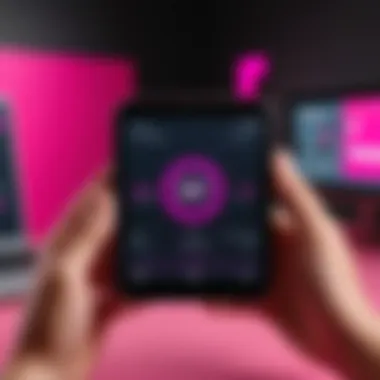

Keeping these factors in mind, it’s wise for potential users to check coverage maps or use indoor signal boosters, especially in areas known for weak signals.
Data Overages and Throttling Scenarios
Another potential challenge lies in the realm of data usage. While T-Mobile offers different hotspot plans with varying data caps, exceeding these limits can lead to a frustrating experience. Users may find themselves facing throttling once they surpass their allocated data, drastically reducing speeds and rendering the connection less useful.
Key considerations include:
- Understanding Data Caps: Each plan has specific limits on data transfer. If users are streaming videos, attending conferences, or downloading large files frequently, they might hit these caps sooner than expected.
- Throttling Policies: After reaching the limit, speeds can drop to a snail's pace, rendering activities such as browsing or streaming nearly impossible.
- Additional Costs: Some users may not realize that going over the cap can incur extra charges, leading to unexpected bills.
Users should keep track of their data usage to prevent running afoul of these limits. Consider utilizing mobile applications that monitor data consumption and ensure they stay within the plan's framework.
"Navigating through the complexities of mobile hotspot service is not only about discovering the latest technology, but embracing its limitations to optimize usability and connectivity."
Ultimately, while T-Mobile’s mobile hotspot service offers exemplary features and flexibility, it is equally essential to remain cognizant of these limitations. Addressing factors like network reliability and data management can enhance overall user experience and lead to smarter decisions regarding connectivity.
Customer Experiences and Feedback
Understanding customer experiences and feedback is crucial for gaining insights into the day-to-day functionality of T-Mobile's mobile hotspot services. This section is not just a collection of voices; it provides a vital lens through which potential users can assess the performance and reliability of the product. Customer reviews often highlight both the strengths and weaknesses of the service, helping prospective buyers make informed choices based on real-world applications.
User Reviews and Ratings
User feedback plays a significant role in shaping the reputation of T-Mobile's mobile hotspots. Many users express their satisfaction regarding the speed and convenience that T-Mobile offers. For instance, a common theme among reviewers is the seamless connection and quick setup process. Here are some typical sentiments:
- Speedy Connectivity: Users frequently mention how fast they can access the internet, especially when using their devices in urban settings. They appreciate high download and upload speeds, which make browsing and streaming a breeze.
- Easy Setup: Reviewers commend T-Mobile for its user-friendly interface. When you power up the device, it's often ready to connect in a jiffy, making it accessible for users, regardless of their tech-savvy level.
- Portability: A recurring praise comes from frequent travelers who value the lightweight and compact nature of T-Mobile’s hotspots. Many mention how they can easily slip the device into their backpack without noticing the added weight.
However, it’s not all roses. Negative feedback also surfaces, with users pointing out instances of dropped connections or limited coverage in remote areas. This duality in experiences provides a holistic view of what users might expect, reinforcing the need for potential customers to weigh the positive against the negative.
Common Complaints and Resolutions
While many users find joy in T-Mobile's mobile hotspot capabilities, some complaints can arise that merit attention. These common issues often revolve around connectivity problems and customer service responses.
- Intermittent Connectivity: Users in rural areas have cited issues with inconsistent service, leading to frustration during critical tasks. These experiences can impact remote work effectively.
- Data Throttling: Some customers have expressed concern related to data limitations, particularly when bandwidth is reduced after exceeded limits. This has been a sore point for users who might need to depend heavily on mobile data for work or leisure.
- Customer Support Challenges: A few reviews mention challenges with T-Mobile's customer service being sluggish in resolving issues. Users need swift responses, especially when connectivity is a priority. However, T-Mobile has made efforts to enhance their customer service in recent years, leading to improvements noted by some customers.
In response to the complaints, T-Mobile has undertaken various measures:
- Network Expansion: They have been steadily working on improving coverage in less populated areas, which could alleviate some connectivity woes.
- Enhanced Customer Support Training: There’s ongoing training for customer service representatives to handle complaints more efficiently and provide solutions quickly.
In summary, customer experiences and feedback are multifaceted, offering valuable insights into T-Mobile's mobile hotspot offerings. With both positive reviews highlighting the product's strengths and criticisms pinpointing areas for improvement, potential buyers can make informed decisions tailored to their specific needs.
Future Trends in Mobile Hotspot Technology
As technology continues to evolve, the landscape of mobile hotspots is experiencing significant shifts, presenting exciting opportunities and challenges for users and providers alike. Understanding these trends is essential for IT professionals and tech enthusiasts who aim to keep their finger on the pulse of connectivity advancements.
Advancements in Network Standards
The backbone of mobile hotspots hinges on network standards, and recent advancements in this area are monumental. The shift towards 5G technology is perhaps the most notable. With its lightning-fast speeds and reduced latency, 5G is set to revolutionize how hotspots function. Users can expect seamless streaming, quicker downloads, and an overall enhanced experience. Beyond mere speed, 5G also promises greater capacity, which means more devices can connect without a hitch. This is particularly beneficial in crowded venues where traditional connections may falter.
Moreover, alongside 5G, there's growing interest in the development of Wi-Fi 6, which complements mobile hotspot technology by offering improved performance even in dense environments. With Wi-Fi 6, users can experience more consistent connections and faster performance across multiple devices. This combination of 5G and Wi-Fi 6 will undoubtedly optimize mobile hotspot utility, catering to the increasing demand for bandwidth in our hyper-connected world.
Emerging Competitive Landscapes
In the wake of these technological advancements, the competitive landscape for mobile hotspots is becoming fiercer, with various players vying for dominance. Besides T-Mobile, companies like Verizon, AT&T, and newcomers are actively innovating to capture market share. One interesting aspect to consider is how they differentiate their offerings in terms of pricing, speed, and additional features.
For example, while T-Mobile may provide enticing data plans for mobile hotspot users, competitors may offer packages with broader global coverage or enhanced customer support services. These intricacies shape consumer choices and reflect broader trends toward personalization in service provision.
The evolving competitive dynamics will undeniably push providers to innovate continuously, ultimately benefiting the consumer.
Additionally, there’s a noteworthy rise in niche providers emerging from the shadows, focusing on specific needs—think of those targeting travelers or remote workers. This growth provides users with more tailored solutions, ensuring that there’s a hotspot plan for everyone.
Finale and Recommendations
In a fast-paced digital world, the significance of reliable internet connectivity cannot be overstated. The T-Mobile Mobile Hotspot offers not just an alternative to traditional broadband, but a lifeline for those constantly on the move. This section synthesizes the elements explored throughout the article, providing a clear vantage point on utilizing T-Mobile's hotspot offerings effectively.
Summary of Key Points
A comprehensive understanding of the T-Mobile Mobile Hotspot includes several crucial aspects:
- Key Features: The hotspot stands out for its robust speed, diverse data plans, and compatibility across various devices. These factors greatly enhance user experience and adaptability.
- Plans and Pricing: T-Mobile's user-friendly pricing structures cater to an array of consumer needs. From casual surfers to heavy data users, there’s a plan to accommodate everyone.
- User Experiences: Examining user ratings and common feedback helps identify the practical benefits and potential drawbacks of the service. It's paramount for prospective users to weigh these insights.
- Technological Trends: The future is bright for mobile hotspot technology, promising improvements in network standards which could enhance connectivity further.
This overview encapsulates why understanding the functionality of T-Mobile's Mobile Hotspot is essential for individuals seeking dependable internet on the go.
Final Thoughts on T-Mobile Mobile Hotspot Utilization
When you consider T-Mobile’s mobile hotspot service, it mirrors modern digital demands while catering to users’ specific needs. The beauty of this service lies in its versatility. For tech enthusiasts and IT professionals alike, making informed decisions about utilizing such services means they can optimize connectivity.
It's also wise to keep an eye on emerging trends. With advancements like 5G and beyond being intertwined with mobile hotspot technologies, staying informed can provide a significant edge. The landscape is evolving, and understanding these shifts can help users adapt their strategies accordingly.
Ultimately, the choice is clear: T-Mobile's mobile hotspot offers a blend of convenience, performance, and future-ready features that many find indispensable in today’s connected world. As connectivity becomes more integral to our daily lives, evaluating such services isn’t just beneficial; it's necessary.



